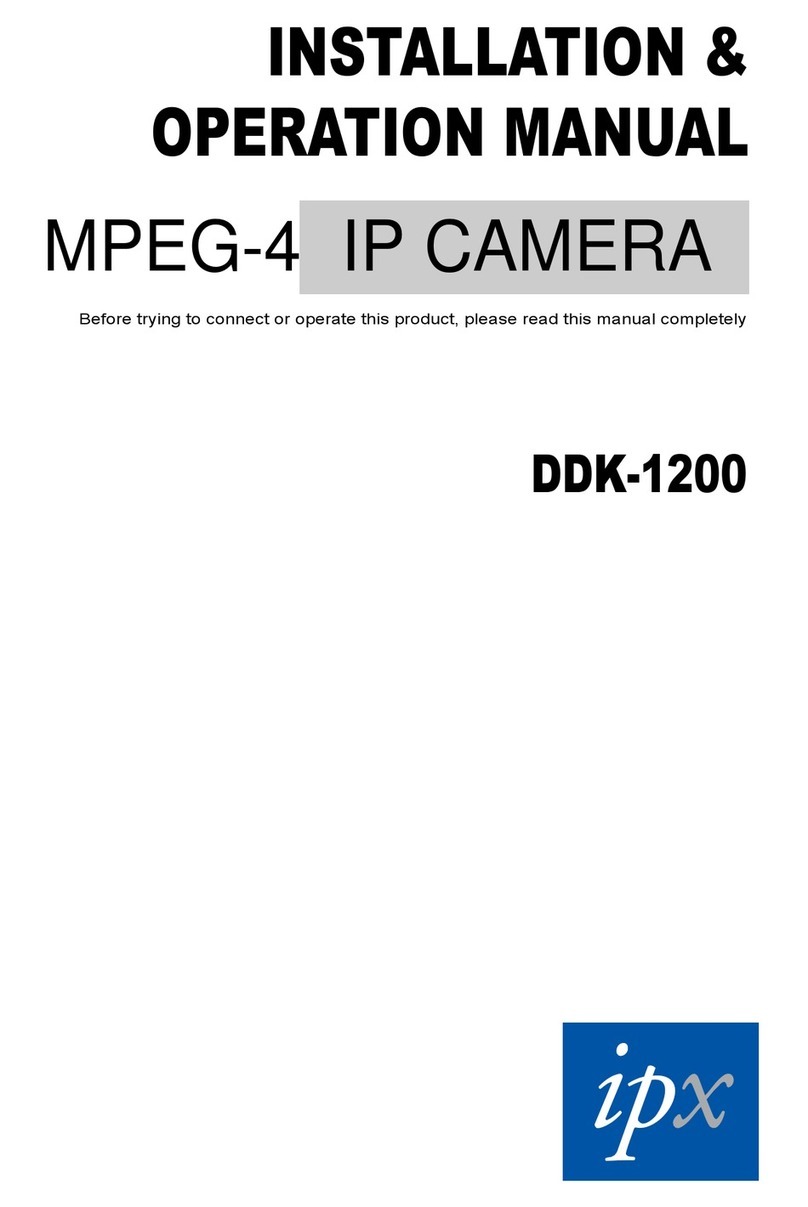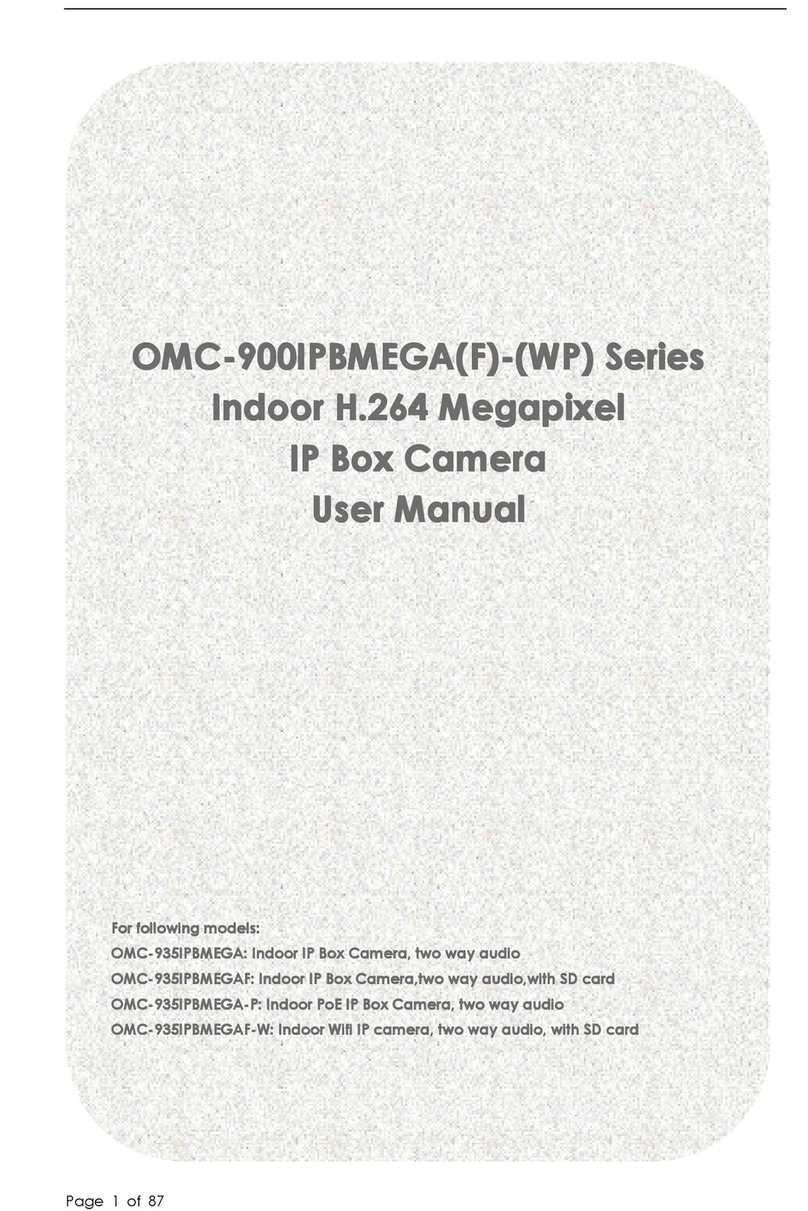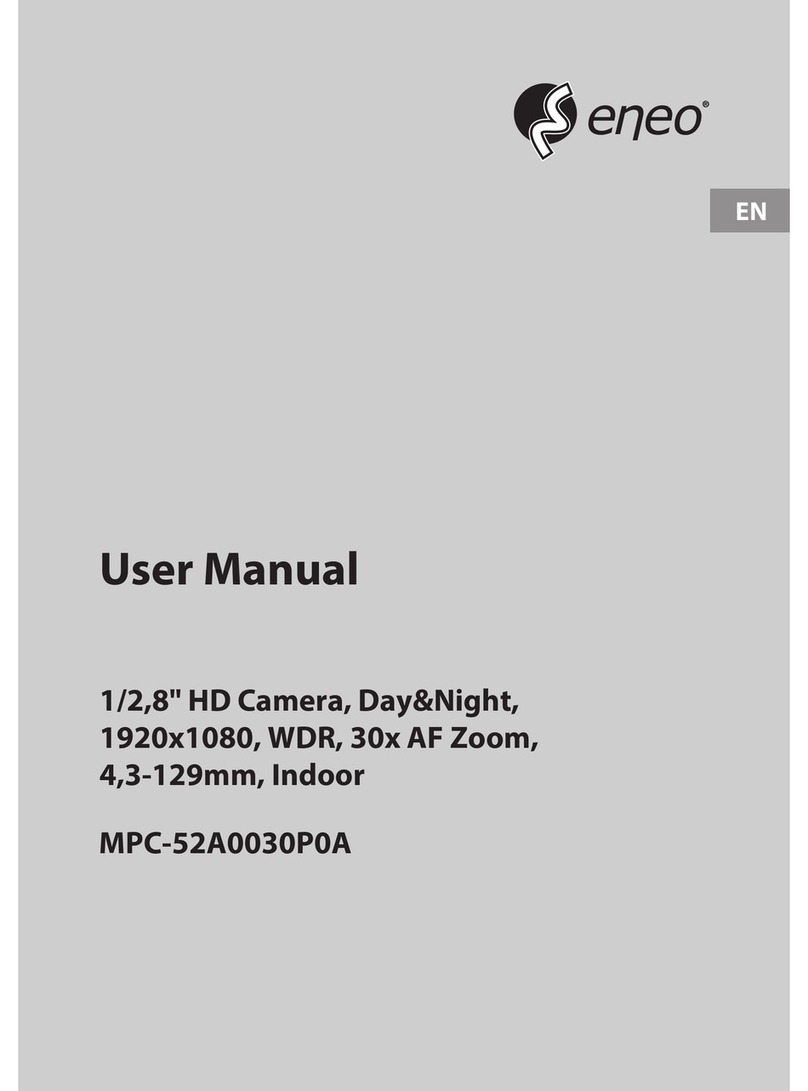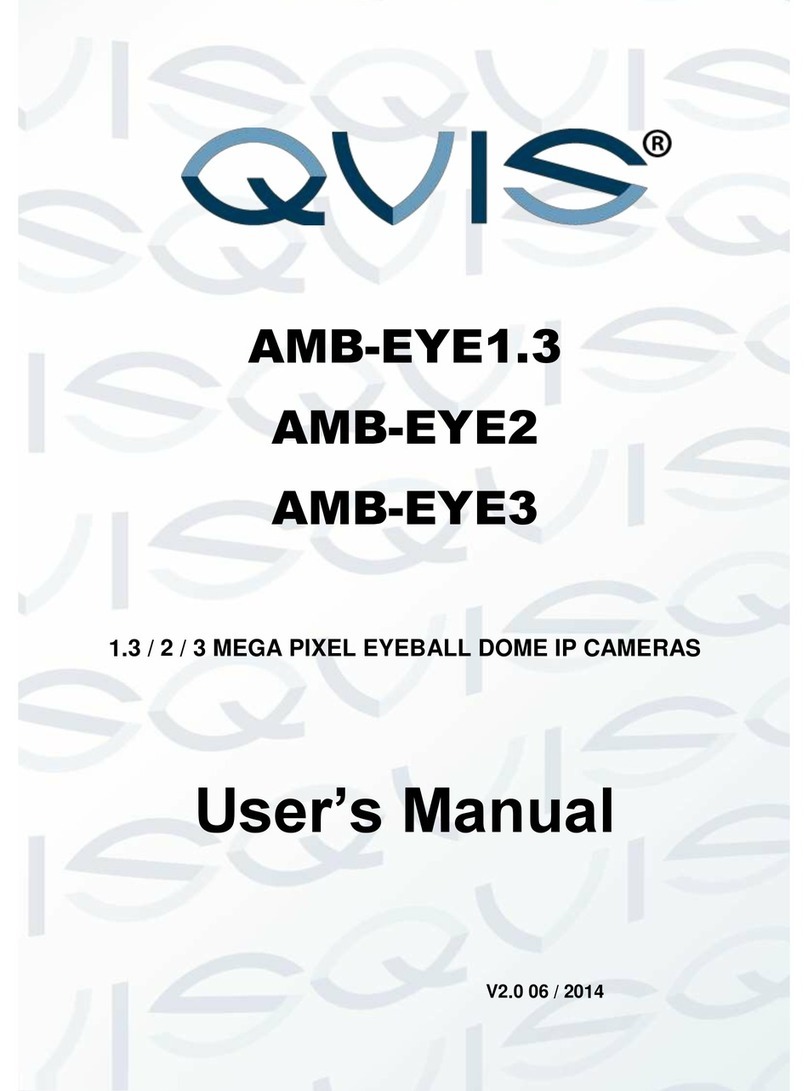NeoGuard OUTDOORCAM HD User manual
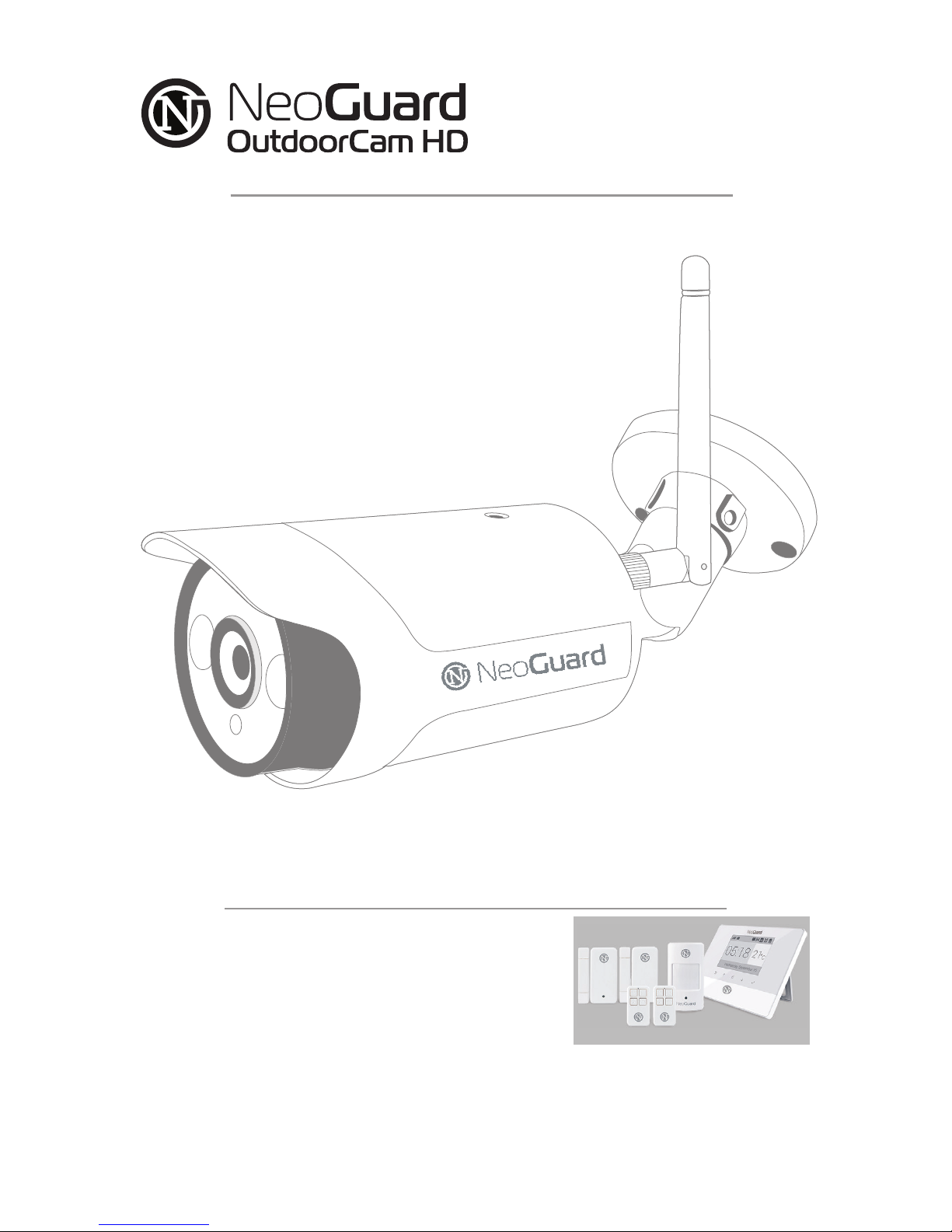
1
NEOGUARD OUTDOORCAM HD
IP OUTDOOR CAMERA
USER’S MANUAL
The NeoGuard OutdoorCam HD works
only in combination with the NeoGuard
One Starter Set

2
With the NeoGuard OutdoorCam HD IP camera you can see from anywhere in the world
what’s going on in front of your house door, no matter if it’s day or night. You can also
record videos, take snapshots and much more. The camera can be linked to other NeoGuard
sensors and will provide a live view upon triggering an alarm by this sensor or in case the
camera detects a motion. This was just a short summary of the camera’s main features. A
more detailed description of all the features can be found in this User’s Guide.
Lens
Rain
Protection
Ethernet Cable Power Supply
Dowels, Screws,
Hex-Wrench
Antenna
Power
Supply
Ethernet
Port Reset
3-axis
Bracket
Infrared LEDs
Motion
Sensor
IP OUTDOOR CAMERA NEOGUARD OUTDOORCAM HD
1 x NeoGuard OutdoorCam HD IP Camera
1 x Antenna
1 x MicroSD Card (32GB on board)
1 x Ethernet Cable
PACKAGE CONTENTS
1 x Power Supply
3 x Screws
3 x Dowels
1 x Hex-Wrench
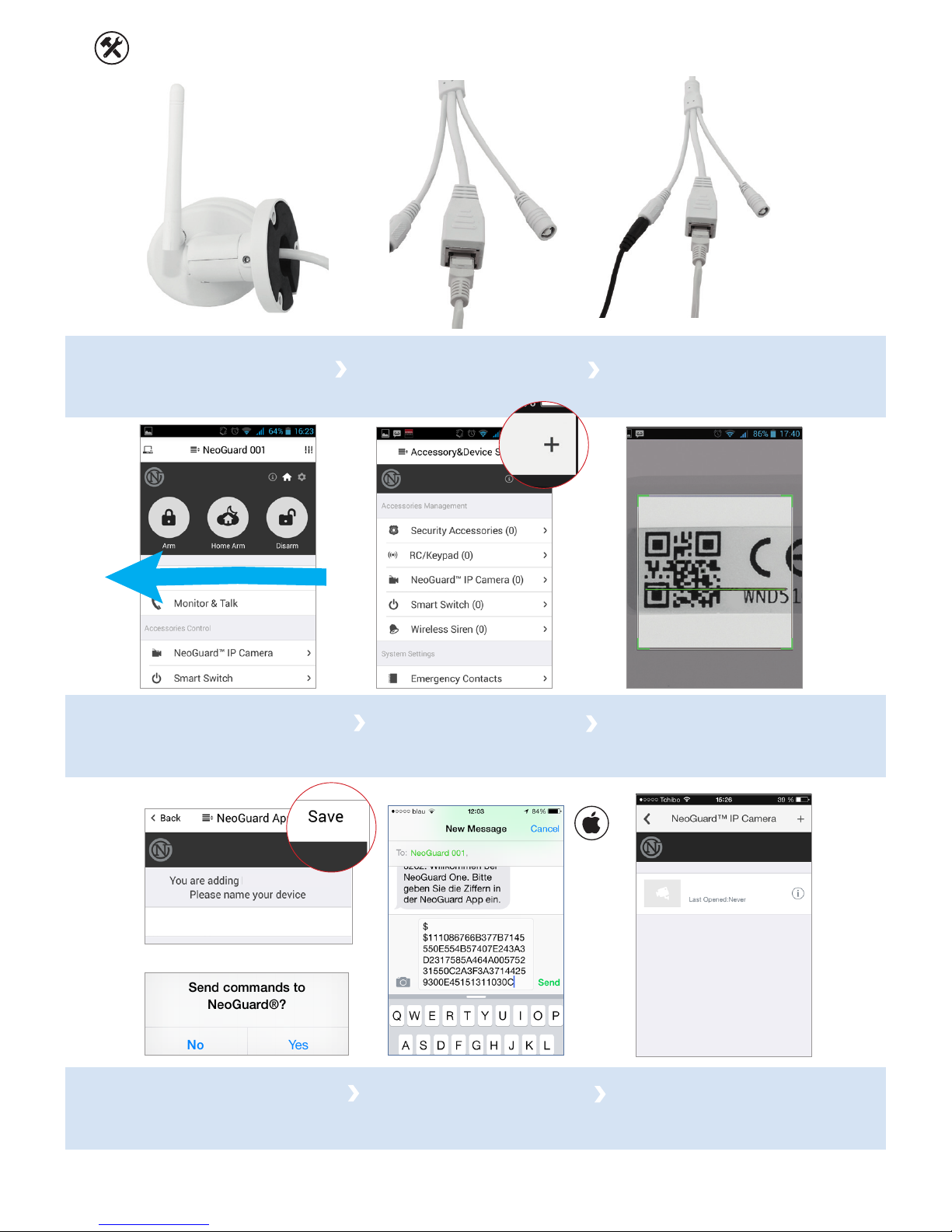
3
Fix the antenna
Name the camera >
“Save”>“Yes“
Connect the power supply
Launch the NeoGuard app and
go to “Settings” (swipe left
once)
Press the “+” icon in the
top right corner
Scan the QR code, it can be
found on the bottom side of
the camera
If you are using an iOS
device you will have to send
the command manually
GETTING STARTED
Outdoor
Outdoor
Press on the camera
name you’ve entered
previously.
Connect the camera to your
router using an Ethernet Cable
Outdoor Cam Outdoor

4
You will see the live view of
the selected camera
On Android devices you will be
prompted to install a plugin called
“NeoGuard_Cam” > “Yes”
You will be forwarded to the
Google Play Store, install the
plugin
GETTING STARTED
INSTALLATION
Snapshot: The camera will
make a snapshot of the cur-
rent camera view. The snap-
shot will be saved locally on
your smartphone in a folder
called “NeoGuard_Cam” (An-
droid) or in “Camera Roll” (iOS).
Mount the OutdoorCam HD on a wall or a ceiling using the three provided screws. Please take
into account the cable route. Thanks to the 3-axis mounting bracket you can adjust the eld
of view until you reach the perfect angle. To fasten or loosen the bracket ust the provided hex-
wrench.
Example: You install the camera outside of your house and focus it on your house door. If the
door has a Door/Window sensor on it and if the camera has been linked to this sensor the
camera will start recording a motion event as soon as the sensor has been triggered.
NOTE: The camera has to be installed so that there is a power plug nearby to provide it with
electricity. The cable of the power supply is approx. 1,20m long.
NOTE: The NeoGuard IP camera can work wirelessly using a WiFi connection but has to be
connected to the router using an Ethernet cable during the rst operation.
OutdoorCam

5
Show | Share Current Code: The current QR code of the camera
will be displayed.
Generate New QR Code: A new QR code for the camera will be
generated. This function is there to prevent unauthorized access
to the camera. The camera will be paired with your smartphone
using a different QR code than the one on the sticker. To use the
camera on other smartphones those smartphones will have to
scan the new QR code from the smartphone that changed the
QR code.
SYNC with phone’s timezone: You can synchronize the date and
time of the NeoGuard system with your smartphone so that the
correct date and time will be displayed during and camera live
view and on the records.
WiFi Settings: Here you can connect your NeoGuard IP camera
to a wireless network so that the camera doesn’t need an
Ethernet network cable to be plugged in all the time. You have to
choose the right wireless network and enter the passwort twice.
If you entered everything correctly the camera will work even
without the Ethernet cable being plugged in.
Horizontal Flip: The camera view will be flipped horizontally.
Vertical Flip: The camera view will be flipped vertically.
Format your SD card: The MicroSD card inside the camera will
be formatted.
WARNING: All the records will be deleted!
Motion Detect Record (ON/OFF): Here you can choose whether
the camera should record videos upon detecting a motion. If this
option is activated the camera will record a video every time it
detects a motion and save it on the MicroSD card. If you deacti-
vate this option the camera will not record videos.
View Recorded Video: If you press this option a list of recorded
motion events will be displayed which are ordered chronologi-
cally. The top entry is the most recent one. By pressing on any of
the records its playback will start. The records will contain sound
as well. In the top right corner you can sort the records by date or
time period.
SETTINGS
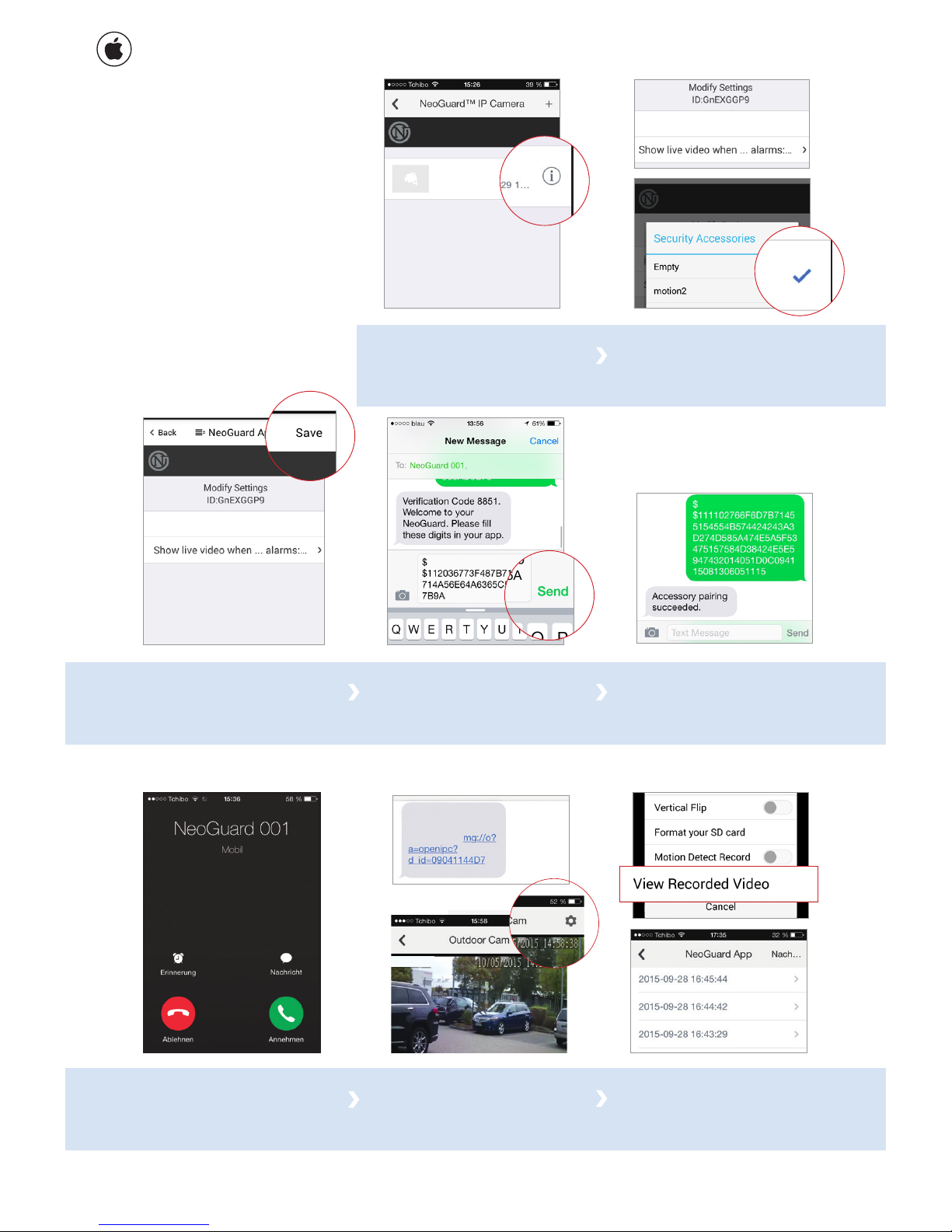
6
You can link the NeoGuard
OutdoorCam HD to any
sensor so that the camera
starts recording as soon
as this sensor has been
triggered. You will receive
a link on your smartphone
which you can click on to
get a live view from the
camera. You can review the
recorded events anytime.
As soon as the linked sensor has
been triggered the Main Panel will
notify you via SMS and voice call
To playback the records go to
“Settings” > ”View Recorded Video”
> ”Date”
You will additionally get an SMS
with a link to the live view of the
camera. SMS-Notications must
be enabled!
LINK CAMERA TO OTHER DEVICES IOS
!
Press the Info icon Press “Show Live Video when…”,
choose a sensor from the list
„Save“ „Send“ You will receive a
conrmation SMS
Outdoor Cam
Outdoor Cam
An alarm message
has been received.
Liveview:
Outdoor Cam
Outdoor Cam

7
You can link the NeoGuard Out-
doorCam HD to any sensor so
that the camera starts recording
as soon as this sensor has been
triggered. You will receive a link
on your smartphone which you
can click on to get a live view
from the camera. You can review
the recorded events anytime.
“Modify settings of this
accessory”
“Show Live Video When…” >
Choose a sensor from the list
As soon as the linked sensor has
been triggered the Main Panel will
notify you via SMS and voice call
Conrm the command with “Yes”,
you will receive a conrmation SMS
To playback the records go to
“Settings” > ”View Recorded Video”
> ”Date”
Press the gearwheel symbol
„Save“
You will additionally receive a
popup message with the link
to the live view of the camera.
SMS-Notications must be
enabled!
LINK CAMERA TO OTHER DEVICES ANDROID
!
ausseencam1
Outdoor Cam
Outdoor Cam
Outdoor Cam
Outdoor Cam

8
Balter Security GmbH
Elisabeth-Selbert-Str. 19
40764 Langenfeld
Germany
www.neoguard.biz
E-Mail: [email protected]
TECHNISCHE DATEN
Sensor Sensor Type 1/4“ CMOS
Resolution HD 1280x720 Pixels
Framerate 25 fps
Day/Night Function automatic
Network Wireless Connection WLAN/WiFi
WiFi Standard 802.11b/g/n
Interface 1x RJ45 10/100M Ethernet
Interface
Card Slot (built-in) Built-in 32GB Card
Lens Lens Type f: 2.8mm, F:2.4
Vertical Angle 55°
Horizontal Angle 50°
Night Vision up to 12m
Audio Two-Way Audio n/a
Built-in Microphone n/a
Audio In For An External Microphone n/a
Built-In Speaker n/a
Audio Out n/a
Software
Features
Video Format H.264
Motion Detection Motion Detection with automatic
recording
System Compatibility Compatible with the NeoGuard
One Starter Set and NeoGuard
App for iOS and Android
Operating
Environment
Working Temperature -20°C ~ 60°C
Relative Humidity 20% ~ 85% (non-condensing)
Power Supply 12V DC/1A
Power Consumption 8 Watts
Protection Class IP66 (Weatherproof)
Table of contents