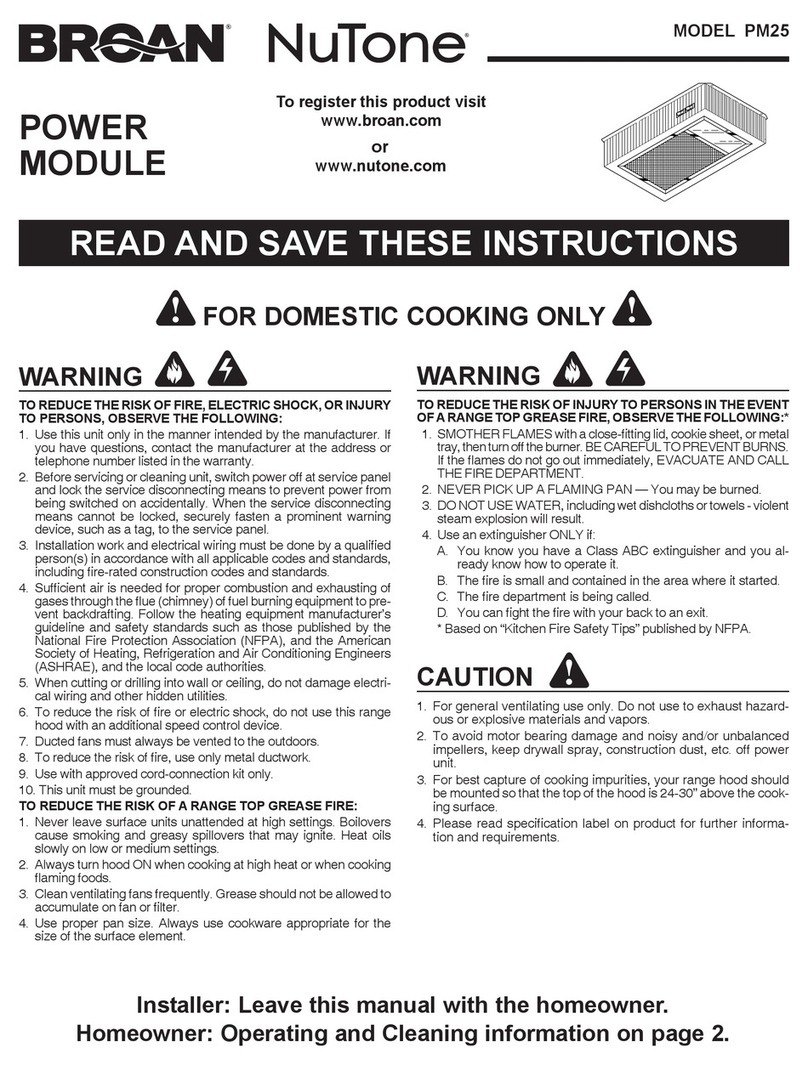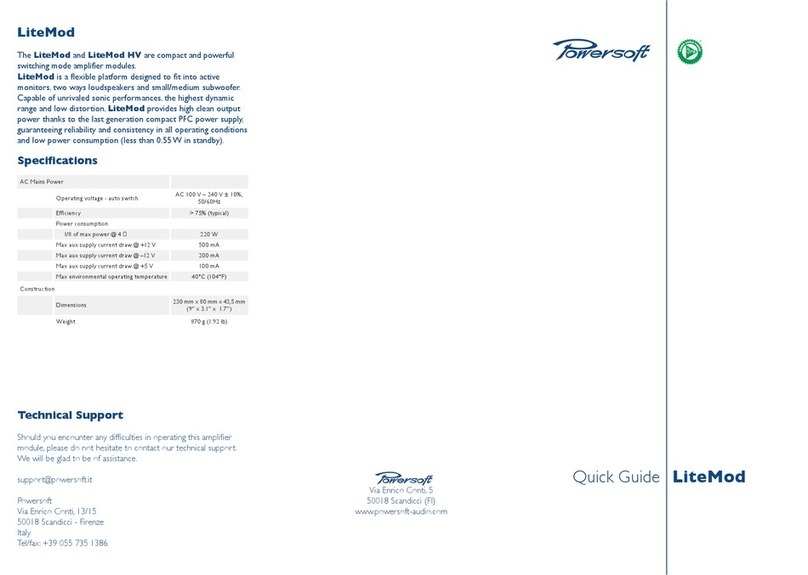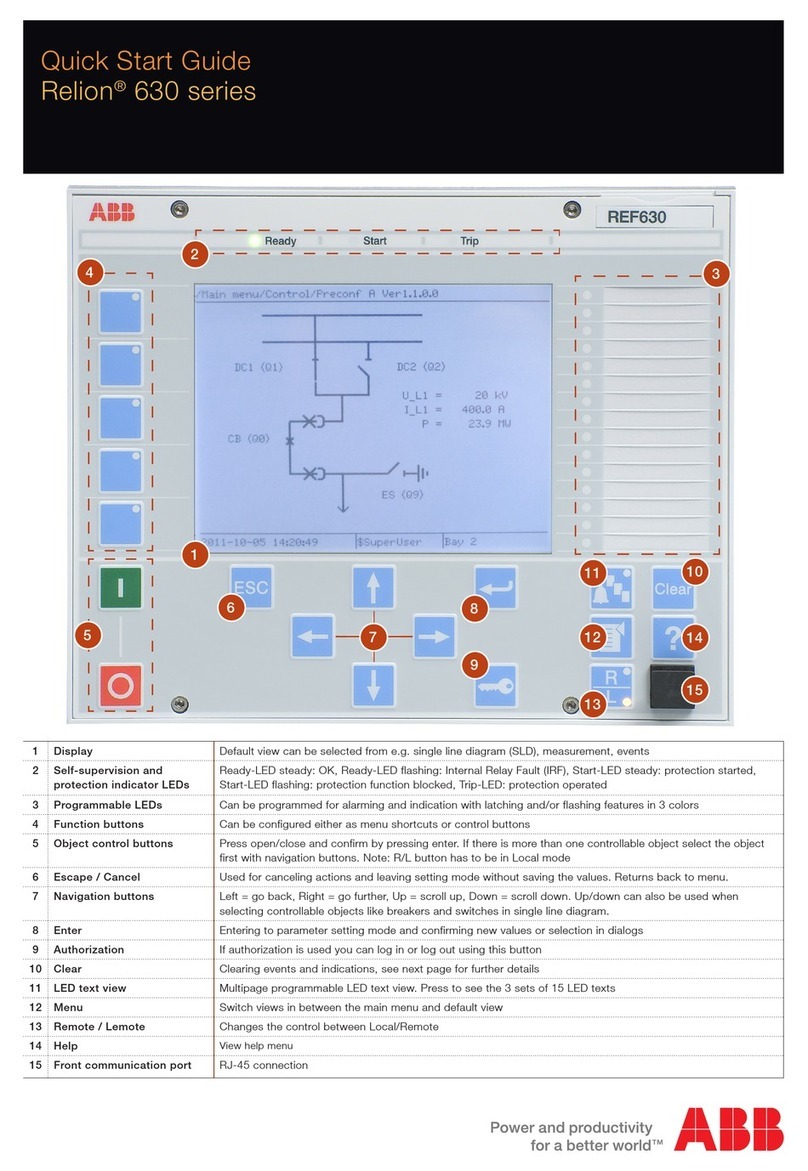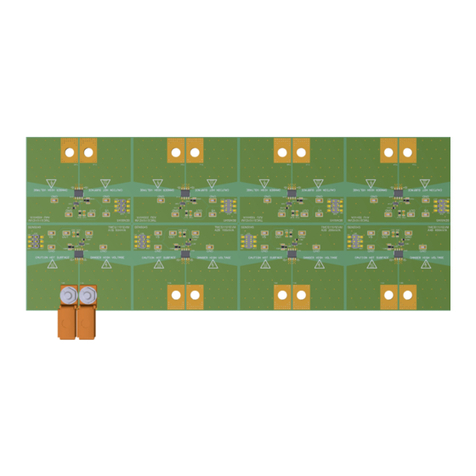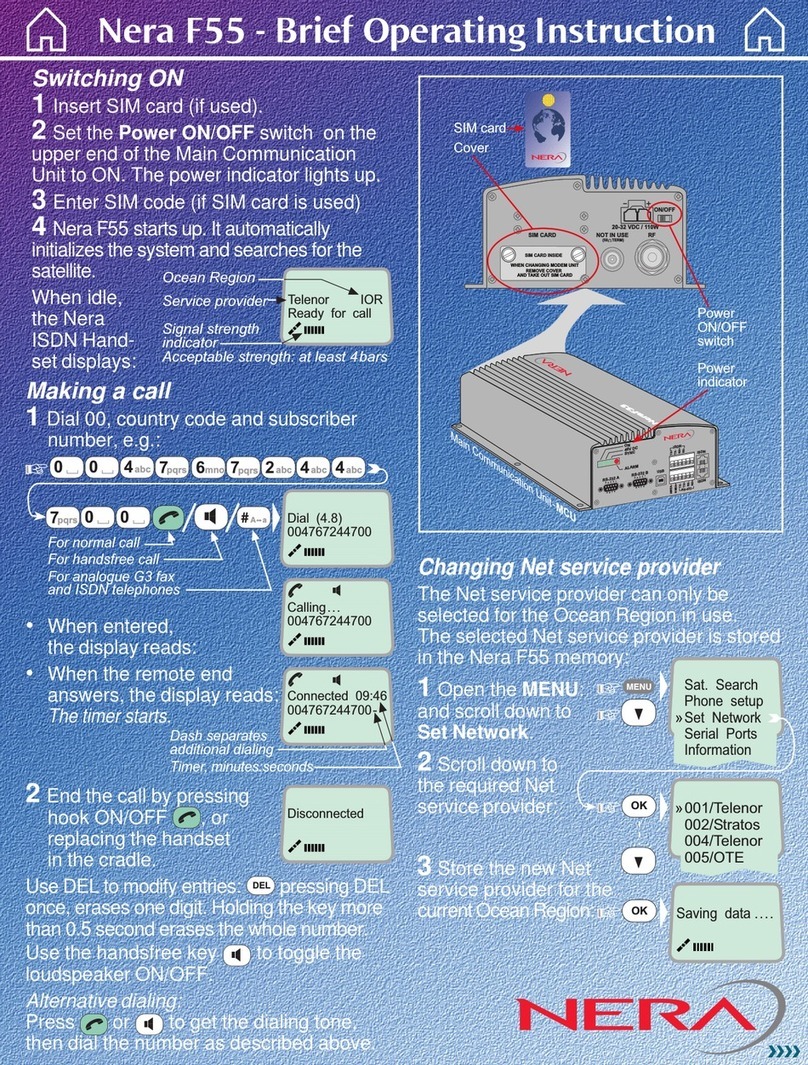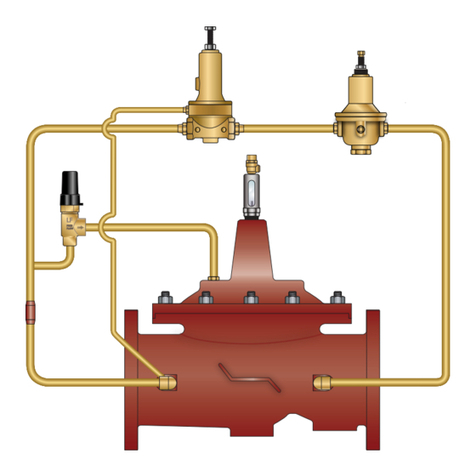Neousys Technology PB-9250J-SA User manual

Neousys Technology Inc.
PB-9250J-SA/ PB-4600J-SA/
PB-2580J-SA
User Manual
Revision 1.5

Table of Content
Table of Contents
Table of Contents...................................................................................................................2
Legal Information...................................................................................................................4
Contact Information...............................................................................................................5
Declaration of Conformity.....................................................................................................5
Copyright Notice....................................................................................................................6
Safety Precautions.................................................................................................................7
Service and Maintenance ......................................................................................................8
ESD Precautions....................................................................................................................8
About This Manual.................................................................................................................9
1PB-9250J-SA/ PB-4600J-SA/ PB-2580J-SA Overview
1.1 Introduction ..............................................................................................................10
1.2 Specification.............................................................................................................11
1.3 Dimension.................................................................................................................12
1.3.1 Main Panel View (Front View)...........................................................................12
1.3.2 COM/ 10-Pin IO Panel View (Top View)............................................................13
1.3.3 DIN Rail View (Back View)................................................................................14
1.3.4 Wall Mount View (Back View) ...........................................................................15
2Unpacking the System
2.1 Packing List..............................................................................................................16
2.2 Main Panel I/O...........................................................................................................17
2.2.1 5A/ 10A Charging Current Switch .....................................................................18
2.2.2 3-pin terminal block for DC/ ignition input .........................................................19
2.2.3 Supercapacitor Energy Level............................................................................20
2.2.4 Charging/ Discharging Status LED ...................................................................21
2.2.5 3-pin terminal block for DC/ ignition output.......................................................22
2.3 Side Panel I/O ...........................................................................................................23
2.3.1 COM Port..........................................................................................................24
2.3.2 10-pin I/O Terminal Block..................................................................................25
2.3.3 Reset Button.....................................................................................................26
3Mode Configuration
3.1 Mode Connection .....................................................................................................27
3.1.1 Normal Backup Mode .......................................................................................28
3.1.2 Ignition Control Mode........................................................................................29
3.1.3 Ignition Relay Mode..........................................................................................30
3.2 Daisy Chain Connection (PB-9250J-SA Only)........................................................31
3.3 Configuring Windows System.................................................................................32
4CAP Energy Management Technology ~ Power Backup Parameter
Configurer
4.1 CAP Energy Management Technology...................................................................33
4.2 Power Backup Parameter Configurer.....................................................................34
4.2.1 Executing Power Backup Parameter Configurer...............................................34
4.2.2 Connecting to COM 1 Port on Host Computer..................................................34
4.2.3 Connecting to a Different COM Port on Host Computer ...................................35
4.2.4 Power Backup Parameter Configurer Overview................................................37
4.2.5 Behavior when Power Applied..........................................................................39
4.2.6 Behavior when Power Loss ..............................................................................40
4.2.7 Shutdown at Low Voltage .................................................................................41
4.2.8 Shutdown at High Voltage.................................................................................42

Table of Content
3
4.2.9 SuperCAP Lifetime Extension...........................................................................43
4.2.10 Operation Mode................................................................................................44
4.2.11 IGN Setting.......................................................................................................45
4.2.12 System Status Determined by...........................................................................46
4.2.13 Update Parameters...........................................................................................47
4.2.14 Get Parameters.................................................................................................48
4.2.15 Load Default......................................................................................................48
4.2.16 Re-train.............................................................................................................49
4.2.17 Reset ................................................................................................................49
4.3 Estimated Extended Operation Time......................................................................50

Legal Information
Legal Information
All Neousys Technology Inc. products shall be subject to the latest Standard
Warranty Policy
Neousys Technology Inc. may modify, update or upgrade the software, firmware or
any accompanying user documentation without any prior notice. Neousys
Technology Inc. will provide access to these new software, firmware or
documentation releases from download sections of our website or through our
service partners.
Before installing any software, applications or components provided by a third party,
customer should ensure that they are compatible and interoperable with Neousys
Technology Inc. product by checking in advance with Neousys Technology Inc..
Customer is solely responsible for ensuring the compatibility and interoperability of
the third party’s products. Customer is further solely responsible for ensuring its
systems, software, and data are adequately backed up as a precaution against
possible failures, alternation, or loss.
For questions in regards to hardware/ software compatibility, customers should
contact Neousys Technology Inc. sales representative or technical support.
To the extent permitted by applicable laws, Neousys Technology Inc. shall NOT be
responsible for any interoperability or compatibility issues that may arise when (1)
products, software, or options not certified and supported; (2) configurations not
certified and supported are used; (3) parts intended for one system is installed in
another system of different make or model.

Contact Information/ Declaration of Conformity
Contact Information
Headquarters
(Taipei, Taiwan)
Neousys Technology Inc.
15F, No.868-3, Zhongzheng Rd., Zhonghe Dist., New Taipei City, 23586, Taiwan
Tel: +886-2-2223-6182 Fax: +886-2-2223-6183 Email, Website
Americas
(Illinois, USA)
Neousys Technology America Inc.
3384 CommercialAvenue, Northbrook, IL 60062, USA
Tel: +1-847-656-3298Email, Website
China Neousys Technology (China) Ltd.
Room 612, Building 32, Guiping Road 680, Shanghai
Tel: +86-2161155366Email, Website
Declaration of Conformity
FCC This equipment has been tested and found to comply with the limits for a Class
A digital device, pursuant to part 15 of the FCC Rules. These limits are
designed to provide reasonable protection against harmful interference when
the equipment is operated in a commercial environment. This equipment
generates, uses, and can radiate radio frequency energy and, if not installed
and used in accordance with the instruction manual, may cause harmful
interference to radio communications. Operation of this equipment in a
residential area is likely to cause harmful interference in which case the user will
be required to correct the interference at own expense.
CE The product(s) described in this manual complies with all applicable European
Union (CE) directives if it has a CE marking. For computer systems to remain
CE compliant, only CE-
compliant parts may be used. Maintaining CE
compliance also requires proper cable and cabling techniques.

Copyright Notice
Copyright Notice
All rights reserved. This publication may not be reproduced, transmitted,
transcribed, stored in a retrieval system, or translated into any language or
computer language, in any form or by any means, electronic, mechanical,
magnetic, optical, chemical, manual or otherwise, without the prior written
consent of Neousys Technology, Inc.
Disclaimer This manual is intended to be used as an informative guide only and is subject
to change without prior notice. It does not represent commitment from Neousys
Technology Inc. Neousys Technology Inc. shall not be liable for any direct,
indirect, special, incidental, or consequential damages arising from the use of
the product or documentation, nor for any infringement on third party rights.
Patents and
Trademarks
Neousys, the Neousys logo, Expansion Cassette, MezIOTM are registered
patents and trademarks of Neousys Technology, Inc.
Windows is a registered trademark of Microsoft Corporation.
Intel®, Core™ are registered trademarks of Intel Corporation
NVIDIA®, GeForce®are registered trademarks of NVIDIA Corporation
All other names, brands, products or services are trademarks or registered
trademarks of their respective owners.

Safety Precautions
Safety Precautions
Read these instructions carefully before you install, operate, or transport the
system.
Install the system or DIN rail associated with, at a sturdy location
Install the power socket outlet near the system where it is easily accessible
Secure each system module(s) using its retaining screws
Place power cords and other connection cables away from foot traffic. Do not
place items over power cords and make sure they do not rest against data
cables
Shutdown, disconnect all cables from the system and ground yourself before
touching internal modules
Ensure that the correct power range is being used before powering the device
Should a module fail, arrange for a replacement as soon as possible to minimize
down-time
If the system is not going to be used for a long time, disconnect it from mains
(power socket) to avoid transient over-voltage

Service and Maintenance/ ESD Precautions
Service and Maintenance
ONLY qualified personnel should service the system
Shutdown the system, disconnect the power cord and all other connections
before servicing the system
When replacing/ installing additional components (expansion card, memory
module, etc.), insert them as gently as possible while assuring proper
connector engagement
ESD Precautions
Handle add-on module, motherboard by their retention screws or the module’s
frame/ heat sink. Avoid touching the PCB circuit board or add-on module
connector pins
Use a grounded wrist strap and an anti-static work pad to discharge static
electricity when installing or maintaining the system
Avoid dust, debris, carpets, plastic, vinyl and styrofoam in your work area.
Do not remove any module or component from its anti-static bag before
installation

About This Manual
9
About This Manual
This manual introduces and demonstrates installation procedures of Neousys
intelligent ultracapacitor-based power backup stand alone module, PB-9250J-SA,
PB-4600J-SA and PB-2580J-SA.
Revision History
Version Date Description
1.0 May. 2019 Initial release
1.1 Jul. 2019 Updated SuperCap operation lifespan data in SuperCap Lifetime
Extension setting
1.2 Aug. 2019 Added PB-4600J-SA
1.3 Dec. 2020 Backend constant voltage notice *** under specifications
1.4 Mar. 2021 Updated “Update Parameters”
1.5 Sep. 2021 Added PB-2580J-SA

PB-9250J-SA/ PB-4600J-SA/ PB-2580J-SA
10
1 PB-9250J-SA/ PB-4600J-SA/
PB-2580J-SA Overview
1.1 Introduction
PB-9250J-SA, PB-4600J-SAand PB-2580J-SA are standalone power backup modules that
can protect your box-PC against power outages. Utilizing state-of-the-art supercapacitor
technology, it can operate in harsh environments from -25 to 65°C, and have extremely high
durability lasting over 10 years. PB-9250J/ 4600J are composed of eight/ four 370F/ 3.0V
supercapacitors respectively while the PB-2580J is composed of eight 100F/ 2.7V
supercapacitors. They each store 9250/ 4600/ 2580 watt-second energy to offer extra
extended operation time to backup your system.
Thanks to Neousys’ patented CAP energy management technology, it can reliably supply up
to 180W power to the back-end system and automatically manage boot and shutdown without
installing additional drivers/ software. In addition to UPS-like power backup mode, it also
offers two advanced ignition control modes for working with either standard box-PC or
in-vehicle controller to provide stable power supply and execute user-configurable power-on/
power-off delay according to IGN signal input.
Featuring various modes, automatic shutdown control and up to 180W output power, Neousys
standalone power backup modules can work with most off-the-shelf box-PCs. And with
properties such as maintenance-free energy storage and uninterruptible power supply, they
can prevent data loss for the connected back-end system during power outages in harsh
industrial environments!
PB-9250J-SA/ PB-4600J-SA PB-2580J-SA

PB-9250J-SA/ PB-4600J-SA/ PB-2580J-SA
11
1.2 Specification
Supercapacitor Configuration
PB-9250J-SA PB-4600J-SA PB-2580J-SA
Composition 8x 370F, 3.0V
supercapacitors
4x 370F, 3.0V
supercapacitors
8x 100F, 2.7V
supercapacitors
Capacity 9250 watt-second 4600 watt-second 2580 watt-second
Expected lifespan >10 years*
Cycle life 500,000 charging/discharging cycles*
Power Specification
Input Voltage 12~35 VDC
Input Connector 1x 3-pin pluggable terminal block (V+, GND, IGN_IN)
Output Voltage Charge mode: DC_IN bypass (DC_OUT = DC_IN)
Discharge mode: 12 or 24V ***
Output Power Maximum 180W
output**
Maximum 100W
output**
Maximum 70W
output
Output Connector 1x 3-pin pluggable terminal block (V+, GND, IGN_OUT)
I/O Interface
COM Port 1x DB9 for 3-wire RS-232
Isolated DIO 1x 10-pin pluggable terminal block for
Mechanical and Environmental
Dimension 82.5mm(W) x 175.2mm(H) x 128.2mm(D)
32.8mm(W) x
176.6mm(H) x
126mm(D)
Weight 1.70 Kg 1.68 Kg 0.93 Kg
Mounting DIN-rail mounting and wall-mounting
Operating Temperature -25°C ~ 65°C
Storage Temperature -40°C ~ 85°C
Vibration IEC61373:2010, Category 1, Class B Body mounted (part of EN50155)
Shock IEC61373:2010, Category 1, Class B Body mounted (part of EN50155)
Certification EN50155:2007,
* To achieve > 10 years lifespan under 24/7 at 65
°
C operation, please charge PB-9250J-SA to 6525J/
PB-4600J-SA to 3245J energy level using the 4.8x SuperCAP Lifetime Extension setting.Once the rated
lifetime or cycle life has been reached, the capacity of supercapacitor may decrease up to 30% and ESR
may increase up to 100% from initial values.
** Backup time for uninterruptible operation may be reduced when sustaining a back-end system with
high power consumption.
*** To ensure PB-9250J and PB-4600J’s power backup operation functions as intended, please contact
Neousys Technology technical support if your connecting back-end system accepts only constant
voltage input.

PB-9250J-SA/ PB-4600J-SA/ PB-2580J-SA
12
1.3 Dimension
NOTE
All measurements are in millimeters (mm).
1.3.1 Main Panel View (Front View)
PB-9250J-SA/ PB-4600J-SA PB-2580J-SA

PB-9250J-SA/ PB-4600J-SA/ PB-2580J-SA
13
1.3.2 COM/ 10-Pin IO Panel View (Top View)
PB-9250J-SA/ PB-4600J-SA PB-2580J-SA

PB-9250J-SA/ PB-4600J-SA/ PB-2580J-SA
14
1.3.3 DIN Rail View (Back View)
PB-9250J-SA/ PB-4600J-SA PB-2580J-SA

PB-9250J-SA/ PB-4600J-SA/ PB-2580J-SA
15
1.3.4 Wall Mount View (Back View)

PB-9250J-SA/ PB-4600J-SA/ PB-2580J-SA
16
2 Unpacking the System
Upon receiving and unpacking your PB-9250J-SA/ PB-4600J-SA, please check immediately if
the package contains all the items listed in the following table. If any item(s)are missing or
damaged, please contact your local dealer or Neousys Technology.
2.1 Packing List
Item Description Qty
1 PB-9250J-SA/ PB-4600J-SA/ PB-2580J-SA 1
2 3-pin power terminal block 2
3 10-pin I/O terminal block 1
4 DIN-rail clip set (standard)/ wall-mount bracket (optional) 1
5 DB9 (Female) to DB9 (Female) cable 1

PB-9250J-SA/ PB-4600J-SA/ PB-2580J-SA
17
2.2 Main Panel I/O
NOTE
The PB series standalone supercapacitor UPS share the same connectivity, buttons, LED
indicators and therefore PB-9250J-SA illustration will be used for demonstration purposes.
No. Item Description
1 Charging current switch Charging current selector switch for 5A or 10A.
*Not applicable to PB-2580J-SA
2 3-pin terminal block for
DC/ ignition input
Compatible with DC power input from 12~35V, the
terminal block is also used for ignition signal input.
3 Battery capacity level LED Indicates capacity level at or less than 100 / 75 / 50 /
25 percent.
4 Charging / discharging
status LED
LED status indicating if the module is being charged
or in a discharge status.
5 3-pin terminal block for
DC/ ignition output
Compatible with DC power output from 12~35V, the
terminal block is also used for ignition signal output.

PB-9250J-SA/ PB-4600J-SA/ PB-2580J-SA
18
2.2.1 5A/ 10A Charging Current Switch
PB-9250J/ 4600J can be set to charge at 5A or 10Ainput. The different current input will result
in different charging times from 0% to full. Please refer to the following table:
PB-9250J
Current Voltage Approx. charging time (from 0%)
24V 90~110 seconds
12V 170~200 seconds
24V 40~60 seconds
12V 60~90 seconds
PB-4600J
Current Voltage Approx. charging time (from 0%)
24V 35~55 seconds
12V 60~110 seconds
24V 15~30 seconds
12V 25~45 seconds
NOTE
The power adapter must supply 8A or more for 5A charging.
The power adapter must supply 13A or more for 10A charging.

PB-9250J-SA/ PB-4600J-SA/ PB-2580J-SA
19
2.2.2 3-pin terminal block for DC/ ignition input
The module accepts a wide range of DC power input from 12 to 35V via a 3-pin pluggable
terminal block, which is fit for field usage where DC power is usually provided. The screw
clamping mechanism on the terminal block offers connection reliability when wiring DC power.
In addition to DC power input, this terminal block can also accept ignition signal input (IGN)
when PB standalone module is configured in Ignition Control Mode/ Ignition Relay Mode for
in-vehicle applications.

PB-9250J-SA/ PB-4600J-SA/ PB-2580J-SA
20
2.2.3 Supercapacitor Energy Level
LED Color Status Description
100% Green Steady-lid Energy of the SuperCAP reached 100%
Off Energy of the SuperCAP is below 100%
75% Green Steady-lid Energy of the SuperCAP reached 75%
Off Energy of the SuperCAP is below 75%
50% Green Steady-lid Energy of the SuperCAP reached 50%
Off Energy of the SuperCAP is below 50%
25% Green Steady-lid Energy of the SuperCAP reached 25%
Off Energy of the SuperCAP is below 25%
This manual suits for next models
2
Table of contents
Other Neousys Technology Control Unit manuals
Popular Control Unit manuals by other brands
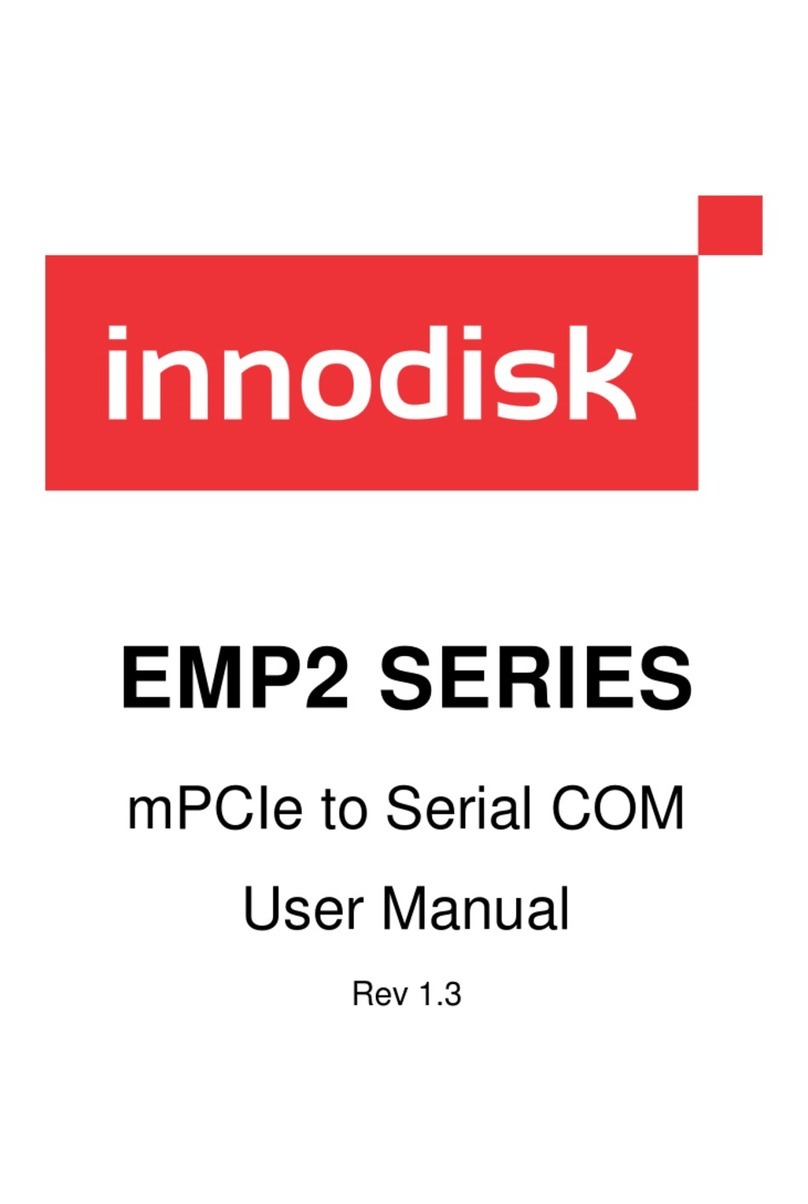
Innodisk
Innodisk EMP2 SERIES user manual
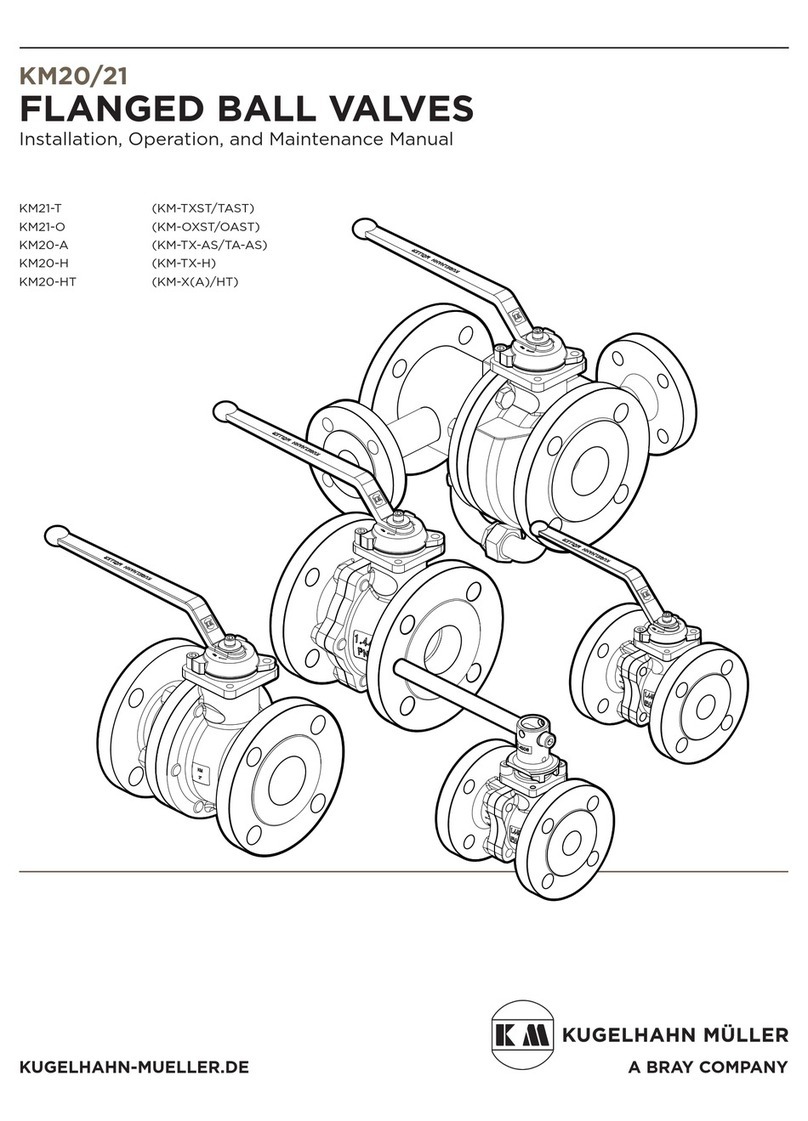
Bray
Bray KUGELHAHN MULLER KM20 Installation, operation and maintenance manual
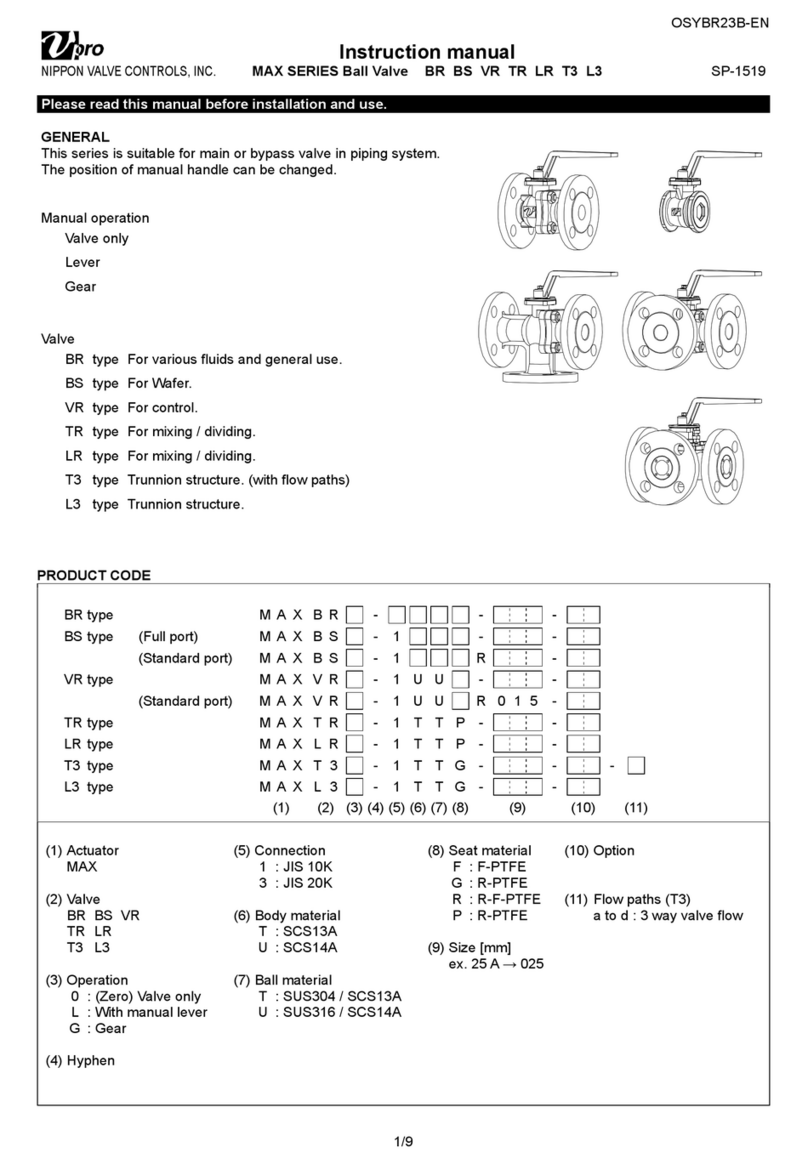
NIPPON VALVE CONTROLS
NIPPON VALVE CONTROLS Vpro MAX Series instruction manual
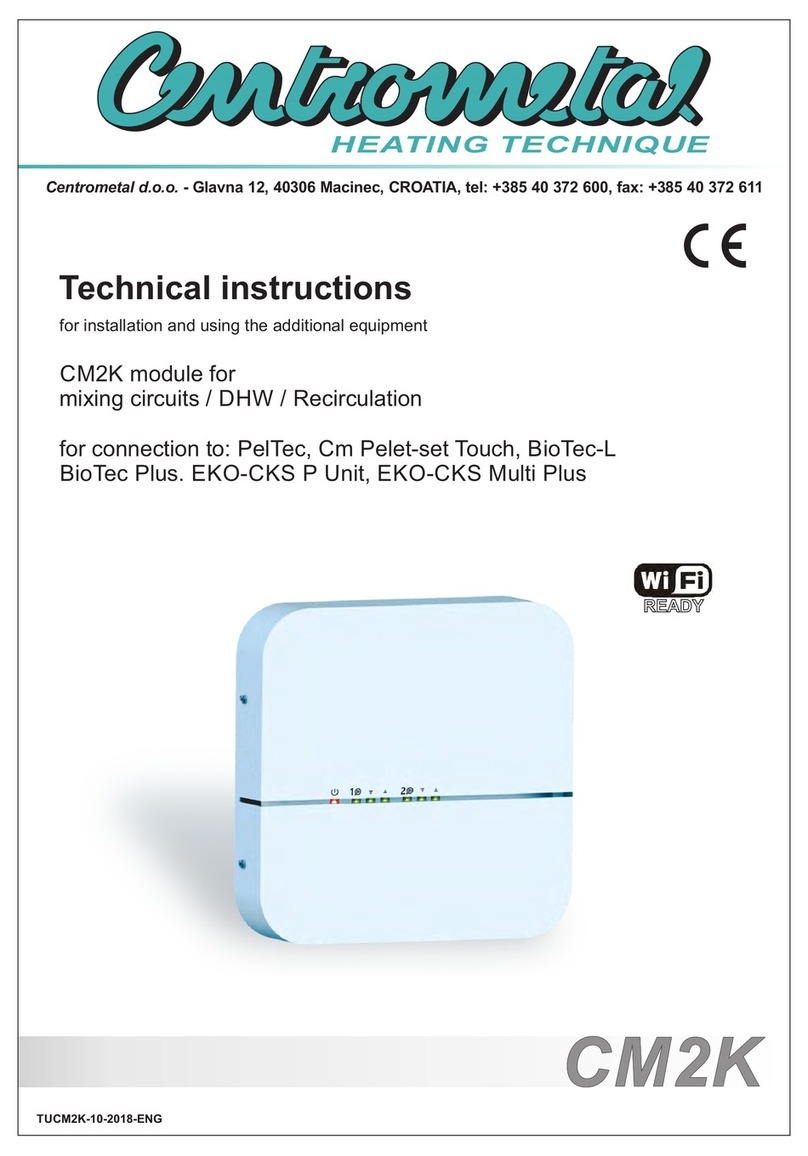
Centrometal
Centrometal CM2K Technical instructions
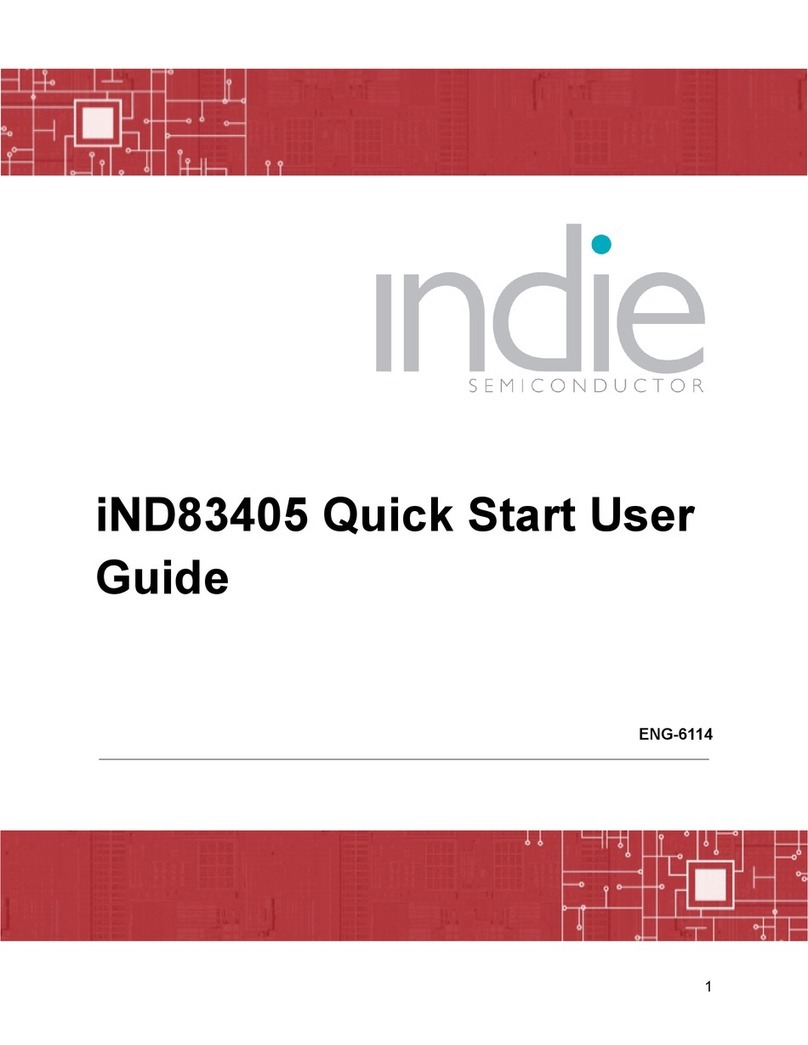
indie
indie iND83405 Quick start user guide

emmeti
emmeti T3 Installation and commissioning instructions