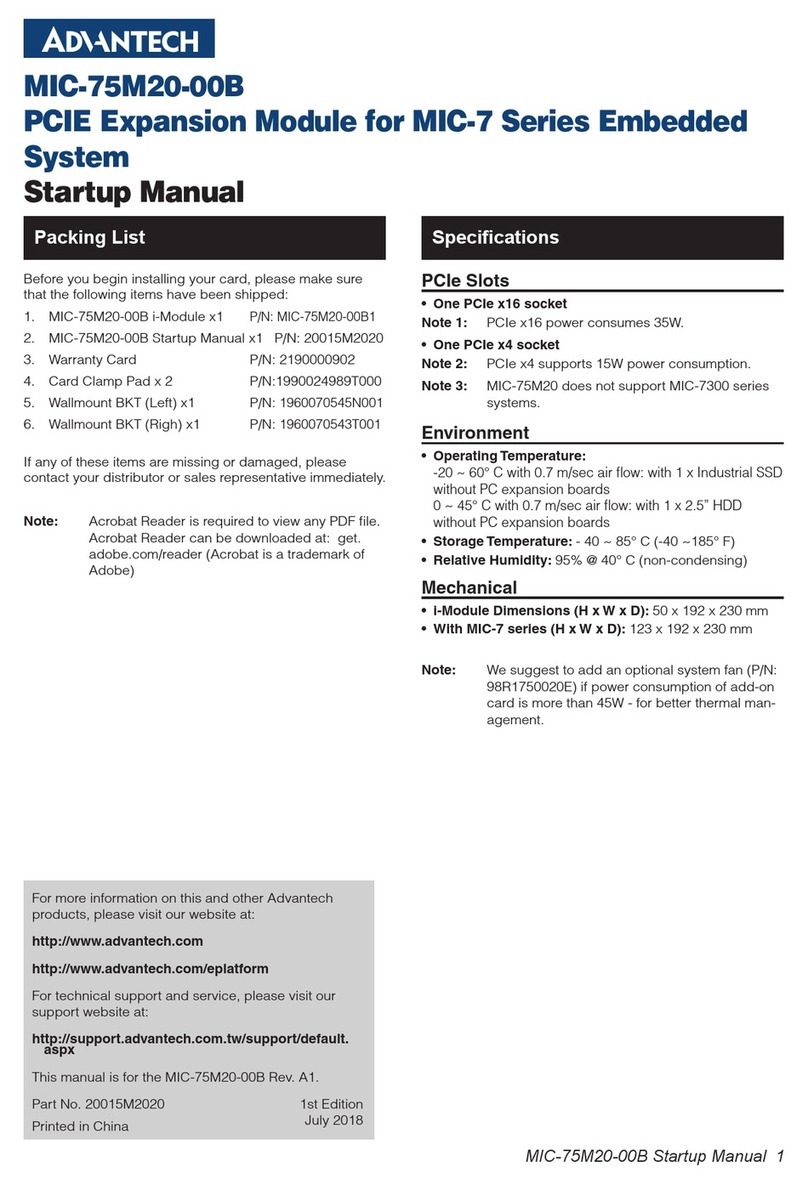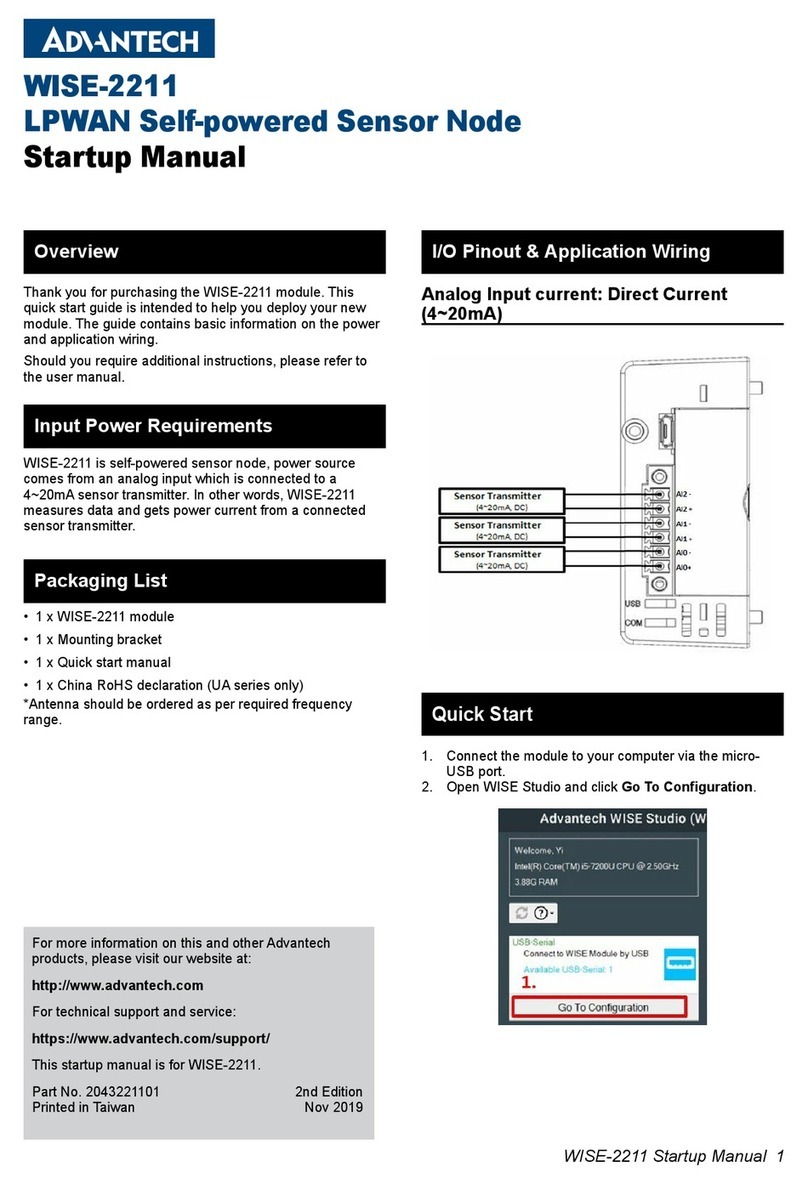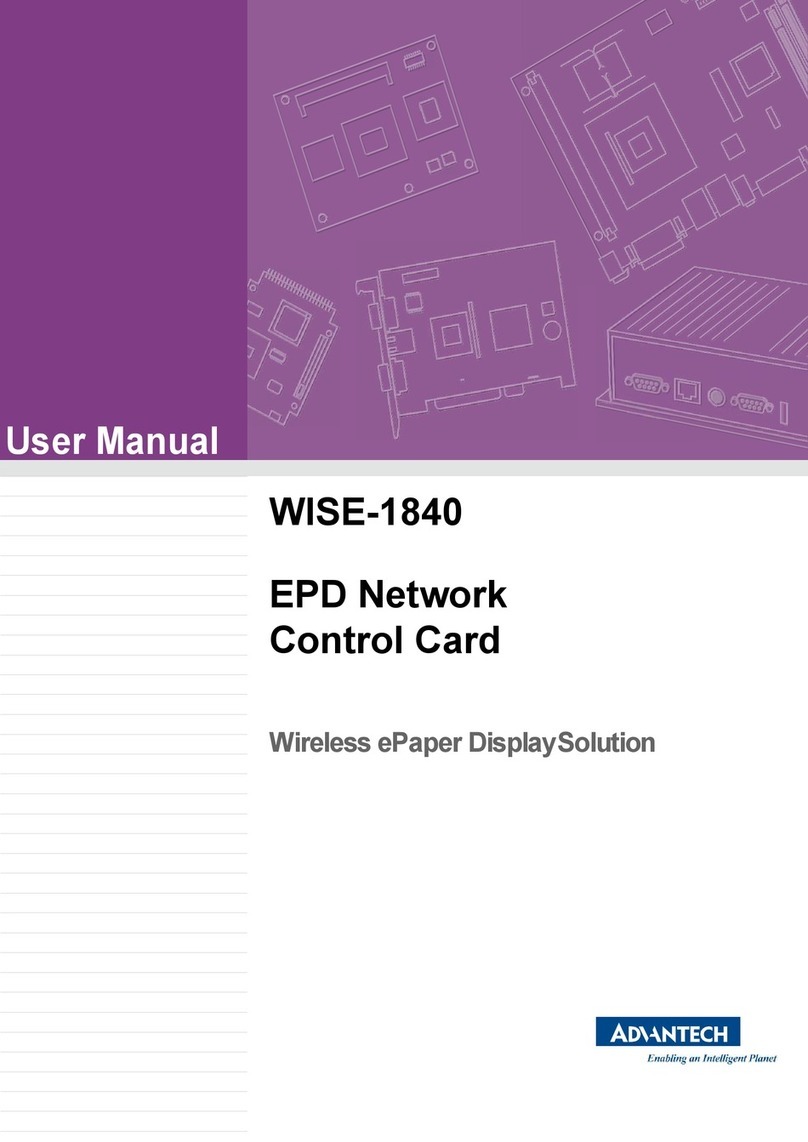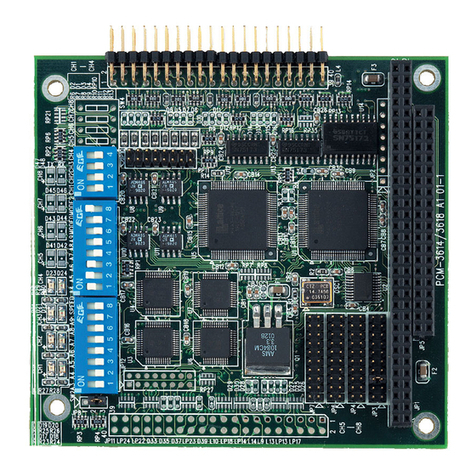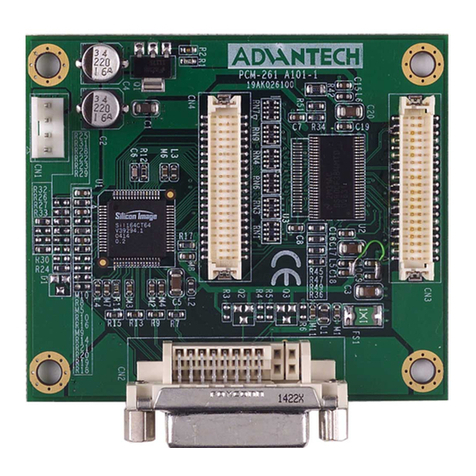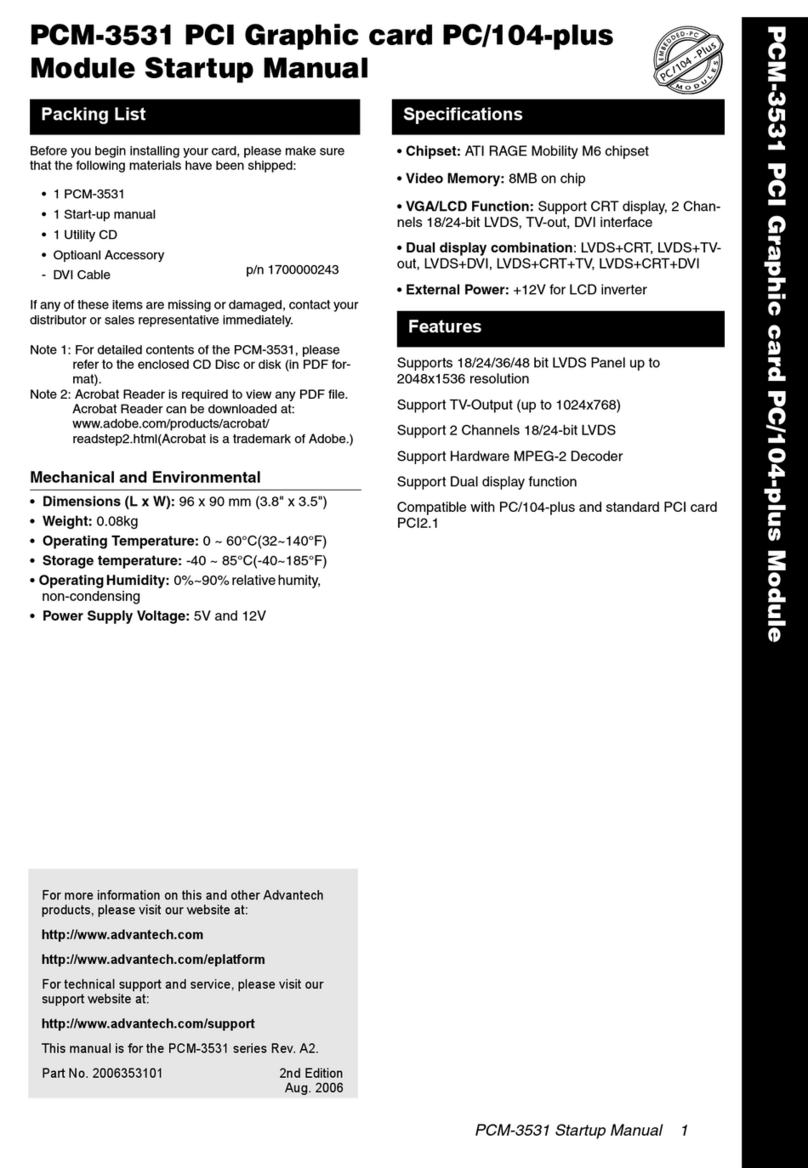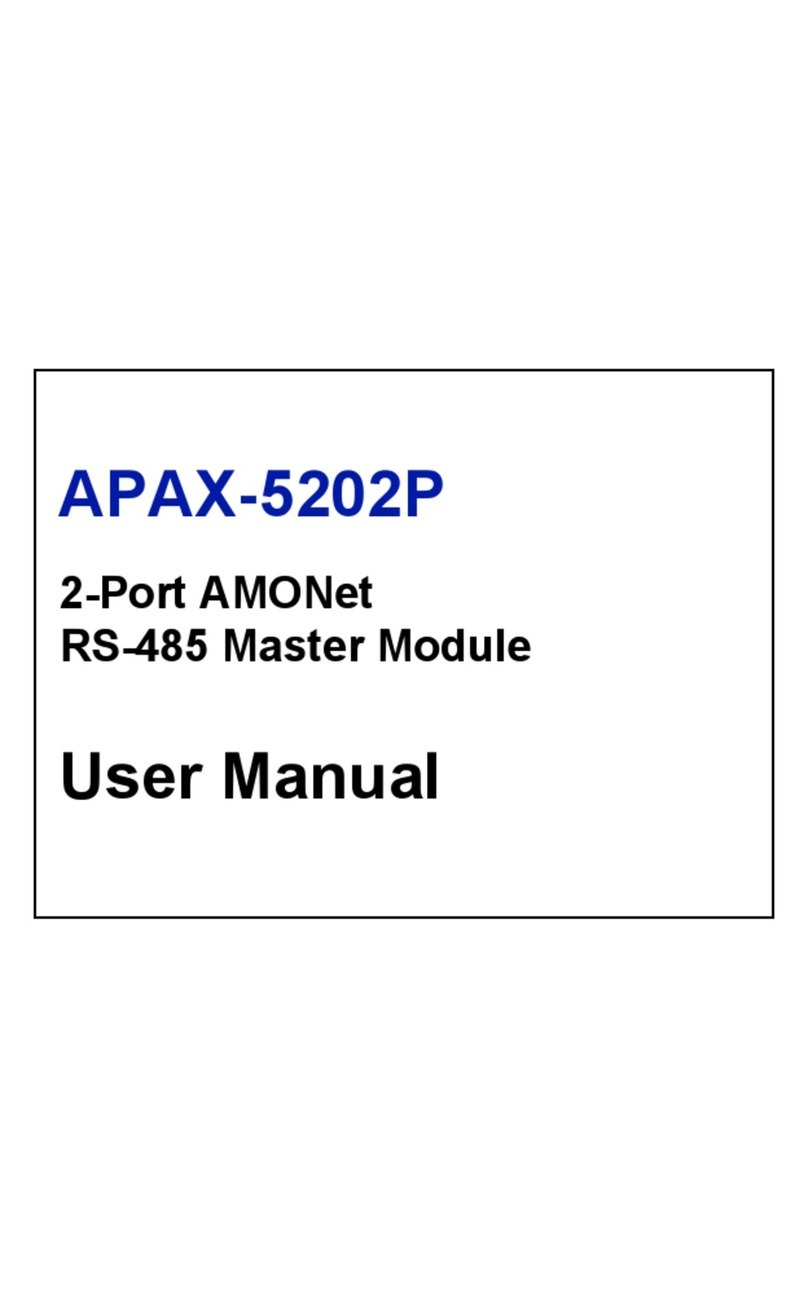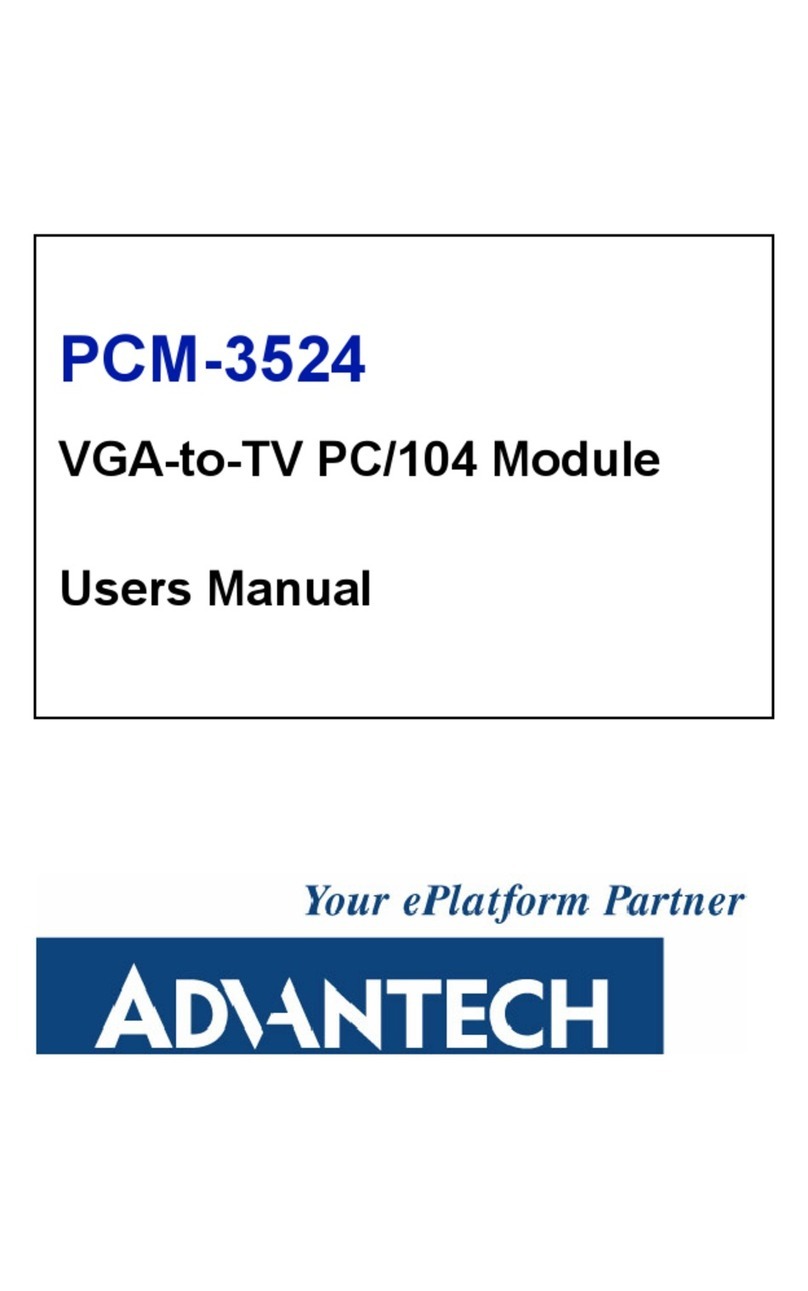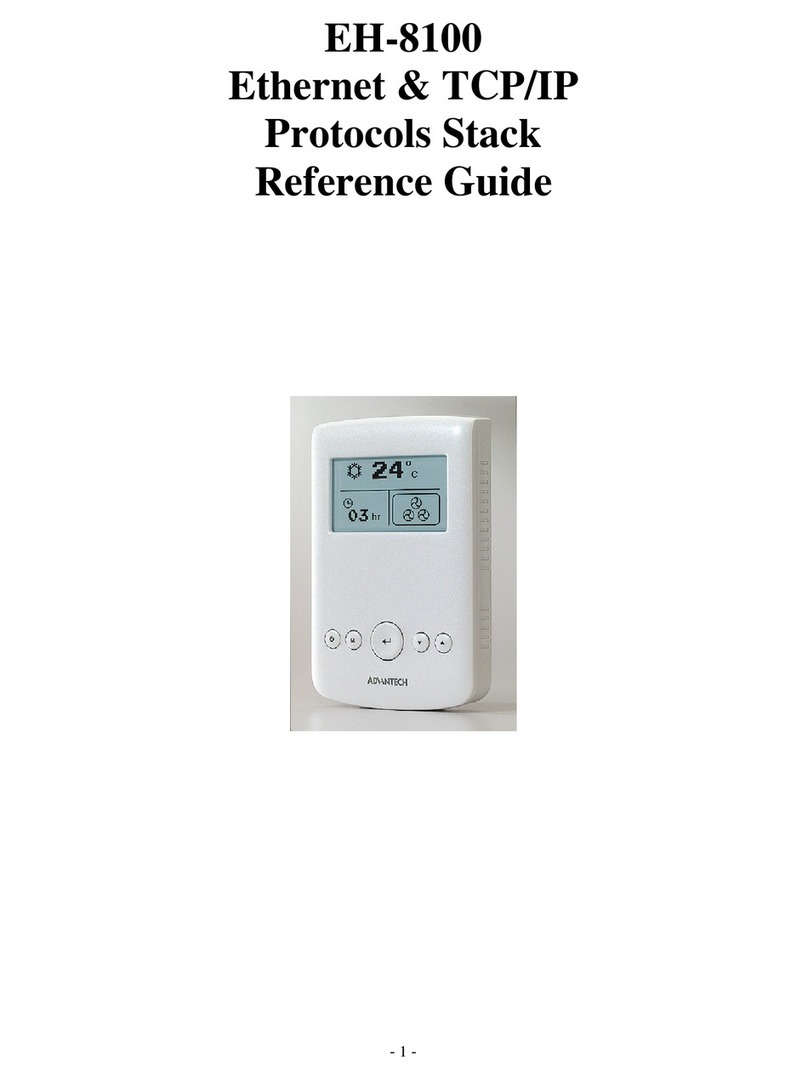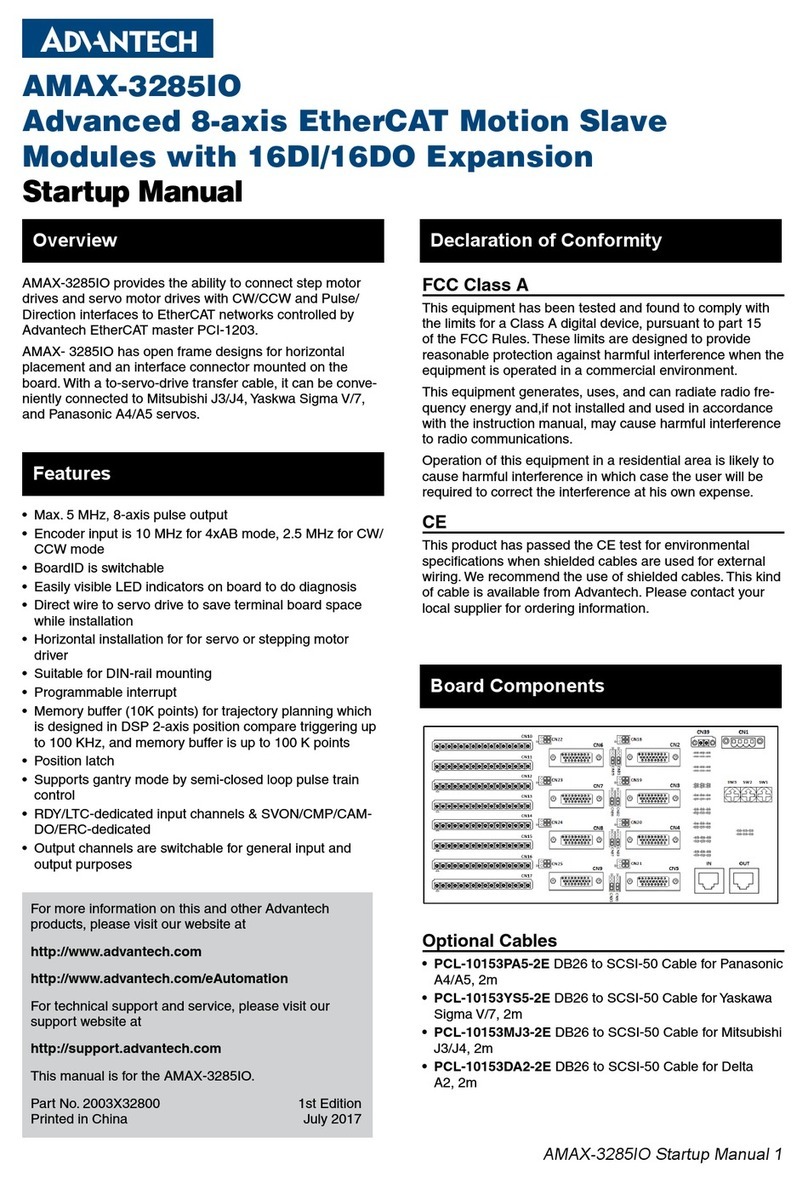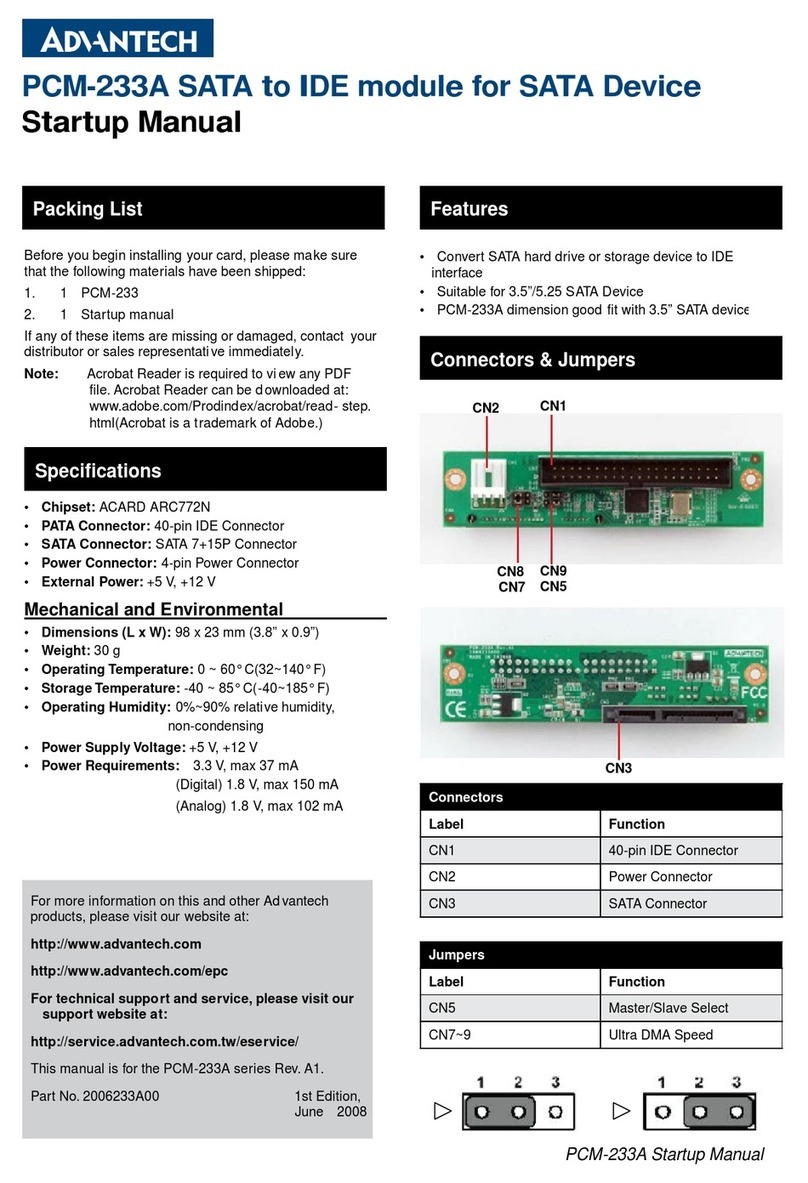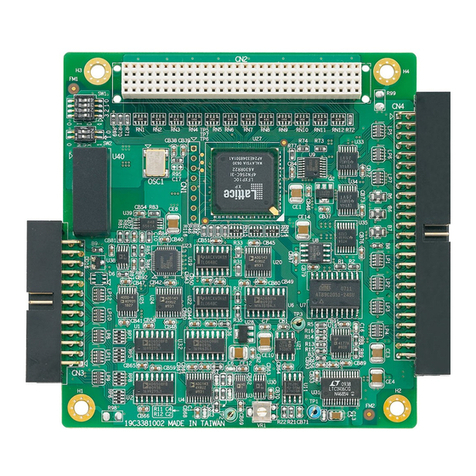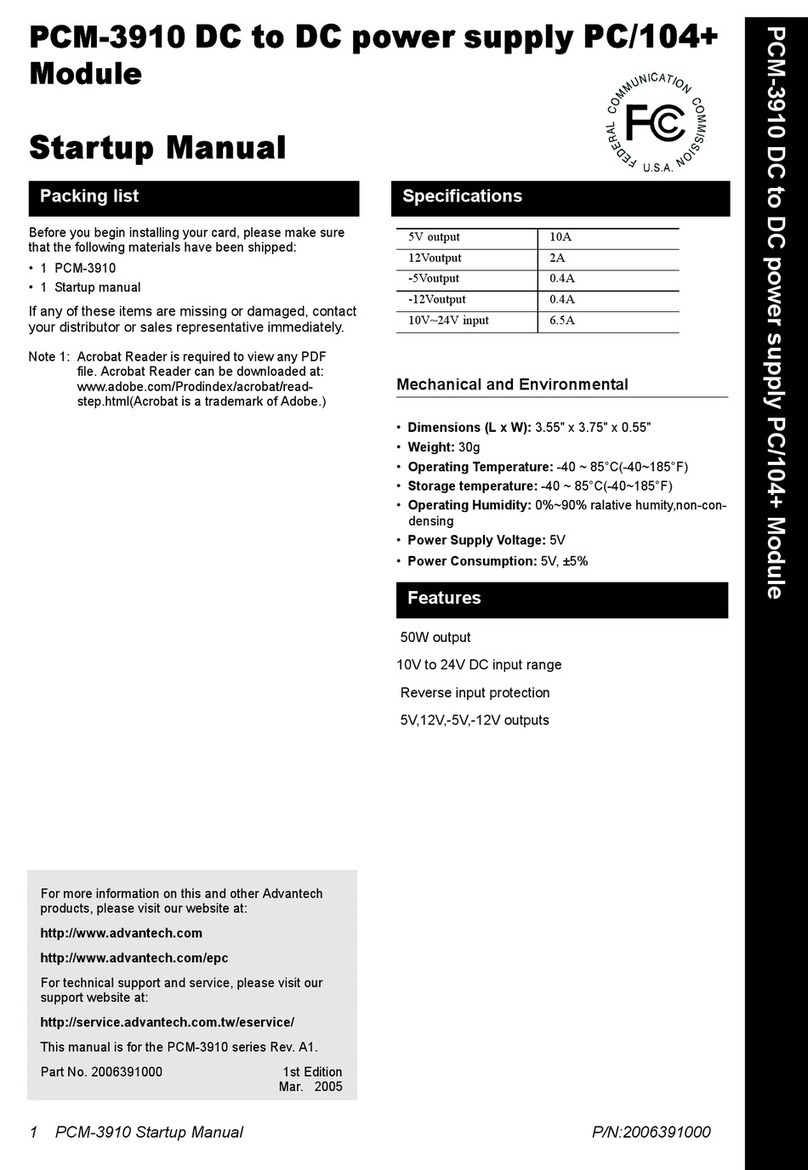1 Startup Manual
STARTUP MANUAL
USB-4761
8-ch Relay, 8-ch IDI USB Module
Before installation, please make sure that you have
received the following:
• USB-4761 Module with DIN-rail mounting kit
• Shielded USB 2.0 Cable (1.8 m)
• Companion CD-ROM (DLL driver included)
• Startup Manual
If anything is missing or damaged, contact your dis-
tributor or sales representative immediately.
User Manual
For more detailed information on this product, please
refer to the USB-4761 User Manual on the CD-ROM
(PDF format). CD:\Documents\Hardware Manu-
als\USB\USB-4761.
FCC Class A
This equipment has been tested and found to comply with
the limits for a Class A digital device, pursuant to part 15 of
the FCC Rules. These limits are designed to provide reason-
able protection against harmful interference when the equip-
ment is operated in a commercial environment. This
equipment generates, uses, and can radiate radio frequency
energy and, if not installed and used in accordance with the
instruction manual, may cause harmful interference to radio
communications. Operation of this equipment in a residen-
tial area is likely to cause interference in which case the user
is required to correct interference at his own expense.
CE
This product has passed the CE test for environmental speci-
fications when shielded cables are used for external wiring.
We recommend the use of shielded cables. This kind of cable
is available from Advantech. Please contact your local sup-
plier for ordering information.
The Advantech USB-4761 is a powerful data acquisition
(DAS) module for the USB port. It features a unique circuit
design and complete functions for data acquisition and con-
trol.
1. Touch the metal part on the surface of your
computer to neutralize the static electricity that
might be in your body.
2. Plug your USB module into the selected USB port.
Hold the module only by its edges. Plug the mod-
ule firmly into place. Use of excessive force must
be avoided; otherwise the module might get dam-
aged.
Packing List Software Installation
Declaration of Conformity
Overview
Notes
For more information on this and other Advantech prod-
ucts, please visit our websites at:
http://www.advantech.com/eAutomation
For technical support and service:
http://www.advantech.com/support/
This startup manual is for USB-4761
Part No.2003476111 2nd Edition
March 2011
Hardware Installation