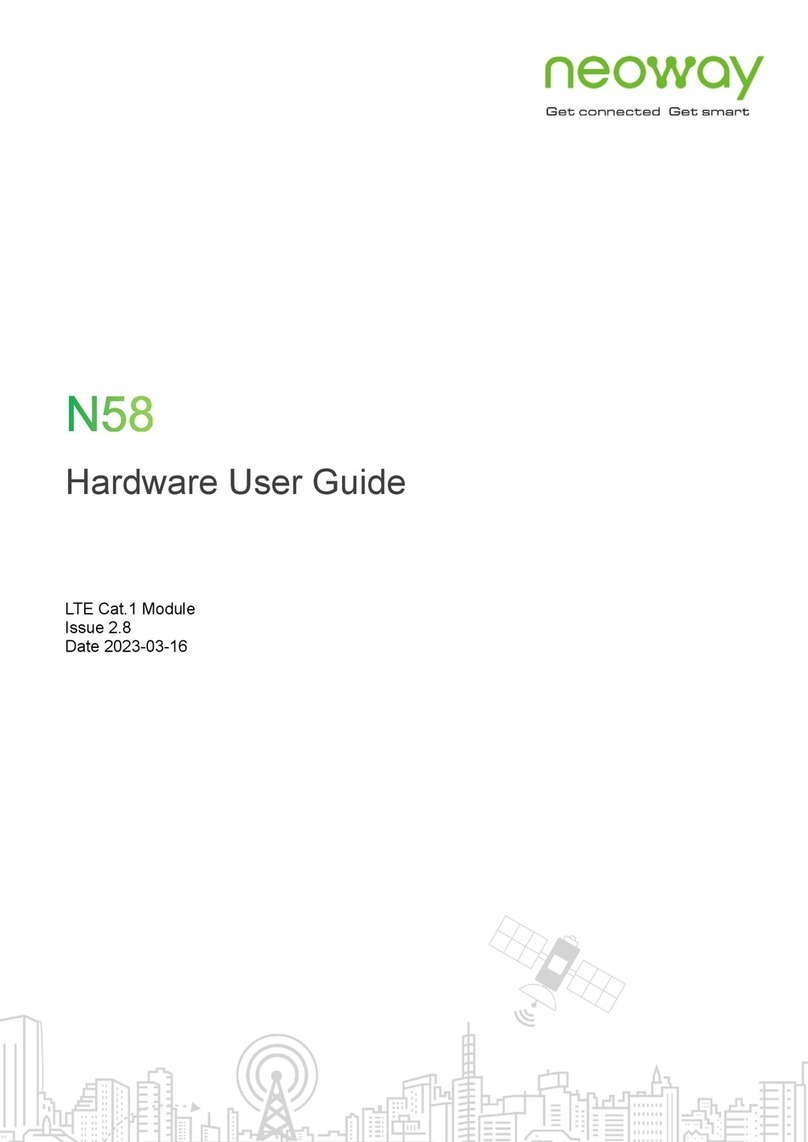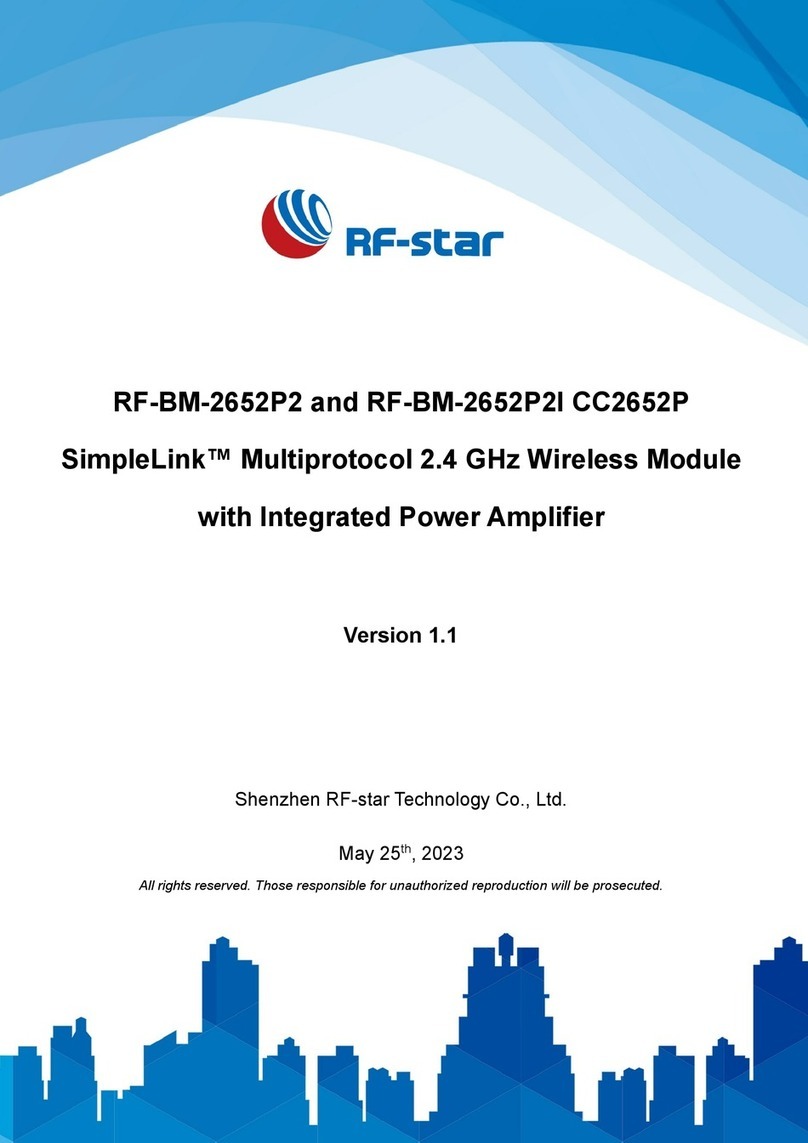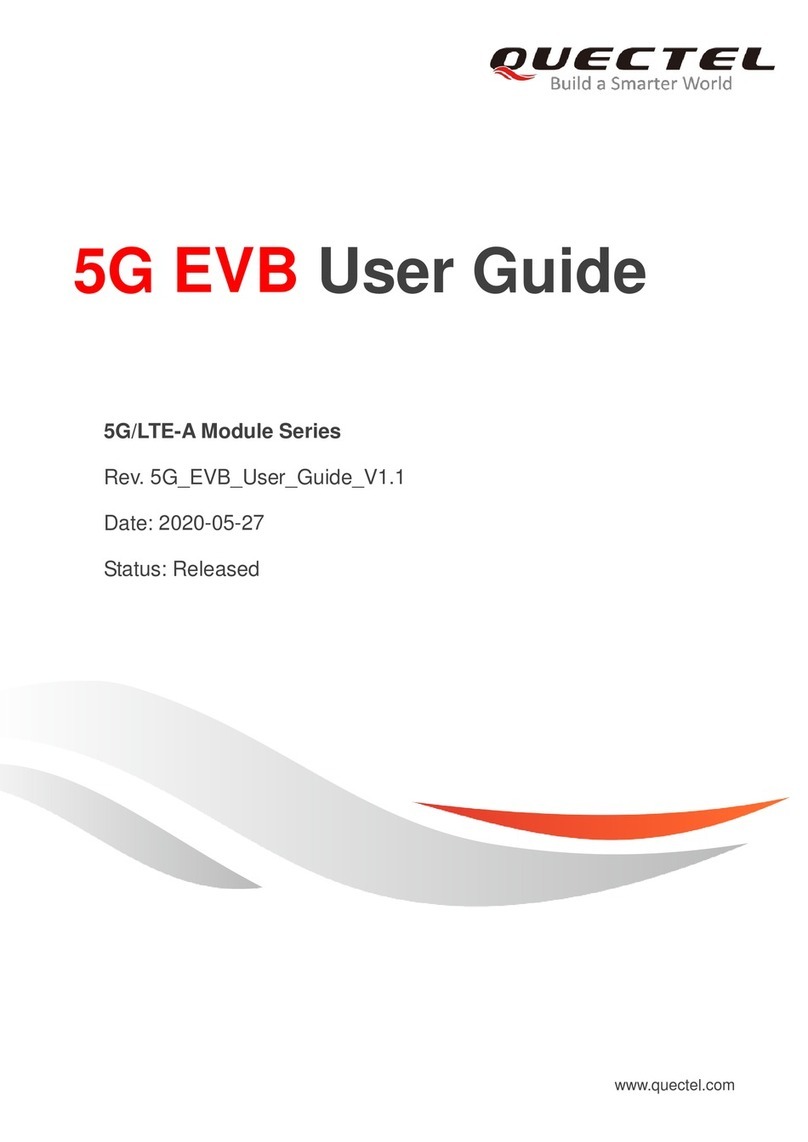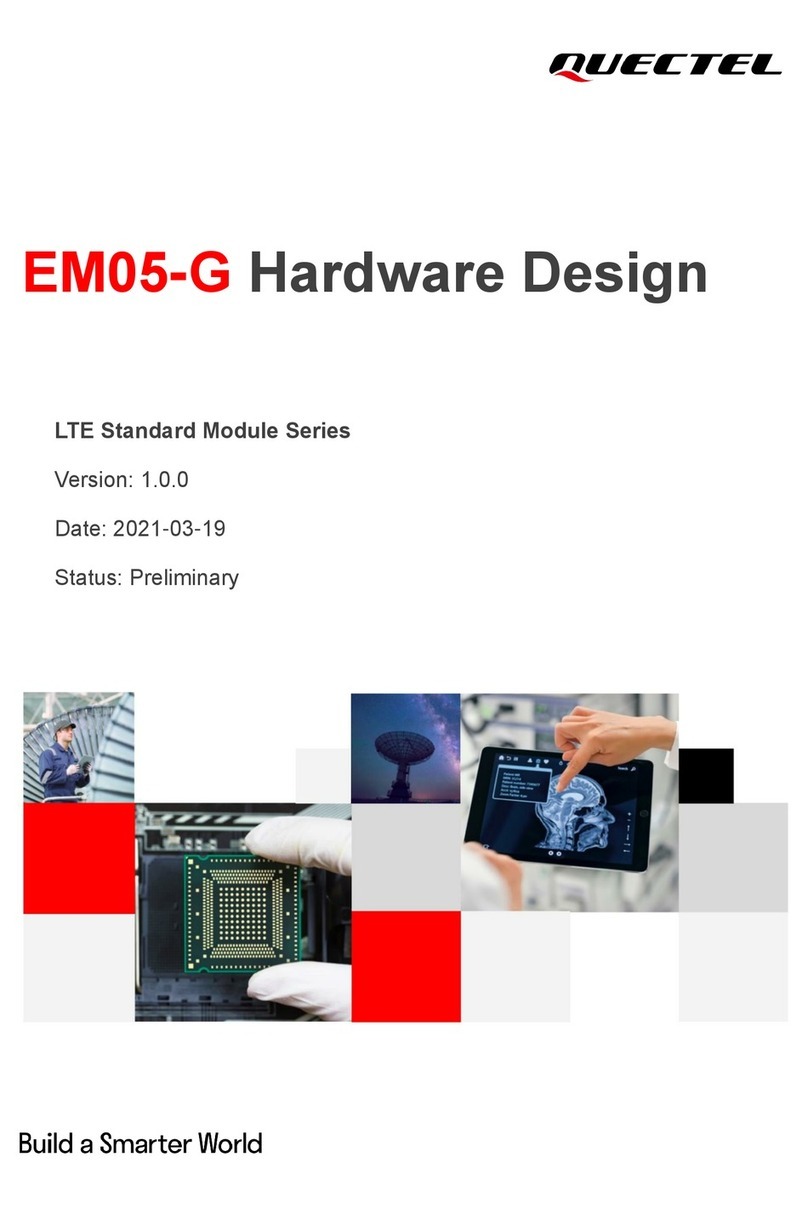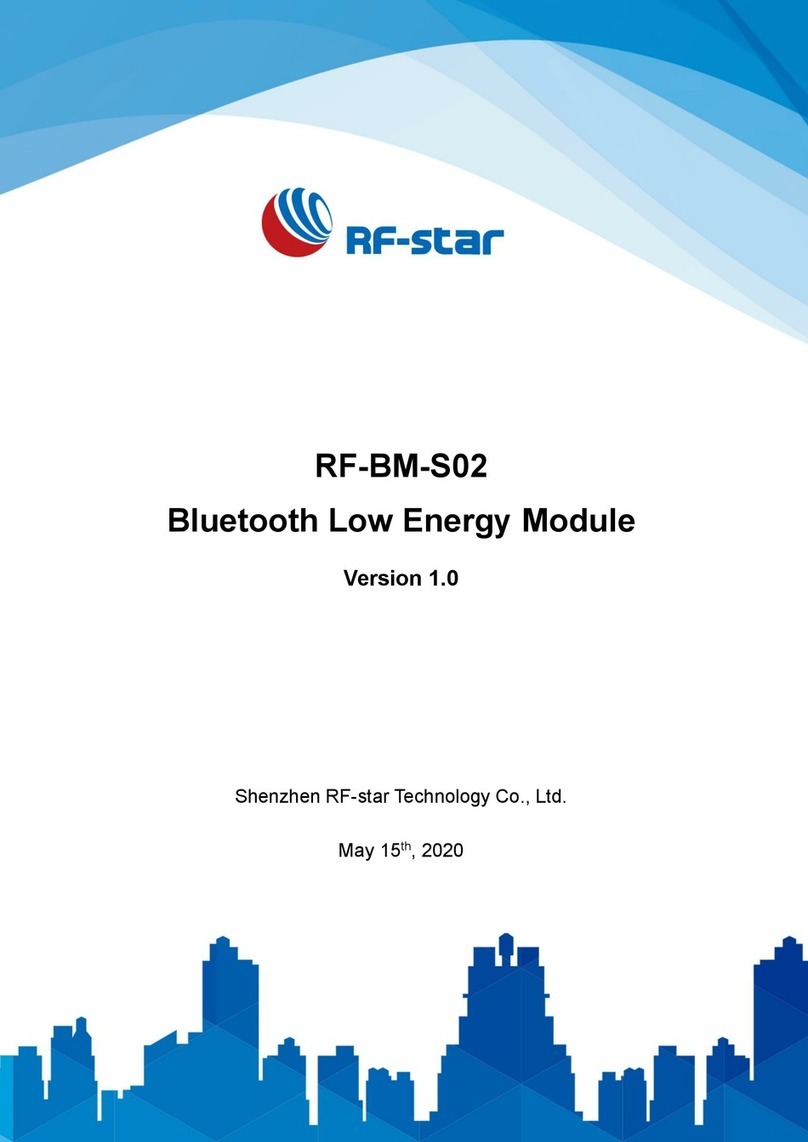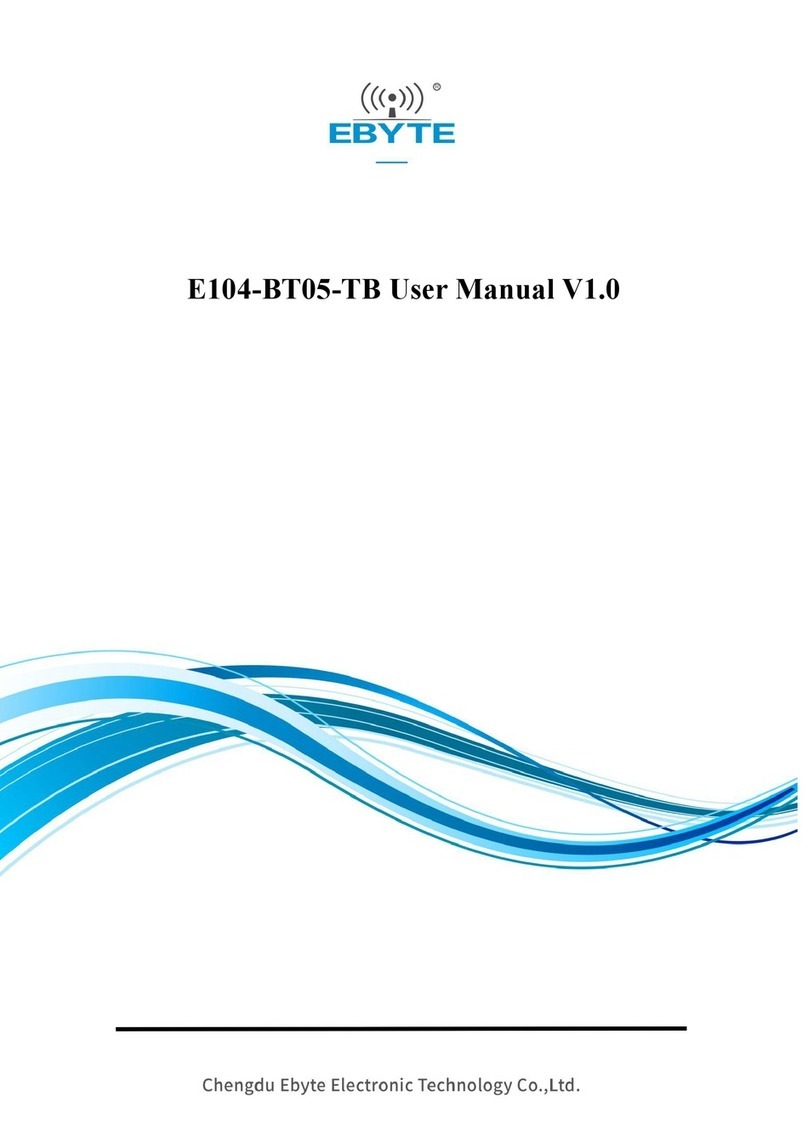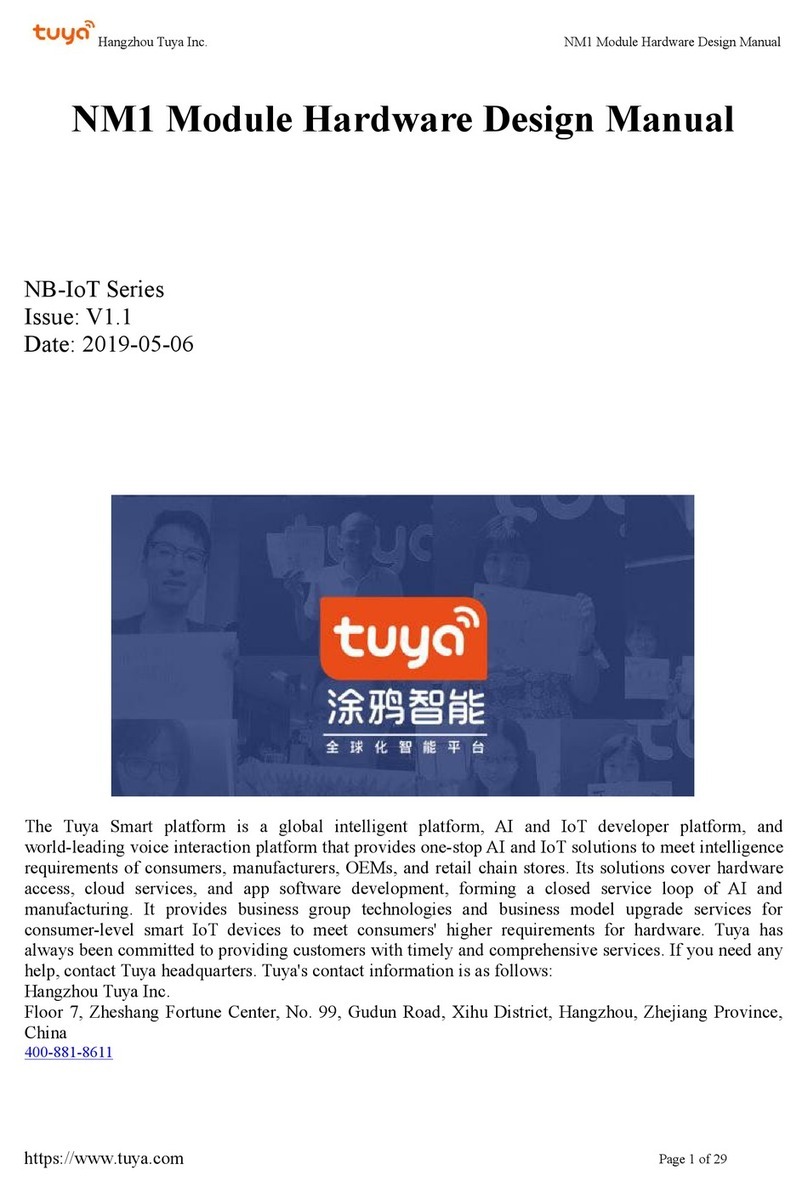Neoway N723-EA Installation manual

Hardware User Guide
Issue 1.0 Date 2022-06-02

N723-EA Hardware User Guide
Copyright
Copyright © Neoway Technology Co., Ltd. All rights reserved.
ii
Copyright © Neoway Technology Co., Ltd 2022. All rights reserved.
No part of thisdocument may bereproduced or transmitted in any formor by any means without prior written
consent of Neoway Technology Co., Ltd.
is the trademark of Neoway Technology Co., Ltd.
All other trademarks and trade names mentioned in this document are the property of their respective
holders.
Notice
This document provides guide for users to use N723-EA.
This document is intended for system engineers (SEs), development engineers, and test engineers.
THIS GUIDE PROVIDES INSTRUCTIONS FOR CUSTOMERS TO DESIGN THEIR APPLICATIONS.
PLEASE FOLLOW THE RULES AND PARAMETERS IN THIS GUIDE TO DESIGN AND COMMISSION.
NEOWAY WILL NOT TAKE ANY RESPONSIBILITY OF BODILY HURT OR ASSET LOSS CAUSED BY
IMPROPER OPERATIONS.
THE INFORMATION IN THIS DOCUMENT IS SUBJECT TO CHANGE WITHOUT NOTICE DUE TO
PRODUCT VERSION UPDATE OR OTHER REASONS.
EVERY EFFORT HAS BEEN MADE IN PREPARATION OF THIS DOCUMENT TO ENSURE ACCURACY
OF THE CONTENTS, BUT ALL STATEMENTS, INFORMATION, AND RECOMMENDATIONS IN THIS
DOCUMENT DO NOT CONSTITUTE A WARRANTY OF ANY KIND, EXPRESS OR IMPLIED.
Neoway provides customers complete technical support. If you have any question, please contact your
account manager or email to the following email addresses:
Website: http://www.neoway.com

N723-EA Hardware User Guide
Contents
Copyright © Neoway Technology Co., Ltd. All rights reserved.
iii
Contents
1 Safety Recommendations .......................................................................10
2 About N723-EA........................................................................................ 11
2.1 Product Overview........................................................................................................................11
2.2 Block Diagram.............................................................................................................................11
2.3 Basic Features ........................................................................................................................... 12
3 Reference Standards...............................................................................15
4 Module Pins.............................................................................................16
4.1 Pin Layout .................................................................................................................................. 16
4.2 Pin Description ........................................................................................................................... 17
5 Application Interfaces ..............................................................................25
5.1 Power Interface .......................................................................................................................... 25
5.1.1 VBAT.................................................................................................................................. 25
5.1.2 VDD_1P8........................................................................................................................... 30
5.2 Control Interfaces....................................................................................................................... 30
5.2.1 PWRKEY_N ...................................................................................................................... 31
5.2.2 PWRKEY ........................................................................................................................... 32
5.2.3 USB_BOOT ....................................................................................................................... 36
5.2.4 SLEEP ............................................................................................................................... 37
5.3 Peripheral Interfaces .................................................................................................................. 39
5.3.1 USB ................................................................................................................................... 39
5.3.2 UART................................................................................................................................. 41
5.3.3 USIM.................................................................................................................................. 45
5.3.4 SD/eMMC .......................................................................................................................... 47
5.3.5 I2S ..................................................................................................................................... 48
5.3.6 SPI..................................................................................................................................... 49
5.3.7 I2C ..................................................................................................................................... 50
5.4 Network and Connection............................................................................................................ 51
5.4.1 Ethernet ............................................................................................................................. 51
5.4.2 SDIO/WLAN ...................................................................................................................... 53
5.5 GPIO interfaces.......................................................................................................................... 55
5.6 RF Interface................................................................................................................................ 55
5.6.1 ANT_MAIN/ANT_DIV Antenna Interfaces ......................................................................... 55
5.6.2 Antenna Assembling.......................................................................................................... 57
5.7 Multi-Function Interfaces............................................................................................................ 60
5.8 Other Interfaces ......................................................................................................................... 60
5.8.1 RING.................................................................................................................................. 60
5.8.2 NET_LIGHT....................................................................................................................... 61
6 Electrical Characteristics and Reliability..................................................62
6.1 Electrical Characteristics............................................................................................................ 62

N723-EA Hardware User Guide
Contents
Copyright © Neoway Technology Co., Ltd. All rights reserved.
iv
6.2 Temperature Characteristics ...................................................................................................... 63
6.3 ESD Protection........................................................................................................................... 63
7 RF Characteristics ...................................................................................64
7.1 Operating Band .......................................................................................................................... 64
7.2 TX Power and RX Sensitivity ..................................................................................................... 65
8 Mechanical Characteristics......................................................................67
8.1 Dimensions................................................................................................................................. 67
8.2 Label........................................................................................................................................... 68
8.3 Packing....................................................................................................................................... 68
8.3.1 Tray.................................................................................................................................... 68
8.3.2 Moisture............................................................................................................................. 69
9 Mounting..................................................................................................70
9.1 PCB Package............................................................................................................................. 70
9.2 Application Foot Print ................................................................................................................. 71
9.3 Stencil......................................................................................................................................... 71
9.4 Solder Paste............................................................................................................................... 72
9.5 SMT Oven Temperature Profile.................................................................................................. 72
Abbreviation.............................................................................................74

N723-EA Hardware User Guide
Table of Figures
Copyright © Neoway Technology Co., Ltd. All rights reserved.
v
Table of Figures
Figure 2-1 Block diagram ................................................................................................................. 12
Figure 4-1 N723-EA pin definition (top view) ................................................................................... 16
Figure 5-1 Voltage drop of the power supply. .................................................................................. 26
Figure 5-2 Recommended design 1................................................................................................. 26
Figure 5-3 Recommended design 2................................................................................................. 27
Figure 5-4 Recommended design 3................................................................................................. 28
Figure 5-5 Recommended design 4................................................................................................. 29
Figure 5-6 Reference design of startup, shutdown, and reset controlled by a button ..................... 32
Figure 5-7 Reference design of startup, shutdown, and reset controlled by an MCU..................... 32
Figure 5-8 Reference design of automatic start once powered up .................................................. 33
Figure 5-9 Startup process (by controlling PWRKEY_N)................................................................. 33
Figure 5-10 Startup process (by controlling PWRKEY) ................................................................... 34
Figure 5-11 Reset process of the module ........................................................................................ 35
Figure 5-12 Hardware shutdown process ........................................................................................ 36
Figure 5-13 Reference design of USB force download.................................................................... 36
Figure 5-14 Process of entering the sleep mode............................................................................. 37
Figure 5-15 Process of exiting from sleep mode ............................................................................. 38
Figure 5-16 Incoming call service process....................................................................................... 38
Figure 5-17 Outgoing call service process....................................................................................... 39
Figure 5-18 Reference USB connection design............................................................................... 40
Figure 5-19 Reference design of the UART connection .................................................................. 41
Figure 5-20 Recommended level shifting circuit 1........................................................................... 42
Figure 5-21 Recommended level shifting circuit 2........................................................................... 43
Figure 5-22 Recommended level shifting circuit 3........................................................................... 44
Figure 5-23 Reference design of the USIM card interface .............................................................. 45
Figure 5-24 Reference design of the USIM card (without hot-swap) interface................................ 46
Figure 5-25 Reference design of the SDC interface ........................................................................ 47

N723-EA Hardware User Guide
Table of Figures
Copyright © Neoway Technology Co., Ltd. All rights reserved.
vi
Figure 5-26 Reference design of the I2S ......................................................................................... 49
Figure 5-27 SPI reference design .................................................................................................... 50
Figure 5-28 Reference design of the I2C......................................................................................... 51
Figure 5-29 Reference design of the RMII interface ........................................................................ 52
Figure 5-30 Reference design of the SDIO interface with a PHY chip: ........................................... 53
Figure 5-31 SDIO reference design ................................................................................................. 54
Figure 5-32 L-type network .............................................................................................................. 56
Figure 5-33 T-type network .............................................................................................................. 56
Figure 5-34 π-type network.............................................................................................................. 56
Figure 5-35 Recommended RF PCB design ................................................................................... 57
Figure 5-36 Murata RF connector encapsulation specifications...................................................... 58
Figure 5-37 RF cable connections ................................................................................................... 58
Figure 5-38 Antenna layout .............................................................................................................. 59
Figure 5-39 Layout around the antenna........................................................................................... 59
Figure 5-40 Pulse wave for an incoming call ................................................................................... 60
Figure 5-41 RING indicator for SMS ................................................................................................ 61
Figure 5-42 Driving LED with a triode .............................................................................................. 61
Figure 8-1 N723-EA dimensions (unit: mm)..................................................................................... 67
Figure 8-2 N723-EA label................................................................................................................. 68
Figure 8-3 Packing process ............................................................................................................. 69
Figure 9-1 N723-EA bottom view of PCB package (unit: mm)......................................................... 70
Figure 9-2 N723-EA recommended footprint of the pplication PCB (unit: mm) ............................... 71
Figure 9-3 Oven temperature profile................................................................................................ 72

N723-EA Hardware User Guide
Table of Tables
Copyright © Neoway Technology Co., Ltd. All rights reserved.
vii
Table of Tables
Table 2-1 Variant and frequency bands.............................................................................................11
Table 4-1 Pin description.................................................................................................................. 17
Table 4-2 Level feature..................................................................................................................... 17
Table 4-3 Pin Description ................................................................................................................. 19
Table 5-1 I2C interface parameters.................................................................................................. 50
Table 5-2 Pin definition description .................................................................................................. 60
Table 6-1 N723-EAElectrical Characteristics ................................................................................... 62
Table 6-2 N723-EA current consumption (Typical)........................................................................... 62
Table 6-3 N723-EA temperature features ........................................................................................ 63
Table 6-4 N723-EA ESD protection features.................................................................................... 63
Table 7-1 N723-EA operating bands ................................................................................................ 64
Table 7-2 N723-EA RF transmit power............................................................................................. 65
Table 7-3 GSM RX sensitivity of N723-EA....................................................................................... 65
Table 7-4 N723-EA WCDMA RX sensitivity ..................................................................................... 65
Table 7-5 LTE RX sensitivity of N723-EA......................................................................................... 66

N723-EA Hardware User Guide
About This Document
Copyright © Neoway Technology Co., Ltd. All rights reserved.
viii
About This Document
Scope
This document is applicable to N723-EA series.
It defines the features, indicators, and test standards of the N723-EA module and provides reference
for the hardware design of each interface.
Audience
This document is intended for system engineers (SEs), development engineers, and test engineers.
Change History
Issue
Date
Change
Changed By
1.0
2022-04
Initial draft
Zou Shiqiang
Conventions
Symbol
Indication
Indicates danger or warning. This information must be followed. Otherwise, a
catastrophic module or user device failure or bodily injury may occur.
Indicates caution. This symbol alerts the user to important points about using the
module. If these points are not followed, the module or user device may fail.
Indicates instructions or tips. This symbol provides advices or suggestions that
may be useful when using the module.

N723-EA Hardware User Guide
About This Document
Copyright © Neoway Technology Co., Ltd. All rights reserved.
ix
Related Documents
Neoway_N723-EA_Datasheet
Neoway_N723-EA_Product_Specifications
Neoway_N723-EA_AT_Commands_Mannual
Neoway_N723-EA_EVK_User_Guide

N723-EA Hardware User Guide
Chapter 1 Safety Recommendations
Copyright © Neoway Technology Co., Ltd. All rights reserved.
10
1 Safety Recommendations
Ensure that this product is used in compliance with the requirements of the country and the
environment. Please read the following safety recommendations to avoid body hurts or damages of
product or workplace:
⚫Do not use this product at any places with a risk of fire or explosion such as gasoline stations, oil
refineries, and so on.
If the product is used in a place with flammable gas or dust such as propane gas, gasoline, or
flammable spray, the product will cause an explosion or fire.
⚫Do not use this product in environments such as hospital or airplane where it might interfere with
other electronic equipment.
If the product is used in medical institutions or on airplanes, electromagnetic waves emitted by
this product may interfere with surrounding equipment.
Please follow the requirements below in application design:
⚫Do not disassemble the module without permission from Neoway. Otherwise, we are entitled to
refuse to provide further warranty.
⚫Please design your application correctly by referring to the HW design guide document and our
review feedback on your PCB design. Please connect the product to a stable power supply and
lay out traces following fire safety standards.
⚫Please avoid touching the pins of the module directly in case of damages caused by ESD.
⚫Do not insert/remove a USIM card or move a memory card from the module while it is still
switched on.

N723-EA Hardware User Guide
Chapter 2 About N723-EA
Copyright © Neoway Technology Co., Ltd. All rights reserved.
11
2 About N723-EA
This chapter introduces product overview, block diagram, and basic features of N723-EA.
2.1 Product Overview
N723-EA is an industry-grade cellular module that supports LTE-FDD, LTE-TDD, WCDMA, and GSM.
It has dimensions of (30.00±0.10) mm × (28.00±0.10) mm × (2.95±0.20) mm and supports PHY chip
with external RMII interface, SD card, WLAN chip with SDIO interface, and Codec chip with PCM/I2S
interface. It is suitable for developing IoT communication devices such as wireless meter reading
terminals, vehicle/handheld POS, industrial routers and so on.
N723-EA has the following characteristics:
⚫ARM Cortex-R5 processors, 832 MHz main frequency at most, 32 kB L1 command cache, 32 kB
L1 data cache
⚫Supported network modes: LTE Cat. 4, WCDMA, GSM.
⚫Supports interfaces: I2S/PCM, RMII, USIM, USB2.0, UART, SDIO, SD/eMMC, I2C, and SPI.
Table 2-1 lists the variant and frequency bands that N723-EA supports.
Table 2-1 Variant and frequency bands
Variant
Region
Category
Band
GNSS
Codec
EA
Europe
Cat 4
FDD-LTE: B1, B3, B5, B7, B8, B20 ,B28
TDD-LTE: B38, B40, B41
WCDMA: B1, B5, B8
GSM/GPRS/EDGE: 900/1800 MHz
Not
supported
Not
supported
2.2 Block Diagram
N723-EA consists of the following functionality units:
⚫Baseband unit
⚫Power management unit
⚫Radio frequency unit
⚫Flash storage unit
⚫Digital interfaces (I2S/PCM, RMII, USIM, USB2.0, UART, SDIO, SD/eMMC, I2C, SPI, GPIO)

N723-EA Hardware User Guide
Chapter 2 About N723-EA
Copyright © Neoway Technology Co., Ltd. All rights reserved.
12
Figure 2-1 Block diagram
RF front-end
Power
manager
Base Band
Nor flash
128Mbit
USIM UART USB
VDD_1P8
RMII
SDIO
I2C
SPI
I2S
GPIO
26MHz
Crystal
LPDDR2(256Mbit)
RF transceiver
ANT_MAIN ANT_DIV
VBAT
PWRKEY_N
PWRKEY
VBAT
Signal
Power
Bus
SD/eMMC
2.3 Basic Features
Parameter
Description
Physical features
⚫Dimensions: (30.00±0.10) mm ×(28.00±0.10) mm ×(2.95±0.20) mm
⚫Package: LGA
⚫Weight: about 5.10 g
Temperature
ranges
Operating: -30°C to +75°C
Extended1): -40°C ~ +85°C
Storage: -40°C to +90°C
Operating
voltage
VBAT: 3.4 V- 4.2 V, typical value: 3.8 V
Operating current
Sleep2) : ≤ 4.0 mA
Idle3): ≤ 35 mA
Operating4) (LTE mode):≤ 630mA
Application
processor
ARM Cortex-R5 processor, 832 MHz main frequency at most, 32 kB L1
command cache, 32 kB L1 data cache
Memory
RAM: 256 Mb
ROM: 128 Mb
Band
See Table 2-1.

N723-EA Hardware User Guide
Chapter 2 About N723-EA
Copyright © Neoway Technology Co., Ltd. All rights reserved.
13
Wireless rate
GPRS: Max 85.6 Kbps (DL)/Max 85.6 Kbps (UL)
EDGE: Max 236.8 Kbps (DL)/Max 236.8 Kbps (UL)
WCDMA: HSPA+, Max 21 Mbps (DL)/Max 5.76 Mbps (UL)
LTE-FDD: Cat4, no-CA, Max 150 Mbps (DL)/Max 50M bps (UL)
LTE-TDD: Cat4, no-CA, Max 130 Mbps (DL)/Max 30 Mbps (UL)
Transmit power
EGSM900: +33 dBm (Power Class 4)
DCS1800: +30dBm (Power Class 1)
EDGE 900 MHz: +27 dBm (Power Class E2)
EDGE1800 MHz: +26 dBm (Power Class E2)
WCDMA: +23 dBm (Power Class 3)
LTE: +23 dBm (Power Class 3)
Application
interfaces
2G/3G/4G antenna, 4G diversity RX antenna. All of each has a characteristic
impedance of 50 Ω.
Three UART interfaces, one of which is a Debug UART interface.
One USIM interface, 1.8V/3.0V adaptive
One USB 2.0 interface
One SDIO interface, used for WLAN
One SD/eMMC interface, used for SD card or eMMC
One PCM/I2S interface
One RMII interface
One SPI interface, host mode only
One I2C interface, master mode only
Four GPIO interfaces
AT commands
3GPP Release 9
Neoway extended commands
SMS
PDU, TXT
Data
PPP, RNDIS
Protocol
TCP/TCPS, UDP, HTTP/HTTPS, FTP, MQTT
Certification
approval
CE, RoHS

N723-EA Hardware User Guide
Chapter 2 About N723-EA
Copyright © Neoway Technology Co., Ltd. All rights reserved.
14
“Extended1)” the module can be registered on the network, but some indicators cannot meet 3GPP standards.
“Sleep mode2)”: the module enters a low power consumption state. In this state, the peripheral interface of
the module is disabled, but the radio frequency (RF) is functioning properly. The module will exit the sleep
mode when there is an incoming call or SMS message, and will re-enter the sleep mode at the end of the
incoming call or conversation.
“Standby mode3)”: the module is in normal working state, but there is no on-going data service.
“Operating mode4)": refers to the working current of the module when there is data communication. Only
the currents in LTE mode are listed here. For details about currents under other network standards, see the
N723-EA current test report.

N723-EA Hardware User Guide
Chapter 3 Reference Standards
Copyright © Neoway Technology Co., Ltd. All rights reserved.
15
3 Reference Standards
N723-EA is designed by referring to the following standards:
⚫3GPP TS 36.521-1 V9.10.0 User Equipment(UE) conformance specification; Radio transmission
and reception; Part 3: Radio Resource Management (RRM) conformance testing
⚫3GPP TS 21.111 V9.0.0 USIM and IC card requirements
⚫3GPP TS 31.102 V9.19.0 Characteristics of the Universal Subscriber Identity Module (USIM)
application
⚫3GPP TS 31.111 V9.12.2 Universal Subscriber Identity Module (USIM) Application Toolkit
(USAT)
⚫3GPP TS 27.007 V9.9.0 AT command set for User Equipment (UE)
⚫3GPP TS 27.005 V9.0.1 Use of Data Terminal Equipment – Data Circuit terminating Equipment
(DTE - DCE) interface for Short Message Service (SMS) and Cell Broadcast Service (CBS)

N723-EA Hardware User Guide
Chapter 4 Module Pins
Copyright © Neoway Technology Co., Ltd. All rights reserved.
16
4 Module Pins
There are 100 pins on N723-EA and their pads are introduced in LGA package.
4.1 Pin Layout
Figure 4-1 shows the pad layout of N723-EA.
Figure 4-1 N723-EA pin definition (top view)
49
2
3
4
5
6
7
8
9
10
11
12
13
14
15
16
17
18
19
20
21
22
23
24
25
73
72
71
70
69
68
67
66
65
64
63
62
61
60
59
58
57
56
55
54
53
52
51
50
96
95
94
93
92
91
90
89
88
87
86
85
84
83
82
81
80
79
78
77
76
75
27
28
29
30
31
32
33
34
35
36
37
38
39
40
42
43
44
45
46
47
48
100 99
97 98
41
VBAT
VBAT
VBAT
GND
USB_ID
CP_UART_RXD
CP_UART_TXD
USB_BOOT
VDD_1P8
USB_VBUS
USB_DP
USB_DM
USIM_DET
USIM_RESET
USIM_CLK
USIM_DATA
USIM_VCC
PWRKEY
PWRKEY_N
RESERVED
GND
GND
GND
GND
SDC_PWR_EN
SDC_DATA2
SDC_DATA3
SDC_CMD
SDC_CLK
SDC_DATA0
SDC_DATA1
I2S_SCLK
I2S_TX
I2S_RX
I2S_WS
RING
GND
RMII_TX_D1
RMII_TX_D0
GND
RMII_RX_D1
RMII_RX_D0
GND
RMII_CLK
MDIO_CLK
MDIO_DATA
RMII_RX_DV
RMII_TX_EN
1
I2S/I2C/SPI
Control part
RMII//WLAN
GND POWER
26
GND
RESERVED
GPIO_13
GPIO_04
UART2_RXD
UART2_TXD
GPIO_05
GPIO_12
DEBUG_UART1_RXD
DEBUG_UART1_TXD
I2S_MCLK
WLAN_PWR_EN
WLAN_EN
WLAN_SLEEP_CLK
WAKE_ON_WIRELESS
WLAN_SDIO_DATA3
WLAN_SDIO_DATA2
WLAN_SDIO_DATA1
WLAN_SDIO_DATA0
WLAN_SDIO_CLK
WLAN_SDIO_CMD
RESERVED
CP_UART_RTS
CP_UART_CTS
RESERVED
74
GND
ANT_MAIN
GND
RMII_RST_N
SLEEP
RESERVED
I2C_SDA
I2C_SCL
NET_LIGHT
SPI_CLK
SPI_MISO
SPI_MOSI
SPI_CS_N
RMII_INT_N
GND
RESERVED
GND
ANT_DIV
GND
SDC_DET
GND GND
GND GND
USIM/SDC USB
UART RESERVED
ANT
GND
RESERVED
RESERVED

N723-EA Hardware User Guide
Chapter 4 Module Pins
Copyright © Neoway Technology Co., Ltd. All rights reserved.
17
⚫If you need to use the I2S or RMII function, contact Neoway FAEs.
⚫Do Not pull-down USB_BOOT before the initialization process is completed.
⚫All the RESERVED and Ground pins must be left floating.
4.2 Pin Description
Table 4-1 lists the IO definitions and DC characteristics.
Table 4-1 Pin description
IO type
Pin description
AI
Analog input
AO
Analog output
AIO
Analog input/output
B
Digital Input/Output
DI
Digital Input
DO
Digital Output
PI
Power input
PO
Power output
Table 4-2 Level feature
Interface
type
Power
domai
n
Power
domain
description
Power domain
features
Logic level
USIM
P1
USIM
interface
1.8 V/3.0 V self-
adaptive
1.8 V level feature:
IH DD_P1 DD_P10.7 V ~ V 0.2VV= +
IL DD_P10.3V ~ 0.3 VV -=
OH(Min) DD_P1 0.2VV V -=
OL(Max) 0.2VV=
3.0V level feature:
IH DD_P12.0V ~ 0.3VVV=+
IL 0.3V ~0.8V - V=
OH(Min) 2.4VV=
OL(Max) 0.4VV=
SD/eMM
C
P2
SD/eMMC
interface
1.8 V or 3.0 V
1.8 V level feature:
IH DD_P2 DD_P20.7 V ~ V 0.2VV= +

N723-EA Hardware User Guide
Chapter 4 Module Pins
Copyright © Neoway Technology Co., Ltd. All rights reserved.
18
IL DD_P20.3V ~ 0.3 VV -=
OH(Min) DD_P2 0.2VV V -=
OL(Max) 0.2VV=
3.0V level feature:
IH DD_P22.0V ~ 0.3VVV=+
IL 0.3V ~0.8V - V=
OH(Min) 2.4VV=
OL(Max) 0.4VV=
GPIO
P3
1.8 V
digital IO
1.8 V power
Input:
IH DD_P3 DD_P30.7 V ~ V 0.2VV= +
IL DD_P30.3V ~ 0.3 VV -=
Output:
OH(Min) DD_P3 0.2VV V -=
OL(Max) 0.2VV=
RMII
P4
RMII
interface
1.8 V or 3.3 V
1.8 V level feature:
IH DD_P4 DD_P40.7 V ~ V 0.2VV= +
IL DD_P40.3V ~ 0.3 VV -=
OH(Min) DD_P4 0.2VV V -=
OL(Max) 0.2VV=
3.3V level feature:
IH DD_P42.0V ~ 0.3VVV=+
IL 0.3V ~0.8V - V=
OH(Min) 2.4VV=
OL(Max) 0.4VV=
⚫If you need to use the PCM/I2S or RMII function, contact Neoway FAEs.
⚫The power domains of PWRKEY_N is VBAT, and direct connection of GPIOs in different power
domains is prohibited, as that will result in voltage backflow.
⚫RMII only supports 1.8 V level by default. If supporting 3.3 V level is required, ensure that the
hardware supports it.
⚫SD/eMMC supports 1.8 V level by default. If supporting 3.0 V level is required, the firmware should
be configured; ensure whether it is configured before using the pin.
⚫The GPIO interface is equipped with the interrupt function. If you need to use the interrupt function,
contact Neoway FAE; otherwise, the software interrupt priority may be abnormal and unpredictable
risks may arise when the module is running.

N723-EA Hardware User Guide
Chapter 4 Module Pins
Copyright © Neoway Technology Co., Ltd. All rights reserved.
19
Table 4-3 Pin Description
Signal
Pin
I/O
Function description
Level
feature
Remarks
Power interface
VBAT
27, 28, 29
PI
Main power supply of the
module
Vmin = 3.4 V
Vnorm = 3.8 V
Vmax = 4.2 V
The external power supplies at least 2.5 A
current to VBAT.
VDD_1P8
45
PO
1.8 V power output
Vnorm = 1.8V
Imax = 50 mA
Used only for level shifting.
Leave this pin floating if it is not used.
GND
1, 14, 17, 20, 26, 30, 31, 44, 49, 74, 75, 77, 91, 93, 95, 97, 98, 99, 100
Ensure that all GND pins are grounded.
Control Interfaces
PWRKEY_N
33
DI
Used to power on/off or
reset the module.
-
Power-on/off & reset of the module is
triggered by the low pulse, and is controlled
based on the low pulse width. The interface
voltage is default to VBAT.
PWRKEY
34
DI
Startup control
-
Power-on of the module is triggered by the
high level.
Leave this pin floating if it is not used.
USB_BOOT
48
DI
Forcible
download/upgrade control
pin
P3
Used to enter the USB download mode by
pulling up its voltage to GND.
Leave this pin floating if it is not used.
SLEEP
79
DI
Sleep mode control
P3
Controls the module to enter into/exit from
sleep mode.
Leave this pin floating if it is not used.

N723-EA Hardware User Guide
Chapter 4 Module Pins
Copyright © Neoway Technology Co., Ltd. All rights reserved.
20
SD/eMMC interface
SDC_PWR_EN
2
DO
Control of the external
power supply for
SD/eMMC
P3
Leave this pin floating if it is not used.
SDC_DATA2
3
B
SD/eMMC data 2
P2
Leave this pin floating if it is not used.
SDC_DATA3
4
B
SD/eMMC data 3
P2
Leave this pin floating if it is not used.
SDC_CMD
5
DO
SD/eMMC command
control
P2
Leave this pin floating if it is not used.
SDC_CLK
6
DO
SD/eMMC clock
P2
Leave this pin floating if it is not used.
SDC_DATA0
7
B
SD/eMMC data 0
P2
Leave this pin floating if it is not used.
SDC_DATA1
8
B
SD/eMMC data 1
P2
Leave this pin floating if it is not used.
SDC_DET
96
DI
SD/eMMC detect input
P3
Leave this pin floating if it is not used.
USIM2 Interfaces
I2S_SCLK
9
DO
I2S data clock
P3
Leave this pin floating if it is not used.
I2S_TX
10
DO
I2S data sending
P3
Leave this pin floating if it is not used.
I2S_RX
11
DI
I2S data receiving
P3
Leave this pin floating if it is not used.
I2S_WS
12
B
I2S right and right
channels selection
P3
Leave this pin floating if it is not used.
I2S_MCLK
64
DO
I2S master clock
P3
The default frequency is 26 MHz.
RMII Interfaces
RMII_TX_D0
16
DO
Data sending bit 0
P4
Leave this pin floating if it is not used.
RMII_TX_D1
15
DO
Data sending bit 1
P4
Leave this pin floating if it is not used.
RMII_RX_D0
19
DI
Data receiving bit 0
P4
Leave this pin floating if it is not used.
Table of contents
Other Neoway Wireless Module manuals
Popular Wireless Module manuals by other brands

WALLYS
WALLYS DR40 9 Series user manual
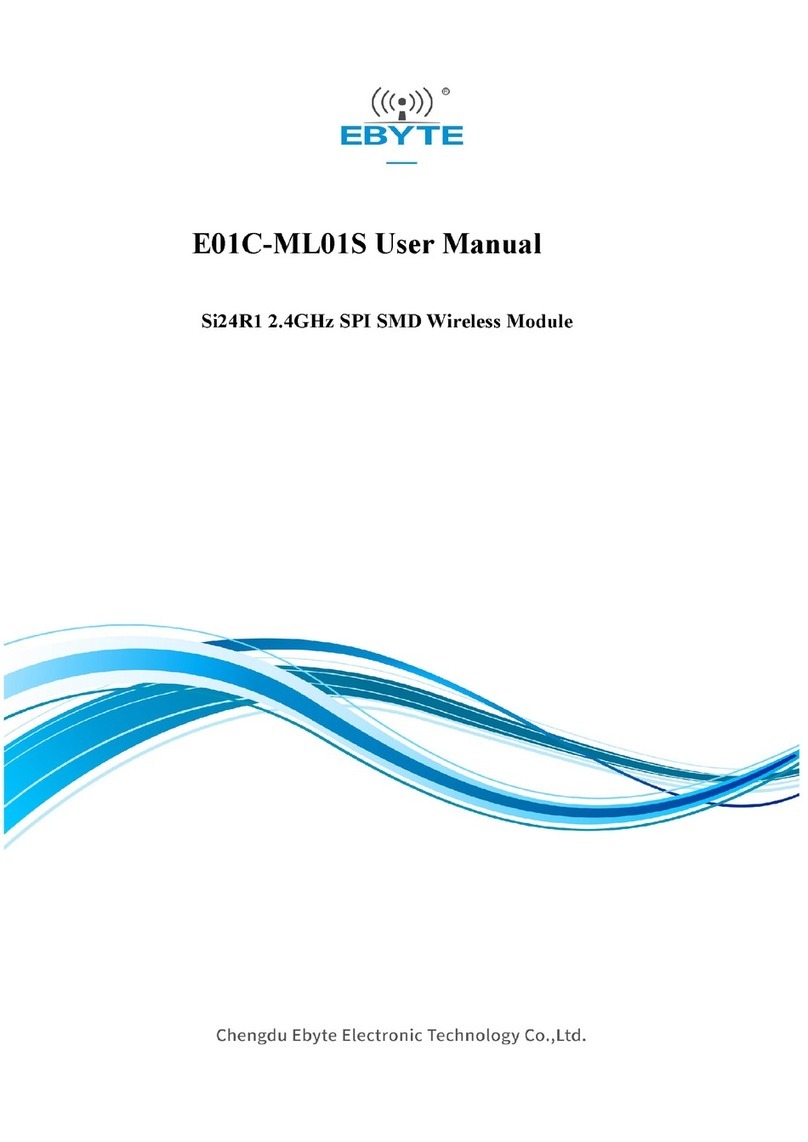
Ebyte
Ebyte EO01C-MLO1S user manual

Sierra Wireless
Sierra Wireless AirPrime SL808 Series Product Technical Specification & Customer Design Guidelines
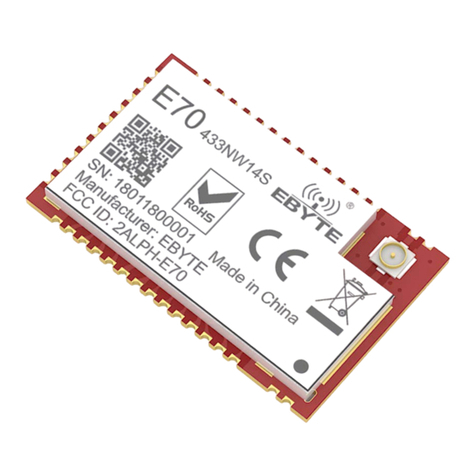
Ebyte
Ebyte E70-433NW14S user manual
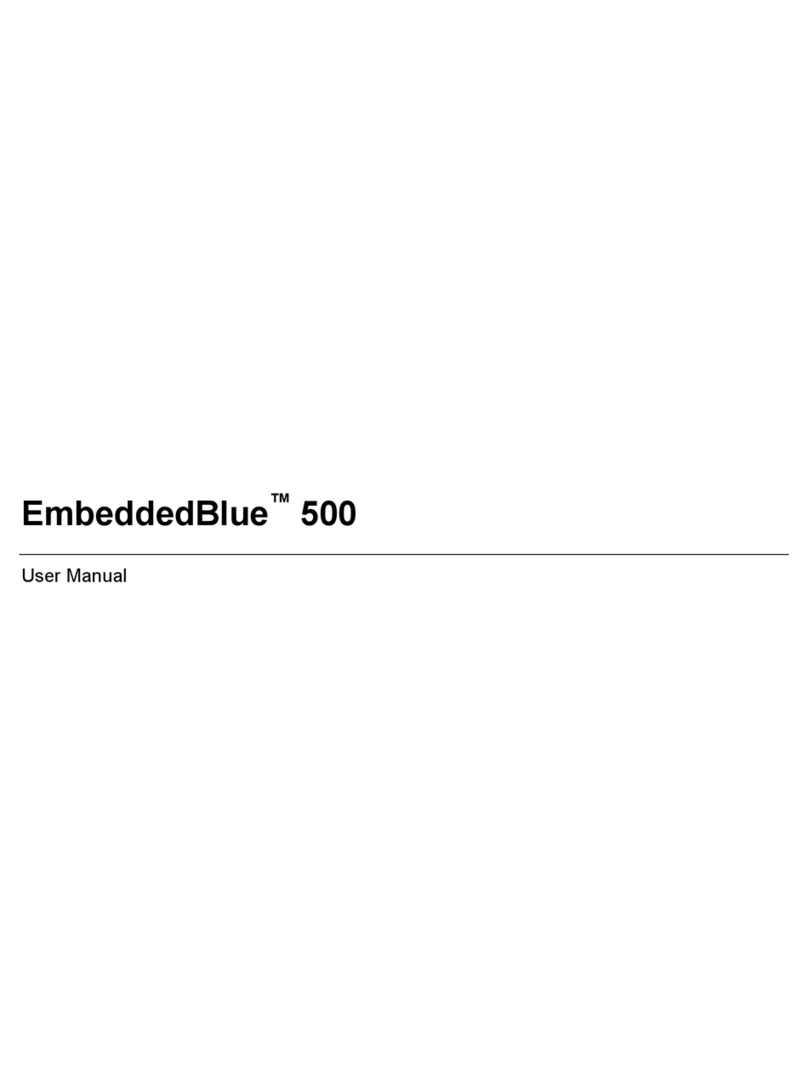
A7 Engineering
A7 Engineering EmbeddedBlue 500 user manual
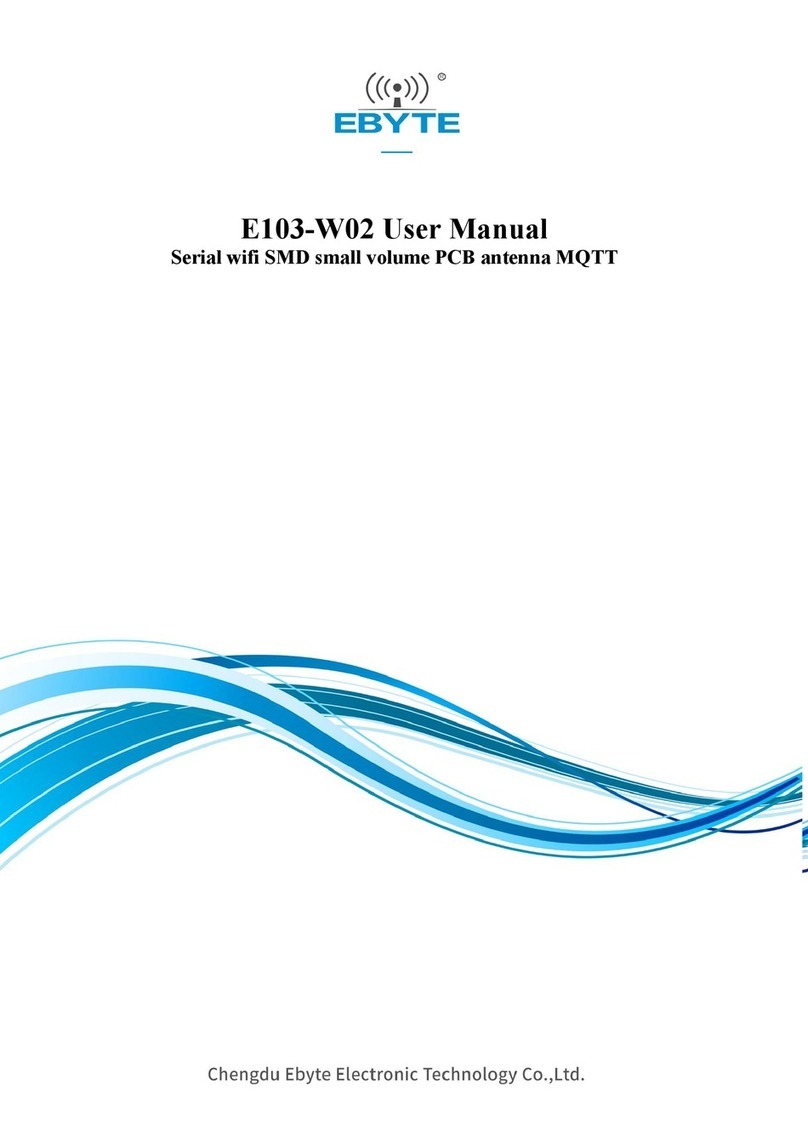
Ebyte
Ebyte E103-W02 user manual