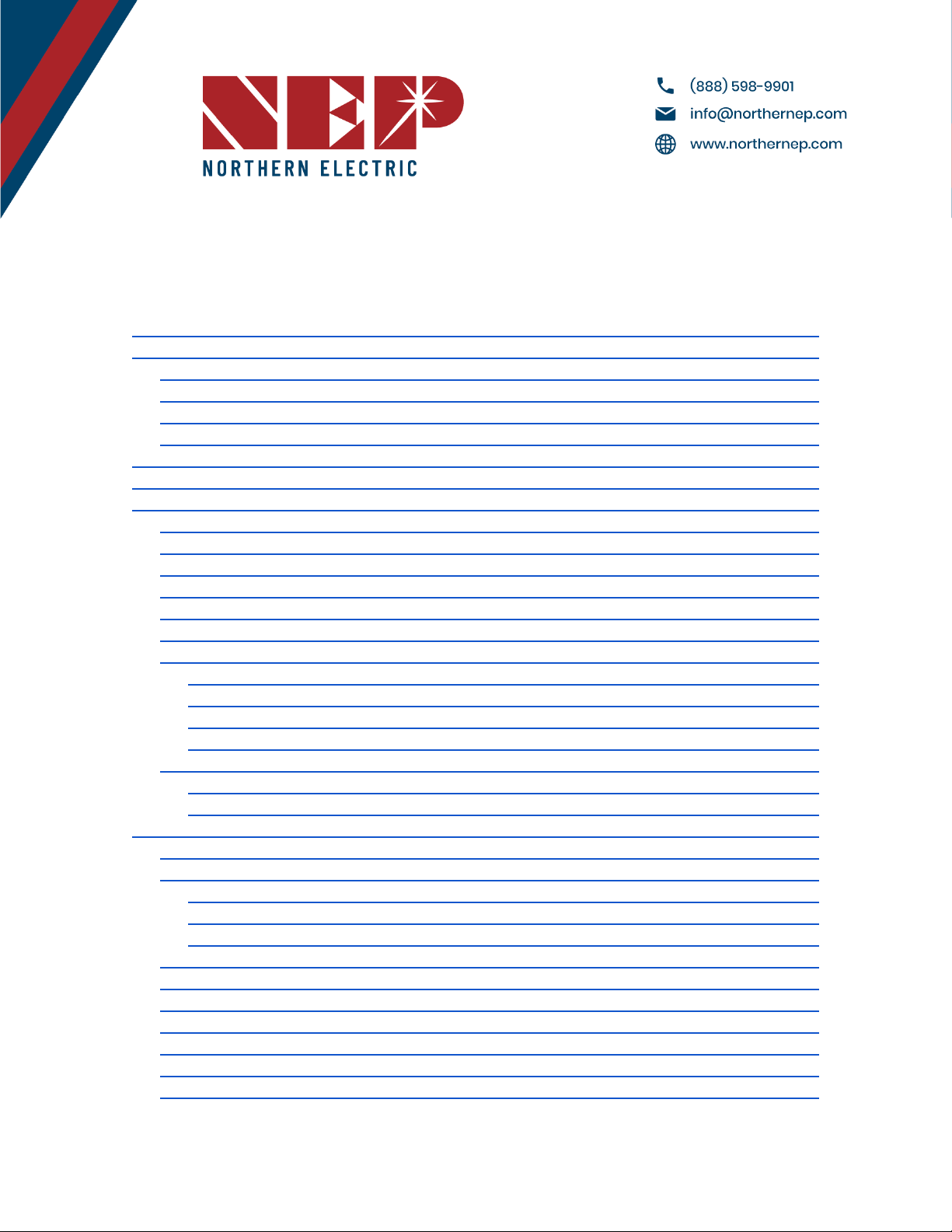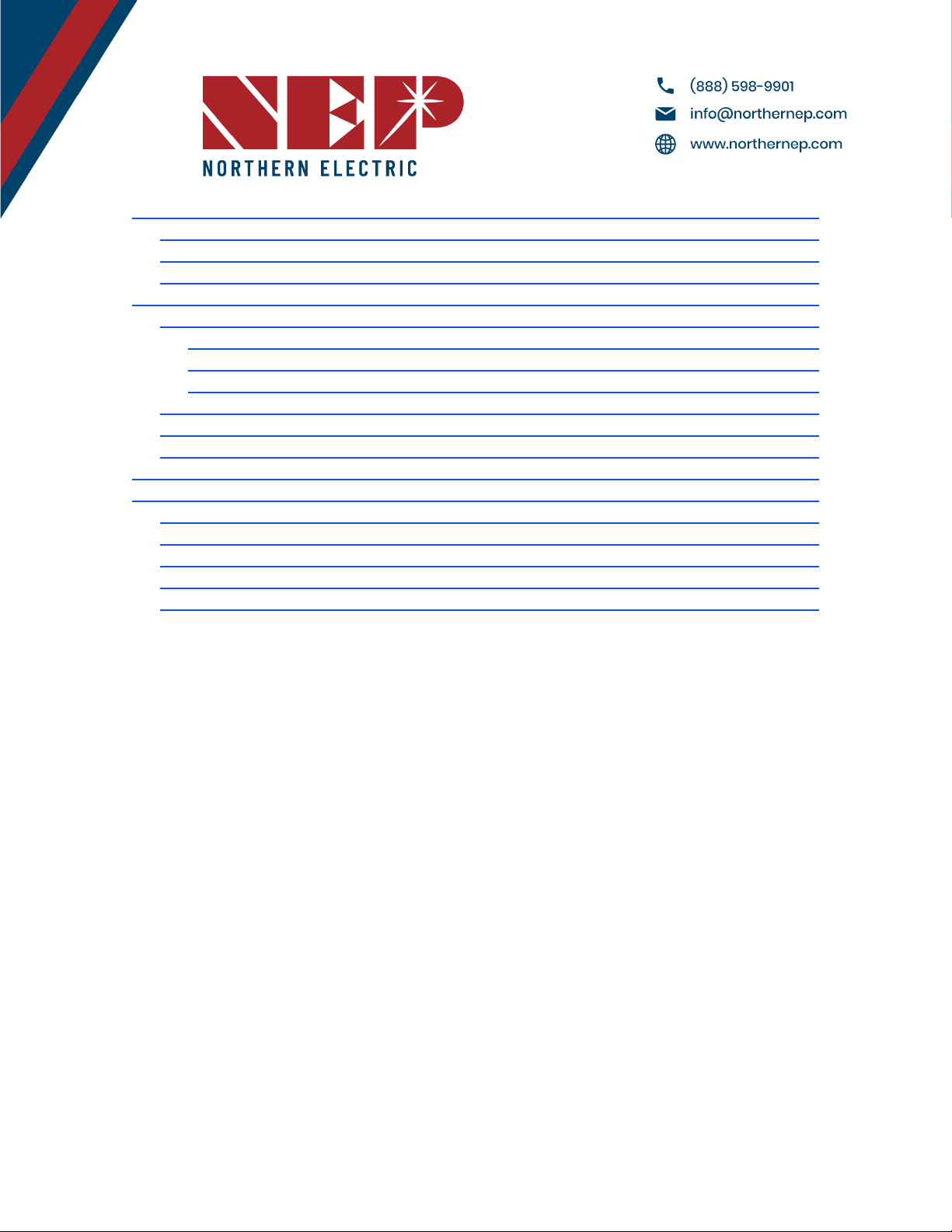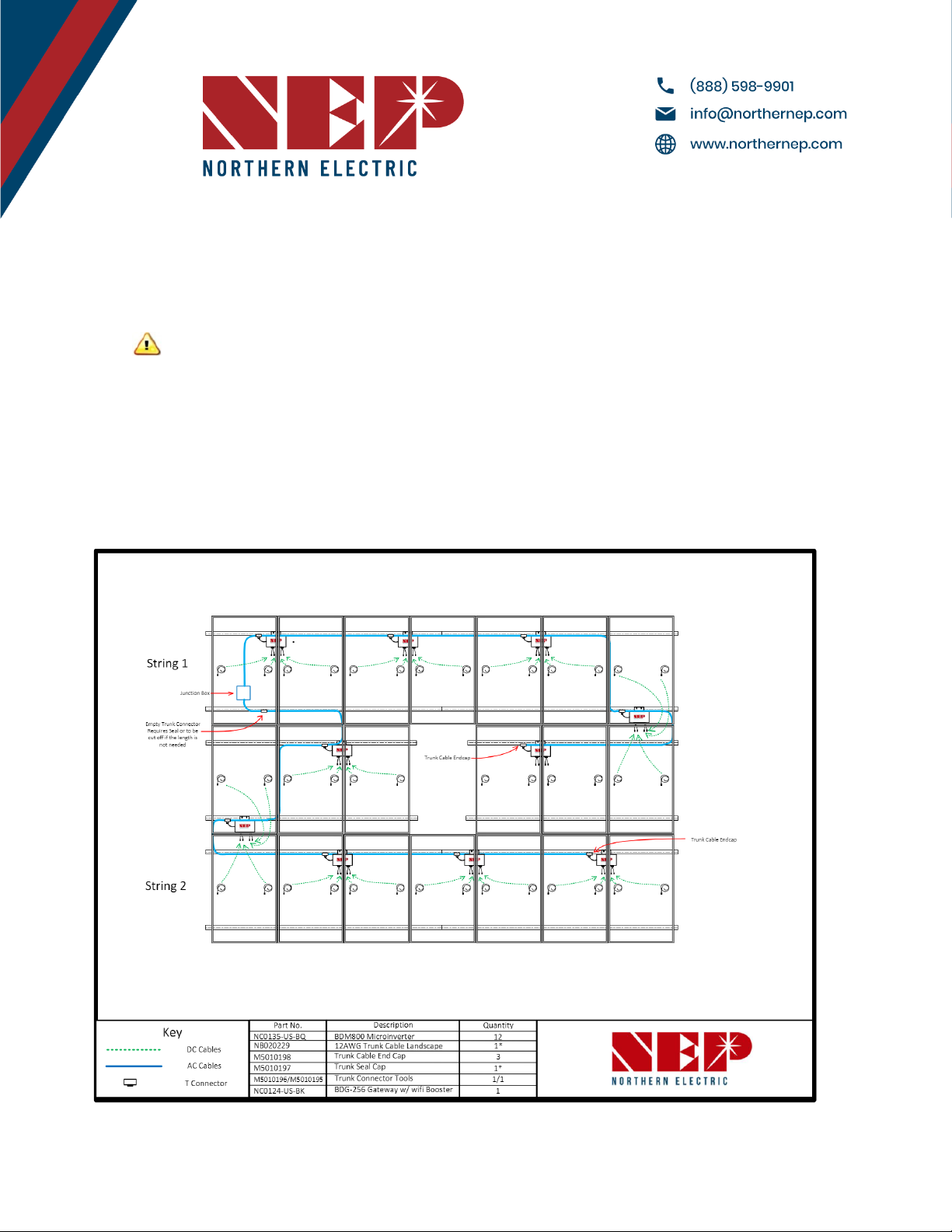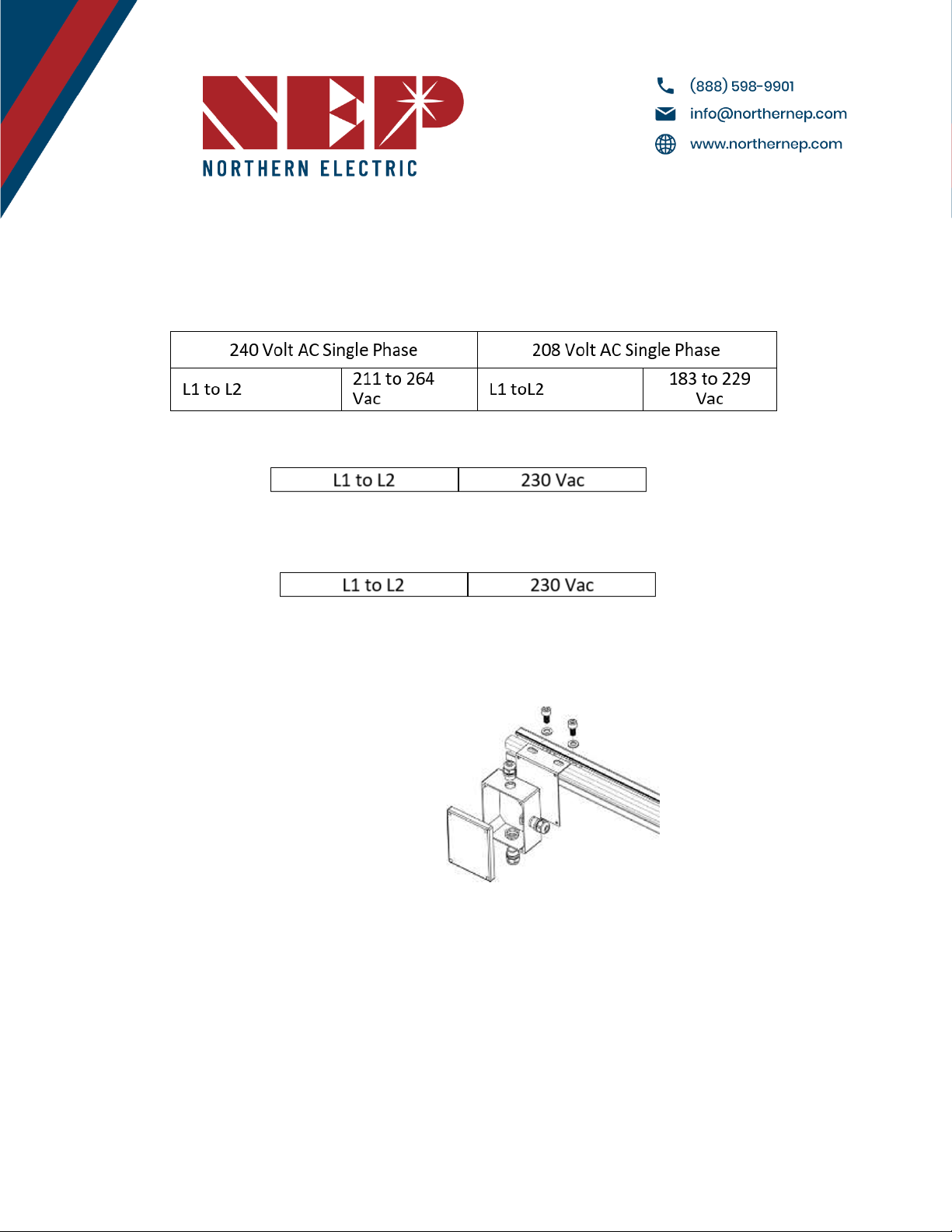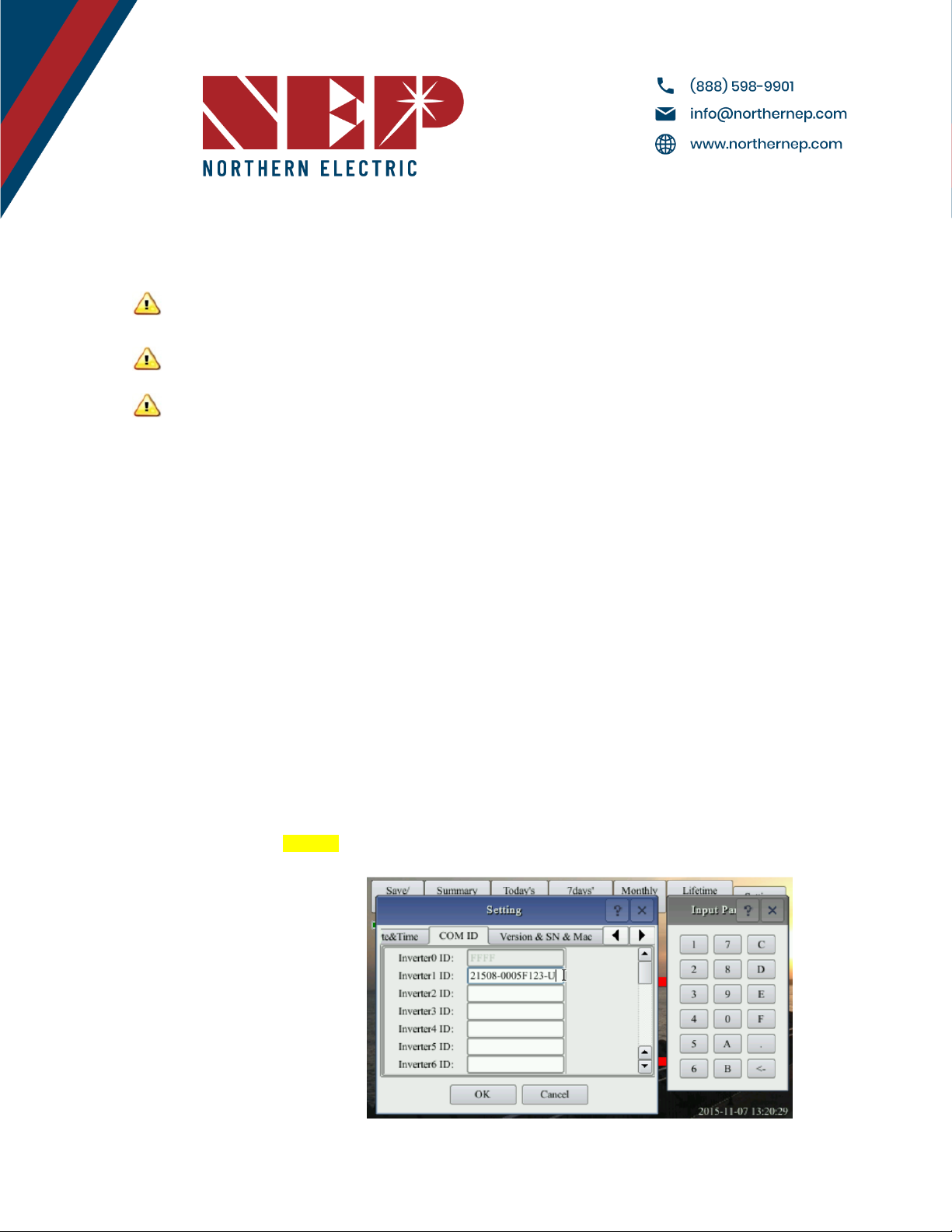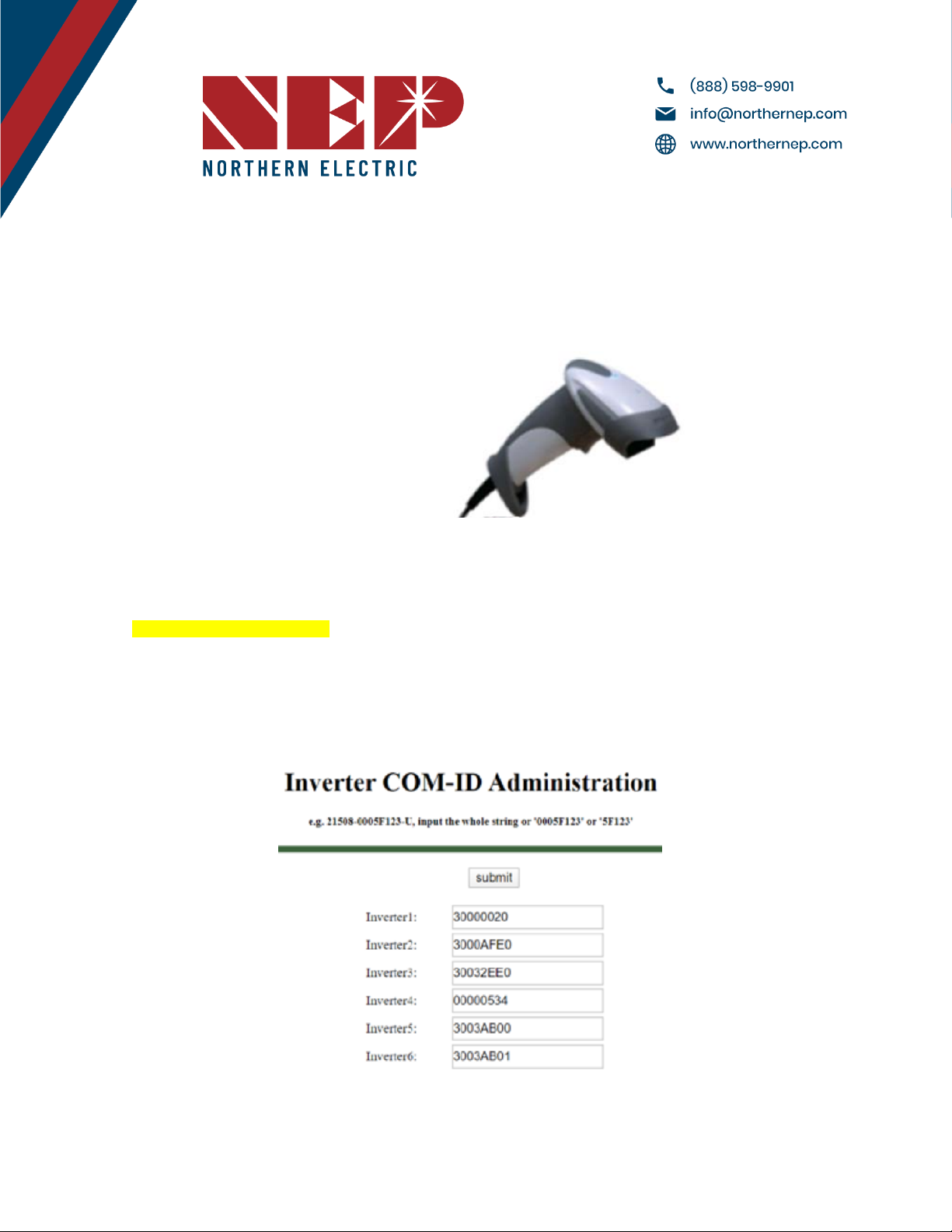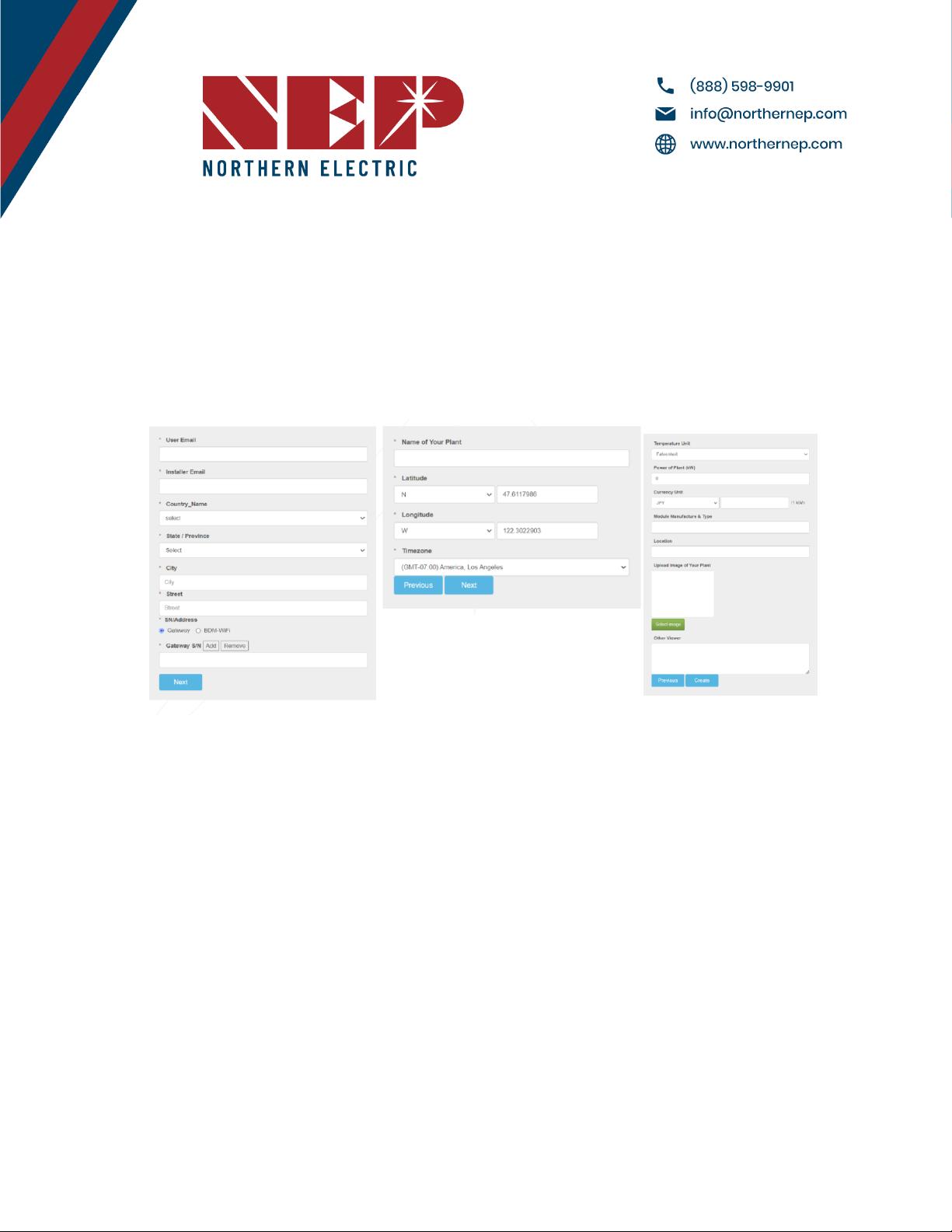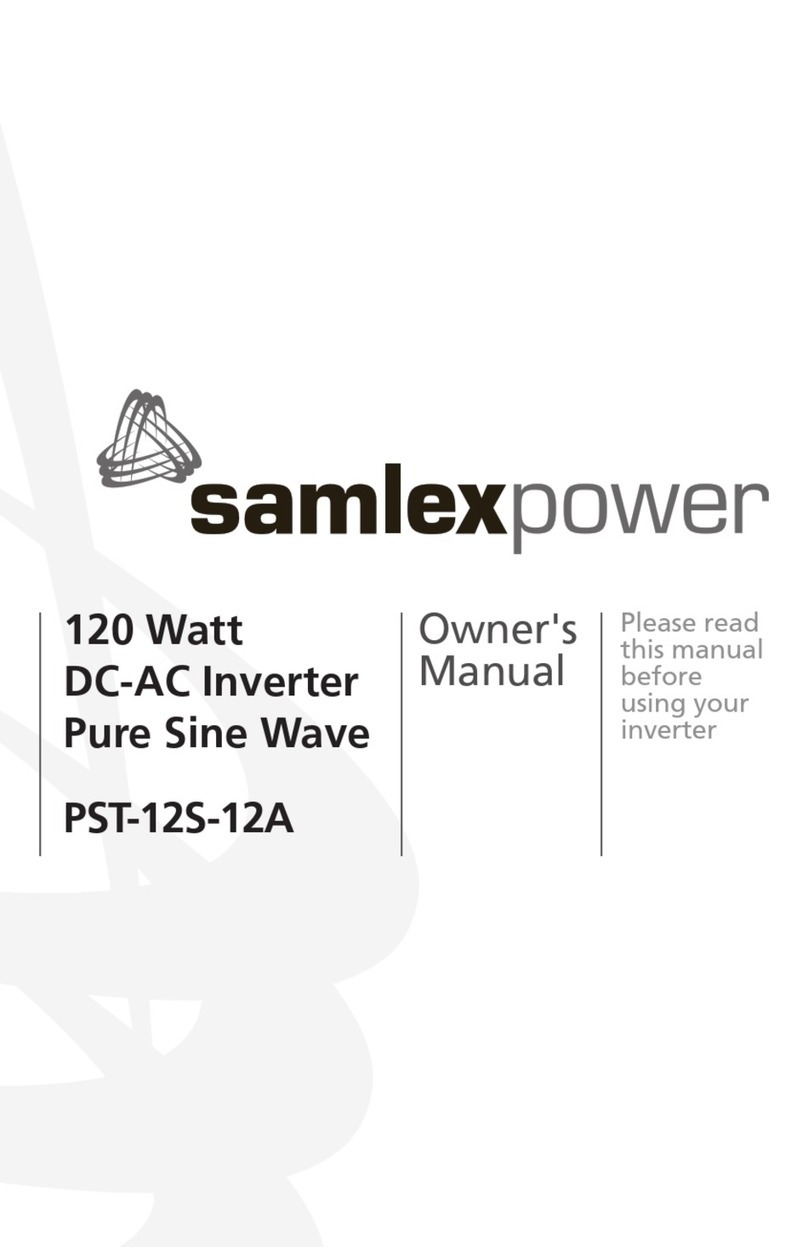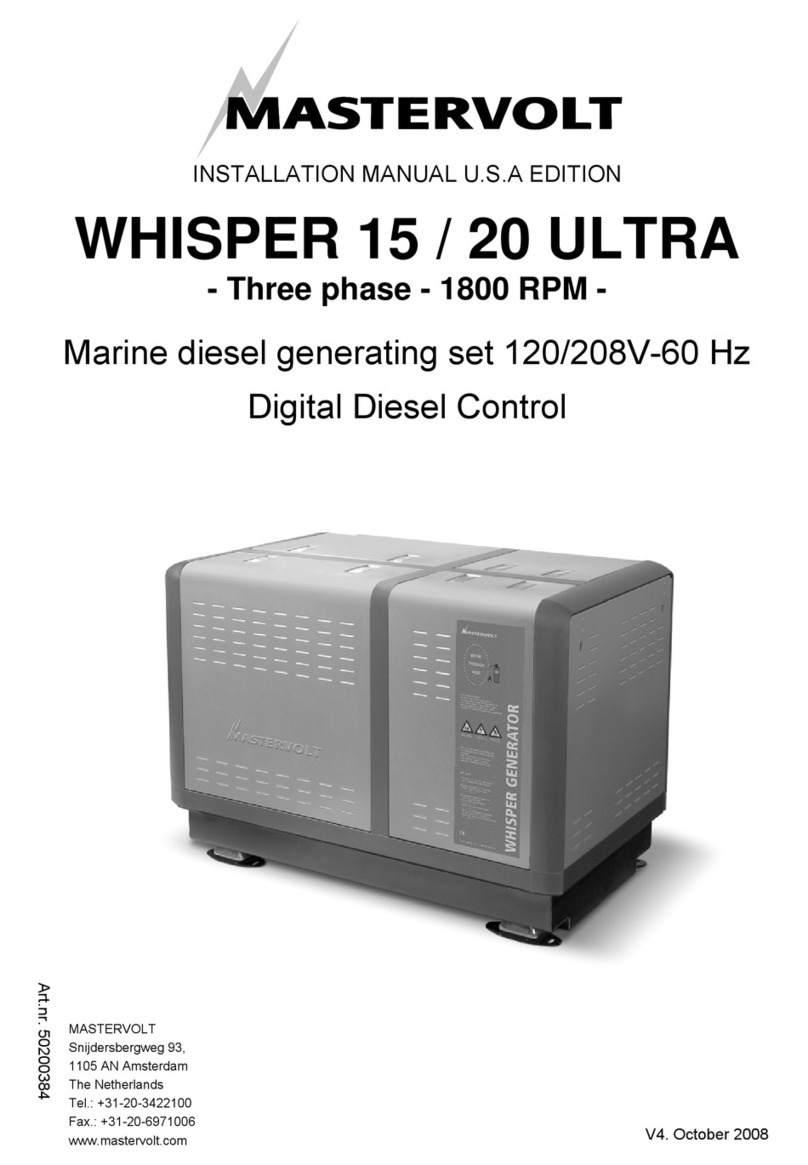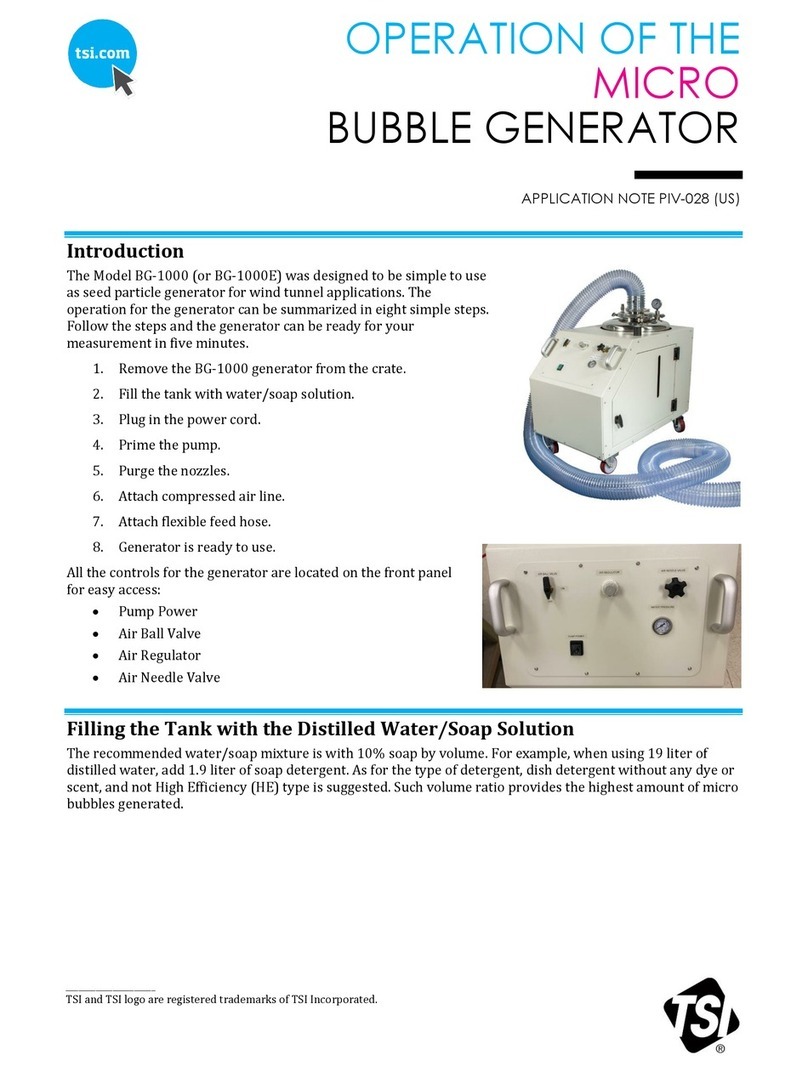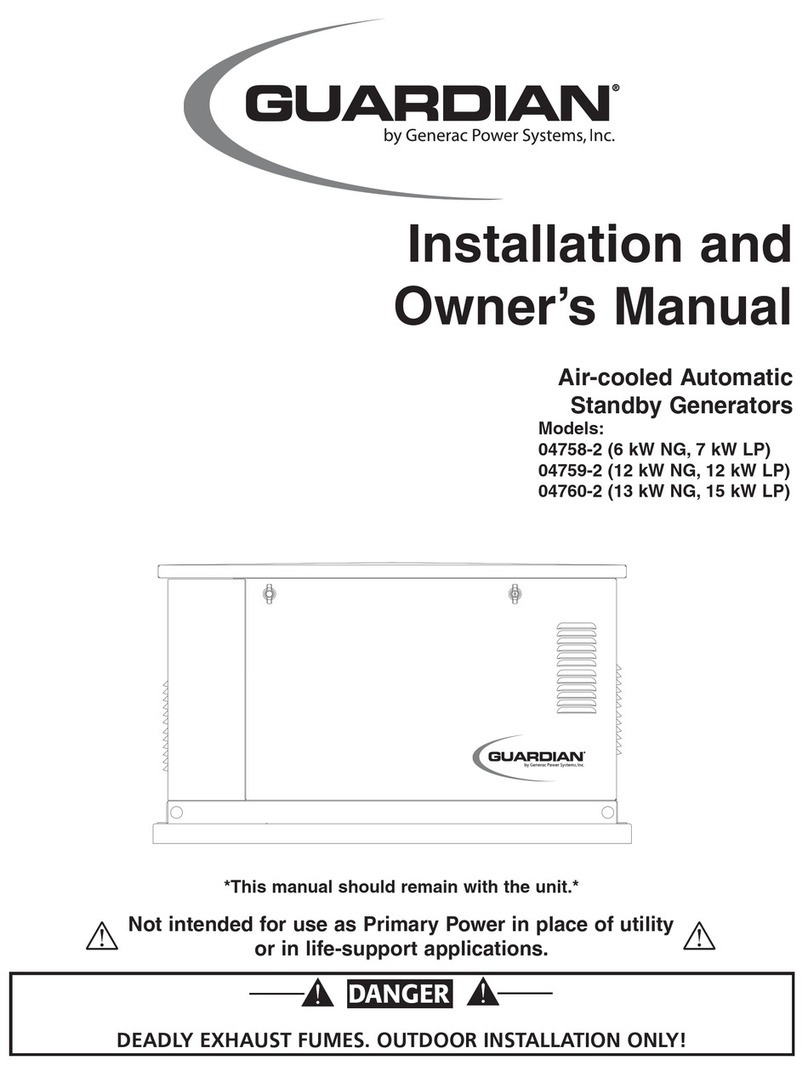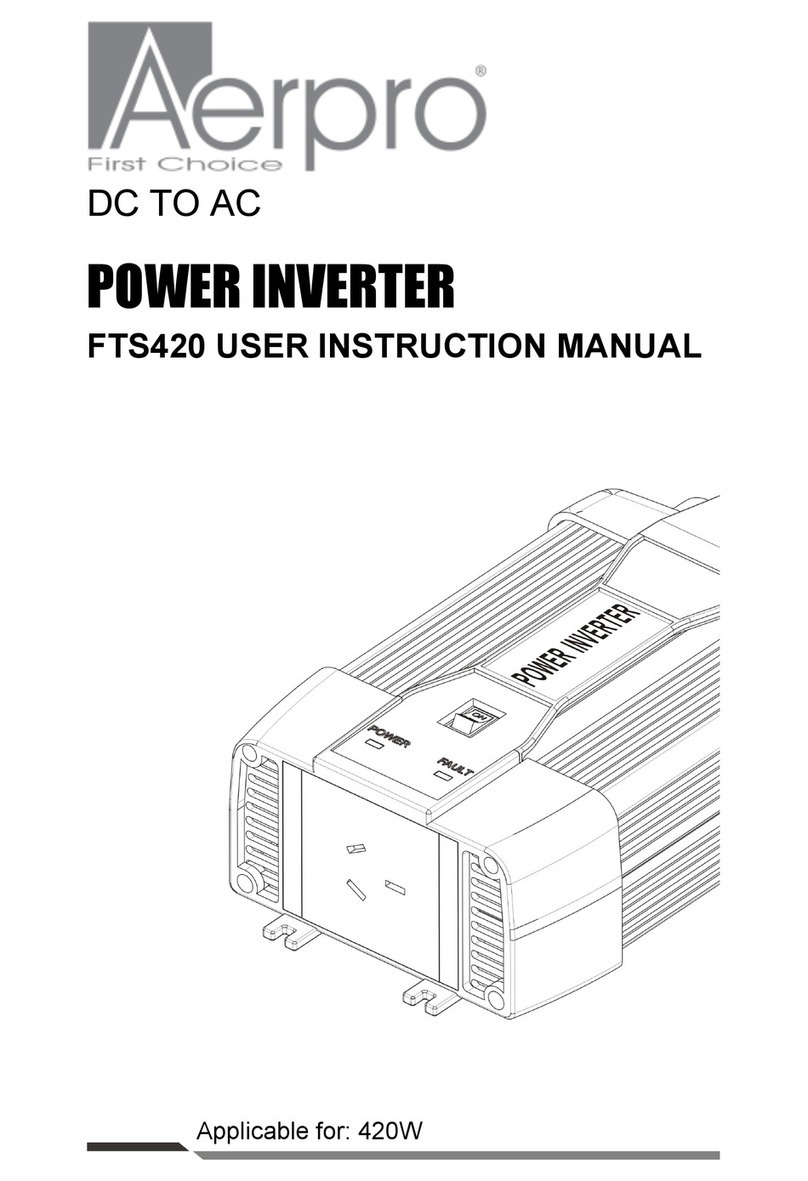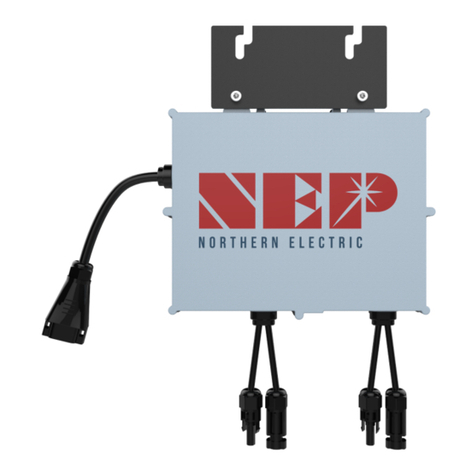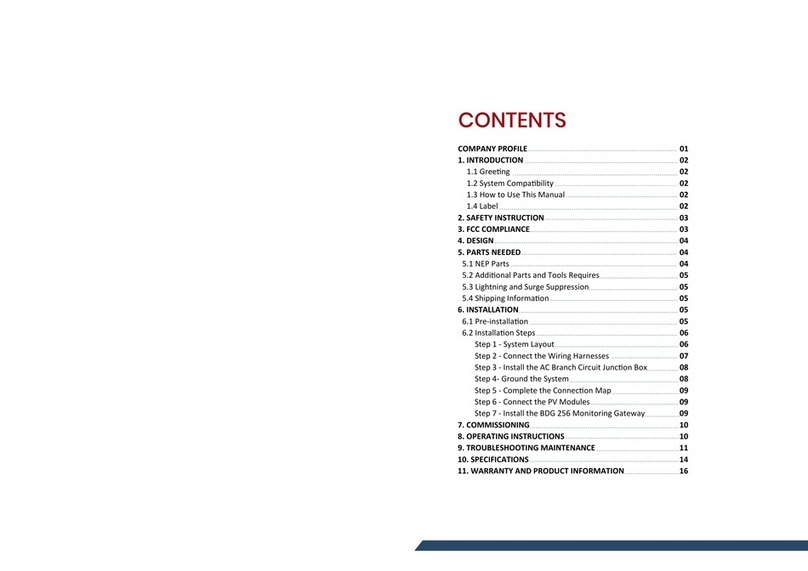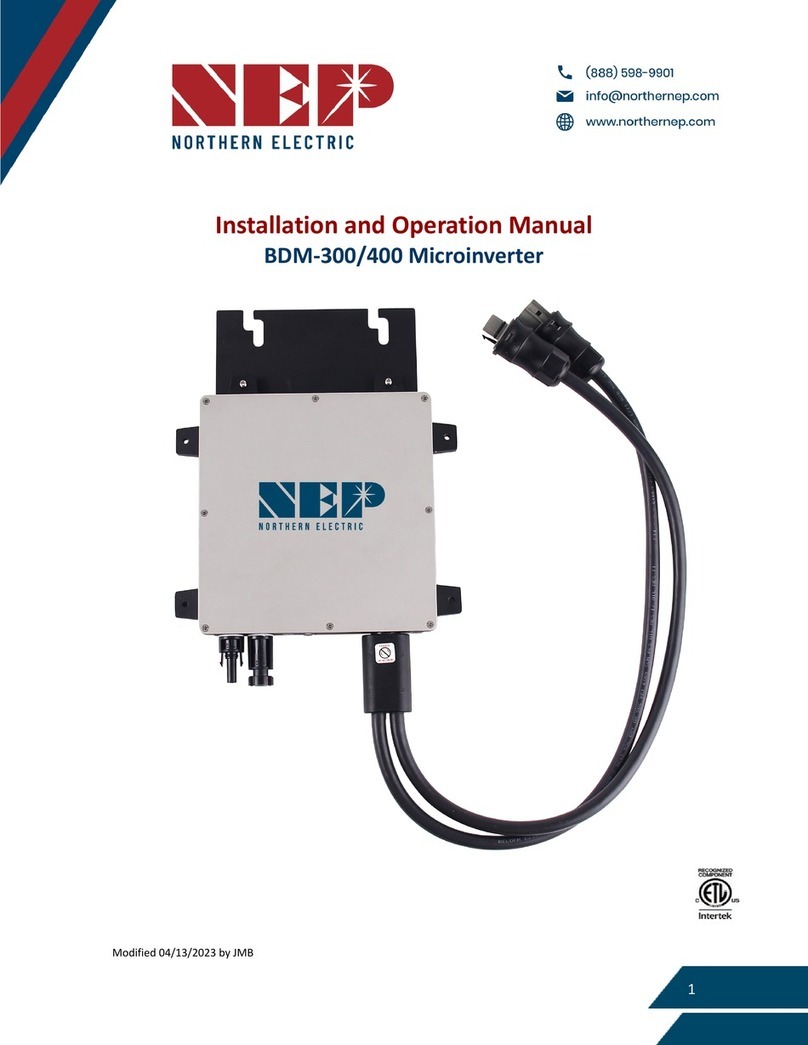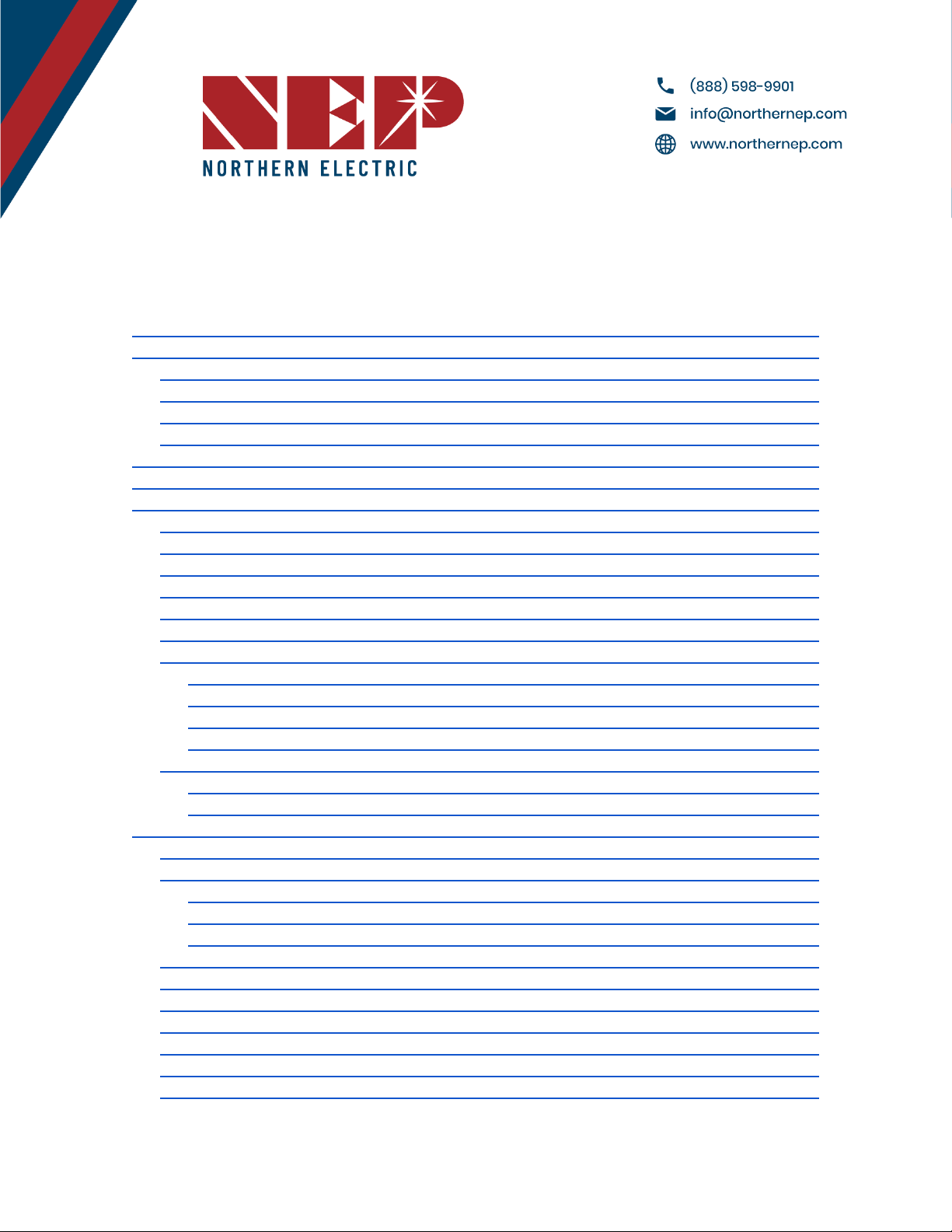
Contents:
COMPANY PROFILE------------------------------------------------------------------------------------------------------------------------------------- 4
1. INTRODUCTION-------------------------------------------------------------------------------------------------------------------------------------- 5
1.1 Prefix------------------------------------------------------------------------------------------------------------------------------------------- 5
1.2 Standards Compliance--------------------------------------------------------------------------------------------------------------------- 5
1.3 How to Use This Manual-------------------------------------------------------------------------------------------------------------------5
1.4 Label--------------------------------------------------------------------------------------------------------------------------------------------5
2. SAFETY INSTRUCTION------------------------------------------------------------------------------------------------------------------------------ 6
3. FCC COMPLIANCE----------------------------------------------------------------------------------------------------------------------------------- 7
4. INSTALLATION---------------------------------------------------------------------------------------------------------------------------------------- 8
4.1 NEP Parts Needed---------------------------------------------------------------------------------------------------------------------------8
4.2 Additional Parts and Tools Required----------------------------------------------------------------------------------------------------8
4.3 Lightning Surge Suppression--------------------------------------------------------------------------------------------------------------9
4.4 Installation Procedure----------------------------------------------------------------------------------------------------------------------9
4. 5 Install the AC Branch Circuit Junction Box------------------------------------------------------------------------------------------ 10
4.6 Attach BDM-550 to the Racking--------------------------------------------------------------------------------------------------------11
4.7 Connect the BDM-550 Trunk Cable--------------------------------------------------------------------------------------------------- 11
4.7.A Seal one end of trunk with an endcap-------------------------------------------------------------------------------------- 11
4.7.B Connect BDM-550 to trunk cable---------------------------------------------------------------------------------------------12
4.7.C Disconnecting BDM-550 From Trunk---------------------------------------------------------------------------------------- 12
4.7.D Homerun--------------------------------------------------------------------------------------------------------------------------- 12
4.8 Ground the System------------------------------------------------------------------------------------------------------------------------13
4.8A Through Trunk Cable------------------------------------------------------------------------------------------------------------- 13
4.8.B Through Racking------------------------------------------------------------------------------------------------------------------ 13
5. Commissioning------------------------------------------------------------------------------------------------------------------------------------- 14
5.1 Commissioning Steps--------------------------------------------------------------------------------------------------------------------- 14
5.2 Inverter/RSD Serial Input---------------------------------------------------------------------------------------------------------------- 14
5.2.A Manually on Device--------------------------------------------------------------------------------------------------------------14
5.2.B Using USB Barcode Scanner----------------------------------------------------------------------------------------------------15
5.2.C Using Web Browser-------------------------------------------------------------------------------------------------------------- 15
5.3 Installer Registration---------------------------------------------------------------------------------------------------------------------- 16
5.4 Homeowner Registration---------------------------------------------------------------------------------------------------------------- 16
5.5 Pre-Commissioning Setup--------------------------------------------------------------------------------------------------------------- 16
5.6 Create a Site on NEP Website-----------------------------------------------------------------------------------------------------------17
5.7 Verify and Map Site----------------------------------------------------------------------------------------------------------------------- 18
5.8 Commission the Gateway and Confirm Site Setup-------------------------------------------------------------------------------- 18
5.9 Grant Homeowner Access to Module View (Optional)---------------------------------------------------------------------------19
Modified 05/11/2023 by JMB