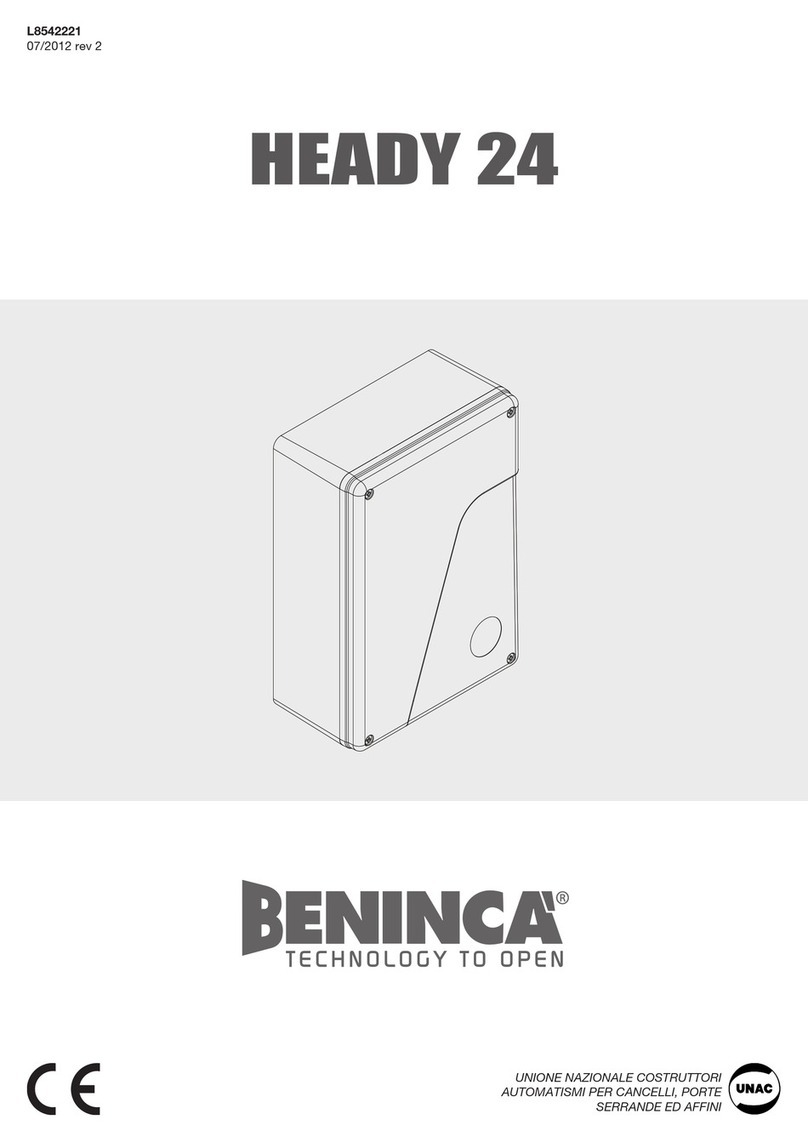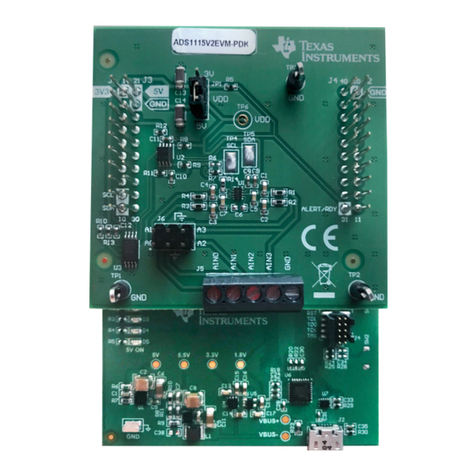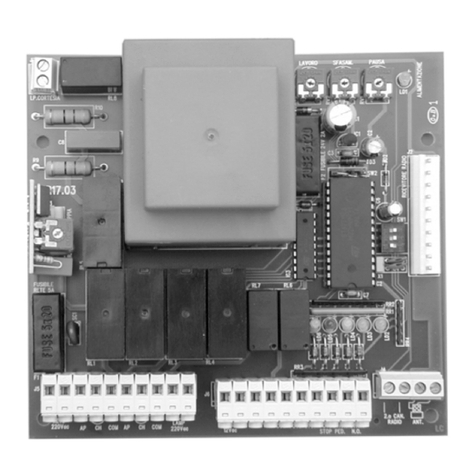Neptune Technology EMP User manual

How to Set Up a SCADAmetrics®Signalizer with the
Neptune®C&I MACH 10®
The following document provides information related to the configuration and use of the
SCADAmetrics Signalizer™ industrial output module (IOM) with Neptune’s C&I MACH 10 ultrasonic
water meter. For further troubleshooting or additional information specific to The Signalizer™
product, contact SCADAmetrics at 636.405.7101, via email at jim@scadametrics.com, or online at
www.scadametrics.com.
The Signalizer IOM Product Overview
The Signalizer from SCADAmetrics is an industrial output module that serves as an interface
between water meters and building management systems for the purpose of control and
automation. It simultaneously provides a 4-20mA rate-of-flow signal and digital pulse signals based
on intercepted encoder signals from the meter.
Module Dimensions (inches): 5 x 4.5 x 1.275
Figure 1

2
Quick Start Guide
Initial Set-Up
1. Attach the water meter’s three (3) encoder wires to Signalizer terminals 1,2,3.
2. AMR/AMI (if applicable) - Attach the endpoint’s three (3) encoder wires to Signalizer terminals 4,5,6.
3. 4-20mA (if applicable) - Connect the output signal to PLC/Controller: Terminals 7(+) and 8(-).
a. Important: The Signalizer™ provides loop power. The user must not add an additional loop
excitation power supply, or else damage to the unit will result.
4. Pulse Output (if applicable) Connect the signal to the PLC/Controller: Terminals 9 and 10.
a. Important: The pulse output is a solid state, dry-contact type. 500mA max, 60V max. Circuit
must be current limited by external means.
5. Alarm (if applicable) Connect the output signal to the PLC/Controller:
a. If Signalizer should lose communication with the meter (i.e. cut cable, Signalizer powered off),
the alarm contact will close.
b. Important: The alarm output is a solid state, dry-contact type. 500mA max, 60V max. Circuit
must be current limited by external means.
6. Set the DIP Switches per the C&I MACH 10 Recommended DIP Switch Settings on page 5.
7. Connect DC voltage source to the Signalizer’s ultra-wide power supply input (V+/V- terminal block).
A 24VDC power supply with galvanic isolation is recommended.
Figure 2

3
Installation & Connectivity
Install Location
Install the unit near a power source capable of providing 9-36VDC. When installing the module,
please ensure that the total encoder cable length from the MACH 10 meter to the Signalizer, plus the
length from the Signalizer to the endpoint does not exceed 500ft. If the total cable length is to be
greater than 20ft or if the Signalizer is to be installed in proximity of motors or Variable Frequency
Drives (VFD), then shielded/single point grounded extension cable is recommended. If an endpoint is
connected to the Signalizer, it is recommended to use as short a length of wire as possible, 6 feet to
10 feet being preferred.
The Signalizer is not a water-proof design, therefore it will need to be installed in a dry location. If a
water-proof installation is required, The Signalizer can be installed within a NEMA-6P, IP-68
enclosure (available separately from SCADAmetrics).
Powering the Device
Connect DC voltage source to the Signalizer’s ultra-wide power supply input (V+/V- terminal block;
see Figure 2). A 24VDC power supply with galvanic isolation is recommended, but not required. An
external AC/DC converter (Model MDR-20-24) is available separately from SCADAmetrics. It operates
at 120vAC/24vDC, 20 W.
The Signalizer requires 9-36Vdc/1.5W external power. However, the module’s 4-20mA output signal
does not require an additional loop excitation DC power supply. The pass-thru function to AMR/AMI
does not require DC power and will remain operational in the event DC power is lost or removed
from the module.
Meter Terminal Block Hookup
The following table provides the appropriate Neptune meter connections to the output module.
Terminal
Function
Neptune Color
1
Meter Clock
Black
2
Meter Data
Red
3
Meter Ground
Green
Table 1
1-3
4-6
7-8
9-10
11-12
Figure 3

4
AMR/AMI Terminal Block Hookup
The following table provides for compatible endpoint connections to the output module.
Terminal
Function
Neptune
Endpoint
w/Std
Cable
Neptune
(or other)
Endpoint
w/Nicor
Cable
Neptune
(or other)
MIU w/Itron
Cable
Sensus, Badger,
Mueller, Zenner,
Master-Meter,
Metron-Farnier, RG3,
Kamstrup Endpoints
Elster AMCO
Endpoint
4
Utility AMI Clock
Black
Red
Black
Red
White|Green
5
Utility AMI Data
Red
Green|White
Red
Green|White
Red
6
Utility AMI
Ground
Green Black White|Shield Black Black
Table 2
*Alternative color coding: Manufacturers occasionally substitute a WHITE wire for a GREEN wire.
IMPORTANT: Utility AMI/AMR Terminal Block Hookup (Terminals 4-5-6): Apply color-coding that
pertains to the manufacturer of the AMI/AMR endpoint (or manufacturer of the specialty cable, such
as Nicor or Itron).
Signal Terminal Block Hookup
The following table provides connections for respective signal options to destination system.
Terminal
Function
Notes
7*
4-20mA +
Settable Range via DIP
Switches
8*
4-20mA -
9
Pulse +
Solid State Dry Contact (N-O)
500mA Max, 60v Max
10
Pulse -
11
Alarm +
Solid State Dry Contact (N-O)
500mA Max, 60v Max
12
Alarm -
Table 3
*Important: The Signalizer output module provides loop power, therefore, there is no need to add an
additional loop excitation power supply.
LED Indicator
After powering the module, the following LED indications may be observed:
•The Upper Yellow ‘Heartbeat’ LED should light up YELLOW with an
OCCASIONAL BLINK, signifying that the Signalizer is working.
•The Upper Green ‘Meter OK’ LED should light up SOLID GREEN, signifying
that the meter has been successfully detected; if the meter is not detected,
then the ‘Meter OK’ LED will emit a fast (10Hz) blink.
•The Lower Yellow LED will follow the Pulse Output (LED ON = Contact
Closure).
•The Lower Green LED will light up SOLID GREEN during periods when
Positive Flow is Detected.
Upper
LEDs
Lower
LEDs
Figure 4

5
Neptune C&I MACH 10 Recommended Settings
Neptune registers do not require any special pre-programmed
factory settings. The following DIP Switch Settings (Table 4)
should be configured for use with the C&I MACH 10 meter (sizes
3-12”). Note: DIP Switches 9-16 are labeled 1-8 on The Signalizer as
well, but positioned as the last 8 switches moving left-to-right.
C&I MACH 10 Recommended DIP Switch Settings
Setting DIP
3" 4" 6" 8" 10" 12"
1
ON ON ON ON ON ON
2
OFF OFF OFF OFF OFF OFF
3
4
5
ON ON ON ON ON ON
6
OFF OFF OFF OFF OFF OFF
7
ON ON ON ON ON ON
Pulse Speed 8
9
OFF OFF ON ON ON ON
10
OFF OFF OFF OFF OFF OFF
11
OFF OFF OFF OFF OFF OFF
12
OFF OFF OFF OFF OFF OFF
13
ON ON OFF OFF OFF OFF
14
ON OFF ON ON OFF ON
15
ON OFF OFF OFF ON OFF
16
OFF ON ON ON ON OFF
OFF = Normal (8th digit), ON = Low (7th digit)
Encoder
Resolution
(US Gallons)
20mA Flow
Rate
C&I MACH 10
Encoder
Protocol
Registration
Units
OFF = Gallons, OFF = Cubic m; ON = Cubic ft, ON = Acre ft
OFF = Gallons, OFF = Cubic ft; ON = Cubic m, ON = Acre ft
Encoder
Sample Period
Table 4
Encoder Protocol
Set DIP Switch (1) to ONand (2) to OFF tooperate with Neptune protocol.
Registration Units
The Signalizer can be set toGallons, Cubic Meters, Cubic Feet, and Acre Feet. See Table 4 above and
set according topreference.
Encoder Sample Period
The recommended sampling period for TheSignalizer and C&I MACH 10is 300 seconds. The
Signalizer’s sampling period can be adjusted via DIP Switch (5-7), however it is important to
familiarize yourself with how the sample period will affect the battery life expectancy ofthe C&I
MACH 10(see Sampling Period vs. Battery Life Expectancy section for moredetail).
IMPORTANT: Using a sample period less than 300s will reduce the C&I MACH 10’s expected 10-year
battery lifeand impact the battery warranty.
1-8
9-16
Figure 5

6
Pulse Speed
The Signalizer’s pulse speed can be set to accommodate preferred SCADA or BMS system settings.
Set DIP switch (8) to OFF for Normal Speed (8th digit) and ON for Low Speed (7th digit). Each time the
respective register digit changes, a pulse is generated.
Encoder Resolution
The Signalizer can be set to accommodate the appropriate encoder resolution for the respective C&I
MACH 10 meter size. The following settings are recommended for an 8-digit resolution on a
C&I MACH 10:
U.S Gallons
•For sizes 3” and 4”, set DIP Switches (9-12) all to OFF for a register resolution of (x1).
•For sizes 6” to 12”, set DIP Switch (9) to ON and (10-12) to OFF for a register resolution of (x10).
Cubic Feet
•For sizes 3” and 4”, set DIP Switches (11) to ON and (9-10, 12) to OFF for a register resolution of
(x0.1) in Cubic Feet.
•For sizes 6” to 12”, set DIP Switches (9-12) all to OFF for a register resolution of (x1) in
Cubic Feet.
Cubic Metres
•For sizes 3” and 4”, set DIP Switches (9,11) to ON and (10,12) to OFF for a register resolution of
(x0.01) in Cubic Metres.
•For sizes 6” to 12”, set DIP Switches (11) to ON and (9-10, 12) to OFF for a register resolution of
(x0.1) in Cubic Metres.
20mA Flow Rate
The Signalizer can be set to match or closely match the maximum operating flow of each size meter.
The Signalizer’s maximum flow options range from 20 gpm to 18,000 gpm. Refer to the DIP Settings
reference at end of this document or on the product label to see maximum flow rate options. See
the 20mA Flow Rate Row in Table 4 above to select the option that best suits your application based
on the C&I MACH 10’s size and respective maximum flow rate.
Sampling Period vs. Battery Life Expectancy
The C&I MACH 10’s expected battery life of 10 years is based
on the meter’s typical operational parameters as well as
providing AMR/AMI readings every 15 minutes.
When operating in conjunction with The Signalizer, setting the
output module’s sampling period at too frequent of a rate can
result in a less-than-expected battery life. Therefore it is highly
recommended to set the Signalizer sampling period between
300 seconds and 900 seconds when connecting The Signalizer
to a C&I MACH 10 meter.
Sampling periods below 300 seconds will result in the C&I MACH 10 battery having a life expectancy
less than 10 years and will impact the meter’s battery warranty. Note: Applying power to the Signalizer
output module does not provide additional power to the meter or prevent battery degradation.
Sampling Period
C&I MACH 10
Estimated Battery
Life
5 secs 2 years
10 secs 3 years
15 secs 4 years
30 secs 7 years
60 secs 9 years
300 secs 10 years
600 secs 10 years
900 secs 10 years

7
DIP Switch Settings Reference
The following DIP Switch settings (Figure 6) can also be found on the module’s rear cover. These are
general setting options and are not specific to the C&I MACH 10. Refer to Table 4 in the Neptune
C&I MACH 10 Recommended Settings section for specific configuration of a C&I MACH 10.
Figure 6
PSD CI MACH 10 and SCADAMETRICS 09.21 © Copyright 2021, Neptune Technology Group Inc. Neptune is a registered trademark
of Neptune Technology Group Inc.
Table of contents
Popular Control Unit manuals by other brands

Dewetron
Dewetron DAQP-CFB2 Technical reference manual

Watts
Watts LFTWHG2 Series installation instructions

power automation
power automation PA 8000 installation instructions

Fracarro
Fracarro MOD-WL16 operating instructions
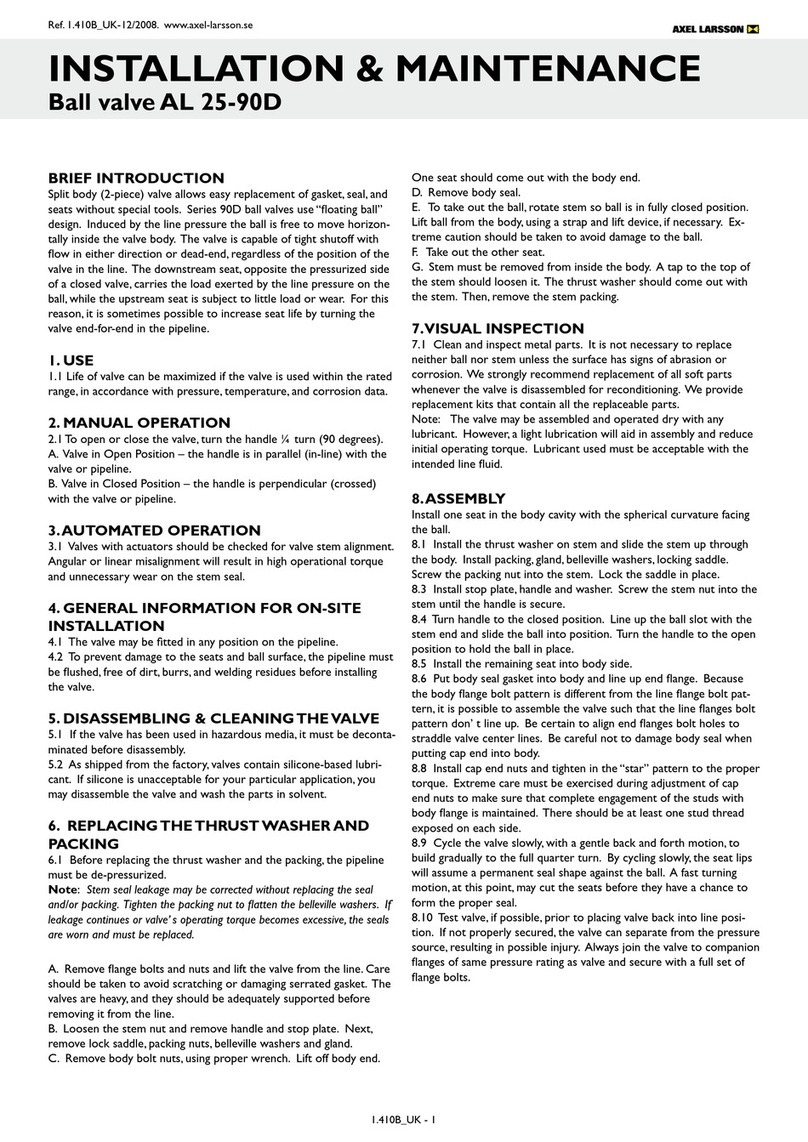
Axel Larsson
Axel Larsson AL 25-90D Installation & maintenance
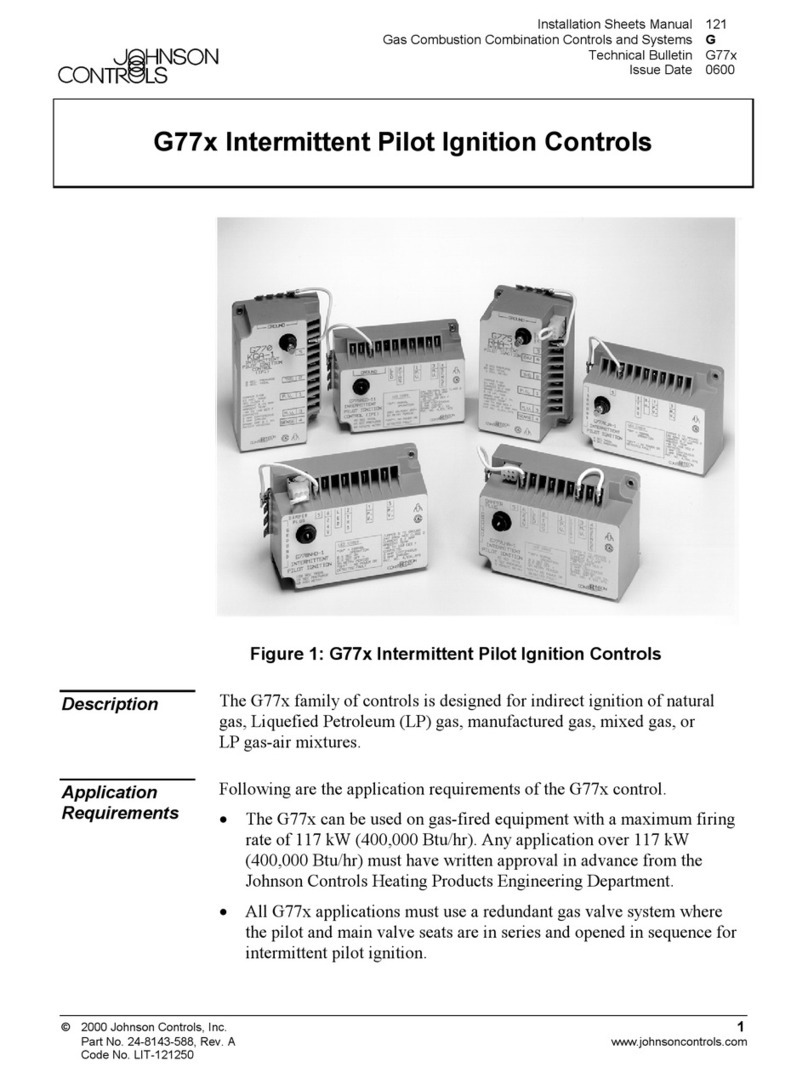
Johnson Controls
Johnson Controls G77 Series Technical bulletin

Laird
Laird BT900-SA-0x Hardware integration guide
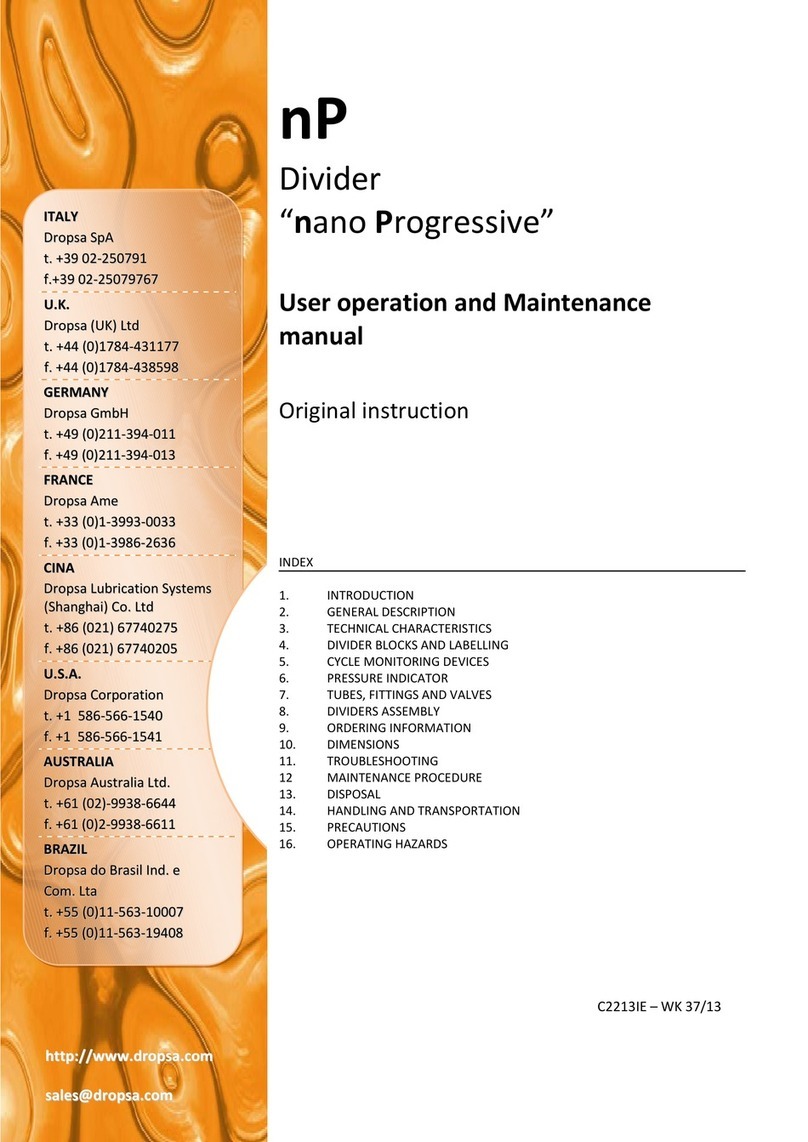
DROPSA
DROPSA nano Progressive USER OPERATION AND MAINTENANCE MANUAL
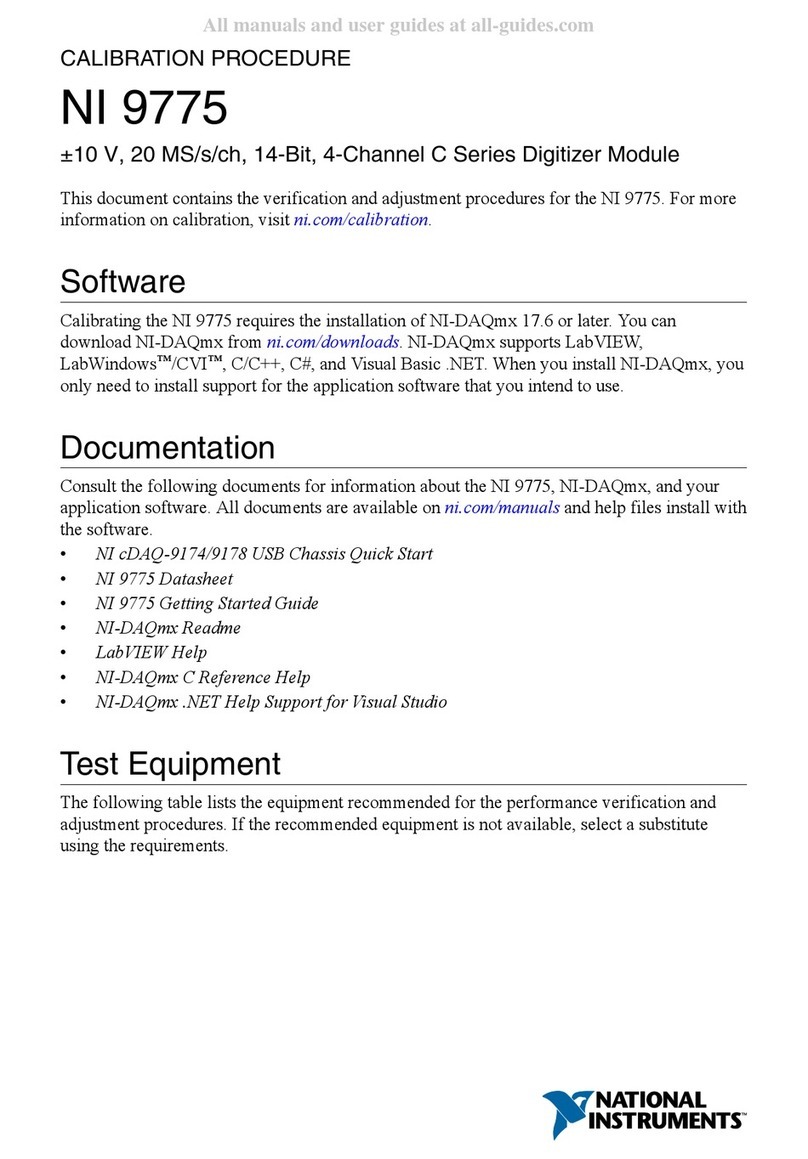
National Instruments
National Instruments NI 9775 CALIBRATION PROCEDURE

KinCony
KinCony KC868-H8w Device user manual
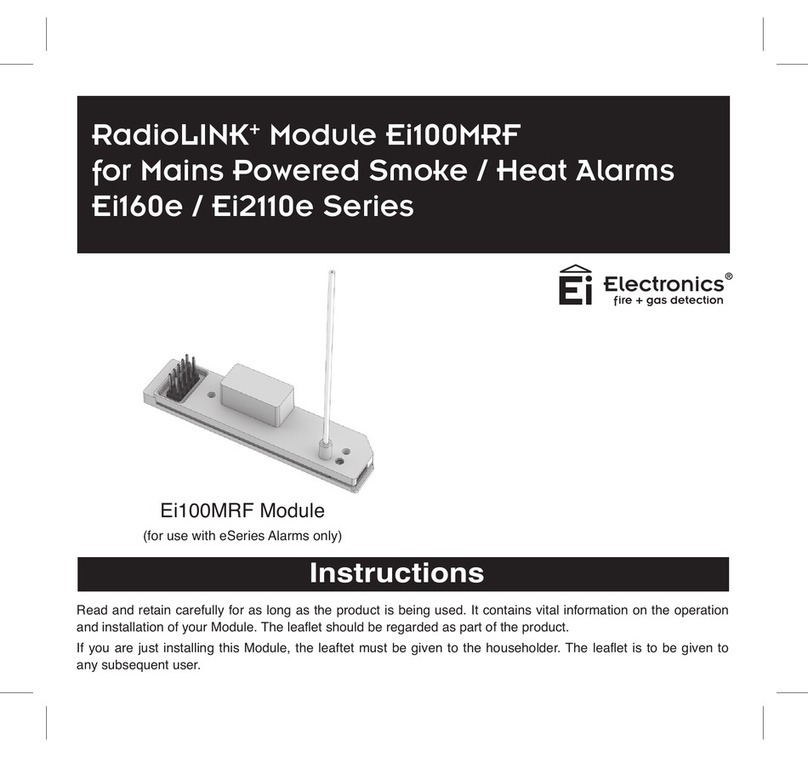
Ei Electronics
Ei Electronics Ei100MRF instructions

Grafik Eye
Grafik Eye 3100 Installer's guide