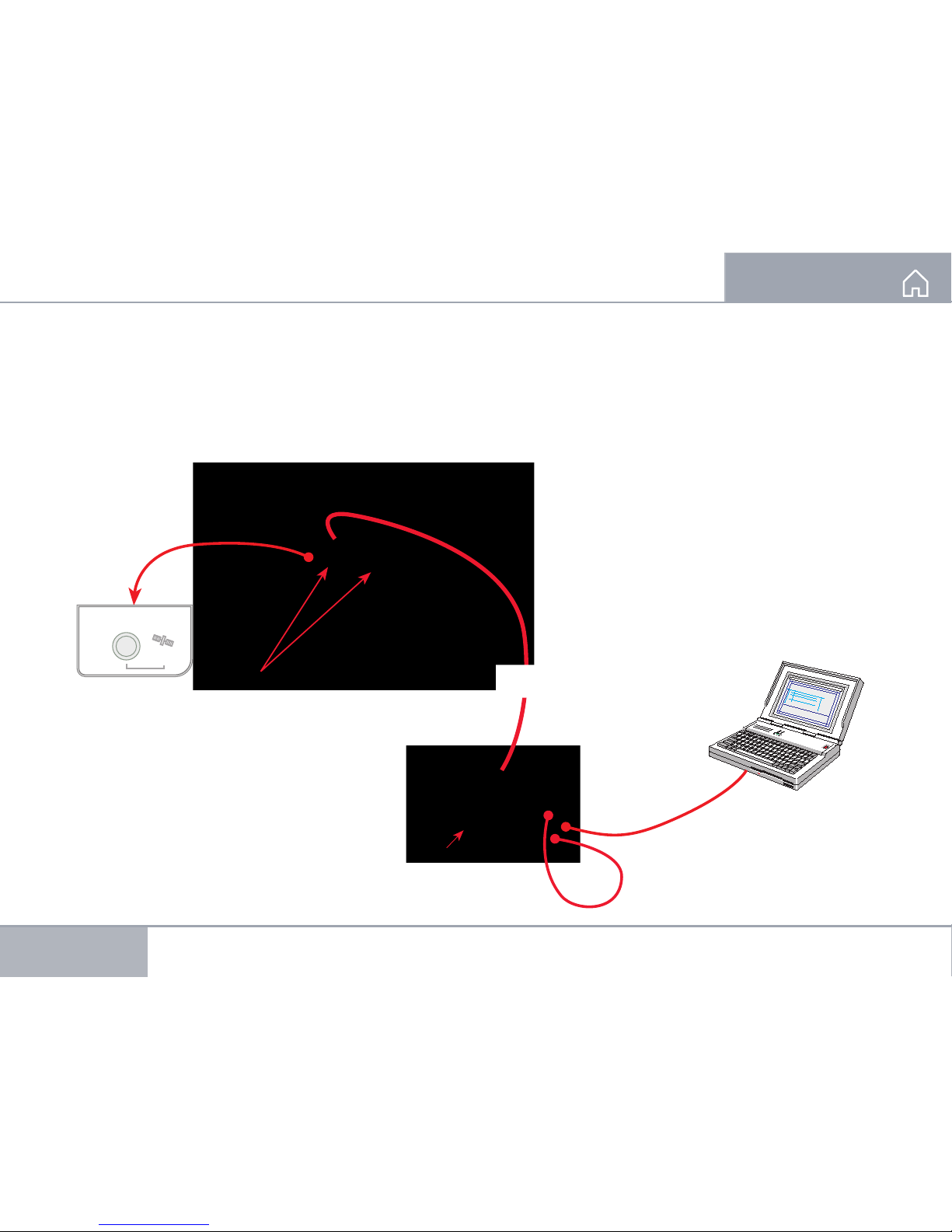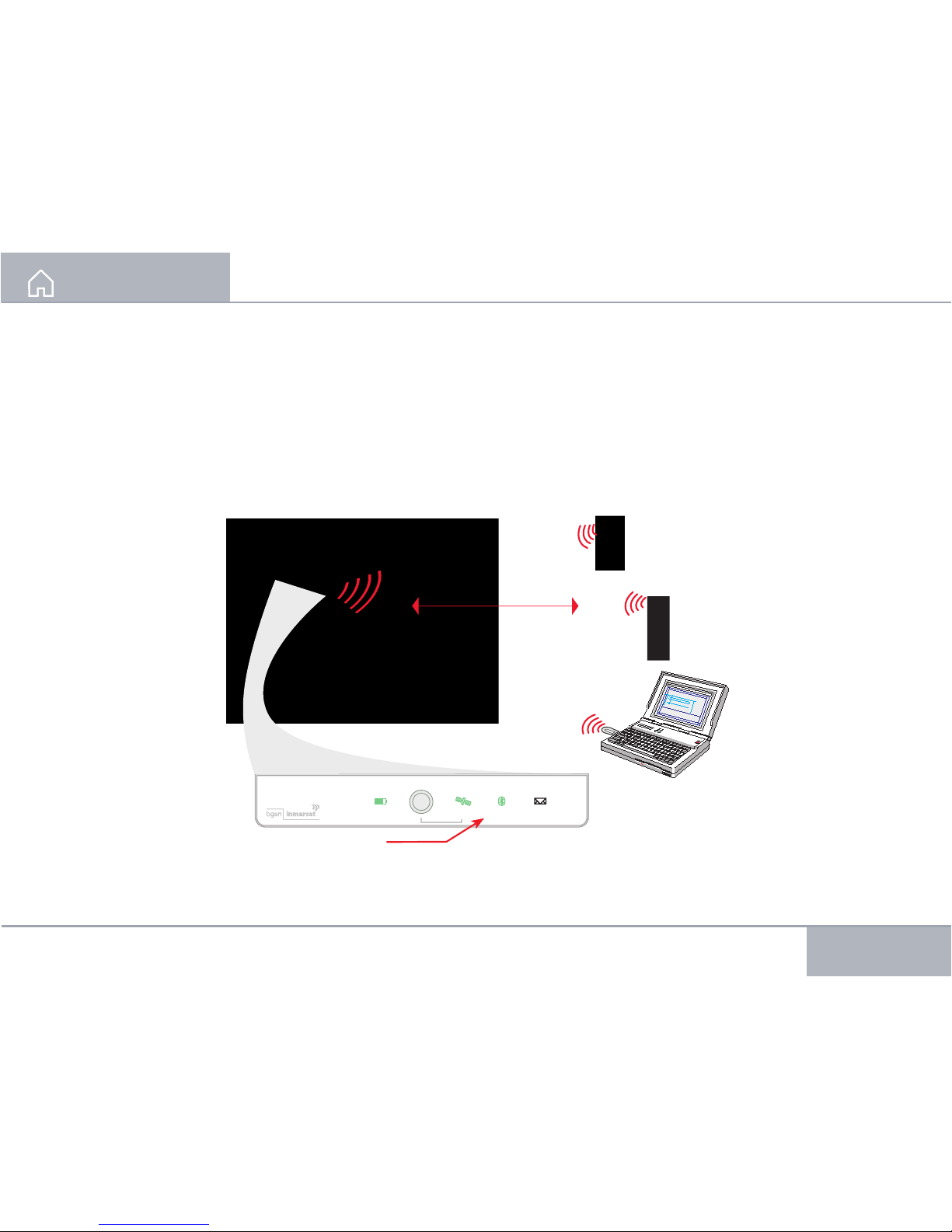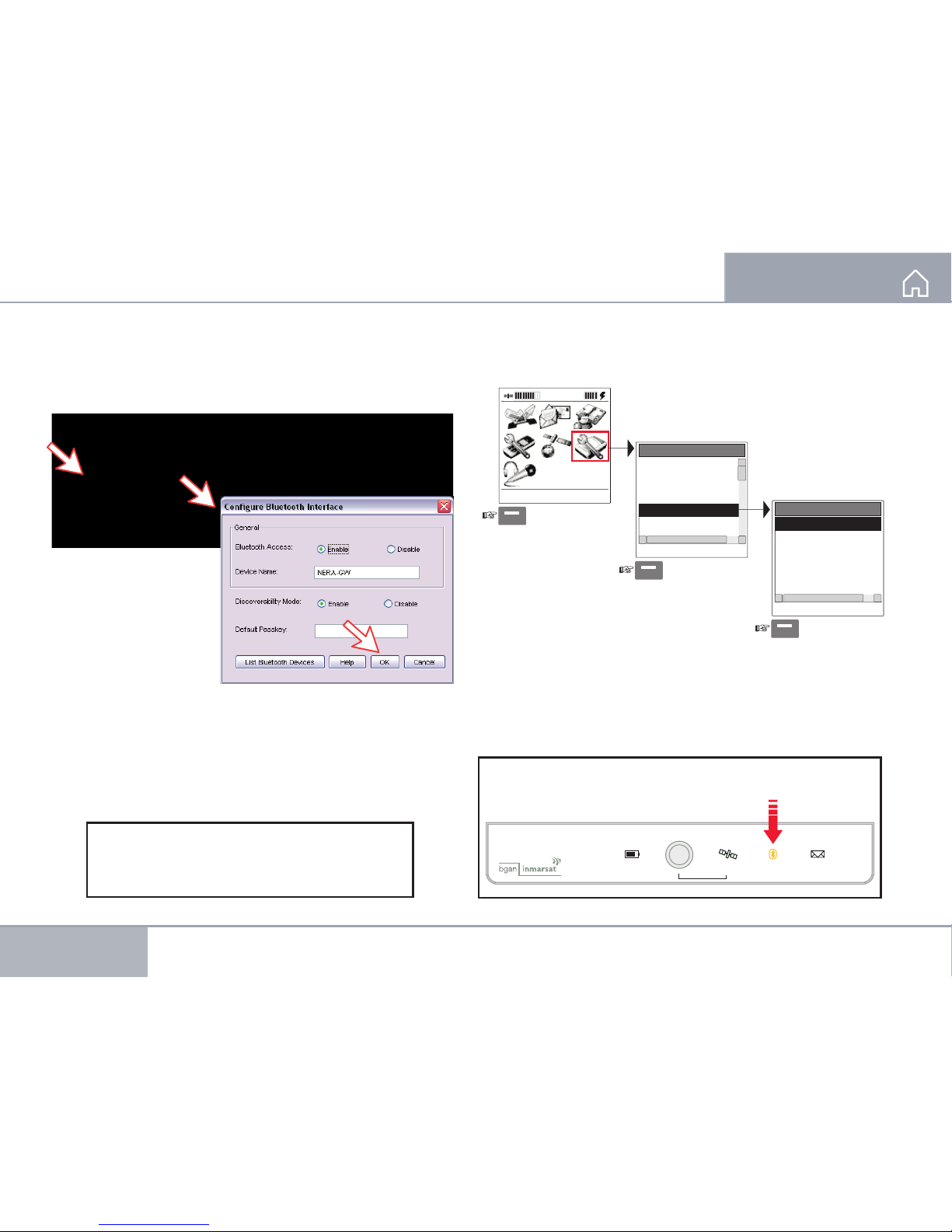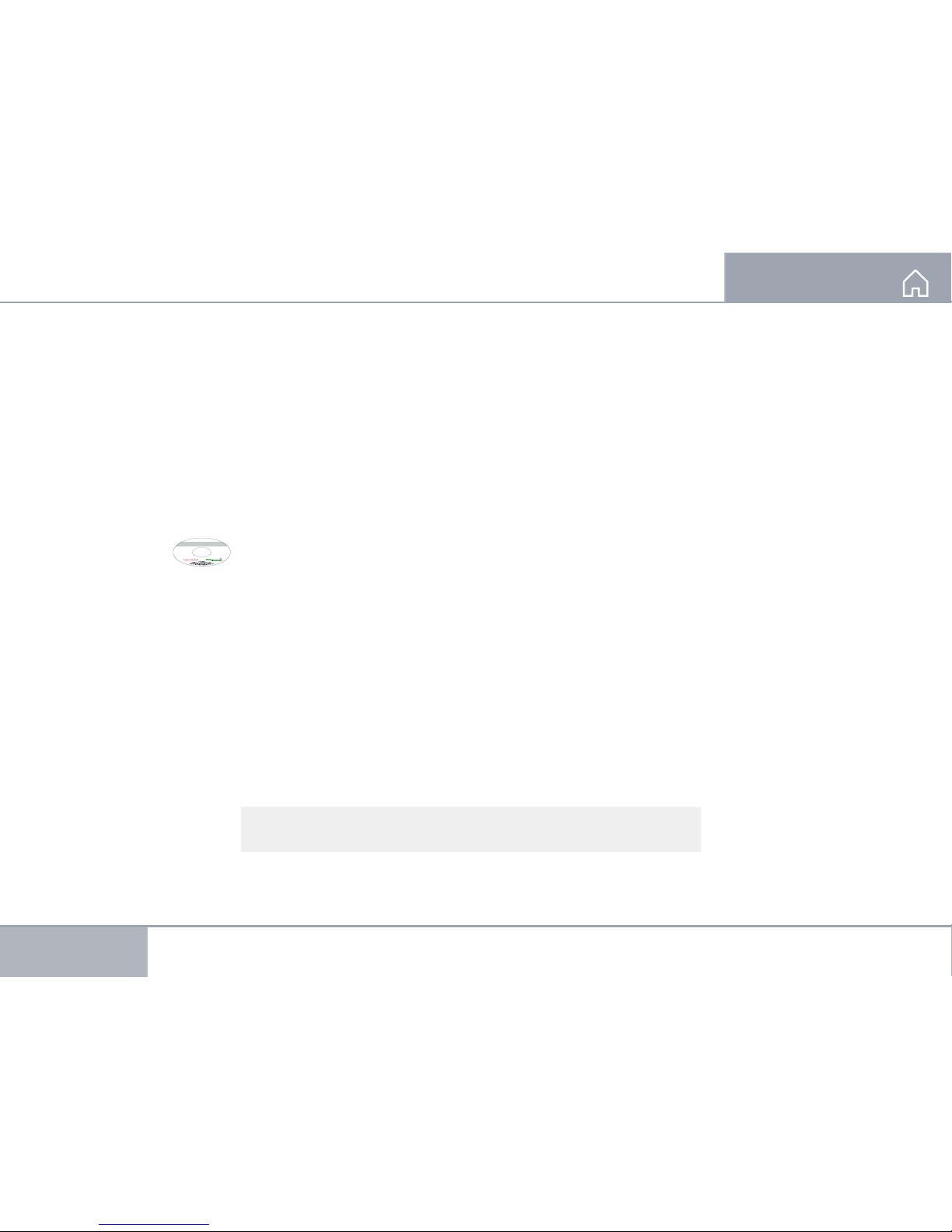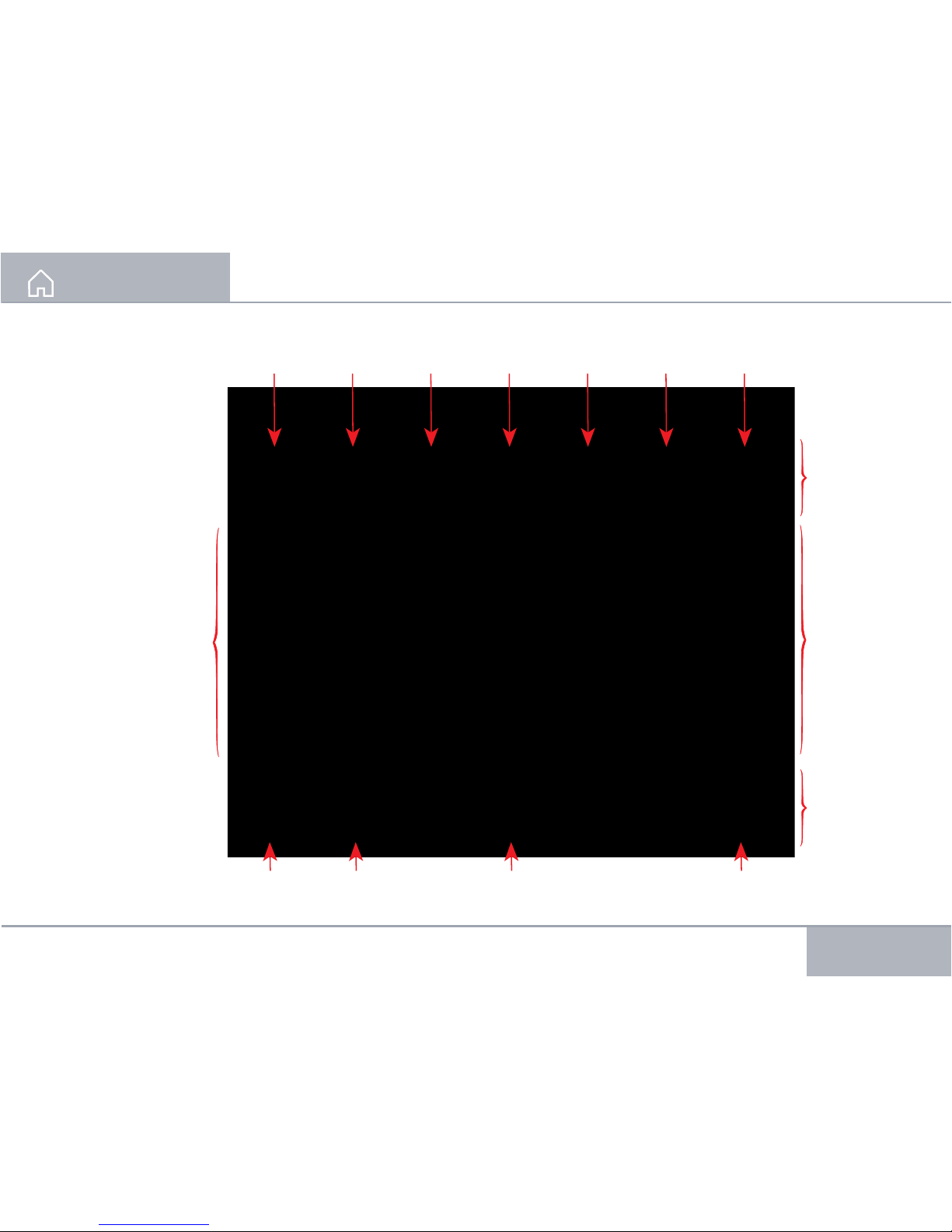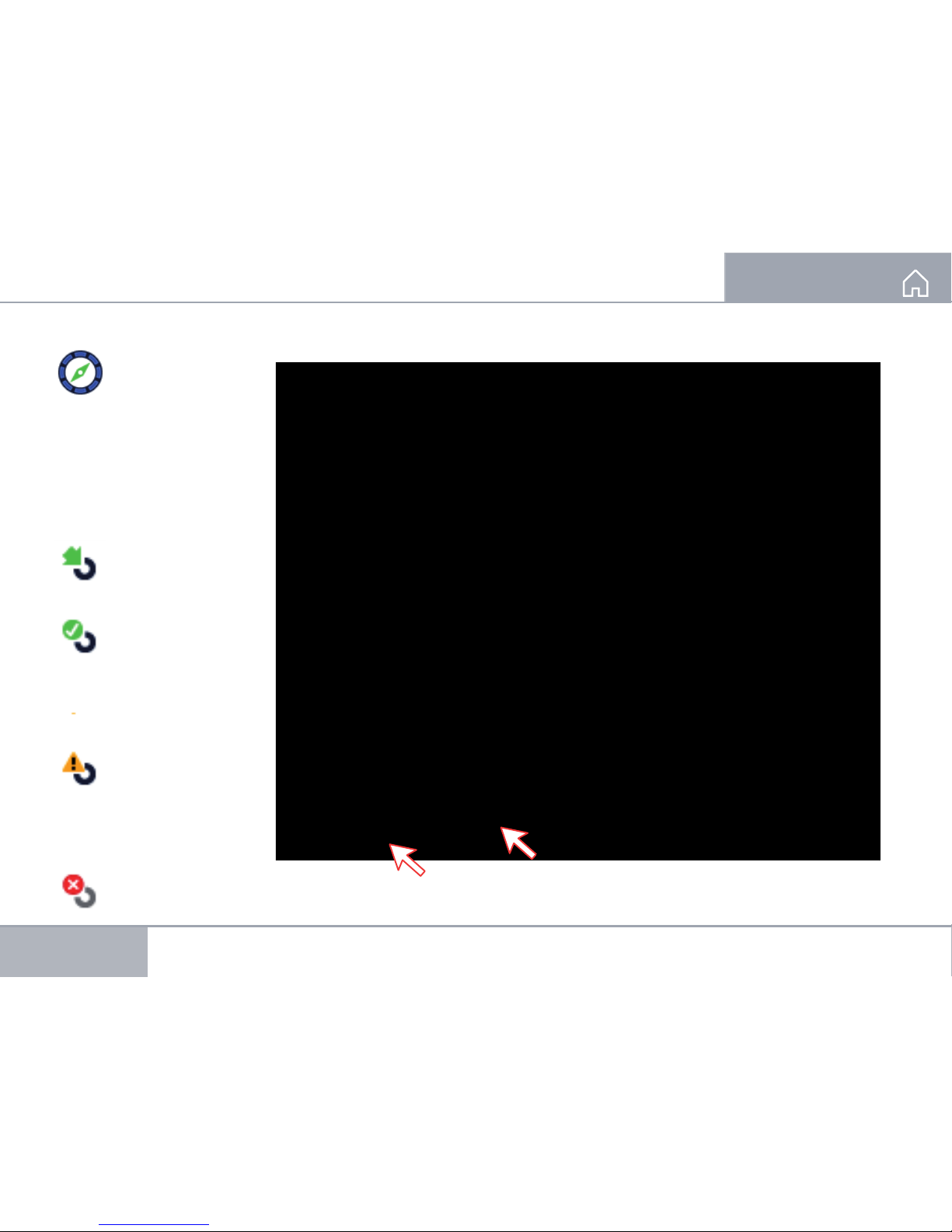BGAN LaunchPad
Installation
The BGAN LaunchPad allows you to set up and man-
age your satellite communications. You can open
and monitor data connections, send and receive text
messages and manage your phone call history and
contact details.
The program is available on the enclosed CD and
must be installed on the PC harddisk.
1Insert the CD :
The StartPage opens automatically in a few seconds.
(Alternatively, open the Acrobat file “Nera WorldPro
StartPage” on the CD. If necessary, install Acrobat
Reader by clicking “AdbeRdr60_enu_full.exe” in the
“SW Installation” folder.)
2To install on PC, click Software Installation and then
BGAN LaunchPad.
When prompted, select Single User installation.
3If USB connection is required, Nera USB drivers must
be installed in the PC prior to connecting to the USB
cable between the PC and Nera WorldPro, see USB
drivers previously in this manual.
4If Bluetooth connection, see the Connect to PC via
Bluetooth application guide.
5Switch ON Nera WorldPro.
6 Start the BGAN LaunchPad program by clicking
Start > Programs > BGAN LaunchPad. If necessary, aid
LaunchPad to connect to your Nera WorldPro.
Updates
The BGAN LaunchPad enables you to update the soft-
ware via a network.
Click Update on LaunchPad to initiate software up-
grade.
Since an upgrade patch may amount to several mega-
bytes, it is advisable to perform the update when con-
nected to a terrestrial broadband network.
BGAN LaunchPad is also available for Apple Mac and Linux.