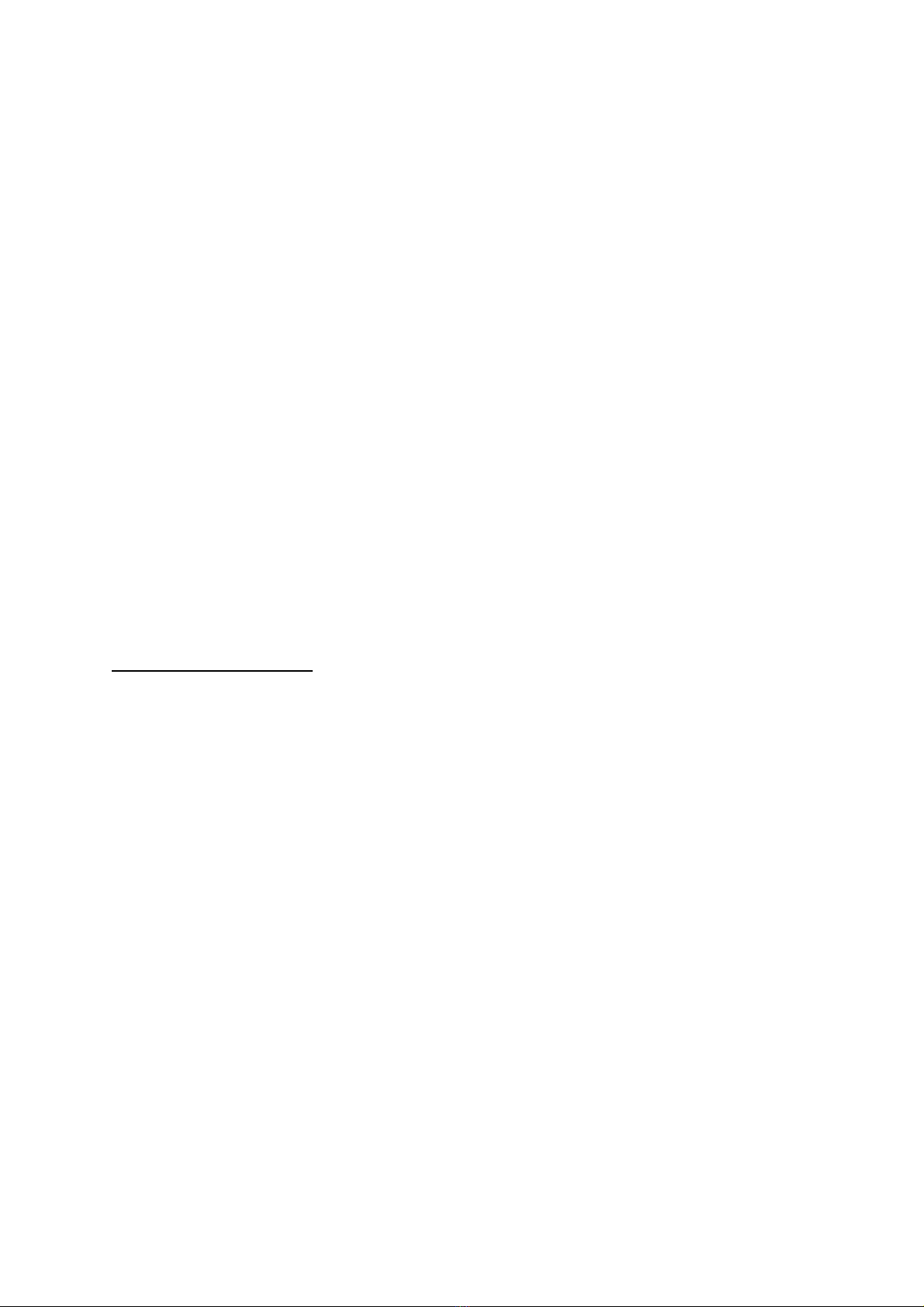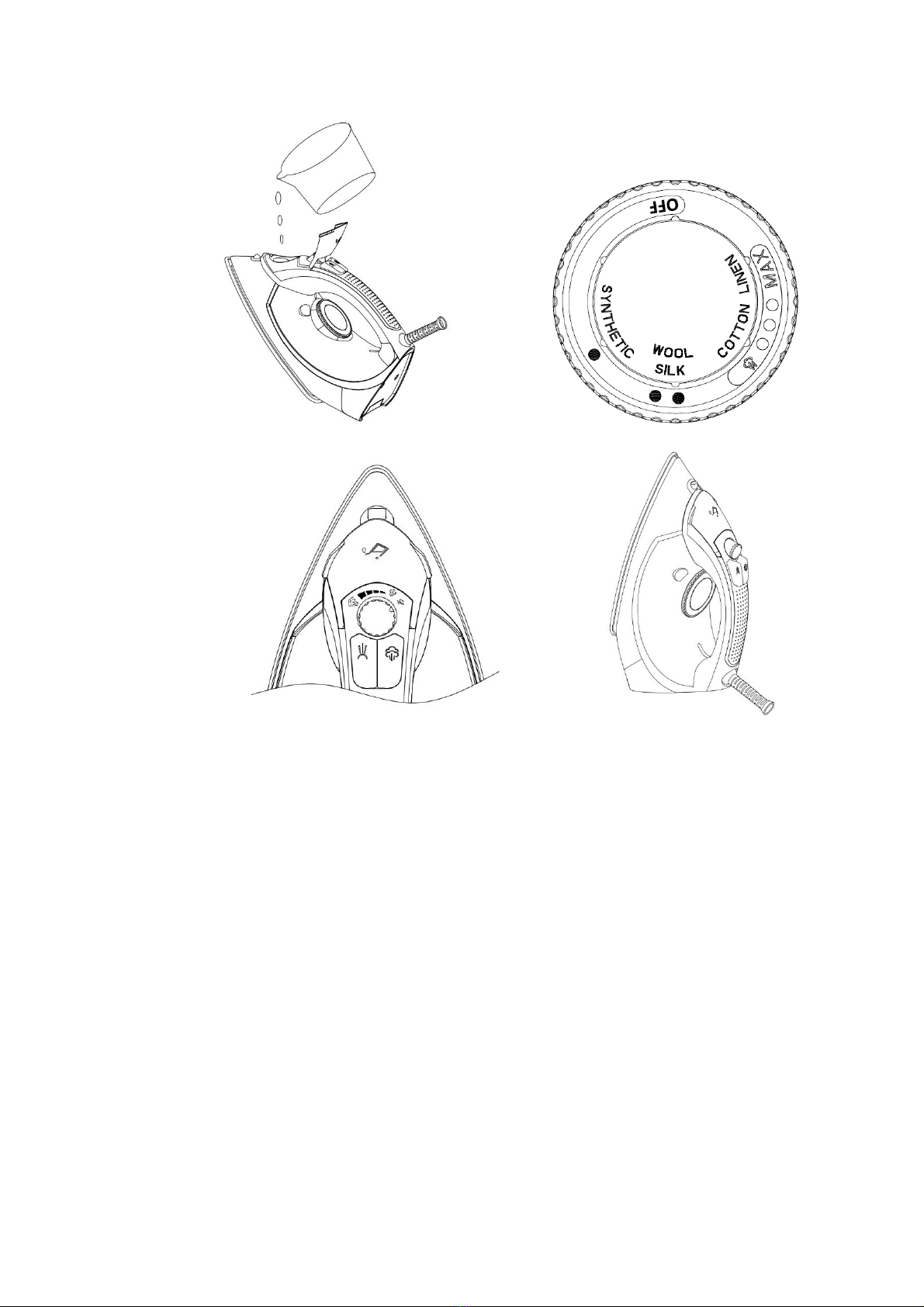CLEANING AND MAINTENANCE
After ironing
1. Disconnect power supply and empty any water left in the water tank.
2. Allow the iron to completely cool down, then wipe off flakes or any other deposits on the
soleplate with a damp cloth or a non-abrasive (liquid) cleaner.
3. Clean the upper part of iron with a damp cloth.
4. Always store the emptied iron horizontally on a stable surface with a cloth protecting the
soleplate.
Self-clean function
Clean the unit regularly according to hardness of water and usage frequency.
1. Fill the water tank and set the temperature selector to Max. position.
2. Connect to power supply and indicator light will be illuminated. Ensure Steam button is in
the Dry position, then place iron as in Figure 4.
Warning: never pour white vinegar or other liquid cleaners for eliminating calcium into
water tank.
3. Once the light is off, hold the iron over the sink and turn steam button to SELF CLEAN
position (Figure 3) with a little force. Steam and boiling water will come out of the soleplate
while impurities and flakes will be flushed out.
4. Release the button as soon as water in the water tank has been used up.
Auto-decalcification feature
Inside the appliance is a decalcification box, which can absorb unsoluble calcium ions and
emit soluble natrium ions so that water can be softened. This will slow down the process of
calcium buildup in the iron.
Note: Do not allow the soleplate to be scratched by hard surfaces.
IRONING TIPS
Always check first whether a label with ironing instructions is attached to the
garment. Follow these ironing instructions wherever possible.
The iron heats up more quickly than it cools down, therefore you should begin by
ironing the garments requiring the lowest temperature such as those made of
synthetic fibre.
If the fabric consists of various kinds of fibres, you must always select the lowest
ironing temperature to iron the composition of those fibres.
Silk and other fabrics that are likely to become shiny should be ironed on the inner
side. To prevent staining do not spray water directly onto silk or other delicate
fabrics.