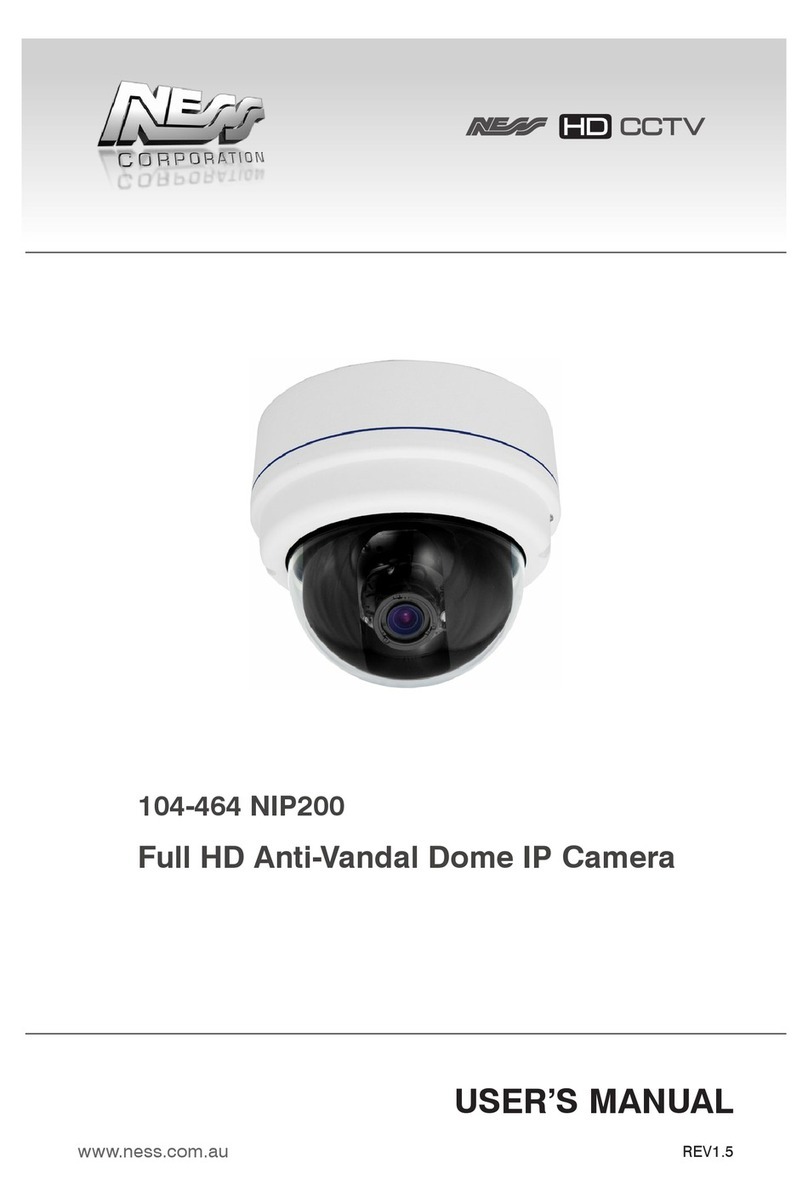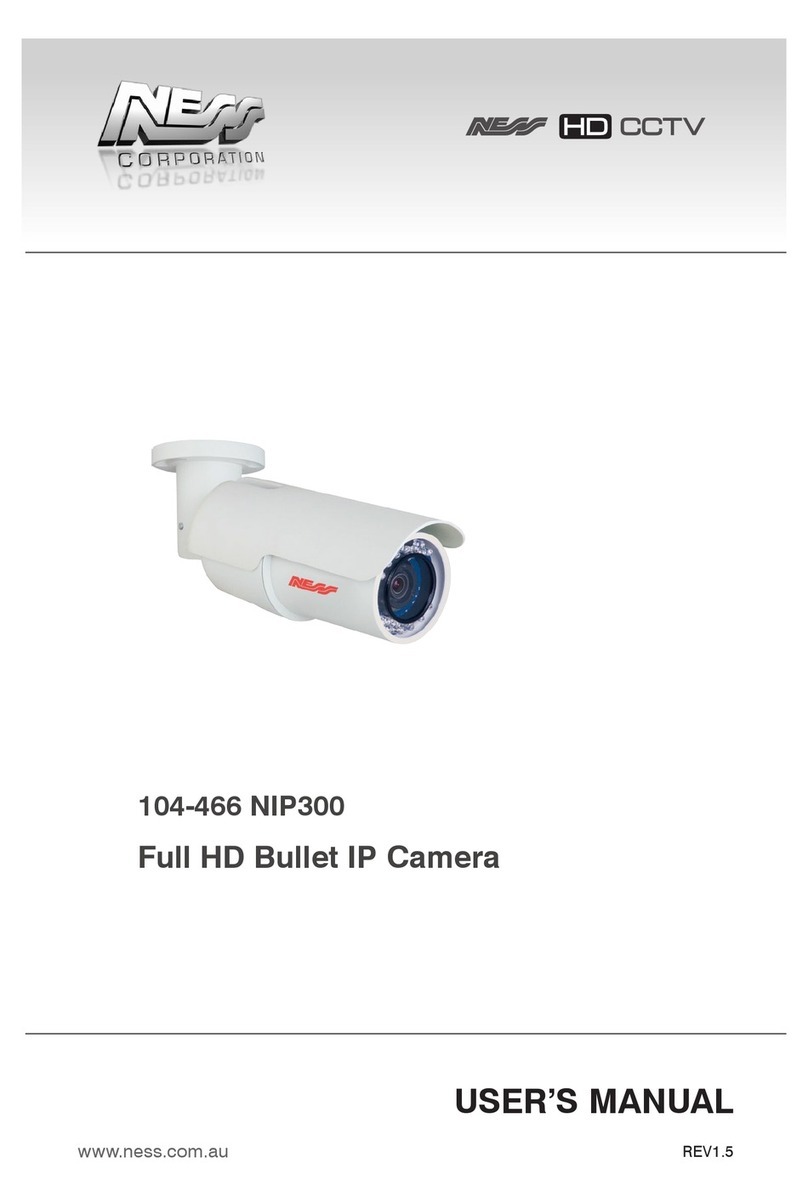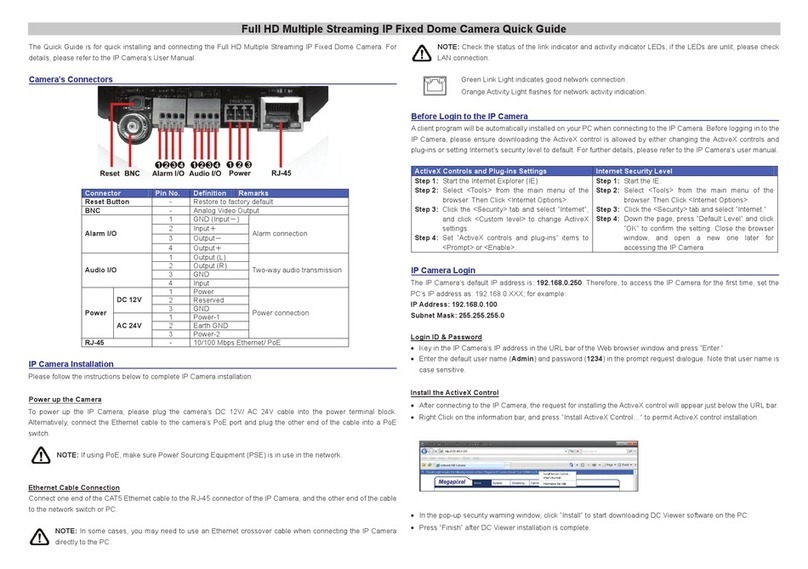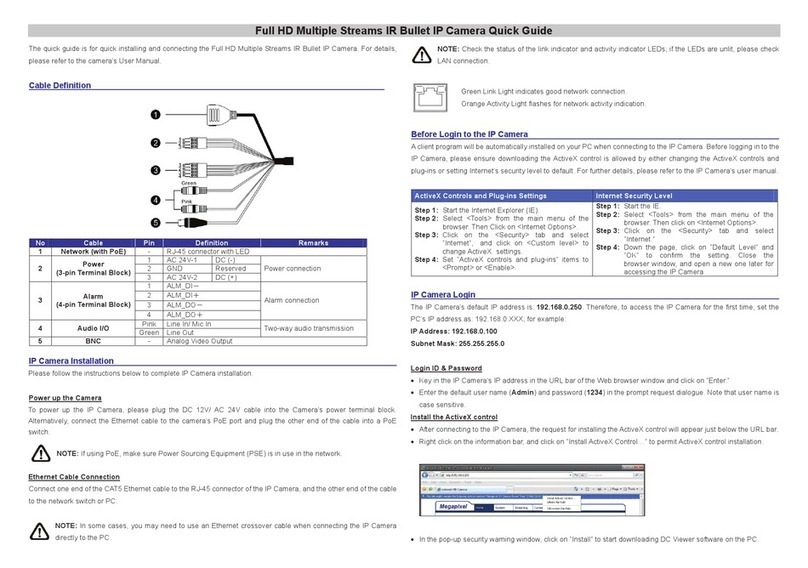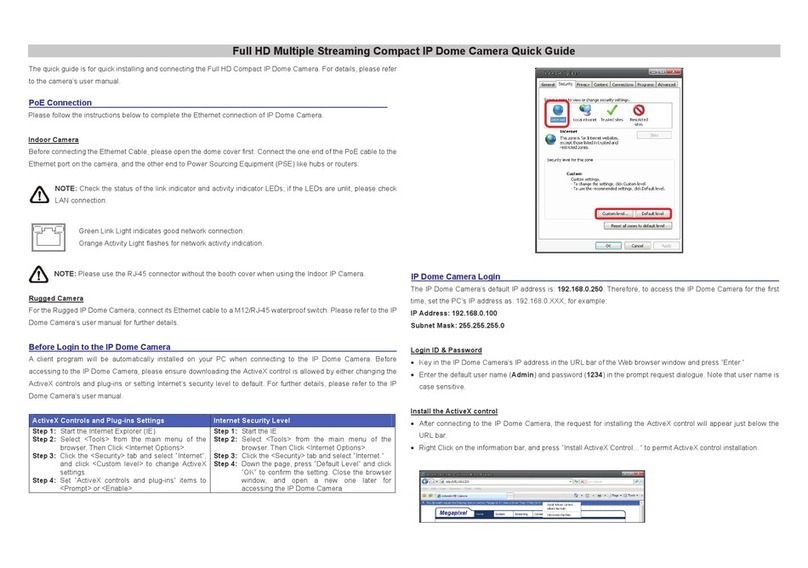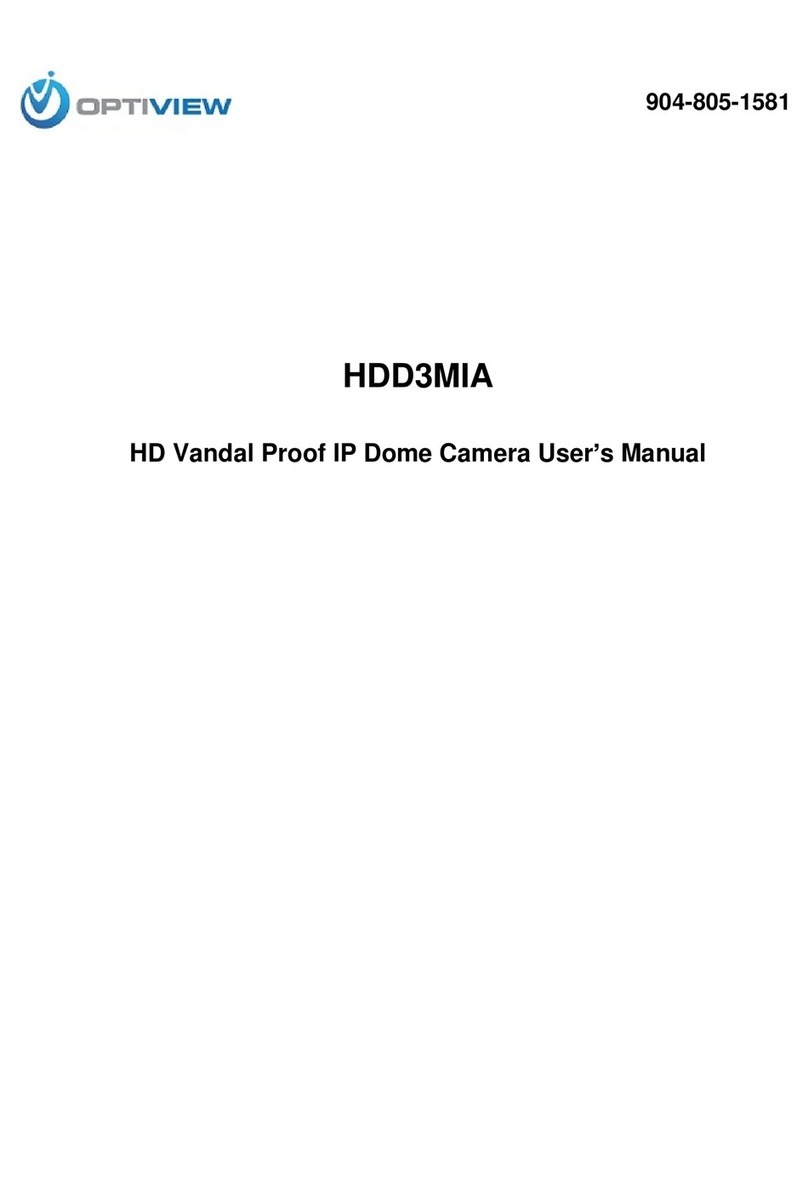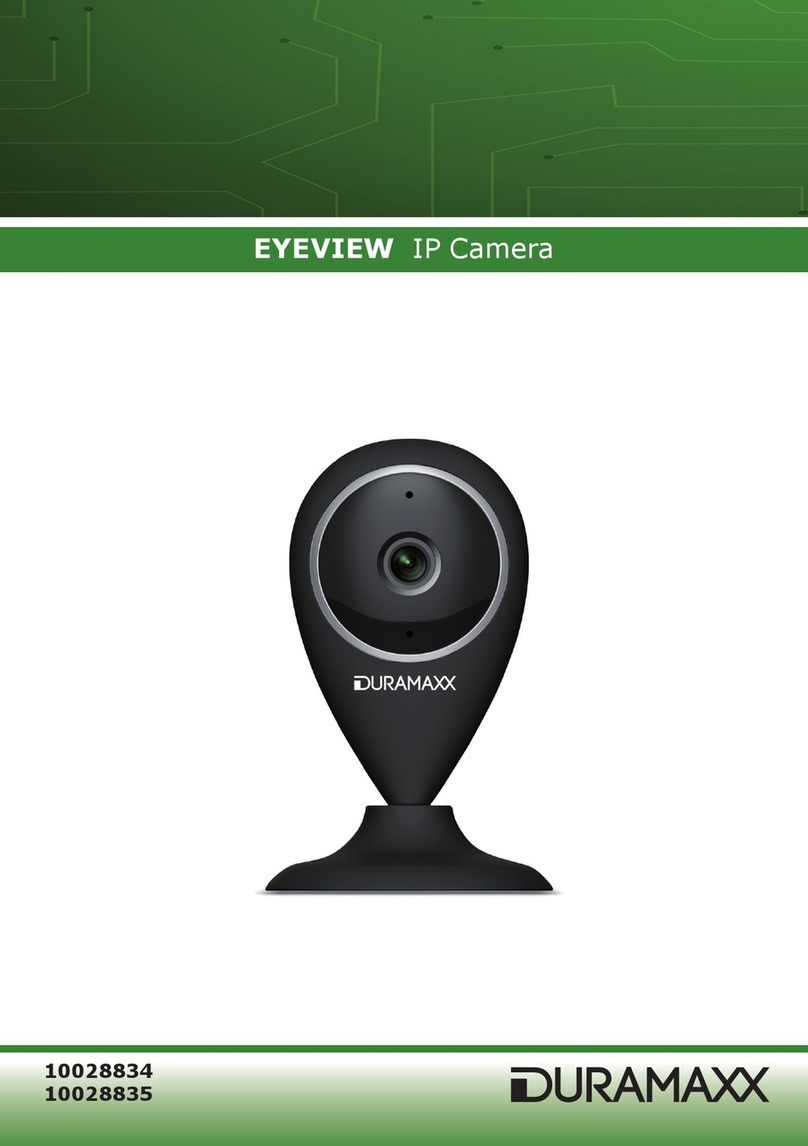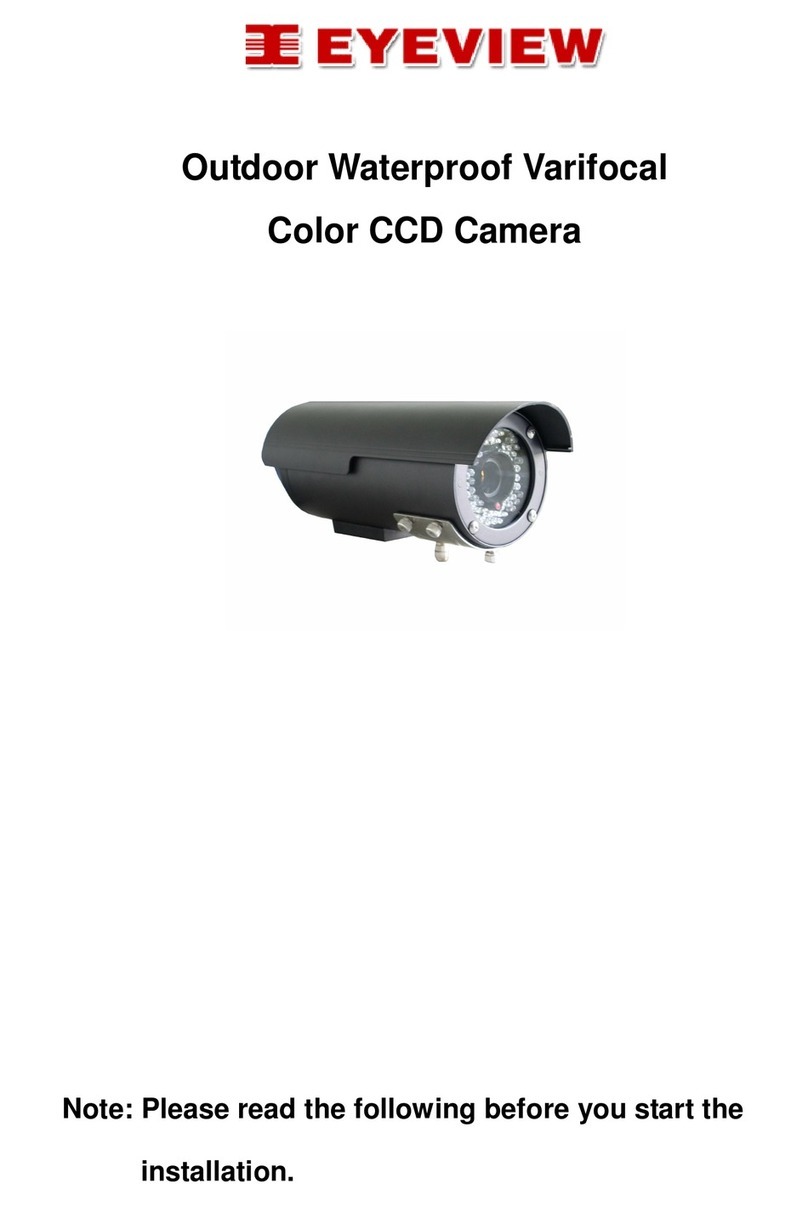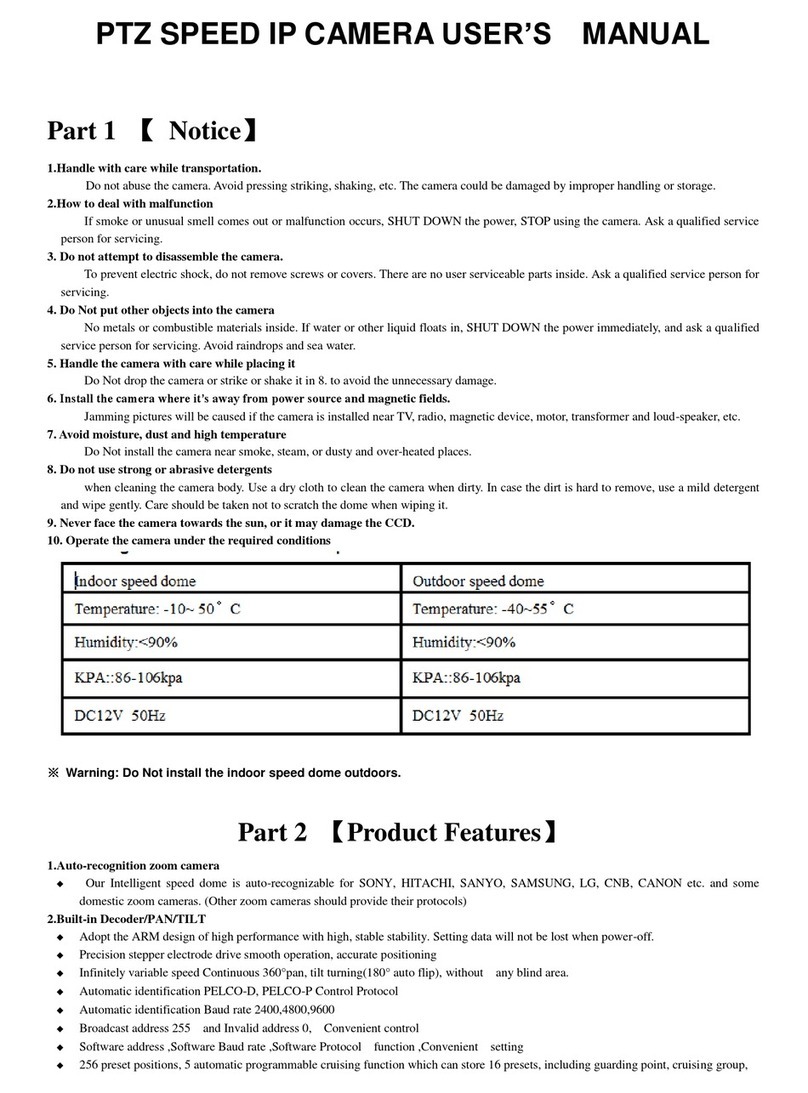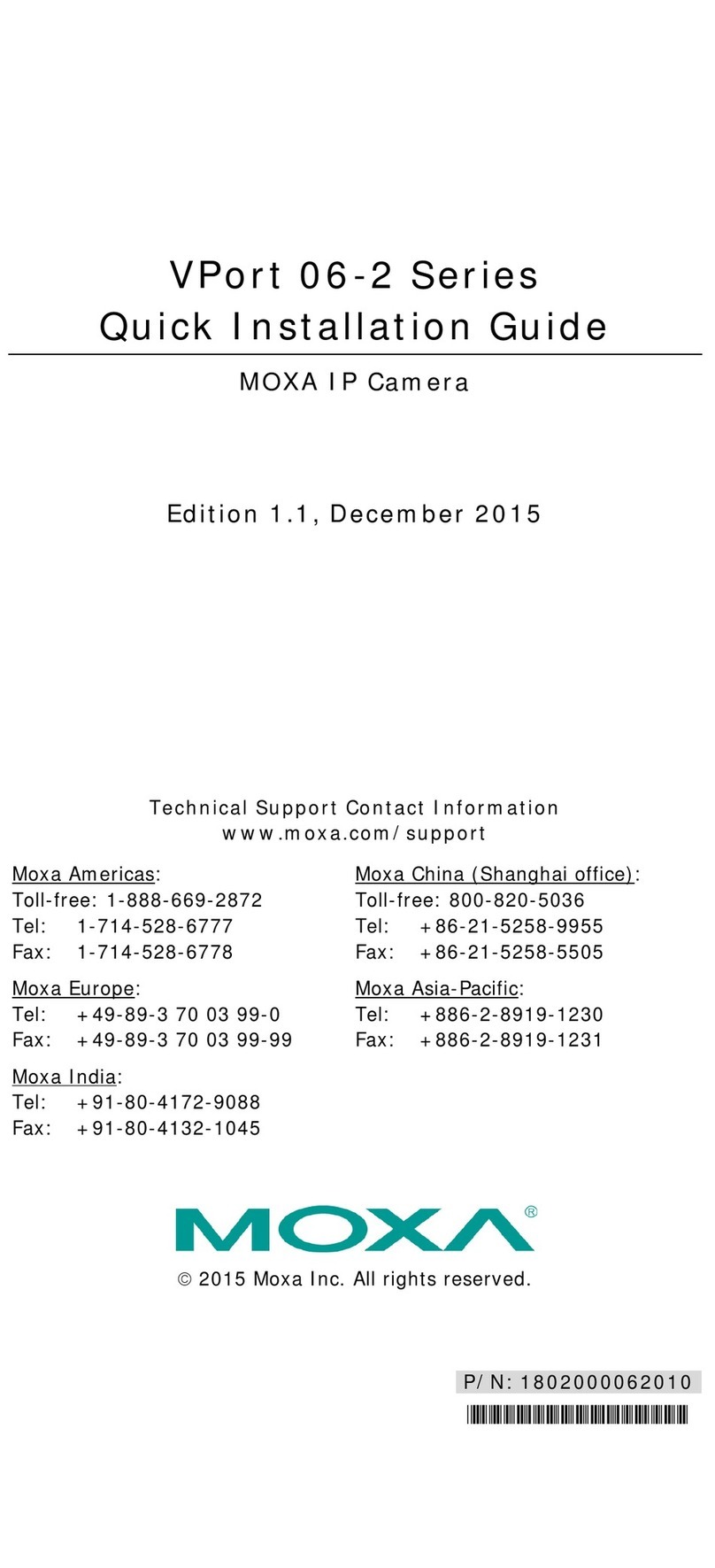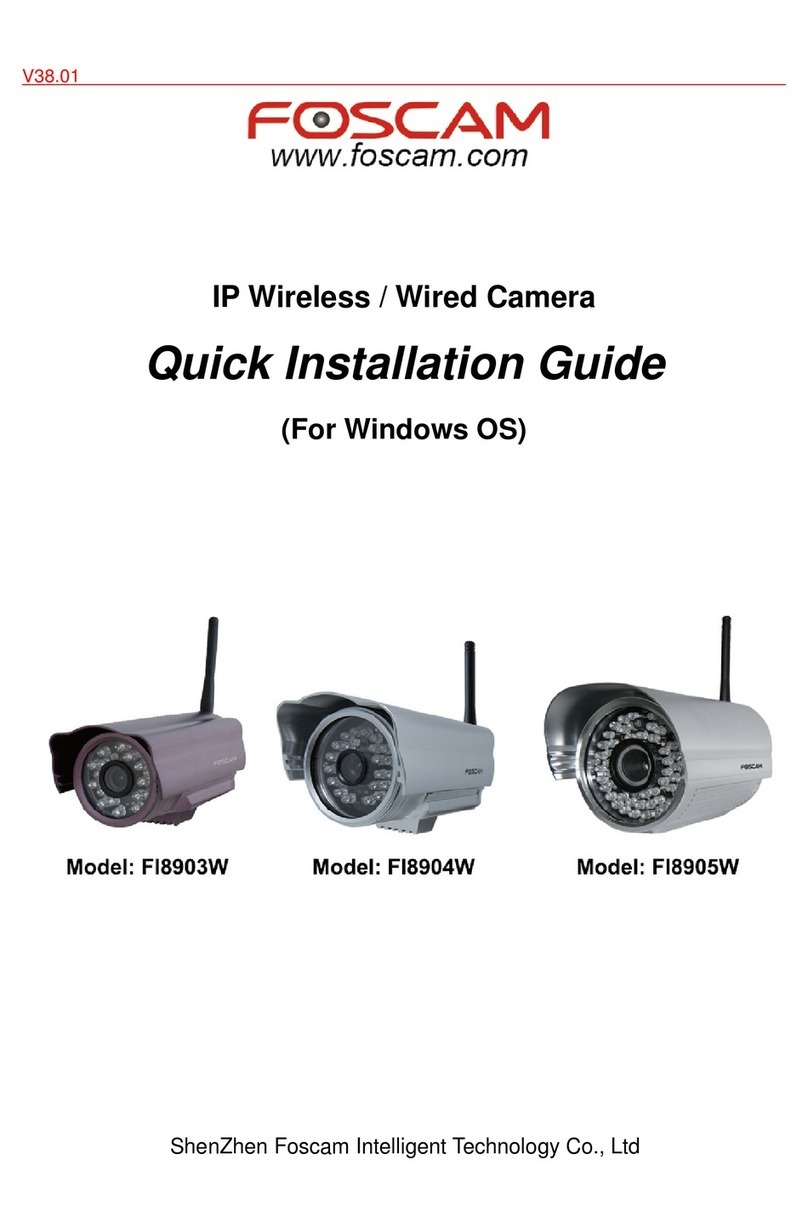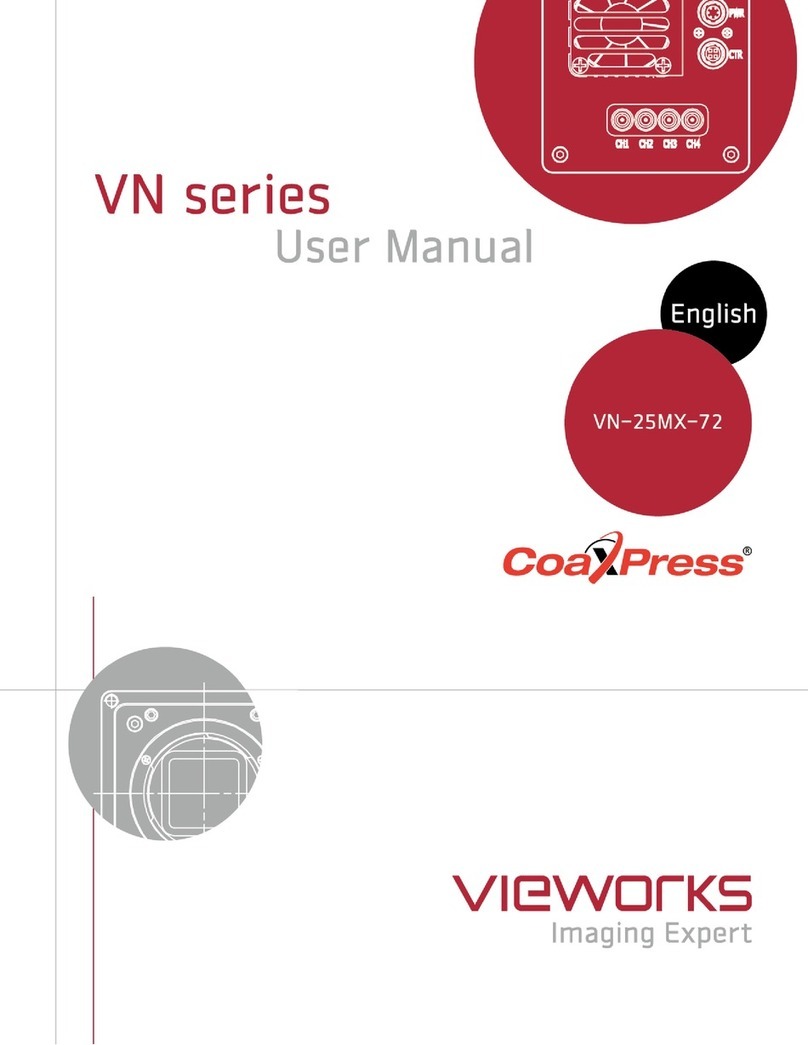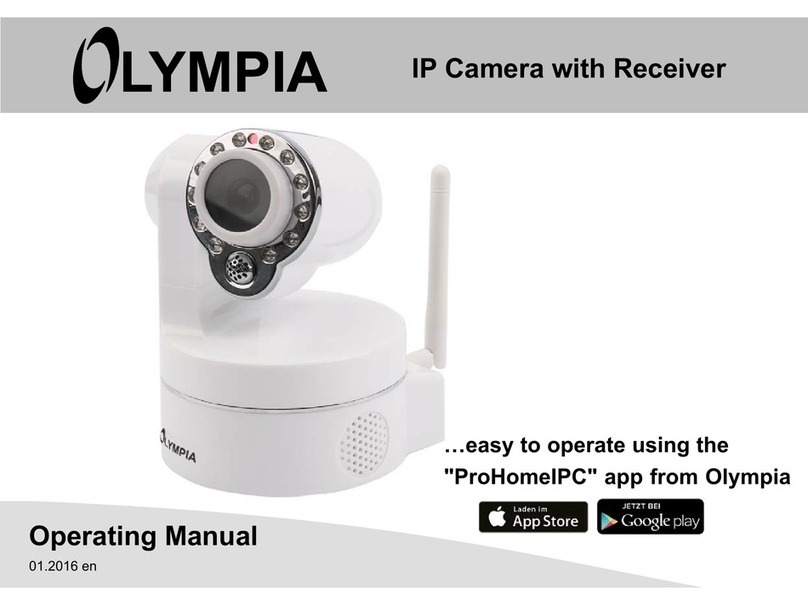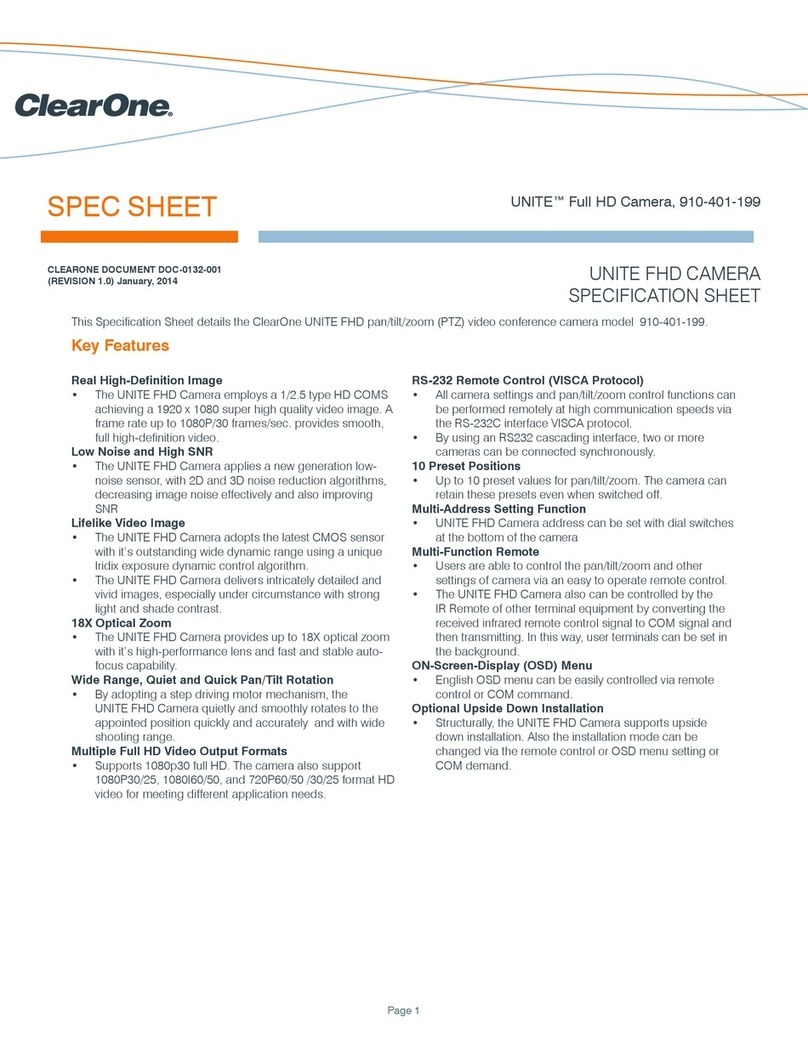Ness 104-464 NIP200 User manual

REV1.2
Full HD Anti-Vandal Dome IP Camera
104-464 NIP200
INSTALLATION GUIDE
www.ness.com.au

COPYRIGHT NOTICE
All rights reserved. No part of this publication may be reproduced, transmitted or stored in a retrieval system in any form or by any means,
electronic, mechanical, photocopying, recording, or otherwise, without the prior written permission of Ness.
Ness reserves the right to make changes to features and specifications at any time without prior notification in the interest of ongoing
product development and improvement.
© 2012 Ness Corporation Pty Ltd ABN 28 069 984 372
HEAD OFFICE:
Ness Corporation Pty Ltd
ABN 28 069 984 372
Ph +61 2 8825 9222 Fax +61 2 9674 2520
SYDNEY
Ph 02 8825 9222 Fax 02 9674 2520
MELBOURNE
Ph 03 9875 6400 Fax 03 9875 6422
BRISBANE
Ph 07 3399 4910 Fax 07 3217 9711
PERTH
Ph 08 9328 2511 Fax 08 9227 7073
ADELAIDE
Ph 08 8152 0000 Fax 08 8152 0100
www.ness.com.au

2
Table of Contents
1.Indoor Camera Installation..................................................................................................... 3
1.1Hard Ceiling................................................................................................................... 3
1.2In-Ceiling (T-Bar) Mounting......................................................................................... 13
1.34S Mount Electrical Box.............................................................................................. 22
1.4Corner Mounting.......................................................................................................... 25
2.Outdoor Camera Installation................................................................................................ 29
2.1Standard/Compact Pendant Mounting........................................................................ 29
3.Cable Gland Installation....................................................................................................... 34

3
1. Indoor Camera Installation
1.1 Hard Ceiling
The Fixed Dome IP Camera can be installed directly on a wall or ceiling. Please
note that the wall or ceiling must have enough strength to support the IP Dome
Camera.
Items Needed:
zVandal Proof/Lightweight Fixed Dome IP Camera
zEthernet Cable
zDC Jack Cable (supplied; only necessary if not using PoE)
zSelf-tapping Screws (supplied)
zRubber Washers (supplied)
zPlastic Screw Anchors (supplied)
Tools Needed:
zTool for drilling
z(+,–) Screw Drive

4
Follow the steps below to install the IP Dome Camera:
Step 1:
Unpack the Vandal Proof/ Lightweight Fixed Dome IP Camera package and
take out the IP Dome Camera.
Step 2:
Release the 2 captive Security Screws with
the supplied Security Torx and open the
Dome Cover.
Figure-1:
Captive Security Screw

5
Step 3:
Press both sides of the Inner Cover and
remove it from the Camera Module.
Step 4:
Unscrew the Module-fastened Screw, as
indicated in the figure, with the screw
driver.

6
Step 5:
Press the sides of the Snap-on Camera
Module, as indicated in the figure, and
detach it from the Dome Camera’s
Housing/ Plate.
Step 6:
Mark the positions of the four screw holes on the base of the Dome Camera at
the chosen installation location.
Vandal Proof IP Dome Camera
Type1 Type2
Lightweight Fixed Dome IP Camera

7
Step 7:
In the marked locations, drill each hole slightly smaller than the supplied
Screw Anchors.
Step 8:
Put supplied Anchors into these drilled holes.
Step 9:
Fasten the Dome Camera’s Housing/
Plate with the four supplied Self-tapping
Screws.
NOTE: Be sure to fix the Self-
tapping Screws with the Rubber
Washers.
Step 10:
Thread the cables (Power/ Ethernet/
Audio/ Alarm) through either the side
conduit entry or back conduit entry, as
illustrated. Users may use a coin to
screw off the conduit entry block for
Vandal Proof IP Dome Camera.
NOTE: The Power Cable is
omitted if using PoE.

8
Connect the Cable(s) to the Unit
Connect the ports (on the Camera
Module) with their cables/wires
respectively, as shown in the figures.
Step 11:
Attach the Snap-on Camera Module
into/ on the Dome Camera Housing/
Plate, and screw the Module-fastened
Screw tightly with the screw driver to
secure the Camera Module.
NOTE: The terminal blocks
should face the side conduit
entry for Vandal Proof IP Dome
Camera, as shown in the figure.
Vandal Proof
Lightweight

9
Step 12:
Connect the power and network outputs.
NOTE: The Power Cable is omitted if using PoE.
STEP 13:
Access the Camera Browser-viewer for viewing images. Please refer to
User’s Manual for further details. Users can also use the Camera’s BNC
Connector for video output while choosing BNC as one streaming in
advance.
Step 14:
Adjust the Camera's zoom level and
focal length via Zoom and Focus Ring
Screws.
NOTE: The zoom level and focal
length might be different with the
Dome Cover on, in this case,
adjusting zoom level and focal
length through the Dome Cover
is recommended.

10
Adjust the Zoom Ring Screw to set the
desired zoom; subsequently, modifying
the Focus Ring Screw to set the desired
focal length.
Step 15:
Adjust the Camera’s Pan/Tilt holder to a desired angle, as shown below. Pan
adjustment range is nearly 360°; rotation angle range approaches to 270°.
Tilt is adjustable between ﹣10° ~ 90°.
PanAdjustment TiltAdjustment
NOTE: Adjust the Lens carefully within the limits mentioned above, or
the cables underneath would be harmed.

11
STEP 16:
Put the Inner Cover back to the Camera
Module.
STEP 17:
Replace the Dome Cover back.
For Vandal Proof IP Dome Camera,
please align the arrow mark on the
Dome Cover with the one on the
Housing as shown in the top figure.
For Lightweight Fixed Dome IP Camera,
please align the arc area on the Dome
Cover with the back conduit entry as
shown in the bottom figure.
Vandal Proof
Lightweight

12
STEP 18:
Screw on the two Torx Screws on the
side of the Dome Cover tightly to fasten
the Dome Cover. Camera installation is
complete.

13
1.2 In-Ceiling (T-Bar) Mounting
The indoor Dome Camera can be mounted with the optional accessory:
In-Ceiling (T-Bar) Mount. The items and tools needed for in-ceiling installation
are listed as follows.
In-Ceiling Mount Package Contents:
In-Ceiling Mount
Trim Ring
Ceiling Sticker
In-Ceiling Mount Dimension:
Tools Needed:
zTool for drilling
zPhillips Screw Driver
zSecurity Torx provided

14
Follow the steps below to install the In-Ceiling (T-Bar) Mounting:
Step 1:
Release the 2 captive Security Screws
with the supplied Security Torx and open
the Dome Cover.
Figure-1:
Captive Security Screw

15
Step 2:
Press both sides of the Plastic Inner
Cover and remove it from the Camera
Module.
Unscrew the Module-fastened Screw, as
indicated in the figure, with the screw
driver.

16
Step 3:
Press the sides of the Snap-on
Camera Module and detach it from the
Dome Camera’s Housing/ Plate.
Note: Users may use a coin
to screw off the conduit entry
block for Vandal Proof IP
Dome Cameral.

17
Step 4:
Attach the Camera Housing/ Plate’s
base to the In-Ceiling Mount’s top
plate, aligning the camera’s rear cable
entry with the entry hole on the
In-Ceiling Mount’s top plate.
Align the three Captive Screws with
the mating screw holes on the Camera
Housing/ Plate’s base. Then tighten
the three Captive Screws as shown in
the figure.
Step 5:
Position the supplied adhesive-backed
Ceiling Sticker (Diameter: 176 mm)
onto the ceiling where the Camera will
be mounted, and cut the ceiling hole
using the template as a guide.

18
Step 6:
Insert the Dome Camera with the
attached In-Ceiling Mount into the
opening and run the Ethernet cable
through the desired cable entry.
Step 7:
Secure the Unit to the ceiling:
Note: Do Not over-tighten the
three fixing screws. If using a
power tool the slip clutch
should be set to the lightest
setting or the clamps could be
damaged.
The In-Ceiling Mount’s Wing Clamps
will draw the Dome Camera Housing/
Plate to the ceiling board until it is
completely flush with the board.

19
Figure-1:
Bottom View of installed In-Ceiling
Mount.
Step 8:
Attach the Snap-on Camera Module to
the Dome Camera Housing/ Plate.
For Vandal Proof IP Dome Camera,
please install the Camera Module with
the terminal blocks facing the side
cable entry.
Step 9:
Tighten the Module-fastening Screw.
Other manuals for 104-464 NIP200
2
Table of contents
Other Ness IP Camera manuals