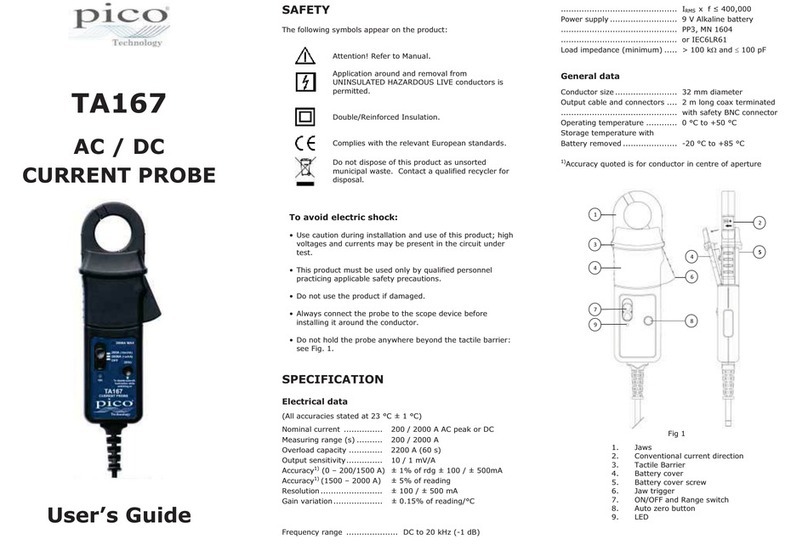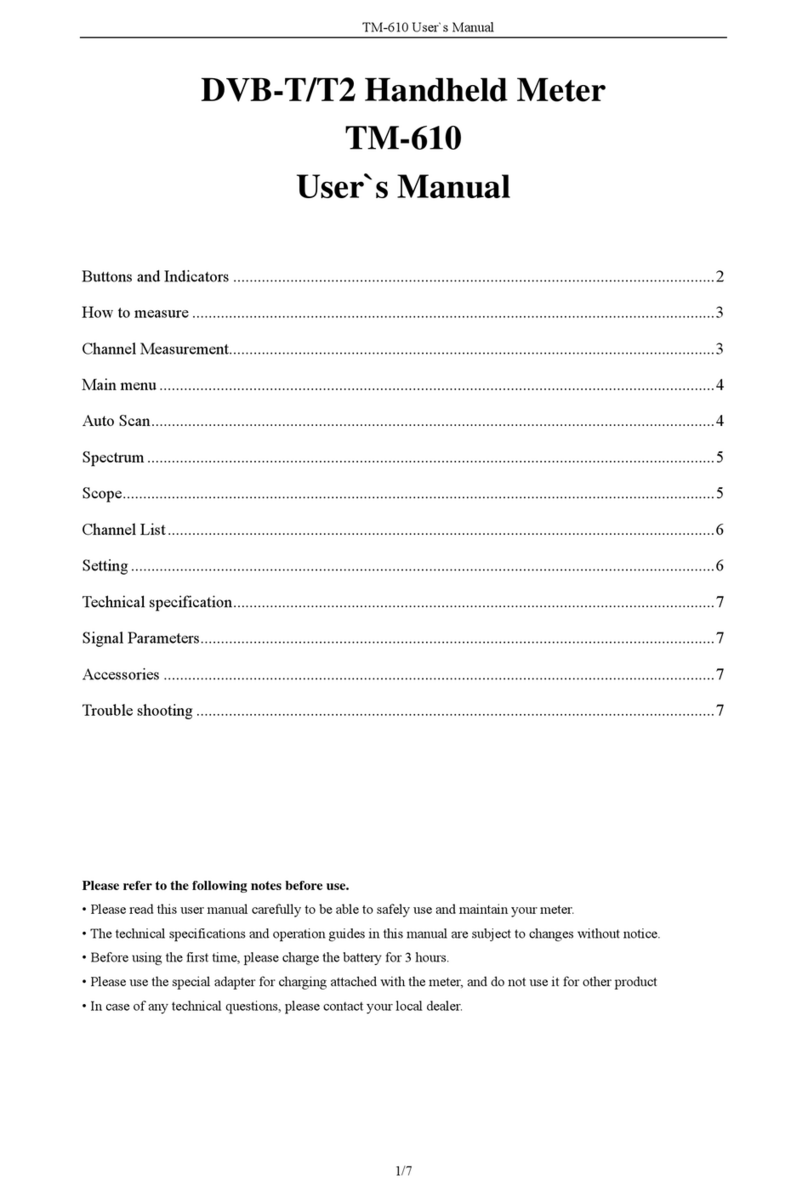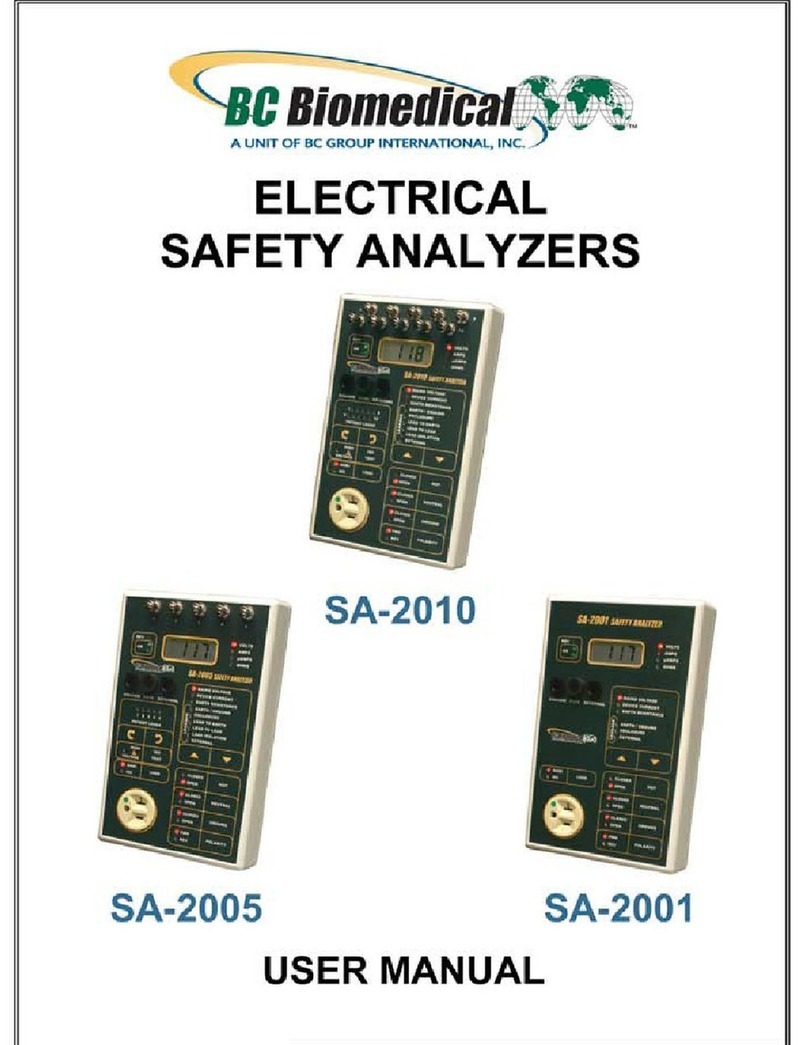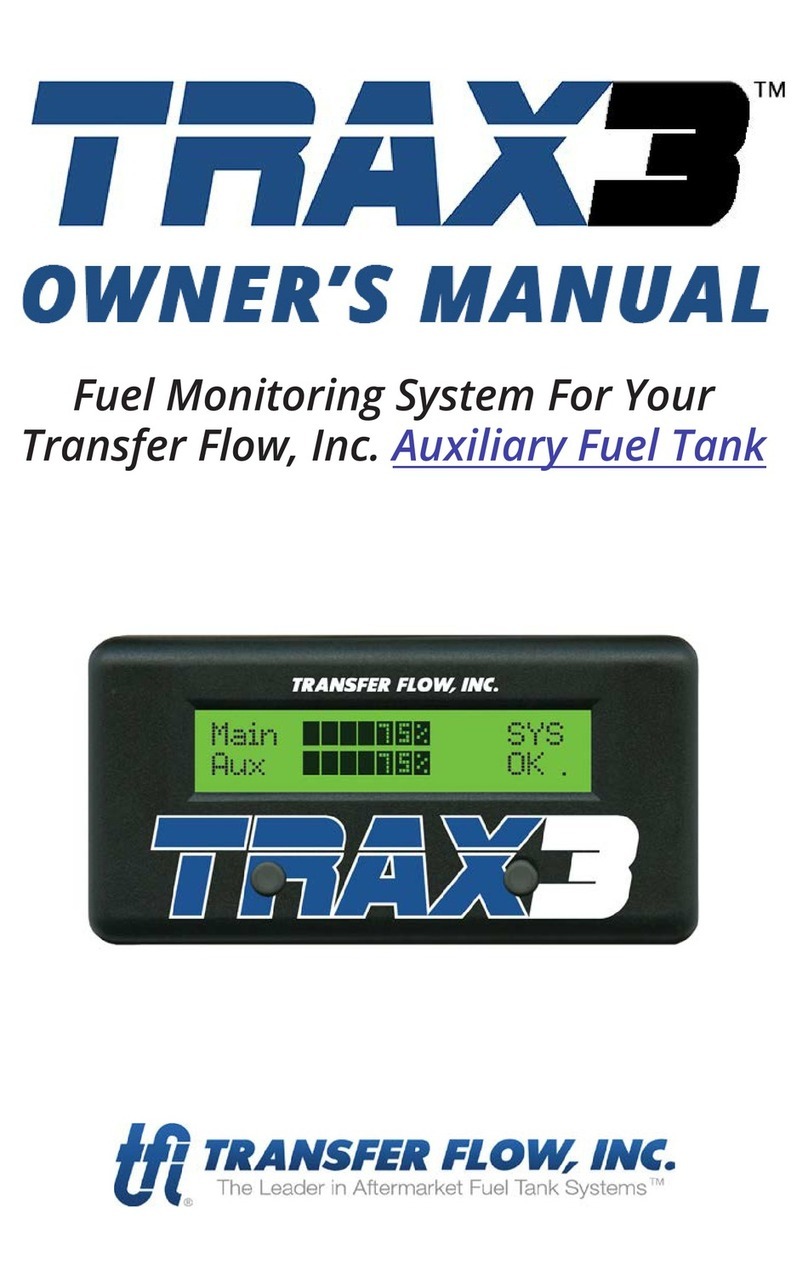Net research NetProbe 2000 User manual

1
NetProbe 2000
User Manual
Ver 5.06.02 June 2016

2
TABLE OF CONTENTS
TABLE OF CONTENT ......................................................................................................................................................................... 2
1. WARRANTY AND OFTWARE .................................................................................................................................................. 13
2. IMPORTANT AFETY INFORMATION ....................................................................................................................................... 15
3. INTRODUCTION ....................................................................................................................................................................... 16
4. DE CRIPTION .......................................................................................................................................................................... 17
4.1 E
XTERNAL
I
NTERFACES
.................................................................................................................................................................. 17
4.1.1 Top Control Panel ............................................................................................................................................................... 17
4.1.2 Test Interface Signal Panel ................................................................................................................................................. 18
4.1.3 Front Control Panel ............................................................................................................................................................ 19
4.2 G
RAPHICAL
U
SER
I
NTERFACE
(GUI) ................................................................................................................................................ 20
4.3 O
PERATORS REFERENCE
................................................................................................................................................................ 22
4.4 M
AIN
M
ENU
.............................................................................................................................................................................. 23
4.4 T
EST
R
ESULTS
............................................................................................................................................................................. 24
4.5 S
TANDARD
A
CCESSORIES
............................................................................................................................................................... 29
4.6 O
PTIONAL
A
CCESSORIES
............................................................................................................................................................... 29
5. E1 ANALYZER OPTION ............................................................................................................................................................. 31

3
5.1 T
OP
M
ENU
................................................................................................................................................................................ 31
5.2 S
ET
U
P
...................................................................................................................................................................................... 32
5.2.1 General Configuration Ta ................................................................................................................................................. 32
5.2.2 Automonitor Configuration Ta ......................................................................................................................................... 38
5.3 A
UTO
M
ONITOR
......................................................................................................................................................................... 43
5.4
IT
E
RROR
T
ESTING
( ERT) .......................................................................................................................................................... 51
5.4.1 ALARM menu ...................................................................................................................................................................... 55
5.4.2 G.821 ERROR menu ............................................................................................................................................................ 56
5.4.3 Live Traffic menu ................................................................................................................................................................ 57
5.5 P
ROPAGATION
D
ELAY
M
EASUREMENT
(PDL) ................................................................................................................................... 58
5.6 P
ULSE
S
HAPE
A
NALYSIS
(PSA) ....................................................................................................................................................... 60
5.6 DS0
T
ESTING
............................................................................................................................................................................. 61
6. T1 ANALYZER OPTION ............................................................................................................................................................. 62
6.1 T
OP
M
ENU
................................................................................................................................................................................ 62
6.2 S
ET
U
P
...................................................................................................................................................................................... 63
6.2.1 General Configuration Ta ................................................................................................................................................. 63
6.2.2 Automonitor Configuration Ta ......................................................................................................................................... 69
6.3 A
UTO
M
ONITOR
......................................................................................................................................................................... 73
6.4
IT
E
RROR
T
ESTING
( ERT) .......................................................................................................................................................... 80
6.4.1 ALARM menu ...................................................................................................................................................................... 84
6.4.2 G.821 ERROR menu ............................................................................................................................................................ 85
6.4.3 Live Traffic menu ................................................................................................................................................................ 86
6.5 P
ROPAGATION
D
ELAY
M
EASUREMENT
(PDL) ................................................................................................................................... 87
6.6 P
ULSE
S
HAPE
A
NALYSIS
(PSA) ....................................................................................................................................................... 89

4
6.7 DS0
T
ESTING
............................................................................................................................................................................. 90
7. T3 ANALYZER OPTION ............................................................................................................................................................. 91
7.1 T
OP
M
ENU
................................................................................................................................................................................ 91
7.2 S
ET
U
P
...................................................................................................................................................................................... 92
7.3
IT
E
RROR
T
ESTING
( ERT) .......................................................................................................................................................... 96
7.3.1 ALARM menu .................................................................................................................................................................... 100
7.3.2 G.821 ERROR menu .......................................................................................................................................................... 101
7.3.3 Line menu ......................................................................................................................................................................... 102
8. E3 ANALYZER OPTION ........................................................................................................................................................... 103
8.1 T
OP
M
ENU
.............................................................................................................................................................................. 103
8.2 S
ET
U
P
.................................................................................................................................................................................... 104
8.3
IT
E
RROR
T
ESTING
( ERT) ........................................................................................................................................................ 108
8.3.1 ALARM menu .................................................................................................................................................................... 112
8.3.2 G.821 ERROR menu .......................................................................................................................................................... 113
8.3.3 Line menu ......................................................................................................................................................................... 114
9. CO-DIR ANALYZER OPTION .................................................................................................................................................... 115
9.1 T
OP
M
ENU
.............................................................................................................................................................................. 115
9.2 S
ET
U
P
.................................................................................................................................................................................... 116
9.3
IT
E
RROR
T
ESTING
( ERT)
....................................................................................................................................................... 118
9.3.1 G.821 ERROR menu .......................................................................................................................................................... 122
9.3.2 Frequency Measurement menu ....................................................................................................................................... 123
9.4 P
ROPAGATION
D
ELAY
M
EASUREMENT
(PDL) ................................................................................................................................. 124

5
10. DATACOM ANALYZER OPTION .......................................................................................................................................... 126
10.1 SETUP ................................................................................................................................................................................... 127
10.2
IT
E
RROR
T
ESTING
( ERT)
....................................................................................................................................................... 132
10.2.1 G.821 ERROR menu ...................................................................................................................................................... 136
10.2.2 Frequency Measurement menu ................................................................................................................................... 137
10.3 P
ROPAGATION
D
ELAY
M
EASUREMENT
(PDL) ................................................................................................................................. 138
11. IEEE C37.94 ANALYZER OPTION ......................................................................................................................................... 140
11.1 IEEE
C37.94
T
ELE
-
PROTECTION
.................................................................................................................................................. 140
11.2 I
NTRODUCTION
......................................................................................................................................................................... 141
11.3 D
ESCRIPTION
............................................................................................................................................................................ 141
11.4 SETUP ................................................................................................................................................................................... 142
11.5
IT
E
RROR
T
ESTING
( ERT) ........................................................................................................................................................ 144
11.5.1 G.821 ERROR menu ...................................................................................................................................................... 150
11.5.2 ALARM menu ............................................................................................................................................................... 151
11.5.3 Live Traffic menu .......................................................................................................................................................... 152
11.6 O
PTICAL
P
OWER
....................................................................................................................................................................... 153
11.6.1 Optical Power .............................................................................................................................................................. 153
11.6.2 SFP Info ........................................................................................................................................................................ 154
11.7 P
ROPAGATION
D
ELAY
T
EST
(PDL) ............................................................................................................................................... 155
11.8 C37.94
T
EST
R
ECORDS
.............................................................................................................................................................. 158
12. GIGABIT BA IC ANALYZER OPTION ................................................................................................................................... 160
12.1 I
NTRODUCTION
......................................................................................................................................................................... 160

6
12.2 S
ETUP
..................................................................................................................................................................................... 161
12.2.1 SFP Identity ....................................................................................................................................................................... 161
12.2.2 PORT SETUP and PORT STATUS ................................................................................................................................... 162
12.2.3 Network Parameters .................................................................................................................................................... 162
12.3 W
IREMAP
................................................................................................................................................................................ 163
12.3.1 Fundamentals .............................................................................................................................................................. 163
12.3.2 Accuracy ....................................................................................................................................................................... 164
Cable Termination .......................................................................................................................................................................................... 164
Coupling etween Cable Pairs........................................................................................................................................................................ 164
12.4 L
OOP ACK
............................................................................................................................................................................... 166
12.4.1 Filter ............................................................................................................................................................................. 167
12.4.2 Statistics ....................................................................................................................................................................... 168
12.4.3 Running loop ack ........................................................................................................................................................ 169
12.5 M
ONITOR
................................................................................................................................................................................ 170
12.5.1 Filter ............................................................................................................................................................................. 171
12.5.2 Statistics ....................................................................................................................................................................... 174
12.5.3 Running Monitor .......................................................................................................................................................... 175
12.6
IT
E
RROR
T
ESTING
( ERT) ........................................................................................................................................................ 176
12.6.1 Setup ............................................................................................................................................................................ 176
GENERAL menu .............................................................................................................................................................................................. 176
Rx traffic filtering............................................................................................................................................................................................ 183
TRAFFIC menu ................................................................................................................................................................................................ 185
ERROR INJECTION menu ................................................................................................................................................................................ 186
12.6.2 Testing Topologies ....................................................................................................................................................... 187
12.6.3 BERT Results................................................................................................................................................................. 188

7
12.7 RFC
2544
C
ONFORMANCE
T
ESTING
............................................................................................................................................. 190
12.7.1 Fundamentals .............................................................................................................................................................. 190
12.7.2 Single NetPro e 2000 or Dual NetPro e 2000 Test Scenario ....................................................................................... 192
12.7.3 RFC 2544 Setup ............................................................................................................................................................ 194
PROFILE Tab ................................................................................................................................................................................................... 194
GENERAL Tab.................................................................................................................................................................................................. 195
THROUGHput Tab .......................................................................................................................................................................................... 199
LATENCY Tab .................................................................................................................................................................................................. 199
FRAME LOSS Tab ............................................................................................................................................................................................ 200
URST ( ack to ack) Tab .............................................................................................................................................................................. 200
12.7.4 Running a Test ............................................................................................................................................................. 201
12.7.5 RFC 2544 Results .......................................................................................................................................................... 203
12.7.6 RFC 2544 Test Records ................................................................................................................................................. 207
12.8 E
THERNET
-
IP
TOOLS ............................................................................................................................................................... 209
12.8.1 Ethernet – PING ........................................................................................................................................................... 210
12.8.2 Ethernet - Trace Route ................................................................................................................................................. 212
12.8.3 Ethernet - Discover ....................................................................................................................................................... 213
12.8.4 Ethernet - FTP .............................................................................................................................................................. 214
12.8.5 Ethernet - HTTP ............................................................................................................................................................ 216
13. GIGABIT ADVANCED ANALYZER OPTION ........................................................................................................................... 217
13.1 I
NTRODUCTION
......................................................................................................................................................................... 217
13.2 S
ETUP
..................................................................................................................................................................................... 218
13.3 T
RAFFIC
G
ENERATOR
.................................................................................................................................................................. 218
13.3.1 Overview ...................................................................................................................................................................... 218

8
13.3.2 Traffic Generator Setup ............................................................................................................................................... 219
PROFILE Tab ................................................................................................................................................................................................... 219
GENERAL Tab.................................................................................................................................................................................................. 220
TRAFFIC Tab ................................................................................................................................................................................................... 221
13.3.3 Running the Traffic Generator ..................................................................................................................................... 223
13.3.4 Traffic Generator Results ............................................................................................................................................. 224
SUMMARY Tab ............................................................................................................................................................................................... 224
THROUGH Tab ................................................................................................................................................................................................ 225
SEQUENCE Tab ............................................................................................................................................................................................... 226
LATENCY Tab .................................................................................................................................................................................................. 227
ALARMS Tab ................................................................................................................................................................................................... 228
13.4 Y.1564 ................................................................................................................................................................................... 229
13.4.1 Overview ...................................................................................................................................................................... 229
13.4.2 Y.1564 Setup ................................................................................................................................................................ 230
PROFILE Tab ................................................................................................................................................................................................... 230
GLO AL Tab .................................................................................................................................................................................................... 231
GENERAL Tab.................................................................................................................................................................................................. 232
TRAFFIC Tab ................................................................................................................................................................................................... 234
SAC Tab .......................................................................................................................................................................................................... 235
RAMP Tab ....................................................................................................................................................................................................... 236
13.4.3 Running a Test ............................................................................................................................................................. 237
13.4.4 Y.1564 Results .............................................................................................................................................................. 238
Overview of measurements ........................................................................................................................................................................... 238
Configuration Test Tab ................................................................................................................................................................................... 239
Performance Test Results .............................................................................................................................................................................. 241
ALARMS Tab ................................................................................................................................................................................................... 242

9
13.5 IEEE
1588 .............................................................................................................................................................................. 243
13.5.1 Introduction ................................................................................................................................................................. 243
13.5.2 Setup ............................................................................................................................................................................ 245
PROFILE Tab ................................................................................................................................................................................................... 245
PTP Tab .......................................................................................................................................................................................................... 246
Master/Slave Tab ........................................................................................................................................................................................... 248
Peer Tab ......................................................................................................................................................................................................... 249
13.5.3 Results .......................................................................................................................................................................... 250
Status ............................................................................................................................................................................................................. 250
Messages statistics ......................................................................................................................................................................................... 251
Errors .............................................................................................................................................................................................................. 252
Message capturing ......................................................................................................................................................................................... 253
Statistics ......................................................................................................................................................................................................... 254
Graphs ............................................................................................................................................................................................................ 255
13.5.4 Running a test .............................................................................................................................................................. 256
14. ACQURING AN IP ADDRE ............................................................................................................................................... 259
14.1 E
NA LE ETH
0............................................................................................................................................................................ 259
14.2 E
NA LE ETH
0
VLAN .................................................................................................................................................................. 263
14.3 E
NA LE
PPP
O
E ........................................................................................................................................................................ 264
15. IPTV ANALYZER OPTION .................................................................................................................................................... 266
15.1 O
VERVIEW
............................................................................................................................................................................... 266
15.2 A
CQUIRING AN
IP
A
DDRESS
......................................................................................................................................................... 267
15.3 SETUP ................................................................................................................................................................................... 268
15.4 M
ONITOR
................................................................................................................................................................................ 270

10
15.4.1 Detailed Results ........................................................................................................................................................... 272
15.5 ST
E
MULATION
....................................................................................................................................................................... 277
15.5.1 Build or Import Channel List ......................................................................................................................................... 278
15.5.2 Running STB Emulation ................................................................................................................................................ 282
15.5.3 Detailed Results ........................................................................................................................................................... 284
15.6 CHANNELS
SCAN ................................................................................................................................................................... 289
15.7 V
O
D ....................................................................................................................................................................................... 290
15.7.1 Build or Import Channel List ......................................................................................................................................... 291
15.7.2 Running VoD test ......................................................................................................................................................... 292
15.7.3 Detailed Results ........................................................................................................................................................... 294
16. VOIP PHONE ANALYZER OPTION ....................................................................................................................................... 296
16.1 O
VERVIEW
............................................................................................................................................................................... 296
16.2 A
CQUIRING AN
IP
A
DDRESS
......................................................................................................................................................... 297
16.3 U
SER
I
NTERFACE
....................................................................................................................................................................... 298
16.3.1 Preferences .................................................................................................................................................................. 304
16.3.2 Registering at remote SIP server .................................................................................................................................. 309
16.3.3 Making a call ............................................................................................................................................................... 311
16.3.4 Answering a call ........................................................................................................................................................... 313
17. WIFI ANALYZER OPTION.................................................................................................................................................... 314
17.1 A
CQUIRING AN
IP
A
DDRESS
......................................................................................................................................................... 315
17.2 N
ETWORKS
.............................................................................................................................................................................. 316
17.3 W
I
F
I
-
IP
TOOLS ...................................................................................................................................................................... 318
17.3.1 WiFi – PING .................................................................................................................................................................. 319

11
17.3.2 WiFi - Trace Route ........................................................................................................................................................ 321
17.3.3 WiFi - Discover ............................................................................................................................................................. 322
17.3.4 WiFi - FTP ..................................................................................................................................................................... 323
17.3.5 WiFi - HTTP .................................................................................................................................................................. 325
18. IP TOOL ........................................................................................................................................................................... 326
18.1 A
CQUIRING AN
IP
A
DDRESS
......................................................................................................................................................... 327
18.2 PING ...................................................................................................................................................................................... 328
18.3 T
RACE
R
OUTE
........................................................................................................................................................................... 330
18.4 D
ISCOVER
................................................................................................................................................................................ 331
18.5 FTP ........................................................................................................................................................................................ 332
18.6 HTTP ..................................................................................................................................................................................... 334
19. REMOTE CONTROL ............................................................................................................................................................ 335
20. OFTWARE UPDATE PROCEDURE ...................................................................................................................................... 337
21. TECHNICAL PECIFICATION .............................................................................................................................................. 340
21.1 G.703
E1
A
NALYZER
O
PTION
...................................................................................................................................................... 340
21.2 DS1(T1)
A
NALYZER
O
PTION
: ...................................................................................................................................................... 341
21.3 CO-DIR
A
NALYZER
O
PTION
: ....................................................................................................................................................... 342
21.4 DATACOM
A
NALYZER
O
PTION
: .................................................................................................................................................. 342
21.5 W
I
F
I
A
NALYZER
O
PTION
: ............................................................................................................................................................ 343
21.6 IEEE
C37.94
A
NALYZER
O
PTION
: ................................................................................................................................................ 343
21.7 V
O
IP
P
HONE
A
NALYZER
O
PTION
: ................................................................................................................................................. 343
21.8 E3
A
NALYZER
O
PTION
: ............................................................................................................................................................... 343

12
21.9 T3(DS3)
A
NALYZER
O
PTION
: ...................................................................................................................................................... 344
21.10 G
IGA IT
ASIC
A
NALZER
O
PTION
: ............................................................................................................................................ 346
21.11 G
IGA IT
ADV
A
NALYZER
O
PTION
: ........................................................................................................................................... 347
21.12 IPTV
A
NALYZER
O
PTION
: ....................................................................................................................................................... 348
21.13 GENERAL: ......................................................................................................................................................................... 349

13
1. Warranty and Software
Warranty Period: The warranty period for hardware, software and firmware is two years from the date of shipment to
the customer. The warranty period for battery pack, LCD, LCD touch panel, LCD protective cover, and accessories
(including but not limited to patch cords, AC adaptor, SFP, USB adaptors, carrying case, carrying pouch) is limited to one
(1) year.
Hardware Coverage: Net Research warrants hardware products against defects in materials and workmanship. During
the warranty period, Net Research will, at its sole discretion, either
•Repair the products
•Replace hardware which proves to be defective, provided that the customer returns the defective hardware to Net
Research, freight prepaid, along with a proof of purchase within thirty (30) days of the customer’s request.
Software Coverage: Net Research warrants software and firmware materials against defects in materials and
workmanship.
During the warranty period, Net Research will, at its sole discretion, either
•Replace the software and/or firmware which proves to be defective, provided the customer can offer a proof of
purchase within thirty (30) days of the customer’s request.
•Additionally, during the warranty period, Net Research will provide, without charge to the customer, all fixes,
patches and enhancements to the purchased software, firmware and software options. Net Research does not
warrant that all software or firmware defects will be corrected. New enhancements attached to a software option
require the option to be purchased (at the time of order or the time of upgrade) in order to benefit from such
enhancements.
Limitations: The warranty is only for the benefit of the customer and not for the benefit of any subsequent purchaser or
Licensee of any merchandise (hardware, software, firmware and/or accessories)

14
Revoking the warranty: Net Research offers no guarantee or warrant that the operation of the hardware, software or
firmware will be uninterrupted or error-free. The warranty will not apply in any of the following cases:
•Improper or inadequate maintenance by the customer
•Damage due to software installed by the customer on the unit without prior authorization (written) from Net
Research.
•Unauthorized alteration or misusage
•Damage occurred from operating the unit from outside of the environmental specifications for the product
•Improper installation by the customer

15
2. Important Safety Information

16
3. INTRO UCTION
The NETPRO E 2000 is a lightweight, battery-operated test set optimized for monitoring,
testing and troubleshooting Gigabit Ethernet, PDH(E1, E3) , DS1(T1), DS3(T3), Datacom,
CO-DIR, Wi-Fi, VoIP, IPTV, and IEEE C37.94 telecom services. Depending on the actual
configuration ordered, some of these interfaces will not be available in the tester.
This user manual describes the NETPRO E 2000 and provides instruction on how to set it
up and perform tests.
The NETPRO E 2000 test set is menu driven and operated from a touch panel Graphical
User Interface.
Test results are safely accumulated and stored in the nonvolatile memory.
The NETPRO E 2000 is powered by either an external 12VDC adapter or from the
rechargeable long life Lithium Ion Polymer battery. Depending on the number of applied
recharge cycles the battery does not need replacement for several years. Net Research
factory provides instructions how to reinstall the new battery as self service.

17
4. ESCRIPTION
4.1 External Interfaces
4.1.1 Top Control Panel
The diagram to the right shows a fully equipped
NetProbe 2000 with optional Gigabit and IEEE
C37.94 ports.
The standard features include the US port and
Audio micro connector.
The optional datacom connector supports RS-232,
RS-530, RS-449, V-35 and X.21 interfaces with an
adaptor cable. It can also support the optional G.703
Co-dir interface with an adaptor cable.
oth the Datacom (NP2000-DCOM) and G.703 Co-Dir (NP2000-CODIR) options perform it Error Test via the DATACOM
connector. This connector acts also as a printer port to a RS-232 thermal printer, model DPU-40.

18
4.1.2 Test Interface Signal Panel
The Signal Panel is used for the PDH (T1, E1, T3, and E3) interface connectors. There are many possible configurations
available to accommodate these interfaces.
The NetProbe image below is configured with a RJ-45
connector for T1/E1 and COAX connectors for T3/E3.
oth RJ-45 (balanced 100/120 Ohm) and NC (75 Ohm) or
antam ( unbalanced 100/120 Ohm) connectors carry
E1/T1 signal or when equipped, the G.703 64kbps Co-Dir.
Also, the E3 and T3 signals are available via the NC
connectors.
The PDH interfaces along with their line impedance (75 Ohm, 100 Ohm, 120 Ohm) are all user-selectable.

19
4.1.3 Front Control Panel
The front Control Panel accommodates a 3.5” LCD touchscreen and
the 5- way navigation switch assembly.
The 4 arrows of navigation switch allow an alternate way to control
the cursor position and the OK button selects the item pointed by
the cursor on the LCD display.
Additionally, the OK button serves as a power ON/OFF button.
Pressing the OK button for at least 2 seconds turns power ON;
pressing it again for 3 seconds opens a menu that allows the user to
turn power OFF. Optional Power OFF is accomplished via the
Toolbar Soft Power button, which shuts down all processes and
powers down the tester.
Alternatively, hardware Power OFF can also be accomplished by
holding down the OK button for 60 seconds.

20
4.2 Graphical User Interface (GUI
The LCD display is organized into sections:
•Application tree that shows the current
test location in the application
•Signal Status LED’s
•Signal Status history LED’s
•Measurement Results window that may
show the measurement results or a
summary status of the submenu
•Sub measurement results window such as
histogram or error injection menu
•Hot uttons bar with:
oGo to arrows to previous or next
menu ( )
oToolbar with housekeeping
functions listed below:
User Profiles and Config
Save/Export functions
Table of contents
Popular Measuring Instrument manuals by other brands

Pepperl+Fuchs
Pepperl+Fuchs PMI15V-F166 IO Series manual
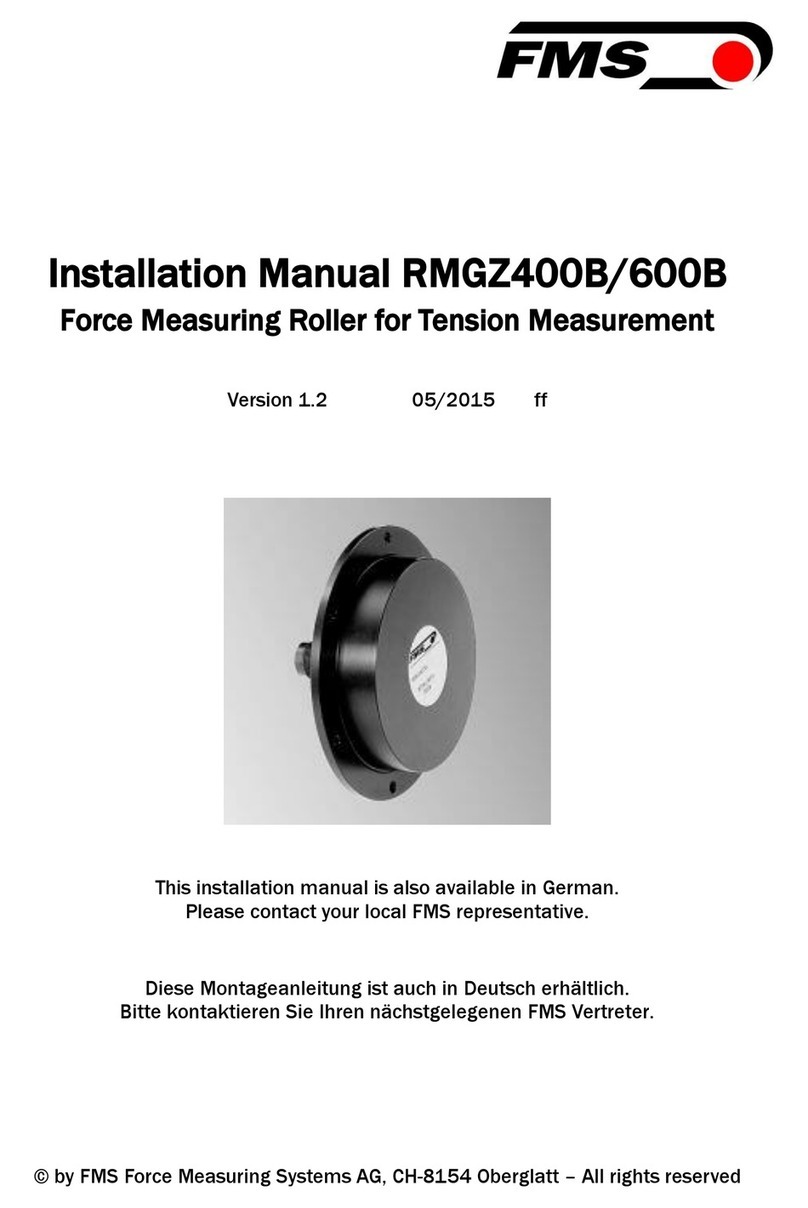
FMS
FMS RMGZ400B installation manual

Dostmann Electronic
Dostmann Electronic DEC91 operating instructions
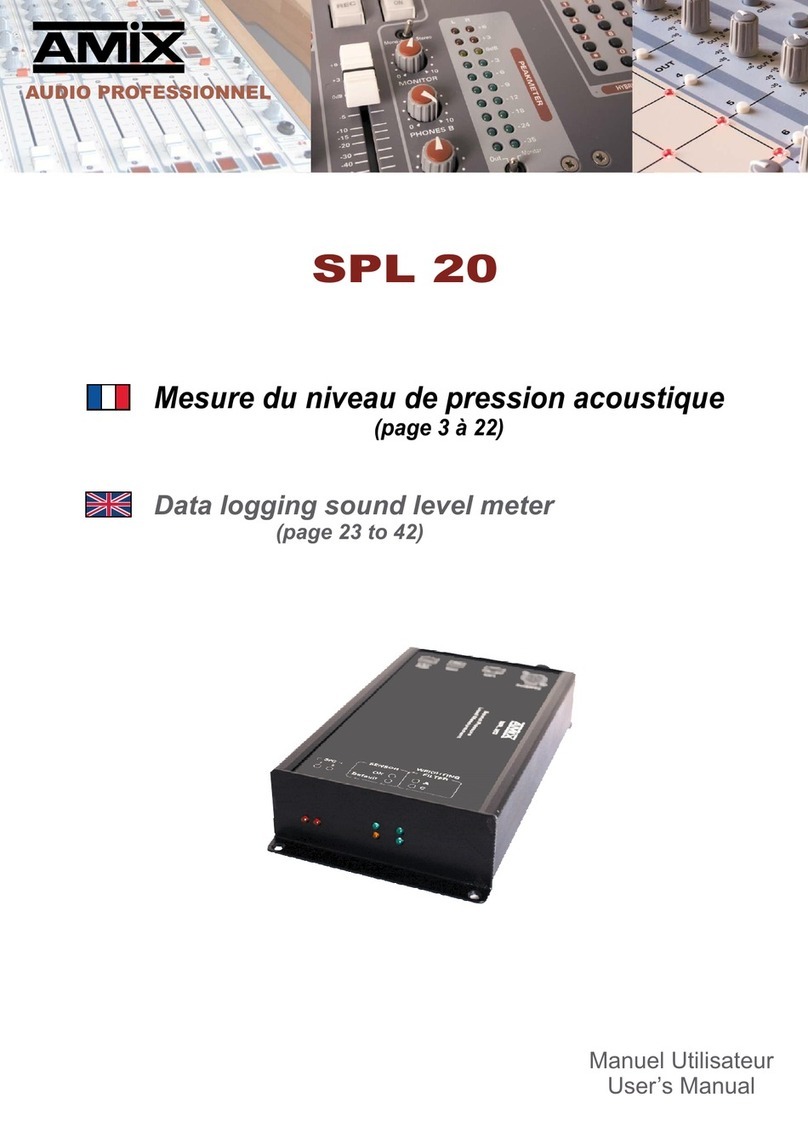
AMIX
AMIX SPL 20 user manual

Veris Industries
Veris Industries Hawkeye 8025 installation instructions

Shimpo Instruments
Shimpo Instruments FG-7000 Operation manual