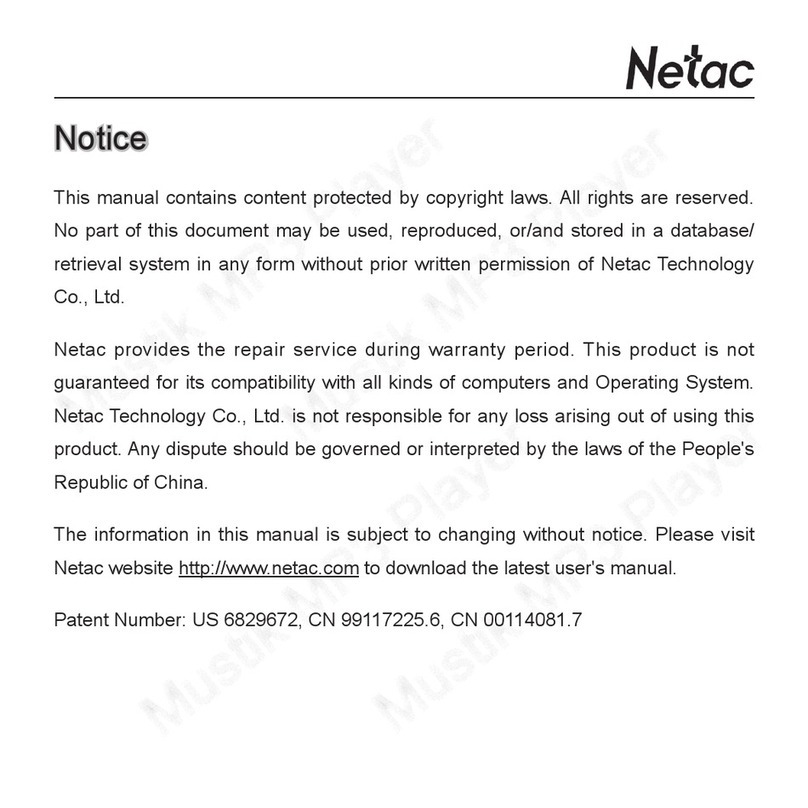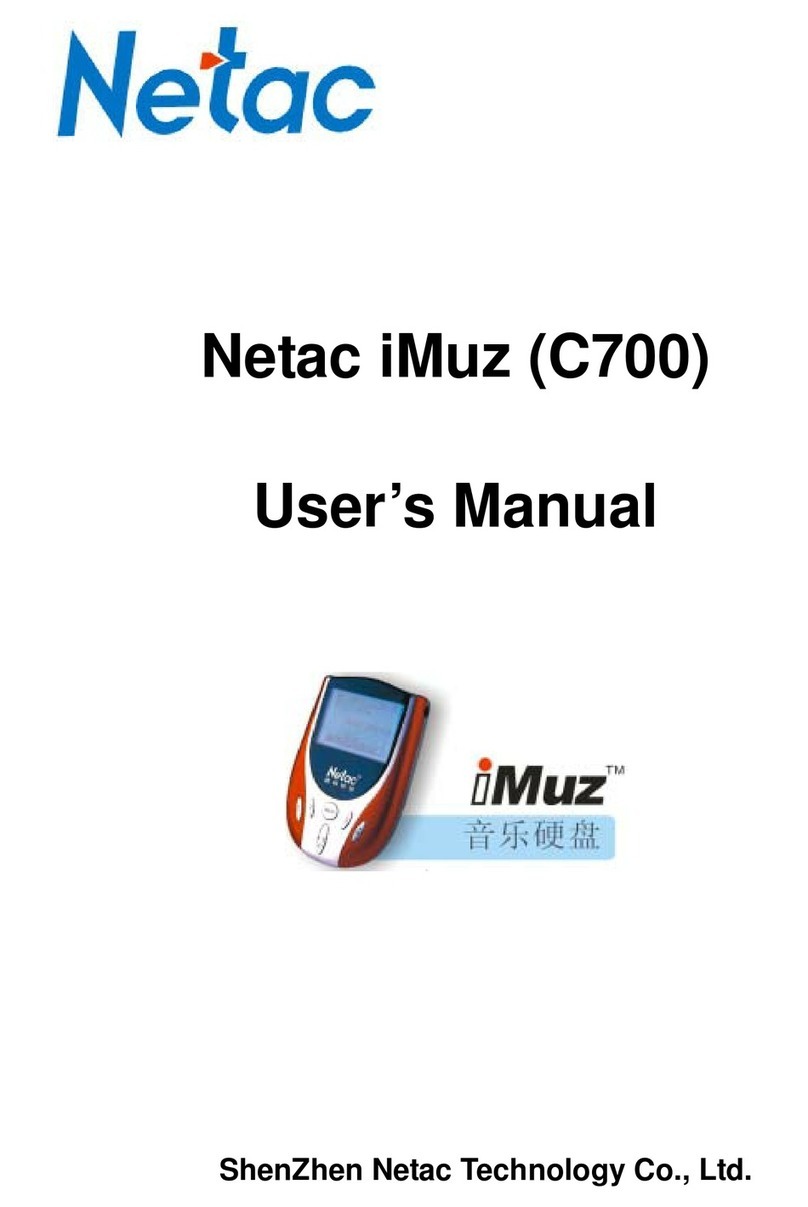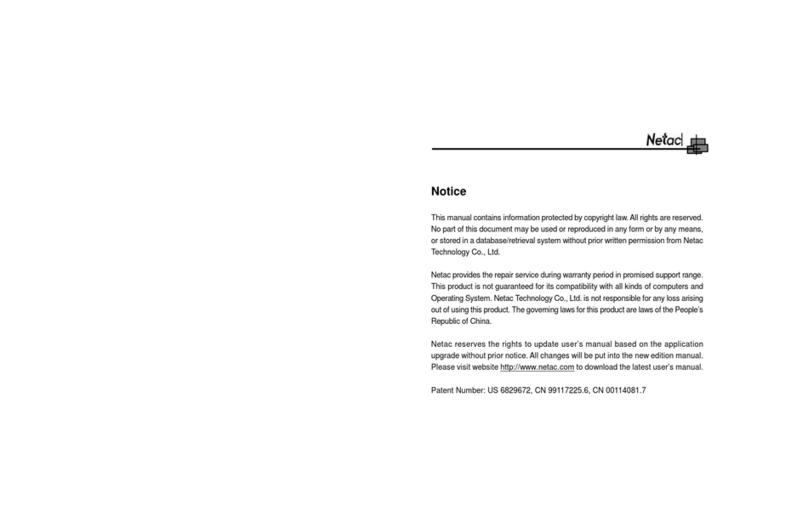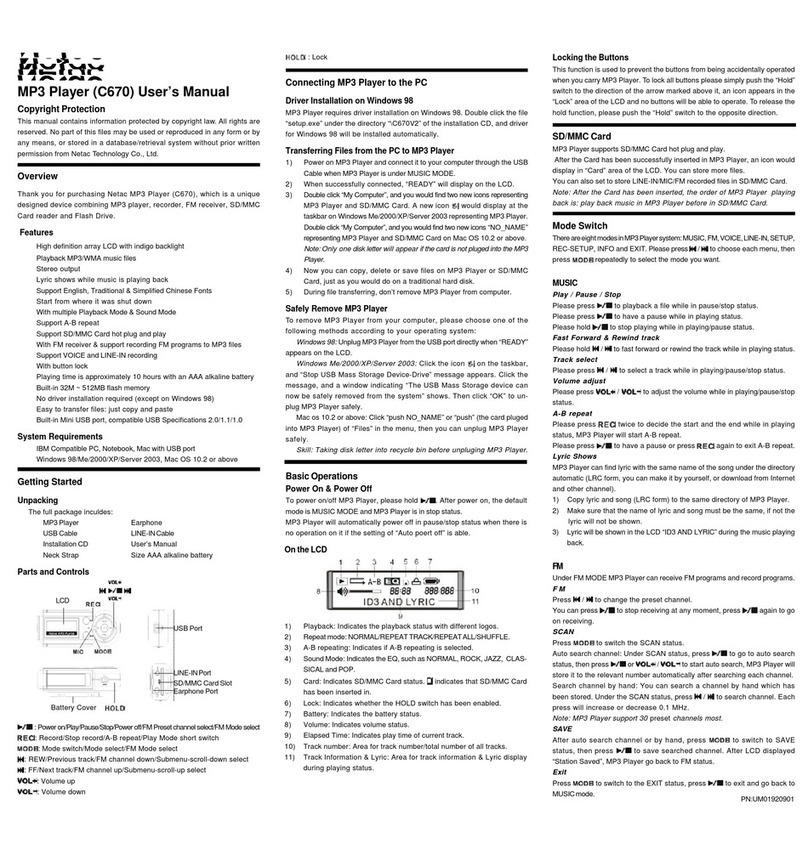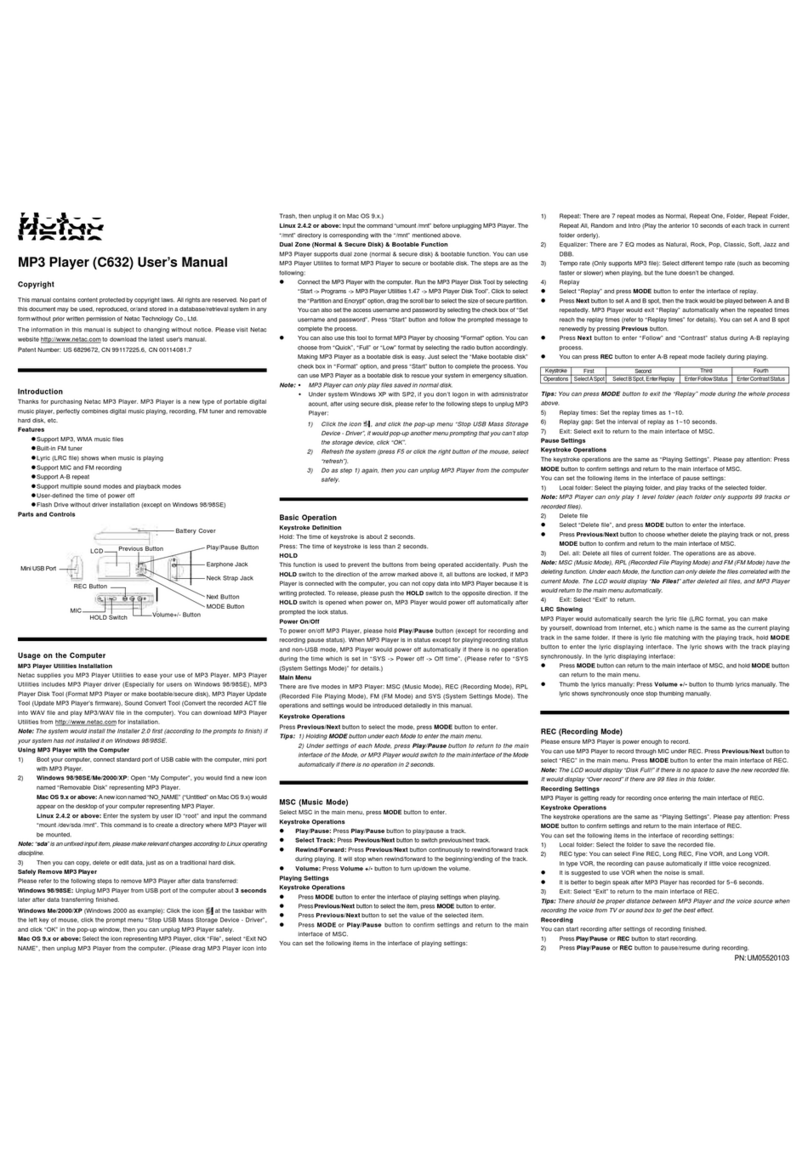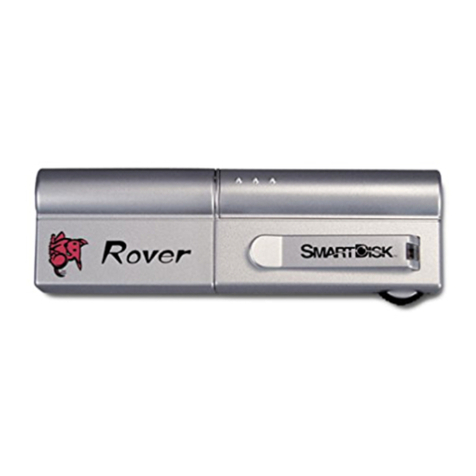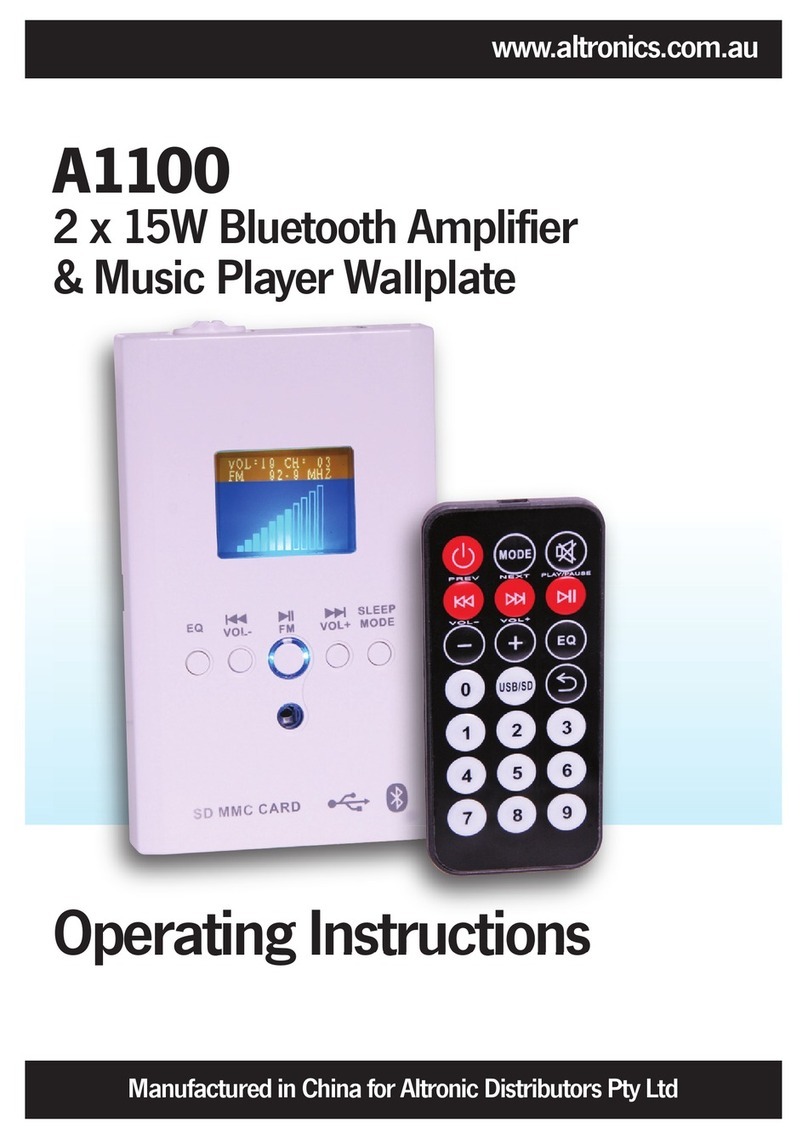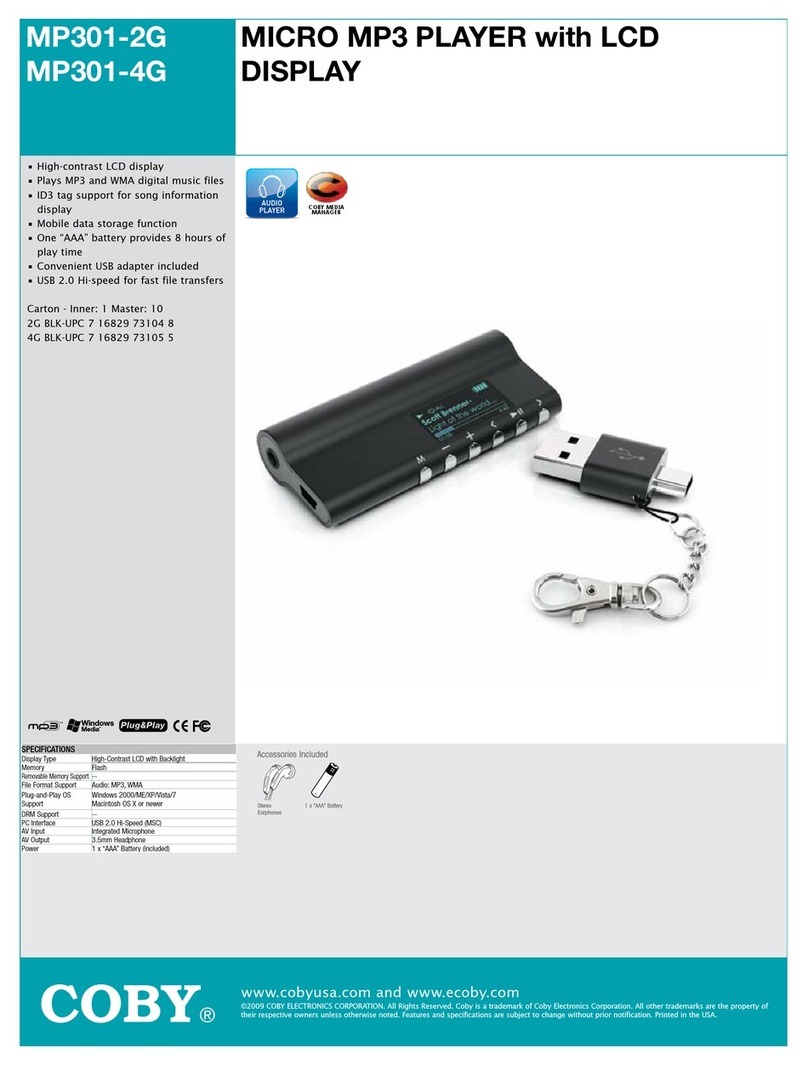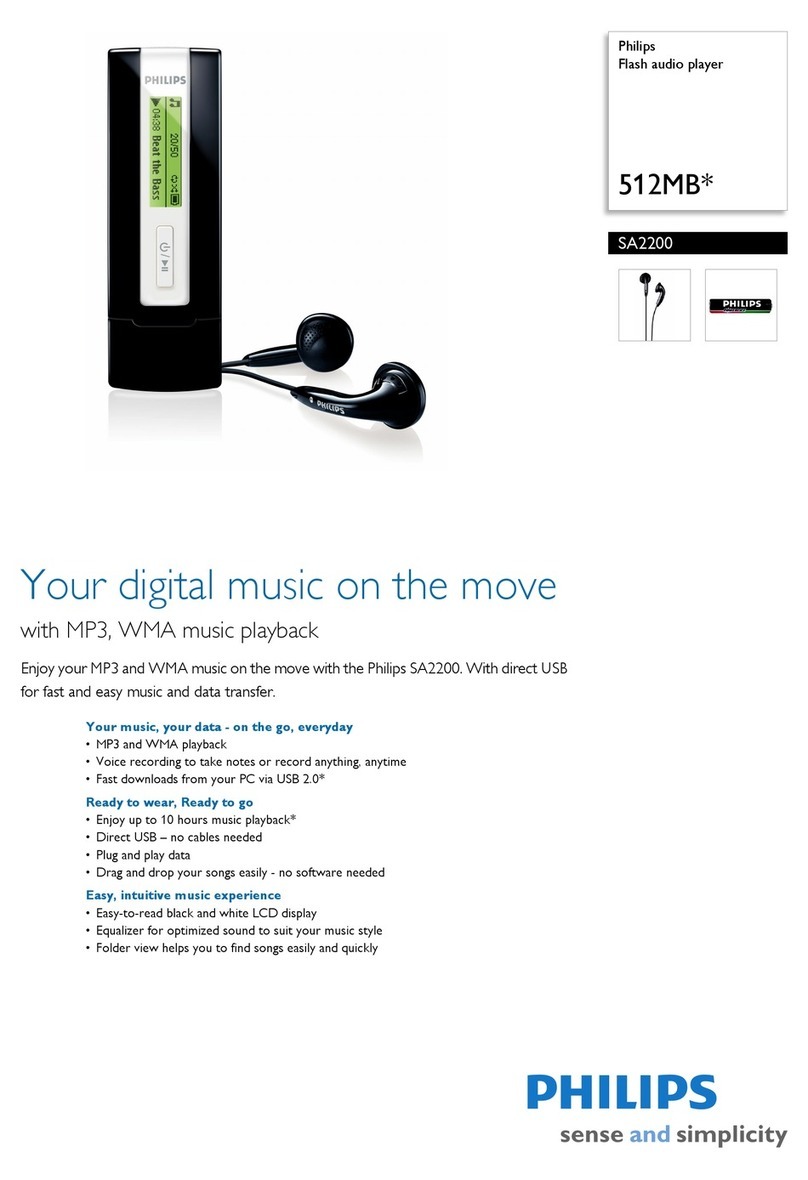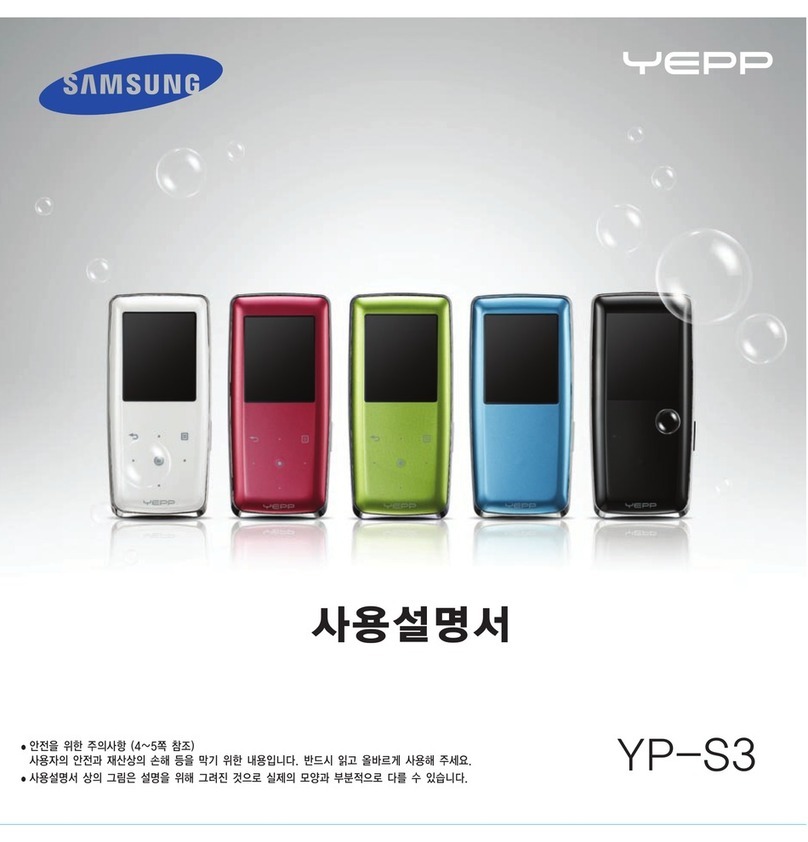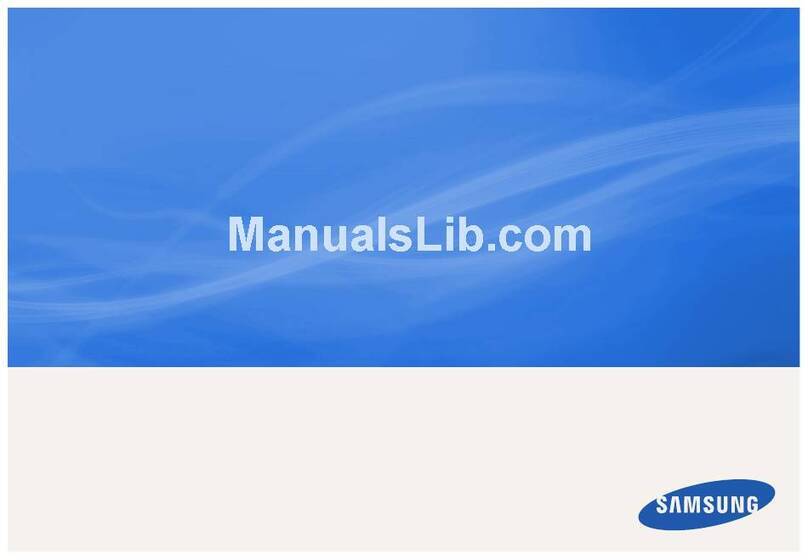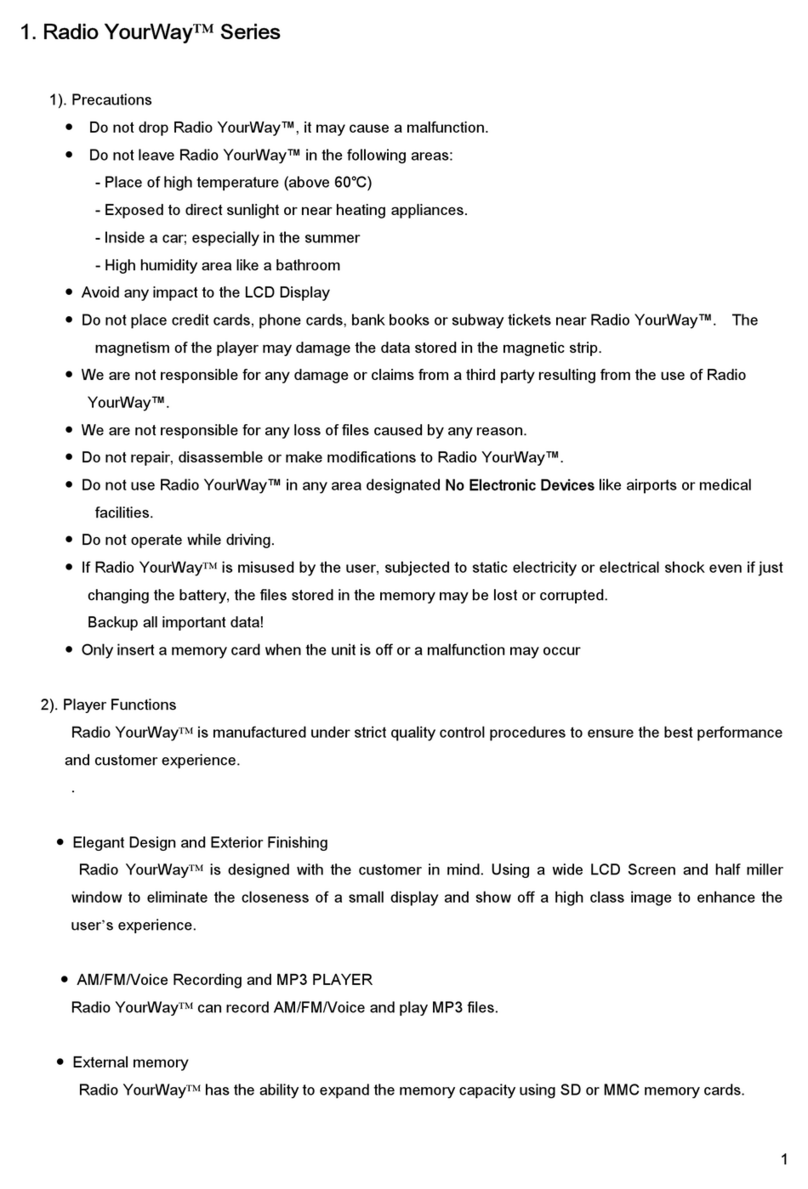Netac C675 User manual
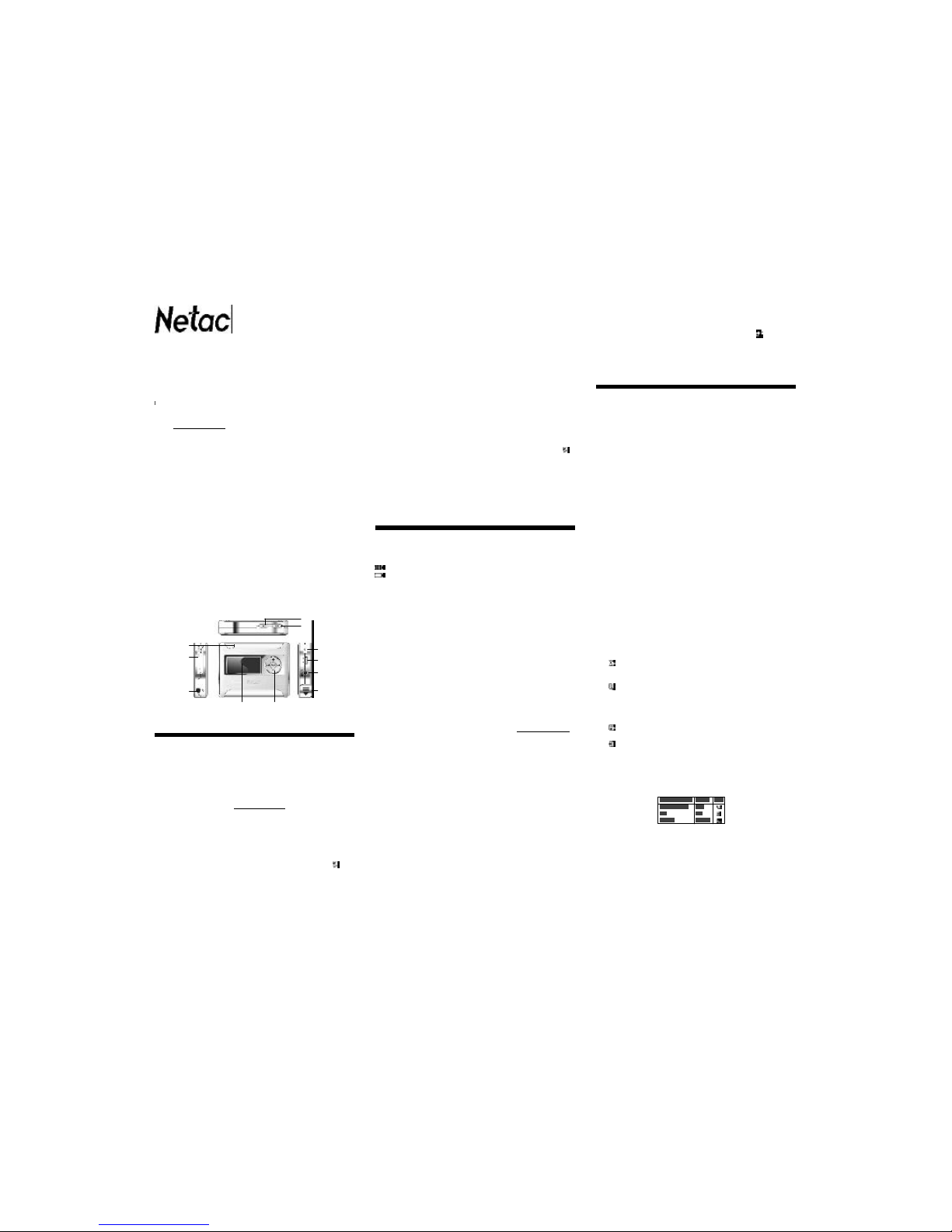
MP3Player(C675)User’sManual
Copyright
Thismanualcontainsinformationprotectedbycopyrightlaw.Allrightsarereserved.No
partofthisdocumentmaybeusedorreproducedinanyformorbyanymeans,orstored
inadatabase/retrievalsystemwithoutpriorwrittenpermissionfromNetacTechnology
Co.,Ltd.
Netacreservestherightstoupdateuser’smanualbasedonthe applicationupgrade
withoutpriornotice.Allchangeswillbeputintotheneweditionmanual.Pleasevisit
websitehttp://www.netac.comtodownloadthelatestuser’smanual.
1.Introduction
ThanksforpurchasingNetacMP3Player(C675).MP3Playerisanewtypeofportable
digitalmusicplayer,perfectlycombinesdigitalmusicplaying,recording,FMtuner,SD/
MMCCardandremovabledisk,etc.
1.1Features
lSupportSD/MMCCardhotplugandplay
lSupportMP3,WMAmusicfiles
lStereoOutput
lSupportA-Brepeat,multiplesound/playmodes
lPoweredbyanAAAalkalinebattery
lSynchronouslyLyric(LRC file)display
lBuilt-inFMtuner
lSupportFM,VOICEandLINE-INrecording
lBuilt-inflashmemory
lEffectivelypreventmisoperation withHOLDswitch
lSupportmemoryfunction
lSupportEnglish,Traditional&SimplifiedChinesemenu
lAttractiveblue-colorbacklight&LCDdisplay
lBuilt-inMiniUSBport
lNodriverinstallationrequired(exceptonWindows98/98SE)
1.2 Appearance and Buttons
2. Usage on the Computer
2.1 Connecting with the Computer
MP3Playerconnects withthecomputerthrough USBcable.Connectstandard portof
USBcable tothecomputer, Miniportto MP3Player.
2.2 Utilities Installation
MP3Player UtilitiesincludesWindows98/98SE driverandFirmware Downloadtools.
You can download the driver fromhttp://www.netac.com for installation.
2.3 Data Transferring
1) Bootyourcomputer,connect MP3 Player to thecomputer.
2) TheLCDof MP3 Player would display“READY”toprompttheconnectionstatus
afterbeenconnecting.
3) Windows 98/98SE/Me/2000/XP/Server 2003:Doubleclick“MyComputer”,you
wouldfindtwonewiconsnamed“RemovableDisk”,andthe first iconrepresents
MP3 Player, the second icon represents SD/MMC Card. A new icon would
appearat thetaskbaron WindowsMe/2000/XP/Server2003, representingMP3
Player.
3. Basic Operations
3.1 Battery
:Thebatteryisfull.
:Thebattery isexhausted.
3.2 Keystroke Definition
Hold: The time of keystroke is about 2 seconds.
Press: The time of keystroke is less than 2 seconds.
3.3 Power On/Off
TopoweronMP3Player, pleaseholdPlay/Pause button,MP3PlayerwouldenterMusic
Menuautomatically.
To power off MP3 Player, please holdPlay/Pause button till the LCD of MP3 Player
displays“PowerOff”.
MP3Playerwouldpoweroffautomaticallyifthereisnooperationbaseduponpreset
time(Pleaserefer to“5.4Setting Menu->PowerSaving”fordetails).
3.4HOLD
Thisfunctionisusedtopreventthebuttonsfrombeingoperatedaccidentally.Tolockall
buttons please lock theHOLD switch, and LCD prompts the lock status. To release the
lockfunction,pleaseunlocktheHOLD switch. If theHOLD switchwasopenwhenpower
on,MP3Playerwouldpower off automatically shortly after beendisplayed“KeyHold”,
please unlock theHOLD switchagainto poweriton.
3.5Firmware Update
You can download the latest update tool from our website http://www.netac.comto
updateMP3 Player.Theupdate stepsareas thefollowing:
1) Pleaseuninstall“NetacC675MP3Player”inyourcomputerfirst,thendoubleclick
the downloaded file “Setup.exe”, it would install new MP3 Player Utilities
automatically.
2) Run “Start -> Programs -> Netac C675 MP3 Player -> Firmware Download” to
updatefirmware forMP3Player, click“Start”buttontobegin update on thewindow
of“FirmwareDownload”.Itwould prompt“Complete”afterupdating,click“Close”
button,andthenunplugMP3Playerfromthecomputertofinish.
3) Youcanalsoclickthecheckboxof“FormatDataArea”in “FirmwareDownload”
window,click“Yes”buttoninthepop-upwindow“Formattingthedataareawillerase
allfilesstoredonthemedia,Continue?”andthenclick“Start”buttontoformatMP3
Player. It would show “Complete”upon format finished, click “Close” buttonto
finish.
Note:
1) Firmwareupdatecan improve andoptimizetheperformancesof MP3 Player,but
MP3Player canalsowork properlywithoriginalfirmware.
2) MP3Playercan’tworkproperly due tomisoperation!Pleaseread this manualin
detailbeforeoperatingfirmwareupdate,andaskforhelpfromthecomputerengineer.
3) ThisfirmwareupdateprogramisonlyavailableforC675.
4) AlldataofthediskwouldbelosewhenformattingMP3Player.Pleasebackupdata
beforehand.
4. SD/MMC Card
MP3PlayersupportsSD/MMC Card hot plug andplay.
AftertheCardhasbeensuccessfullyinsertedinMP3Player,anicon woulddisplay
intheLCD.
Youcanalsosetto store LINE-IN/MIC/FM recorded files in SD/MMC Card.Pleaserefer
to“5.4SettingMenu”fordetails.
Note:Under playing/pause status, if the SD/MMC Card is plugged into or exit MP3
Player,thetrackwouldbestopplayingautomatically.
5. Usage of MP3 Player
TherearesixmenusinMP3Playersystem:MusicMenu,FMRadio,VoiceMenu,LineIn
Menu,SettingMenu,andAbout.PleasepressPrevious/Nextbuttontoselectmenu,and
then press MENU button to enter. The contents of recording, please refer to “5.3
RECORD”fordetails.
5.1 Music Menu
lPlay/Pause/Stop
Press Play/Pause buttontoplaythetrack.
Press Play/Pausebuttonto pause thetrack.
HoldPlay/Pause buttontostopplayinginplaying/pausestatus.
Note:MP3 Playercanplay 16levelsfolder andsupport450tracks/recordedfiles. Allof
theMP3/WMAfileswould be played in MusicMenu.
lRewind/Forward:Hold Previous/Next buttontorewind or fast forward thetrack.
lSelecting Track: Press Previous/Next button to select the track.
lVolume:Press Volume +/-buttontoturnup/downthevolume.
lA-B repeat: Press RECbutton to set A (start) and B (end) spot while in playing
status,MP3Player wouldplaythetrack between AandB repeatedly. PressREC
buttonagaintoexitA-Brepeat.
Note: MP3Playercan’timplementA-Brepeatwhenthespareplayingtimeislessthan3
seconds.
lLyricshowing:MP3 Playerwouldautomatically searchthelyricfile (LRCformat,
youcanmakebyyourself,downloadfromInternet,etc.).
1) Copy the track and the lyric file (LRC format) into the same folder.
2) Make sure the name of the lyric file is the same as the name of the track,
otherwisethelyriccan’tbedisplayed.
3) LyricwouldbeshownsynchronouslyontheLCDduringplaying.
5.2 FM Radio
MP3PlayercanreceiveandrecordtheFMchannelunderFMRadiomenu.
Note:Theearphonecanbeusedasanantenna,pleaseconnectitwithMP3Playerwould
makebettereffectwhilesearchingchannels.
PressMENU buttontoswitchamong“Radio”,“Scan”,“Store”and“Exit”underFMRadio
menu.TheOperationsareasthefollowing:
1) (Radio):Youcan press Play/Pause buttontostop/resumereceivingFMprogram,
and switch channel by pressingPrevious/Next button if there is more than one
channelsaved.
2) (Scan): MP3 Player can save maximum 30 channels.
AutomaticScanning: Press Play/Pause buttontoenterauto-scanningunderScan
status,MP3Player wouldsavethesearched channelautomatically.
ManualScanning: Press Previous/Nextbuttontosearchchannelahead/backwards
by0.1MHz manualinreceivingstatus.
3) (Store):Press Play/Pause button to save channel, the LCD would display
“StationSaved”.
4) (Exit): Press Play/Pause buttontoreturntomainmenu.
5) Turnup/down thevolume:Press Volume +/-buttontoturnup/downthevolumein
receivingor recordingstatus.
5.3 RECORD
1) Before recording, you must set the parameters of recorded file, according to
differentrecorded modes(Pleaserefer to“SettingMenu”).
Mac OS 10.2 or above (MacOS10.3.2e.g.):Youwouldfindtwonewiconsnamed
“NO_NAME”thatwouldappearonthedesktopofyourcomputer,andthefirsticon
representsMP3Player,thesecondiconrepresentsSD/MMCCard.
Note:Under the system of Mac OS 10.2 or above, only one disk letter would
appear,ifSD/MMCCardisnotpluggedintoMP3Player.
4) Thenyou can copy, delete, or edit data on MP3 Player orSD/MMC Card, just as
onatraditionalharddisk.
5) The LCD of MP3 Player would display “WRITING”(WritingdatatoMP3Playeror
SD/MMCCard) or“READING”(Readingdatafrom MP3 Player or SD/MMCCard)
whenMP3Playerconnectswiththecomputer,pleasedon’tunplugMP3Player
whiledataistransferringbetweenMP3PlayerorSD/MMCCardandthecomputer,
otherwisethetransferringdatamaybelost.
2.4Disconnecting
Pleaserefertothefollowing steps to unplug MP3 Player afterdatatransferring:
1) Windows 98/98SE: TheLCDofMP3Playerwoulddisplay“READY”whenfinished
data transferring, then you can disconnect MP3 Player from USB port of the
computer.
2) Windows Me/2000/XP/Server 2003(Windows2000e.g.):Click the icon at
the taskbar, click the prompt menu “Stop USB Mass Storage Device - Driver”,
and click “OK”buttoninthepop-upwindow“The ‘USB Mass Storage Device’
device can now be safely removed from the system”,thenyou candisconnect
MP3Playerfromthecomputersafely.
3) Mac OS 10.2 or above(MacOS 10.3.2e.g.):Selecttheicon representing MP3
Player,and click“File”toselect“ExitNONAME”or“Exit”(ifSD/MMCcardisplugged
intothe MP3Player),then youcandisconnect MP3Playerfrom thecomputer.
Tips: DragMP3Player iconintoTrash,and thendisconnectitfrom thecomputer.
Top
Left Side Right Side
RECButton
Play/PauseButton
MiniUSBPort
HOLDSwitch
LINE-INPort
BatteryCover
SD/MMC
CardSlot
EarphoneJack
Volume+
PreviousMENUNext
Volume-
LCD
Micphone
2) FMRecording: Press REC buttontorecord inRadiostatus underFMRadiomenu.
VOICE/MUSIC Recording: Press REC button to record in stop status under
Voice/Musicmenu.
LINE IN Recording: Under Line In menu, MP3 Player can record audio signal
fromaudio/videodevice viacable.
lConnect 2.5mm port of Line In cable to MP3 Player, and 3.5mm port to audio
outputsocketofaudio/videodevice.
lPress RECbutton to start Line In recording while in stop status.
lYoucanlisten synchronously duringrecording.
PN:UM06020101
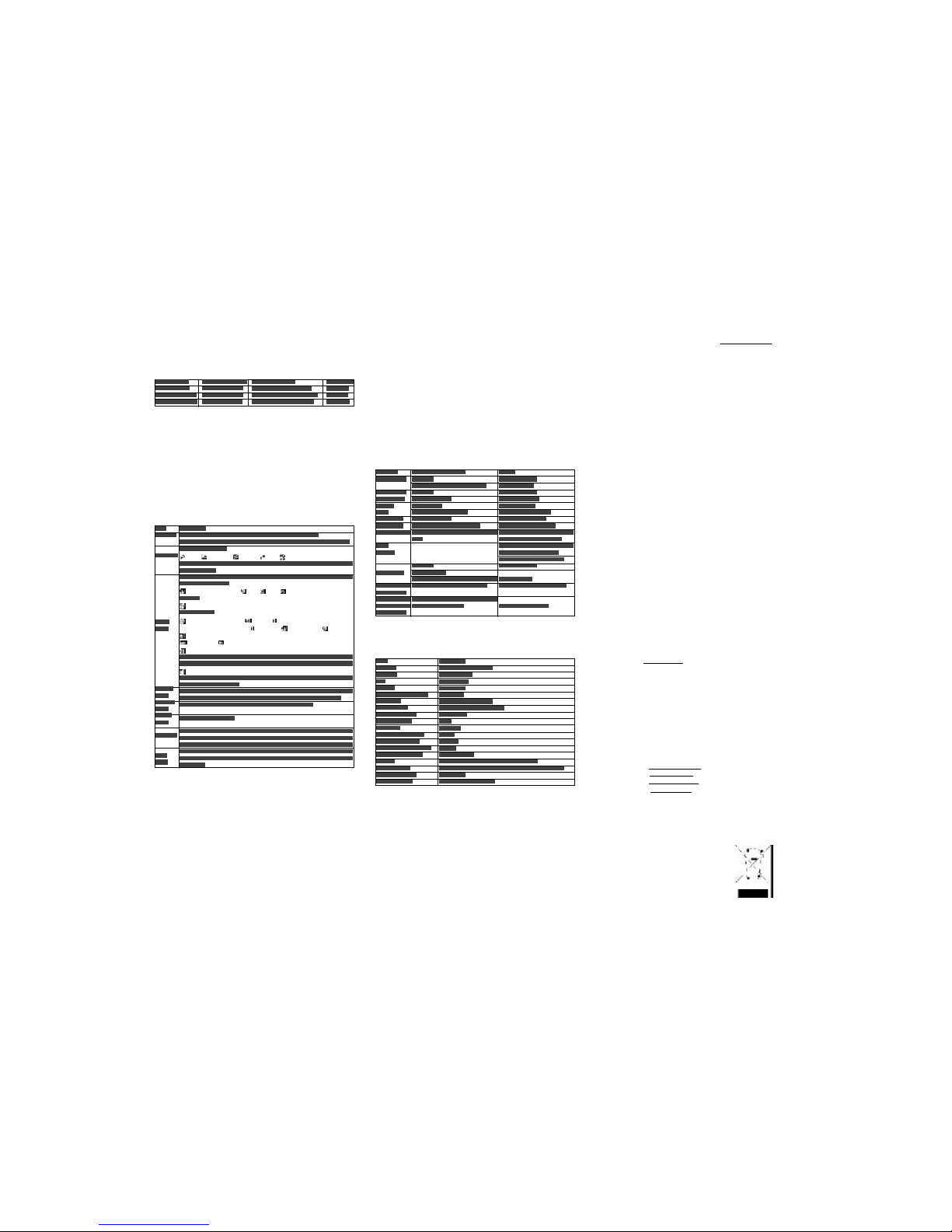
6. Others
6.1 Remarks
1. “F***.MP3 / V***.MP3 / L***.MP3 or “F***.WAV / V***.WAV / L***.WAV” are
auto-generateddefaulttitles for FM, VOICEandLINEIN recorded files inMP3
Player.“*”presents as “0~9”.
2. Don’tdeletethesystemfilewhichnameis“SETTINGS.DAT”underrootdirectory
ofMP3Player,becauseit saved the latest settings, otherwise thesettingswould
bereturnedtooriginalsettingswhennextpoweron.
3. Filesor datastoredinMP3Player cannotcompletelyavoid beingdestroyedorlost
duetoimproperuseorotherreasons.Pleasebackupfilesanddatawhennecessary.
4.Netac provides the repair service during warranty period in promised support
range. This product is not guaranteed for its compatibility with all kinds of
computersand OperatingSystem.NetacTechnologyCo., Ltd.isnotresponsible
foranyloss arising out of usingthisproduct.Thegoverning laws for thisproduct
arelawsofthePeople’sRepublicofChina.
6.2 FAQ
Ifyouexperience any ofthefollowing difficulties inusingMP3Player, use thefollowing
guideforhelp.Shouldanyproblempersist,contactwithNetacCustomerService.
6.4 RMA Service
1. Selfcheck: (Over 50% claimed fault can befixed easily)
A.) Pleasecheckthe manual on our website,http://www.netac.comtodouble
check the failure symptoms you are facing.
B.) Please check if there is any latest update of software or firmware to your
product,especiallyformattools.
C.) Ifyoudidn’tpurchase directly from Netac, please return the goodsto the
vendorwhereyoupurchased from for repair orreplacement.
ANYPHYSICALDAMAGE,MISUSAGE,ORUNAURHORIZEDDISASSEMBLINGOF
ANYPARTOFTHEPRODUCTSWILLLEADTOWARRANTYVOID.Bydefault,the
product is only available for family and office.
2. Obtain RMA (Return Merchandise Authorization) number from Netac (Only for
AuthorizedDealers)
A.) Wesendyou a RMARequestFormby E-mail uponrequest;
B.) Pleasefillinallrelateditems,likeitemsnumber,failuresymptom,purchase
date and invoice number on RMA Request Form, E-mail or Fax back to
Netac;
C.) UponreceivingthefilledRMARequestform,wewillchecktheformand
warrantyperiod.A RMA numberwillbeissuedwithin 2 workingdays;
D.) AnyRMA numberisonly validfor14 days,otherthanthatanewapplication
needstobefilledagain.
ANYRETURNWITHOUT PRE-APPROVEDRMANUMBERWILL BE REJECTEDOR
DELAYED.ITISAMUST-HAVEFORALLRETURNSORREPAIRINGOREXHCNAGE
ORMISSINGISSUES.
3. How to send the defective product(s) to Netac.
The“NetacRMAREQUESTFORM”mustNOTbeenclosedintheRMApackagesentto
Netac,butthe RMAnumberisREQUIRED to bewrittenon the topofthe box whenyou
sendit/themback.The defectiveproduct(s) senttoNetacwithoutRMAnumberwillNOT
bereceived,repairedand/orreturned.
A.) Netacdoesn’t accept any collect shipment. All RMA shipment must be
prepaid.
B.) Don’tmake anyshipmentuntilhavingthe ShippingInstructionfromNetac.
Please ask further advice from Netac Customer Service Dept. as below
beforeyousendoutthedefectiveproducts.
4. Contactinformation:
Emailaddress:[email protected]
Contact: Byele Yu, Coudy Wu (Customer Service Dept.)
Contactphone:+86-755-26727573,26727336
BusinessHour: 08:30-17:40 BeijingTime,Mon.-Fri.
6.5 Contact Netac
NetacTechnology Co.,Ltd.
6F,IncubatorBuilding,
ChinaAcademyofScience&TechDevelopment,
No.1High-techSouthSt,
Shenzhen,China518057
Tel: +86-755-26727800 (Switchboard)
+86-755-26727520,26727510,26727500 (TechnicalSupport)
Fax: +86-755-26727610
Website: http://www.netac.com
6.3 Specifications
*Theactual useable capacitymaynotbe identical aslabeled.
Netacreservesthe rights to makechangesonany specification without priornotice.
lSynchronousLineIn(OnlysupportsMP3format):Whilethereisnovoiceoutput,
MP3Playerwouldsavetherecordedfile,andstarttoanotherrecordautomatically
whenthereisvoiceoutput.
lMP3Playerwould return tothefirstrecordedfile while stoprecording.
3) Press Play/Pause button to pause/resume recording, and press RECbuttonto
stoprecording.
4) MP3Playercanrename andsave fortherecordedfileswhenfinishrecording.The
detailsareas thefollowing:
Note:
1) PleaseensurethatMP3Playerispowerenoughtorecord.
2) MP3 Player would display “Low Power Exit Recording !”when the battery is
exhausted,please change thenewbattery forrecording.
3) MP3Playerwould display“MMC/SDcardwriteprotected!”whenyoucopy,delete,
oreditdata on SD/MMC Cardandrecordedfilessaved in SD/MMC Card,because
ithasbeenwritingprotected.
5.4 Setting Menu
lPress Previous/Nextbutton to select the item, press MENU buttontoenter.
lPress Previous/Nextbuttonto set the value, pressMENU buttontoconfirmand
returntoSettingMenu.
lHold MENU buttontoexitcurrent menuundersettingssubmenu.
Youcanset the following items in“SettingMenu”:
Play All, Repeat Track, Repeat All, Shuffle, Shuffle Repeat.
(Source): To set the source as (MIC), (FM) or (LINE IN). Press Next buttontoenter
(Encoder): To set the encoder as MP3, IM ADPCM, MS ADPCM or PCM. Press Next button
(Channel): To set the channel as (Stereo) or (Mono).Press Next button to enter “Save”.
Note: The Channel can be only set as (Mono) when (Source) is set as (MIC).
(Save): Press MENU button to set store folder for the recorded file as in:
(MP3 Player) or (SD/MMC Card). Press Next button to enter “Sample”.
(Sample): Press MENUbutton to set the sample as: 32000Hz, 44100Hz, or 48000Hz when
(Bit Rate): To set the Bit Rate as 96KBPS, 112KBPS, 128KBPS, 160KBPS, 192KBPS, or
5.5 About
Press MENU button to enter to browse the system information, which includes Ver
(version), Int (the capacity of MP3 Player), Ext (the spare capacity). Press MENU
buttontoexit.
Other Netac MP3 Player manuals