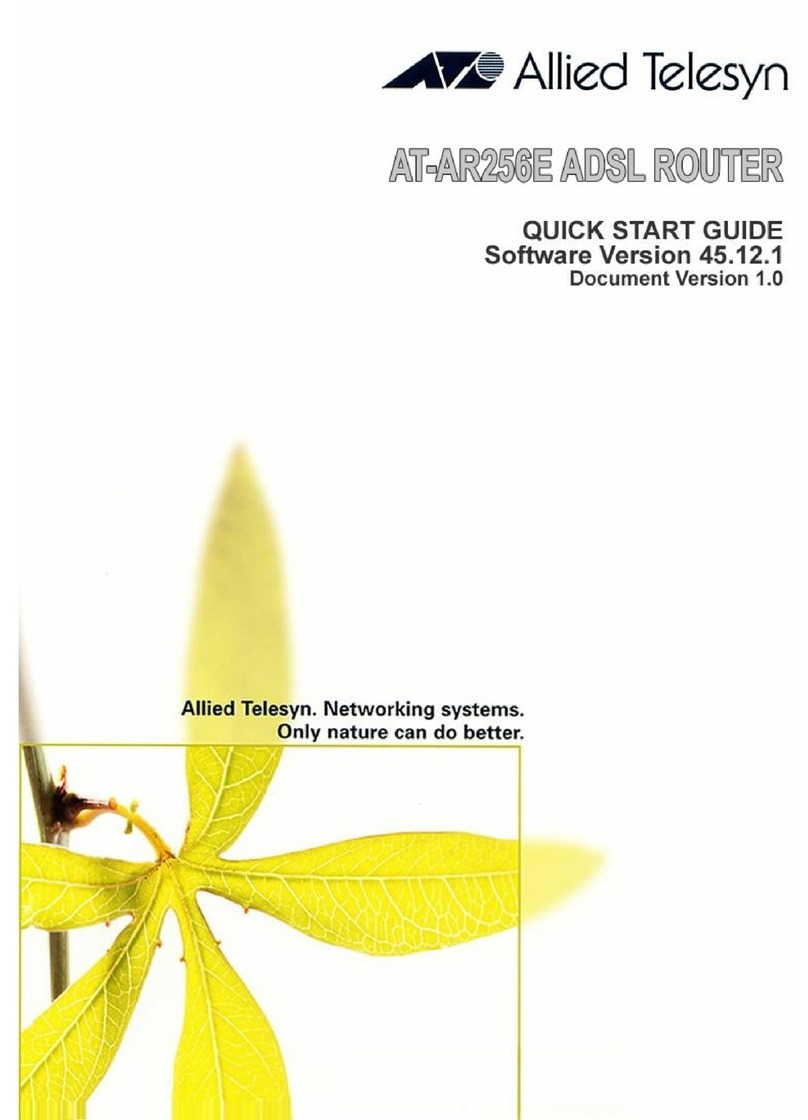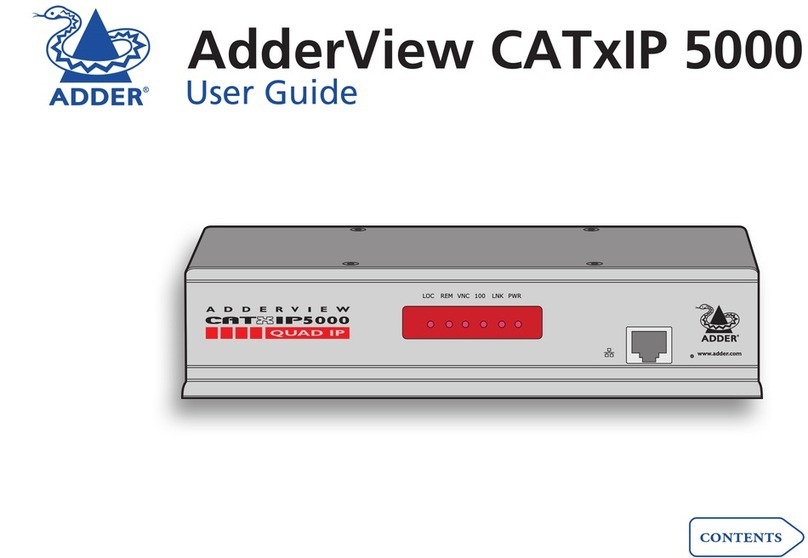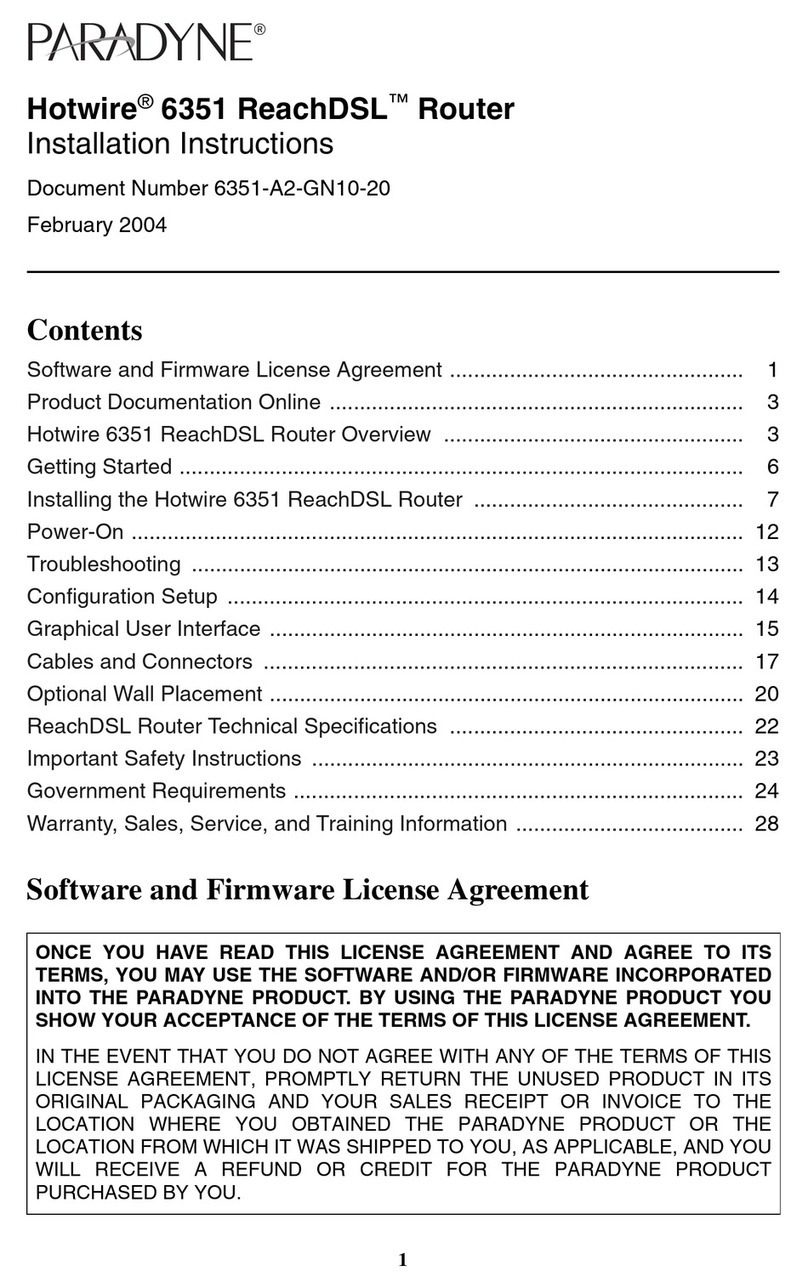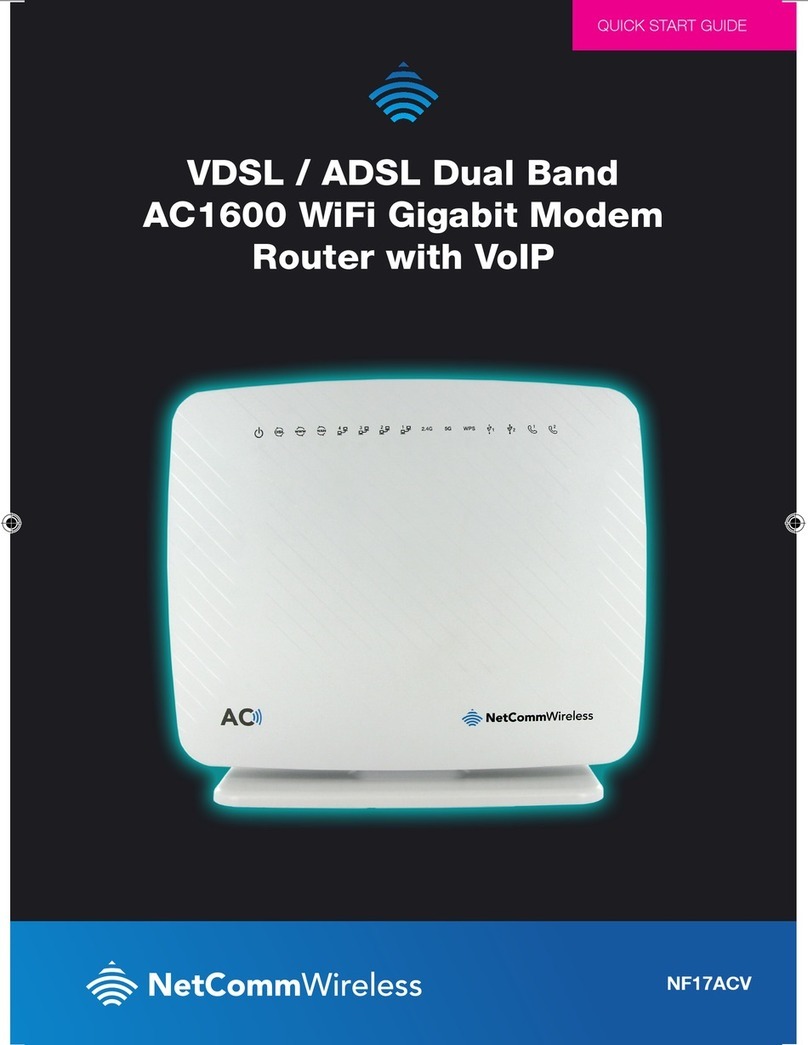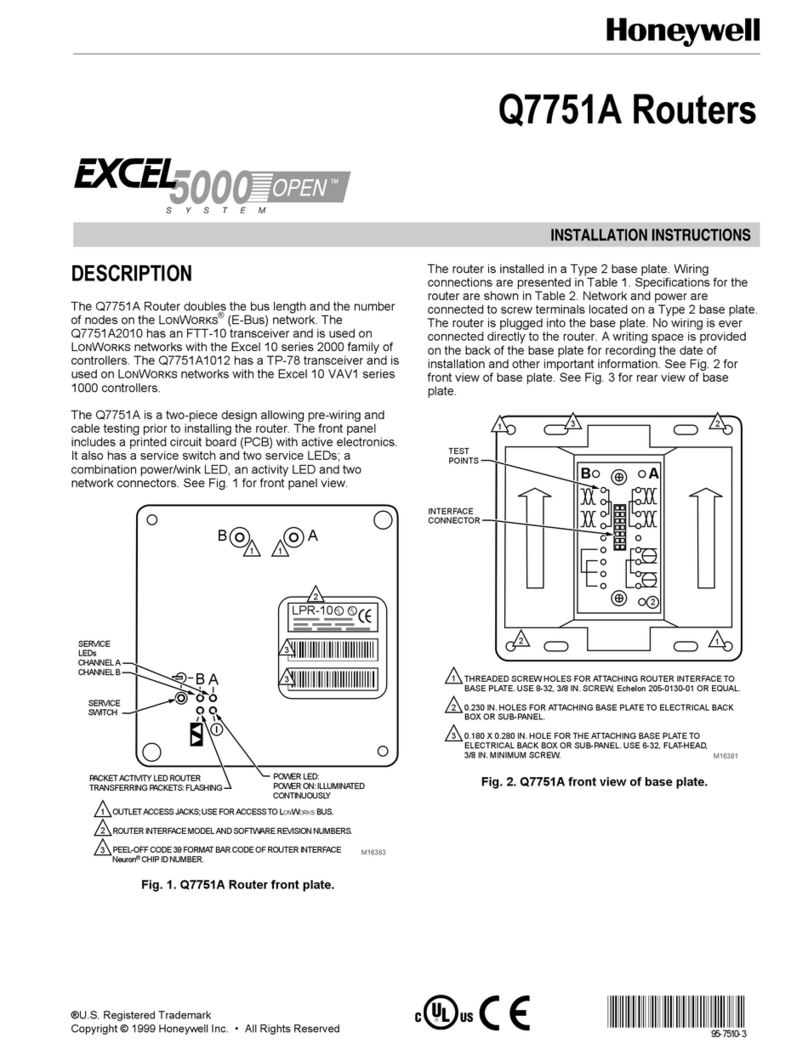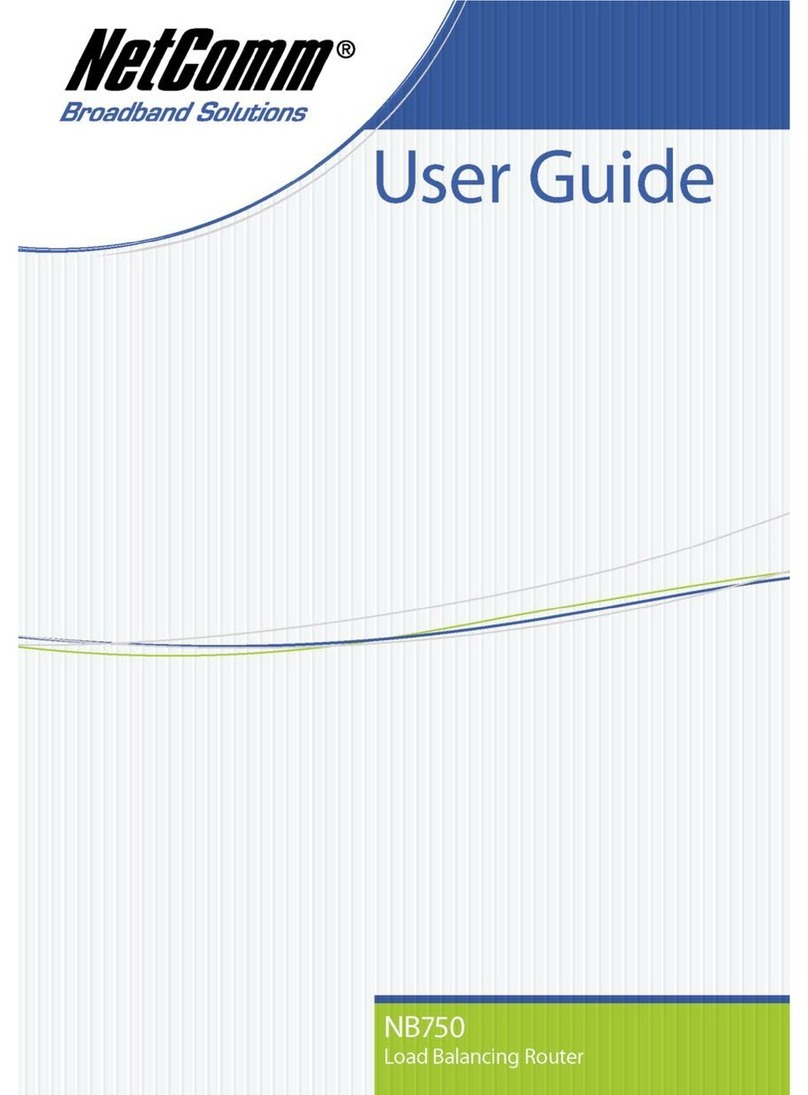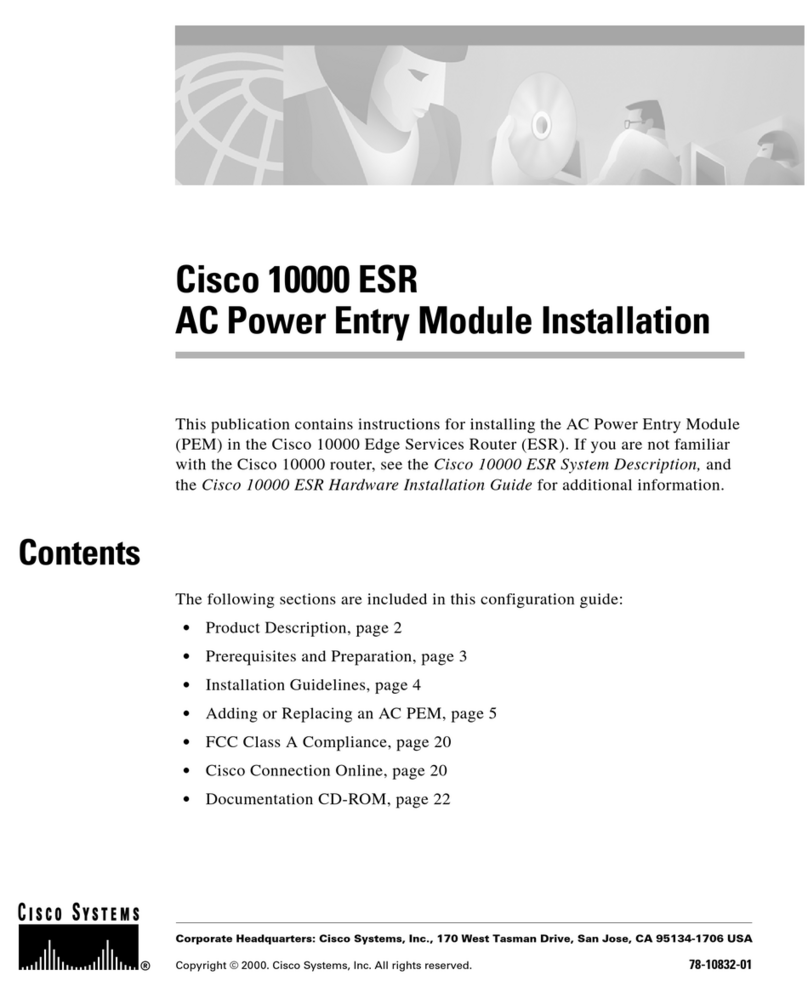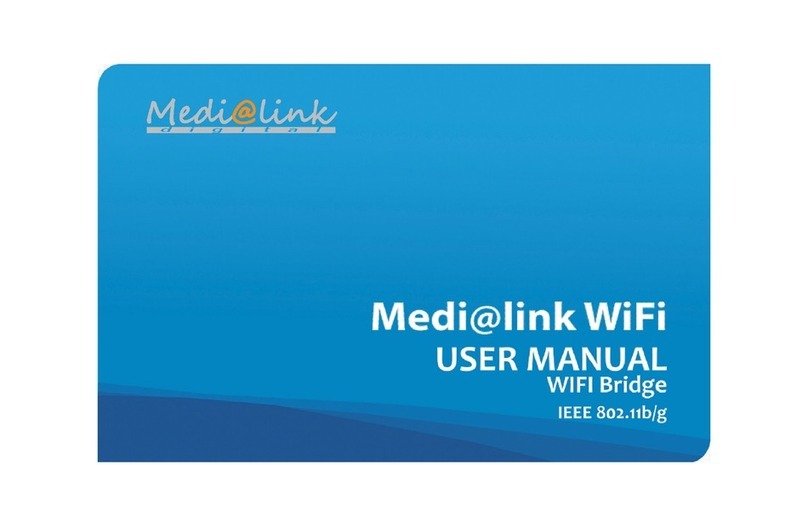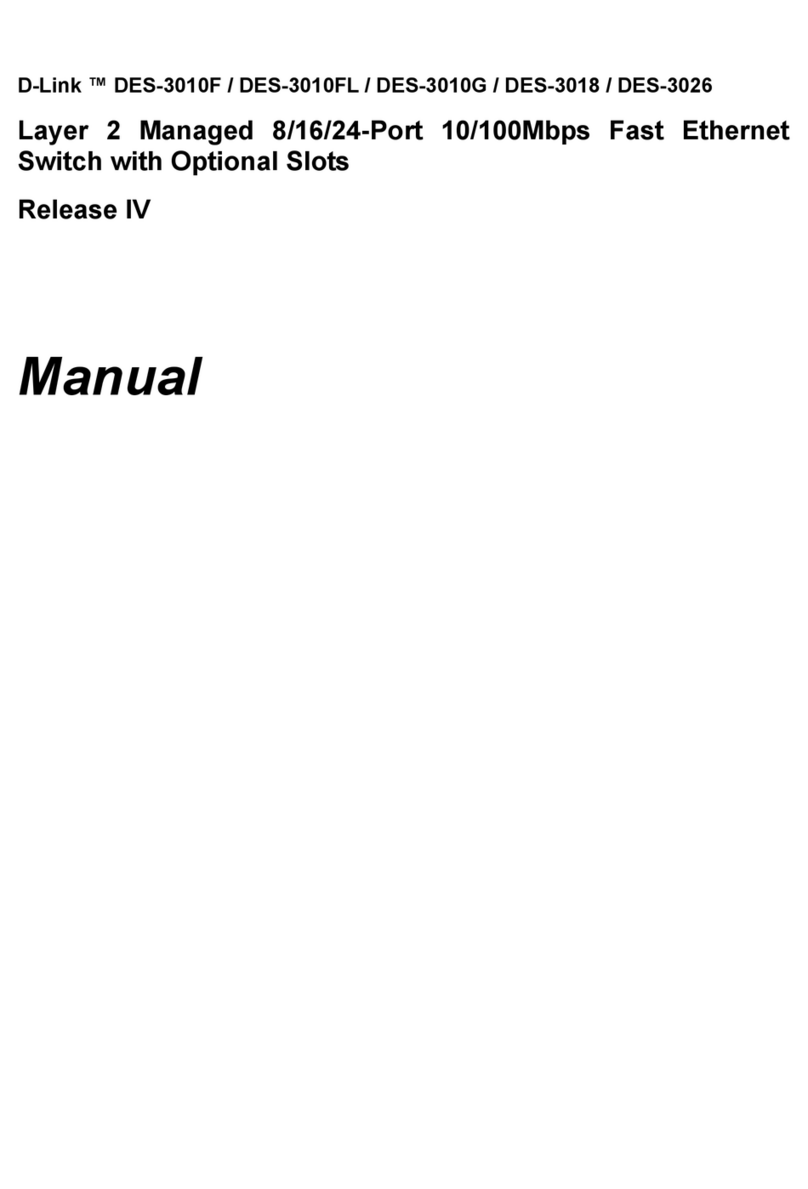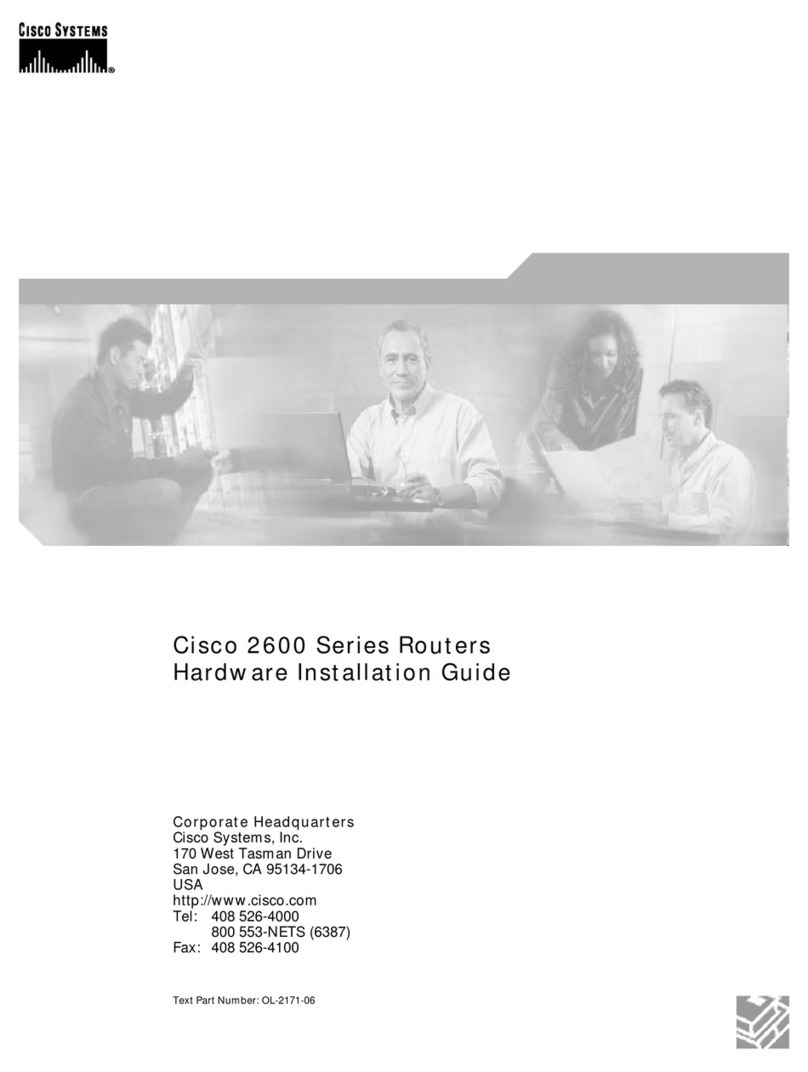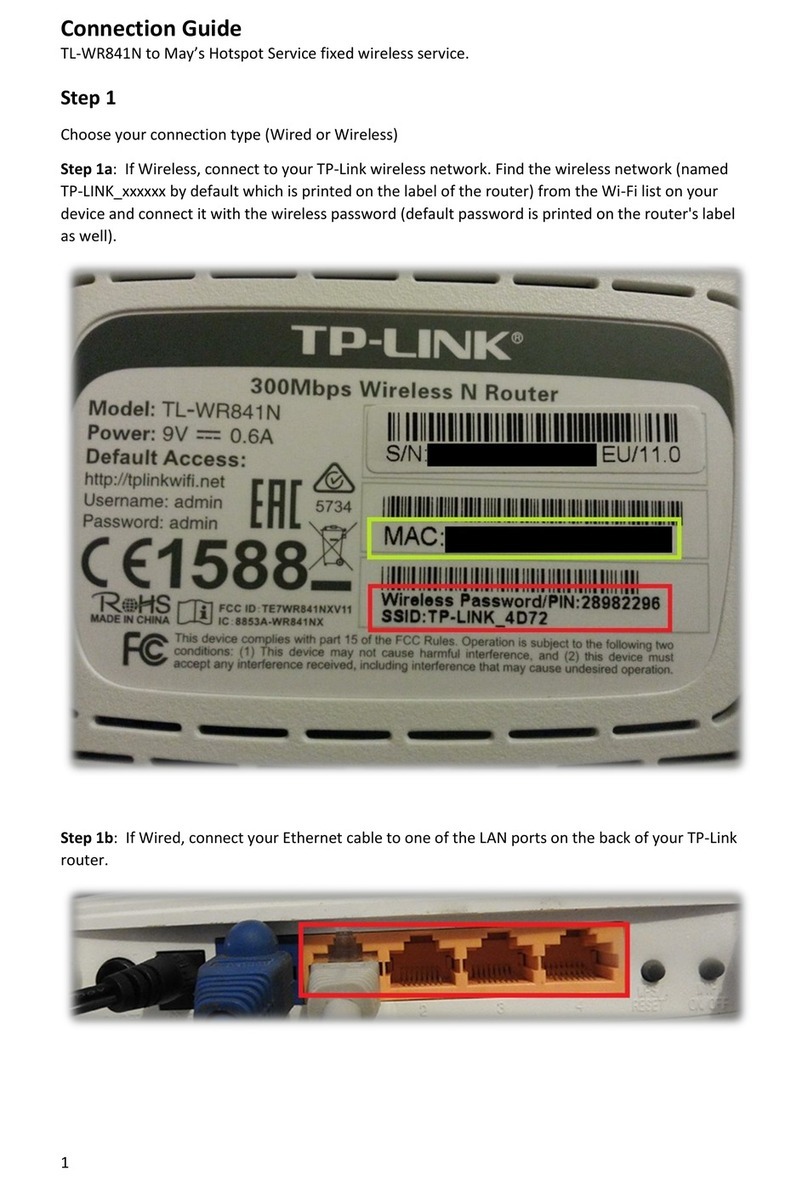NF7 Firmware Release Notes
Release information
NetComm Product Description
2014.09.16_NetComm_NF7_NCNU0.1006_09161637.bin
2f15dc393dfcd9320a5c1ddc1ea42419
Warning: The router will reset to default settings after the firmware upgrade has completed in order for the router to function
correctly.
Upgrade instructions
1. Connect the power adapter to the Power socket on the back of the NF7.
2. Plug the power adapter into the wall socket and switch on the power. Wait approximately 60 seconds for the NF7 to
power up.
3. Connect the yellow Ethernet cable provided to one of the ports marked ‘LAN’ at the back of the NF7.
4. Connect the other end of the yellow Ethernet cable to your computer.
5. Wait approximately 30 seconds for the connection to establish.
6. Open your Web browser, and enter http://192.168.20.1 into the address bar and press enter.
7. At the login screen, type admin in the Username and Password field and click the Login button.
8. From the top menu bar, select Toolbox and then Firmware Upgrade.
9. Press the Browse button and load the firmware file (2014.09.16_NetComm_NF7_NCNU0.1006_09161637.bin).
10. Click Upgrade to proceed. The router performs the upgrade and then reboots itself.
11. When the upgrade is done, the NF7 will reset to factory default settings automatically and then the login page is displayed.
At the login screen, type admin in the Username and Password field and click the Login button.
12. From the top menu bar, select Toolbox and then Firmware Upgrade. Confirm that the current firmware version is
NCNU0.1006_09161637