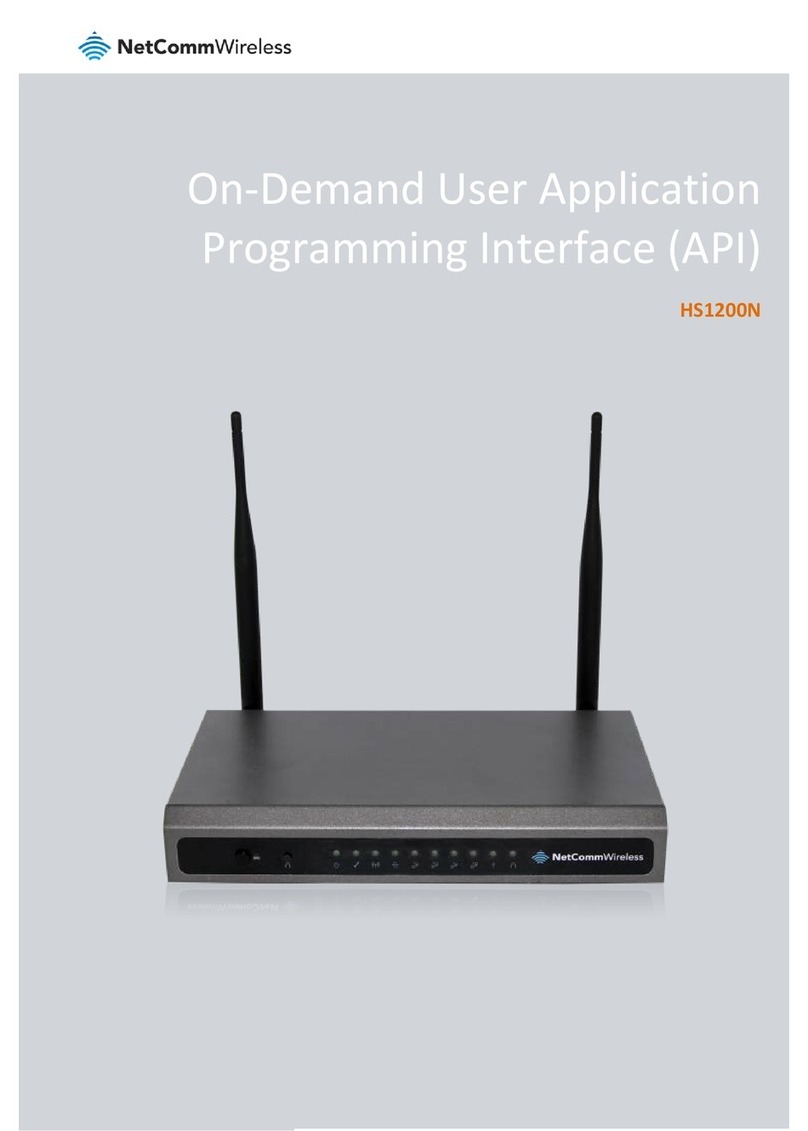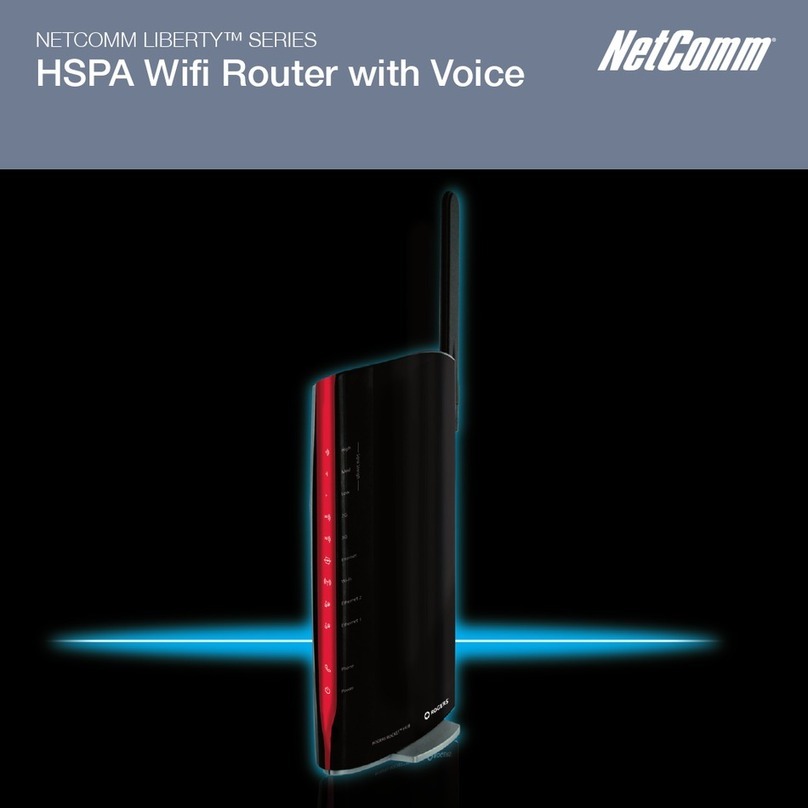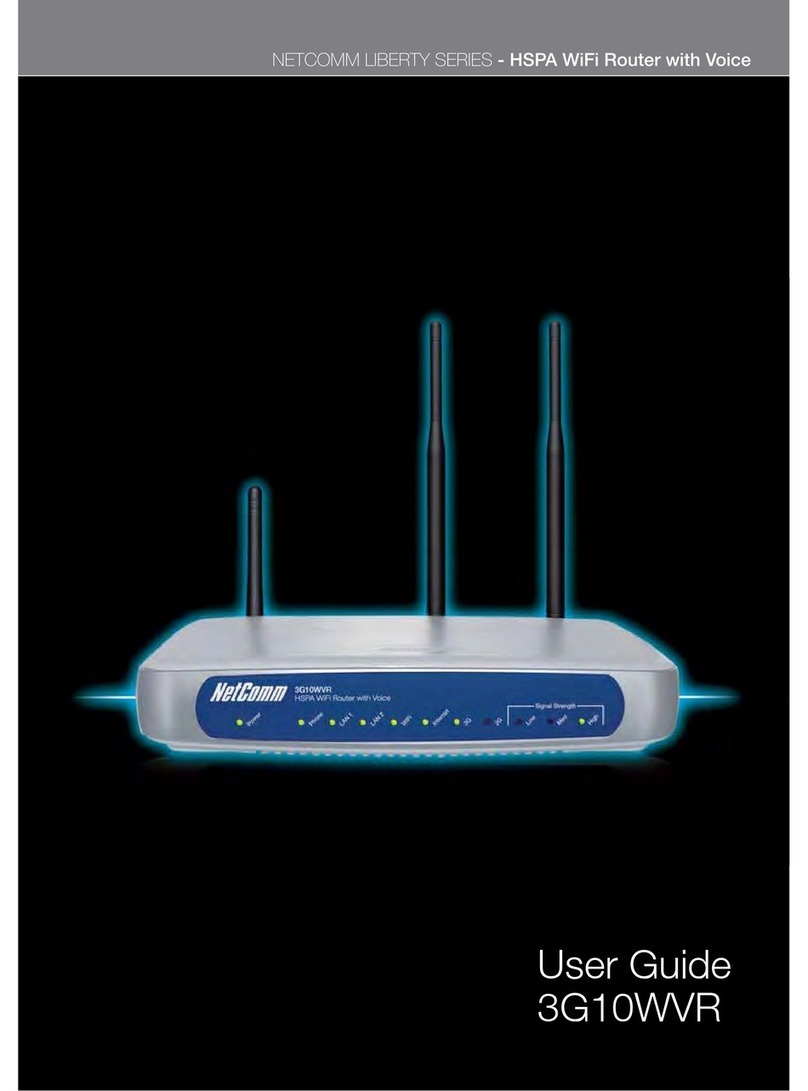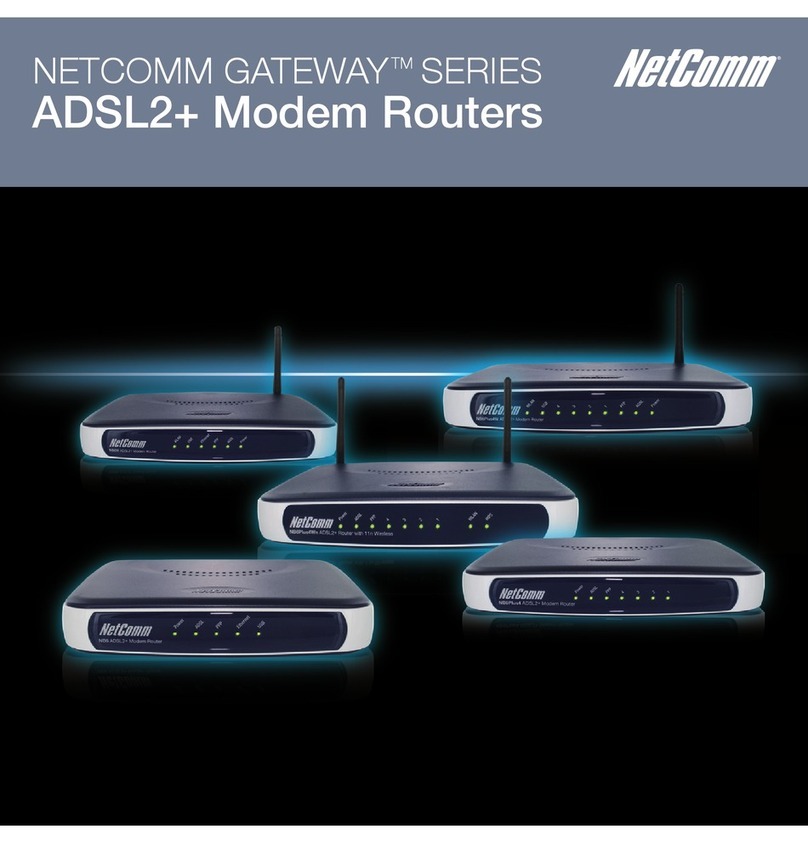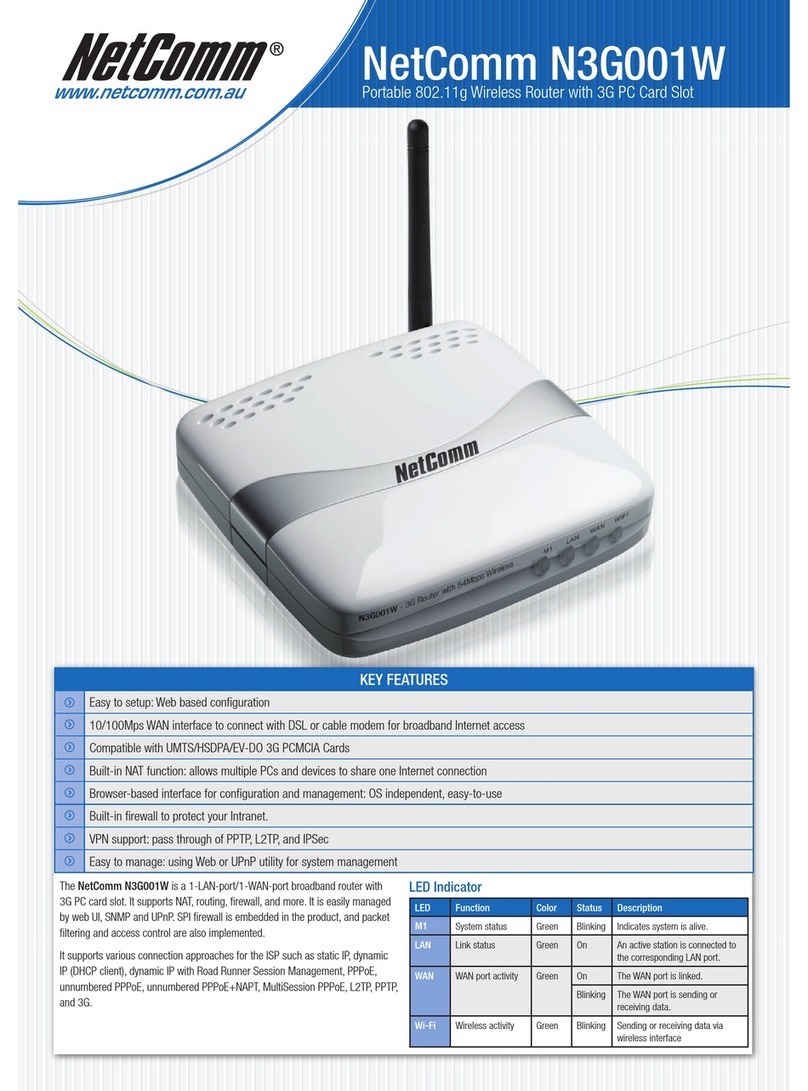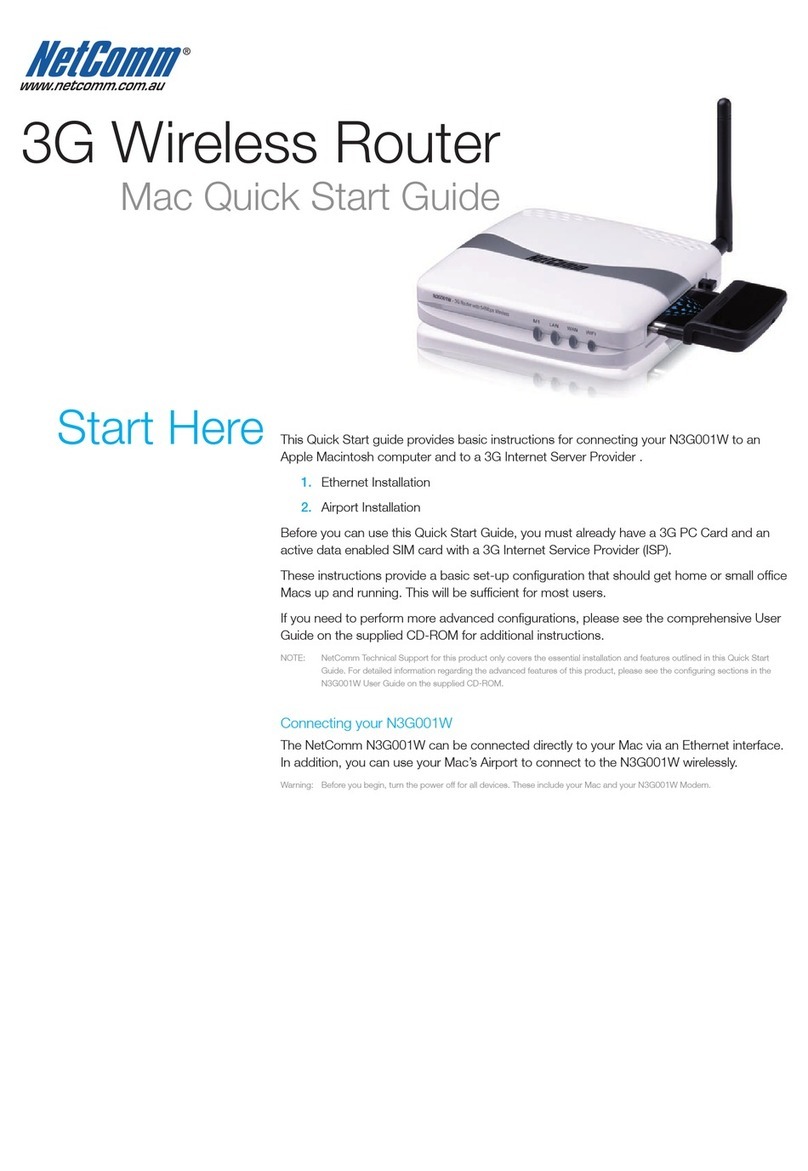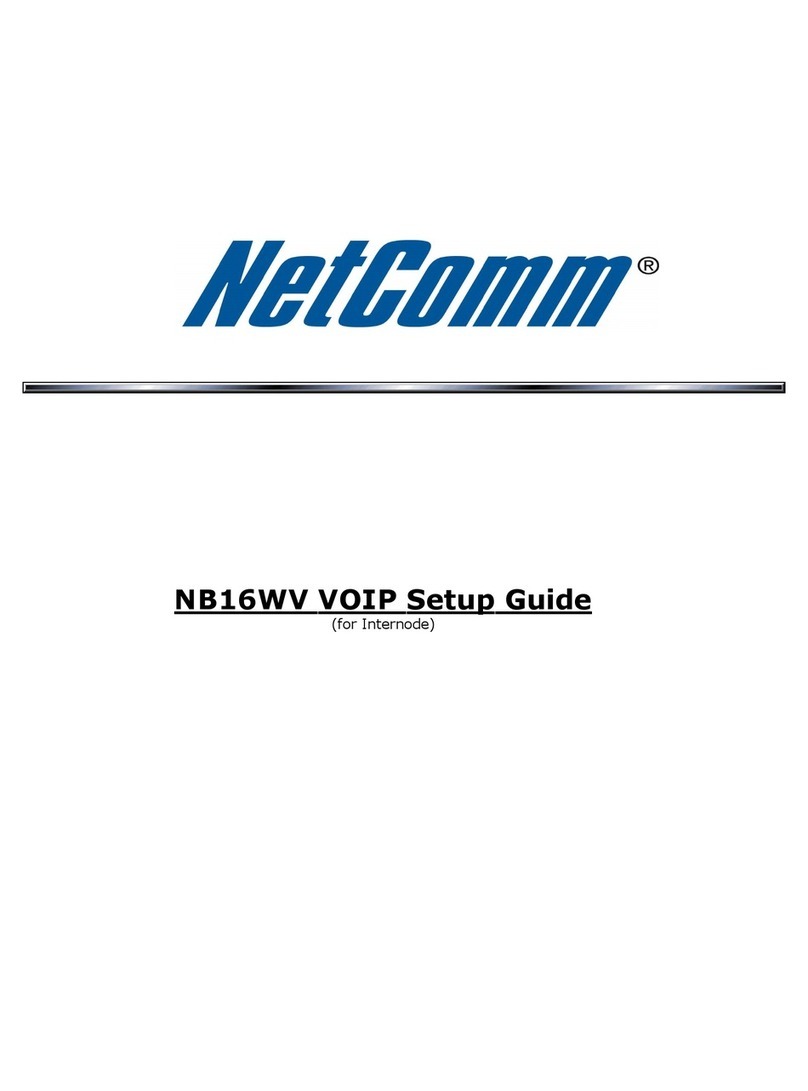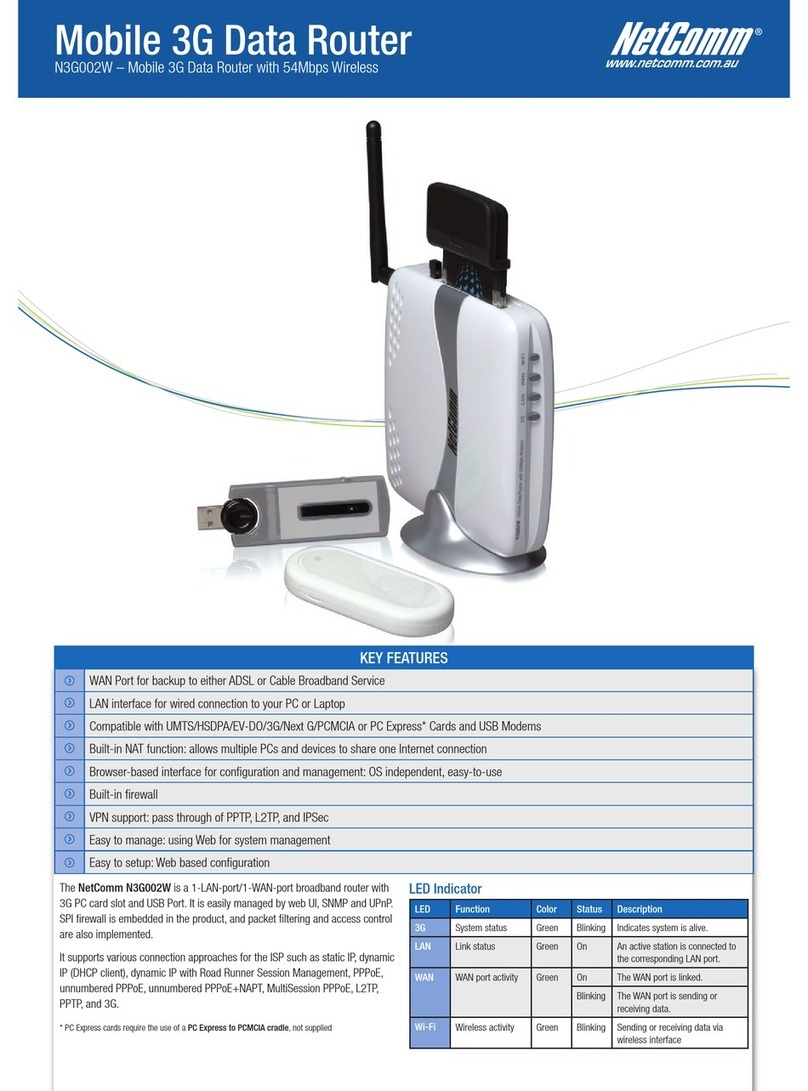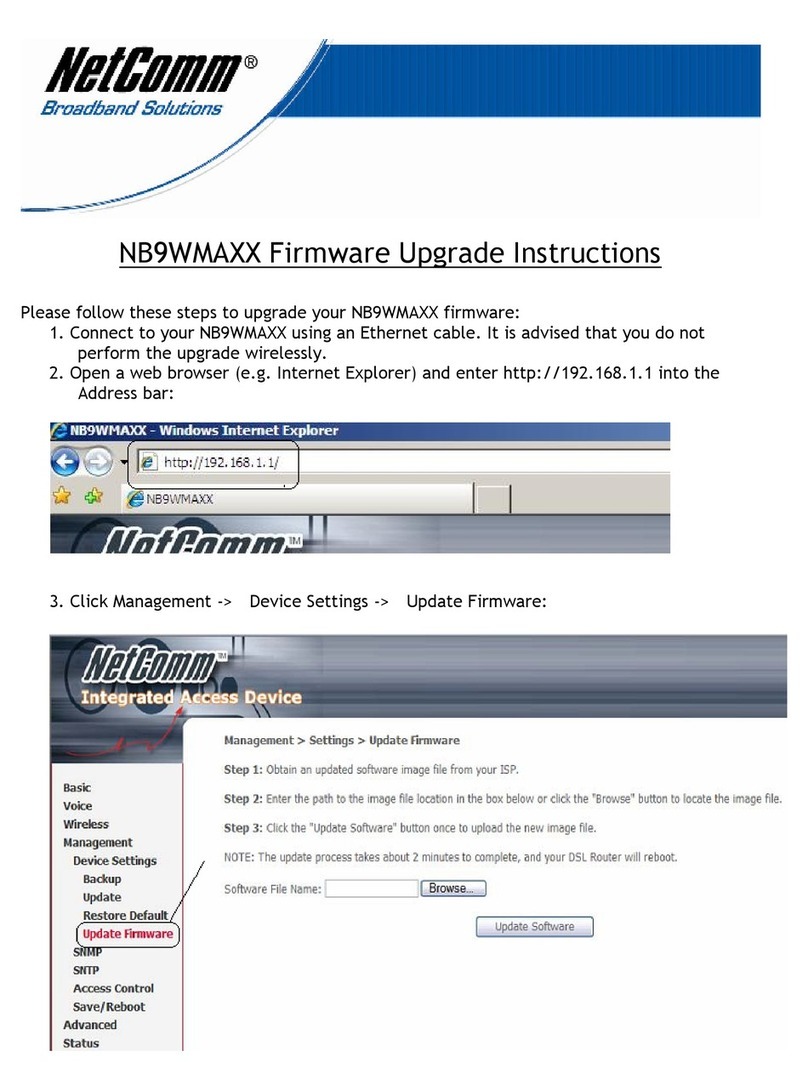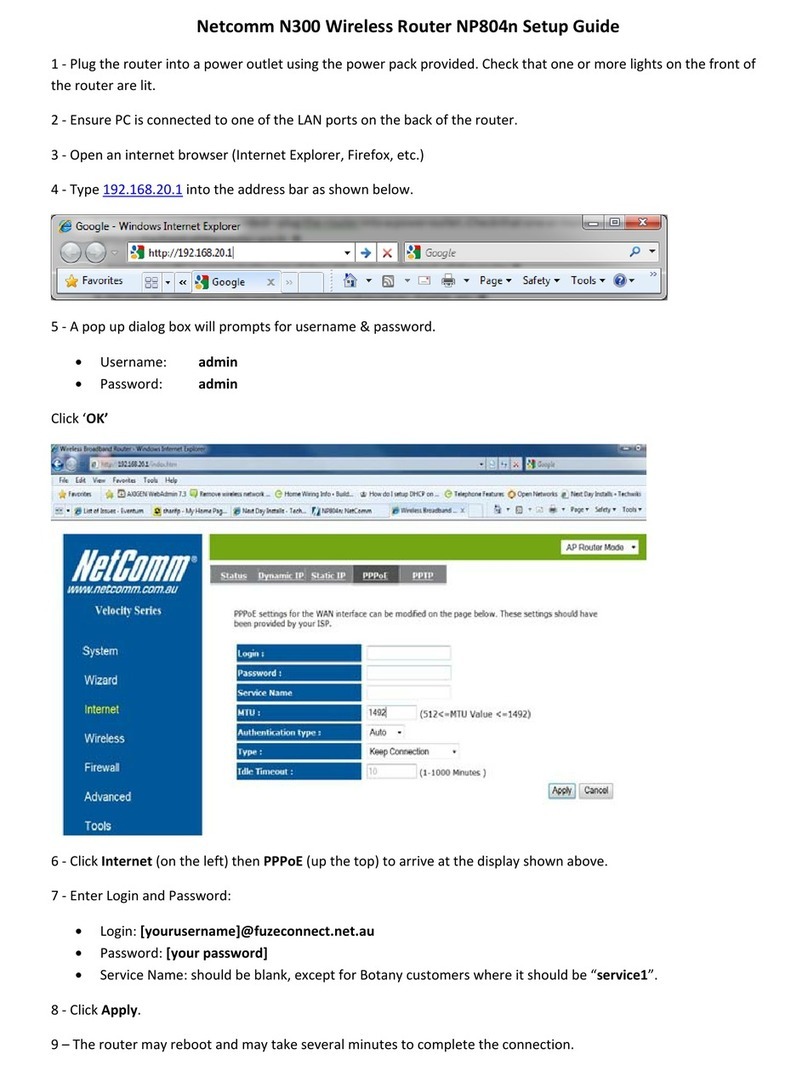he market for wireless products has
grown signi cantly over the last 12
months, as more people discover the
bene ts of home networking and re-
source sharing. Prior to wireless networking
products becoming available at affordable
prices, many users would have shied away
from networking due to its messy cabling
requirements and logistical problems.
These issues are compounded if you live
in a multi-storey dwelling and want to hook
up PCs on different oors. Unless you
undertake a professional or semi-profes-
sional Ethernet cable installation, this type
of networking is not easy.
With the arrival of wireless networking,
the physical barriers to installation have
been torn down — only to be replaced by
other concerns. In particular, speed and
distance limitations on data transfers can
A wireless network relies on radio fre-
quencies to work, not line of sight, and
the signal of those frequencies needs to
be very high in order to get the maximum
amount of throughput from your devices.
The farther you venture from your access
point, the lower your signal and the slower
your data transfer speeds will be. Also, if
there are brick walls, glass and other solid
objects, or large electrical appliances be-
tween the PCs on your network, the signal
As such, wireless networking is not
an ideal solution for users who want to
transfer very large amounts of data from
one PC to another in a timely fashion. It
is, however, the perfect solution for people
who want to share a broadband connec-
tion and popular PC resources such as
MP3 les and compressed movie les like
In this round-up we looked predomin-antly
at 802.11g-based wireless routers, wireless
access points and wireless PCMCIA and PCI
adapters; only one vendor (Dynalink) submit-
ted products restricted to 802.11b. 802.11g
supports theoretical data transfer rates of up
to 54Mbps, and some products claim to go
up to 108Mbps. In contrast, 802.11b prod-
ucts support data transfer rates of 11Mbps.
If your wireless signal deteriorates and your
throughput dives to 1 or 2Mbps, this may be
too slow even for Web browsing.
In terms of security, all products in this
review feature WEP encryption and some
have WPA authentication (for more infor-
mation of wireless network security, see
A wireless network’s performance depends
on the surrounding environment, so the way
the products in this review perform in your
own home or of ce may vary slightly from
our results. That said, we tried to get the best
out of all the products in the review by test-
ing all products from a single manufacturer
Indeed, we would recommend that you
buy a wireless router or access point to-
gether with adapter cards from the same
vendor, as this will reduce the chance of
incompatibilities or mismatched features
between the products. This is especially
true of products based on the 802.11g
standard, which is still fairly new and has
a lot of variations in its implementation. For
example, some adapters claim to support
transfer rates of up to 108Mbps, in which
case they will require a router or access
point that can do the same.
We tested all of the products in our of ce
environment here in the Test Centre. This is
very close to another wireless network in a
nearby building, so we set up our products
to use a channel as far from that particular
network as possible (channel 1).
The speed of the wireless adapters was
measured by transferring a 47MB le
across the network both with and without
128-bit WEP encryption, to see how WEP
would affect the performance. All le
transfers for PCI cards were conducted
with a PC 10m from the wireless access
point, and all PCMCIA cards were tested
with a roaming non-Centrino based note-
book both 10m and 1m from the wireless
access point. In addition to speed, we
observed the strength of the wireless sig-
nal from these distances, noting regular
and large uctuations, and gauged each
product’s reliability by performing multi-
ple transfers.All products were tested on
Windows XP-based machines using the
product’s supplied wireless management
software. Windows XP’s own wireless
management capability was disabled.
The Best Buy award was given to the
vendor whose products offered good
performance, trouble-free installation
and con- guration procedures, as
well as competitive pricing.
n
WIRELESS ADAPTER CARD 10M FILE 1M FILE 10M FILE TRANSFER 1M FILE TRANSFER
PERFORMANCE TRANSFER TRANSFER WITH 128-BIT WEP WITH 128-BIT WEP
ASUS WL-100g Cardbus card
ASUS WL-100g Cardbus card
Draytek Vigor 540 PCMCIA Card
Draytek Vigor 540 PCMCIA Card
Minitar Wireless 11g Cardbus (MN54GCB)
Minitar Wireless 11g Cardbus (MN54GCB)
Minitar Wireless 11g PCI Card (MN45GPC)
Minitar Wireless 11g PCI Card (MN45GPC)
MSI Wireless 11g Cardbus (CB54G)
MSI Wireless 11g Cardbus (CB54G)
NetComm Wireless LAN PC Card (NP5430)
NetComm Wireless LAN PC Card (NP5430)
NetComm PCI Wireless Network Adapter (NP5420)
NetComm PCI Wireless Network Adapter (NP5420)
Peabird 802.11g PCMCIA Wireless Adapter
Peabird 802.11g PCMCIA Wireless Adapter
Surecom 108Mbps SuperG Wireless PCI Card
Surecom 108Mbps SuperG Wireless PCI Card
Surecom 108Mbps SuperG Wireless PCMCIA Card 22s
Surecom 108Mbps SuperG Wireless PCMCIA Card 22s
Veritech Long Range Wireless PC Card
Veritech Long Range Wireless PC Card
Zyxel ZyAIR G-100 PCMCIA Card
Zyxel ZyAIR G-100 PCMCIA Card
Zyxel ZyAIR G-300 PCI Card
Zyxel ZyAIR G-300 PCI Card
Note: a lower time is better
Note: a lower time is better
BEST BUYS
WIRELESS NETWORKING PRODUCTS
Reprinted from June 2004 PC World