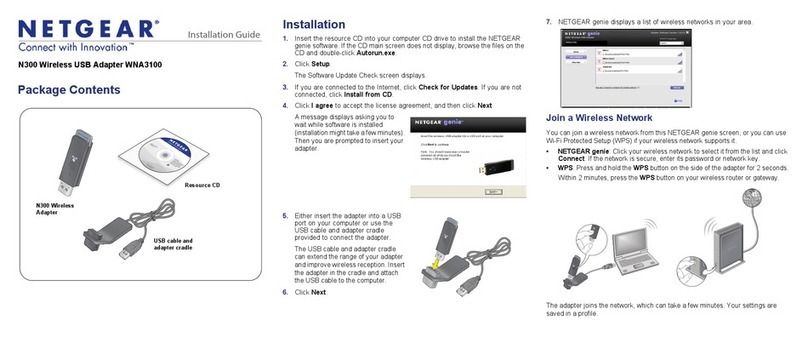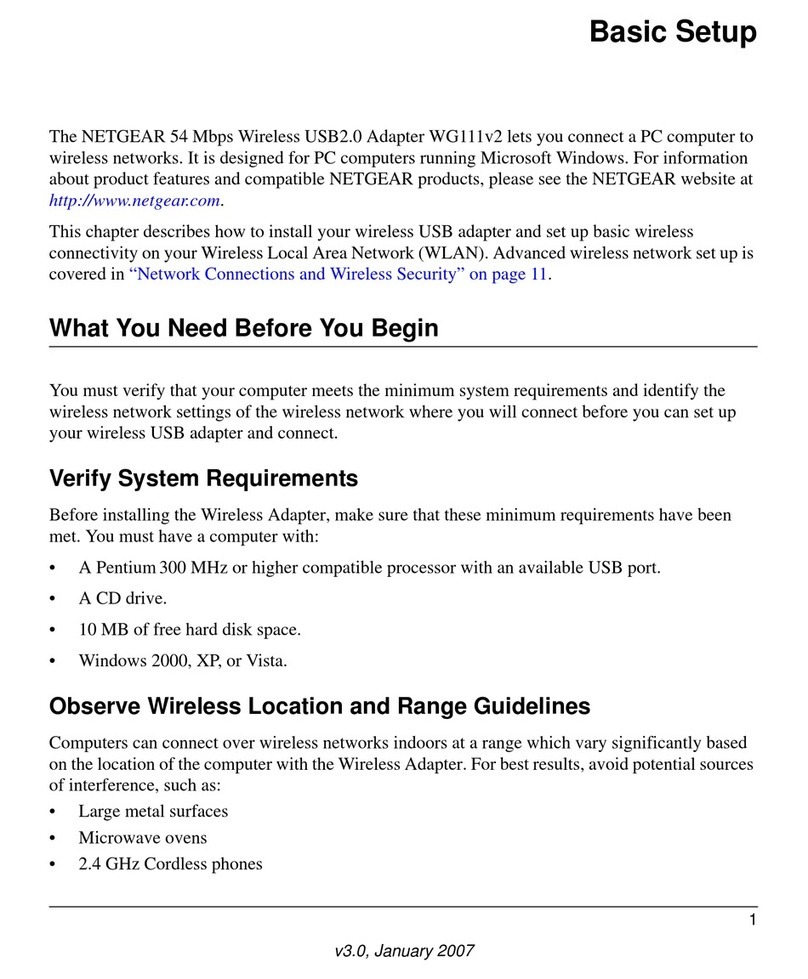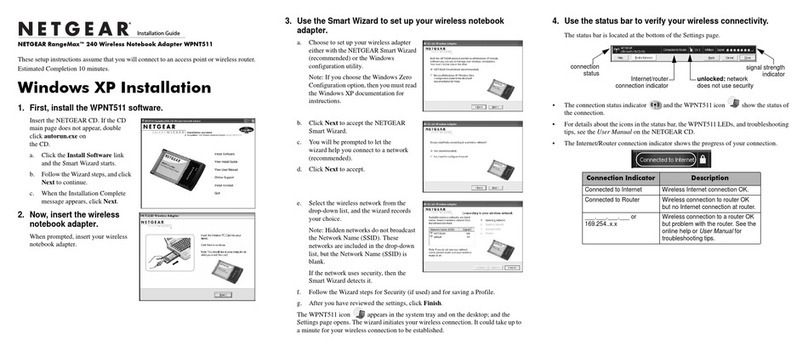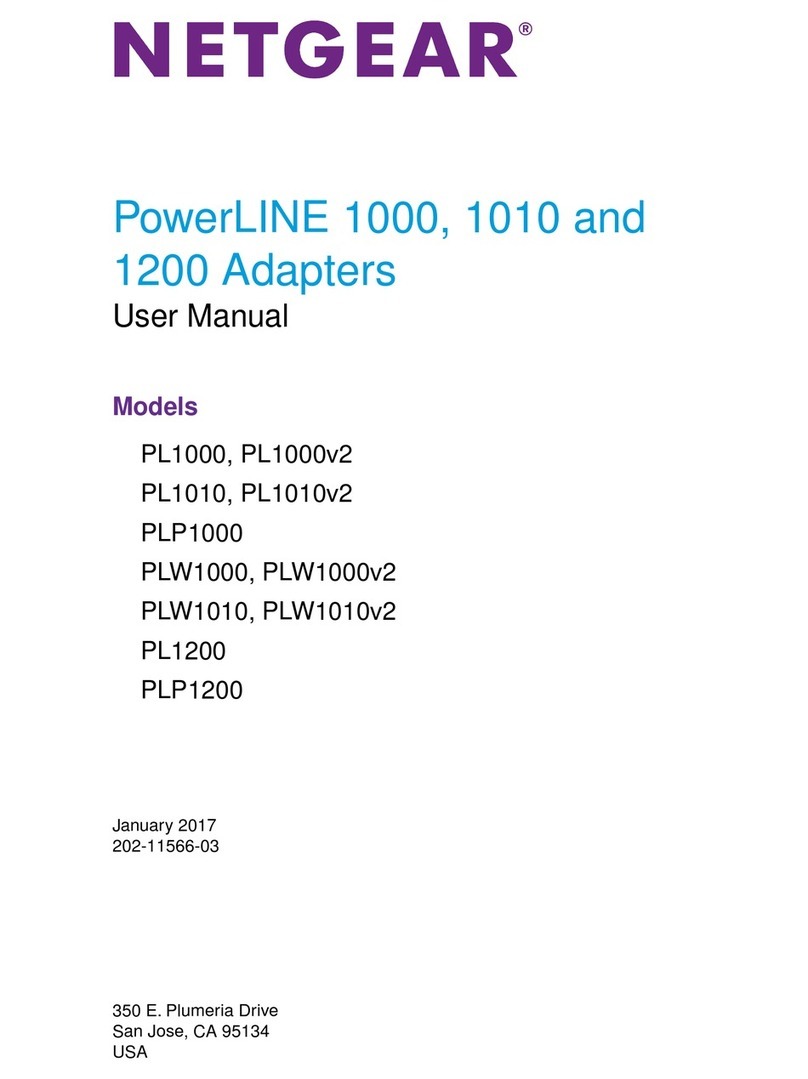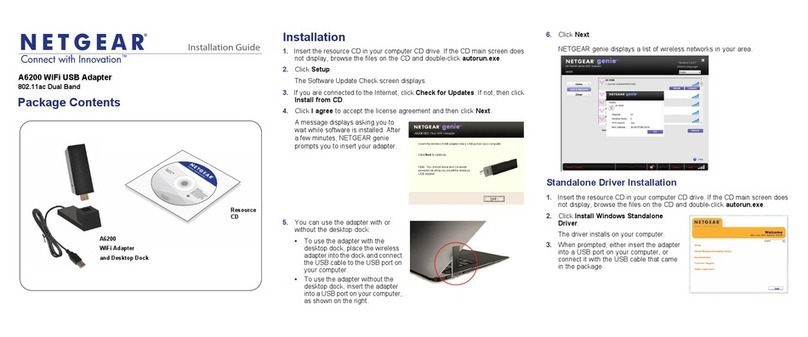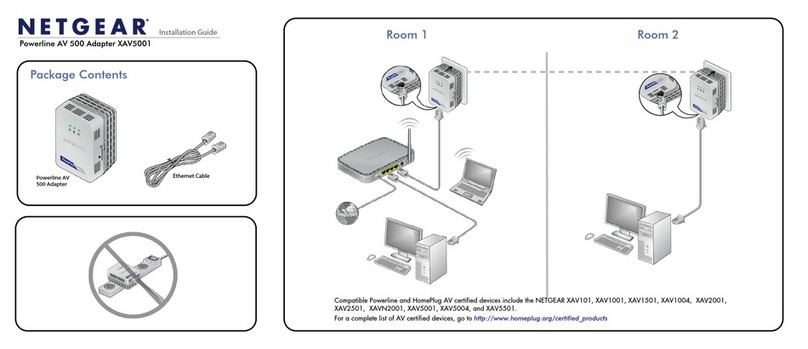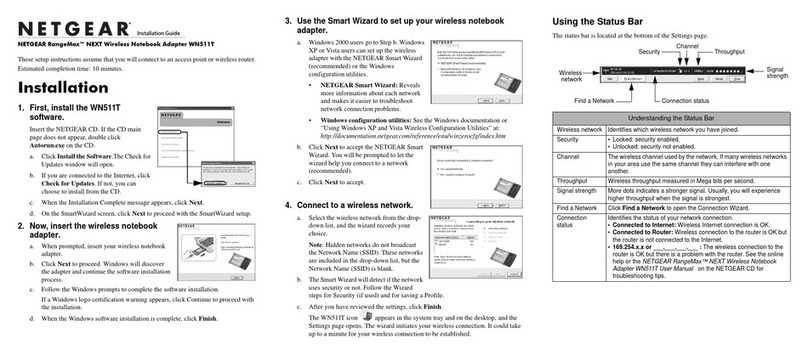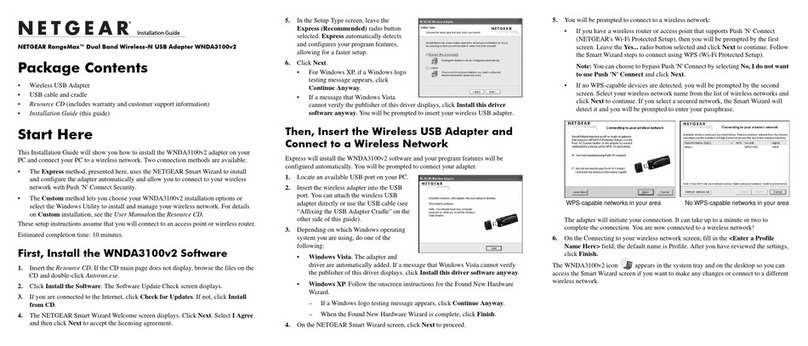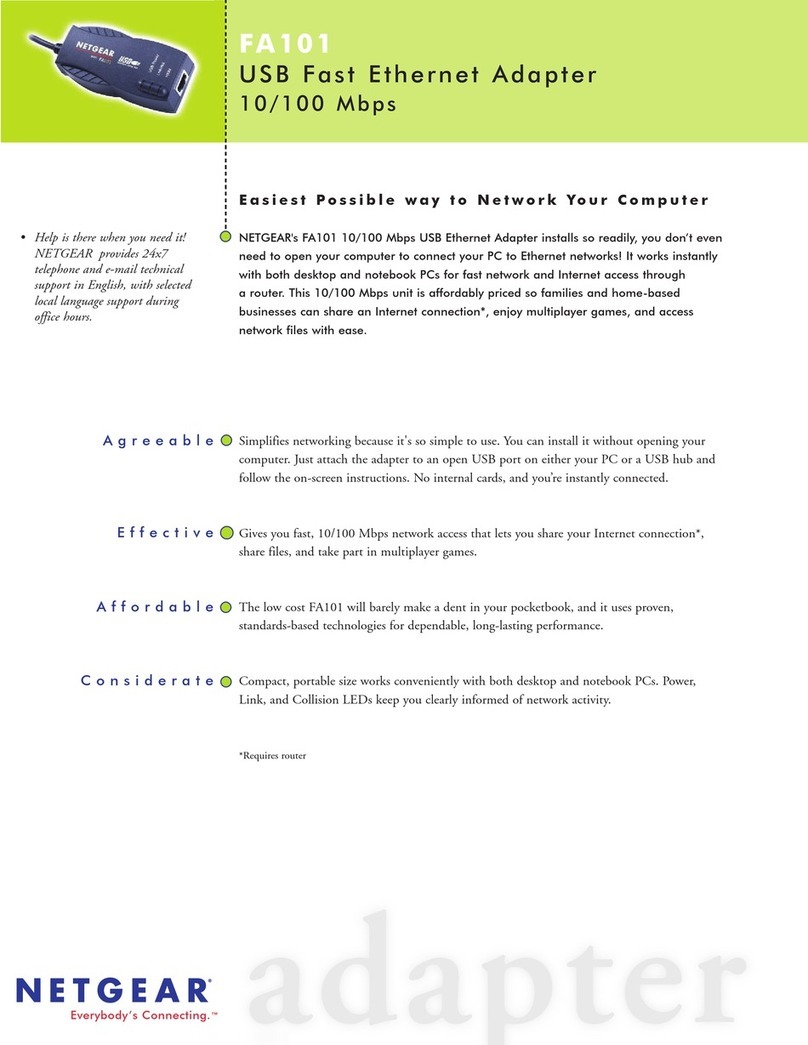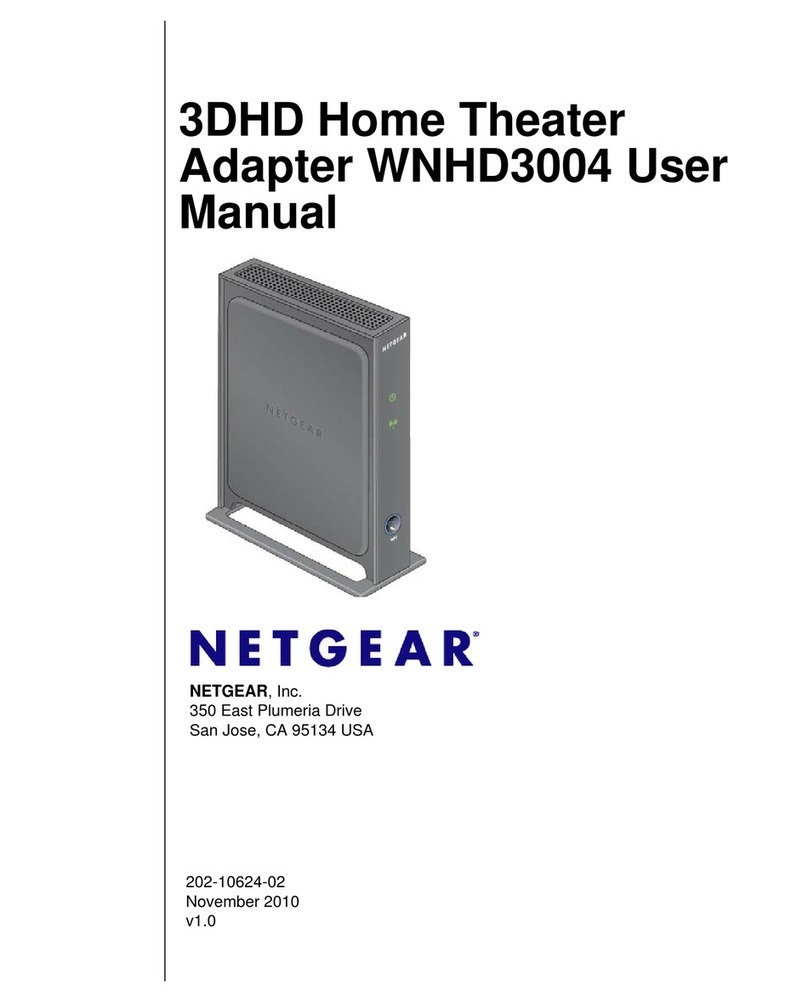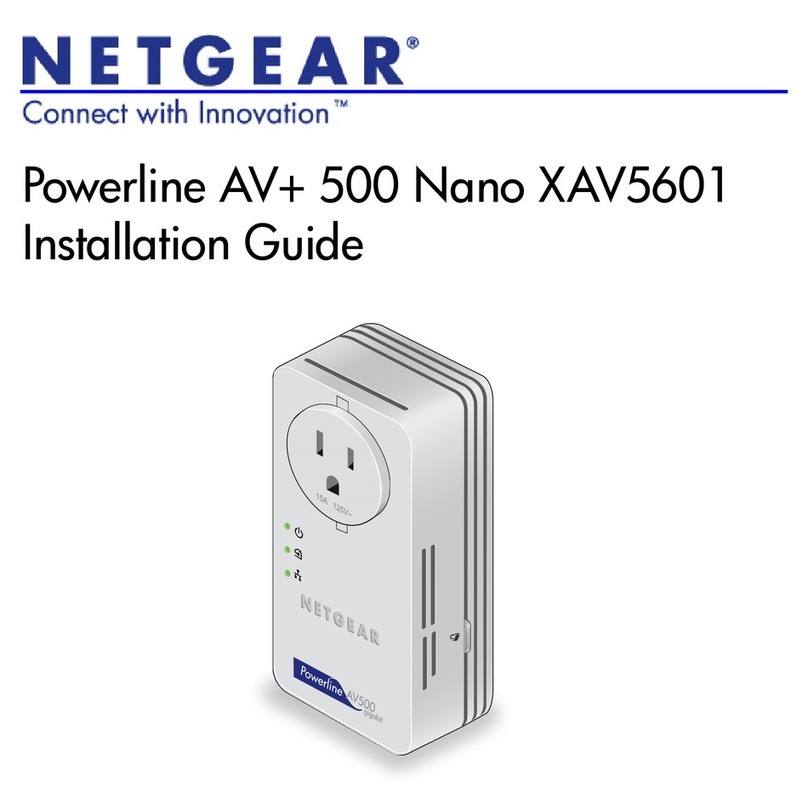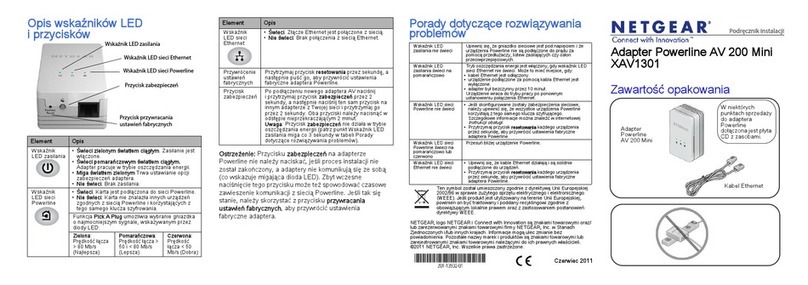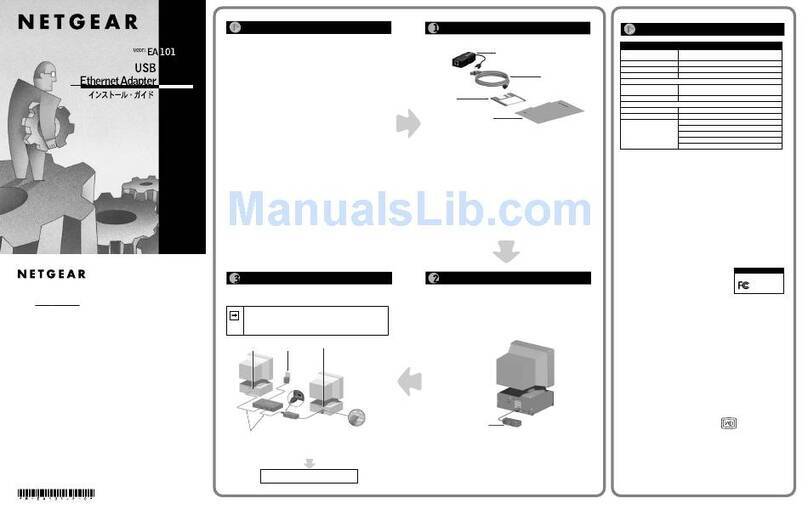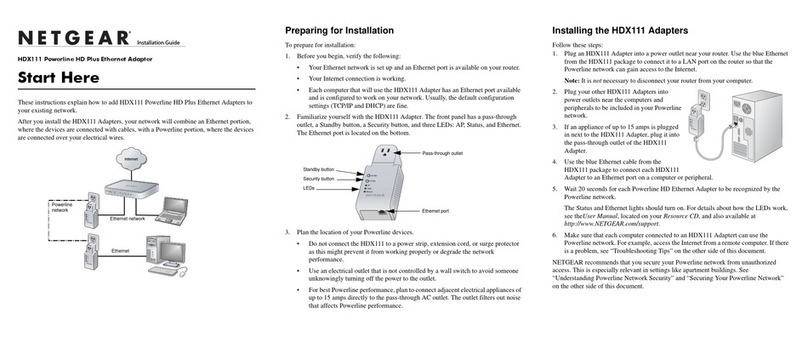February 2021
Managed switch: Connect the power
adapter and set the new PoE budget
1. Disconnect the current power adapter from your switch.
2. Connect the new power adapter to the switch and plug it in to
an electrical outlet.
3. Launch a web browser on a computer that is on the same
network as the switch.
4. Log in to the local browser interface of the switch.
For information about how to log in, see the user manual for
your switch, which you can download from
https://www.netgear.com/support/.
5. In the System tab, select PoE.
6. Select the power adapter.
7. Click the Apply button.
The PoE budget for the switch is set to that of the new power
adapter.
© NETGEAR, Inc., NETGEAR and the NETGEAR Logo
are trademarks of NETGEAR, Inc. Any non‑NETGEAR
trademarks are used for reference purposes only.
NETGEAR, Inc.
350 East Plumeria Drive
San Jose, CA 95134, USA
Unmanaged switch: Change the PoE
budget and connect the power adapter
Follow these steps for switch models that support exible PoE.
1. Power down the switch and disconnect the current power cord.
2. Use a screwdriver to remove the metal plate that covers the
slider.
3. Move the slider to the setting that
corresponds to the wattage of the
new power adapter.
4. Connect the new power adapter
to the switch and plug it in to an electrical outlet.
The switch operates at the PoE budget allowable by the power
adapter.
3.7A (GS116PP)
2.4A
1.66A (GS116LP)
54V
54V
54V
Support and Community
Visit netgear.com/support to get your questions answered and access the latest
downloads.
You can also check out our NETGEAR Community for helpful advice at community.
netgear.com.
Regulatory and Legal
Si ce produit est vendu au Canada, vous pouvez accéder à ce document en français
canadien à
https://www.netgear.com/support/download/.
(If this product is sold in Canada, you can access this document in Canadian French
at https://www.netgear.com/support/download/.)
For regulatory compliance information including the EU Declaration of Conformity,
visit https://www.netgear.com/about/regulatory/.
See the regulatory compliance document before connecting the power supply.
For NETGEAR’s Privacy Policy, visit https://www.netgear.com/about/privacy-policy.
By using this device, you are agreeing to NETGEAR’s Terms and Conditions at
https://www.netgear.com/about/terms-and-conditions. If you do not agree, return
the device to your place of purchase within your return period.
Do not use this device outdoors. The PoE source is intended for intra building
connection only. NETGEAR INTERNATIONAL LTD
Floor 1, Building 3
University Technology Centre
Curraheen Road, Cork,
T12EF21, Ireland