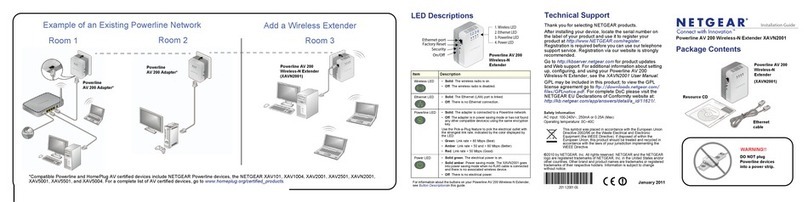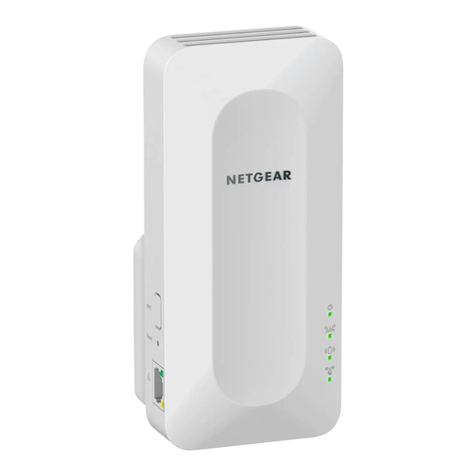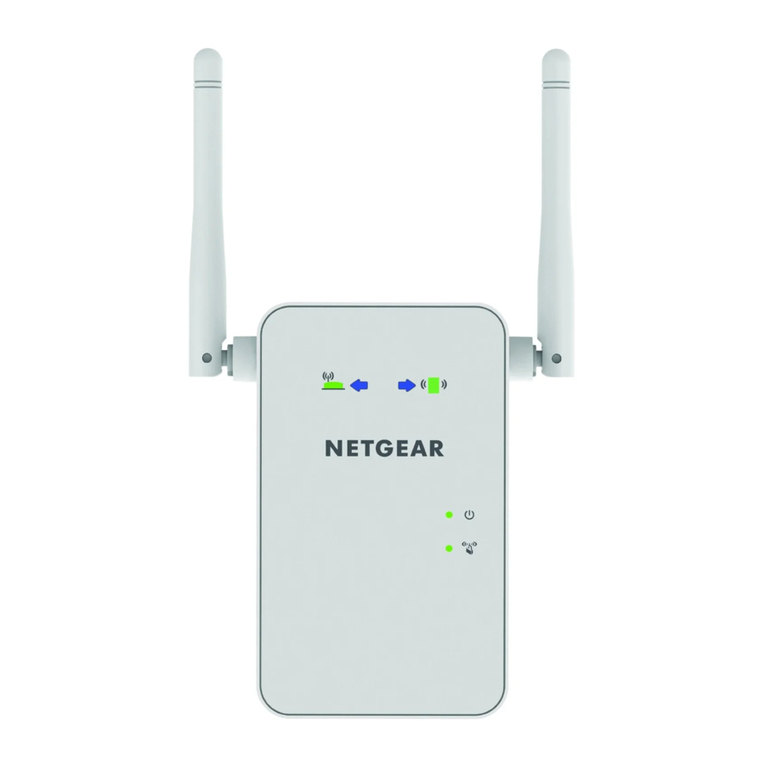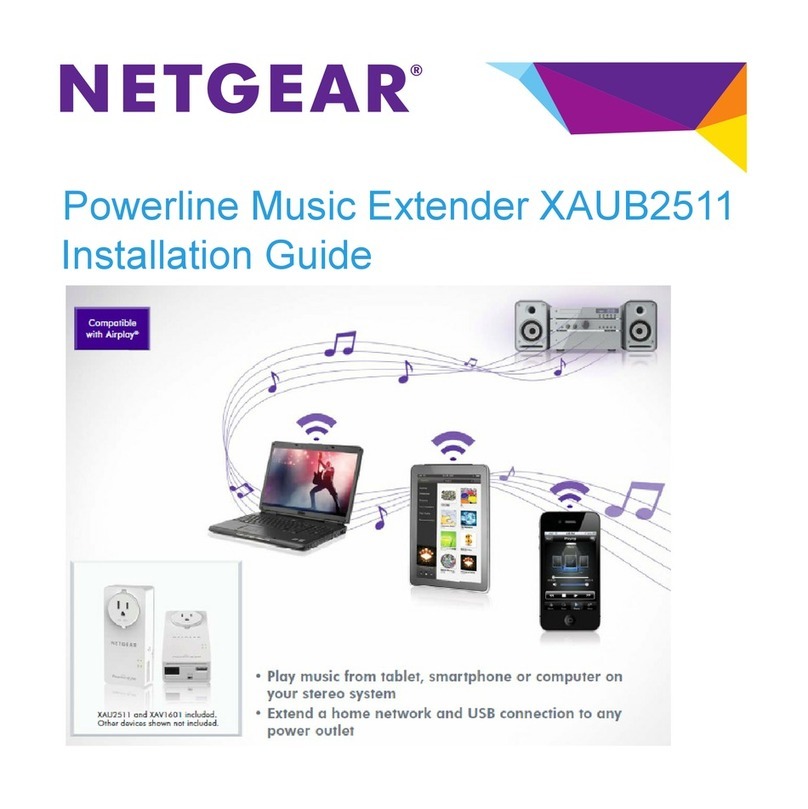NETGEAR EX5000 User manual
Other NETGEAR Extender manuals

NETGEAR
NETGEAR EX6120 User manual
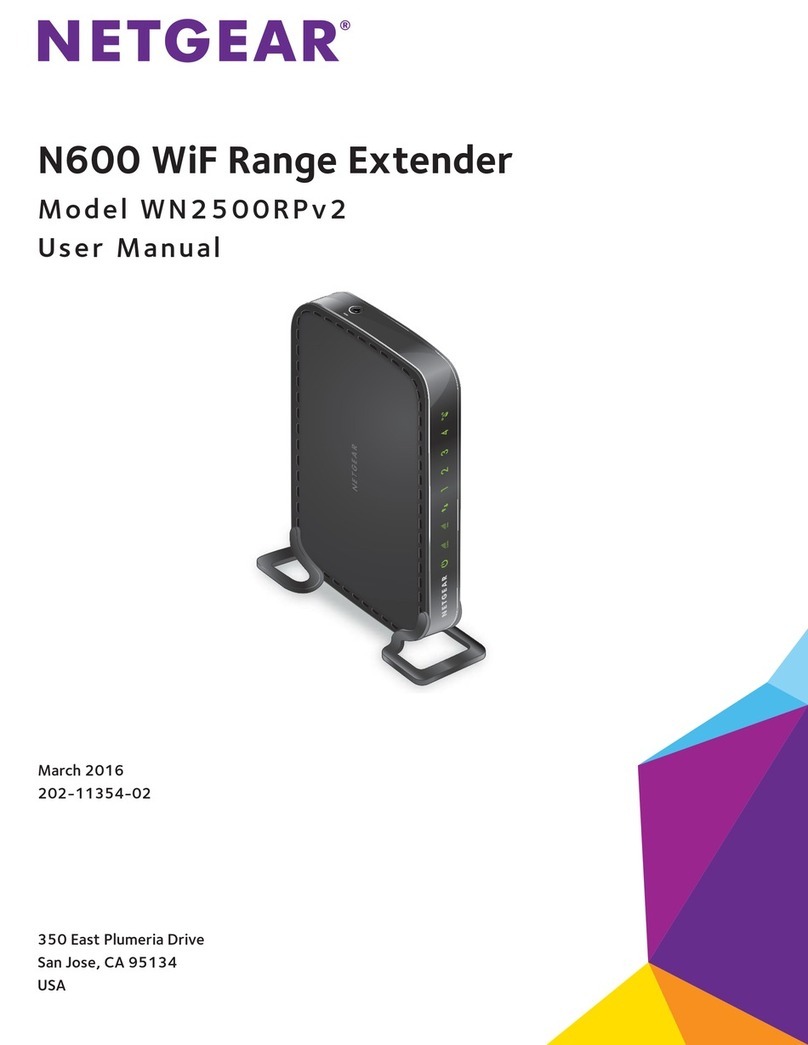
NETGEAR
NETGEAR WN2500RPv2 User manual
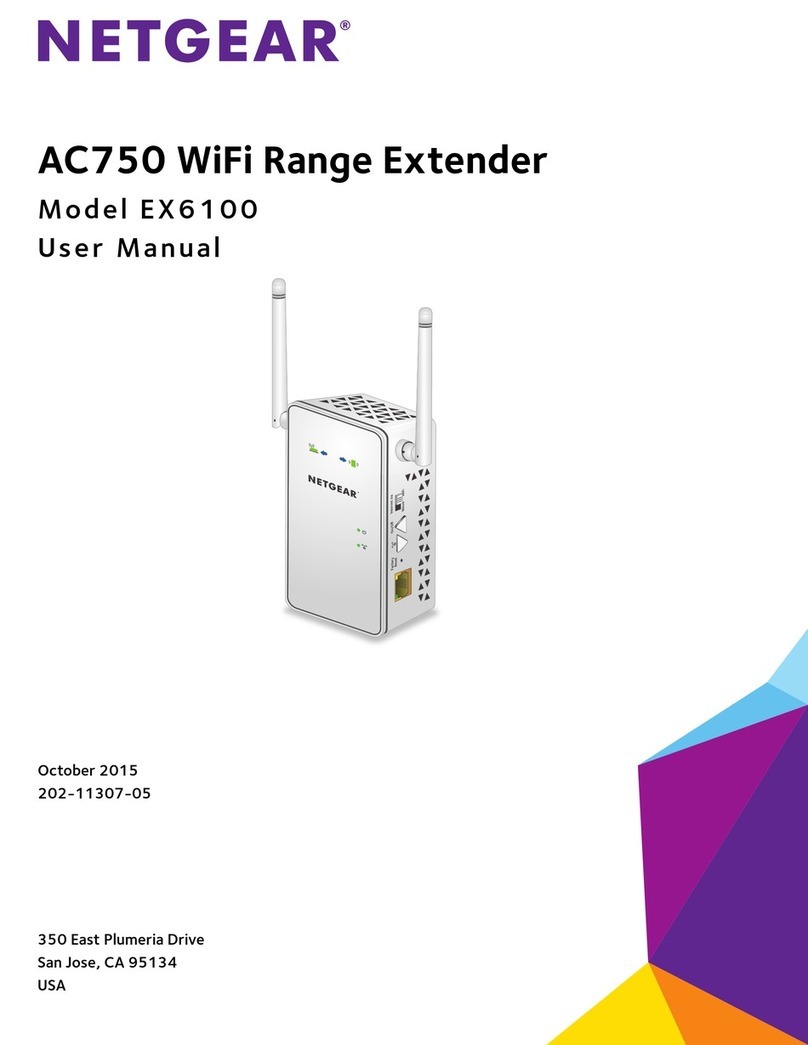
NETGEAR
NETGEAR EX6100 User manual
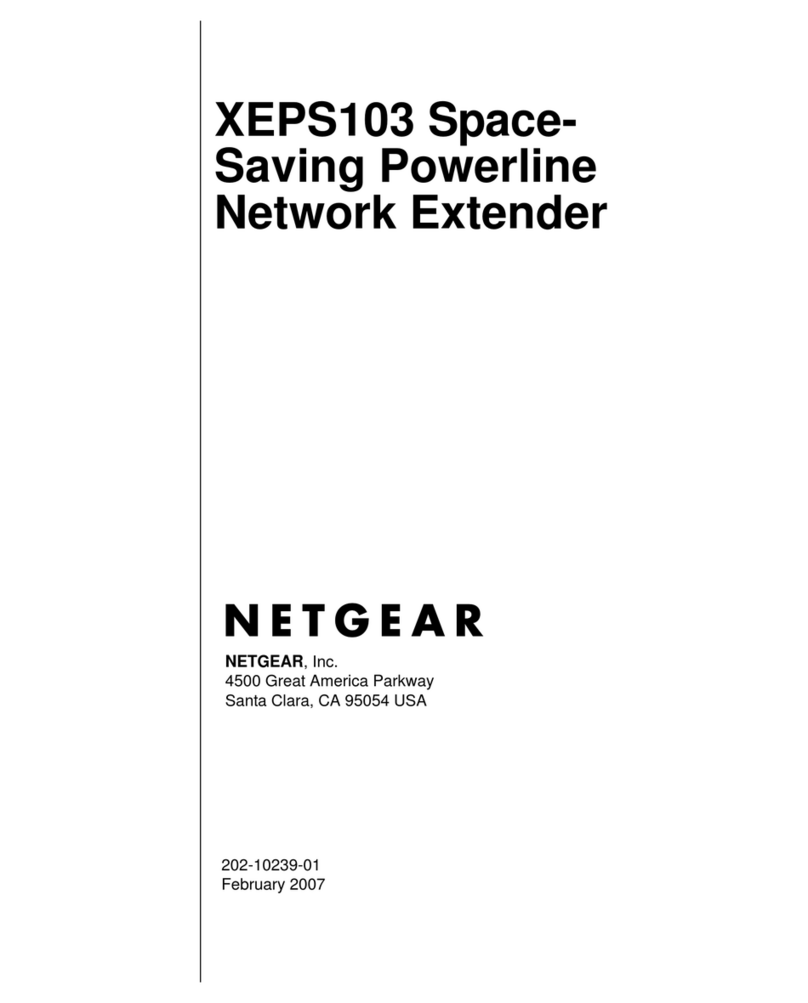
NETGEAR
NETGEAR WG102 - ProSafe Wireless Access Point User manual

NETGEAR
NETGEAR EX6250 User manual

NETGEAR
NETGEAR WN3000RP User manual

NETGEAR
NETGEAR WN2500RP User manual

NETGEAR
NETGEAR EX6200 User manual

NETGEAR
NETGEAR EX6200v2 User manual

NETGEAR
NETGEAR EX3110 User manual
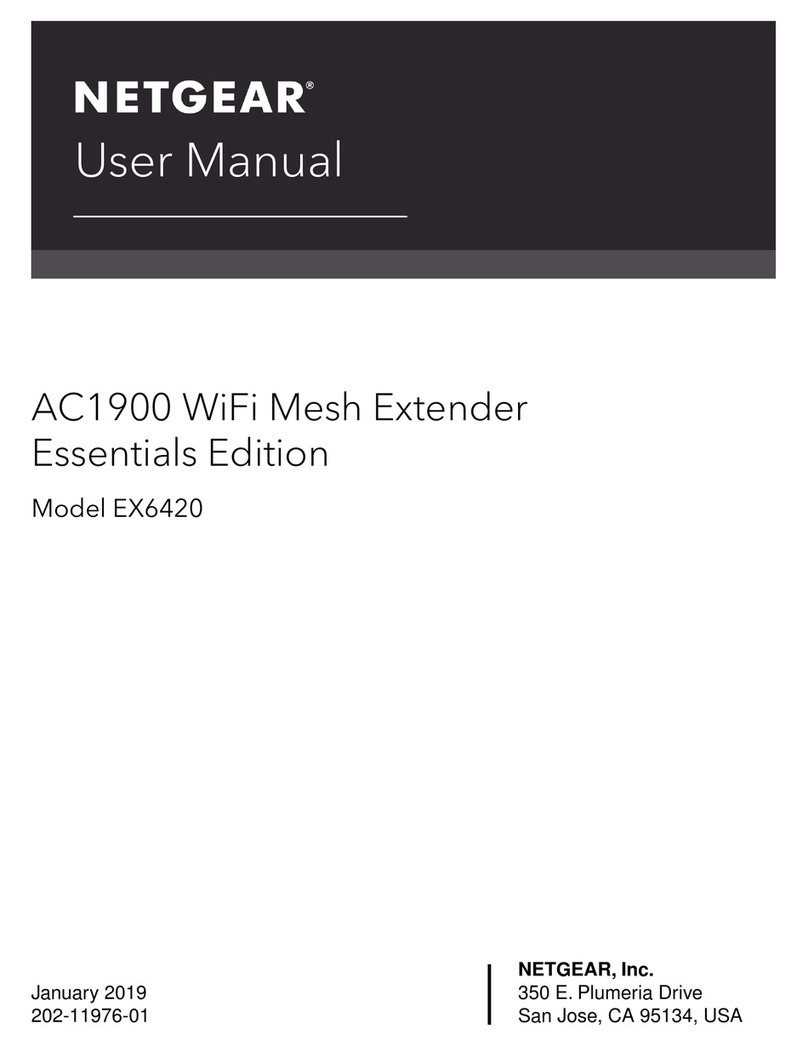
NETGEAR
NETGEAR Essentials EX6420 User manual

NETGEAR
NETGEAR WN3100RP User manual

NETGEAR
NETGEAR WN3100RPv2 User manual
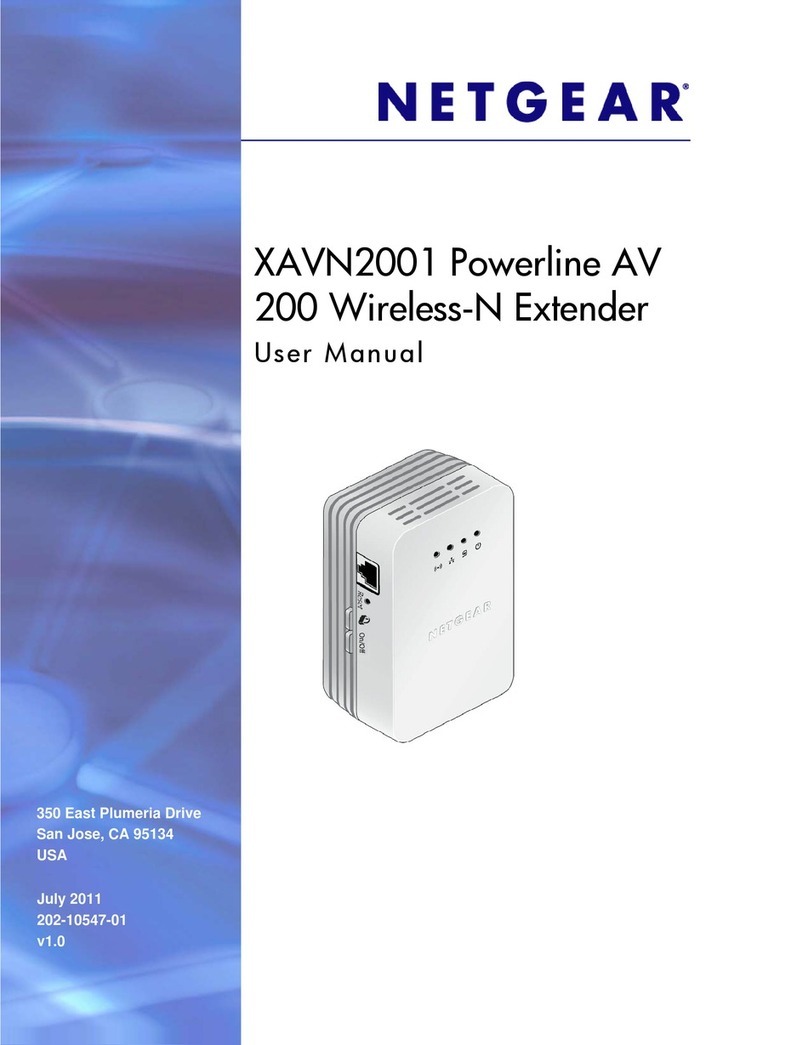
NETGEAR
NETGEAR Powerline AV 200 XAVN2001 User manual
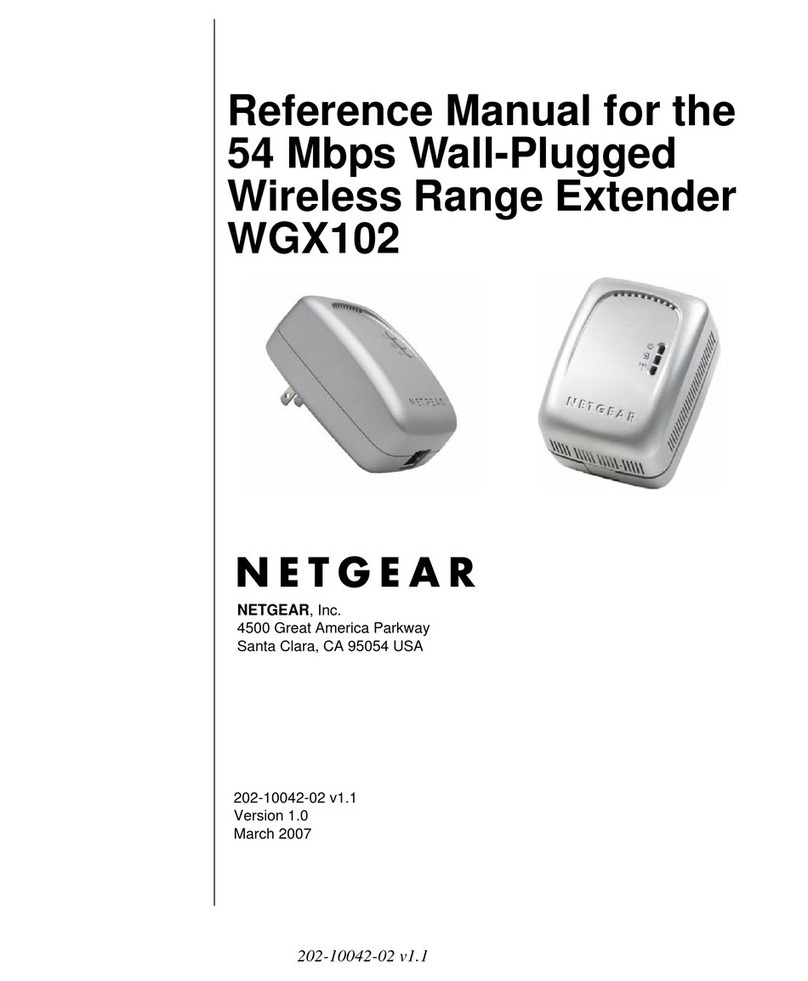
NETGEAR
NETGEAR WGX102 54 Mbps Wall WGX102 WGX102 User manual

NETGEAR
NETGEAR EX6400 User manual

NETGEAR
NETGEAR WGX102 54 Mbps Wall WGX102 WGX102 User manual
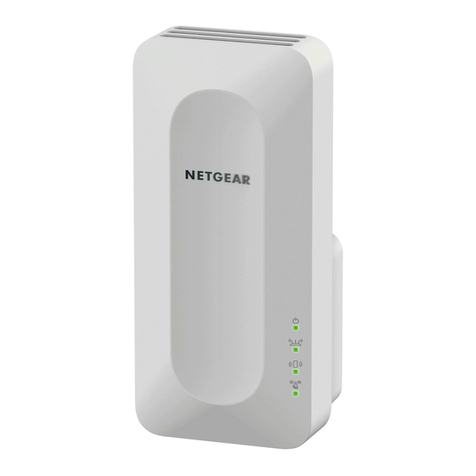
NETGEAR
NETGEAR EAX14 User manual
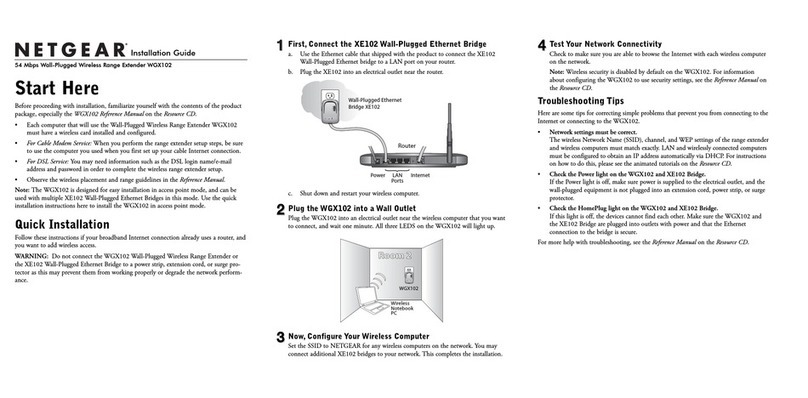
NETGEAR
NETGEAR WGX102v2 - 54 Mbps Wall-Plugged Wireless Range... User manual

NETGEAR
NETGEAR Nighthawk X6 User manual
Popular Extender manuals by other brands

foxunhd
foxunhd SX-AEX01 operating instructions

TERK Technologies
TERK Technologies LFIRX2 owner's manual

Devolo
Devolo Audio Extender supplementary guide

Edimax
Edimax EW-7438RPn V2 instructions

Shinybow USA
Shinybow USA SB-6335T5 instruction manual

SECO-LARM
SECO-LARM ENFORCER EVT-PB1-V1TGQ installation manual