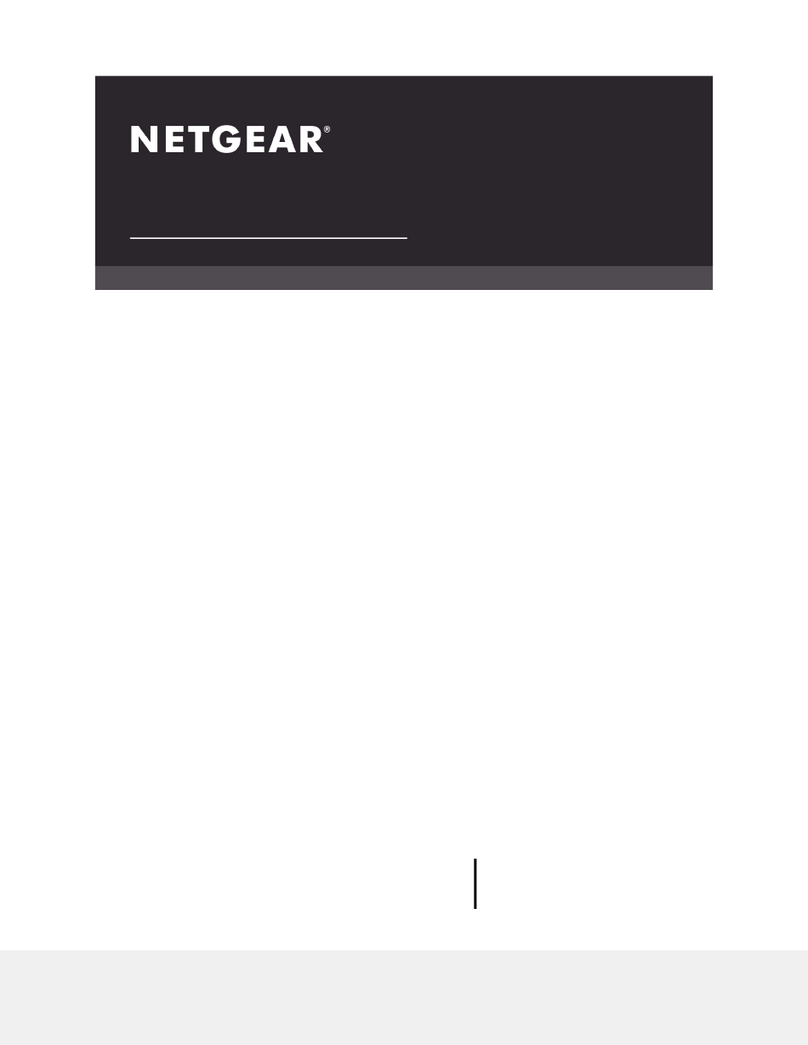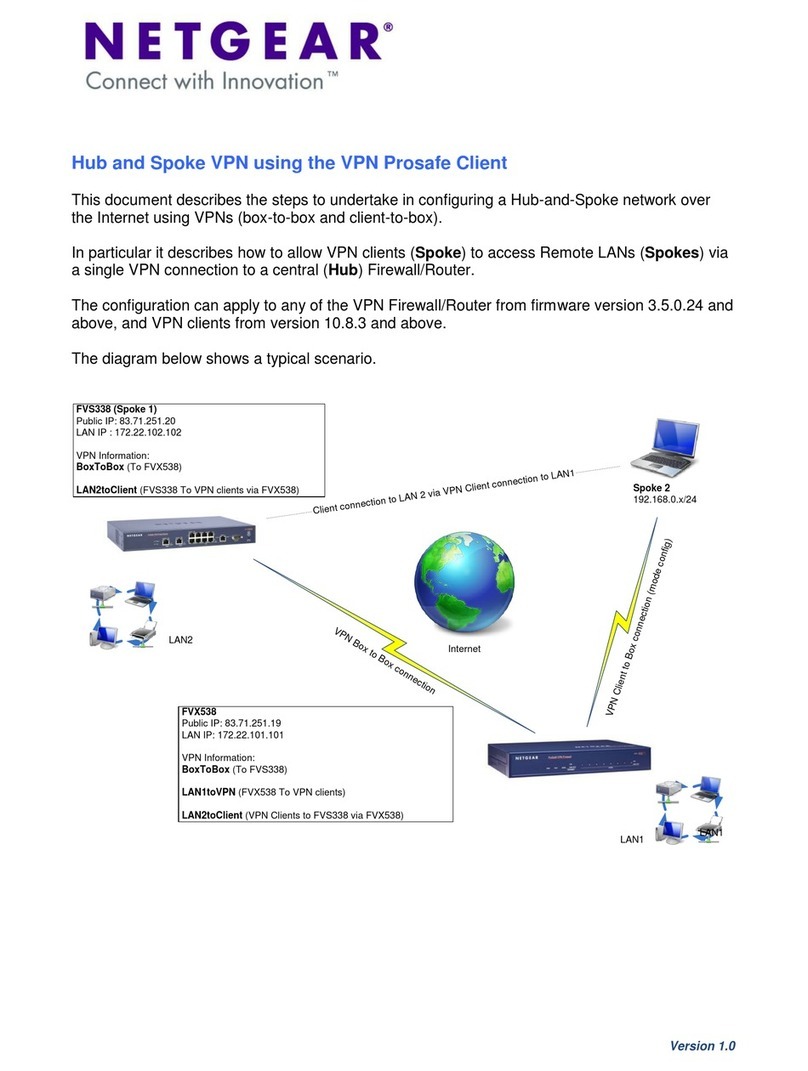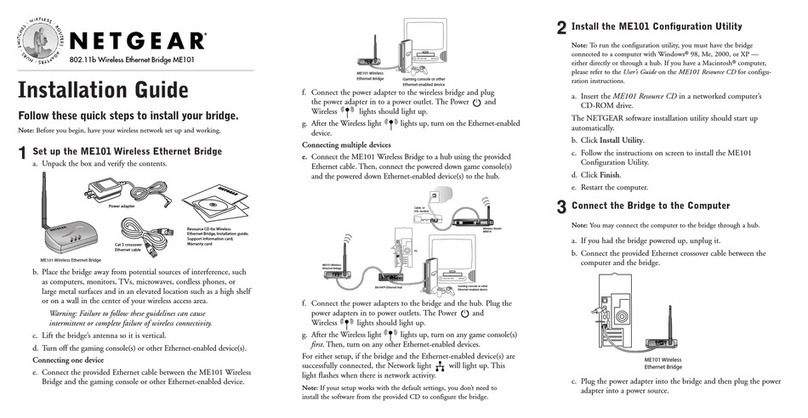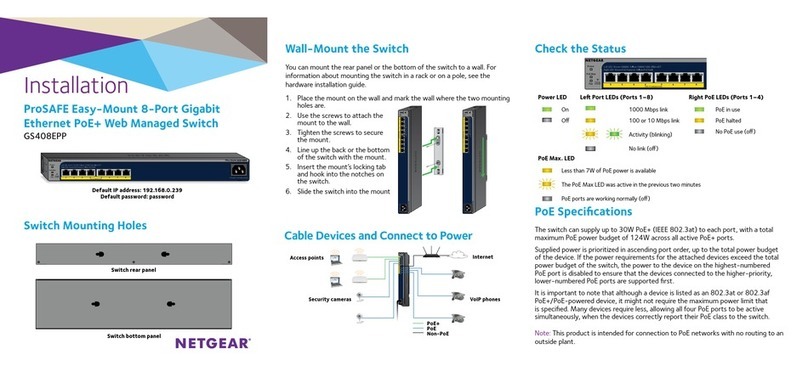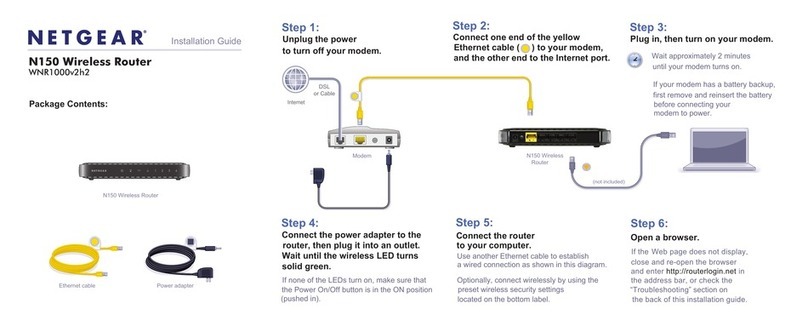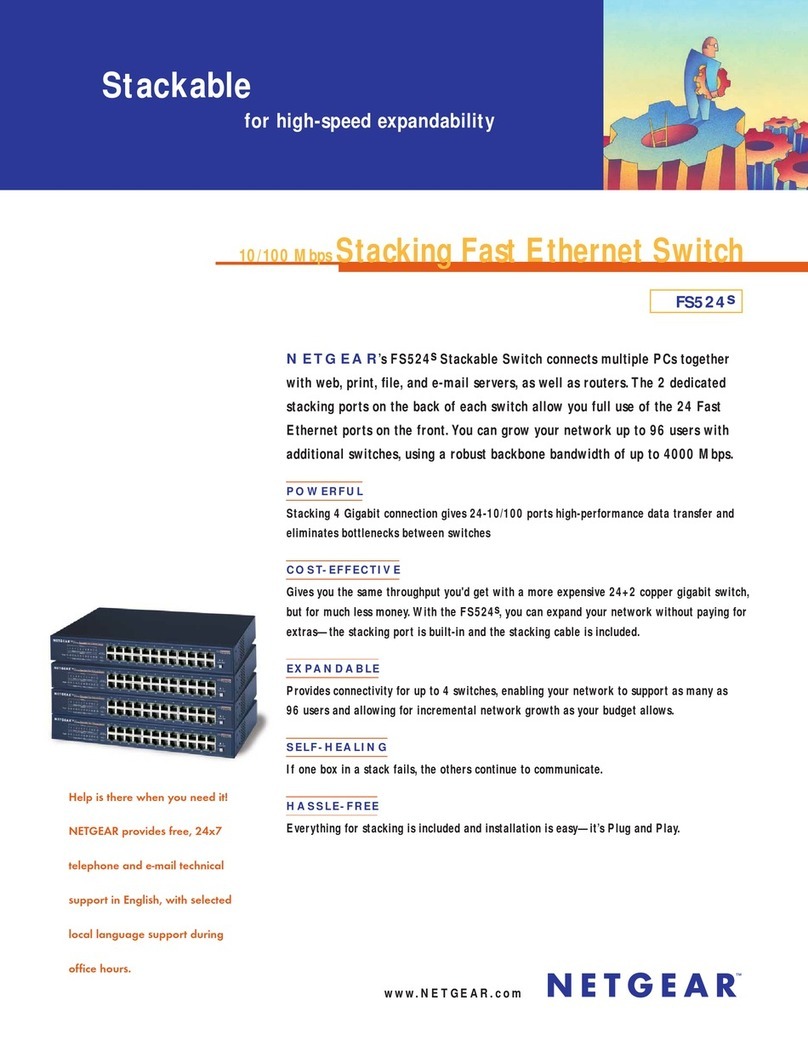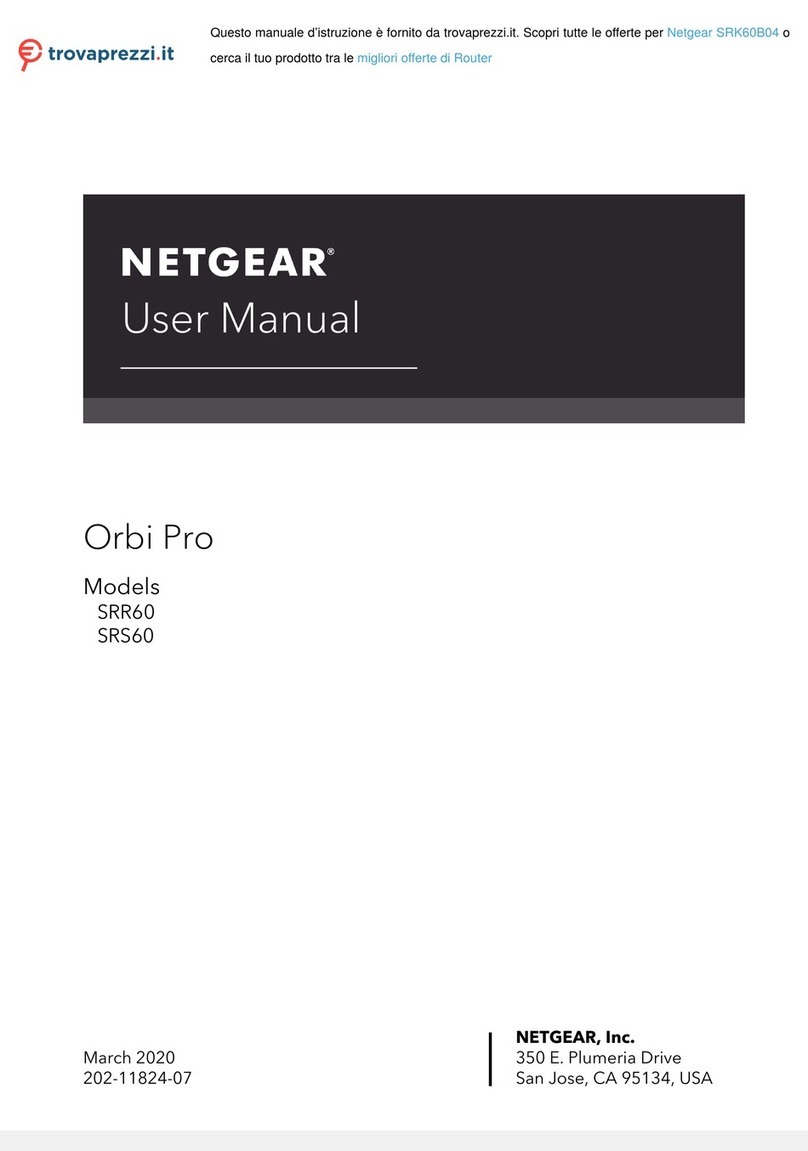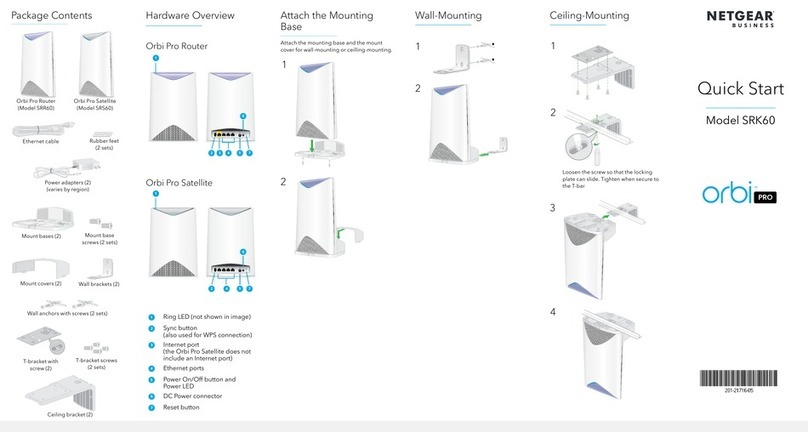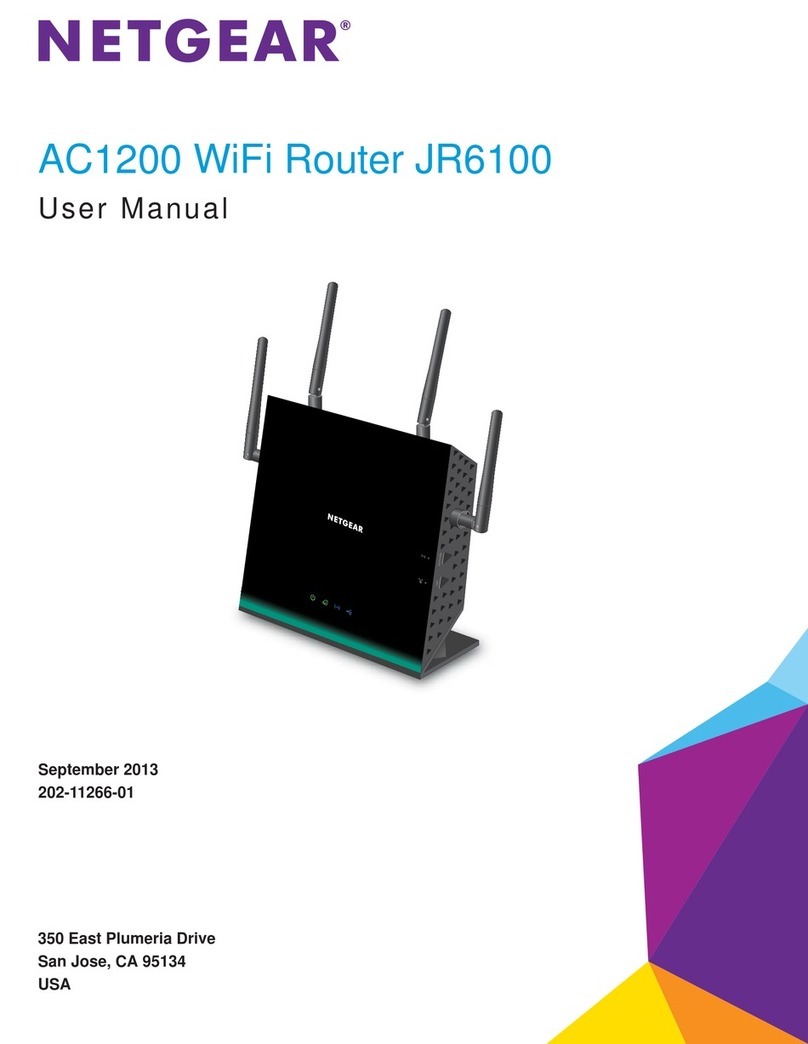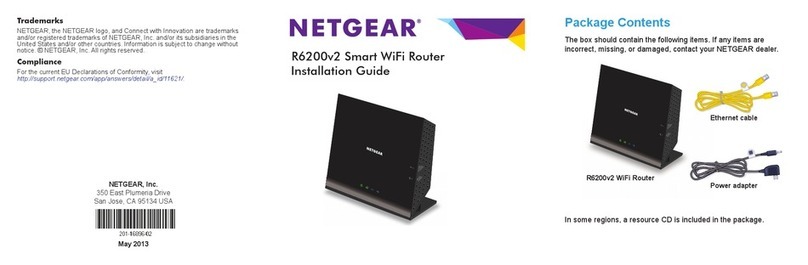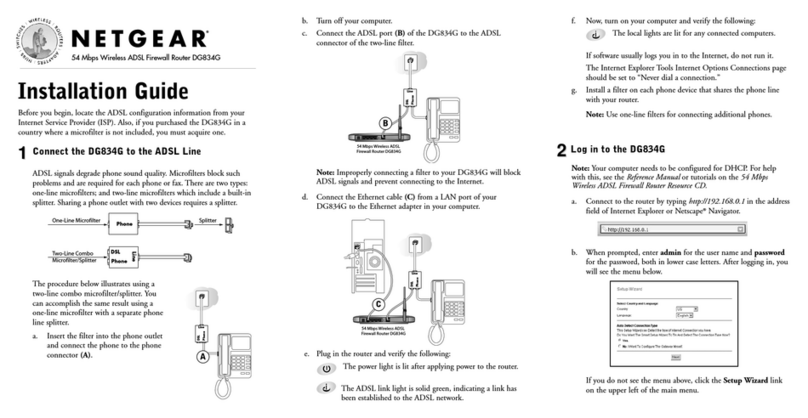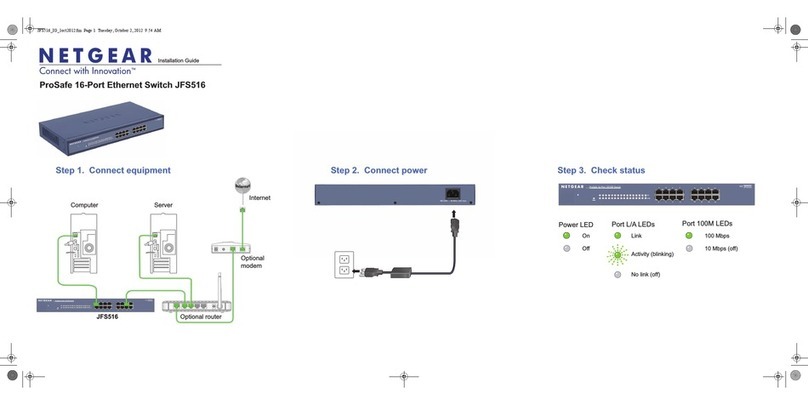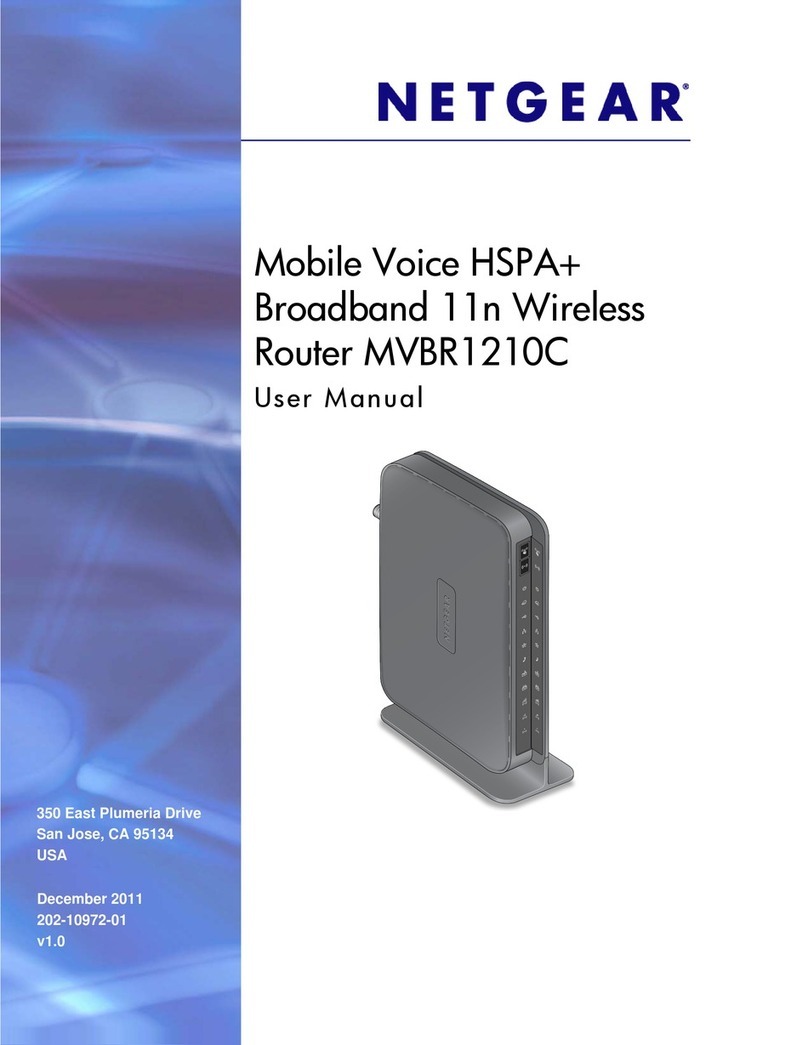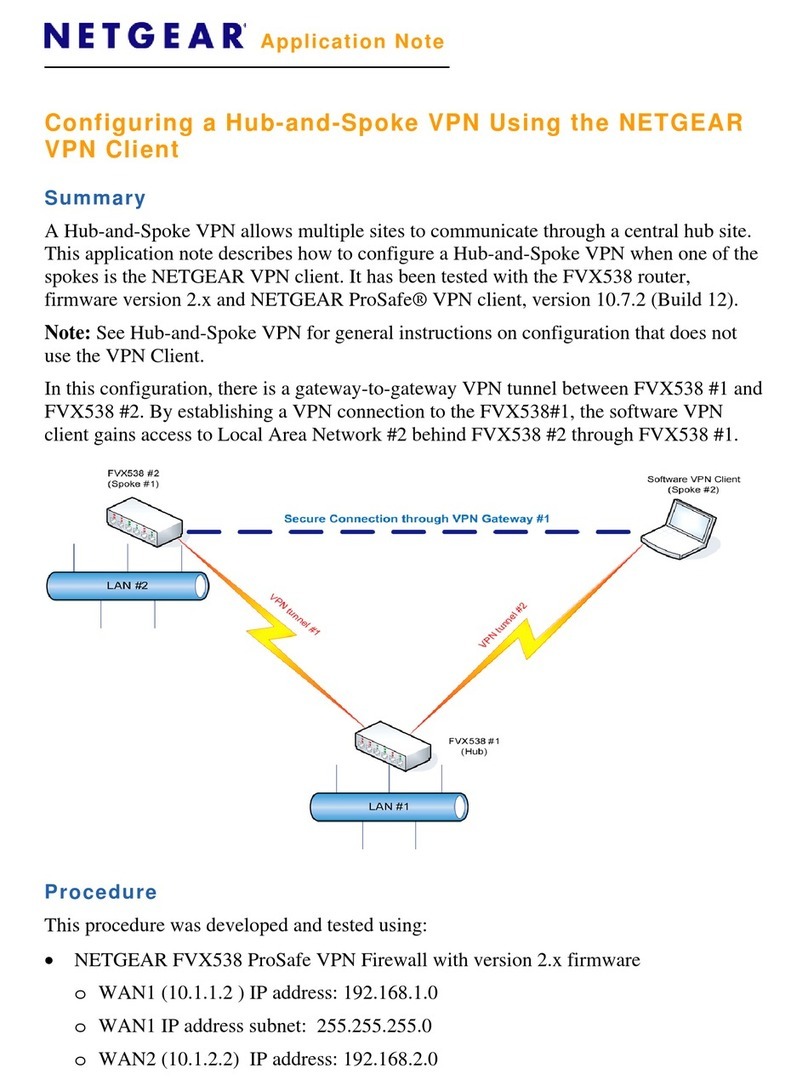4
N300 Wireless ADSL2+ Modem Router DGN2200Mv2
Chapter 4 Manage Your Network
Back Up, Restore, and Erase Your Settings . . . . . . . . . . . . . . . . . . . . . . .44
Router Status and Usage Statistics . . . . . . . . . . . . . . . . . . . . . . . . . . . . . .45
Statistics. . . . . . . . . . . . . . . . . . . . . . . . . . . . . . . . . . . . . . . . . . . . . . . . .47
Connection Status . . . . . . . . . . . . . . . . . . . . . . . . . . . . . . . . . . . . . . . . .49
Attached Devices . . . . . . . . . . . . . . . . . . . . . . . . . . . . . . . . . . . . . . . . . . . .50
Diagnostics and Rebooting . . . . . . . . . . . . . . . . . . . . . . . . . . . . . . . . . . . .50
Remote Management. . . . . . . . . . . . . . . . . . . . . . . . . . . . . . . . . . . . . . . . .51
Chapter 5 Advanced Configuration
WAN Settings. . . . . . . . . . . . . . . . . . . . . . . . . . . . . . . . . . . . . . . . . . . . . . .54
Default DMZ Server . . . . . . . . . . . . . . . . . . . . . . . . . . . . . . . . . . . . . . . . . .55
Dynamic DNS. . . . . . . . . . . . . . . . . . . . . . . . . . . . . . . . . . . . . . . . . . . . . . .56
LAN Settings . . . . . . . . . . . . . . . . . . . . . . . . . . . . . . . . . . . . . . . . . . . . . . .57
DHCP . . . . . . . . . . . . . . . . . . . . . . . . . . . . . . . . . . . . . . . . . . . . . . . . . . .58
Reserved IP Addresses . . . . . . . . . . . . . . . . . . . . . . . . . . . . . . . . . . . . .59
Quality of Service (QoS). . . . . . . . . . . . . . . . . . . . . . . . . . . . . . . . . . . . . . .60
Advanced Wireless Settings. . . . . . . . . . . . . . . . . . . . . . . . . . . . . . . . . . . .62
Static Routes . . . . . . . . . . . . . . . . . . . . . . . . . . . . . . . . . . . . . . . . . . . . . . .63
Universal Plug and Play. . . . . . . . . . . . . . . . . . . . . . . . . . . . . . . . . . . . . . .65
TR069 Client Configuration . . . . . . . . . . . . . . . . . . . . . . . . . . . . . . . . . . . .66
Wireless Bridging and Repeating Networks. . . . . . . . . . . . . . . . . . . . . . . .67
Point-to-Point Bridge Configuration . . . . . . . . . . . . . . . . . . . . . . . . . . . .68
Multi-Point Bridge. . . . . . . . . . . . . . . . . . . . . . . . . . . . . . . . . . . . . . . . . .69
Repeater with Wireless Client Association. . . . . . . . . . . . . . . . . . . . . . .70
Chapter 6 VPN Lite
Configuring VPN Lite Sites. . . . . . . . . . . . . . . . . . . . . . . . . . . . . . . . . . . . .73
Chapter 7 Troubleshooting
Basic Functioning. . . . . . . . . . . . . . . . . . . . . . . . . . . . . . . . . . . . . . . . . . . .76
Welcome Screen Displays instead of Router Main Menu . . . . . . . . . . .76
Troubleshooting with the LEDs . . . . . . . . . . . . . . . . . . . . . . . . . . . . . . . . .76
Cannot Log In to the Wireless Modem Router. . . . . . . . . . . . . . . . . . . . . .78
Troubleshooting the Internet Connection. . . . . . . . . . . . . . . . . . . . . . . . . .78
ADSL Link. . . . . . . . . . . . . . . . . . . . . . . . . . . . . . . . . . . . . . . . . . . . . . . .78
Internet LED Is Red . . . . . . . . . . . . . . . . . . . . . . . . . . . . . . . . . . . . . . . .79
Obtaining an Internet IP Address . . . . . . . . . . . . . . . . . . . . . . . . . . . . . .80
Troubleshooting PPPoE or PPPoA . . . . . . . . . . . . . . . . . . . . . . . . . . . .80
Troubleshooting Internet Browsing. . . . . . . . . . . . . . . . . . . . . . . . . . . . .81
Troubleshooting a TCP/IP Network Using the Ping Utility . . . . . . . . . . . . .81
Testing the LAN Path to Your Wireless Modem Router. . . . . . . . . . . . .81
Testing the Path from Your Computer to a Remote Device. . . . . . . . . .82
Restoring the Default Configuration and Password . . . . . . . . . . . . . . . . . .83
Using the Restore Factory Settings Button to Reset the Router . . . . . .83