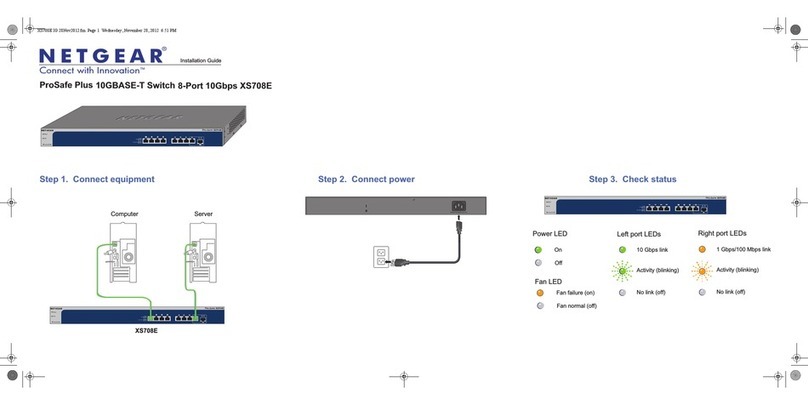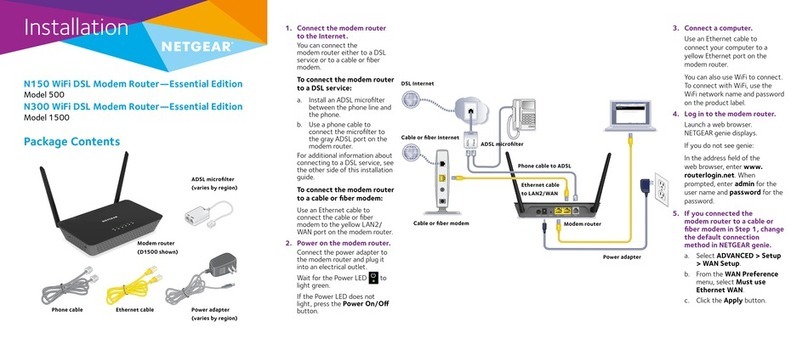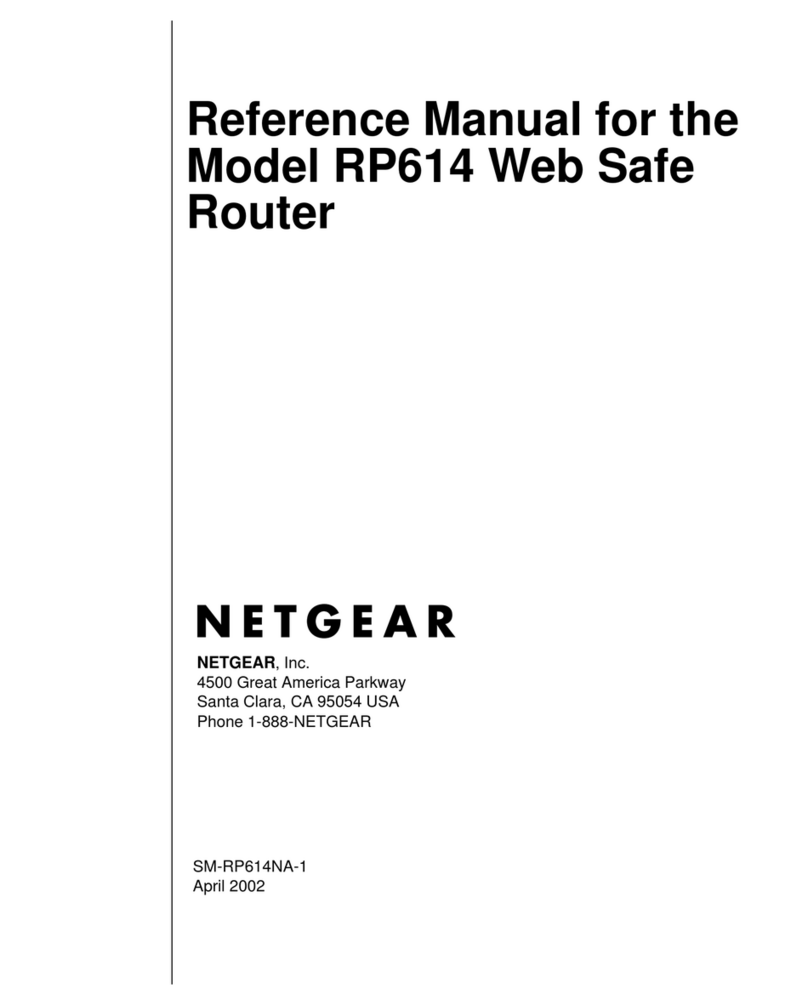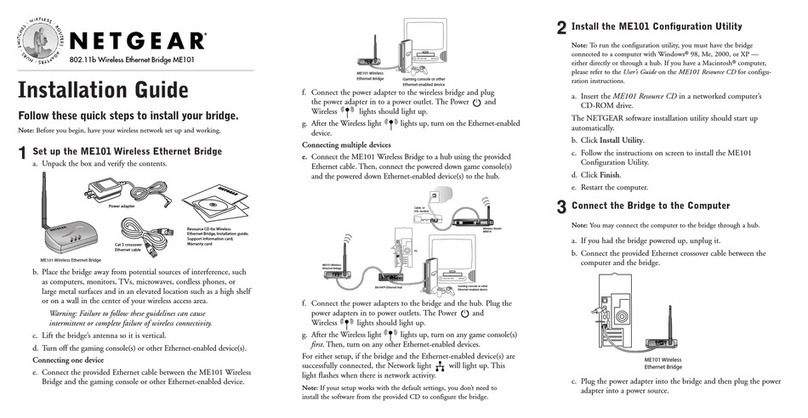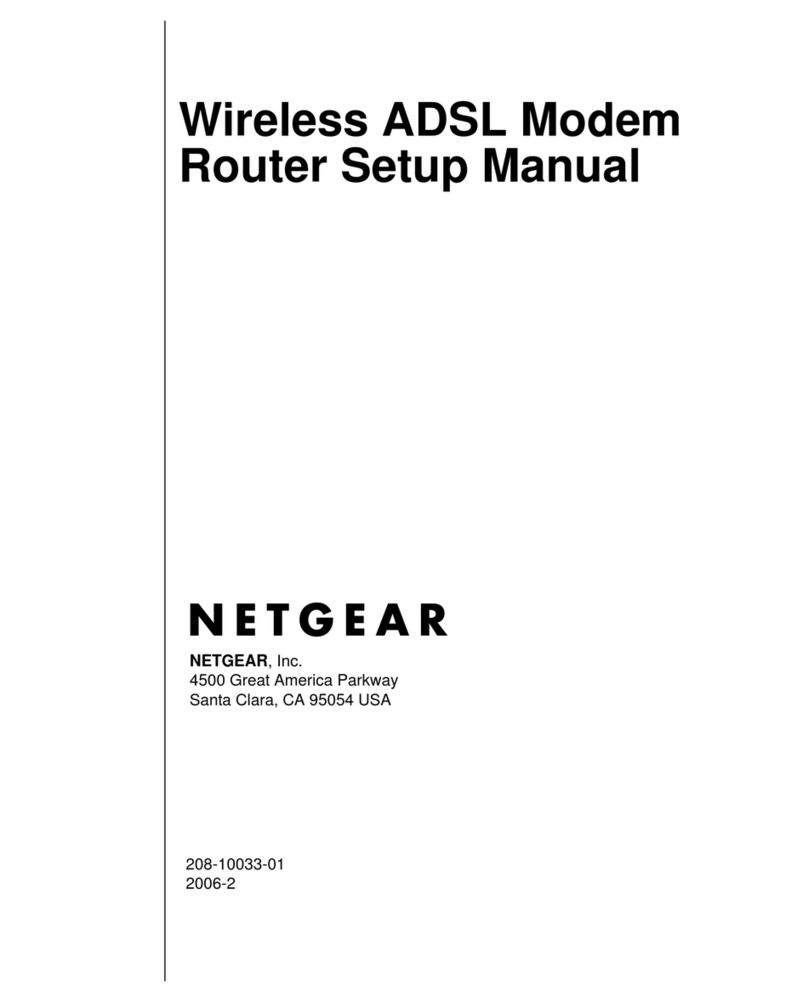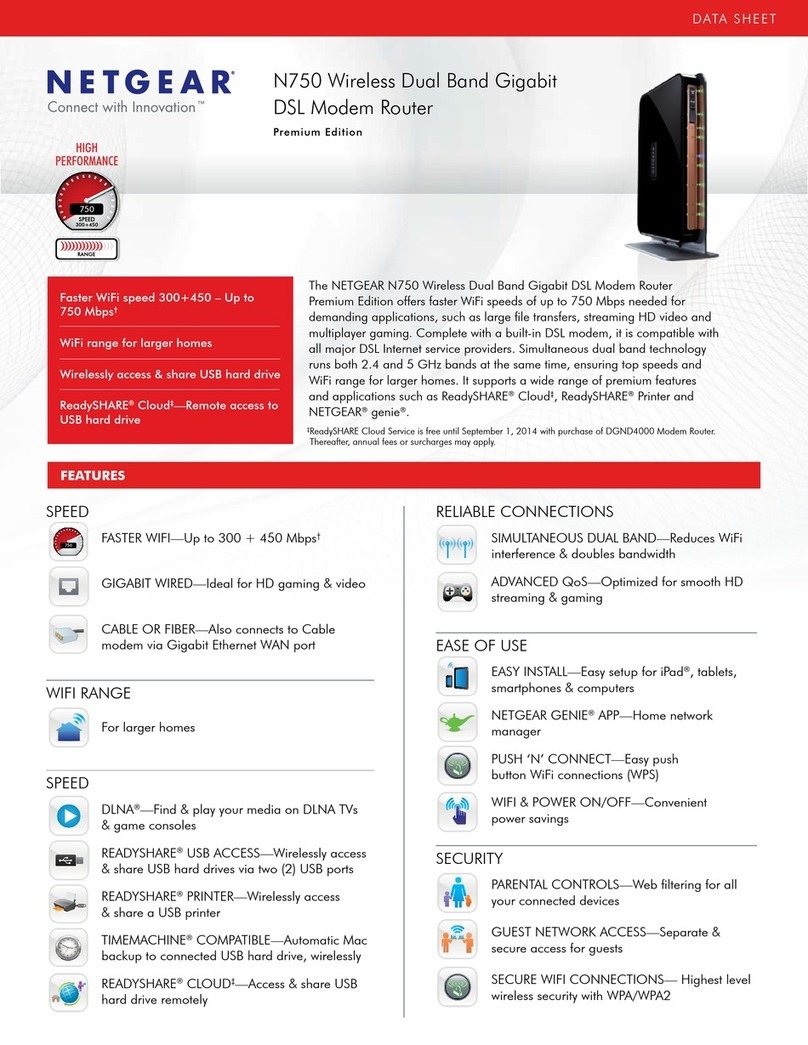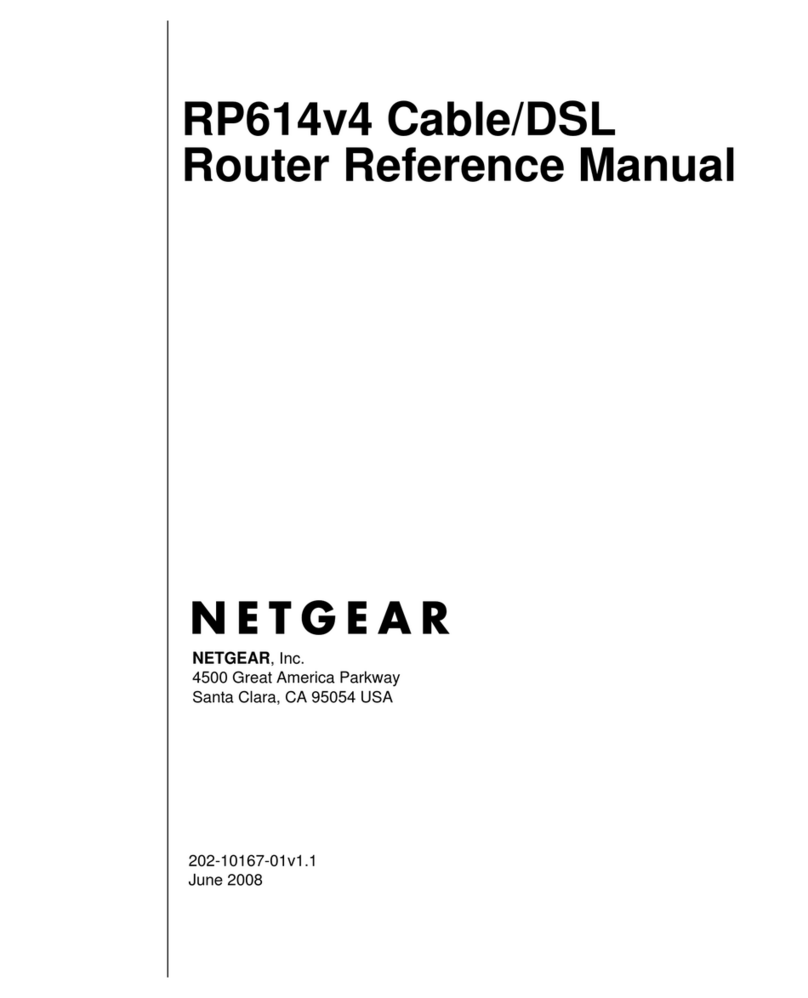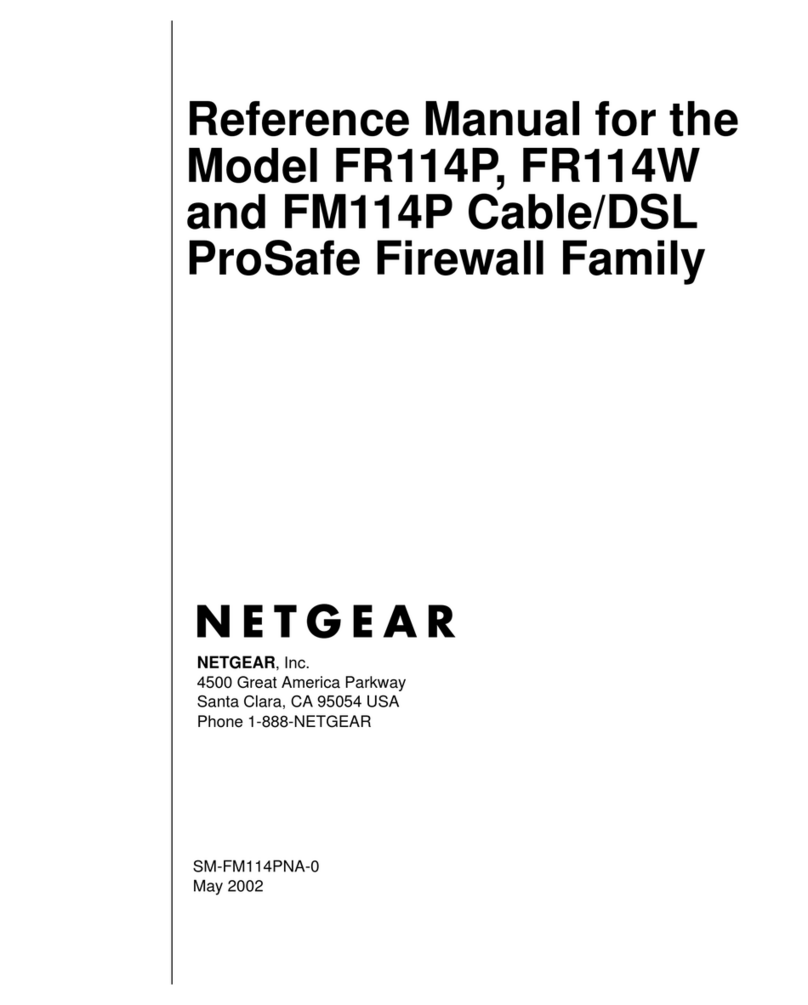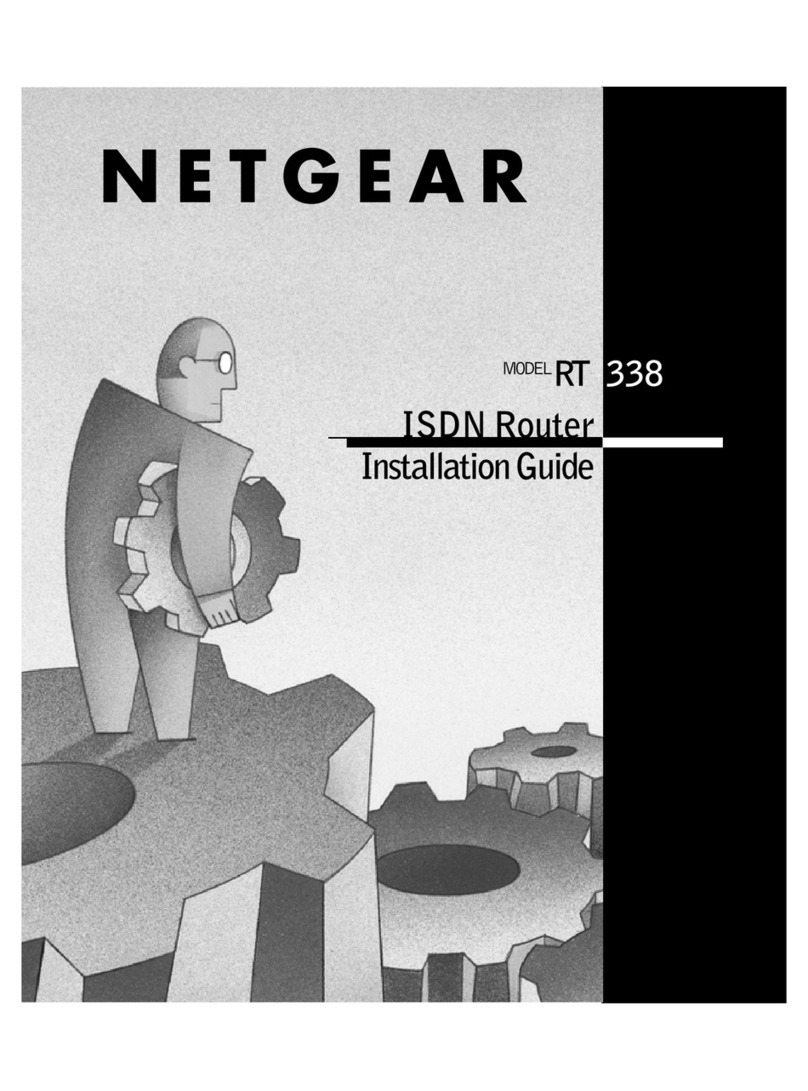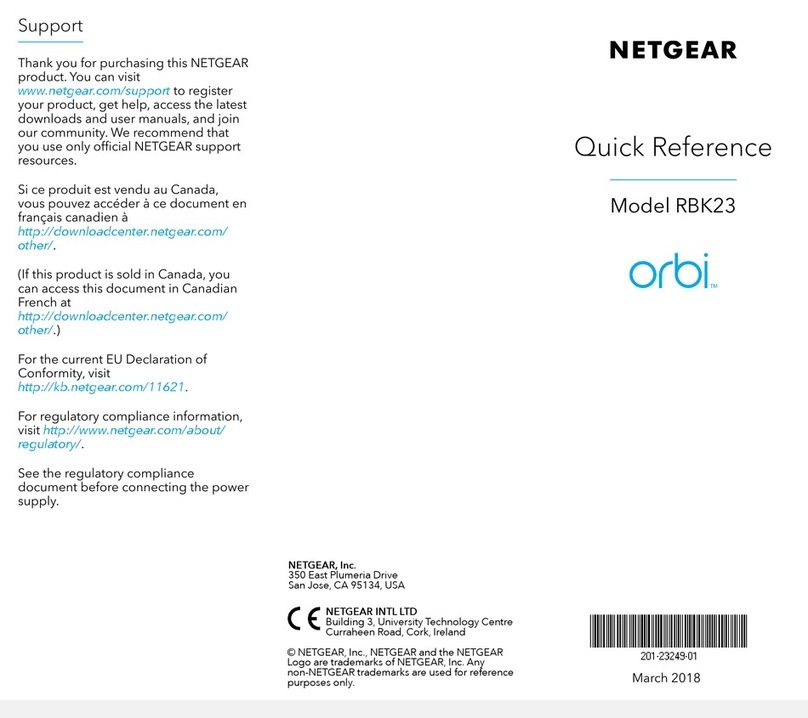1. Insert a Nano SIM Card
Note: A nano SIM card is not included
with your 4G LTE Orbi. Get a nano SIM
card from your LTE provider.
IMPORTANT: Make sure that the 4G LTE
Orbi is powered off before inserting a
nano SIM card.
Insert the nano SIM card into the nano
SIM slot on the back of the 4G LTE Orbi.
Note: The 4G LTE Orbi does not
support SIM hot-swapping. If you want
to change the nano SIM card, power off
the 4G LTE Orbi before changing the
nano SIM card.
You can also connect your 4G LTE Orbi
to a cable or DSL modem. For more
information, see the Do More booklet
or the user manual. The user manual
is available online at downloadcenter.
netgear.com.
2. Connect Power to Your
4G LTE Orbi
a. Connect your 4G LTE Orbi router
to a power source.
If the Power LED on the back of the
Orbi router does not light, press the
Power On/O button.
b. Wait for the Orbi router’s ring LED
to light white.
Note: Your 4G LTE Orbi router
tries to connect to the LTE network
automatically. If it cannot, you might
need to manually set the APN. Ask
your internet service provider for
the required APN and follow the
instructions to manually update the
APN while you set up the network.
4G LTE WiFi
Orbi Router
Quick Start
Guide
Nano SIM
connector
3. Connect to the
Internet
a. Connect your computer or mobile
device to the Orbi router with an
Ethernet or WiFi connection:
• Ethernet. Use an Ethernet cable to
connect your computer to the Orbi
router.
• WiFi. Use the preassigned WiFi
network name (SSID) and password
on the Orbi label to connect to the
Orbi WiFi network.
b. Set up your network using one of
the following options:
• NETGEAR Orbi app. Download
the NETGEAR Orbi app on your
mobile device. You can scan a QR
code on the other side of this quick
start guide to get the app. Launch
the app and follow the onscreen
instructions.
• Web browser. Launch a web
browser and visit orbilogin.com.
If a login window opens, enter the
user name and password. The user
name is admin and the default
password is password. Follow the
onscreen instructions.
The Orbi router’s ring LED turns
off after the setup is complete.