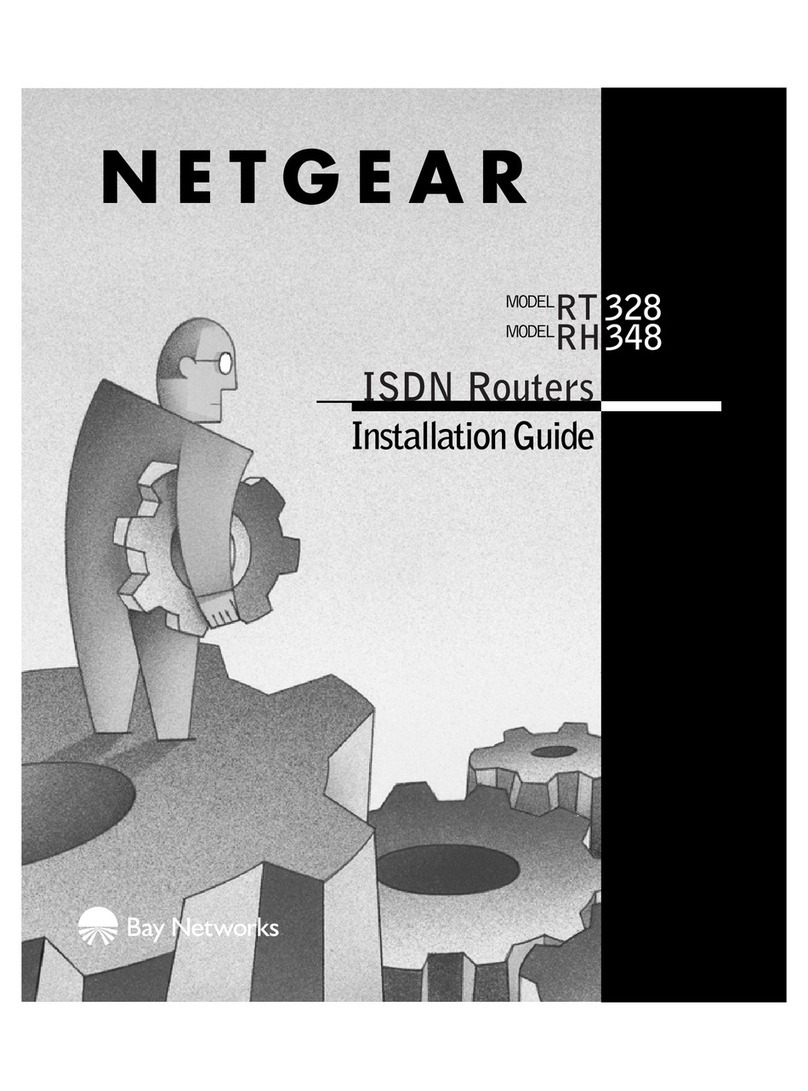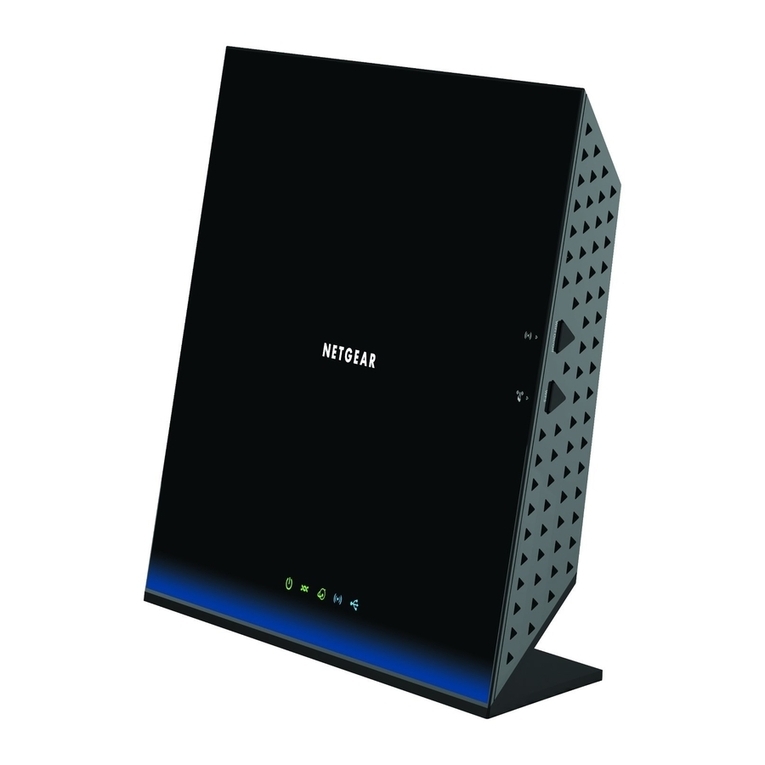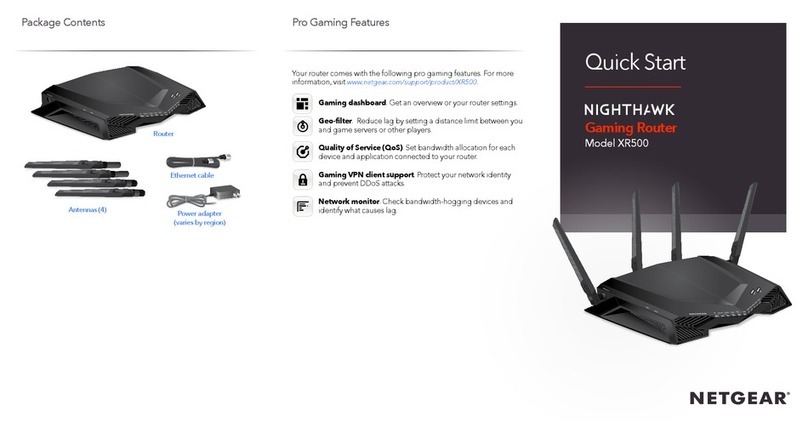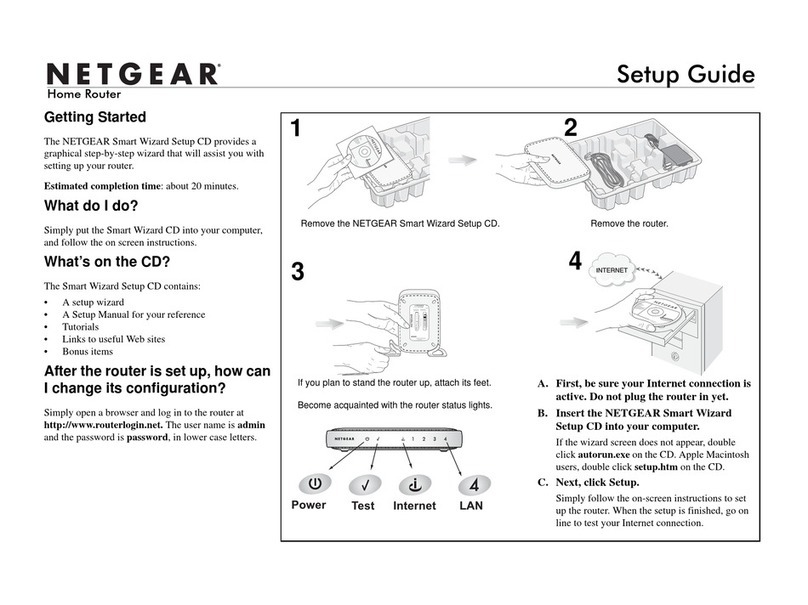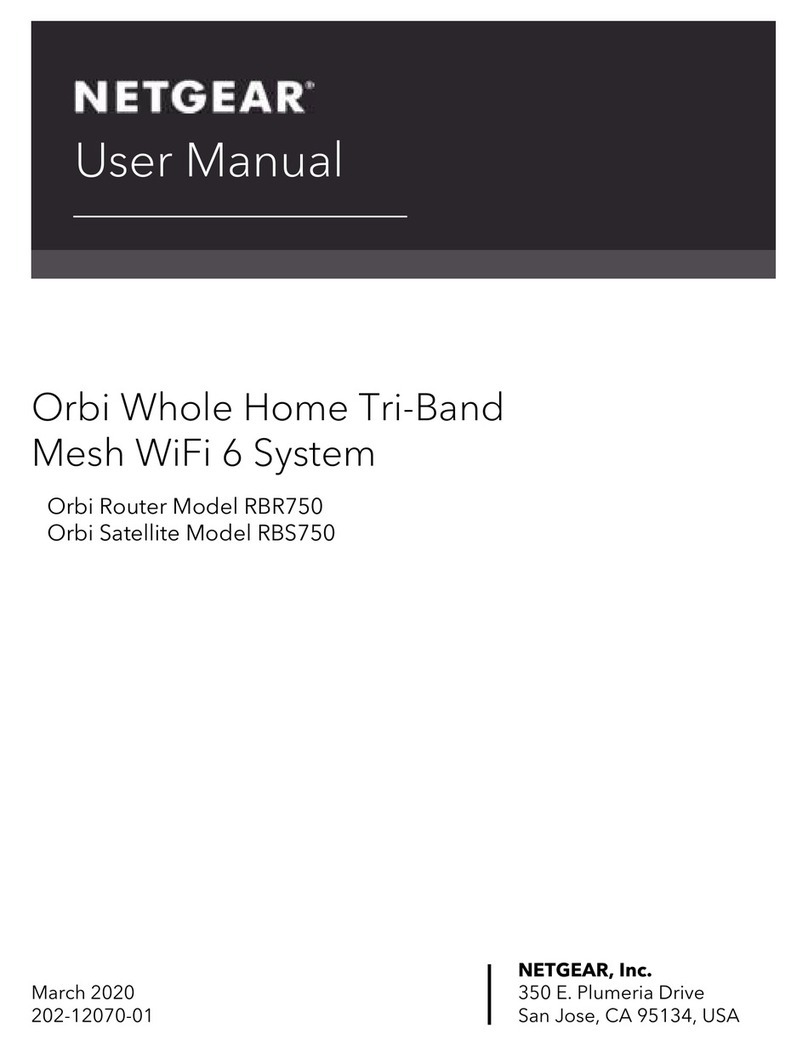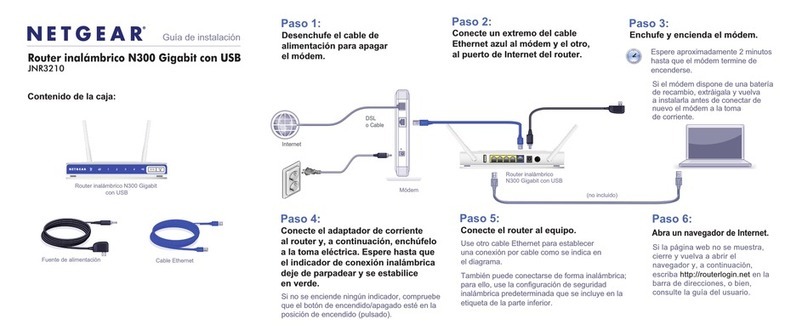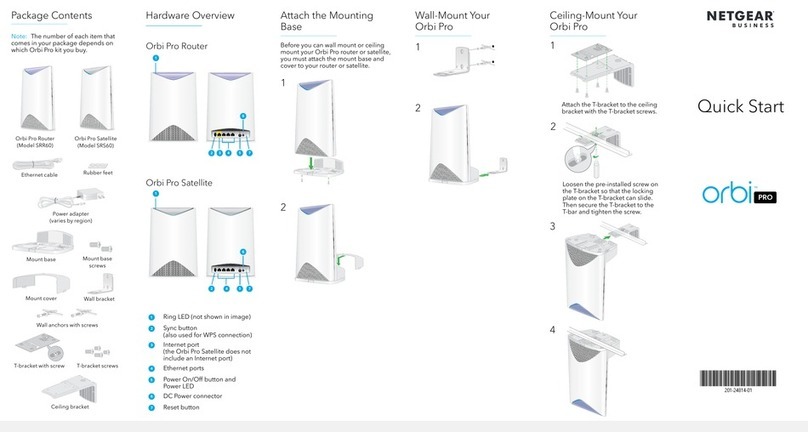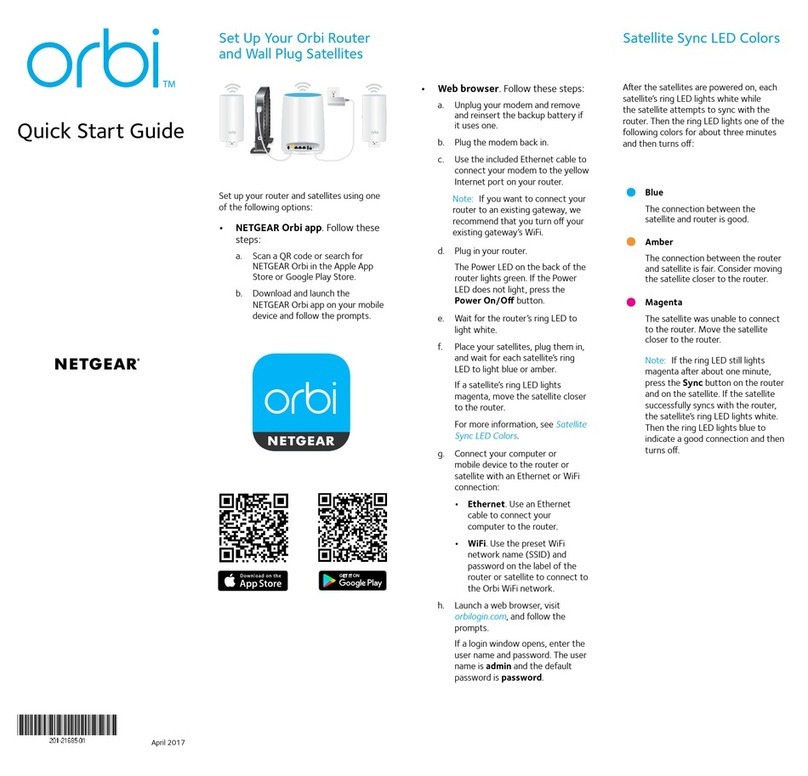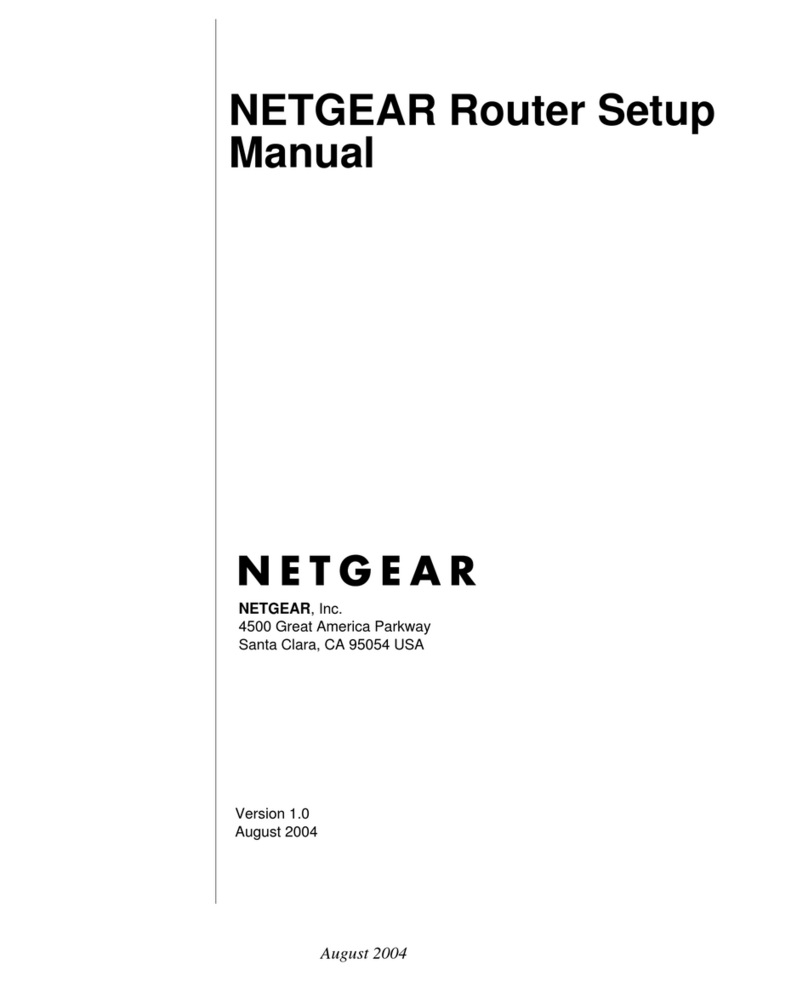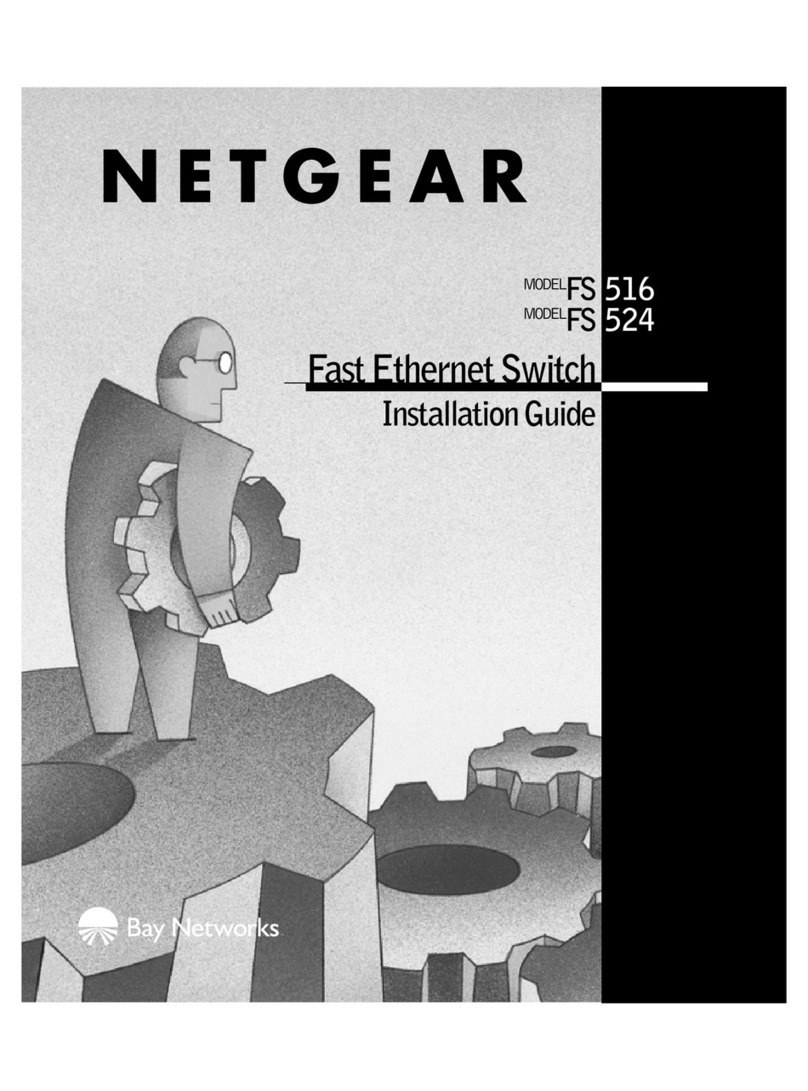この装置は、クラスA情報技術装置です。この装置を家庭環境で使用すると電波妨害を
引き起こすことがあります。この場合には使用者が適切な対策を講ずるよう要求される
ことがあります。
201-10517-01
ProSafe 10/100 Switch
NETGEAR, ProSafe, and Auto Uplink are registered trademarks of NETGEAR, Inc in the United States and
other countries. All other trademarks and registered trademarks are the property of their respective owners.
2005
By certified that the NETGEAR Prosafe JFS516/JFS524 Fast Ethernet Switch has been
This is to certify that the NETGEAR Prosafe JFS516/JFS524 Fast Ethernet Switch is shielded against the
generation of radio interference in accordance with the application of Council Directive 89/336/EEC, Article
4a. Conformity is declared by the application of EN35 022 Class A (CISPR 22).
Note: This equipment has been tested and found to comply with the limits for a Class A digital device,
pursuant to Part 15 of the FCC Rules. These limits are designed to provide reasonable protection
against harmful interferences in a residential installation. This equipment generates, uses and can
radiate radio frequency energy and, if not installed and used in accordance with the instructions, may
cause harmful interferences to radio communications. However, there is no guarantee that interference
will not occur in a particular installation if this equipment does cause harmful interference to radio or
television reception, which can be determined by turning the equipment off and on, the user is
encouraged to try to correct the interference by one or more of the following measures.
This digital apparatus (NETGEAR Prosafe JFS516/JFS524 Fast Ethernet Switch) does not exceed the Class A
limits for radio-noise emissions from digital apparatus as set out in the Radio Interference Regulations o f the
Canadian Department of Communications.
Cet appareil numérique (NETGEAR Prosafe JFS516/JFS524 Fast Ethernet Switch) respecte les limites de bruits
radioélectriques visant les appareils numériques de class A rpescrites dans le Reglement sur le brouillage
radioélectrique du mimisére des Communications du Canada.