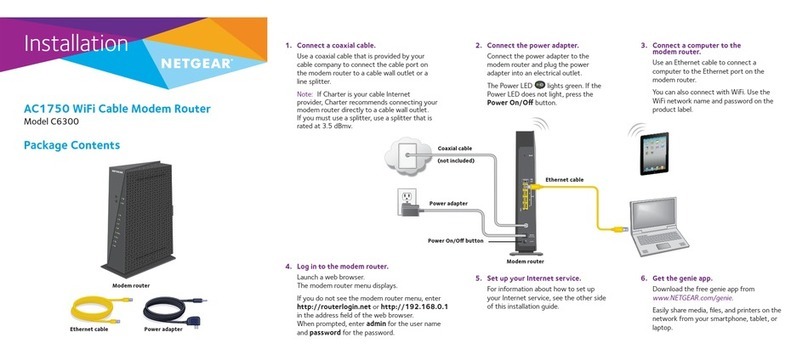NETGEAR TA612V User manual
Other NETGEAR Network Router manuals

NETGEAR
NETGEAR Orbi RBS50Y User manual
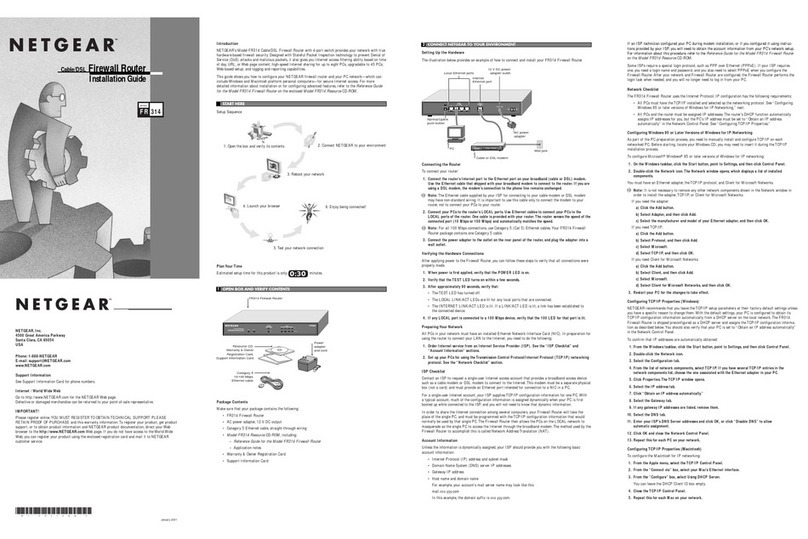
NETGEAR
NETGEAR FR314 User manual
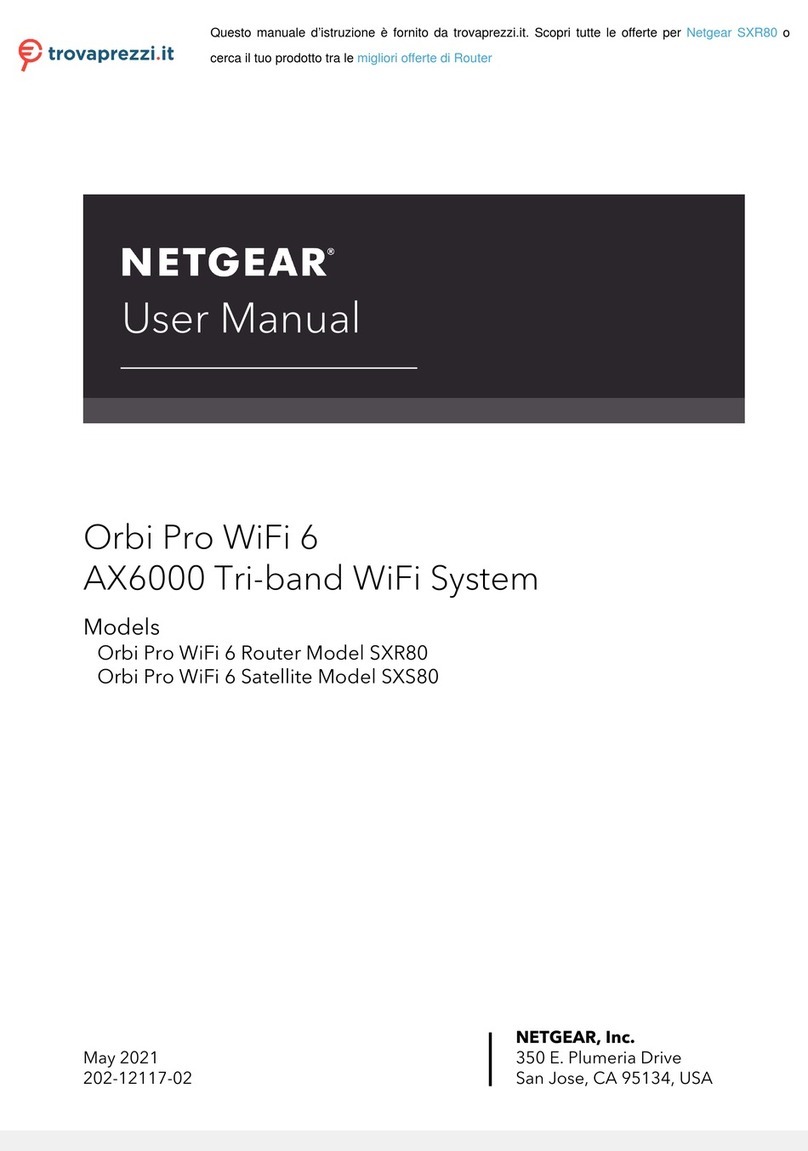
NETGEAR
NETGEAR Orbi Pro SXS80 User manual

NETGEAR
NETGEAR WGR614v2 User manual
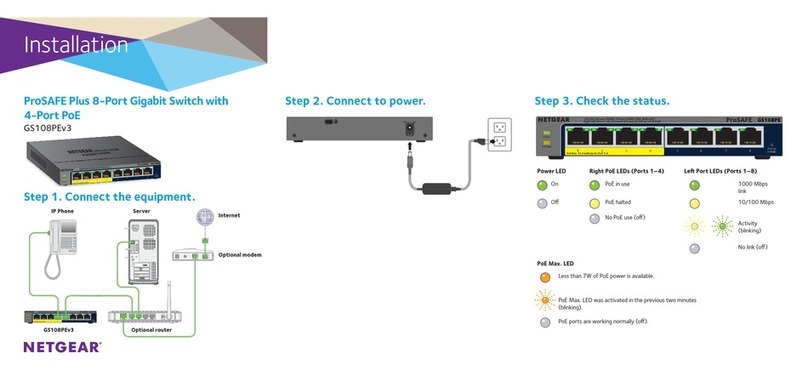
NETGEAR
NETGEAR ProSAFE GS108PEv3 User manual

NETGEAR
NETGEAR R6400 User manual

NETGEAR
NETGEAR R9000 User manual

NETGEAR
NETGEAR WGT634U User manual

NETGEAR
NETGEAR Nighthawk AX6 User manual
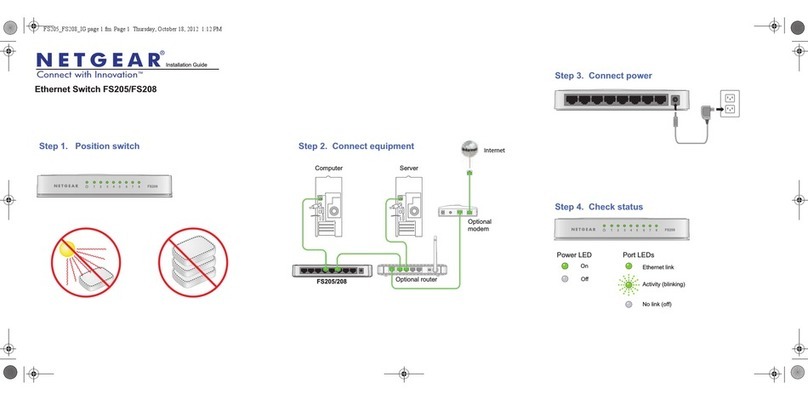
NETGEAR
NETGEAR FS205 User manual

NETGEAR
NETGEAR Nighthawk AX6 User manual

NETGEAR
NETGEAR RAX5 User manual

NETGEAR
NETGEAR R6700AX User manual

NETGEAR
NETGEAR DG632 - ADSL Modem Router User manual
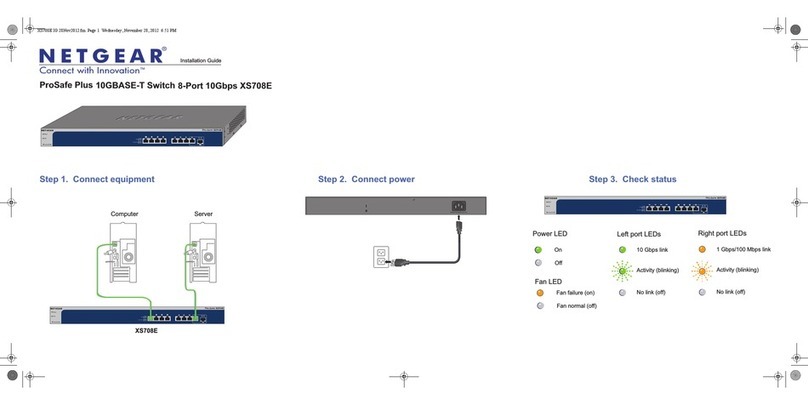
NETGEAR
NETGEAR ProSafe Plus XS708E User manual

NETGEAR
NETGEAR RT328 User manual

NETGEAR
NETGEAR BR500 User manual
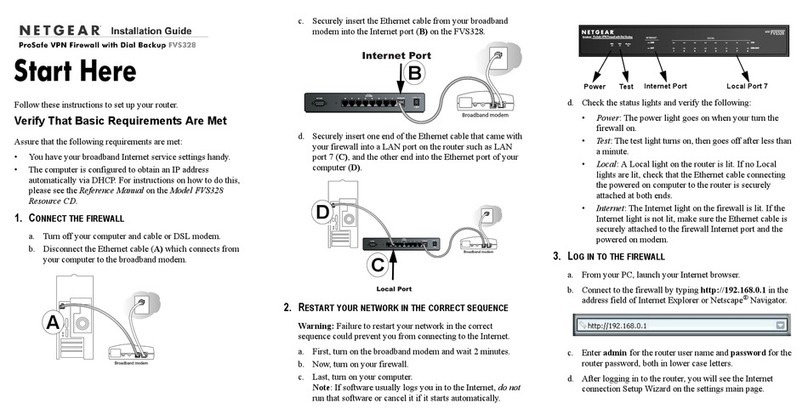
NETGEAR
NETGEAR FVS328 - ProSafe VPN Firewall User manual
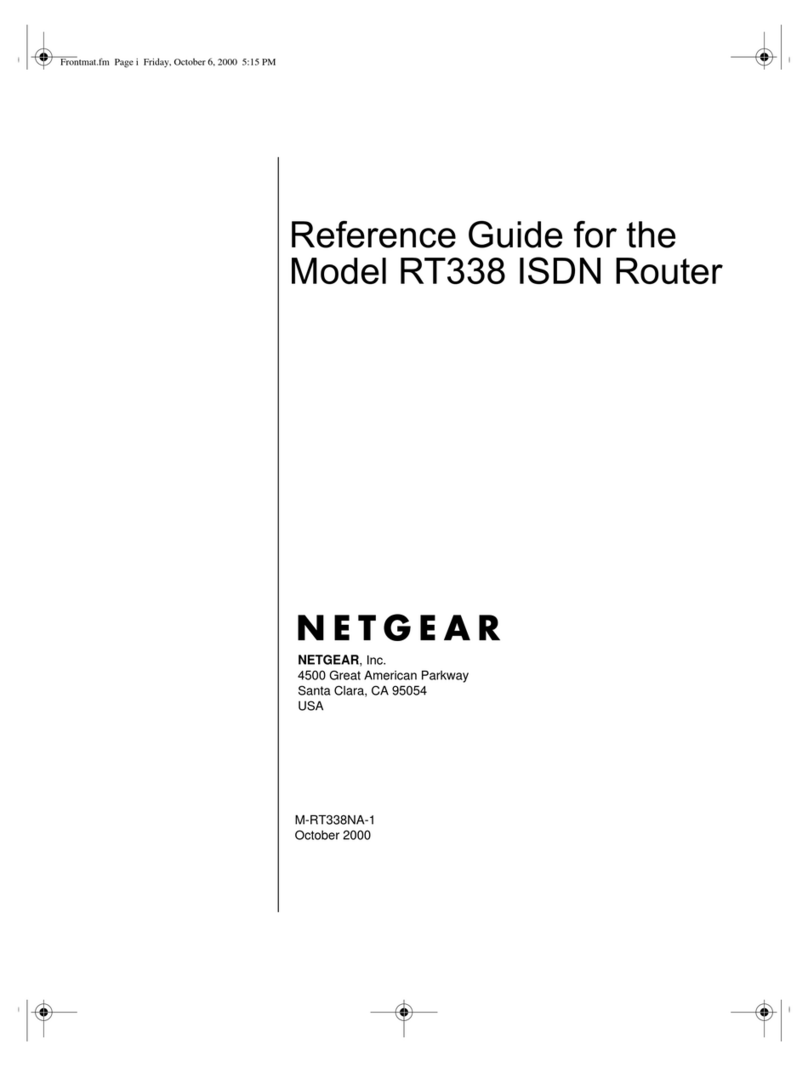
NETGEAR
NETGEAR RT338 User manual

NETGEAR
NETGEAR Nighthawk AX6 User manual