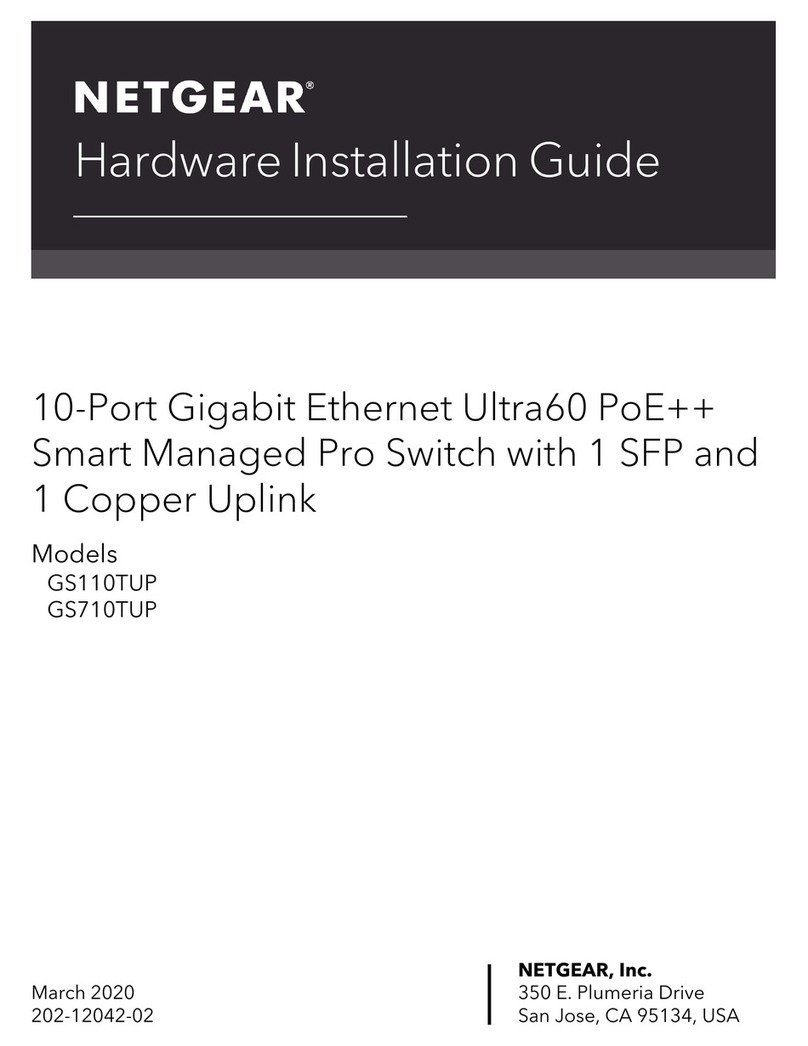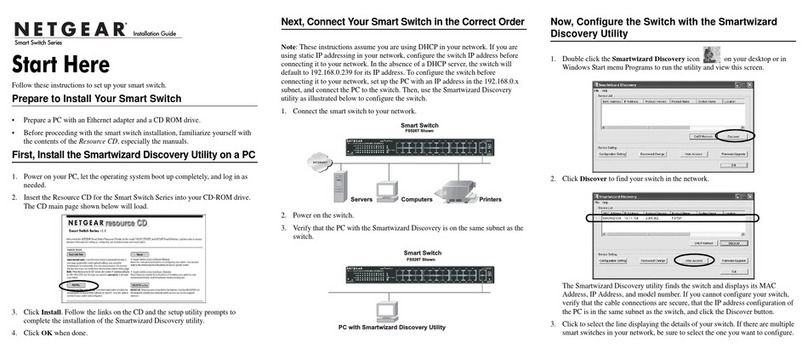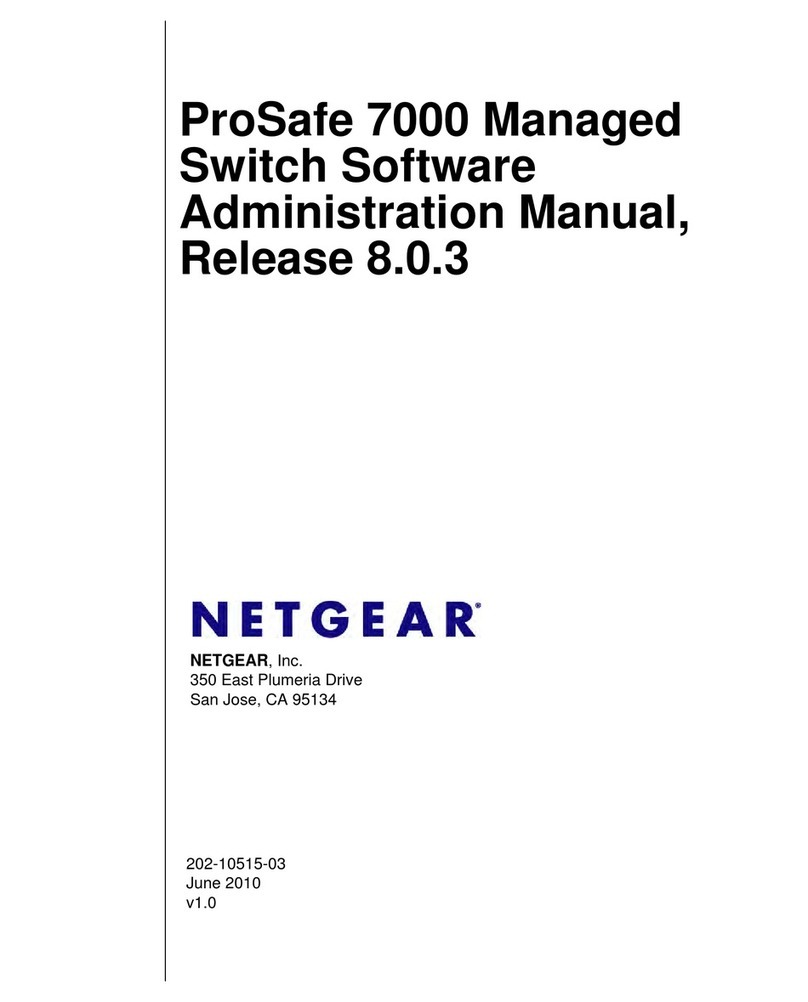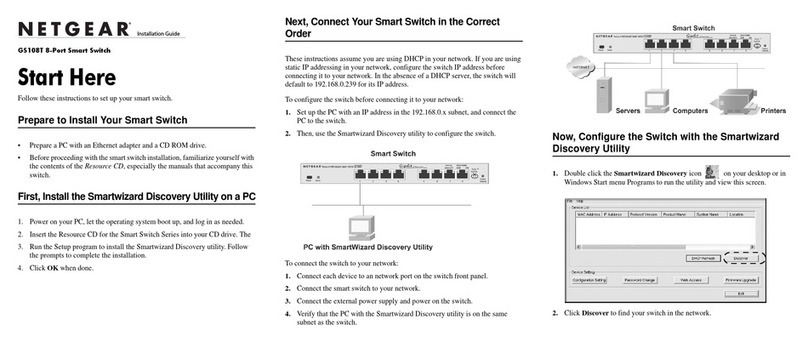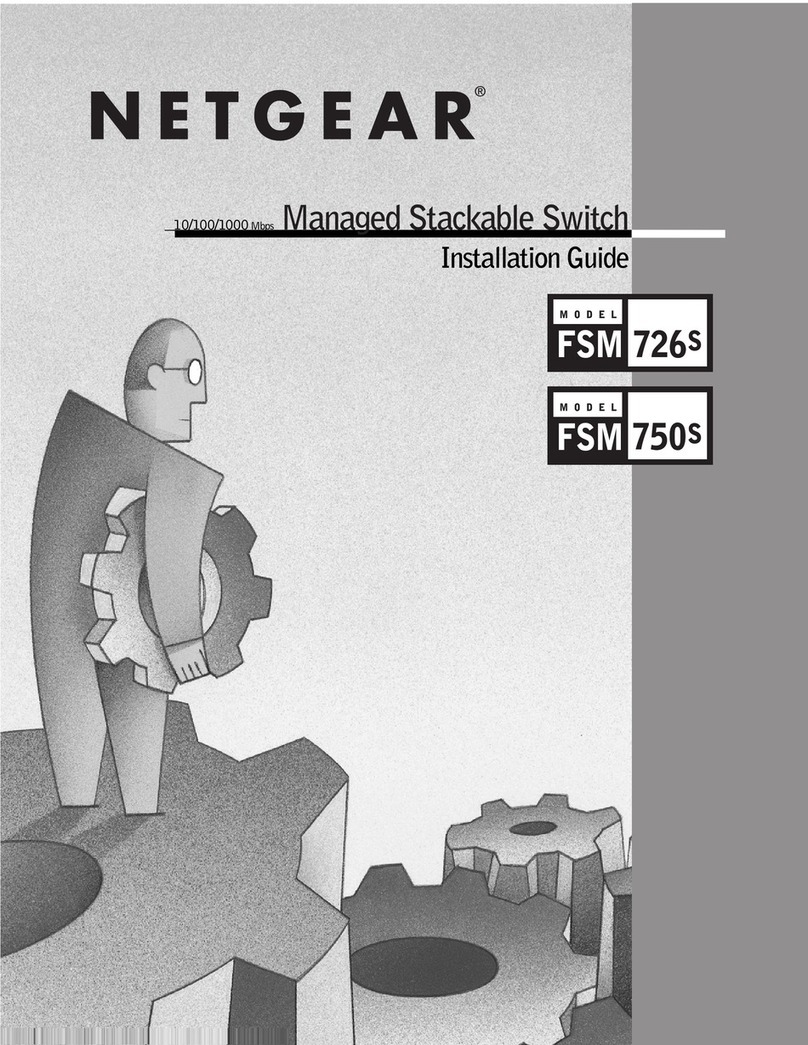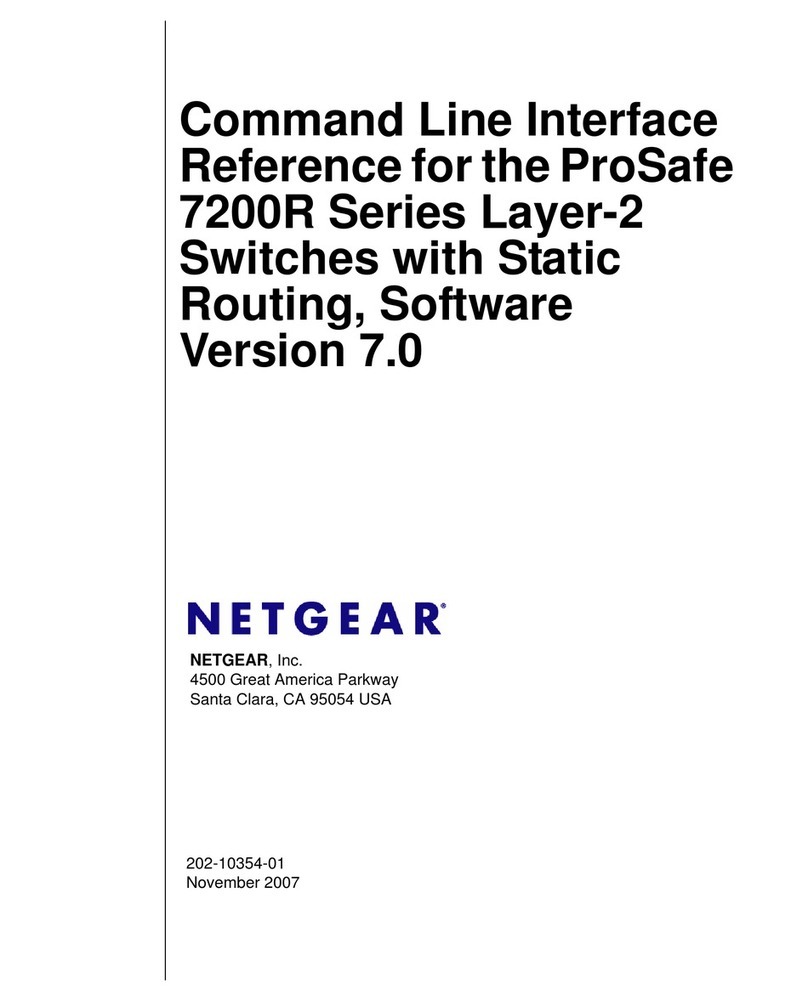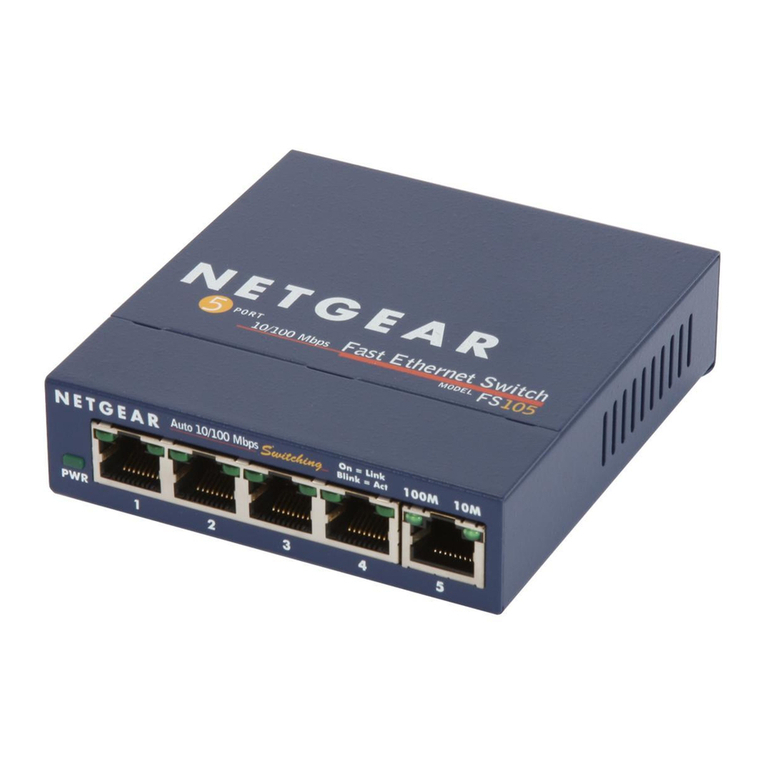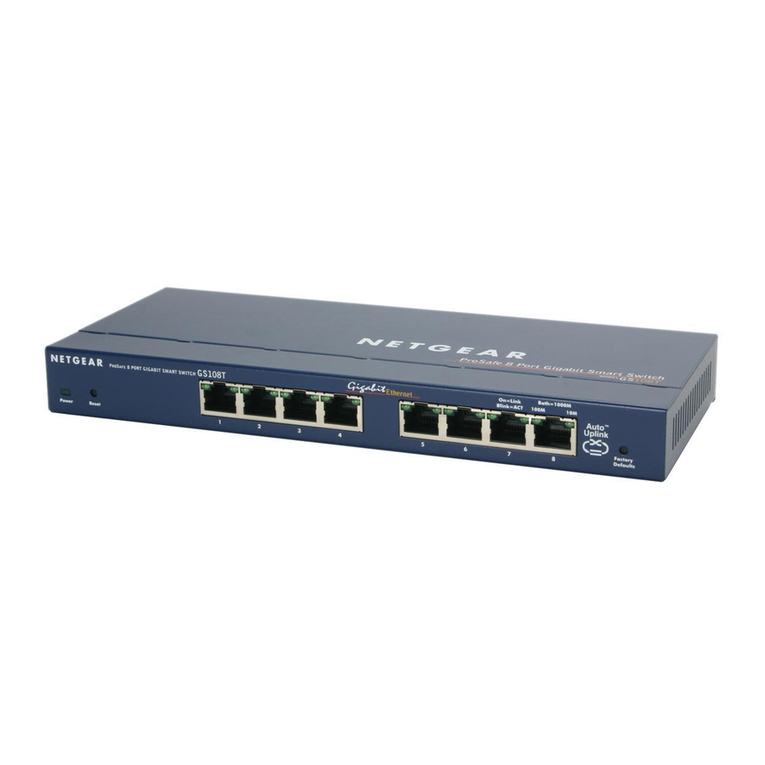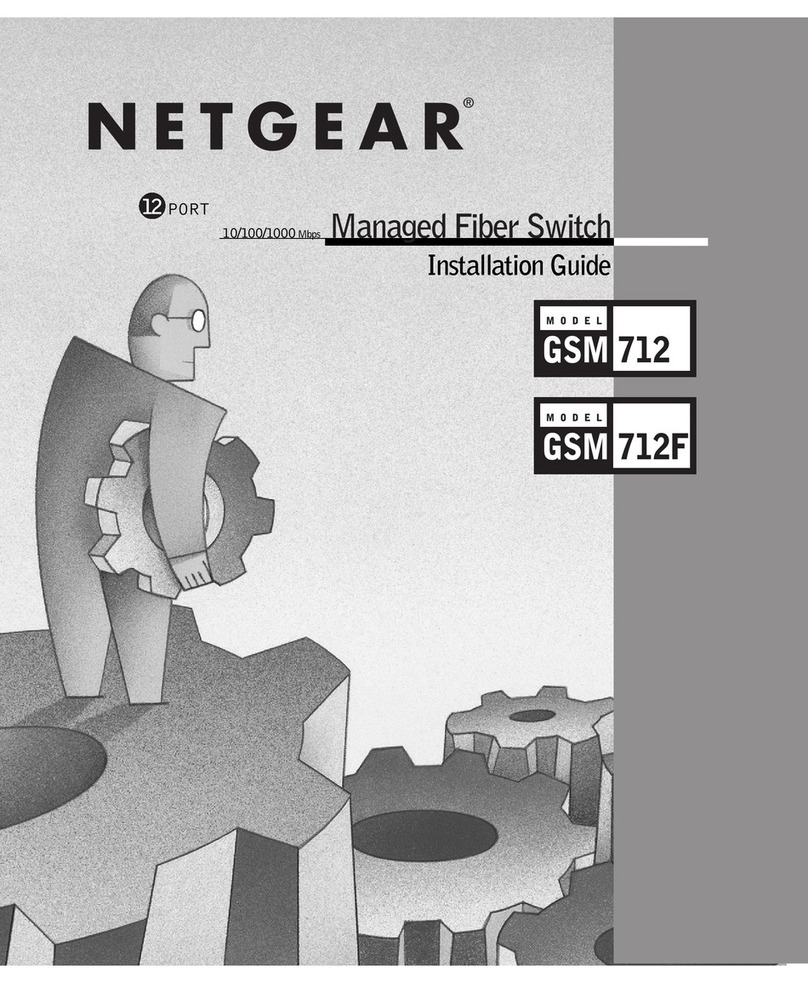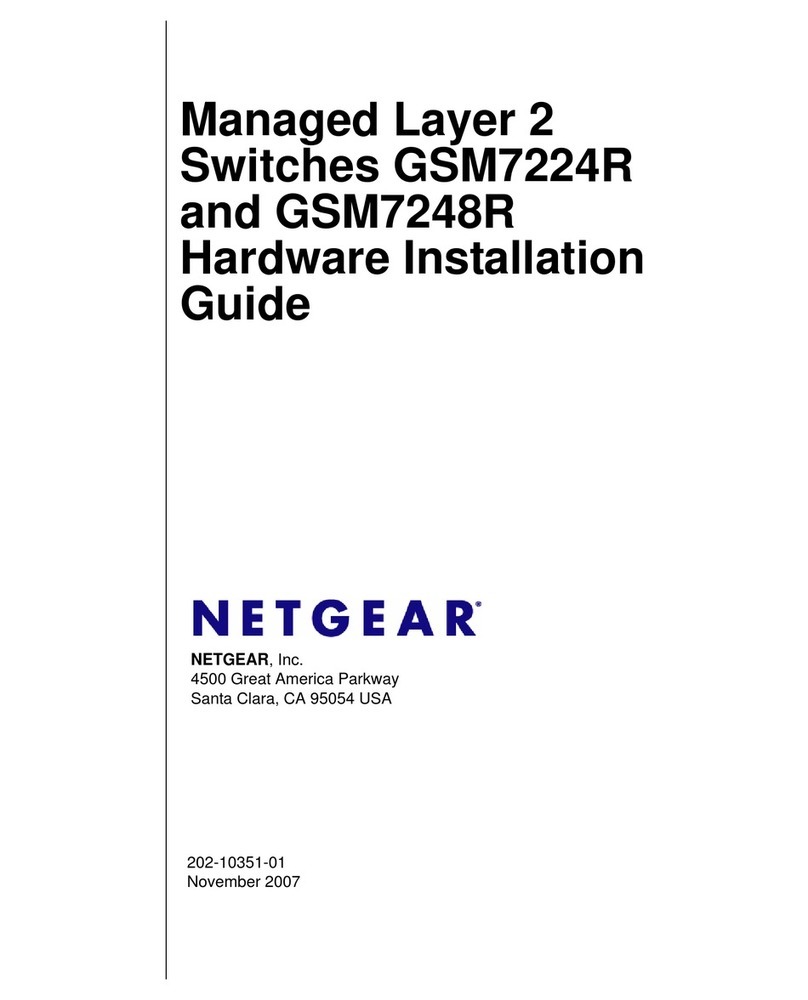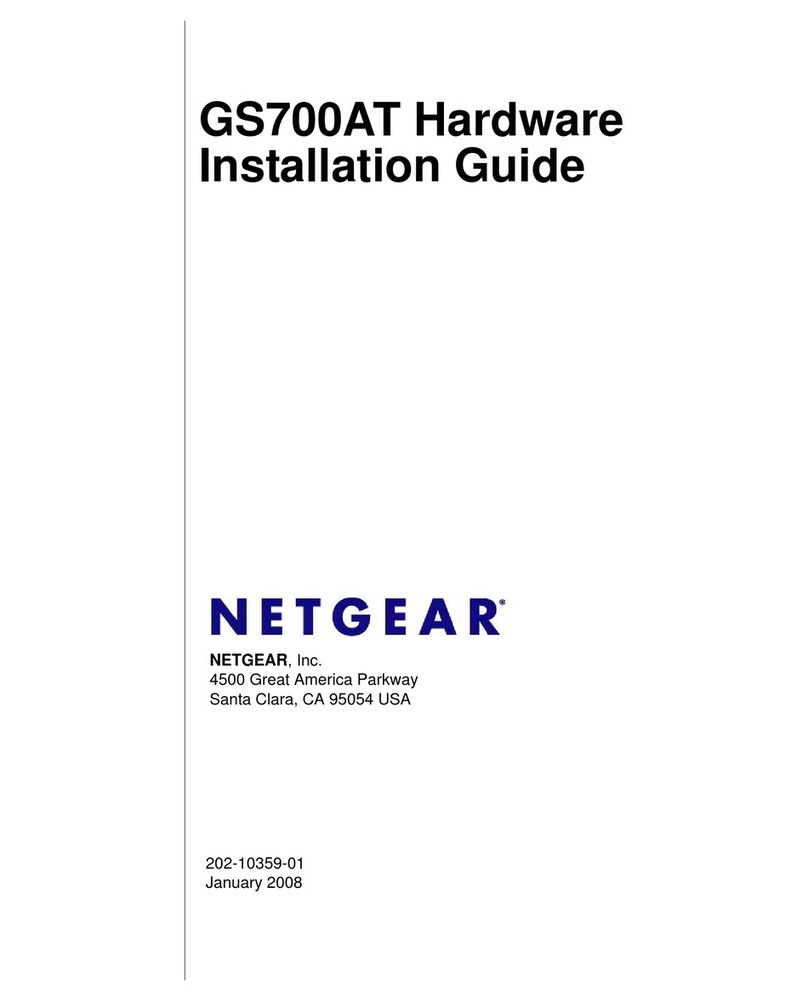June 2014
NETGEAR, Inc.
350 East Plumeria Drive
San Jose, CA 95134, USA
NETGEAR, the NETGEAR logo, and Connect with Innovation are trademarks and/or registered
trademarks of NETGEAR, Inc. and/or its subsidiaries in the United States and/or other countries.
Information is subject to change without notice. © NETGEAR, Inc. All rights reserved.
FS105 v3 Specifications
Specification Description
Network interface RJ-45 connector for 10BASE-T or
100BASE-TX
Network cable Category 5 (Cat 5) or better Ethernet cable
Ports 5
Power adapter 12V @ 0.5 A DC input
Power consumption 1W max.
Weight 0.26 kg (0.57 lb)
Dimensions (W x D x H) 100 mm x 94 mm x 27 mm
3.9 in. x 3.7 in. x 1.1 in.
Operating temperature 0–40°C (32–104°F)
Operating humidity 10%–90% relative humidity,
noncondensing
Electromagnetic compliance CE Class B, FCC Class B,
Safety agency approvals CE mark, CB
Support
Thank you for selecting NETGEAR products.
Aer installing your device, locate the serial number on the label of your
product and use it to register your product at https://my.netgear.com.
You must register your product before you can use NETGEAR telephone
support. NETGEAR recommends registering your product through the NETGEAR
website. For product updates and web support, visit
http://support.netgear.com.
NETGEAR recommends that you use only the ocial NETGEAR support
resources.
For the current EU Declaration of Conformity, visit
http://support.netgear.com/app/answers/detail/a_id/11621/.
For regulatory compliance information, visit
http://www.netgear.com/about/regulatory/.
See the regulatory compliance document before connecting the power supply.
FS108 v3 Specifications
Specification Description
Network interface RJ-45 connector for 10BASE-T, or
100BASE-TX
Network cable Category 5 (Cat 5) or better Ethernet cable
Ports 8
Power adapter 12V @ 0.5 A DC input
Power consumption 1.1W max.
Weight 0.5 kg (1.11 lb)
Dimensions (W x D x H) 158 mm x 101 mm x 27 mm
6.2 in. x 4 in. x 1.1 in.
Operating temperature 0–40°C (32–104°F)
Operating humidity 10%–90% relative humidity,
noncondensing
Electromagnetic compliance CE Class B, FCC Class B,
Safety agency approvals CE mark, CB