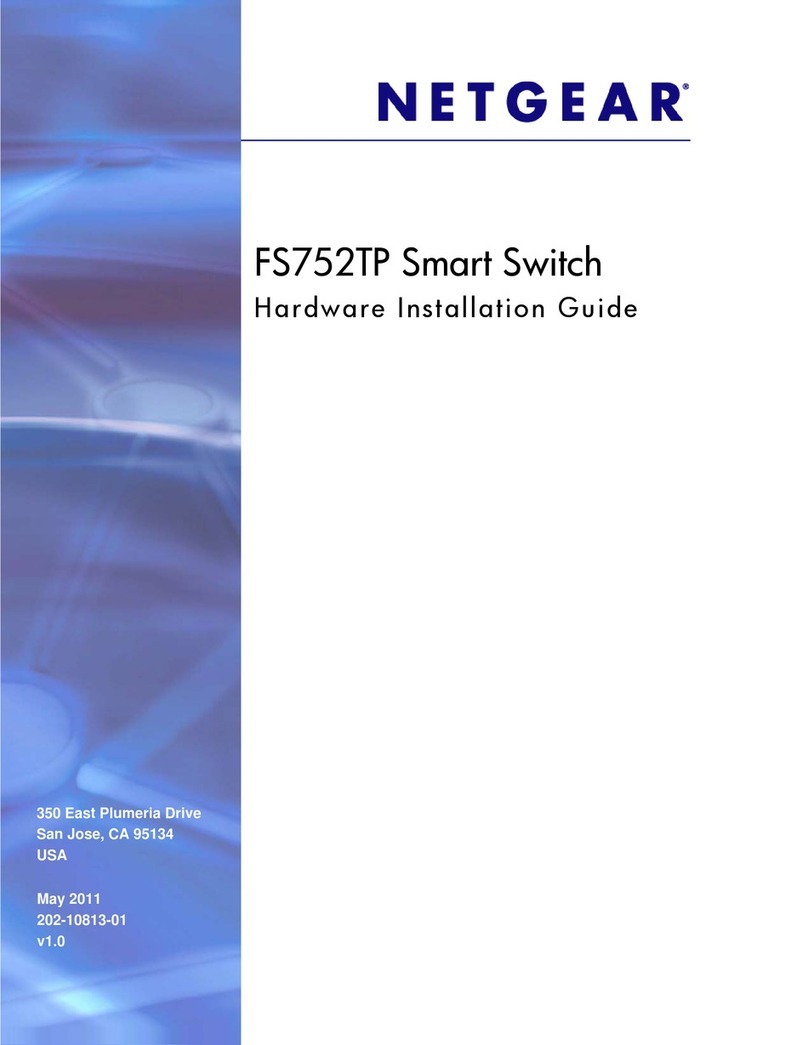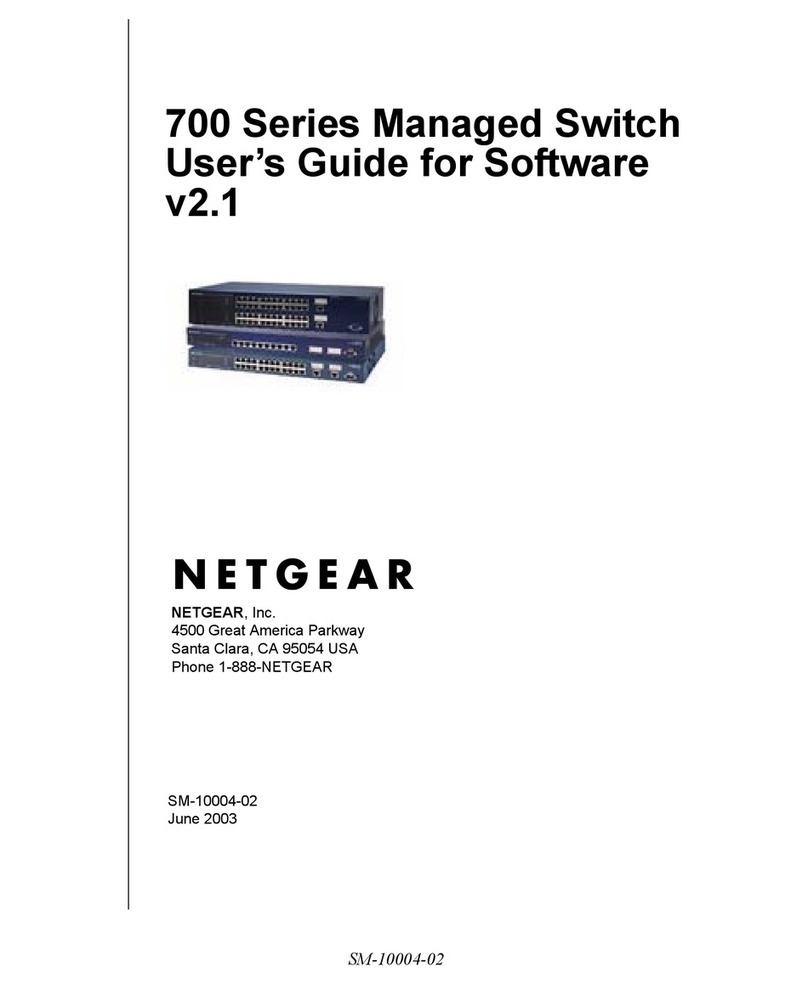NETGEAR FS700TS User manual
Other NETGEAR Switch manuals
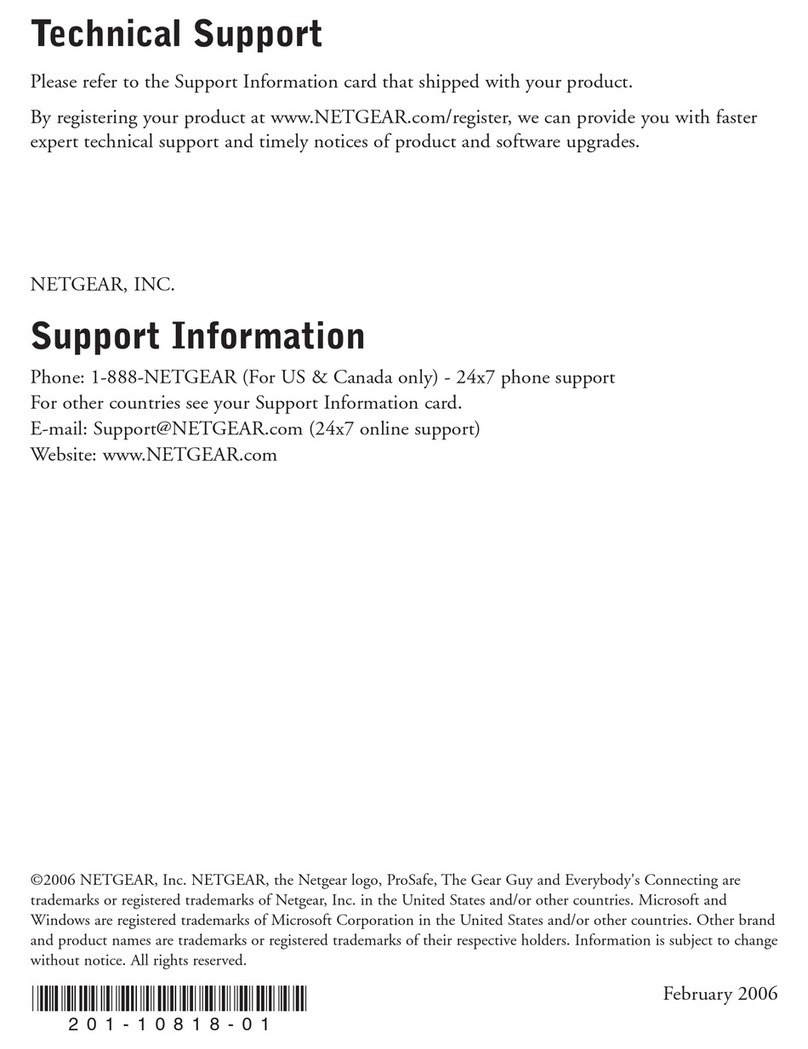
NETGEAR
NETGEAR ProSafe GS108A User manual
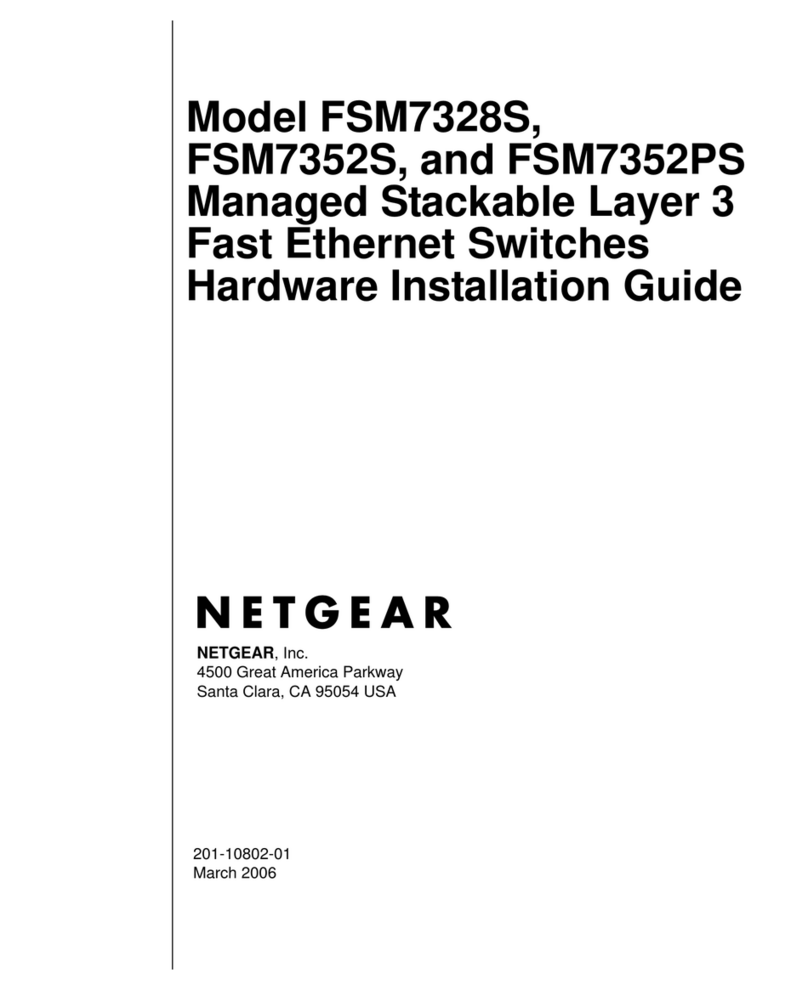
NETGEAR
NETGEAR FSM7328S - ProSafe Switch Manual
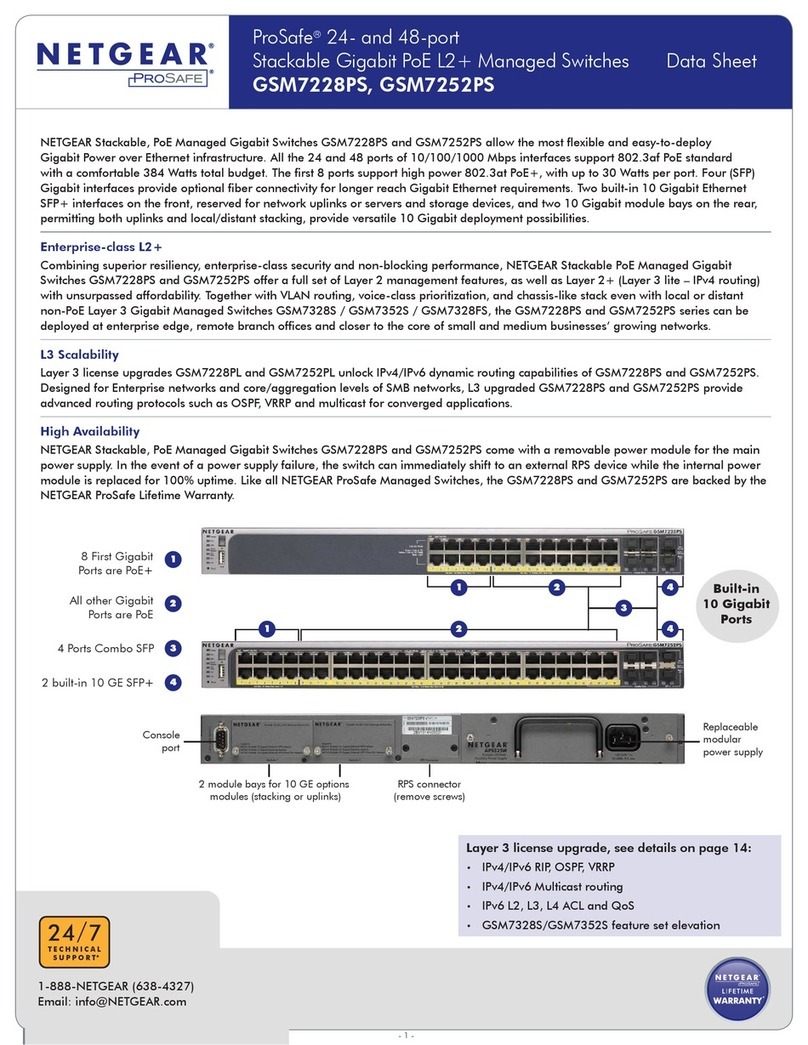
NETGEAR
NETGEAR ProSafe GSM7228PS User manual

NETGEAR
NETGEAR GS605 - Gigabit Desktop Switch User manual

NETGEAR
NETGEAR GS716T - ProSafe Switch User manual
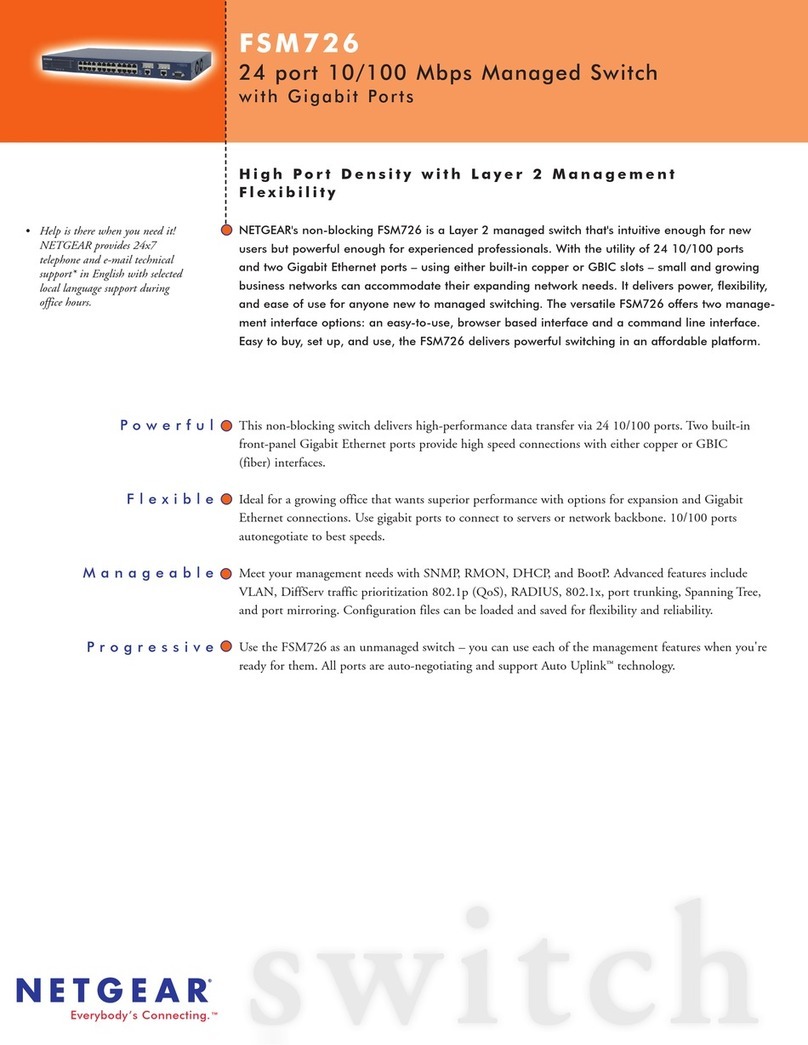
NETGEAR
NETGEAR FSM726v1 - 10/100 Mbps Managed Switch User manual
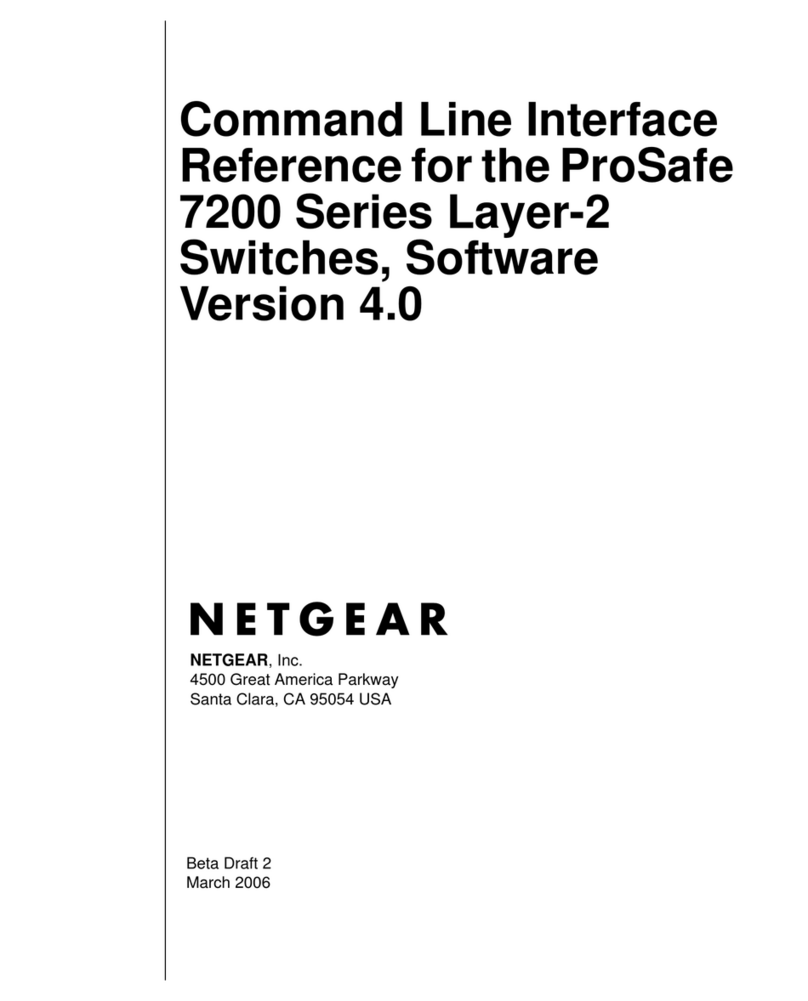
NETGEAR
NETGEAR GSM7212 - ProSafe Switch User manual
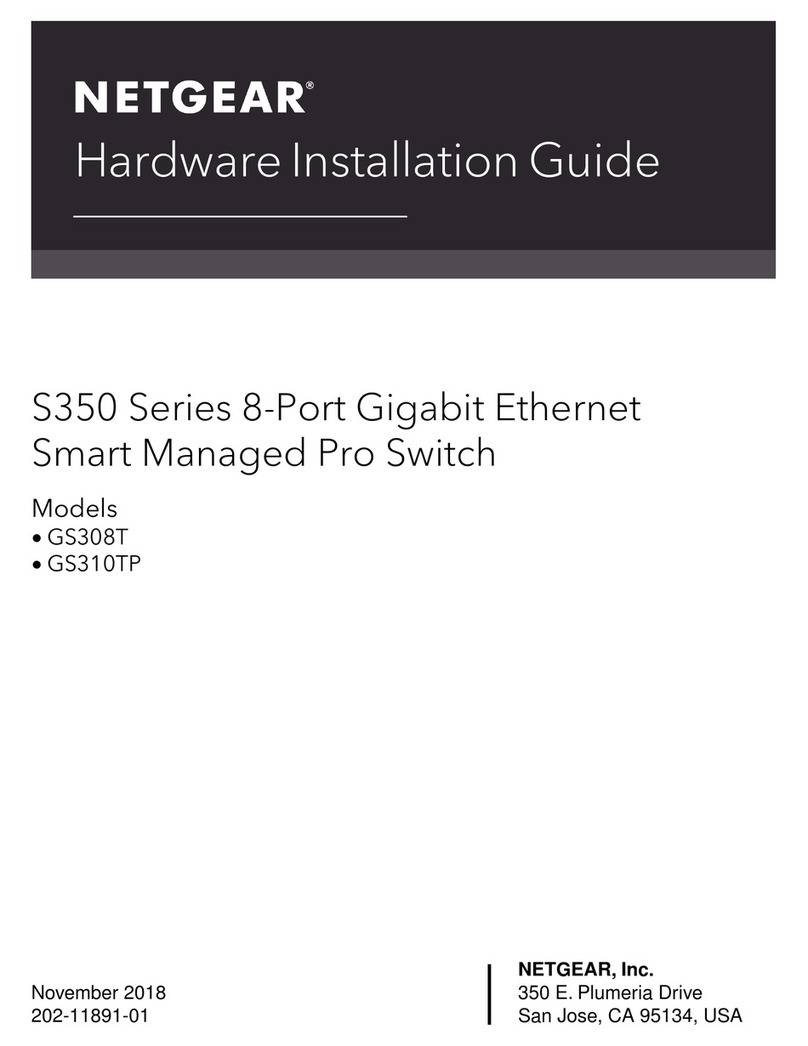
NETGEAR
NETGEAR S350 Series Manual
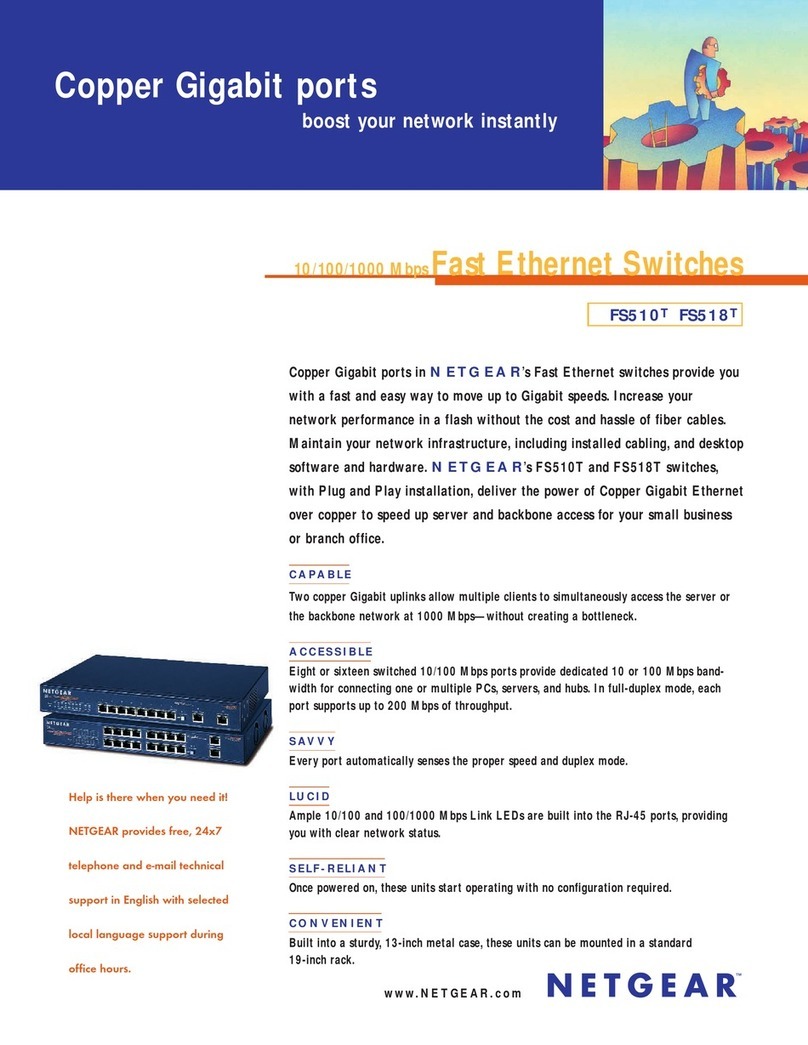
NETGEAR
NETGEAR FS518T FS518T FS518T User manual
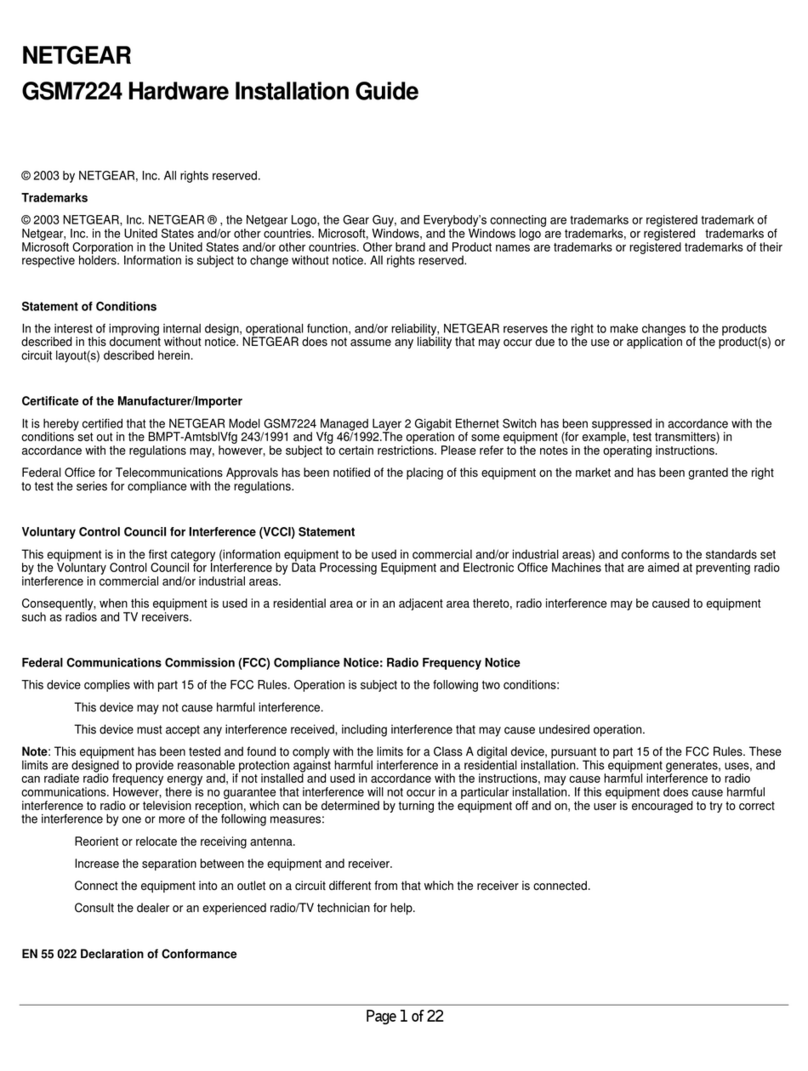
NETGEAR
NETGEAR GSM7224 - Switch Manual
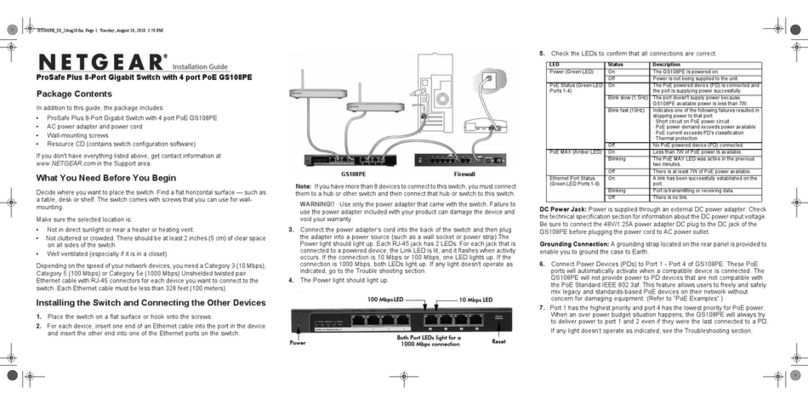
NETGEAR
NETGEAR GS108PE User manual
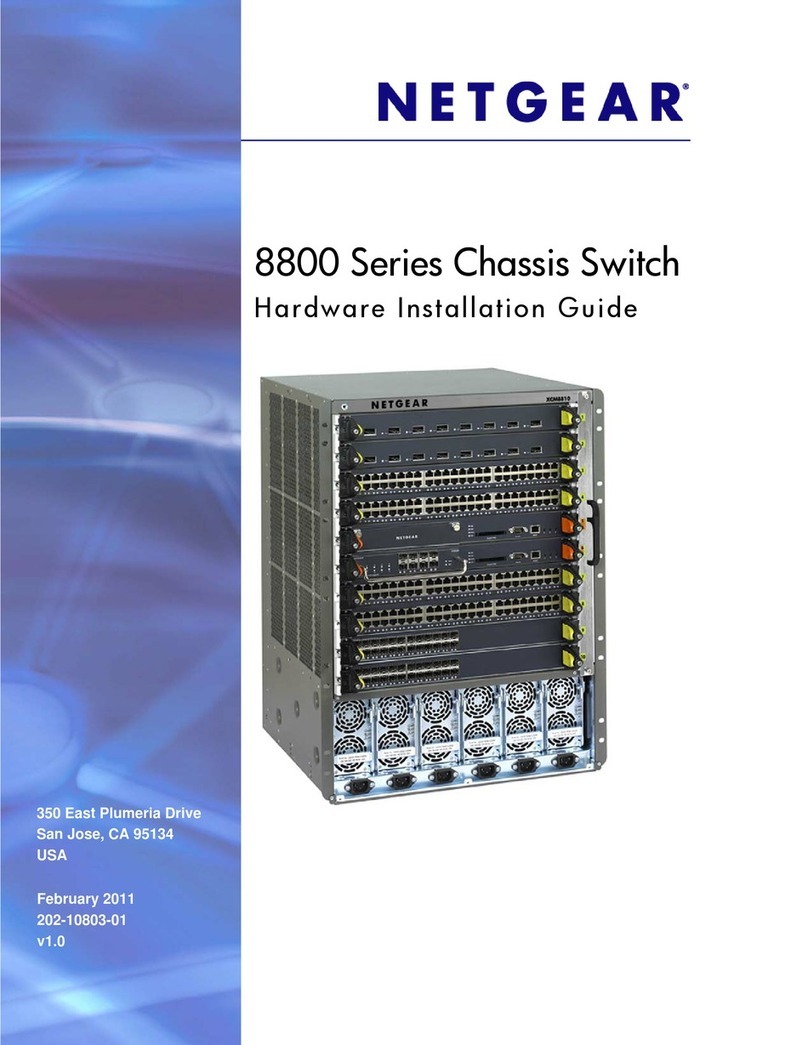
NETGEAR
NETGEAR 8800 Series Manual

NETGEAR
NETGEAR GS408EPP User manual
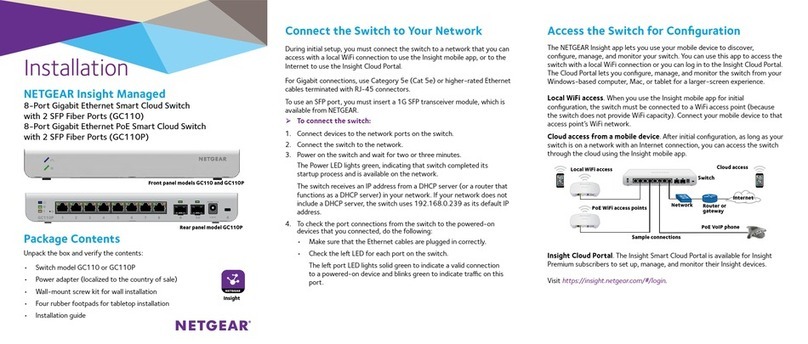
NETGEAR
NETGEAR GC110 User manual
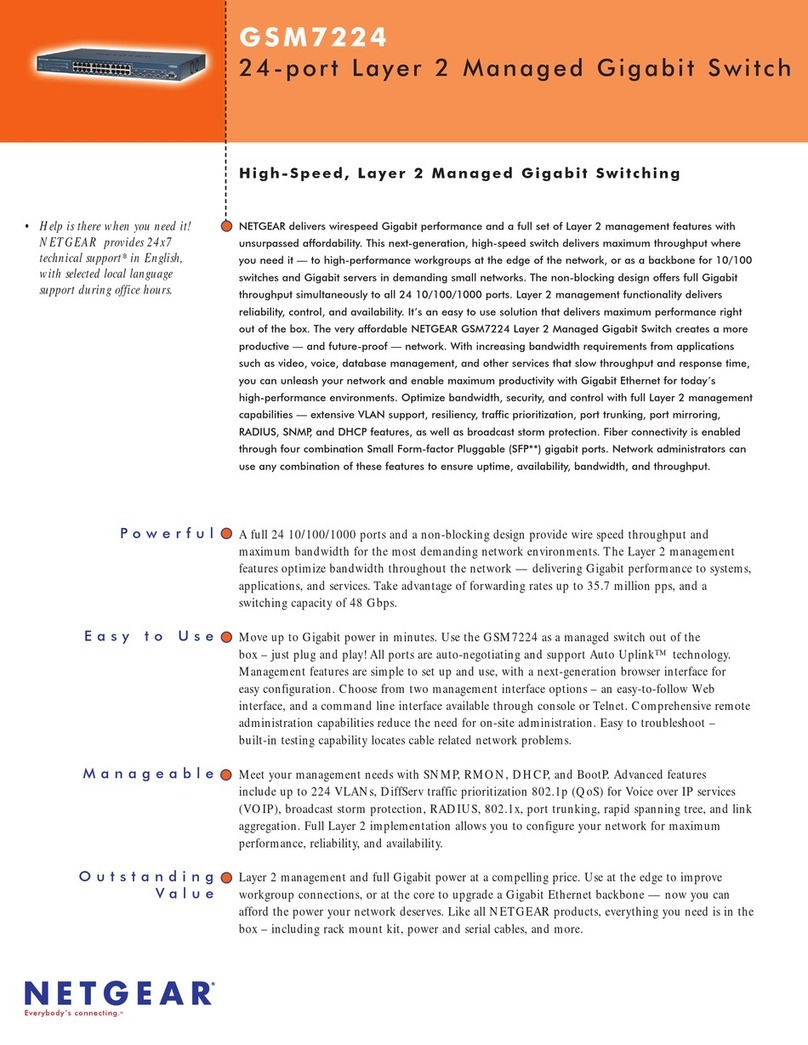
NETGEAR
NETGEAR GSM7224 - Switch User manual
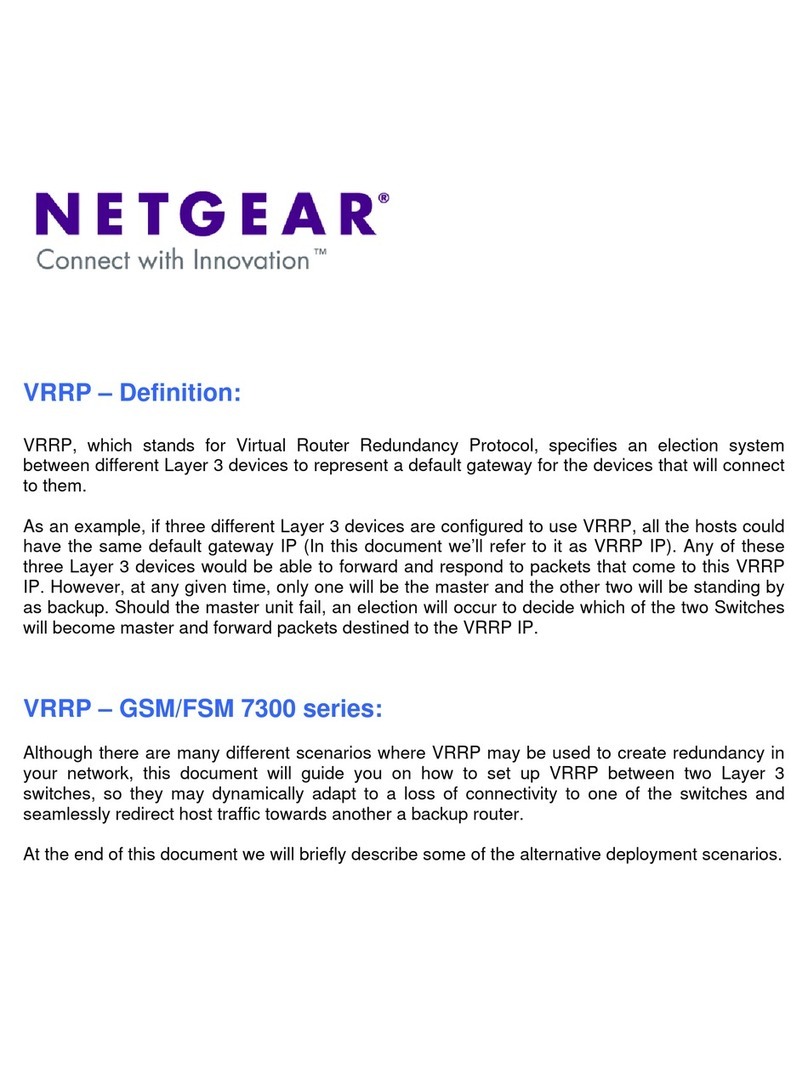
NETGEAR
NETGEAR GSM7248R - ProSafe Switch Owner's manual
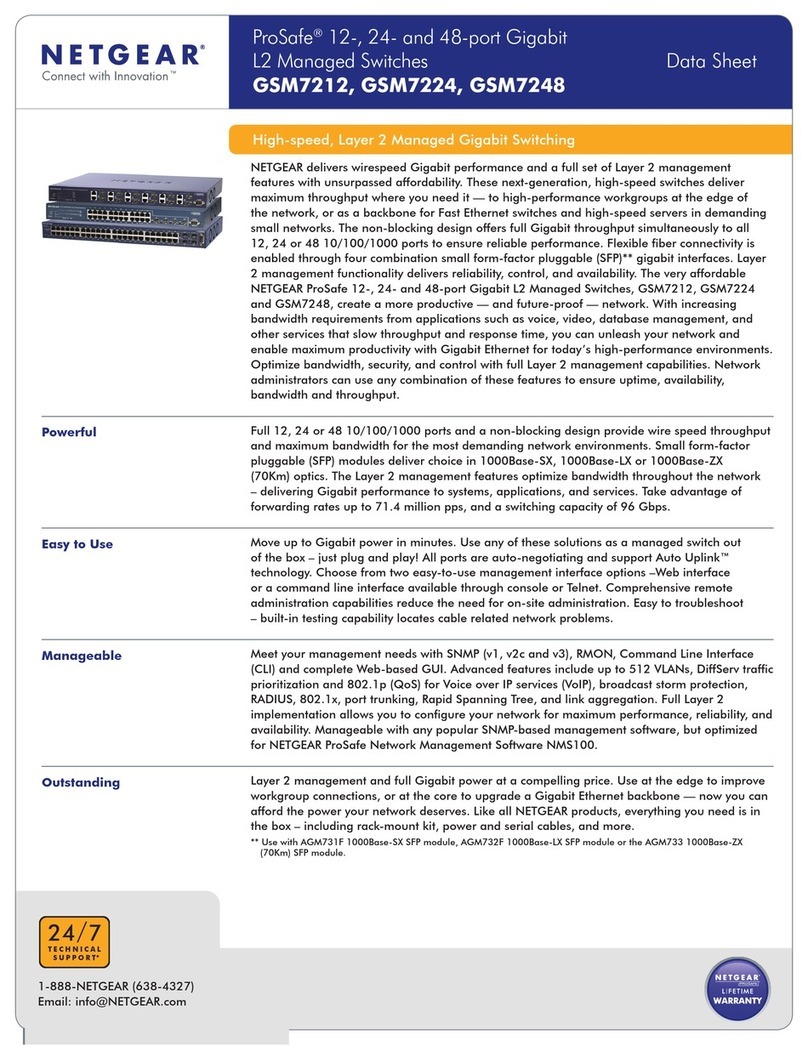
NETGEAR
NETGEAR GSM7224 - Switch User manual
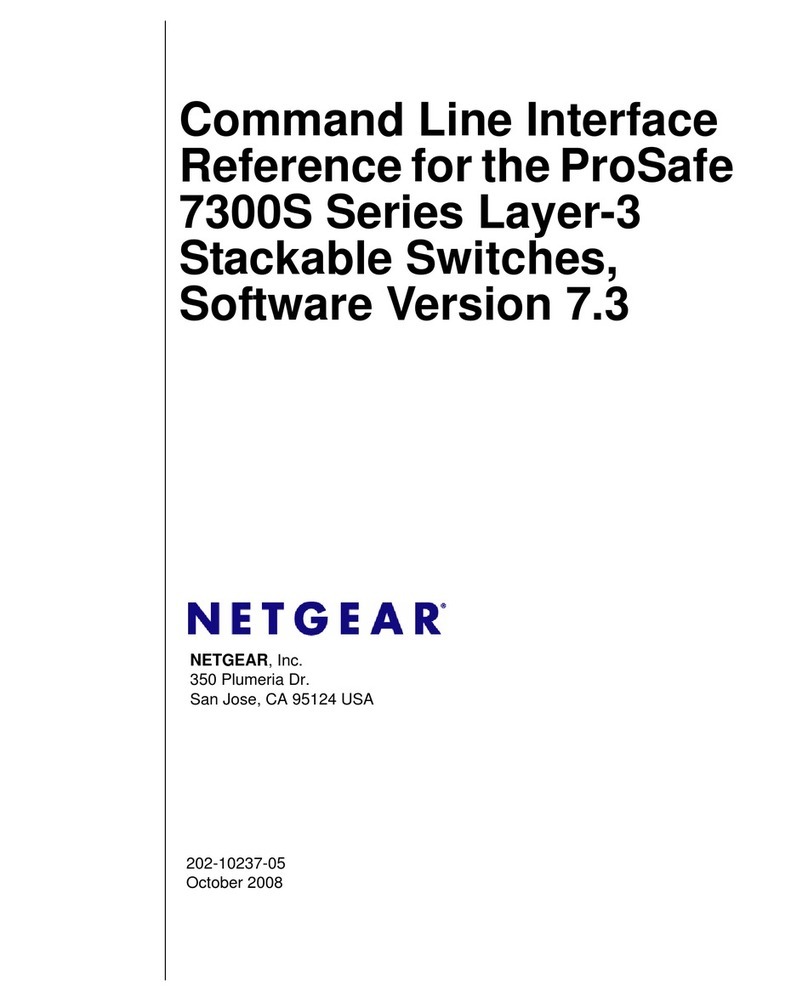
NETGEAR
NETGEAR GSM7328Sv1 - ProSafe 24+4 Gigabit Ethernet L3 Managed Stackable... Instruction Manual
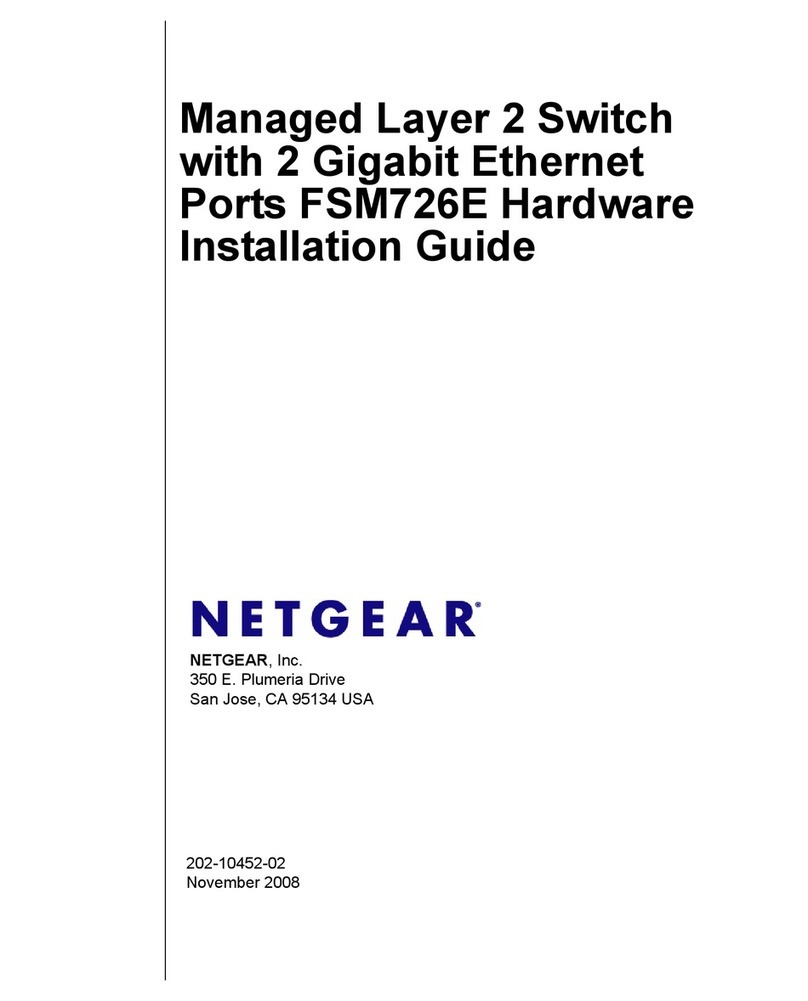
NETGEAR
NETGEAR FSM726E - ProSafe Switch Manual
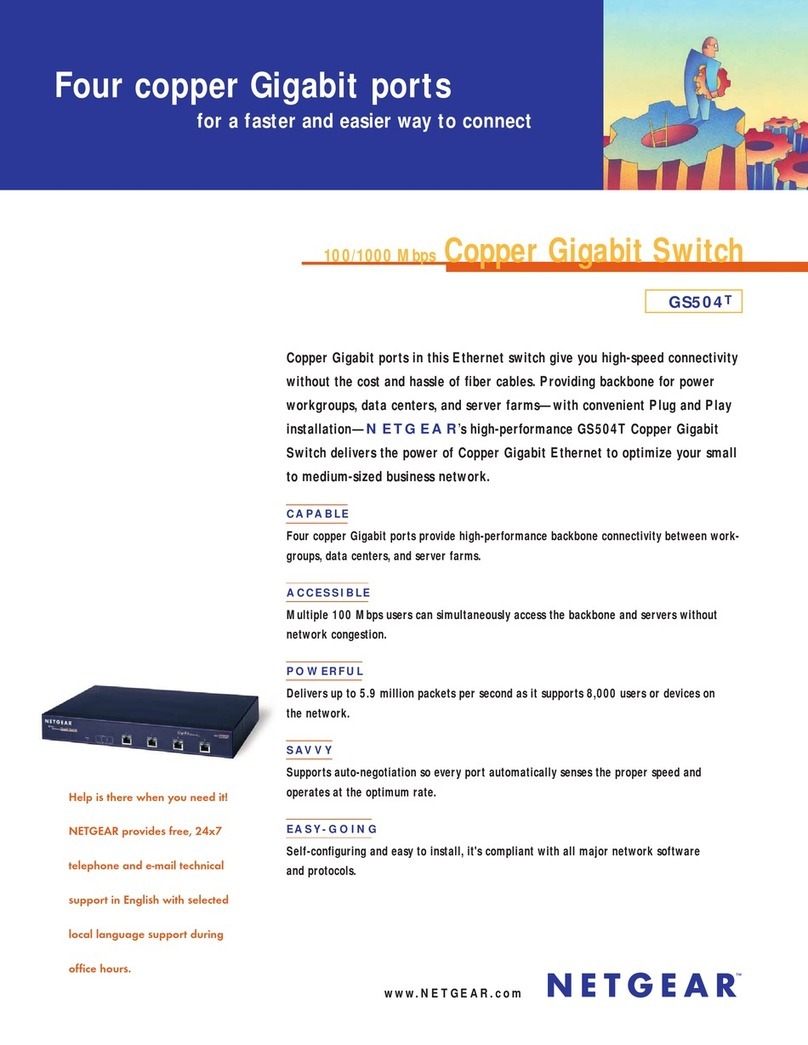
NETGEAR
NETGEAR GS504T - Switch User manual