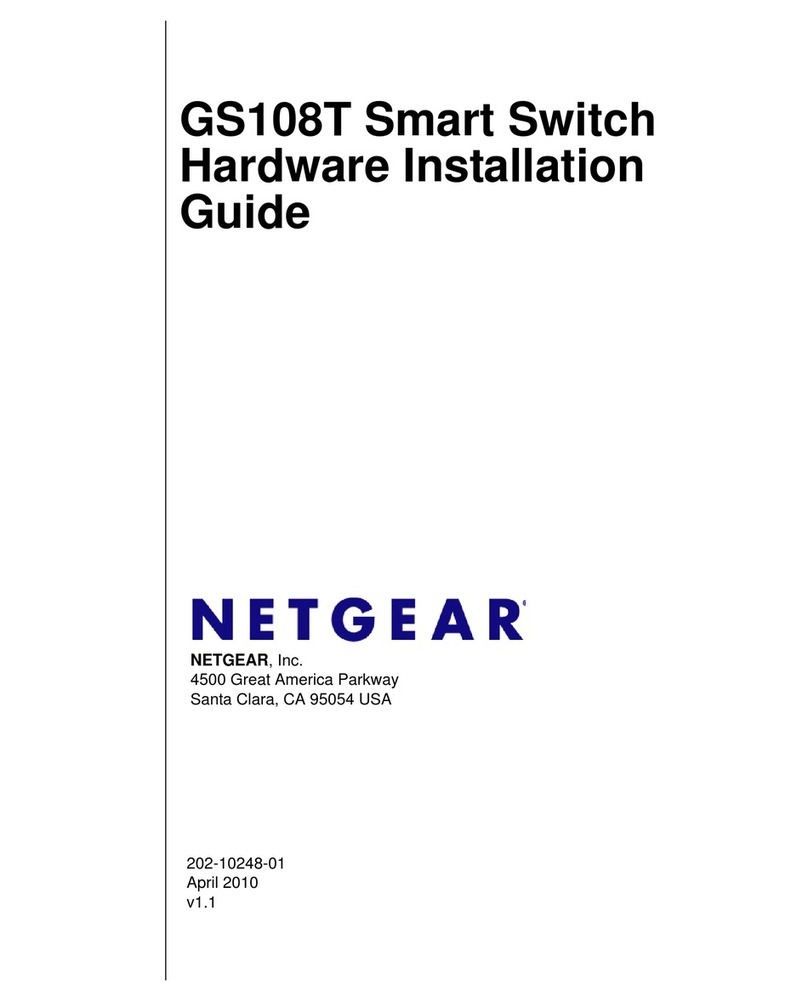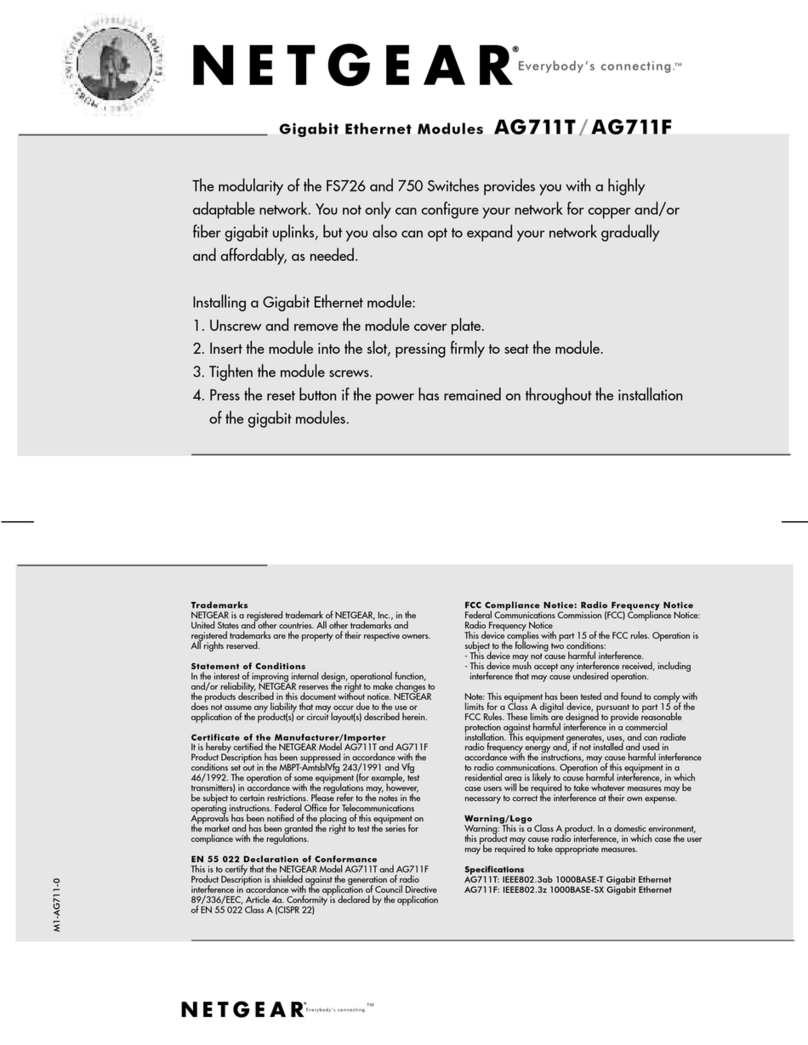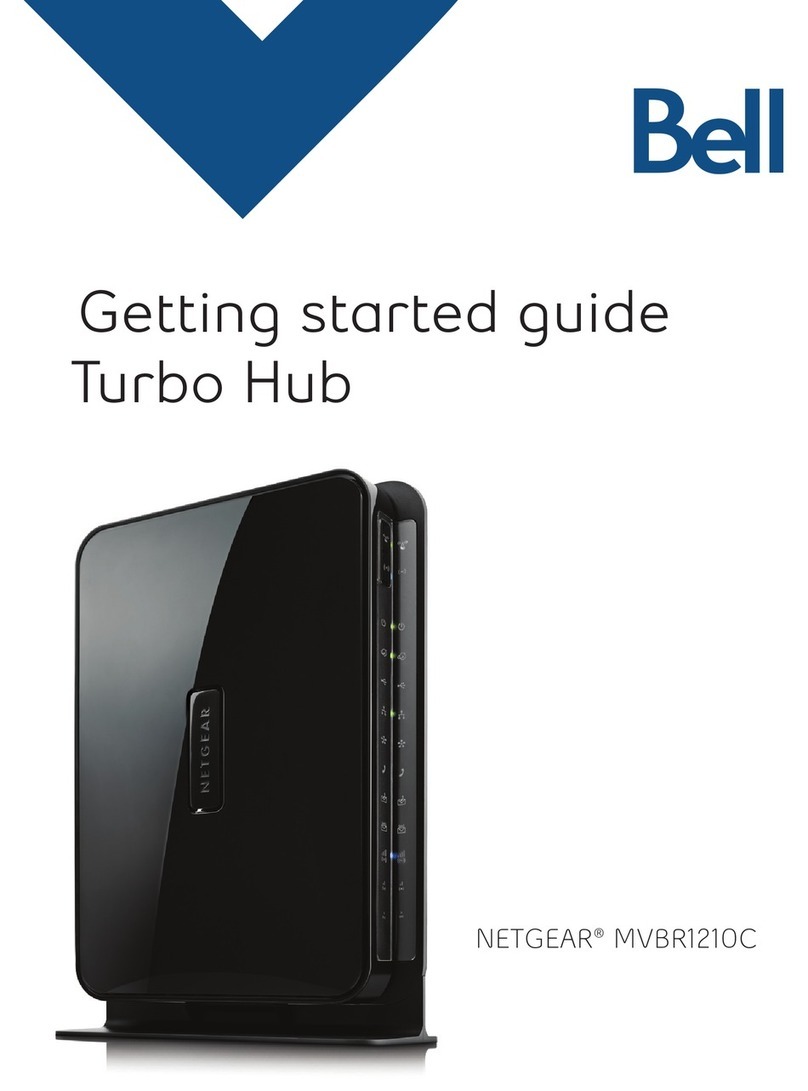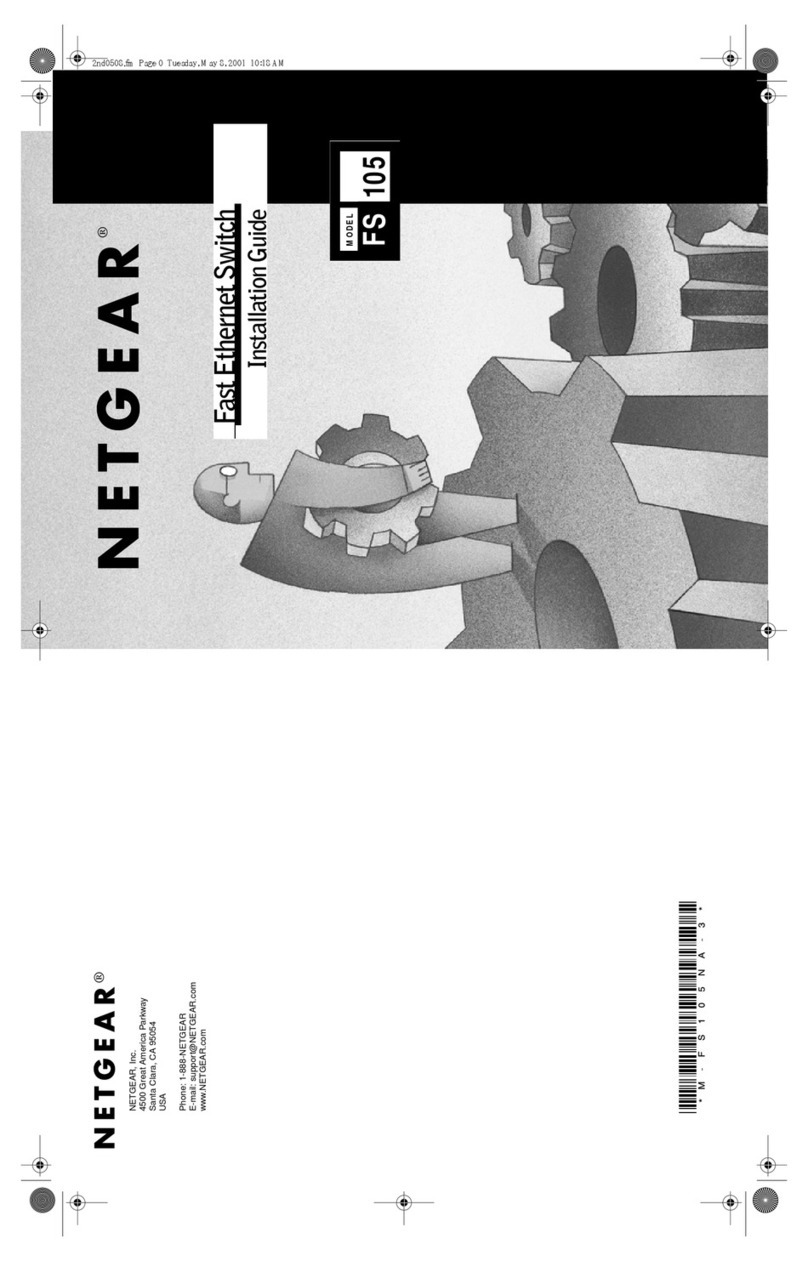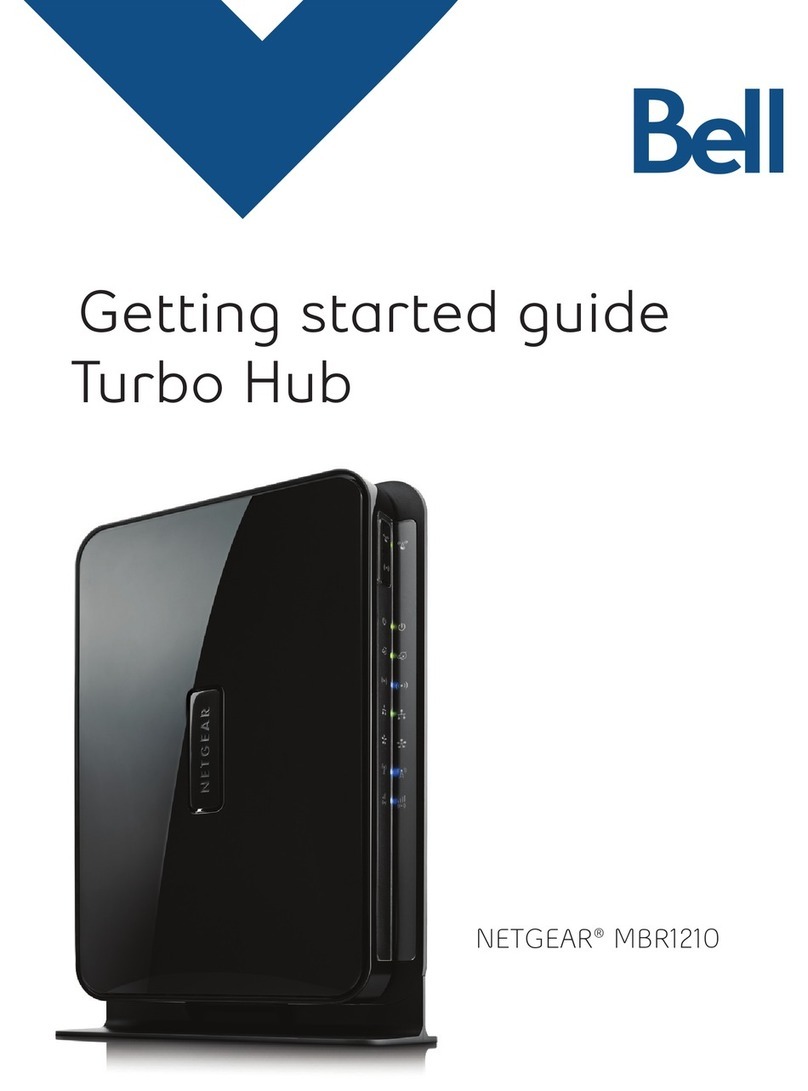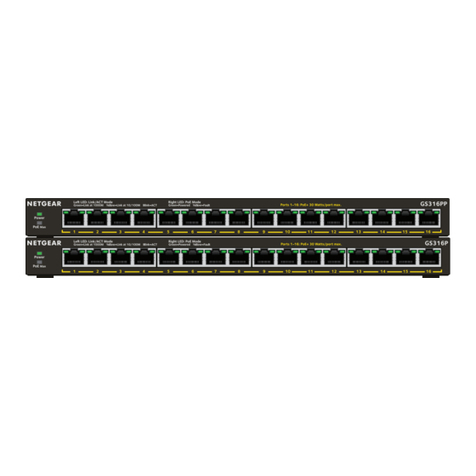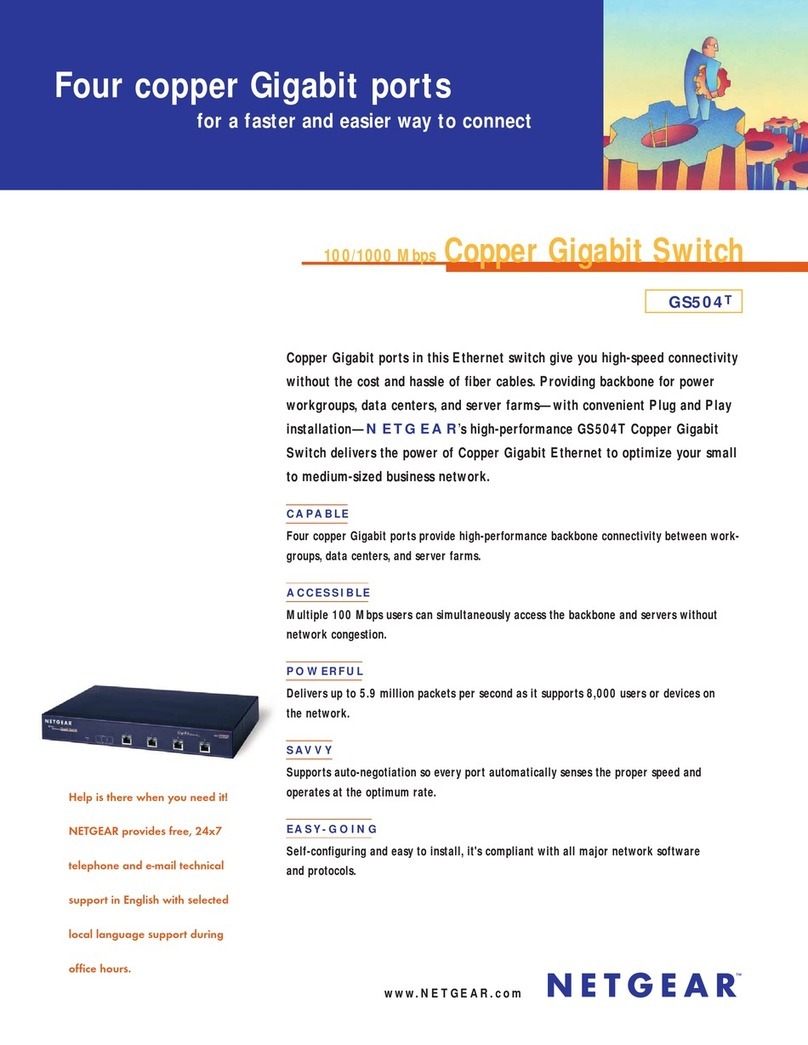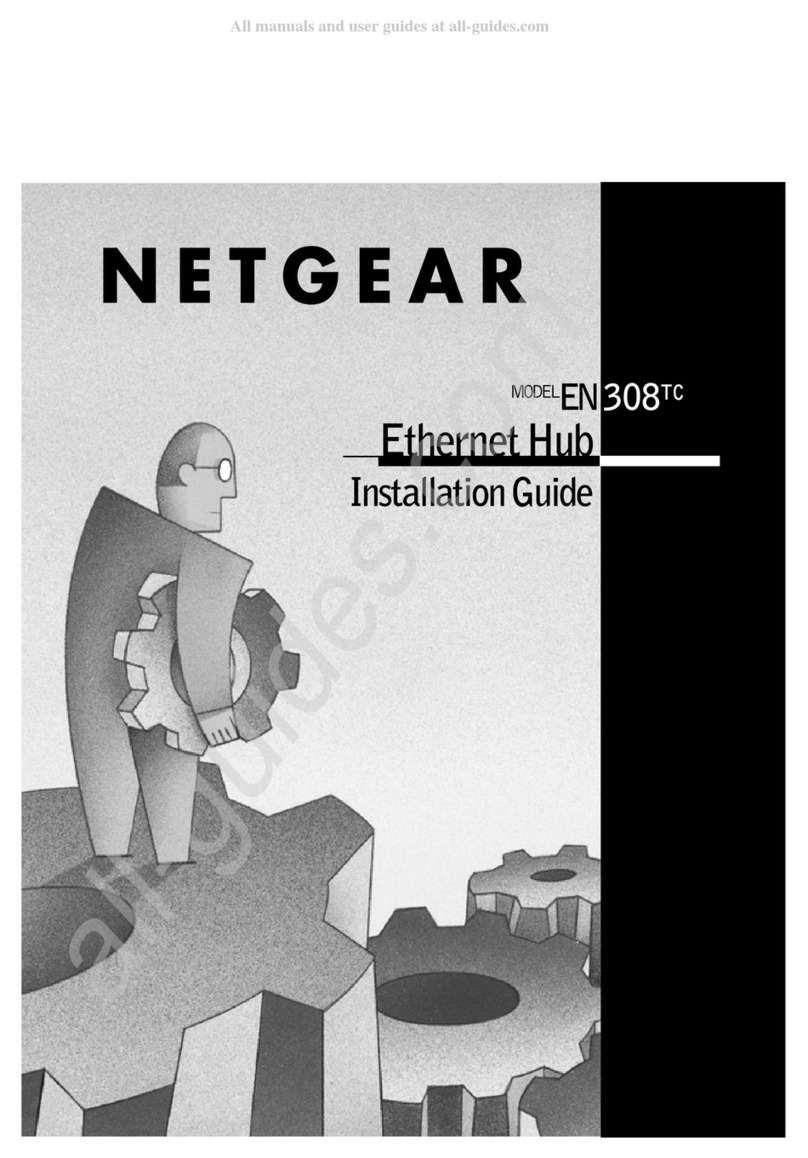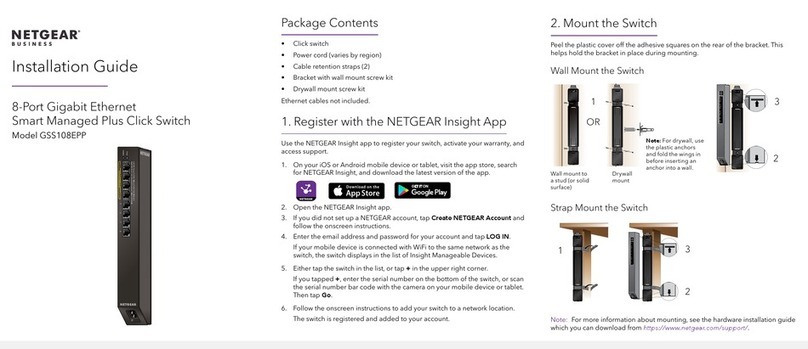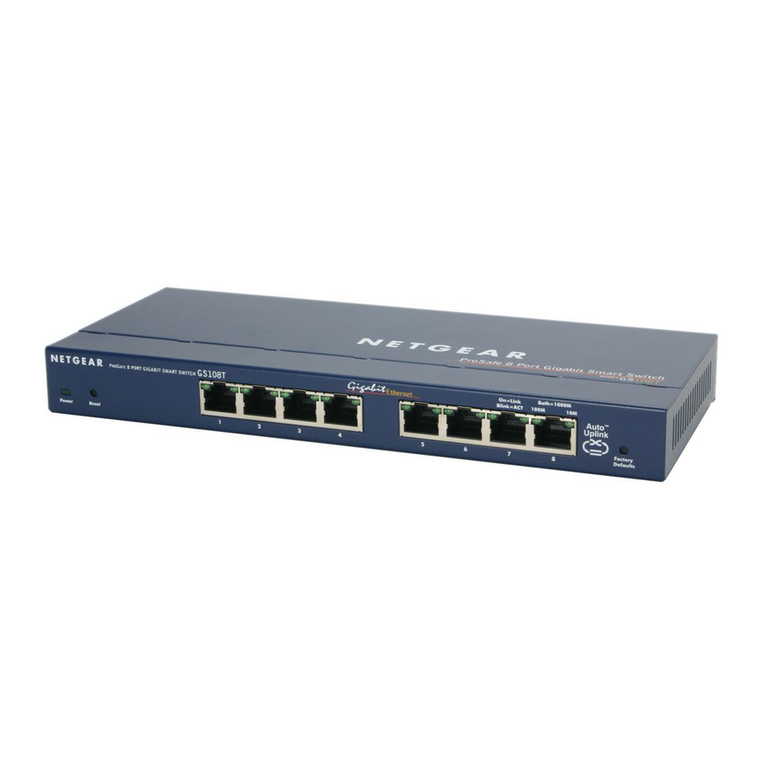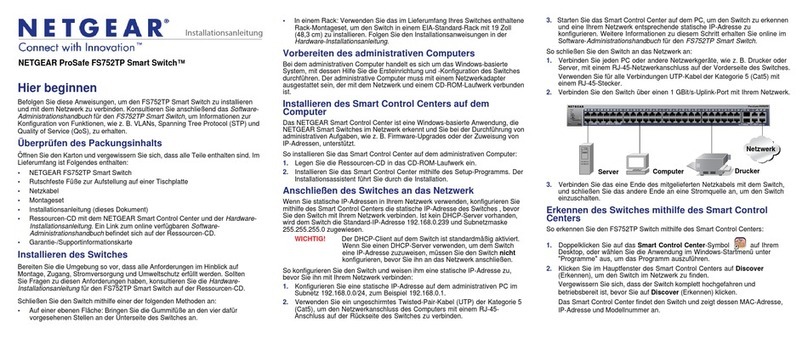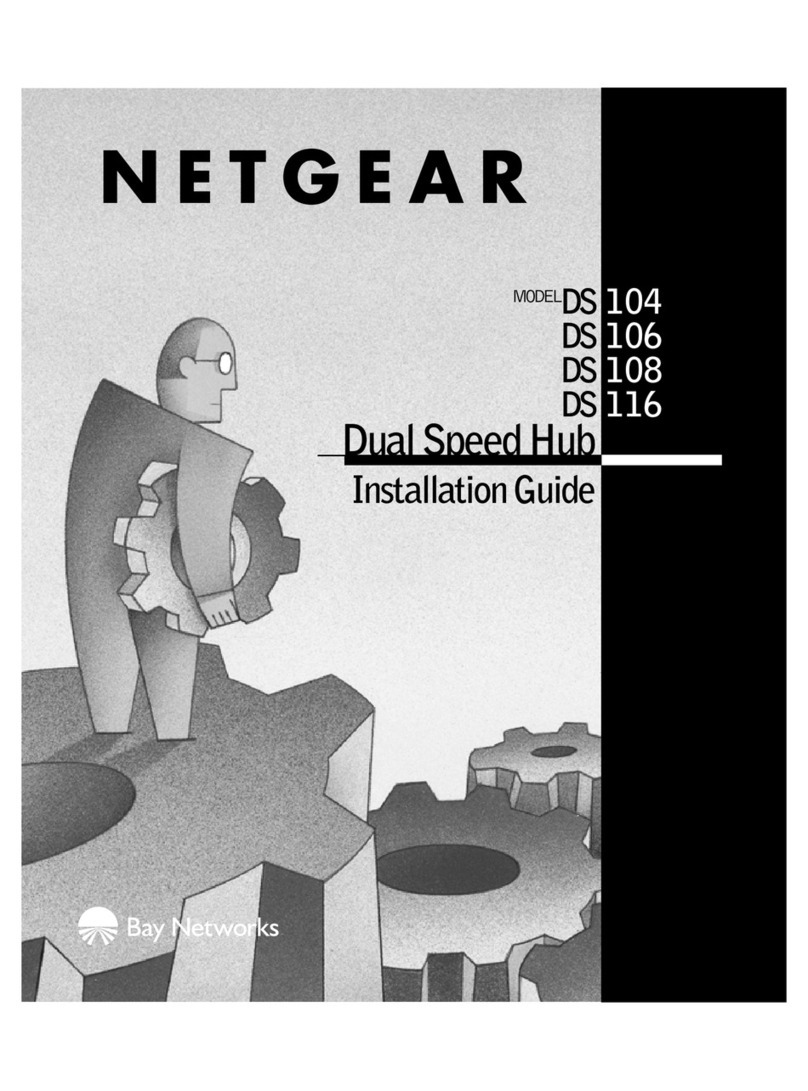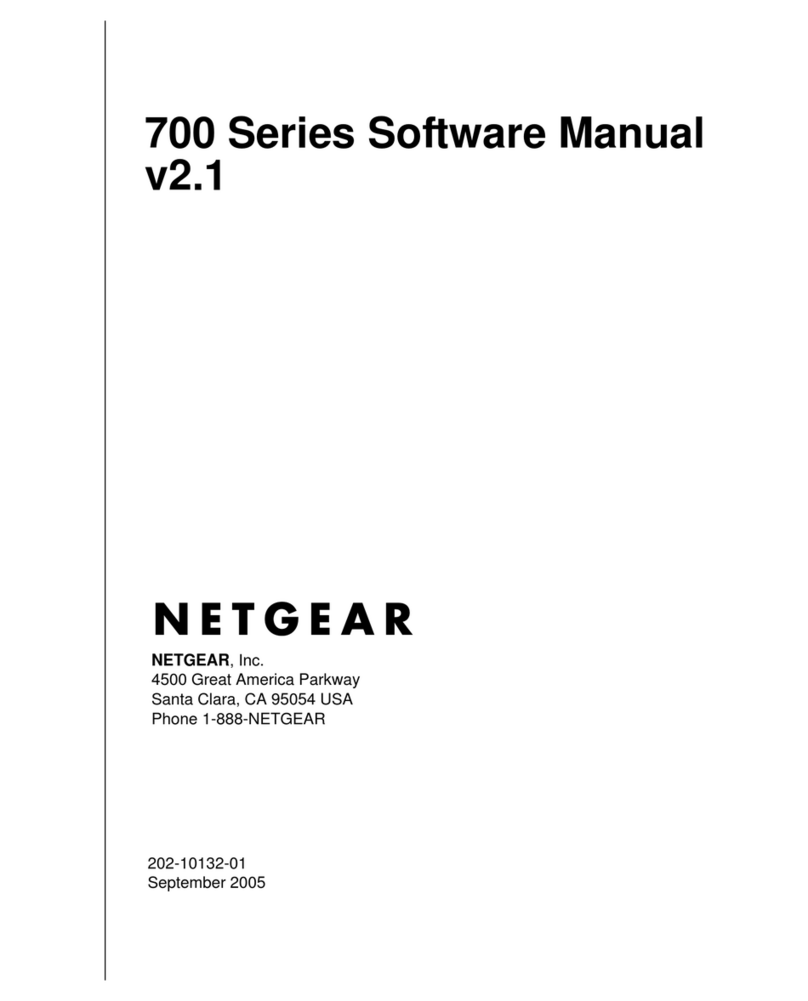Technical Support
After installing your device, locate the serial number on the label
of your product and use it to register your product at https://
my.netgear.com.
You must register your product before you can use NETGEAR
telephone support. NETGEAR recommends registering your
product through the NETGEAR web site. For product updates
and web support, visit http://support.netgear.com.
Specifications Description
Network interface RJ-45 connector for 10BASE-T, 100BASE-TX, or
1000BASE-T
Network cable Category 5 (Cat 5) or better Ethernet cable
Ports 8
Power adapter 12V @ 1.0A DC input
Power consumption 3.8W max
Weight 0.4 Kg (0.88 lbs)
Dimensions
(W x D x H)
158 mm x 102 mm x 26 mm
6.22 in. x 4.02 in. x 1.02 in.
Operating temperature 0°–40° C (32°–104° F)
Operating humidity 10%–90% relative humidity, noncondensing
Electromagnetic
compliance
CE Class B
Safety agency approvals CE mark, CB
For the complete EU Declaration of Conformity, visit
http://support.netgear.com/app/answers/detail/a_id/11621/.
Statement of Conditions: In the interest of improving internal design, operational
function, and/or reliability, NETGEAR reserves the right to make changes to the
products described in this document without notice. NETGEAR does not assume any
liability that may occur due to the use or application of the product(s) or circuit layout(s)
described herein.
This symbol appears in accordance with the European Union Directive
2002/96 on the Waste Electrical and Electronic Equipment (the WEEE
directive). If you dispose of this product in the European Union, treat and
recycle it in accordance with your jurisdiction’s laws that implement the
WEEE directive.
NETGEAR, the NETGEAR logo, and Connect with Innovation are trademarks and/or
registered trademarks of NETGEAR, Inc. and/or its subsidiaries in the United States
and/or other countries. Information is subject to change without notice. Other brand
and product names are registered trademarks or trademarks of their respective
holders. © NETGEAR, Inc. All rights reserved.
GS308_IG page 2 Oct2012.fm Page 1 Tuesday, October 23, 2012 2:37 PM