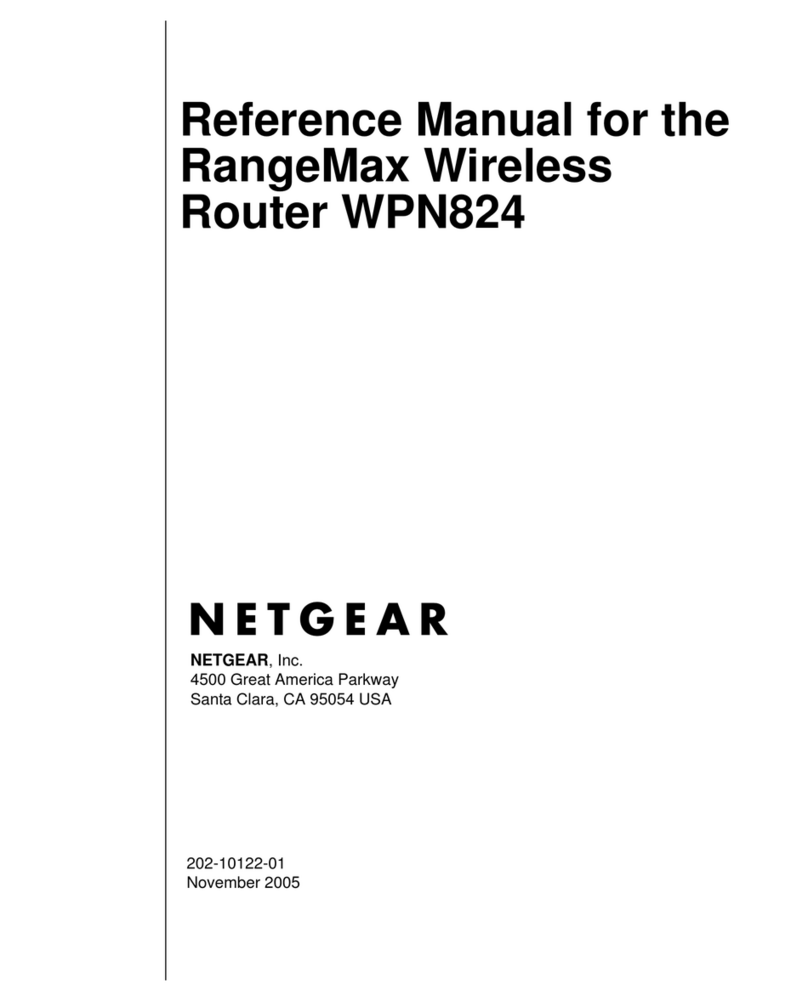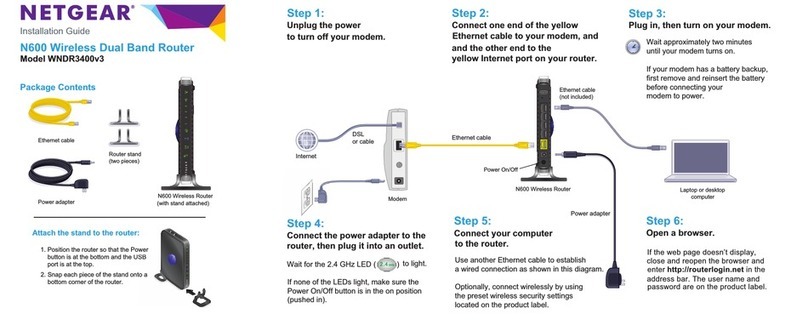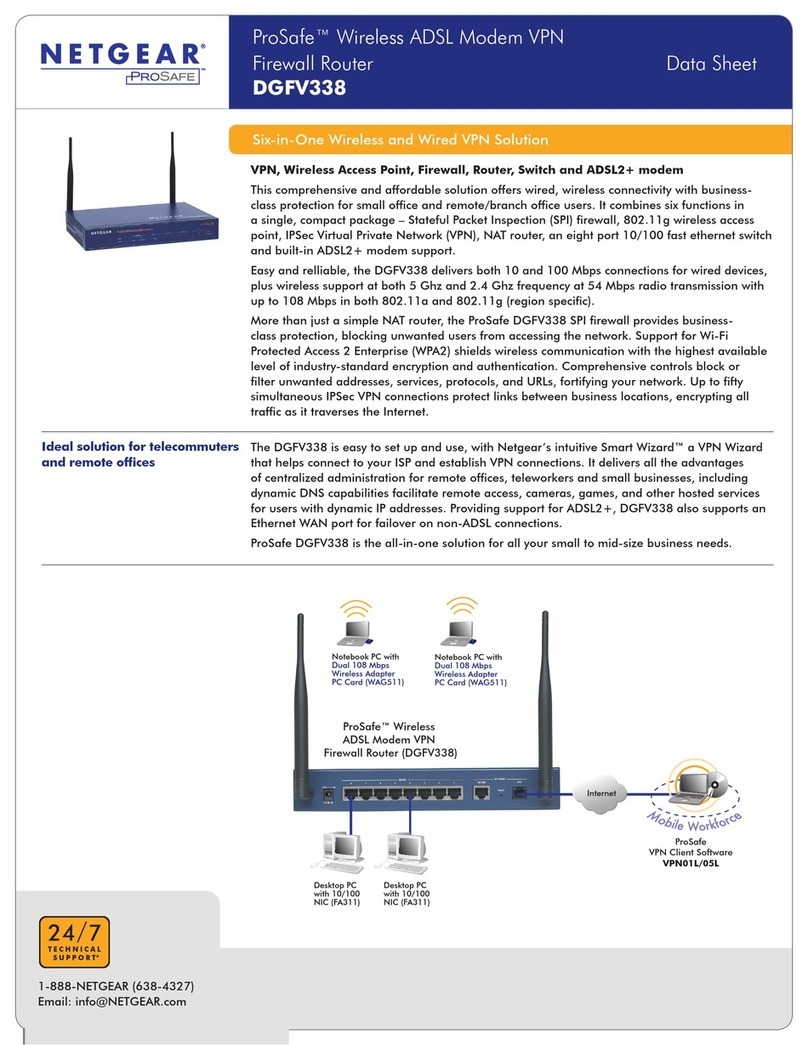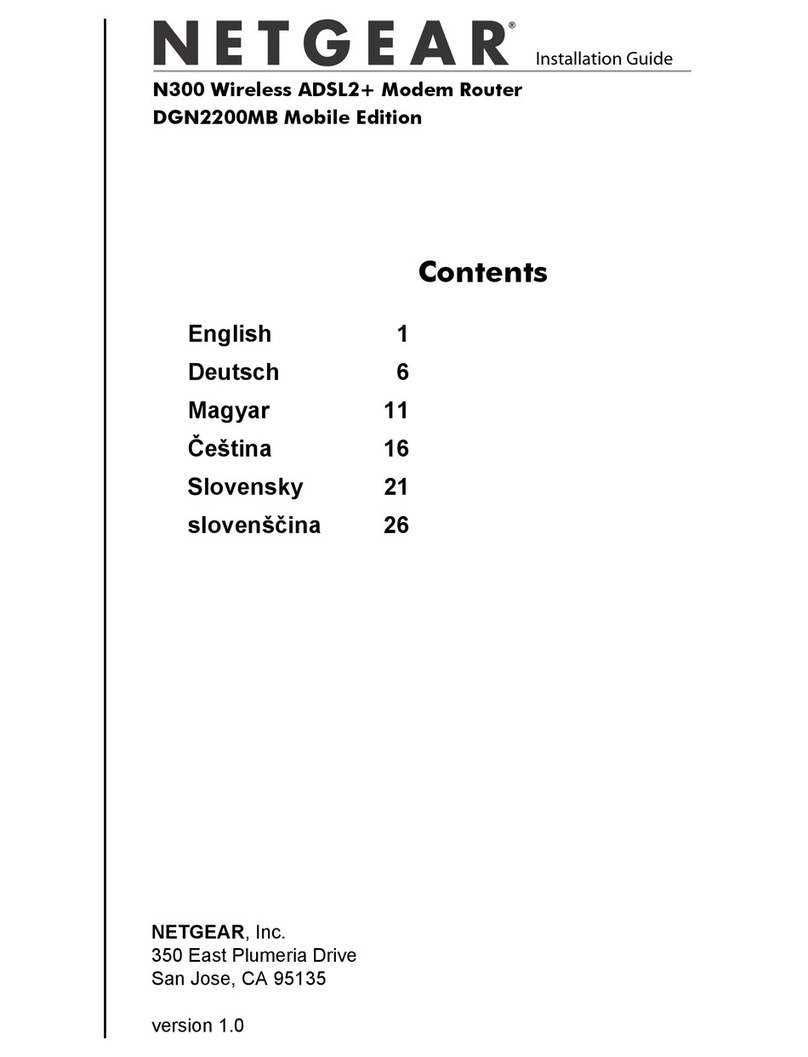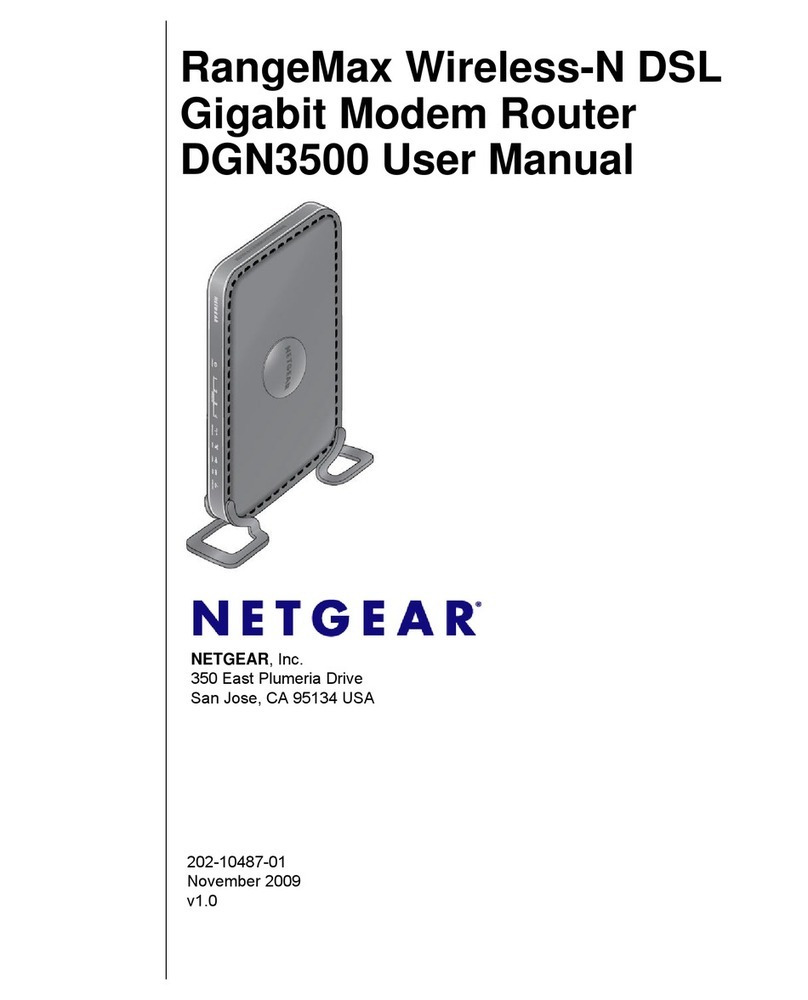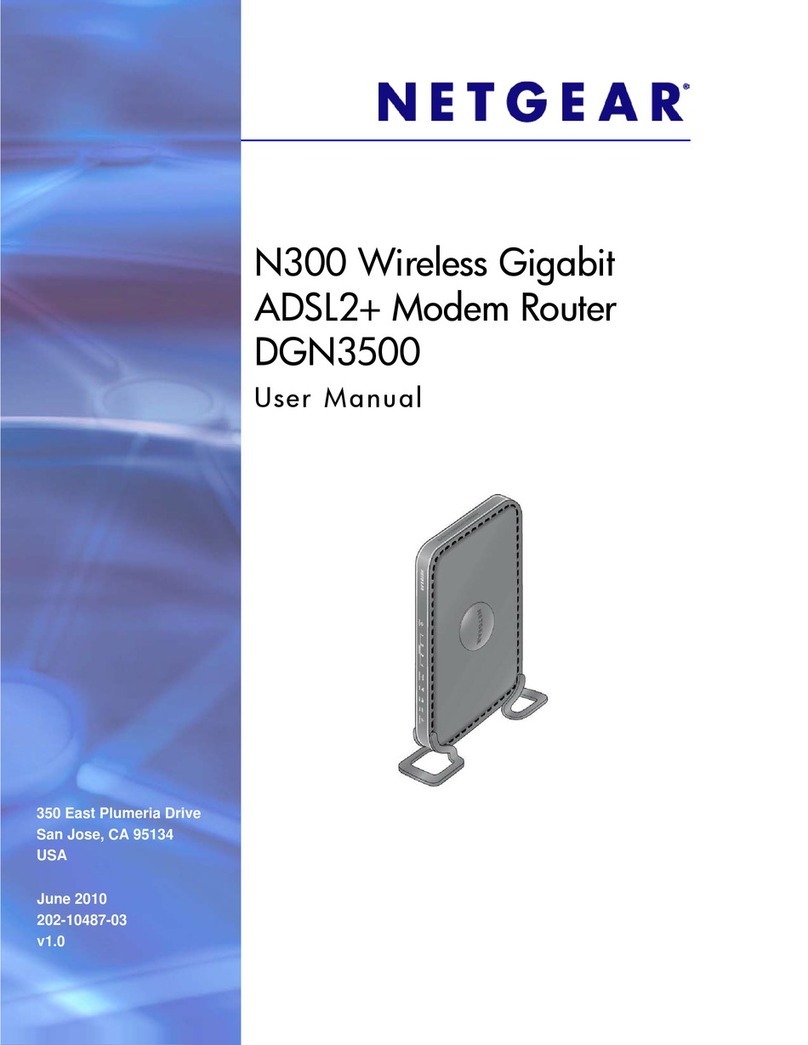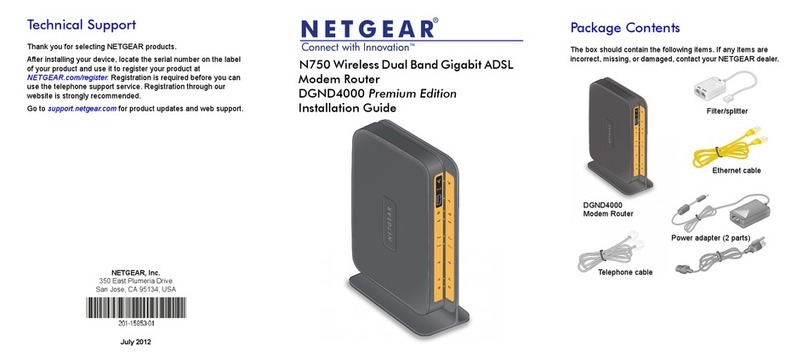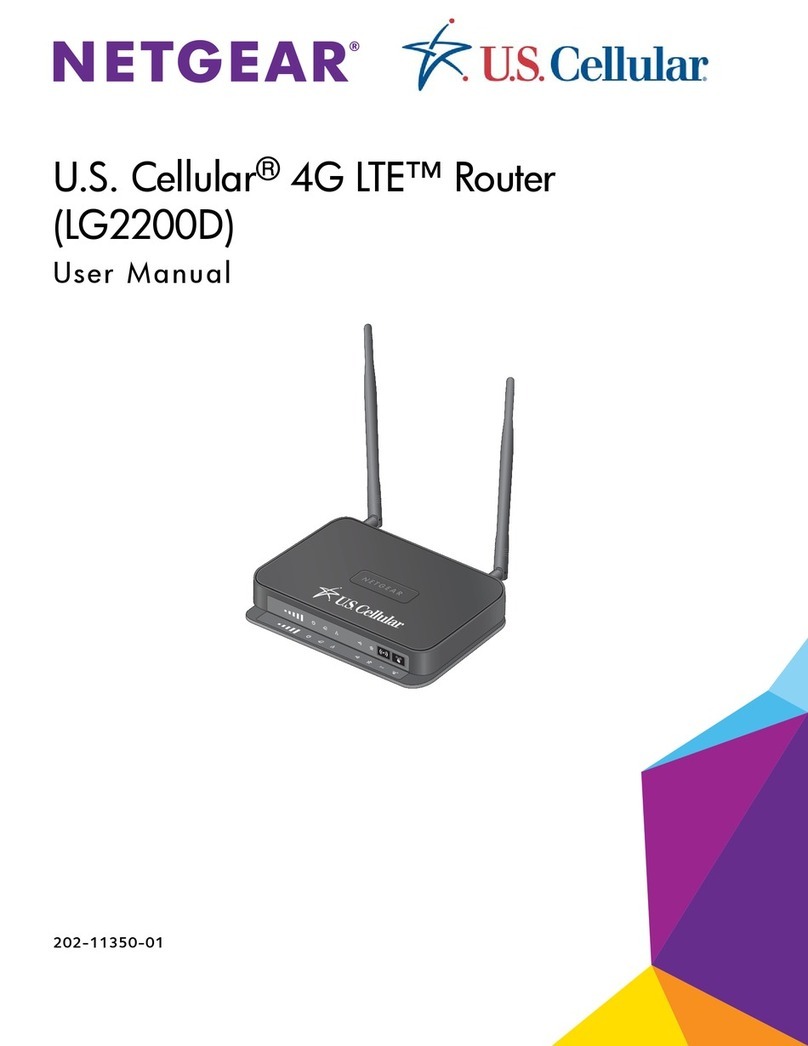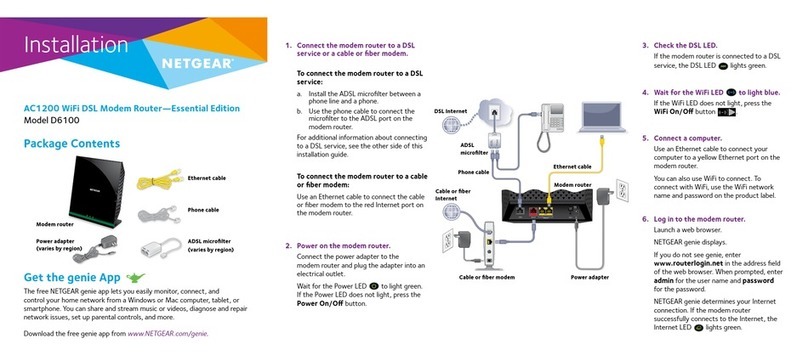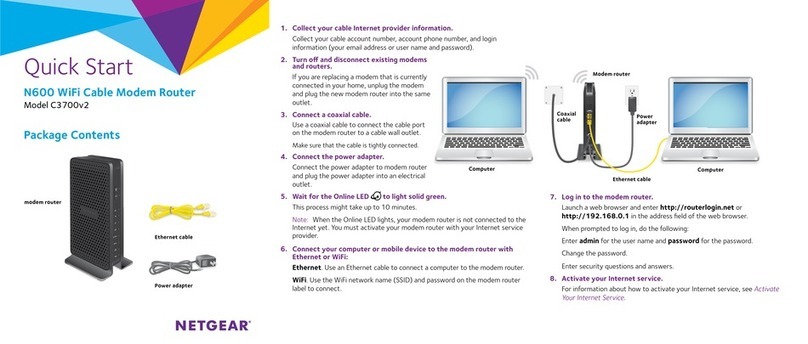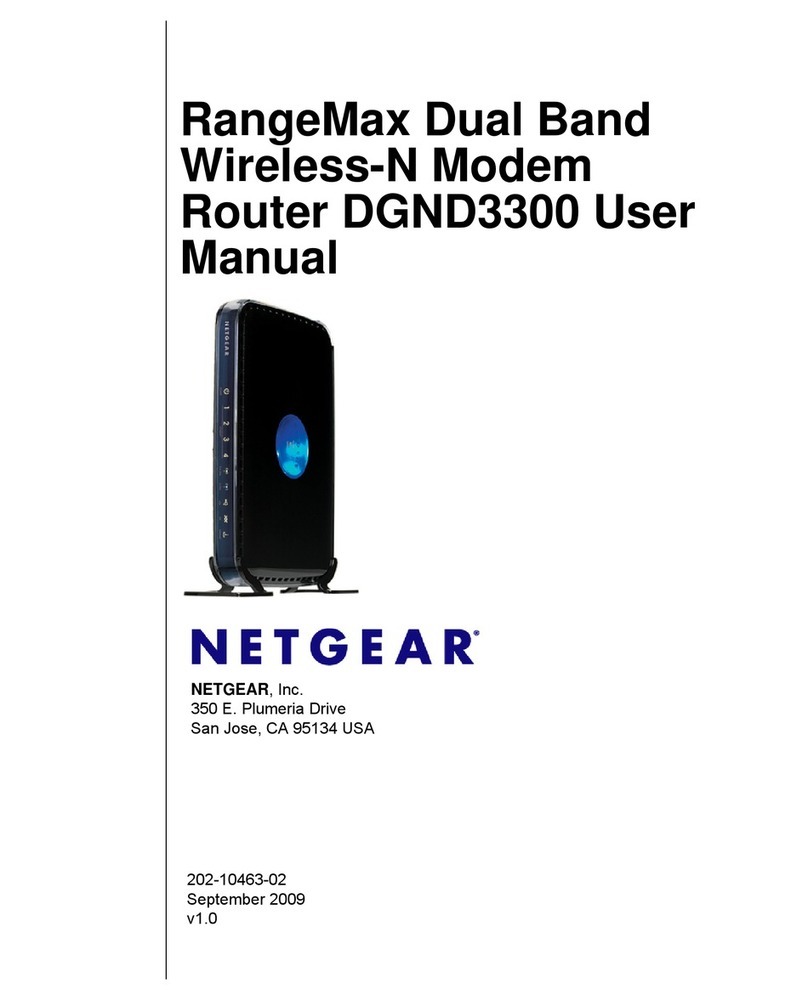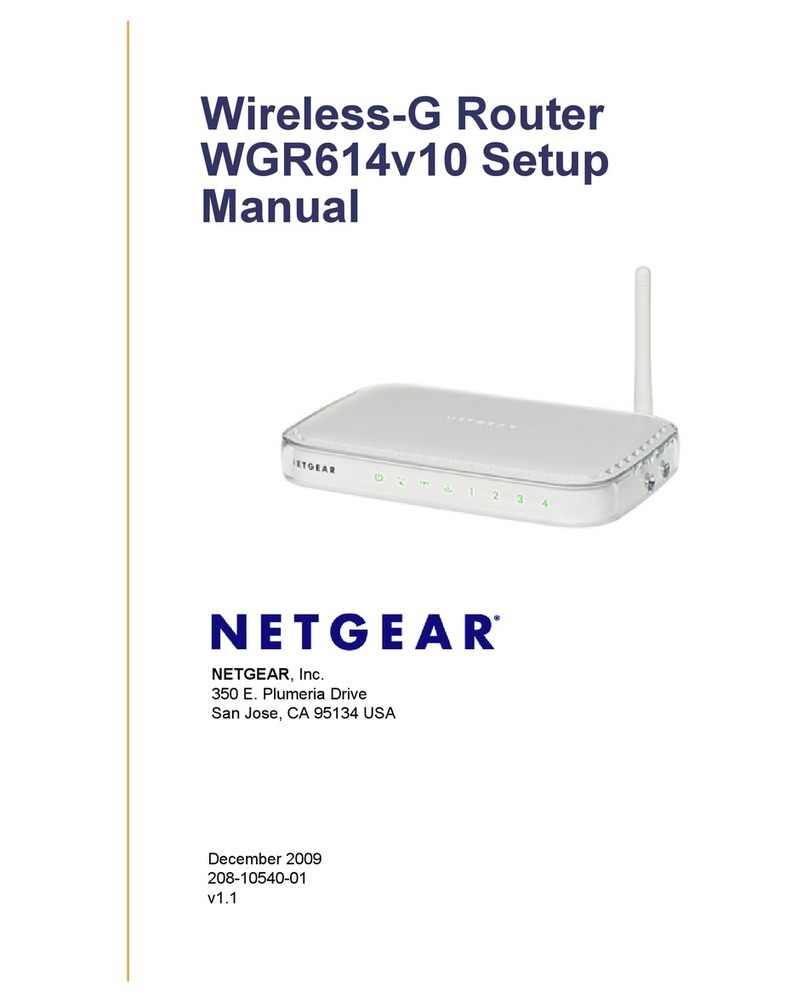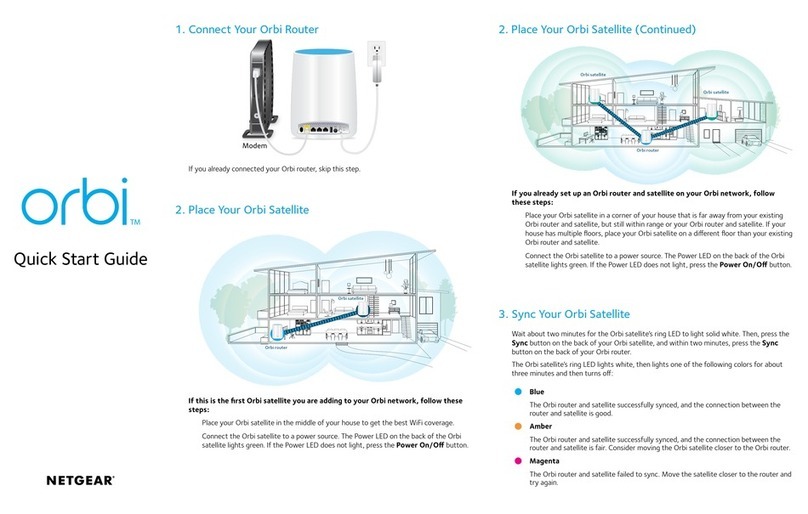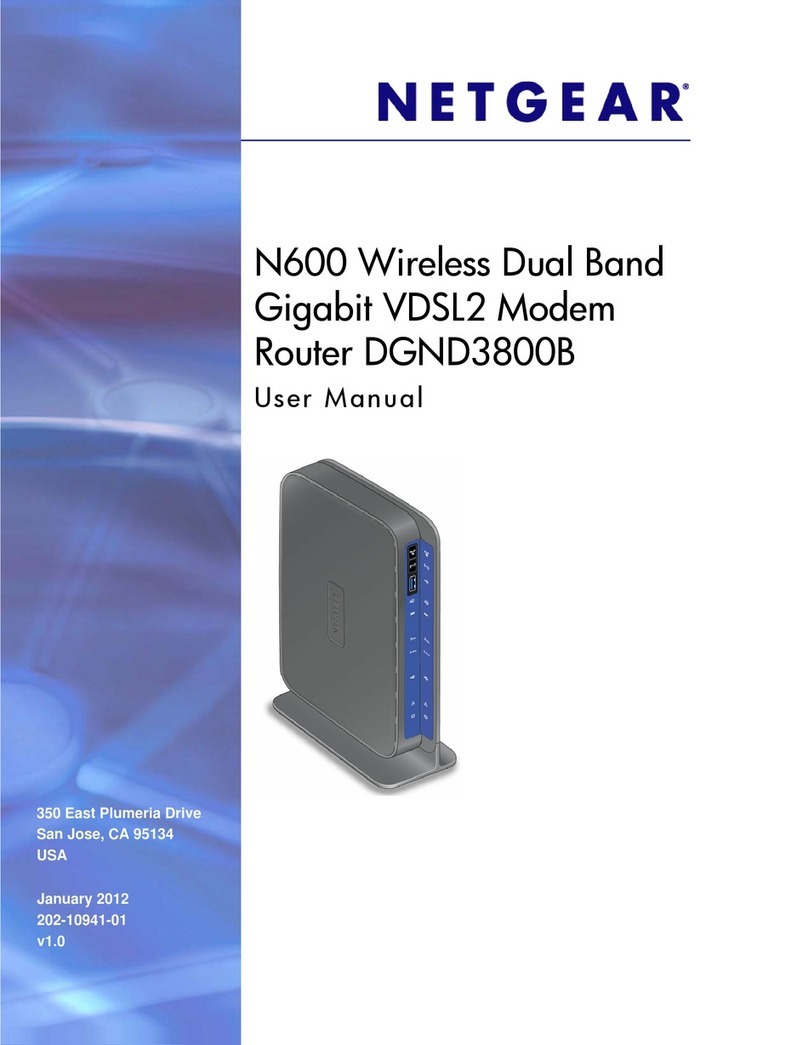4
LTE Broadband 11n Wireless Router MBR1515
View Attached Devices. . . . . . . . . . . . . . . . . . . . . . . . . . . . . . . . . . . . . . . .46
Back Up, Restore, or Erase Your Settings. . . . . . . . . . . . . . . . . . . . . . . . .47
Back Up the Configuration to a File . . . . . . . . . . . . . . . . . . . . . . . . . . . .47
Restore the Configuration from a File. . . . . . . . . . . . . . . . . . . . . . . . . . .47
Erase the Configuration . . . . . . . . . . . . . . . . . . . . . . . . . . . . . . . . . . . . .48
Protect Access to Your Router. . . . . . . . . . . . . . . . . . . . . . . . . . . . . . . . . .48
Change the Built-In Password . . . . . . . . . . . . . . . . . . . . . . . . . . . . . . . .48
Change the Administrator Login Time-Out. . . . . . . . . . . . . . . . . . . . . . .49
Run Diagnostic Utilities and Reboot the Router. . . . . . . . . . . . . . . . . . . . .49
Upgrade the Router Firmware . . . . . . . . . . . . . . . . . . . . . . . . . . . . . . . . . .50
Upgrade the Module Firmware. . . . . . . . . . . . . . . . . . . . . . . . . . . . . . . . . .51
Chapter 5 Advanced
SIM Settings. . . . . . . . . . . . . . . . . . . . . . . . . . . . . . . . . . . . . . . . . . . . . . . .53
Advanced Wireless Settings. . . . . . . . . . . . . . . . . . . . . . . . . . . . . . . . . . . .54
Wireless Station Access Control . . . . . . . . . . . . . . . . . . . . . . . . . . . . . .54
Restrict Access by MAC Address. . . . . . . . . . . . . . . . . . . . . . . . . . . . . .55
Wireless Repeating Function . . . . . . . . . . . . . . . . . . . . . . . . . . . . . . . . . . .57
Port Forwarding and Port Triggering . . . . . . . . . . . . . . . . . . . . . . . . . . . . .58
Port Forwarding . . . . . . . . . . . . . . . . . . . . . . . . . . . . . . . . . . . . . . . . . . .58
Port Triggering . . . . . . . . . . . . . . . . . . . . . . . . . . . . . . . . . . . . . . . . . . . .59
WAN Setup. . . . . . . . . . . . . . . . . . . . . . . . . . . . . . . . . . . . . . . . . . . . . . . . .59
Set Up a Default DMZ Server. . . . . . . . . . . . . . . . . . . . . . . . . . . . . . . . .60
LAN Setup . . . . . . . . . . . . . . . . . . . . . . . . . . . . . . . . . . . . . . . . . . . . . . . . .61
DHCP Settings . . . . . . . . . . . . . . . . . . . . . . . . . . . . . . . . . . . . . . . . . . . .62
Reserved IP Addresses . . . . . . . . . . . . . . . . . . . . . . . . . . . . . . . . . . . . .63
QoS Setup . . . . . . . . . . . . . . . . . . . . . . . . . . . . . . . . . . . . . . . . . . . . . . . . .65
QoS Priority Rule List. . . . . . . . . . . . . . . . . . . . . . . . . . . . . . . . . . . . . . .66
QoS Priority Rules . . . . . . . . . . . . . . . . . . . . . . . . . . . . . . . . . . . . . . . . .66
Dynamic DNS. . . . . . . . . . . . . . . . . . . . . . . . . . . . . . . . . . . . . . . . . . . . . . .69
Use Static Routes. . . . . . . . . . . . . . . . . . . . . . . . . . . . . . . . . . . . . . . . . . . .70
Static Route Example. . . . . . . . . . . . . . . . . . . . . . . . . . . . . . . . . . . . . . .70
Enable Remote Management. . . . . . . . . . . . . . . . . . . . . . . . . . . . . . . . . . .71
Universal Plug and Play . . . . . . . . . . . . . . . . . . . . . . . . . . . . . . . . . . . . . . .72
Chapter 6 Troubleshooting
Basic Functioning. . . . . . . . . . . . . . . . . . . . . . . . . . . . . . . . . . . . . . . . . . . .75
Troubleshoot Access to the Router Main Menu. . . . . . . . . . . . . . . . . . . . .77
Troubleshoot the ISP Connection . . . . . . . . . . . . . . . . . . . . . . . . . . . . . . .78
Connect to the Internet. . . . . . . . . . . . . . . . . . . . . . . . . . . . . . . . . . . . . .78
Troubleshoot Internet Browsing . . . . . . . . . . . . . . . . . . . . . . . . . . . . . . .79
Troubleshoot a TCP/IP Network with the Ping Utility . . . . . . . . . . . . . . . . .79
Test the LAN Path to Your Router . . . . . . . . . . . . . . . . . . . . . . . . . . . . .79
Test the Path from Your Computer to a Remote Device . . . . . . . . . . . .80
Problems with Date and Time . . . . . . . . . . . . . . . . . . . . . . . . . . . . . . . . . .81
Restore the Default Configuration and Password . . . . . . . . . . . . . . . . . . .81