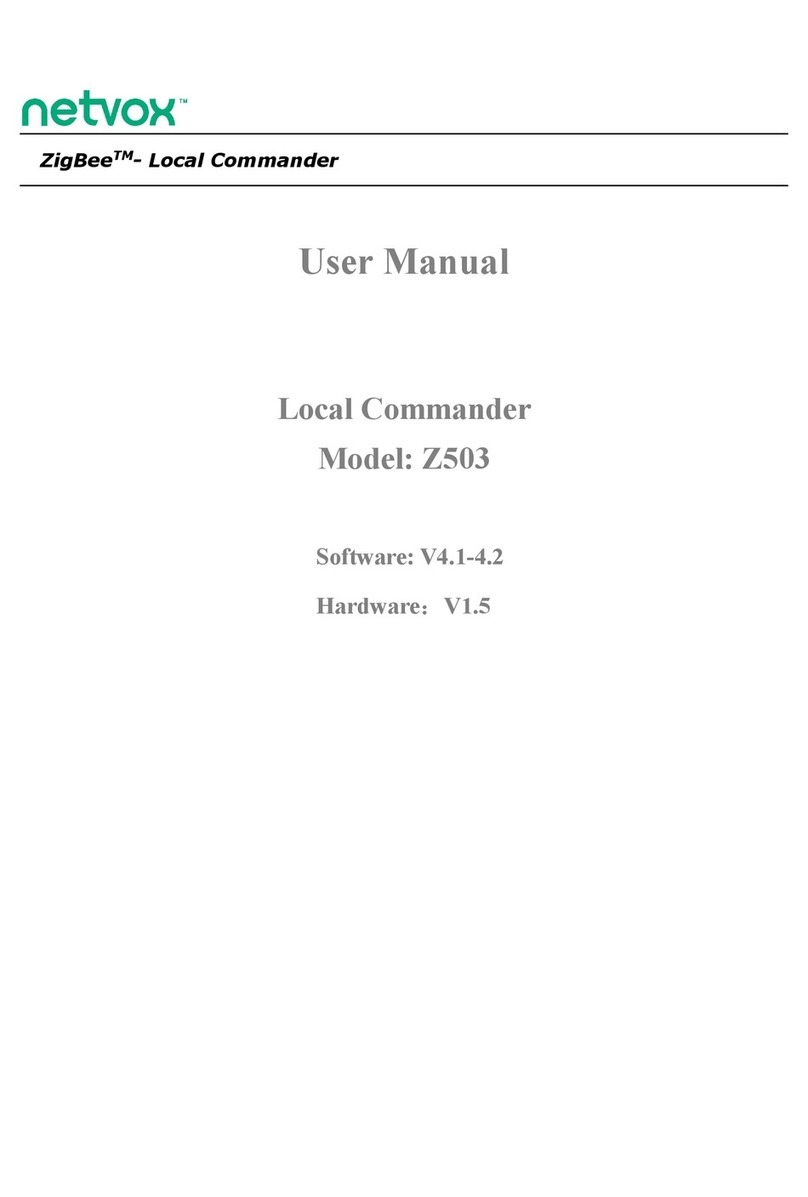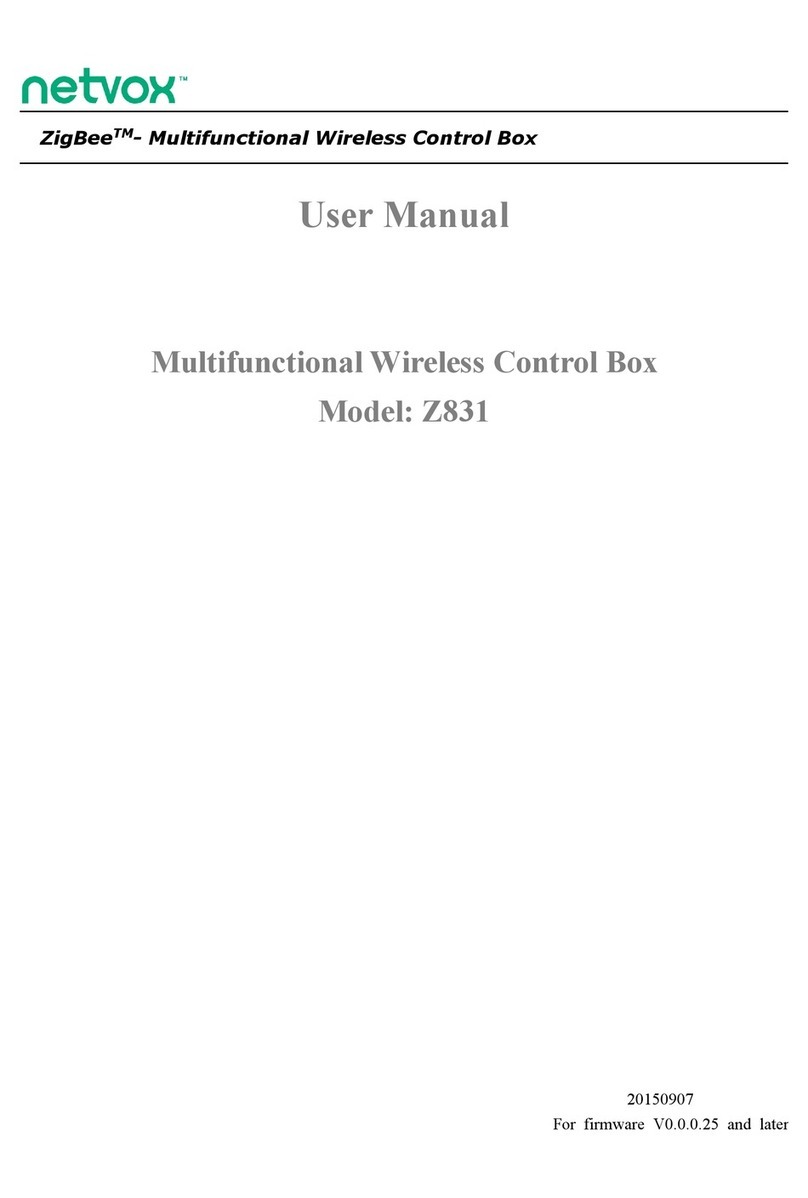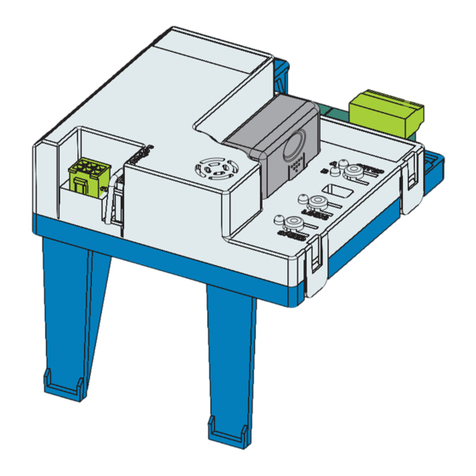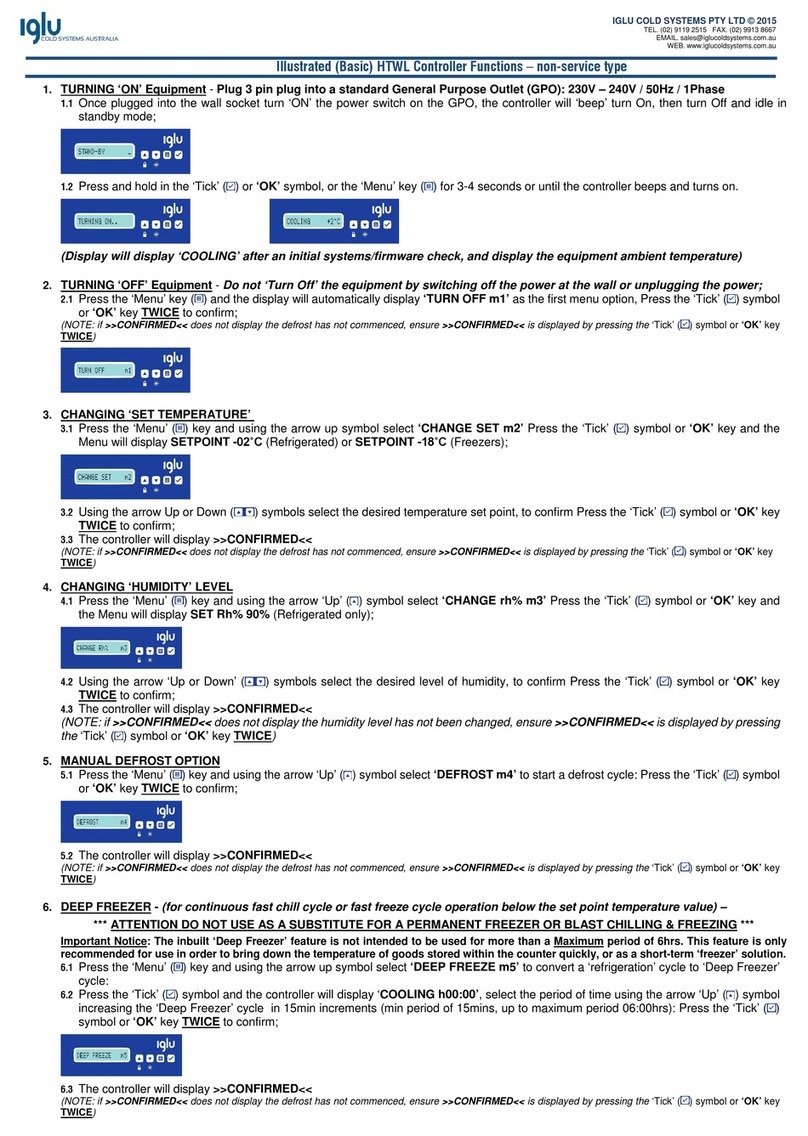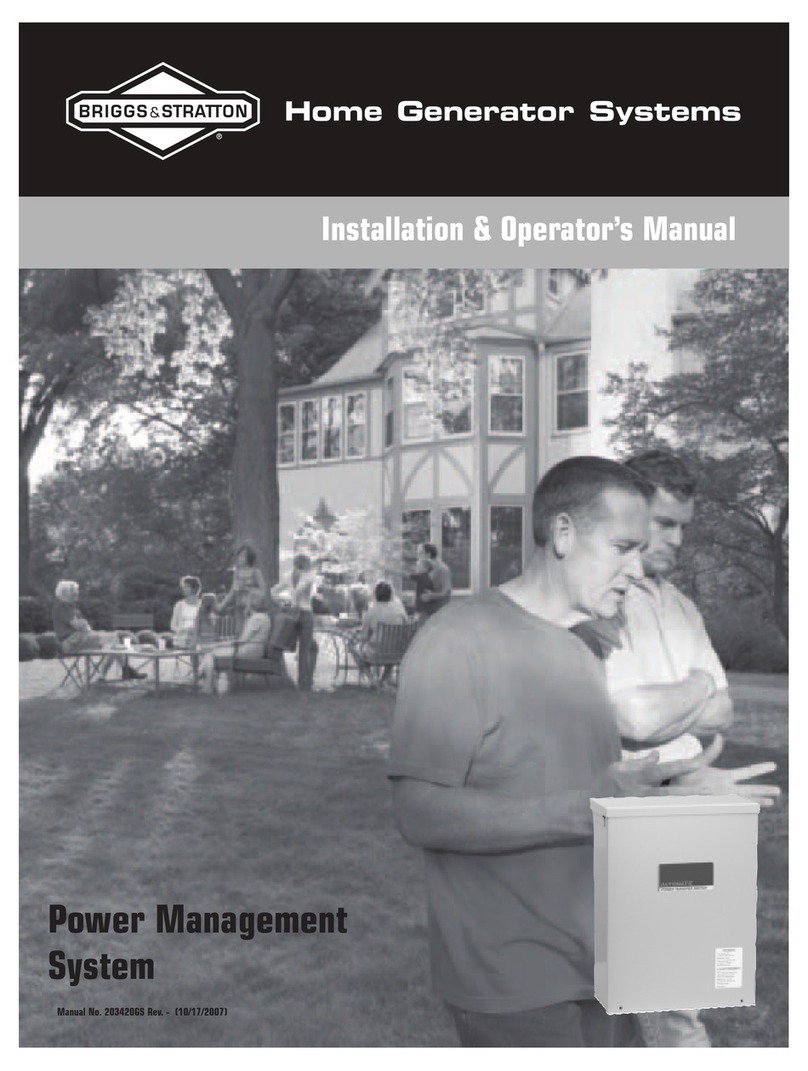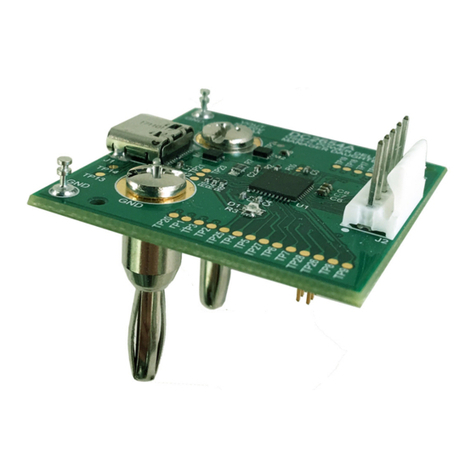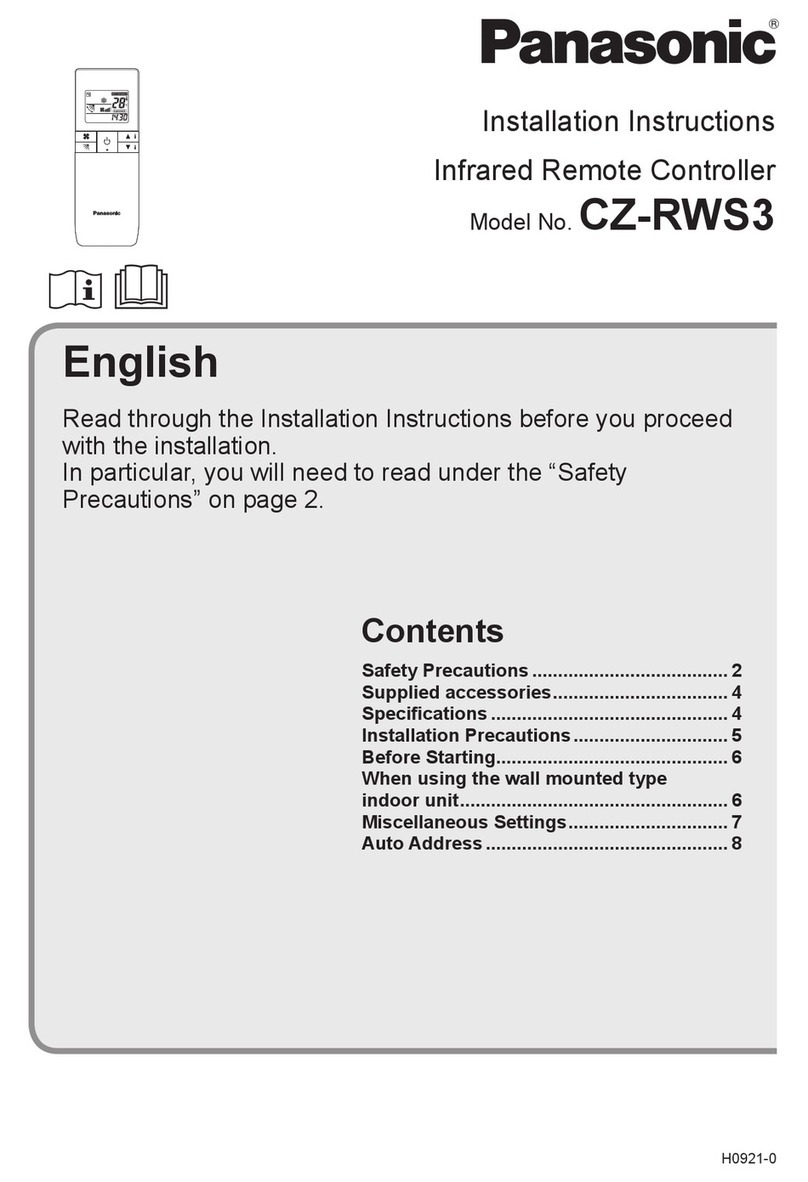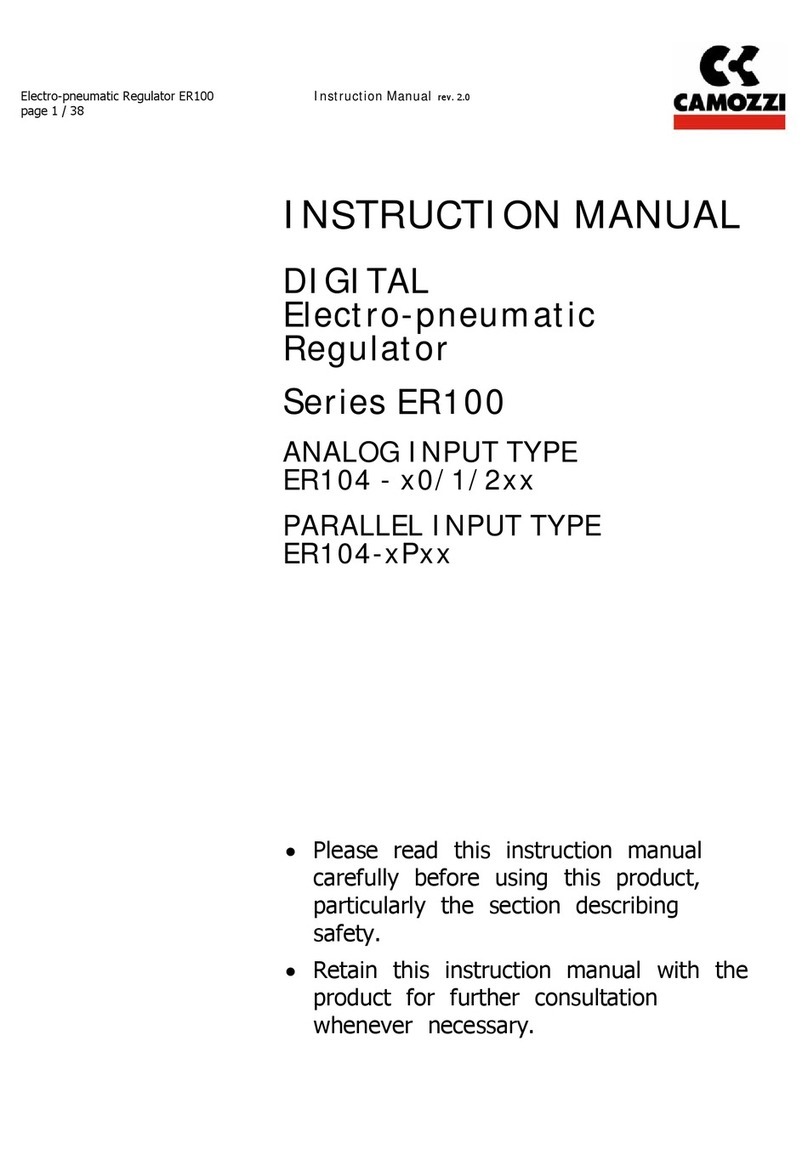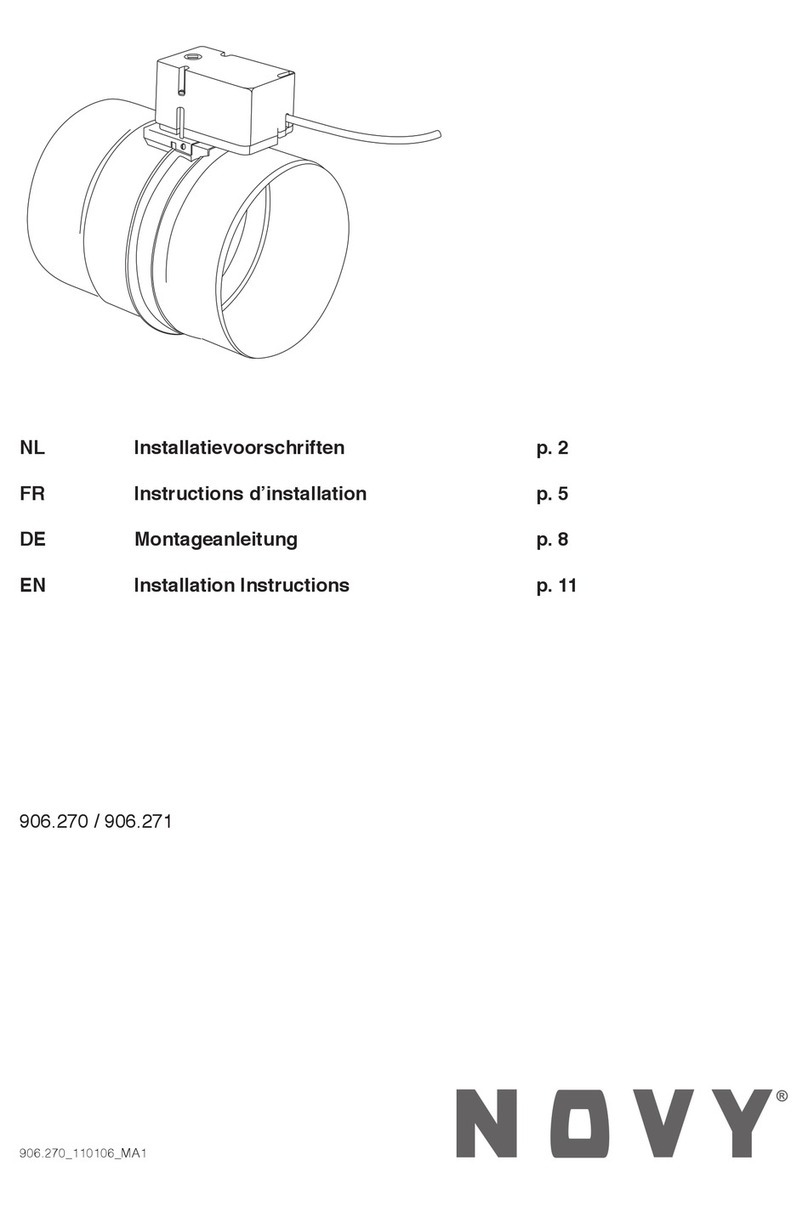netvox ZigBee ZL01G User manual

ZigBeeTM- Wireless LED RGB Controller
User Manual
Wireless LED RGB Controller
Model: ZL01G

Model: ZL01G
1
Table of Contents
1. Introduction............................................................................................................................................................. 2
2. Product Appearance ................................................................................................................................................ 2
3. Specification ........................................................................................................................................................... 3
4. Installation............................................................................................................................................................... 4
4-1. Join Zigbee network .................................................................................................................................... 4
4-3. Permit join ................................................................................................................................................... 4
4-4. Binding ........................................................................................................................................................ 4
4-5. Working function......................................................................................................................................... 4
4.5.1. Memory function............................................................................................................................... 4
4.5.2.Gradient function ............................................................................................................................... 4
4.5.3. Dimming and color function............................................................................................................. 5
4.5.4.Multiple-segment -dimming function: ............................................................................................... 5
4.5.5.Customized command Set MfgColorDimmer (0F78)........................................................................ 5
4.5.6. Color temperature adjustment........................................................................................................... 5
4-6. Factory Setting............................................................................................................................................. 5
4-7. Zigbee cluster for ZL01G............................................................................................................................ 6
5. Operation with NetvoxAPP.................................................................................................................................... 8
6. Related Netvox Device ......................................................................................................................................... 14
7.Install Method........................................................................................................................................................ 14
8. Important Maintenance Instruction....................................................................................................................... 16

Model: ZL01G
2
1. Introduction
ZL01G is a ZigBee dimmable / RGB control box, working with RGB lamps and lights strips. It can
communicate with end devices through ZigBee network. There are two power supplies, DC12V and
24V. ZL01G can control V+ input RGB panels / lamps, and control RGB colors and brightness.
2. Product Appearance
VCC
VCC
VCC
R contol
G control
Bcontrol
W1color control
GND
W2 color temperature control
GND
Binding key
Network indicator

Model: ZL01G
3
3. Specification
Device type:Color Dimmable Light
Protocol based on IEEE802.15.4 / Zigbee ProTM
Control RGB colors and RGB brightness.
Input power DC12V and 24V
Support RGB LED Strip
Antenna type : I-PEX

Model: ZL01G
4
4. Installation
4-1. Join Zigbee network
(1) Power on ZL01G, it will start to search network automatically.
(2) If there are routers or coordinators on the same channel, available to connect; ZL01G will join automatically.
(3) Networking indicator flash: connection fails.
(4) Networking indicator stays on: connection completes.
4-3. Permit join
ZL01G as a router allows other devices to join the network:
(1) Short press the binding key once.
(2) Status indicator will flash which means allowing other devices to join network through ZL01G.
(3) After status indicator flashes 60 times within 60s, permit join function will shut off automatically and the
indicator stops flashing.
4-4. Binding
ZL01G can bind with On/Off (0x0006) 、Level(0x0008)、colorLevel (0x0300) Cluster ID of users’devices; users
can remote control on/off devices via ZL01G. Binding steps as shown below:
(1) Available to bind devices with on/off functions such as Z501, Z503, ZB02C...etc.
(2) Long press binding key for 3 seconds; the status indicator will flash once.
(3) Release binding key to start binding.
(4) Status indicator will flash 5 times and then shut off when binding completes. .
(5) Status indicator will flash 10 times and then shut off when binding fails.
NOTE: support max. 24 groups, 24 scenes
4-5. Working function
4.5.1. Memory function
After programming memory function, ZL01G color is stable for over 30s. which the device will memorize current
color. It will show color as the previous one before power off.
4.5.2.Gradient function
(a) After power on, ZL01G will change to target color in 1.5 sec. which is default “OnoffTransitionTime”.
(b) After receiving On/Off/Toglle, on/off will switch gradually in default 1.5 sec.
(c) “OnoffTransitionTime”is adjustable.

Model: ZL01G
5
4.5.3. Dimming and color function
During dimming process, the color remain unchanging.
During coloring process, the brightness remain unchanging.
NOTE: ZL01G has no local control function, it need to bind with device to control brightness and color.
4.5.4.Multiple-segment -dimming function:
Through this function, color and brightness will change in certain interval.
(a) While receiving Start MfgColorDimmer Requestand, the current state of color and level are stored and
system can process multiple-segment -dimming according to Set MfgColorDimmer Request.
After completing len’s DimmerSetPoint of Set MfgColorDimmer Request , system will change back to the stored
color and leve state.
(b) While receiving Stop MfgColorDimmer Request when the system is processing multiple-segment -dimming
under Start MfgColorDimmer Request. The system will stop multiple-segment -dimming and change back to
the stored color and leve state.
4.5.5.Customized command Set MfgColorDimmer (0F78)
Set the brightness and color to be adjusted, and support up to 8 segment of color.
(a) Customized command Get MfgColorDimmer (0F79), obtain dimming information.
(b) Customized command Start MfgColorDimmer (0F7A), start multiple-segment-dimming function.
(c) Customized command Stop MfgColorDimmer (0F7B), stop multiple-segment-dimming function.
4.5.6. Color temperature adjustment
Achieve by commanding Color temperature .
Support 2700K-6500K color temperature. The range covers warm and cold color temperature.
NOTE : to adjust color, color attribute ColorMode set to be 0x01 under 0300;
to adjust color temperature, color attribute ColorMode set to be 0x02.
4-6. Factory Setting
ZL01G is capable of storing and saving network routing information. You can join to a new network by simply
resetting the device to restore to the factory setting.
When device is power on, long press binding key for 15 seconds ( the network indicator flashes once on 3rd sec.,
10th sec., 15th sec.) , and then short press within 2 sec., network indicator flashes 20 times to default to factory
setting .After the network indicator flashes again , ZL01G can re-join the network.

Model: ZL01G
6
4-7. Zigbee cluster for ZL01G
1.End Point(s):0x01
2.Device ID:Color Dimmable Light(0x0102)
3.EndPoint support Cluster ID
Cluster ID for ZL01G
Server side
Client side
EP 0X01 (Device ID:Color Dimmable Light(0x0102))
Basic(0x0000)
None
Identify(0x0003)
Group(0x0004)
Scene(0x0005)
On/Off(0x0006)
Level control(0008)
Commissioning(0x0015)
Color control(0x0300)
Diagnostics
(
0x0B05
)
Attributes of the Basic Information:
Identifier
Name
Type
Range
Access
Default
Mandatory
/ Optional
0x0000
ZCLVersion
Unsigned
8-bit integer
0x00 –
0xff
Read only
0X03
M
0x0001
ApplicationVersion
Unsigned
8-bit integer
0x00 –
0xff
Read only
0X35
O
0x0002
StackVersion
Unsigned
8-bit integer
0x00 –
0xff
Read only
0X0A
O
0x0003
HWVersion
Unsigned
8-bit integer
0x00 –
0xff
Read only
0X01
O
0x0004
ManufacturerName
Character
string
0 –32
bytes
Read only
netvox
O
0x0005
ModelIdentifier
Character
0 –32
Read only
ZL01GE3
O

Model: ZL01G
7
string
bytes
R
0x0006
DateCode
Character
string
0 –16
bytes
Read only
20150731
O
0x0007
PowerSource
8-bit
Enumeration
0x00 –
0xff
Read only
0X01
M
0x0010
LocationDescription
Character
string
0 –16
bytes
Read/write
-
O
0x0011
PhysicalEnvironment
8-bit
Enumeration
0x00 –
0xff
Read/write
0x00
O
0x0012
DeviceEnabled
Boolean
0x00 –
0x01
Read/write
0x01
M

Model: ZL01G
8
5. Operation with Netvox APP
1. Add device to Netvox network system, find the added device at interface as below picture. Press the “white
light”, “on/off”to simply control the system.

Model: ZL01G
9
Click more “more”, entering more function interface as below:
(a) Press color -> multicolor (only for RGB light strip), color adjustment, choose specific color and adjust the
brightness.
(b) Press color -> white (only for RGB light strip), color temperature adjustment. To the “cold”, color is whiter and
colder. To the “warm”, color is yellower and warmer. Users can adust brightness in the mean time.

Model: ZL01G
10
3. Press customize to editing, changing picture, changing button name, color and time interval. Support up to 8
colors. Setting interval 0~5 seconds, as below:
Press color dot on the left, each progress bar corresponds to the lighting interval of the color. Extend the bar to set
lighting interval, save when it completes.

Model: ZL01G
11
4. When customize setting is done, users are able to control devices while clicking the customize button
such as performing colors, time cycles, multiple-segment dimming. Long press the customize button
to edit or delete function.

Model: ZL01G
12
The customize setting will automatically build a short cut button at the interface for user to control easily.

Model: ZL01G
13
5. Press music, play musics in the mobile. Colors change according to rhythm of the music. Color change
frequency will alter along with music heartbeat. Click pause,the music and color also pause. Re-play the music, the
color change turns back on again.

Model: ZL01G
14
6. Related Netvox Device
1) Switch(Model name: ZB02A/B/C)
2) Remotes(Model name:Z503/Z501B)
3) Motion Detector(Model name:ZB01B)
7.Install Method
This device is NOT truly waterproof/ resistant and is for indoor use.

Model: ZL01G
15

Model: ZL01G
16
8. Important Maintenance Instruction
•Please keep the device in a dry place. Precipitation, humidity, and all types of liquids or moisture can contain
minerals that corrode electronic circuits. In cases of accidental liquid spills to a device, please leave the device
dry properly before storing or using.
•Do not use or store the device in dusty or dirty areas.
•Do not use or store the device in extremely hot temperatures. High temperatures may damage the device or
battery.
•Do not use or store the device in extremely cold temperatures. When the device warms to its normal
temperature, moisture can form inside the device and damage the device or battery.
•Do not drop, knock, or shake the device. Rough handling would break it.
•Do not use strong chemicals or washing to clean the device.
•Do not paint the device. Paint would cause improper operation.
Handle your device, battery, and accessories with care. The suggestions above help you keep your device
operational. For damaged device, please contact the authorized service center in your area.
Table of contents
Other netvox Controllers manuals