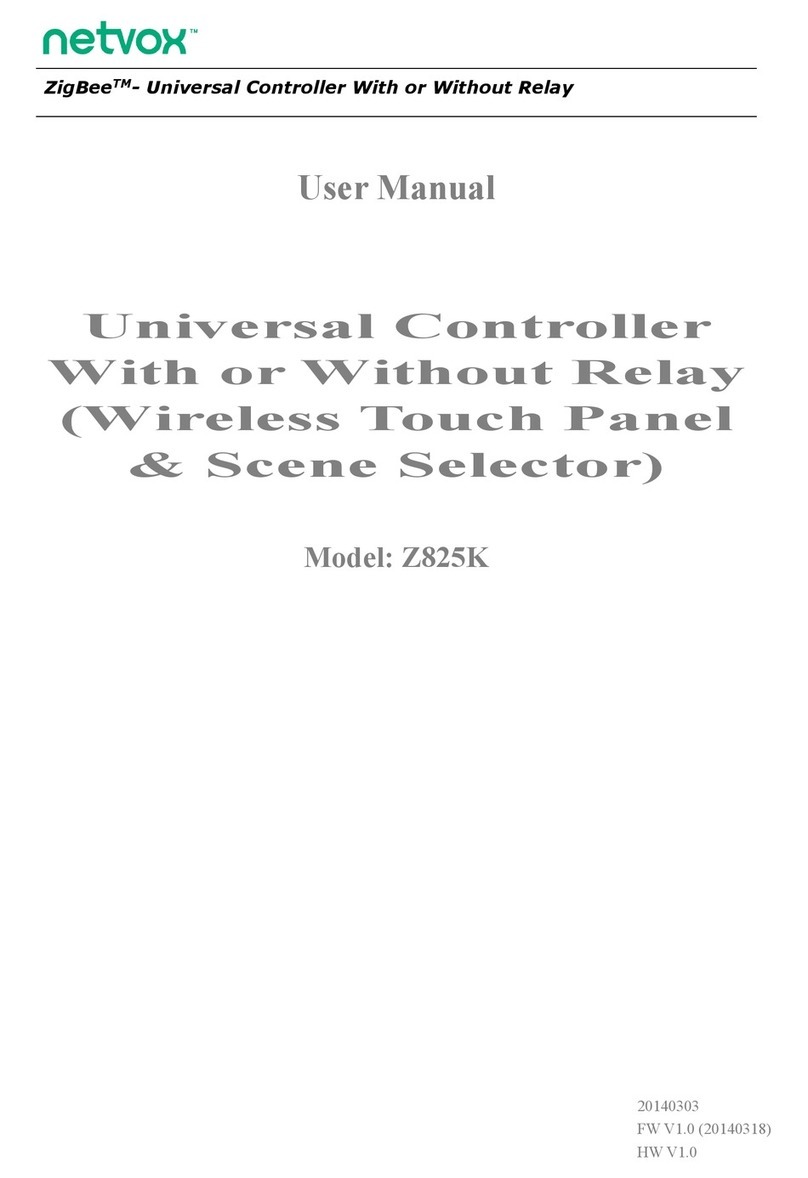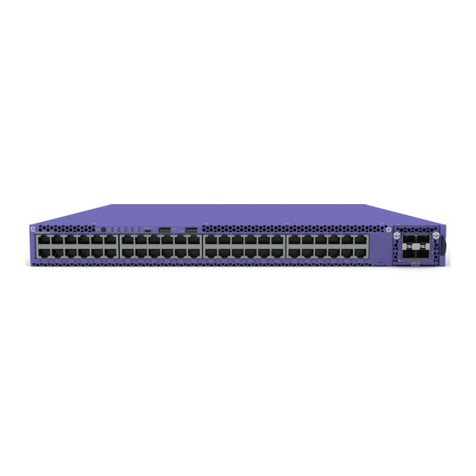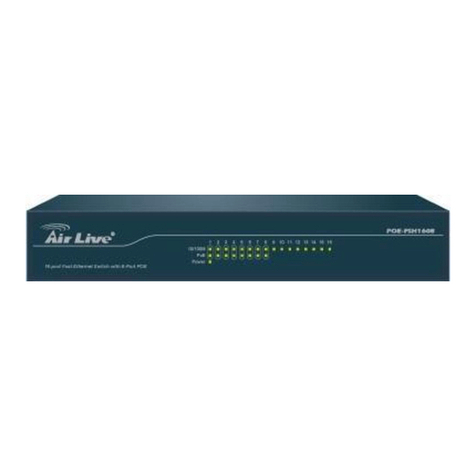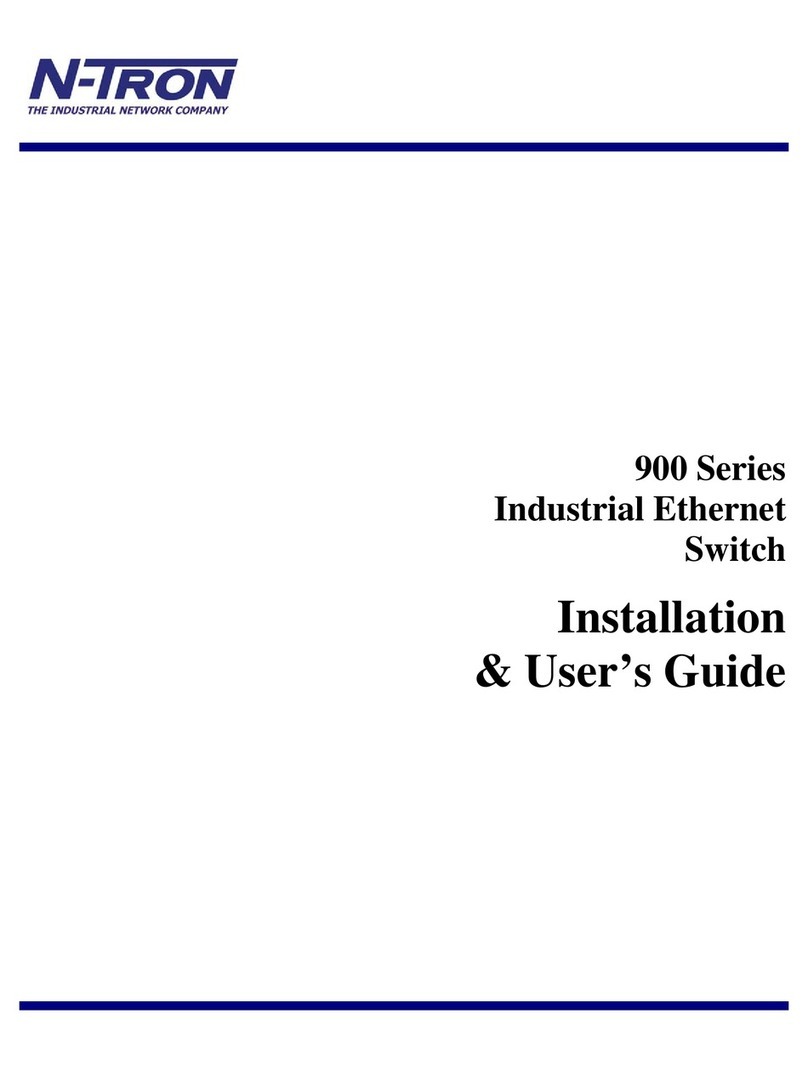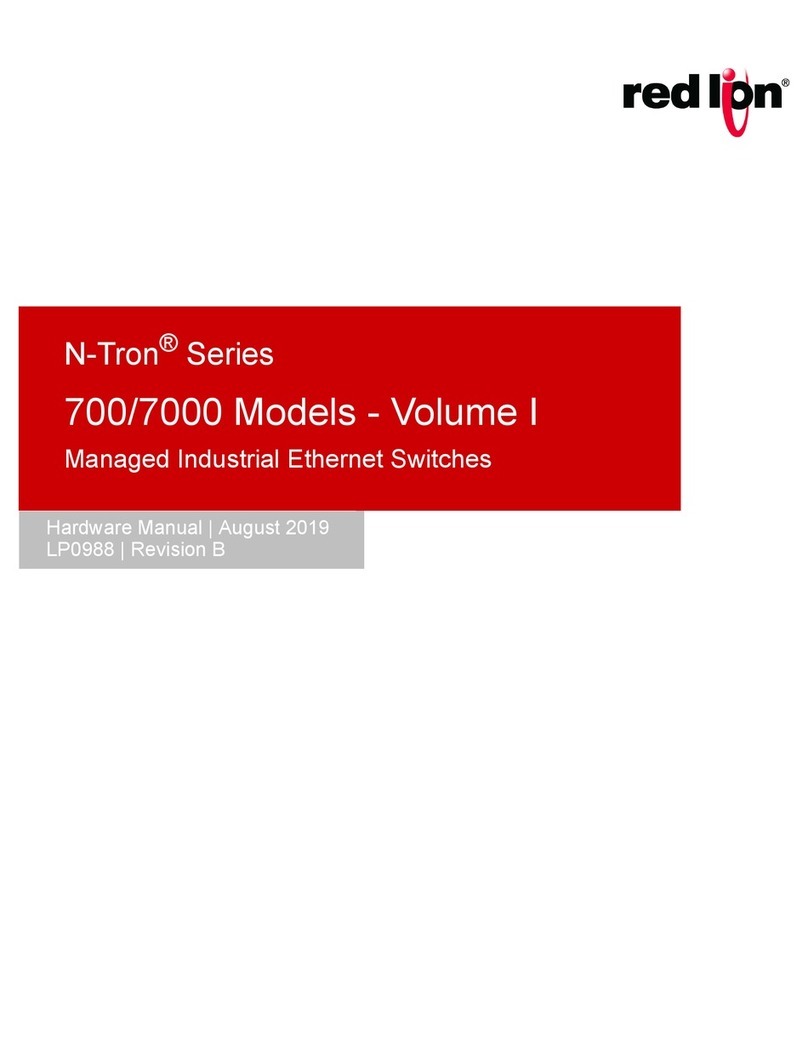netvox ZigBee Z825A User manual

ZigBeeTM- Switch
User Manual
Wireless Touch Panel Switch with Power Meter (1-Gang)
Model: Z825A
Firmware: V1.1
Hardware: V1.0 and above
20150922
FW V2.1 (20150922)
HW V1.0

2
Table of Contents
1. Introduction............................................................................................................................................................ 3
2. Product Appearance............................................................................................................................................ 4
3. Specification...........................................................................................................................................................5
4. Installation.............................................................................................................................................................. 5
5. Setting up Z825A...................................................................................................................................................5
5-1. Join the ZigBee Network................................................................................................................................ 5
5-2. Permit-Join......................................................................................................................................................6
5-3. Binding............................................................................................................................................................6
5-4. Control............................................................................................................................................................ 6
5-5. Power Metering...............................................................................................................................................7
5-6. Reset Power Consumption Summation..........................................................................................................7
5-7. Restore to Factory Setting.............................................................................................................................. 7
6. Home Automation Clusters for Z825A............................................................................................................ 8
7. Loading property................................................................................................................................................ 10
8. Important Maintenance Instructions............................................................................................................. 11

3
1. Introduction
Netvox Z825A, 1-gang touch panel wall switch, acts as a Router Device in ZigBee network. It allows users to turn
On/Off the electrical appliances which connect with its AC outputs. Based on ZigBee technology, users are also
able to control the switches wirelessly using paired On/Off ZigBee enabled remote controller. Z825A is equipped
with current/voltage/power/energy consumption monitoring feature. It helps people manage and save the power
spending much easier.
What is ZigBee?
ZigBee is a short range wireless transmission technology based on IEEE802.15.4 standard and supports multiple
network topologies such as point-to-point, point-to-multipoint, and mesh networks. It is defined for a
general-purpose, cost-effective, low-power-consumption, low-data-rate, and easy-to-install wireless solution for
industrial control, embedded sensing, medical data collection, smoke and intruder warning, building automation
and home automation, etc.

4
2. Product Appearance
Button1 & Indicator1
Network Indicator
Binding Key
N In
L In
L Out

5
3. Specification
Fully IEEE 802.15.4 compliant
Utilizes 2.4GHz ISM band; up to 16 channels
Power supply: 100~240VAC 50/60HZ
Power consumption: 7mA@230V
Resistive load: 8A/250VAC; P:2000W
Inductive load: 5A/250VAC; P:1250W (COSφ=0.4)
Monitoring range 100mA to 8A with ±1% accuracy
Relay Lifetime: 100,000 times
Up to 210 meters wireless transmission range in non-obstacle space
Easy installation and configuration
4. Installation
This device is NOT truly waterproof/ resistant and is for indoor use.
Power on Z825A using 100~240 VAC power supply.
Load Protection:
The current is over 8A → it will be off-load in 120 seconds
The current is over 10A → it will be off-load in 60 seconds
The current is over 12A → it will be off-load in 30 seconds
The power consumption data is saved every 10 seconds
5. Setting up Z825A
5-1. Join the ZigBee Network
After Z825A is turned on, it will search for an existing ZigBee network and send a request to join the network
automatically. While Z825A is under the coverage from a coordinator or a router whose permit-join feature is
enabled, Z825A will be permitted to join the network.
Step1. Enable the permit-join function (valid for 60 seconds) of a coordinator or a router (please refer to
the user manual of the coordinator or the router to enable the permit-join feature).

6
Step2. Power on Z825A. It will start to search and join the network.
Step3. The Network Indicator flashes cyan twice when it finds a network to join.
Step4. The Network Indicator stays cyan after it is joined successfully.
5-2. Permit-Join
Z825A is designed to work as a router. To allow other devices to join the ZigBee network, users could enable
the Permit-Join feature using the tips:
A. Press the Binding Key to enable the Permit-Join feature. The Network Indicator will flash cyan per
second.
B. The default Permit-Join period of time is 60 seconds.
Z825A allows up to 14 End Devices to join its network.
Note: Please remove the touch panel cover to press the binding key.
5-3. Binding
Z825A can be bound with the On/Off device such as Netvox Z501.
Step1. Press and hold the Binding Key for 3 seconds. The Network Indicator will flash cyan once.
Step2. Release the Binding Key and then short press the Binding Key again within 5 seconds.
Step3. Enable the binding feature of the On/Off device.
Step4. The Network Indicator flashes cyan 5 times after the binding is completed; otherwise, it will flash
cyan 10 times.
Note: It supports 36 binding rules/ 36 groups/ 32 scenes
5-4. Control
A. Remote Control
Users are able to use the device which is bound with Z825A to control it.
While the switch is ON, the indicator shows green.
While the switch is OFF, the indicator shows red.
B. Touch Panel Control
Users also can control Z825A via the touch panel.
C. Backlight of tough key: the backlight of touch keys can be adjusted from range 0x00 ~ 0xFE. Users can
press binding key for 6 seconds (the green light flash twice on 3rd and 6th second.) to turn on /off backlight
of touch keys .

7
5-5. Power Metering
Z825A reports the power consumption data to the ZigBee network.
The related Cluster ID:
Simple Metering Cluster ID (0x0702)
Electrical Measurement Cluster ID (0x0B04)
The related Attribute ID of Simple Metering Cluster ID (0x0702):
Current Attribute ID: 0xE000; unit: mA
Voltage Attribute ID: 0xE001; unit: V
Power Attribute ID: 0xE002; unit: W
Energy Attribute ID: 0xE003; related to AttributeID CurrentSummationDeliver (0x0000); unit: Wh
The related Attribute ID of Electrical Measurement Cluster ID (0x0B04):
Current Attribute ID: 0x0508
Voltage Attribute ID: 0x0505
Power Attribute ID: 0x050B
Power Factor Attribute ID: 0x0510
The command to reset power consumption summation: 0xE0. The format is:
Bits:8 16 8 8 8
Frame
control
Manufacturer
code
Transaction
Sequence
number
Command
identifer
Frame payload
Action
0x05 0x109F 0xe0 0x00
(clusterid:0x0702,Action:0x00)
5-6. Reset Power Consumption Summation
To reset the power consumption data, please follow the steps:
Step1. Press and hold the Binding Key for 20 seconds. The Network Indicator will flash cyan 5 times (at
the 3rd, 6th, 10th, 15th, and 20th second).
Step2. After releasing the Binding Key, press switch key (Button 1) within 2 seconds. The Network
Indicator will flash cyan once.
5-7. Restore to Factory Setting
To restore it to factory setting, please follow the steps:
Step1. Press and hold the Binding Key for 15 seconds. The Network Indicator will flash cyan 4 times (at
3rd, 6th, 10th , and 15th second).
Step2. After releasing the Binding Key, press switch key (Button 1) within 2 seconds. The Network
Indicator will flash cyan. After the Network Indicator stops flashing, the restore is completed.

8
6. Home Automation Clusters for Z825A
1.End Point(s):0x01
2.Device ID:Mains Power Outlet (0009)
3.EndPoint Cluster ID
Cluster ID for Z-825A
Server side Client side
EP 0x01 (Device ID: Mains Power Outlet (0009) )
Basic(0x0000) None
Identify(0x0003)
Group(0x0004)
Scene(0x0005)
On/Off(0x0006)
Meter(0x0702)
Diagnostics(0x0B05)
Commissioning(0x0015)
Electrical Measurement (0x0B04)
Attributes of the Basic Device Information attribute set
Identifier Name Type Range Access Default Mandatory
/ Optional
0x0000 ZCLVersion 8-bit
Unsigned
integer
0x00 –0xff Read
only
0x03 M
0x0001 ApplicationVersion 8-bit
Unsigned
integer
0x00 –0xff Read
only
0x15 O
0x0002 StackVersion 8-bit
Unsigned
integer
0x00 –0xff Read
only
0x33 O
0x0003 HWVersion 8-bit
Unsigned
integer
0x00 –0xff Read
only
0x0B O
0x0004 ManufacturerName Character
string
0 – 32
Bytes
Read
only
netvox O
0x0005 ModelIdentifier Character
string
0 – 32bytes Read
only
Z-825AE3
R
O
0x0006 DateCode Character
string
0 – 16 bytes Read
only
20140605 O

9
Identifier Name Type Range Access Default Mandatory
/ Optional
0x0007 PowerSource 8-bit
Enumeration
0x00 –0xff Read
only
0x01 M

10
7. Loading property
Rated Load
(AC)
**
Remark**
Max. Load
with LEDs
**Remark**
Max. Inductive
Load
(cosφ=0.4)
Max. Load
with Electric
Motors
Max. Surge
Endurable
Surge
Detecion
Overload
Protection
with Auto
Power Cutoff
10A/250V 400W/8
LEDs 8A/250V 1.5HP/250V 150A YES Yes
This device is not waterproof, after network configuration, place it indoor.
Note:
1. When measured current is over 10A, the device will cut power within 2 seconds and check if attribute
Bit1(Current OverLoad) level of ACAlarmsMask is 1. If it’s 1 and then device will send Alarm. If it’s 0 and then
device will not send Alarm. When alarm is on, AlarmCluster = 0x0B04, AlarmCode = 0xF0 ;network indicator
flash 10 times (10, 250, 250).
2. Power data saving chip AT2401 : saving data every 30 seconds.
Power data saving chip AT2402 : saving data every 10 seconds.
Power data saving chip:AT2404/08: saving data every second.
3. When device is loaded, it would generate peak power (150A) and device would cut off power in 3 seconds. It
will also send alarm warning, AlarmCluster = 0x0B04,AlarmCode = 0xEF;network indicator lashes 20 times
(20,250,250).

11
8. Important Maintenance Instructions
Please keep the device in a dry place. Precipitation, humidity, and all types of liquids or moisture can
contain minerals that corrode electronic circuits. In cases of accidental liquid spills to a device, please
leave the device dry properly before storing or using.
Do not use or store the device in dusty or dirty areas.
Do not use or store the device in extremely hot temperatures. High temperatures may damage the device or
battery.
Do not use or store the device in extremely cold temperatures. When the device warms to its normal
temperature, moisture can form inside the device and damage the device or battery.
Do not drop, knock, or shake the device. Rough handling would break it.
Do not use strong chemicals or washing to clean the device.
Do not paint the device. Paint would cause improper operation.
Handle your device, battery, and accessories with care. The suggestions above help you keep your device
operational. For damaged device, please contact the authorized service center in your area.
Table of contents
Other netvox Network Router manuals
Popular Network Router manuals by other brands

2-Wire
2-Wire HomePortal 4011G Installation and user guide
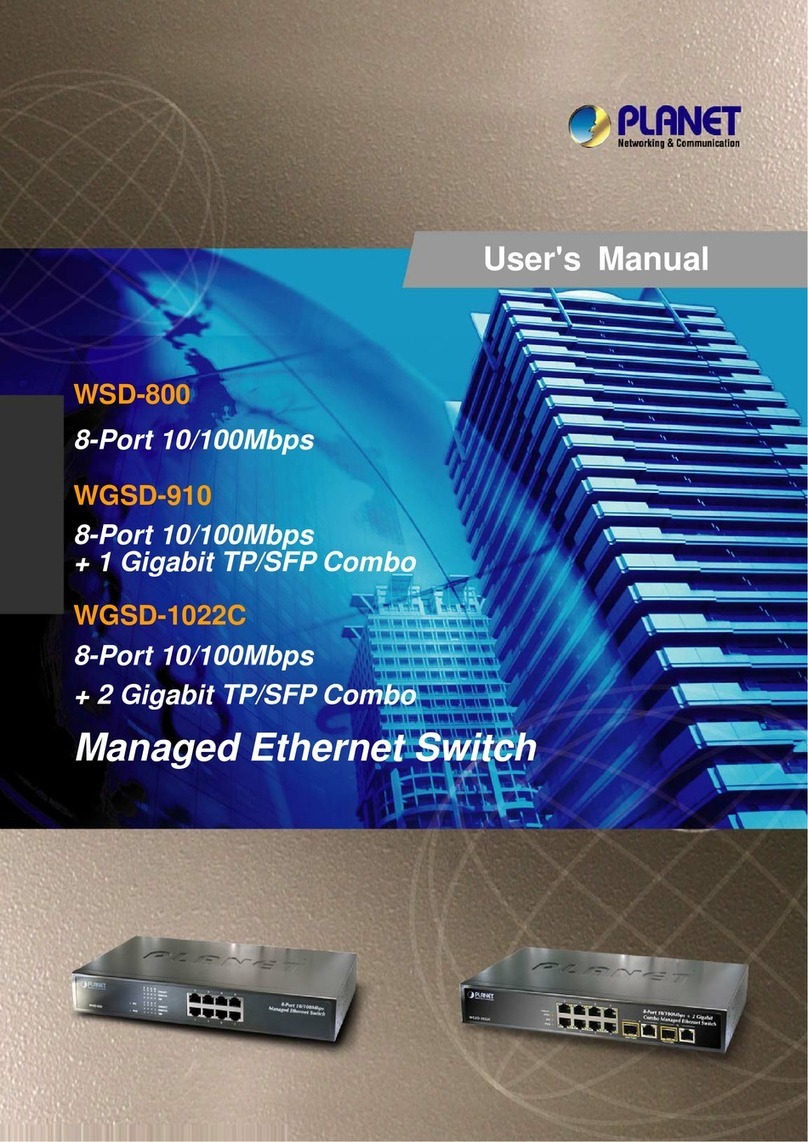
Planet
Planet WSD-800 user manual

q-Tech
q-Tech QSW-9010 Cli configuration guide

Multitech
Multitech RouteFinder RF560VPN reference guide

HIK VISION
HIK VISION DS-3E2300P Series user manual

SHORE TEL
SHORE TEL VPN Concentrator 4500 Installation and configuration guide