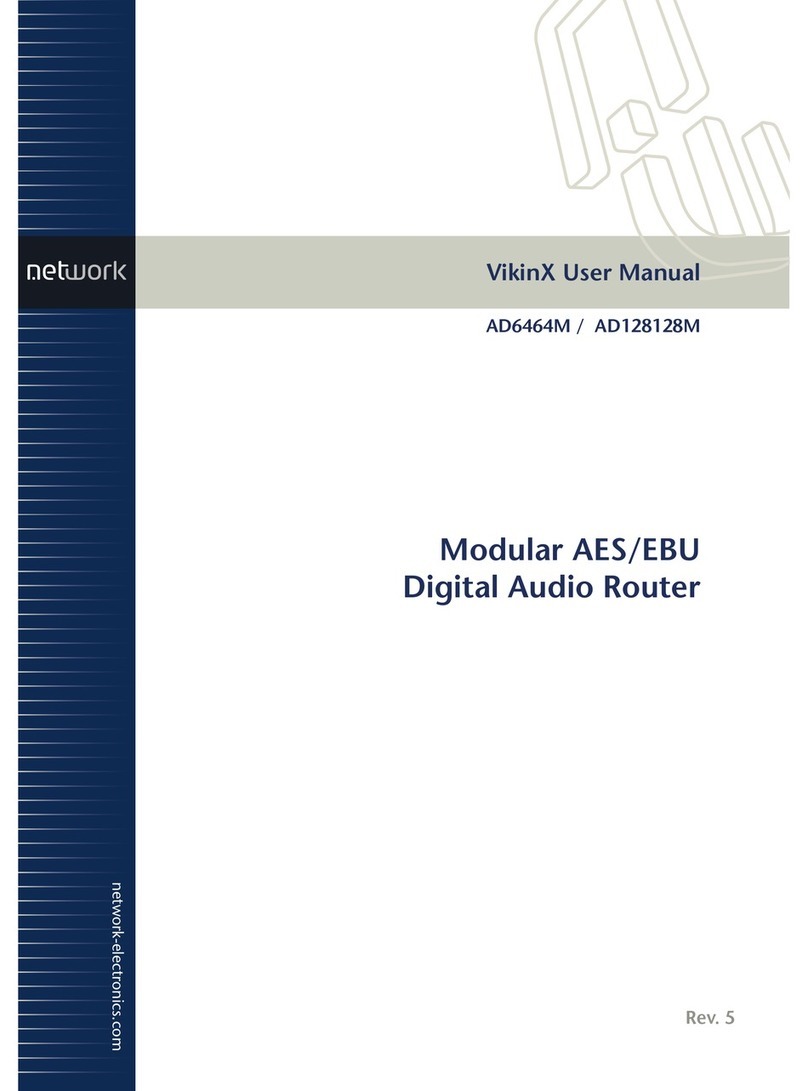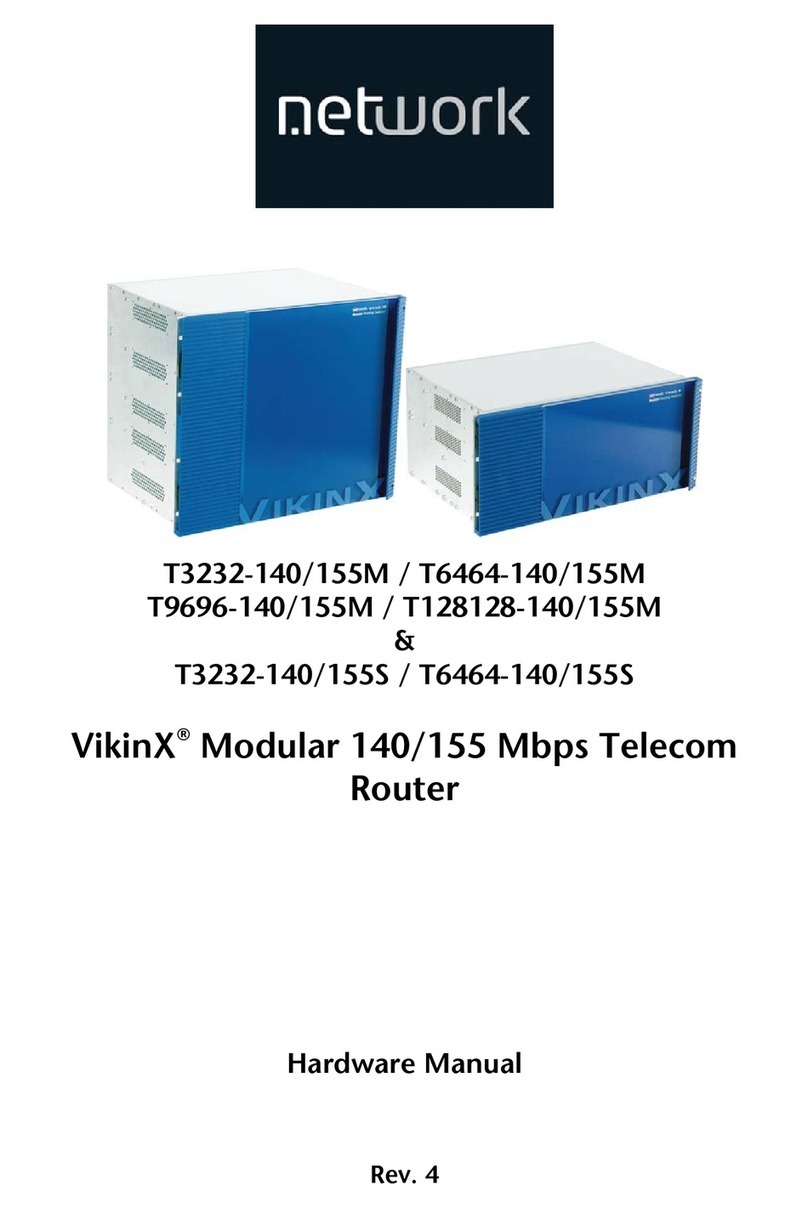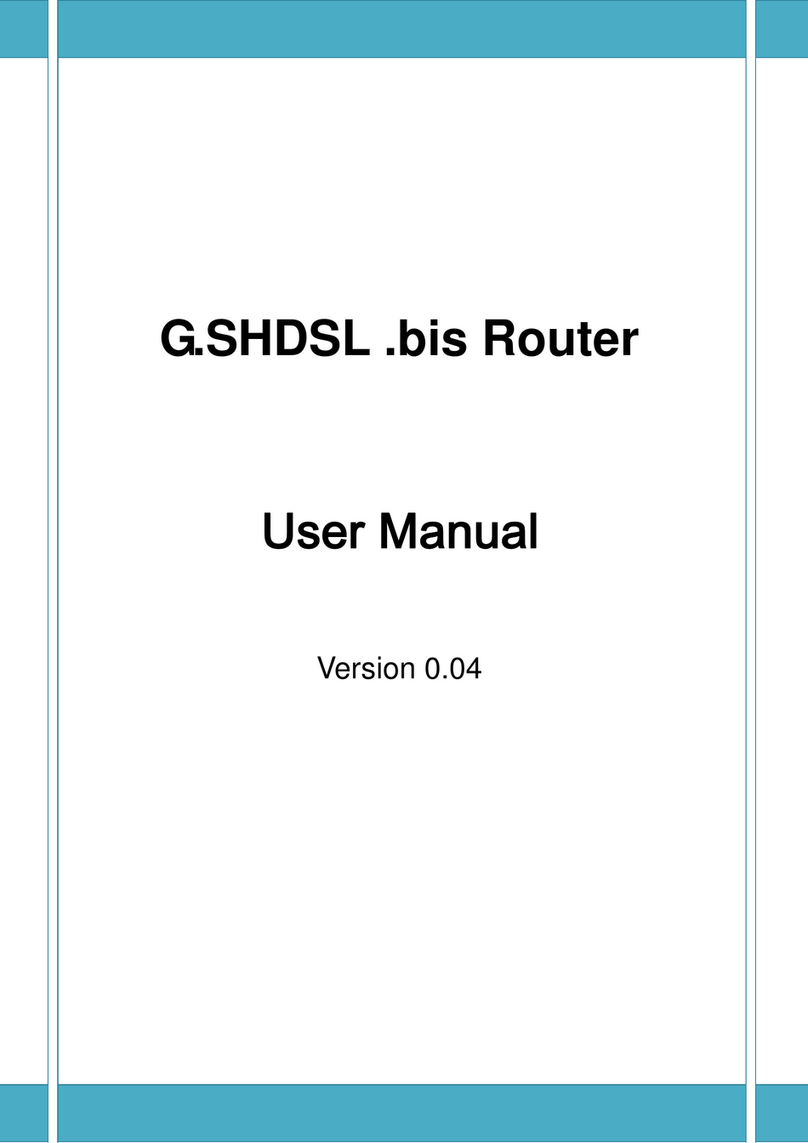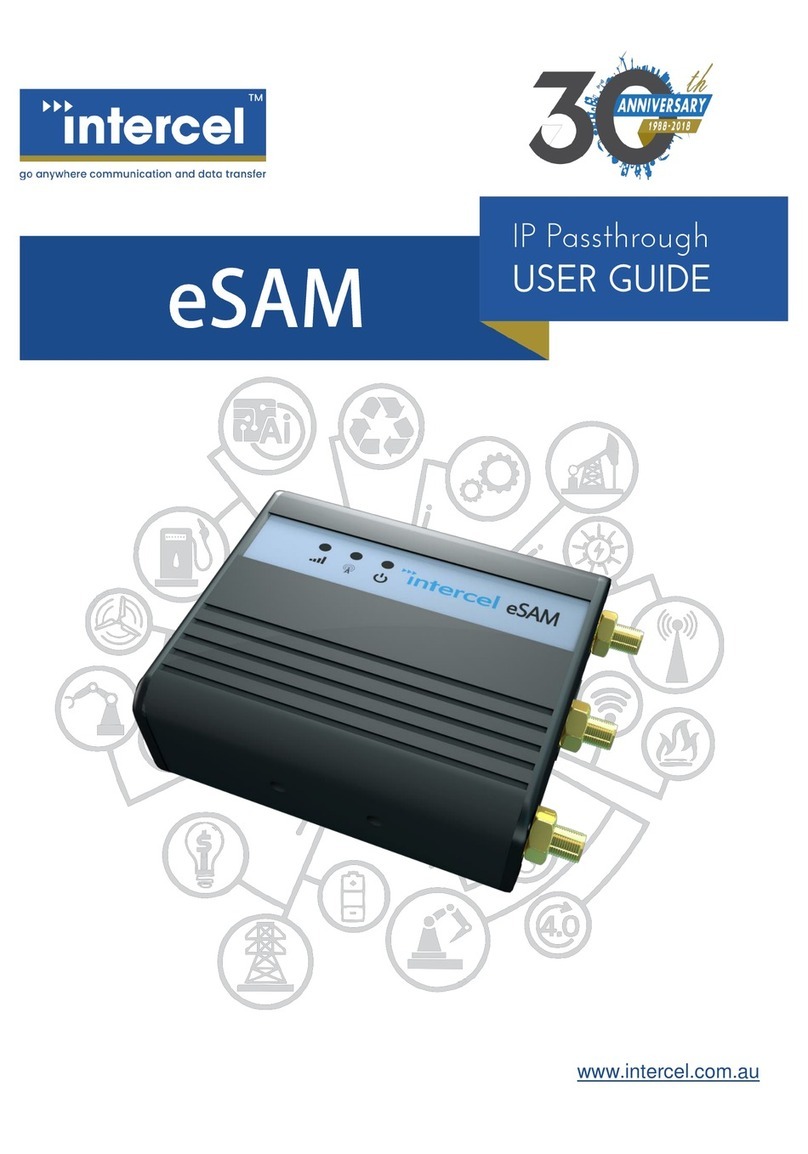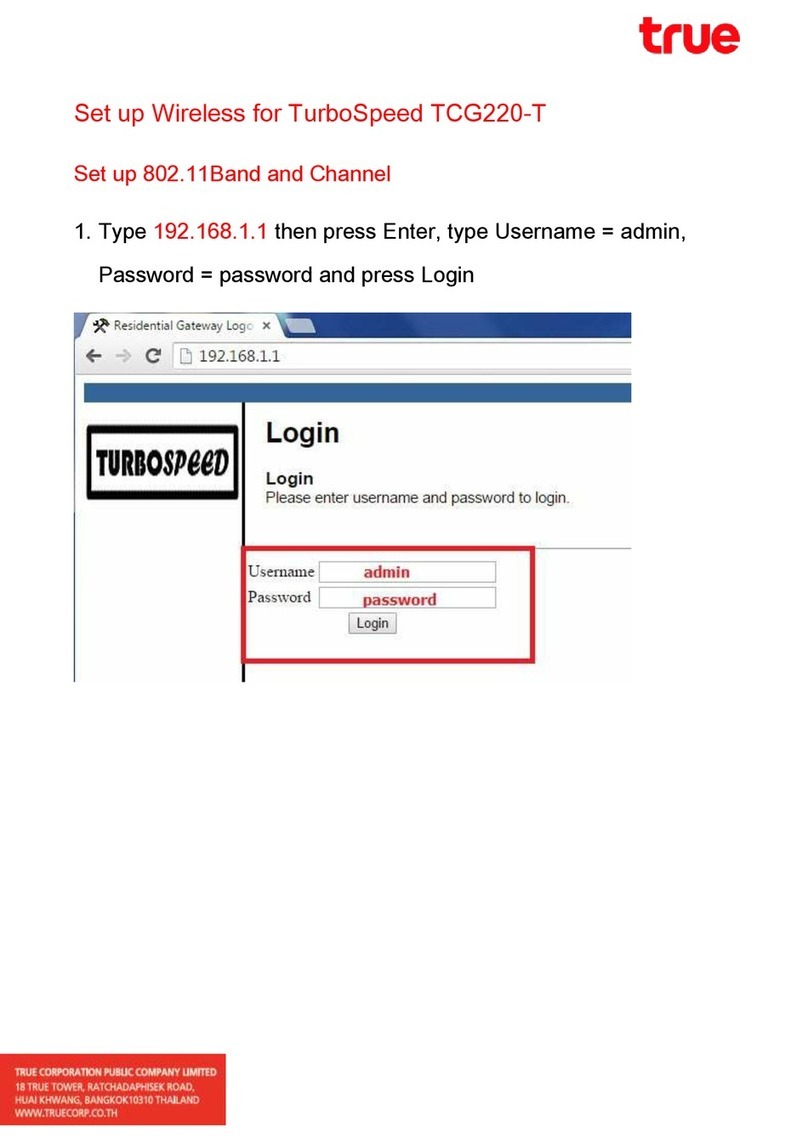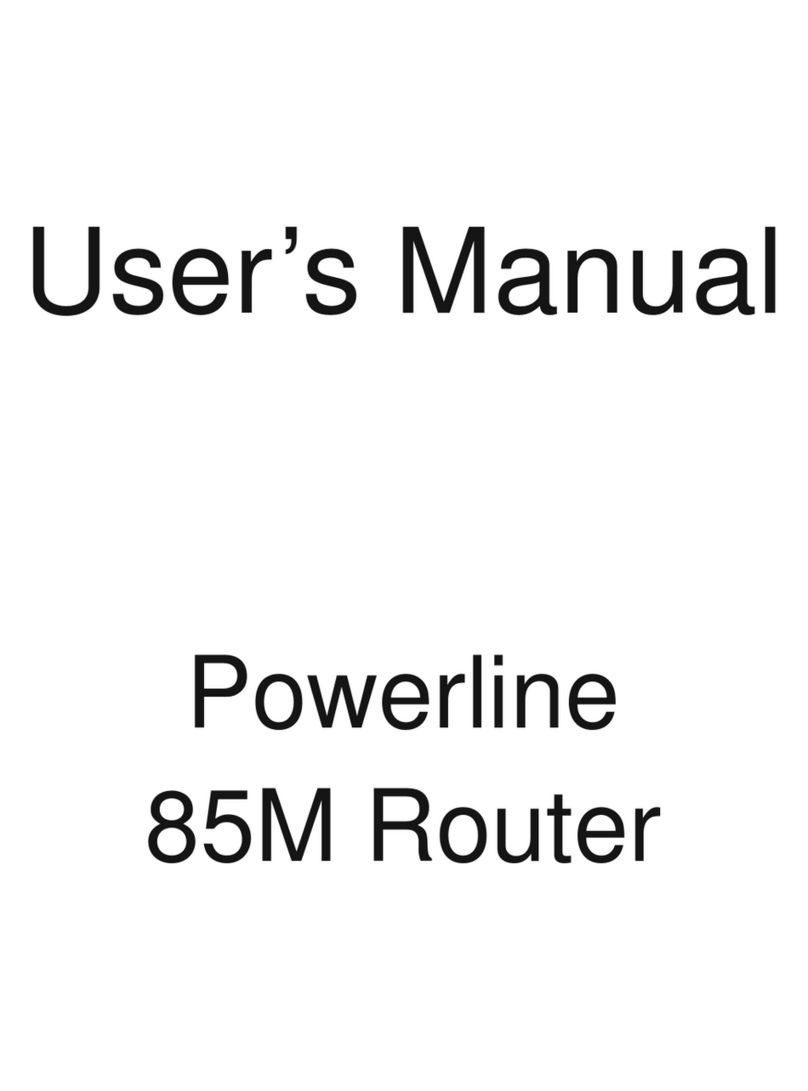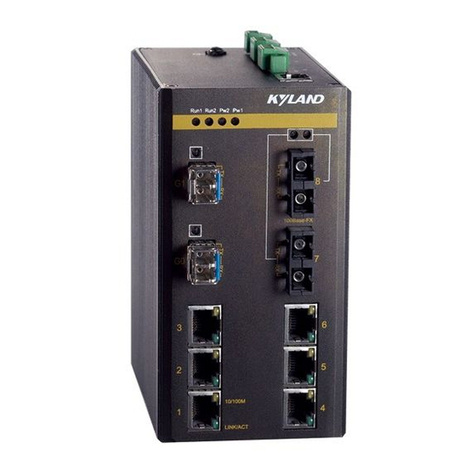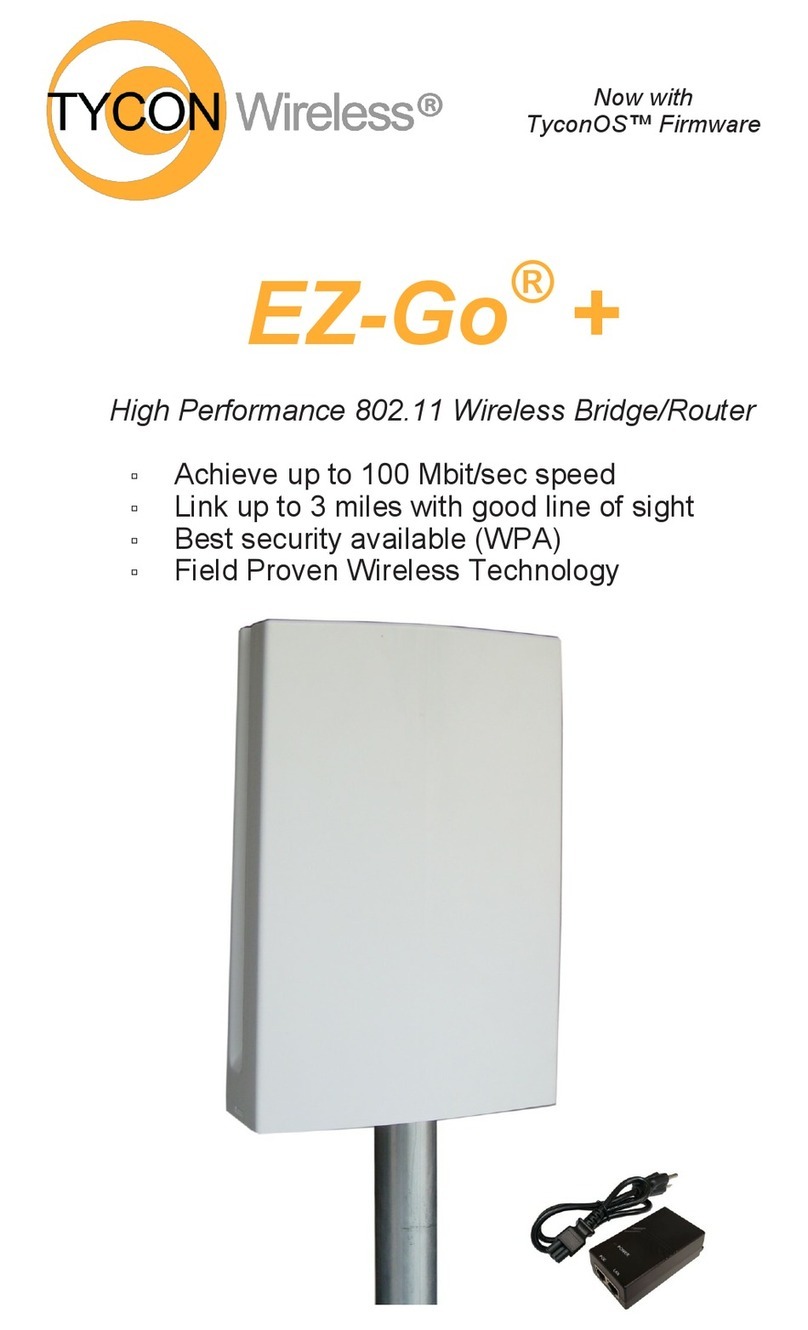Network Electronics VikinX VD3232M User manual

erer
network-electronics.com
VikinX Modular SD/HD
Video Router
Rev. 13
VikinX User Manual
VD3232M/VD6464M/VD9696M/VD128128M/VD3232S/
VD6464S/HD3232M/HD6464M/HD9696M/HD128128M/
HD3232S/HD6464S

Modular SD/HD Video Router Rev. 13
2
Network Electronics ASA
Thorøya
P.O. Box 1020
Sandefjord, Norway
Phone: +47 33 48 99 99
Fax: +47 33 48 99 98
E-mail: mailto:[email protected]
http://www.network-electronics.com/
Service Phone: +47 90 60 99 99
Revision history
Current revision of this document is the uppermost in the table below.
Revision Replaces Date Change description
13 12 2007-10-26 New front page.
12 11 2007-03-29
Added Materials Declaration and EFUP; updated
EC Declaration of Conformity.
11 10 Updated product names and GYDA section
10 9 08/02/06 Removed protocol and configuration details.
9 8 28/09/05
Corrected RS-422 pinout description in Chapter
4.1.
8 7 22/04/05 Combined 9RU and 5RU frames into one manual.
7 6 03/02/05 Corrected protocol description.
6 5 21/09/04
Added information in Chapter 2.5.1 (X-point
card(s) insertion).
5 4 26/08/04 Added Signal Specifications (into Chapter 1).
4 3 14/07/04 Corrected Chapter 4.1.
3 2 05/07/04 Updated Chapter 2.3.3 (SysCon-SM LEDs)
2 1 01/04/04 Combined manual for VD128M and HD128M
1 0 04/03/04 Improved some descriptions and explanations.
0 - 06/11/03 First official release of both HW and SW.

Modular SD/HD Video Router Rev. 13
3
Contents
Revision history............................................................................... 2
General environmental requirements for Network Electronics
equipment ..................................................................................... 5
Product Warranty ........................................................................... 6
Important notes regarding Software in the VikinX®Modular router
family range ................................................................................... 7
1 Product overview......................................................................... 8
1.1 Product versions ..........................................................................................8
2 Specifications ............................................................................ 10
2.1 Mechanics .................................................................................................10
2.2 Power Supply ............................................................................................10
2.3 Control......................................................................................................10
2.4 Video specifications ...................................................................................11
2.5 Rear view...................................................................................................13
3 Modules inside the Modular SD/HD Video Router...................... 15
3.1 How to access the modules .......................................................................15
3.2 How to configure the router and modules.................................................15
3.3 Power Supply module................................................................................16
3.3.1 Module insertion 16
3.3.2 Module removal 16
3.3.3 How to connect power to the Modular SD/HD Video Router 16
3.3.4 Status LEDs and Relay contacts 17
3.4 System Controller – SysCon.......................................................................18
3.4.1 Card insertion 18
3.4.2 Card removal 19
3.4.3 Status LEDs and Reset button 19
3.4.4 CF-card and battery 20
3.5 GYDA-VX...................................................................................................21
3.5.1 Card insertion 22
3.5.2 Card removal 22
3.5.3 Status LEDs and Reset button 22
3.5.4 CF-card and battery 22
3.6 X-point module .........................................................................................22
3.6.1 Card insertion 23
3.6.2 Card removal 23
3.6.3 Status LEDs 23
3.6.4 Service switches and Reset button 24
4 Router communication .............................................................. 26
4.1 Serial connection .......................................................................................26

Modular SD/HD Video Router Rev. 13
4
4.2 Maximum cable length (RS-232) ...............................................................27
4.3 Ethernet connection ..................................................................................27
5 Connecting signal cables to the Modular SD/HD Video Router .. 28
6 Before calling Network Support ................................................. 29
7 Serial number overview ............................................................. 30
Notes ........................................................................................... 31
Materials Declaration and EFUP .................................................... 32
Materials declaration .......................................................................................32
Environmentally Friendly Use Period (EFUP).....................................................32
Recycling information......................................................................................33
EC Declaration of Conformity ....................................................... 34

Modular SD/HD Video Router Rev. 13
5
General environmental requirements for Network Electronics
equipment
1. The equipment will meet the guaranteed performance specification under the
following environmental conditions:
- Operating room temperature range: 0°C to 45°C
- Operating relative humidity range: < 95% (non-condensing)
2. The equipment will operate without damage under the following environmental
conditions:
- Temperature range: -10°C to 55°C
- Relative humidity range: < 95% (non-condensing)

Modular SD/HD Video Router Rev. 13
6
Product Warranty
The warranty terms and conditions for the Modular SD/HD Video Router
follow the General Sales Conditions by Network Electronics ASA. These
conditions are available on the company web site of Network Electronics ASA:
www.network-electronics.com

Modular SD/HD Video Router Rev. 13
7
Important notes regarding Software in the VikinX®Modular router family
range
This product utilises software components that are licensed with open source
licenses. The source code for these components, and our modifications are
available from: http://labs.network-electronics.com/open-source/
You may also send Network Electronics a recordable CD and a self-addressed
envelope, and we will burn the contents of http://labs.network-
electronics.com/open-source/ to your CD and send it back to you.
This offer is valid for 3 years after purchase of this product.

Modular SD/HD Video Router Rev. 13
8
1Product overview
The Modular SD/HD Video Router is part of the VikinX®Modular product
range, offering up to 128x128 Serial Digital, or High Definition Video
crosspoints.
This top of the line router provides a very compact frame, fully hot-swappable
architecture, built-in dual redundant power supply and fully redundant
controller functions.
Starting with the size of 32x32, the router can be expanded under operation
with 32x32 increments. Advanced control features like TCP/IP interface and
SNMP agent, as well as comprehensive surveillance of the router’s vital
parameters are possible via the well known GYDA-VX System Monitor.
As for our well known VikinX®compact router series low power consumption
has been important.
VikinX®Modular provides a fully hot-swappable architecture, meaning that all
components are front loaded without any active components on the rear
panel.
VikinX®Modular provides all important 3rd party control interfaces allowing
the control of our routers through 3rd party management software. On top of
that does the Network Electronics’ THOR management package allow control
of the most common 3rd party routers. This enables you to utilise existing
routers and management systems from other manufacturers and still draw the
advantages of implementing VikinX®Modular in your routing application.
1.1 Product versions
The following versions of the VikinX®Modular SD/HD Video Router are
available:
Serial Digital Video - 9RU:
VD3232M VikinX®Modular router for SDI (19.4 to 540 Mbps), 9RU,
equipped 32x32, expandable up to 128x128 in steps of
32x32.
VD6464M As above, but equipped 64x64.
VD9696M As above, but equipped 96x96.
VD128128M As above, but fully equipped 128x128.
Serial Digital Video - 5RU:
VD3232S VikinX®Modular router for SDI (19.4 to 540 Mbps), 5RU,
equipped 32x32, expandable up to 64x64 in steps of
32x32.
VD6464S As above, but fully equipped 64x64.
High Definition Serial Digital Video - 9RU:
HD3232M VikinX®Modular multirateframe for SDI and HD-SDI (19.4
to 1485 Mbps), 9RU, equipped 32x32, expandable up to
128x128 in steps of 32x32.
HD6464M As above, but equipped 64x64.

Modular SD/HD Video Router Rev. 13
9
HD9696M As above, but equipped 96x96.
HD128128M As above, but fully equipped 128x128.
High Definition Serial Digital Video - 5RU:
HD3232S VikinX®Modular multirateframe for SDI and HD-SDI (19.4
to 1485 Mbps), 5RU, equipped 32x32, expandable up to
64x64 in steps of 32x32.
HD6464S As above, but fully equipped 64x64.

Modular SD/HD Video Router Rev. 13
10
2Specifications
2.1 Mechanics
Dimensions: HxWxD = 396x483x340mm, (19”, 9RU), or
HxWxD = 220x483x340mm, (19”, 5RU).
Backplane card: 128x128 HD/SD video (9RU), or
64x64 HD/SD video (5RU).
X-point Modules: 32x32 module cards.
System Controller: 1 SysCon card required, must be specified, 1 redundant
card is optional.
GYDA: 2 GYDA-VX cards, both optional.
Safety/Emission standards: Compliant with CE EN55103-1 and 2, FCC part 15.
2.2 Power Supply
Built-in, redundant power supply. 1 module included, 1 (redundant) optional.
Backplane card: 2x AC-inlets, 2x DC-inlets.
Main internal voltage: 36 - 72VDC.
AC Supply voltage range: 90-130VAC / 180-254VAC, switchable, 50-60Hz, 300W.
AC Mains connector: IEC 320, separate input for each PSU module.
DC Supply voltage range: 36 - 72VDC, 300W.
DC Mains connector: Screw terminal, separate input for each PSU module.
Alarms: Power failure alarm on relay contact closure, LED in front,
and Open Collector to GYDA-VX.
Alarms connector: RJ45.
Safety standards: Compliant with CE EN60950, UL-1950/CSA22.2.
2.3 Control
Standard Features:
Serial ports:
Connector:
-RS-232/RS-422 for protocol conversion, to VikinX®
compact control protocol, or to third party protocols.
(1x per SysCon card).
-RS-232/RS-422 for new router control protocol.
(1x per SysCon card).
DB9, female.
Ethernet ports:
Connector:
-10/100BaseT Ethernet bus for external router control
with new protocol. (1x per SysCon-SM card).
-10/100BaseT Ethernet bus for GYDA-VX (1x per GYDA-
VX card).
RJ45.
EDH & Monitoring:
Connector:
Error Detection and Handling integrated in X-point
module. 1 channel available for switch through inputs.
BNC.
Monitored parameters: - Loss of signal.
-Lock, and clock rate on re-clockers.
-Module temperature.

Modular SD/HD Video Router Rev. 13
11
-Internal module voltages.
Status surveillance: On each board with LED, and via system controller.
Re-clocker option: Bypass of re-clocking (from system controller).
Synchronisation handled
by SysCon:
Connector(s):
-Analogue Black Burst, Looped. Both PAL and NTSC
supported.
-Tri-Level, Looped. For HD signal formats only.
-Distribution of synchronisation signals between several
routers.
BNC.
Configuration storage: Removable compact flash card.
Other Features:
-Video switching synchronised on selectable field- and line number.
-Monitoring output on channel 33 from each module. 32x1 switch.
(Same as EDH channel).
Optional Features:
Redundant control: Redundant Matrix Control using 2x SysCon.
TCP/IP: Web interface, with GYDA-VX.
SNMP agent: With GYDA-VX.
Event log: With GYDA-VX.
2.4 Video specifications
Supported formats:
Telecom: STM-1, and E4.
Broadcast: - 19 Mbps, and 143Mbps – 1.5Gbps.
-DVB-ASI, SMPTE 259M, SMPTE 292M, SMPTE 310M.
Electrical signal inputs, VD:
Standard: SMPTE 259M.
Data rate: 19.4Mbps – 540Mbps.
Connector: 75 ohm BNC female.
Impedance: 75 ohm nominal.
Return loss: > 15dB (5-540Mhz).
Cable equalisation: 0 to 300m, typical Belden 8281.
Electrical signal inputs, HD:
Standard: SMPTE 292M.
Data rate: 19.4Mbps – 1.485Gbps.
Connector: 75 ohm BNC female.
Impedance: 75 ohm nominal.
Return loss: > 15dB (5MHz-1.485Ghz).
Cable equalisation: 0 to 100m, typical Belden 1694A.
Electrical signal outputs, VD:
Connector: 75 ohm BNC female.
Impedance: 75 ohm nominal.
Return loss: > 15dB (5-540Mhz).
Signal level: 800mVp-p ±10%.
Signal polarity: Non-inverting with respect to inputs.

Modular SD/HD Video Router Rev. 13
12
Electrical signal outputs, HD:
Connector: 75 ohm BNC female.
Impedance: 75 ohm nominal.
Return loss: > 15dB (5MHz-1.485Ghz).
Signal level: 800mVp-p ±10%.
Signal polarity: Non-inverting with respect to inputs.
Signal transition (both video formats):
Jitter: < 0.2 UI.
Reference inputs:
Number of inputs: 2 standard, both reference signals supplied to both SysCon
when used in redundant mode.
Connector: 75 ohm BNC female, loop-thru.
Return loss: > 40dB (100kHz – 5Mhz)
> 35dB (5-10MHz).
Signal format: NTSC or PAL Black Burst or HD Tri-Level according to
SMPTE 274M, SMPTE 276M.
Signal level: Nominal 1.0Vp-p.
Field selectivity: Odd/Even field selectable.
Timing adj. range: 0-20 lines in 1 line steps.

Modular SD/HD Video Router Rev. 13
13
2.5 Rear view1
The following service connectors can be found on the rear of the Modular
SD/HD Video Router:
-AC Mains A: AC mains power supply.
-AC Mains B: AC mains power supply (if redundant AC/DC PSU is
installed).
-±48 V A: DC battery power supply
(screw terminals not mounted on illustrated router above).
-±48 V B: DC battery power supply (if redundant DC/DC PSU is installed)
(screw terminals not mounted on illustrated router above).
-Serial A1 and A2: RS-232 or RS-422 for external control protocols.
-Serial B1 and B2: RS-232 or RS-422 for external control protocols (if
redundant SysCon is installed).
-Ethernet A: 10/100Base-T Ethernet bus for external router control.
-Ethernet B: 10/100Base-T Ethernet bus for external router control (if
redundant SysCon is installed).
-Serial GYDA A: RS-232 or RS-422 for external connection to GYDA-VX (if
GYDA-VX is installed).
1The picture shows a 9RU frame. The 5RU misses the upper two connector boards.

Modular SD/HD Video Router Rev. 13
14
-Serial GYDA B: RS-232 or RS-422 for external connection to GYDA-VX (if
redundant GYDA-VX is installed).
-Ethernet GYDA A: 10/100Base-T Ethernet bus for external connection to
GYDA-VX (if GYDA-VX is installed).
-Ethernet GYDA B: 10/100Base-T Ethernet bus for external connection to
GYDA-VX (if redundant GYDA-VX is installed).
-VIT 1: Synchronisation signal 1 (in/out). Blackburst/composite/tri-level
sync reference input with passive loop-through for vertical interval
switching.
-VIT 2: Synchronisation signal 2 (in/out). Blackburst/composite/tri-level
sync reference input with passive loop-through for vertical interval
switching.
-Power Alarm: Power fail alarm relay contacts. Separate contact pair for
each PSU module that is installed. Contact closes on power failure. See
Chapter 2 for further description.
-SW 1: Configuration switch 1 (not in use).
-SW 2: Configuration switch 2 (not in use).

Modular SD/HD Video Router Rev. 13
15
3Modules inside the Modular SD/HD Video Router
In order to get an overview of the parts that form the Modular SD/HD Video
Router this chapter will highlight some of the main components.
GYDA SysCon (not shown in picture) Power Supplies X-point Modules2
3.1 How to access the modules
All active modules are accessible through the front of the router frame. If
service or inspection is required, open the unit from the front. The door may
be removed for easy access to the modules.
An important feature of all the modules in the Modular SD/HD Video Router
frame is that they are all hot-swappable. The user does not have to turn off
the power in order to remove/reinstall/replace a module with active
components inside the Modular SD/HD Video Router.
3.2 How to configure the router and modules
Setting up and configuring the router and its modules is done with the
System Configurator software. The System Configurator is shipped with the
router, or could be downloaded from www.network-electronics.com.
2The picture shows a 9RU frame. The 5RU misses the upper two X-point Modules.

Modular SD/HD Video Router Rev. 13
16
For further instructions on router configuration, please see the online
documentation in the System Configurator.
3.3 Power Supply module
Each Modular SD/HD Video Router frame comes with either one or two power
supply modules. One power supply is standard, dual redundant power supply
is an option.
The first power supply module is inserted in the left slot (A), and the second is
inserted in the right slot (B). (The power module Ais pulled out in the figure
below).
3.3.1 Module insertion
In order to insert a power supply module one must insert the module via the
special plastic guide rails into its position. Once the module is inserted, fix the
module by lifting up the handle on the front and pushing it to the upright
position.
3.3.2 Module removal
In order to remove a power supply module, one must pull down the handle
on the front downwards to a horizontal position, and pull the module out
with the bar on top of the power module.
3.3.3 How to connect power to the Modular SD/HD Video Router
On the back of the frame, there are four power connectors. Two of these
connectors are for AC mains connection, and the other two connectors are for
DC battery connection.
Use an IEC 320 connector to connect AC mains to the Modular SD/HD Video
Router frame.

Modular SD/HD Video Router Rev. 13
17
If the frame is equipped with a single power supply module, only one AC
mains connection is used. However, if the frame is equipped with dual,
redundant power supply modules, both AC mains connectors must be used,
preferably from two different mains circuits.
DC battery power is connected to the frame with screw terminals.
If the frame is equipped with a single power supply module, only one DC
battery connection is used. However, if the frame is equipped with dual,
redundant power supply modules, both DC battery connectors must be used,
preferably from two different battery circuits.
A combination of dual, redundant power supply, using both an AC mains and
a DC battery is possible. The frame must then be equipped with a power
supply module of each type, and one AC connector and one DC connector
must be used.
3.3.4 Status LEDs and Relay contacts
There are 2 LEDs on the front of each power supply module, and they indicate
the following:
-The upper, RED LED should be normally OFF. If it is ON, there is a power
supply failure, indicating that the power supply module must be replaced.
-The lower, GREEN LED must be ON when mains power is connected. If this
LED is OFF, it means that there is no mains power supplying the frame.
There are also two Power fail alarm relay contacts on the rear side of the
frame; see Chapter 1 for details. Each installed PSU module has a separate pair
of contacts. The relay contact is normally open, and the contact closes on
power failure.
-The PSU module A alarm is formed by contact between Pin 3 and Pin 6
(Green pair)
-The PSU module B alarm is formed by contact between Pin 1 and Pin 2
(Orange pair)
Note:
There is a switch on the right hand side of the power supply module that
selects mains voltage. The mains voltage can be either 110VAC or 230VAC.
This switch must be set in the correct position, depending on the mains
voltage on the router’s site.
Failing to select correct AC mains voltage properly may damage the
Power Supply Unit.

Modular SD/HD Video Router Rev. 13
18
3.4 System Controller – SysCon
Each VikinX®Modular frame comes with either one or two system controller
cards, SysCon. One SysCon is necessary to control the router; dual redundant
SysCon is an option.
SysCon can be enabled for 3rd party control interfaces as an option. Please
contact your Network representative for details.
Your SysCon card(s) may be inserted in any of the two slots (A) and (B).
All the configuration parameters, control parameters, etc. are stored in the
Compact Flash (CF) memory of the SysCon card. This provides a high grade of
security for the user, as he just needs to remove the CF card if the SysCon card
fails, and install this CF card on a new SysCon card. The router will not notice
the difference.
3.4.1 Card insertion
The frame is equipped with plastic guide rails to align the SysCon cards into
their respective positions. Slide the card into the plastic guide rails inside the
frame until the red handle is close to the frame front. A detailed description of
the last part of the insertion process is shown in the figure below.
On the top of the card tray, there is a hole above each module slot. When the
tip of the handle is just below this hole, start to push the handle downwards
as in the figure. The tip of the handle enters the hole and the card is locked
and proper contact ensured when the handle is in downright position.
Do not use excessive force; the card should enter easily –
proper insertion is almost effortless.

Modular SD/HD Video Router Rev. 13
19
3.4.2 Card removal
To remove a module card from the sub-rack frame, release the card by
moving the red handle until it is in horizontal position, as shown in the figure
below. Then pull the card out of the sub-rack with the red handle.
3.4.3 Status LEDs and Reset button
There are 4 LEDs on the front side of the SysCon card, and a reset button on
the rear side.
Status LEDs

Modular SD/HD Video Router Rev. 13
20
The LEDs indicate the following:
Diode Red LED Yellow LED Green LED No light
Status Card error. Not applicable. Overall status of the
card is OK
Card has no power, or
is not inserted
correctly.
Eth Not applicable. Full duplex
connection.
Half duplex
connection.
No Ethernet link
established; check
cable.
Warn Abnormal situation:
no functional error,
but a situation that
requires attention.
See also Chapter 6.
Not applicable. Normal situation. Not applicable.
Load High load on the
μController.
May occur during
system start up and
software
reconfigurations / -
upgrades.
Medium load on the
μController.
Low, or normal load
on the μController.
Not applicable.
Reset button
The reset button on the rear side is used to perform a hard reset of the card.
Do not perform a hard reset, unless the situation demands this. By performing
a hard reset, the user looses control of the router, and will not get control of
the router until approximately 20 seconds after releasing the reset button.
3.4.4 CF-card and battery
All the information regarding the router configuration, as well as information
regarding control panels that are connected to the router, is stored in the
Compact Flash card on the SysCon card.
If it is necessary to remove and/or insert a CF card, the following must be
done:
This manual suits for next models
11
Table of contents
Other Network Electronics Network Router manuals
Popular Network Router manuals by other brands

NETGEAR
NETGEAR WGT624v2 - 108 Mbps Wireless Firewall Router Specifications

Billion
Billion BiPAC 7300NX quick start guide
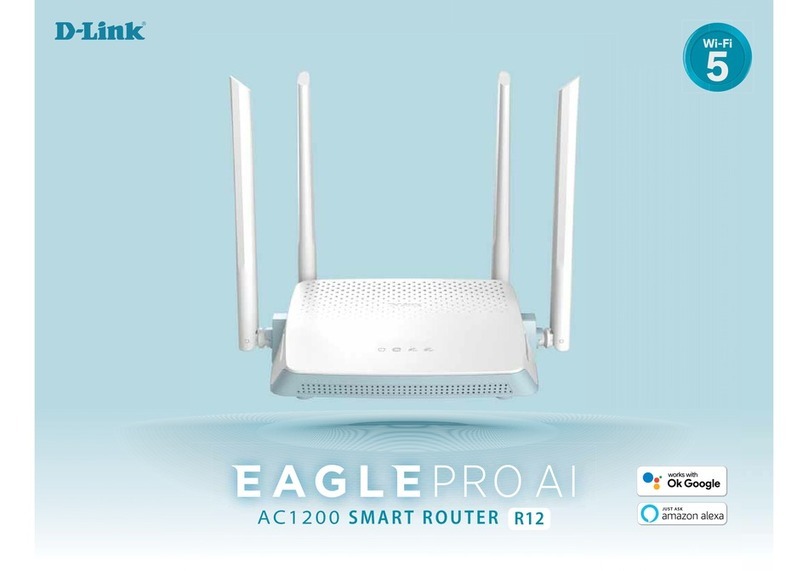
D-Link
D-Link Eagle Pro Al R12 manual

Comtrend Corporation
Comtrend Corporation AR-5381u Setup guide

B&B Electronics
B&B Electronics Elinx EIRP410-2SFP-T manual
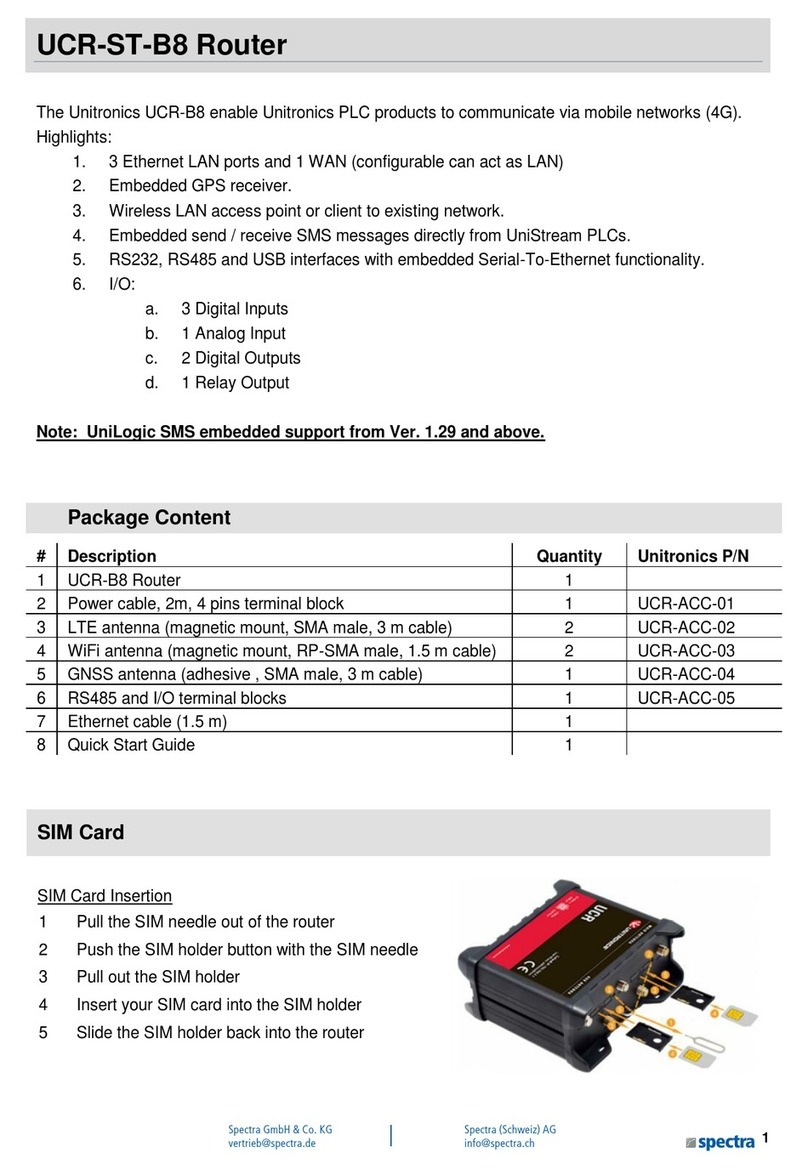
Unitronics
Unitronics UCR-ST-B8 installation guide