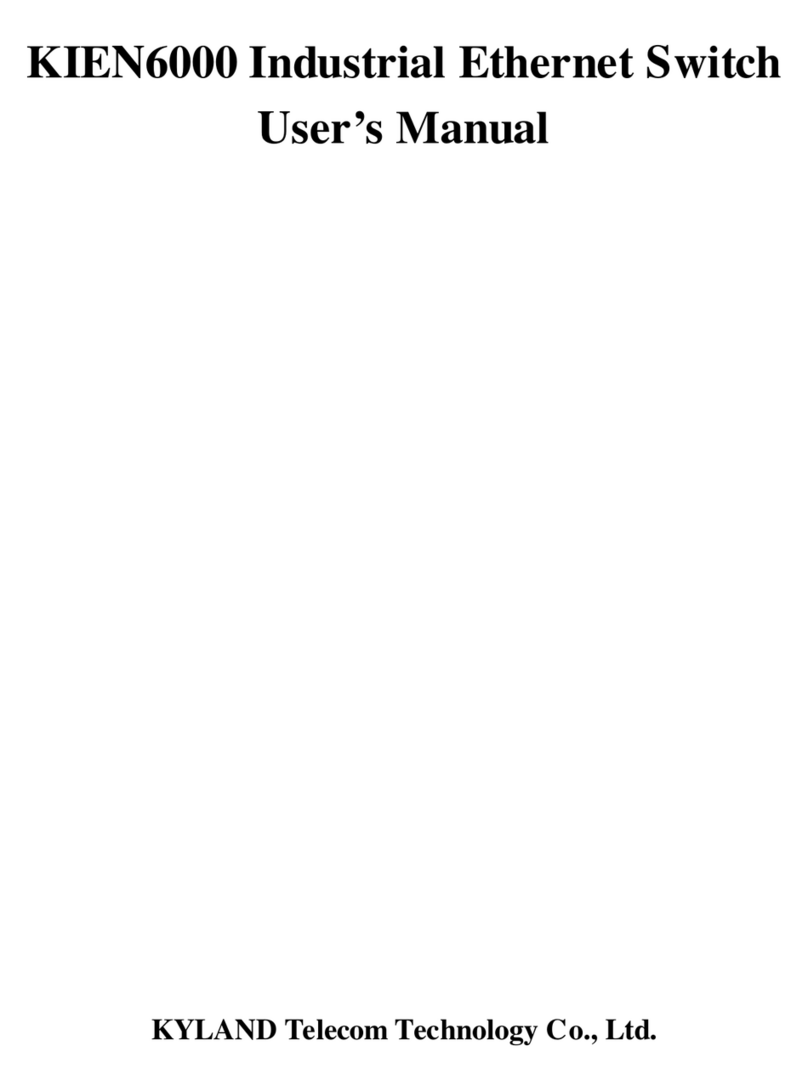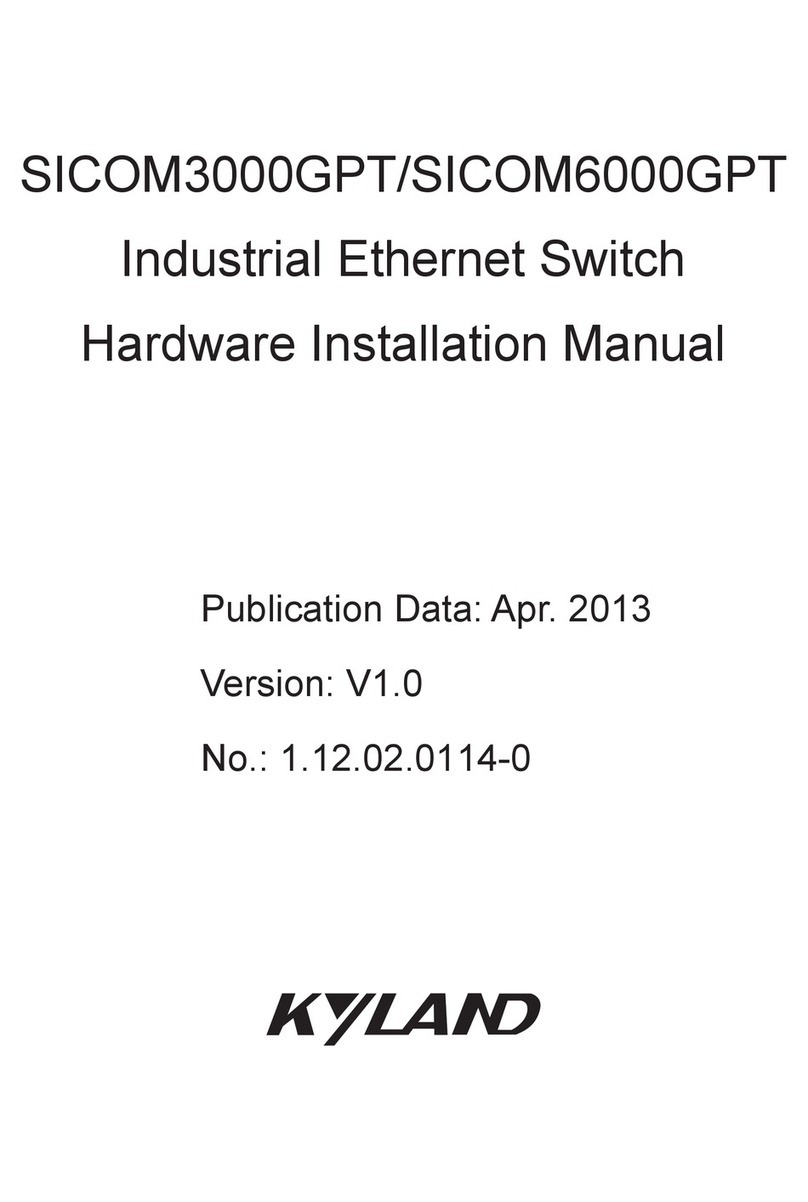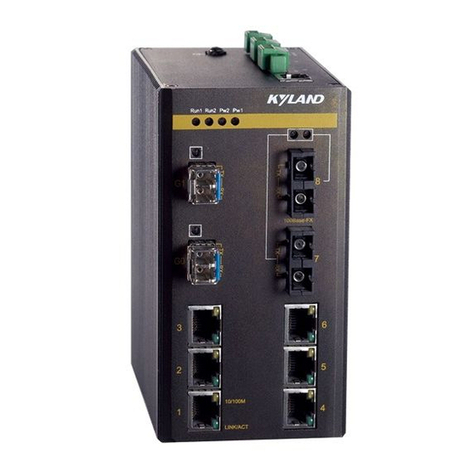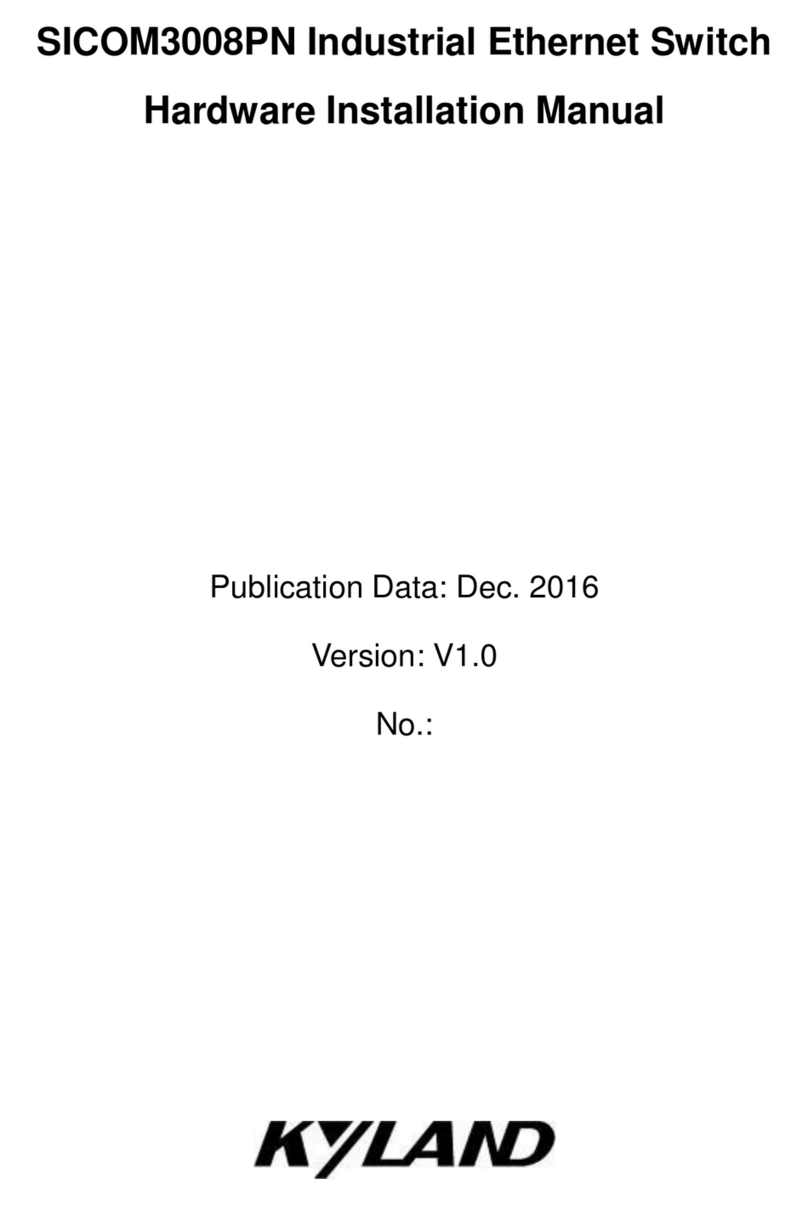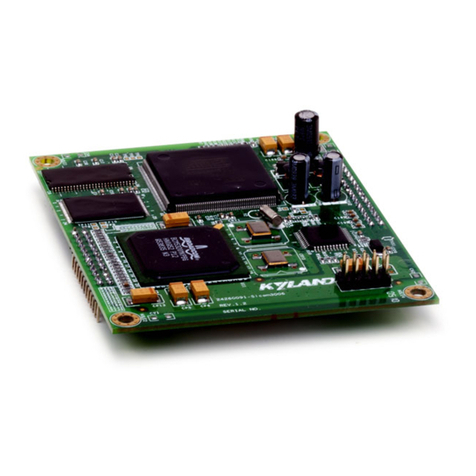SICOM3000 User’s Manual 201001
Table of contents
CHAPTER 1: SYSTEM OVERVIEW.......................................................................................................................................... 8
1.1 Product Overview ....................................................................................................................................................... 8
1.2 Product Features ......................................................................................................................................................... 8
1.3 Packing list and unpacking check......................................................................................................................... 9
CHAPTER 2: PERFORMANCE SPECIFICATIONS...................................................................................................... - 11 -
2.1 System Specifications .................................................................................................................................... - 11 -
2.2 Service Interface.................................................................................................................................................. - 12 -
2.3 Service Function.................................................................................................................................................. - 13 -
CHAPTER 3: HARDWARE STRUCTURE....................................................................................................................... - 16 -
3.1 System Structure................................................................................................................................................. - 16 -
3.2 Device Structure .................................................................................................................................................. - 16 -
3.2.1 Case............................................................................................................................................................. - 16 -
3.2.2 Front Panel ............................................................................................................................................... - 17 -
3.2.3 Top panel (24VDC, 48VDC) ............................................................................................................... - 20 -
3.2.4 Top panel (110VDC, 220VAC/DC) .................................................................................................. - 22 -
CHAPTER 4: HARDWARE INSTALLATION................................................................................................................. - 25 -
4.1 Installation requirement.................................................................................................................................. - 25 -
4.2 Mainframe installation...................................................................................................................................... - 25 -
4.2.1 DIN-Rail installation............................................................................................................................. - 25 -
4.3 Cable connection................................................................................................................................................. - 26 -
4.4 Optical Fiber Connection ................................................................................................................................. - 26 -
4.5 Cable Wiring.......................................................................................................................................................... - 27 -
CHAPTER 5: TEST METHODS ......................................................................................................................................... - 29 -
5.1 Self inspection ...................................................................................................................................................... - 29 -
5.2 TP Port Test ........................................................................................................................................................... - 29 -
5. 3 Fiber Port Test..................................................................................................................................................... - 29 -