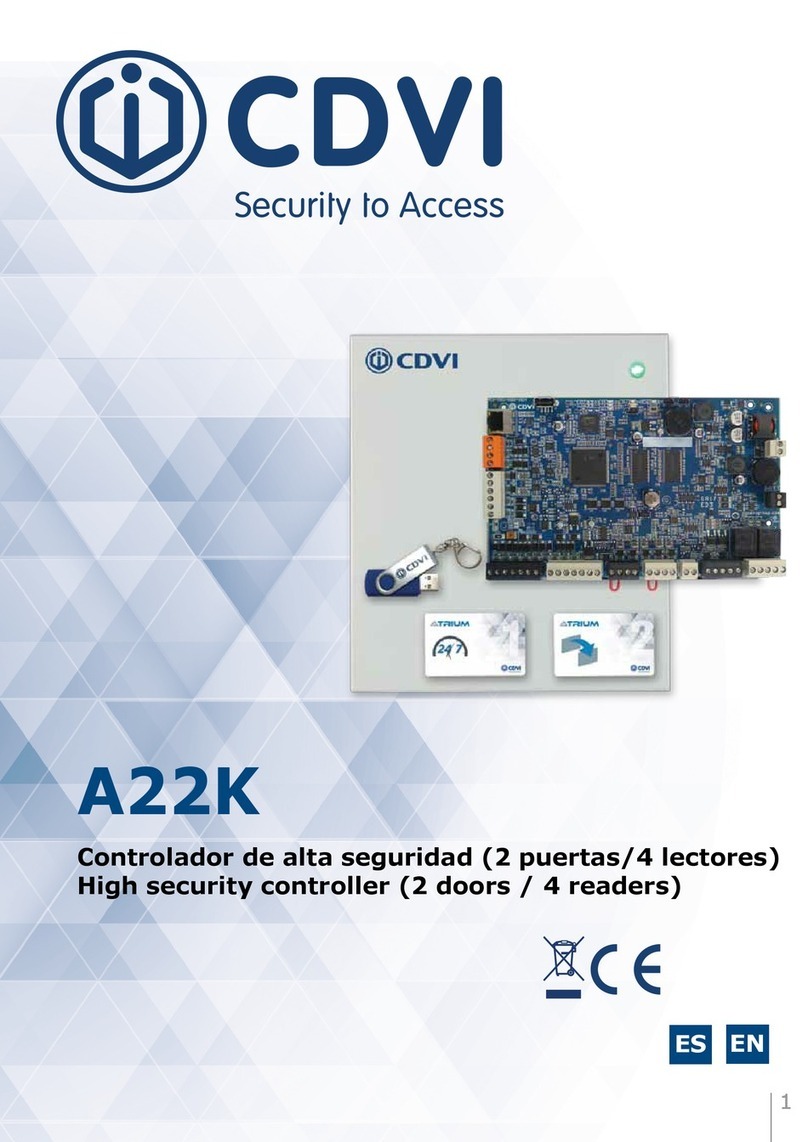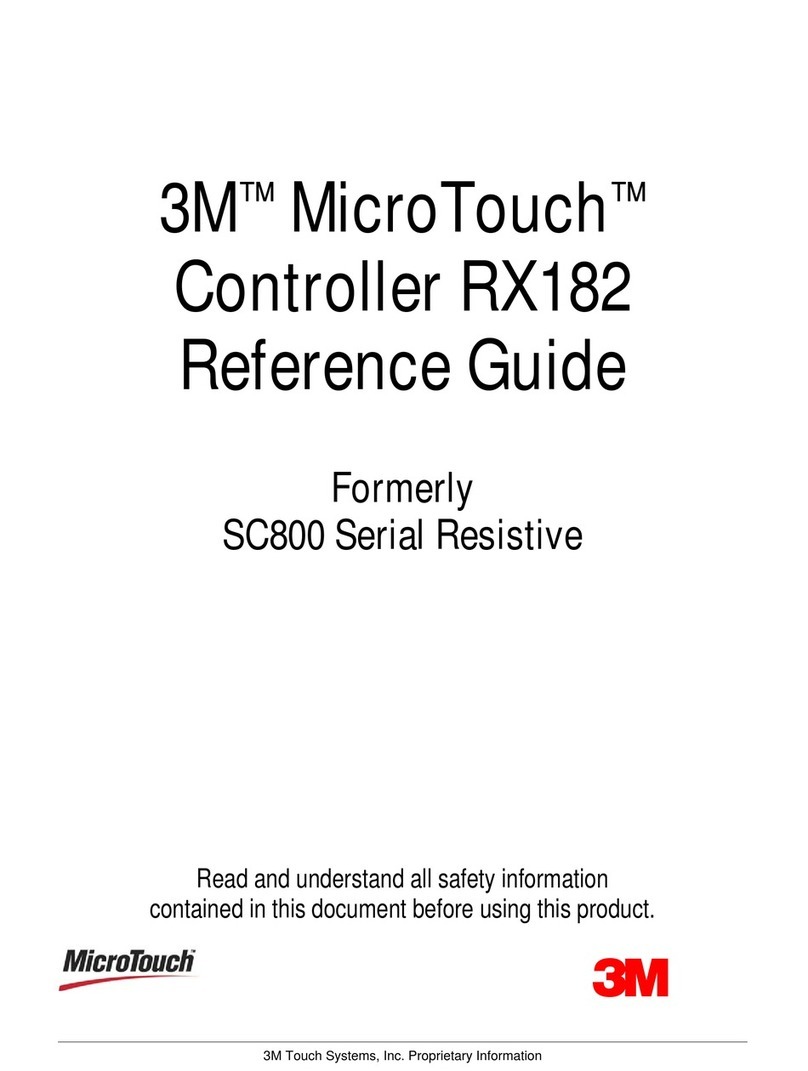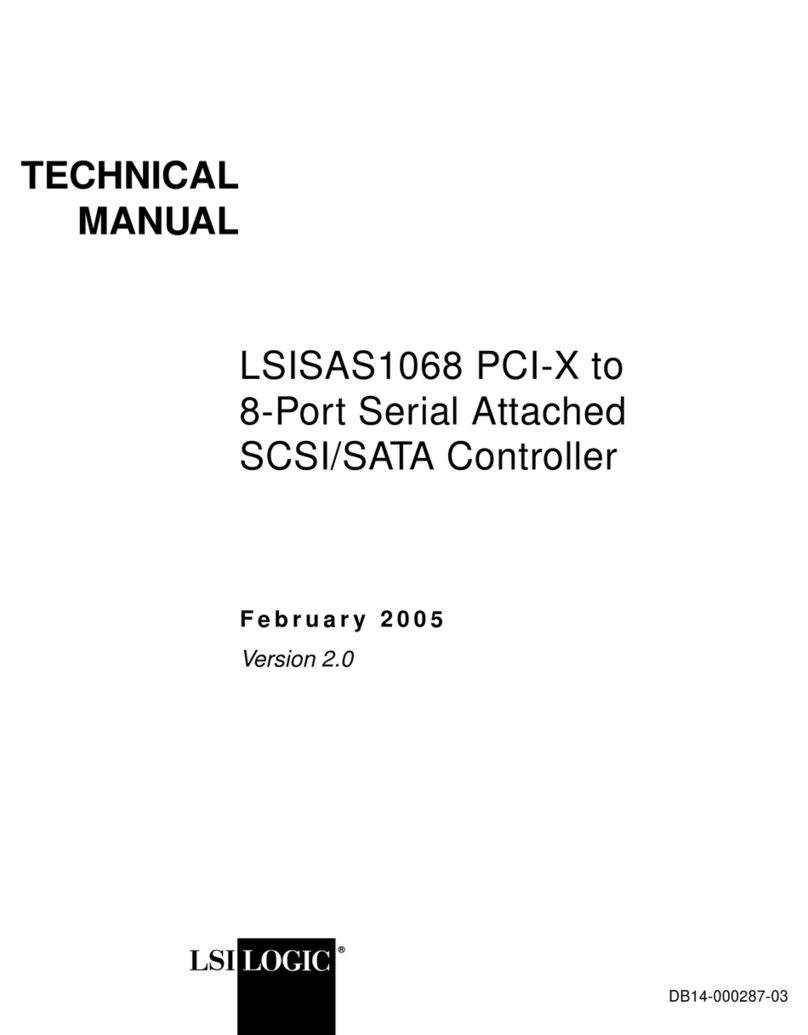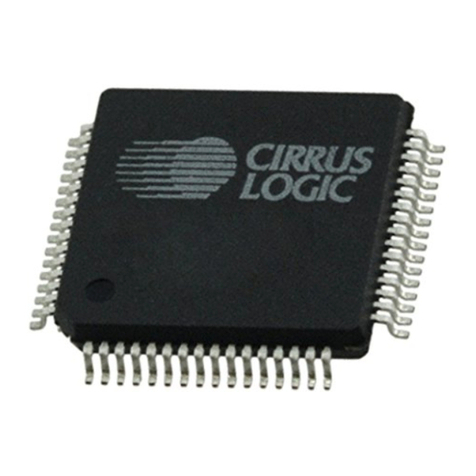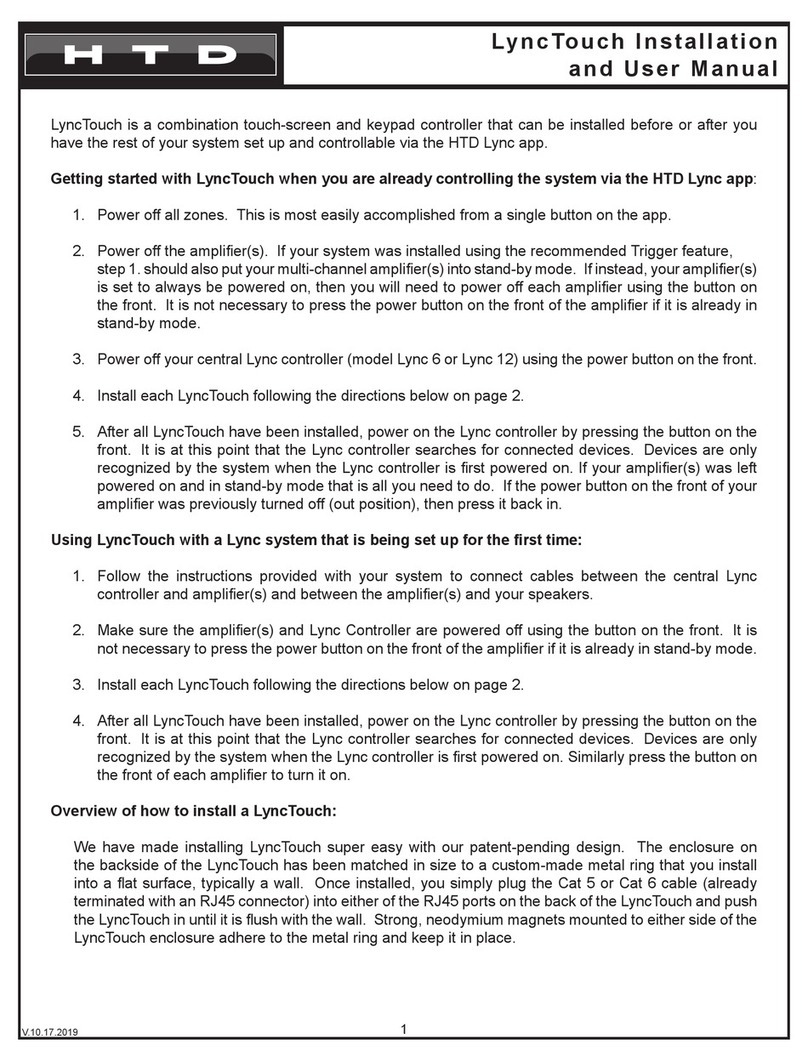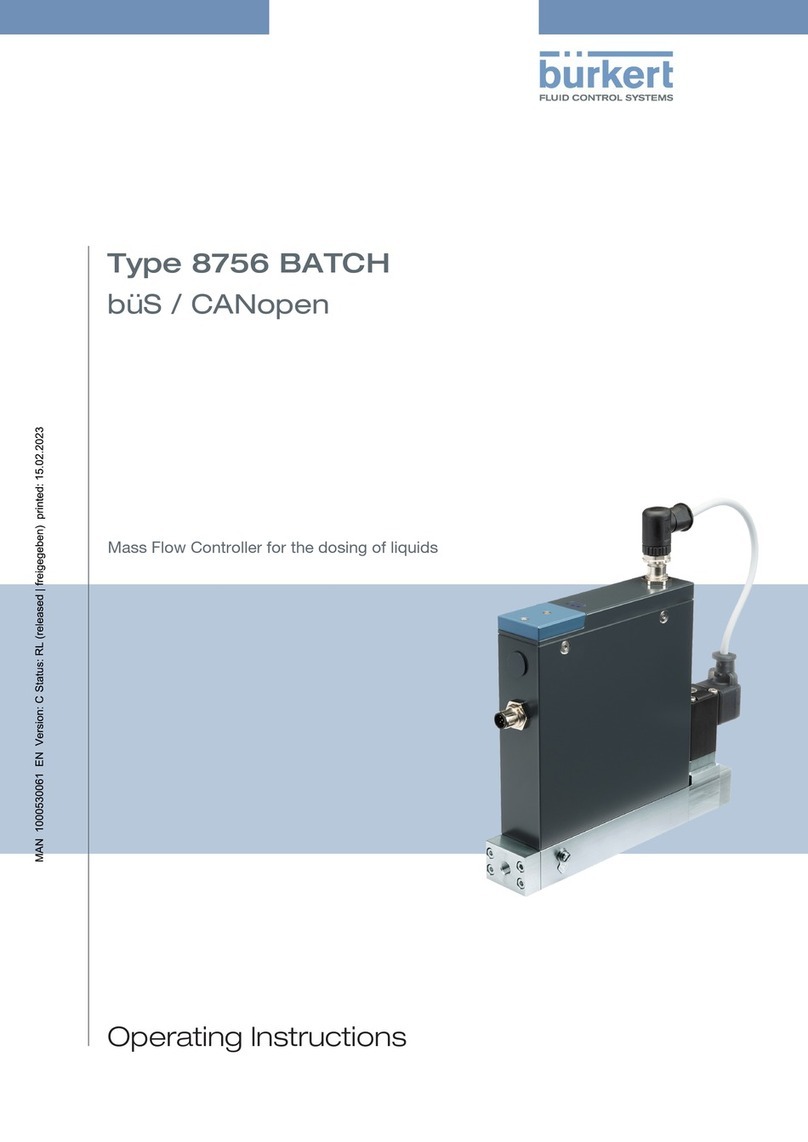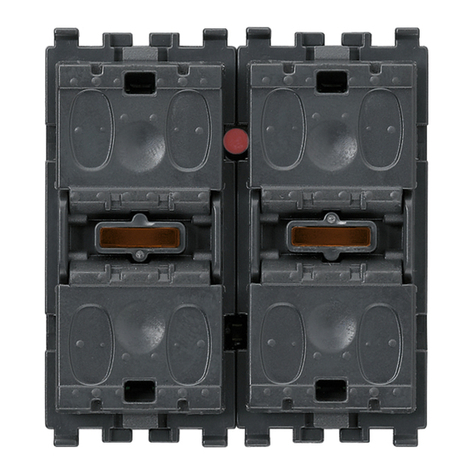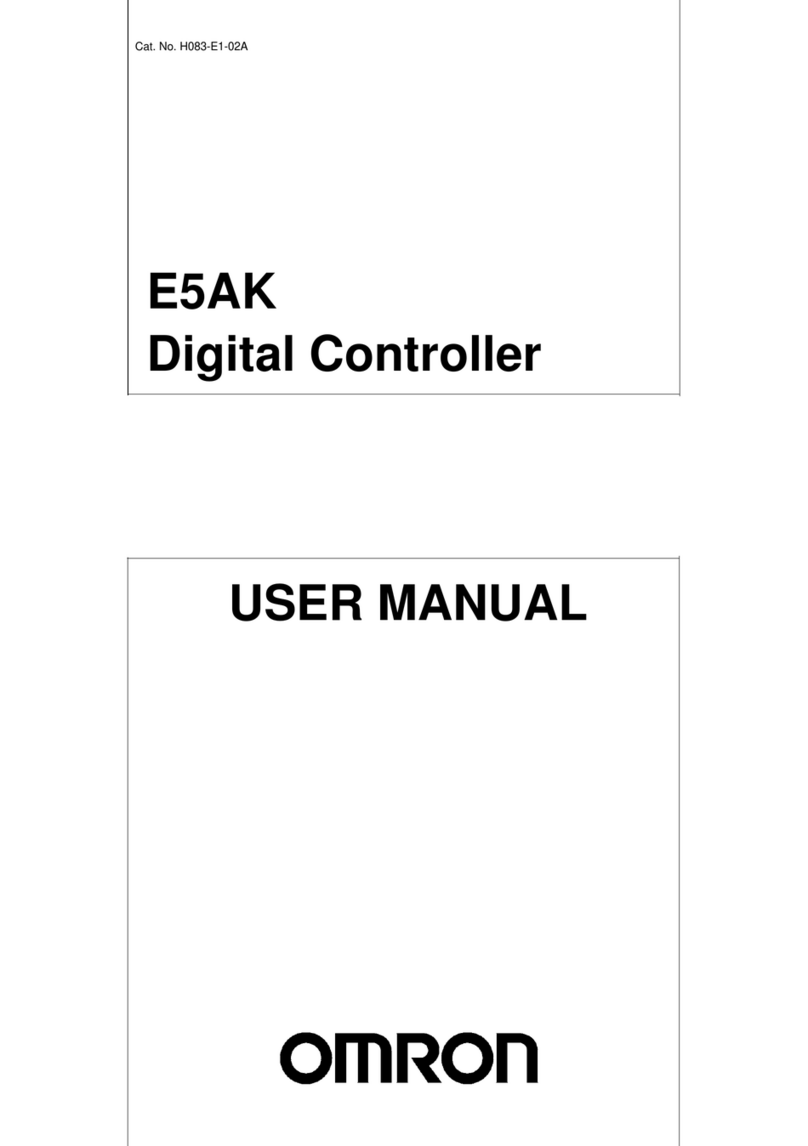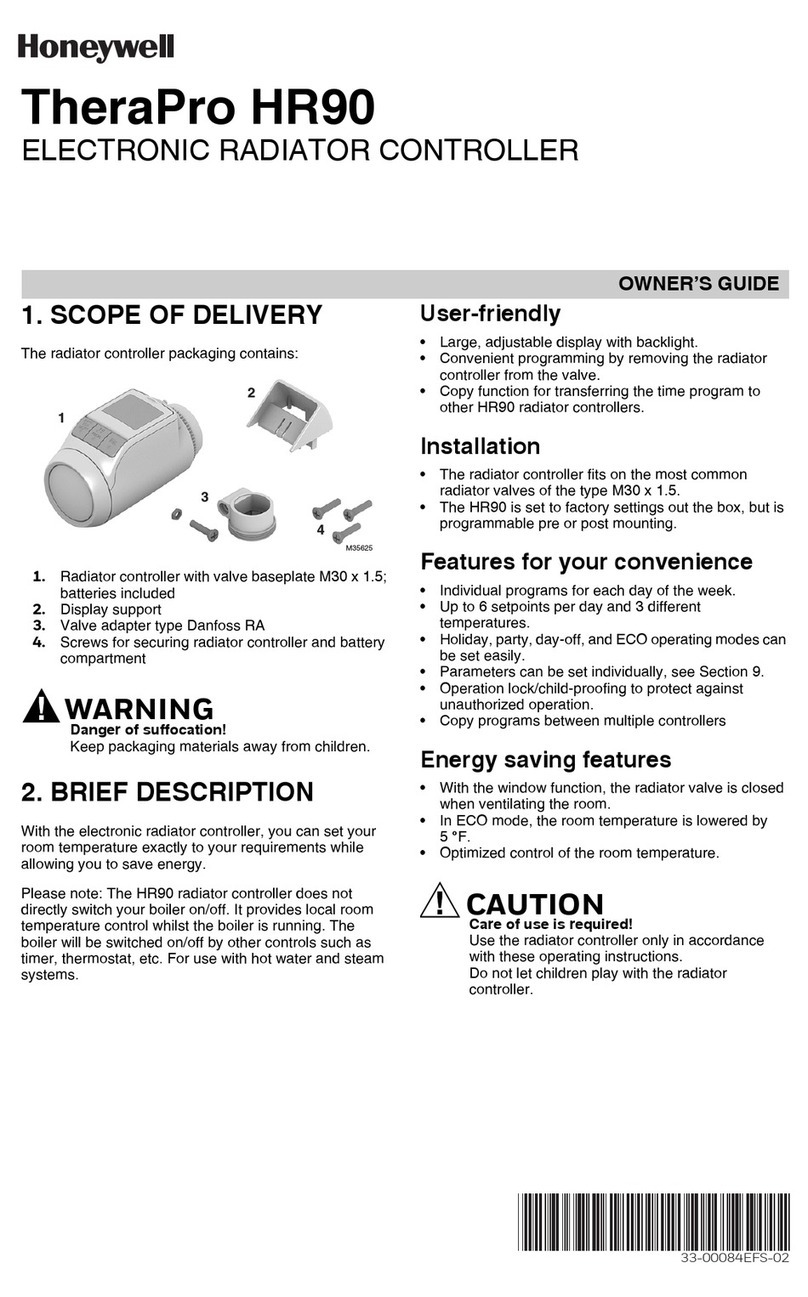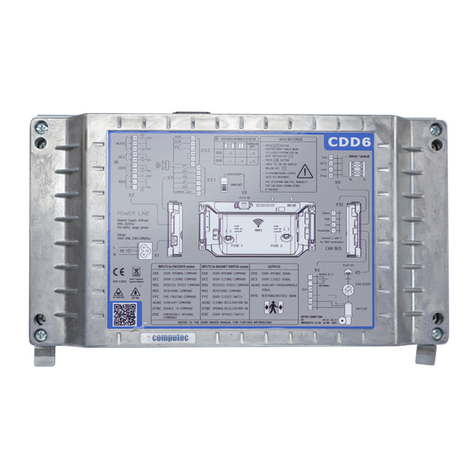Network Equipment Technologies SBC 2000 User manual

NET Confidential –Copyright ©�2011 Network Equipment Technologies, Inc. All Rights Reserved
NET UX SYSTEMS
Unified Communications Exchange
Customer Documentation
(DRAFT)
September 2011

1. Getting To Know The UX . . . . . . . . . . . . . . . . . . . . . . . . . . . . . . . . . . . . . . . . . . . . . . . . . . . . . . . . . . . . . . . . . . . . . . . . . . . . . . . . . . . . . . . . . . . . . . . . . . 2
1.1 UX Status LEDs . . . . . . . . . . . . . . . . . . . . . . . . . . . . . . . . . . . . . . . . . . . . . . . . . . . . . . . . . . . . . . . . . . . . . . . . . . . . . . . . . . . . . . . . . . . . . . . . . . . . 2
1.2 UX Ethernet and USB Ports . . . . . . . . . . . . . . . . . . . . . . . . . . . . . . . . . . . . . . . . . . . . . . . . . . . . . . . . . . . . . . . . . . . . . . . . . . . . . . . . . . . . . . . . . . 3
1.3 UX2000 Rear Panel . . . . . . . . . . . . . . . . . . . . . . . . . . . . . . . . . . . . . . . . . . . . . . . . . . . . . . . . . . . . . . . . . . . . . . . . . . . . . . . . . . . . . . . . . . . . . . . . 4
1.4 UX System User Interface . . . . . . . . . . . . . . . . . . . . . . . . . . . . . . . . . . . . . . . . . . . . . . . . . . . . . . . . . . . . . . . . . . . . . . . . . . . . . . . . . . . . . . . . . . . . 5
1.5 UX System Hardware Reference . . . . . . . . . . . . . . . . . . . . . . . . . . . . . . . . . . . . . . . . . . . . . . . . . . . . . . . . . . . . . . . . . . . . . . . . . . . . . . . . . . . . . . 5
1.5.1 Compliance and Regulatory Information . . . . . . . . . . . . . . . . . . . . . . . . . . . . . . . . . . . . . . . . . . . . . . . . . . . . . . . . . . . . . . . . . . . . . . . . . . 6
1.5.1.1 Declaration of Conformity . . . . . . . . . . . . . . . . . . . . . . . . . . . . . . . . . . . . . . . . . . . . . . . . . . . . . . . . . . . . . . . . . . . . . . . . . . . . . . . . 6
1.5.1.2 Electromagnetic Compatibility Information . . . . . . . . . . . . . . . . . . . . . . . . . . . . . . . . . . . . . . . . . . . . . . . . . . . . . . . . . . . . . . . . . . . 7
1.5.1.3 Product Disposal . . . . . . . . . . . . . . . . . . . . . . . . . . . . . . . . . . . . . . . . . . . . . . . . . . . . . . . . . . . . . . . . . . . . . . . . . . . . . . . . . . . . . . . . 8
1.5.1.4 UX1000 FCC and Industry Canada Compliance Statements . . . . . . . . . . . . . . . . . . . . . . . . . . . . . . . . . . . . . . . . . . . . . . . . . . . . 9
1.5.1.5 UX2000 FCC and Industry Canada Compliance Statements . . . . . . . . . . . . . . . . . . . . . . . . . . . . . . . . . . . . . . . . . . . . . . . . . . . . 11
1.5.2 Hardware Expansion Modules . . . . . . . . . . . . . . . . . . . . . . . . . . . . . . . . . . . . . . . . . . . . . . . . . . . . . . . . . . . . . . . . . . . . . . . . . . . . . . . . . . 14
1.5.2.1 Application Solution Module (ASM) . . . . . . . . . . . . . . . . . . . . . . . . . . . . . . . . . . . . . . . . . . . . . . . . . . . . . . . . . . . . . . . . . . . . . . . . . 14
1.5.2.1.1 Survivable Branch Appliance ASM . . . . . . . . . . . . . . . . . . . . . . . . . . . . . . . . . . . . . . . . . . . . . . . . . . . . . . . . . . . . . . . . . . . . 14
1.5.2.2 Digital Signal Processing (DSP) Modules . . . . . . . . . . . . . . . . . . . . . . . . . . . . . . . . . . . . . . . . . . . . . . . . . . . . . . . . . . . . . . . . . . . . 15
1.5.3 Safety Precautions . . . . . . . . . . . . . . . . . . . . . . . . . . . . . . . . . . . . . . . . . . . . . . . . . . . . . . . . . . . . . . . . . . . . . . . . . . . . . . . . . . . . . . . . . . . . 15
1.5.3.1 Electrostatic Discharge (ESD) Precautions . . . . . . . . . . . . . . . . . . . . . . . . . . . . . . . . . . . . . . . . . . . . . . . . . . . . . . . . . . . . . . . . . . . 16
1.5.4 Safety Requirements . . . . . . . . . . . . . . . . . . . . . . . . . . . . . . . . . . . . . . . . . . . . . . . . . . . . . . . . . . . . . . . . . . . . . . . . . . . . . . . . . . . . . . . . . . 17
1.5.4.1 Power Connection Requirements . . . . . . . . . . . . . . . . . . . . . . . . . . . . . . . . . . . . . . . . . . . . . . . . . . . . . . . . . . . . . . . . . . . . . . . . . . 17
1.5.4.2 Restricted Access Location Requirements . . . . . . . . . . . . . . . . . . . . . . . . . . . . . . . . . . . . . . . . . . . . . . . . . . . . . . . . . . . . . . . . . . . 18
1.5.4.3 System Grounding Requirements . . . . . . . . . . . . . . . . . . . . . . . . . . . . . . . . . . . . . . . . . . . . . . . . . . . . . . . . . . . . . . . . . . . . . . . . . . 18
1.5.5 UX1000 Hardware Specifications . . . . . . . . . . . . . . . . . . . . . . . . . . . . . . . . . . . . . . . . . . . . . . . . . . . . . . . . . . . . . . . . . . . . . . . . . . . . . . . 20
1.5.5.1 UX1000 Power Supplies . . . . . . . . . . . . . . . . . . . . . . . . . . . . . . . . . . . . . . . . . . . . . . . . . . . . . . . . . . . . . . . . . . . . . . . . . . . . . . . . . . 21
1.5.6 UX2000 Hardware Specifications . . . . . . . . . . . . . . . . . . . . . . . . . . . . . . . . . . . . . . . . . . . . . . . . . . . . . . . . . . . . . . . . . . . . . . . . . . . . . . . 21
1.5.6.1 UX2000 Power Supplies . . . . . . . . . . . . . . . . . . . . . . . . . . . . . . . . . . . . . . . . . . . . . . . . . . . . . . . . . . . . . . . . . . . . . . . . . . . . . . . . . . 22
1.5.7 UX2000 Interface Cards . . . . . . . . . . . . . . . . . . . . . . . . . . . . . . . . . . . . . . . . . . . . . . . . . . . . . . . . . . . . . . . . . . . . . . . . . . . . . . . . . . . . . . . 23
1.5.7.1 Inserting and Removing Interface Cards . . . . . . . . . . . . . . . . . . . . . . . . . . . . . . . . . . . . . . . . . . . . . . . . . . . . . . . . . . . . . . . . . . . . . 23
1.5.7.2 T1-E1 PSTN Interface Cards . . . . . . . . . . . . . . . . . . . . . . . . . . . . . . . . . . . . . . . . . . . . . . . . . . . . . . . . . . . . . . . . . . . . . . . . . . . . . . . 25
1.6 Installing the UX2000 Hardware . . . . . . . . . . . . . . . . . . . . . . . . . . . . . . . . . . . . . . . . . . . . . . . . . . . . . . . . . . . . . . . . . . . . . . . . . . . . . . . . . . . . . . 27
1.6.1 UX2000 Chassis Installation Requirements . . . . . . . . . . . . . . . . . . . . . . . . . . . . . . . . . . . . . . . . . . . . . . . . . . . . . . . . . . . . . . . . . . . . . . . 33
1.7 Installing the UX1000 Hardware . . . . . . . . . . . . . . . . . . . . . . . . . . . . . . . . . . . . . . . . . . . . . . . . . . . . . . . . . . . . . . . . . . . . . . . . . . . . . . . . . . . . . . 35
1.7.1 UX1000 Chassis Installation Requirements . . . . . . . . . . . . . . . . . . . . . . . . . . . . . . . . . . . . . . . . . . . . . . . . . . . . . . . . . . . . . . . . . . . . . . . 35

Getting To Know The UX
This section describes the controls and indicators found on the hardware and in the user interface (UI).
UX Status LEDs
UX Ethernet and USB Ports
UX2000 Rear Panel
UX System User Interface
UX System Hardware Reference
Compliance and Regulatory Information
Declaration of Conformity
Electromagnetic Compatibility Information
Product Disposal
UX1000 FCC and Industry Canada Compliance Statements
UX2000 FCC and Industry Canada Compliance Statements
Hardware Expansion Modules
Application Solution Module (ASM)
Digital Signal Processing (DSP) Modules
Safety Precautions
Electrostatic Discharge (ESD) Precautions
Safety Requirements
Power Connection Requirements
Restricted Access Location Requirements
System Grounding Requirements
UX1000 Hardware Specifications
UX1000 Power Supplies
UX2000 Hardware Specifications
UX2000 Power Supplies
UX2000 Interface Cards
Inserting and Removing Interface Cards
T1-E1 PSTN Interface Cards
Installing the UX2000 Hardware
UX2000 Chassis Installation Requirements
Installing the UX1000 Hardware
UX1000 Chassis Installation Requirements
UX Status LEDs
This section describes the Status LEDs located on the front panel of the UX chassis, their status values and meaning.

1. Power Status LED
2. Alarms Status LED
3. Peer Node Status LED
4. Ready Status LED
For more information about the error states of these LEDs, see .Status Panel States and Actions
1. Power Status LED
This status LED indicates the power conditions of the UX system. The normal state of this LED is on and green.
2. Alarms Status LED
This status LED indicates if there are any critical alarms active on the UX system. The normal state of this LED is off.
3. Peer Node Status LED
This status LED indicates if the UX system is participating in a peer relationship. The normal state of this LED is off.
4. Ready Status LED
This status LED indicates if the UX system is ready to process calls. The normal state of this LED is on and green.
UX Ethernet and USB Ports
This section describes the Ethernet and USB ports found on the front panel of your US system.
UX Ethernet and Management Ports
Ethernet Ports
Management Port
UX USB Ports
Survivable Branch Appliance (SBA) USB Ports
UX Ethernet and Management Ports
Ethernet Ports
Your UX comes equipped with either four or eight Gigabit Ethernet ports located near the center of the front panel. The ports are grouped in two sets,
ports 1 through 4 on the bottom and ports 5 through 8 on the top as shown below.

Management Port
Your UX comes equipped with a single Management Port which is located adjacent to the bottom set of four Gigabit Ethernet (E1 - E4) ports.
UX USB Ports
Survivable Branch Appliance (SBA) USB Ports
The two SBA USB ports located on the right-hand side of the front panel .....
# Name Description
1 Reset System reset button. For more information, see .Resetting Configuration to Factory Defaults
2 USB Ports USB ports for UX main board
3 Power Power Status LED
4 Alarm Alarm Status LED
5 Peer Node Peer Node Status LED
6 Ready Ready Status LED
7 Admin System Administration Ethernet Port
8 Port 1 Primary Application Ethernet Port 1
9 Ports 2 - 4 Ethernet Ports 2 - 4
10 USB Ports USB ports for Application Service Module (when installed)
11 Expansion Bay Networking expansion bay
12 Expansion Bay Future expansion bay
UX2000 Rear Panel
This section describes the expansion slots, power supply bays, and other connectors found on the rear of the UX chassis.
# Name Description / Notes
1 ESD Plug Grounding plug for Electro Static Discharge (ESD) protection wrist strap
2 Ground Bolt Grounding bolt for chassis grounding

3 Slot 2 Slot 2 for hot-swappable UX Interface Cards
4 Slot 1 Slot 1 for hot-swappable UX Interface Cards
5 Left Power Supply Bay Slot for hot-swappable power supply
6 Right Power Supply Bay Slot for hot-swappable power supply
UX System User Interface
This section describes the UX System Web-based Graphical User Interface.
User Interface Requirements
Supported Browsers
Microsoft Internet Explorer 8 or higher
Firefox 3.6 and 4.0
For more information, see Supported Web Browsers.
The User Interface Description
Monitor Tab
Tasks Tab
Settings Tab
Logs Tab
System Tab
UX System Hardware Reference
This section contains physical and electrical specifications for the chassis and expansion modules, safety information, and compliance and regulatory
information.
Compliance and Regulatory Information
Declaration of Conformity
Electromagnetic Compatibility Information
Product Disposal
UX1000 FCC and Industry Canada Compliance Statements
UX2000 FCC and Industry Canada Compliance Statements
Hardware Expansion Modules
Application Solution Module (ASM)
Survivable Branch Appliance ASM
Digital Signal Processing (DSP) Modules
Safety Precautions
Electrostatic Discharge (ESD) Precautions

Safety Requirements
Power Connection Requirements
Restricted Access Location Requirements
System Grounding Requirements
UX1000 Hardware Specifications
UX1000 Power Supplies
UX2000 Hardware Specifications
UX2000 Power Supplies
UX2000 Interface Cards
Inserting and Removing Interface Cards
T1-E1 PSTN Interface Cards
Compliance and Regulatory Information
This section provides various compliance and regulatory information related to the safety and operation of the UX product.
Declaration of Conformity
Electromagnetic Compatibility Information
Product Disposal
UX1000 FCC and Industry Canada Compliance Statements
UX2000 FCC and Industry Canada Compliance Statements
Declaration of Conformity
A Declaration of Conformity for this UX product has been prepared and is on file at NET.

Electromagnetic Compatibility Information
Product Emission Class
The UX system is a Class A product. In a domestic environment this product may cause radio interference in which case the user may
be required to take adequate measures.
Emission Class Levels

Various national agencies (in the United States, the Federal Communications Commission (FCC)) govern the levels of electromagnetic emissions from
digital devices. Electromagnetic emissions can interfere with radio and television transmission. To reduce the risk of harmful interference these agencies
have established requirements for manufacturers of digital devices.
The manufacturer of a digital device must test and label a product to inform an end-user of the maximum emission level from the product when used in
accordance with its instructions. The emissions levels encountered are classified as Class A or Class B. A system that meets the Class A requirements
can be marketed for use in an industrial or commercial area. A system that meets the more stringent Class B requirement can be marketed for use in a
residential area in addition to an industrial or a commercial area.
The end user is generally held responsible for ensuring that the system is suitable for its environment as stated in the above paragraph, and bears the
financial responsibility for correcting any harmful interference.
Modifications
Modifications or changes made to this device, and not approved by Network Equipment Technologies, may void the authority granted by the FCC, or other
such agency, to operate this equipment.
Federal Communications Commission Notice
This equipment has been tested and found to comply with the limits for a Class A digital device, pursuant to Part 15 of the FCC rules. These limits are
designed to provide reasonable protection against harmful interference when the equipment is operated in a commercial environment.This equipment
generates, uses, and can create radio frequency energy and, if not installed and used in accordance with the instruction manual, may cause harmful
interference to radio communications. Operation of this equipment in a residential area can cause harmful interference in which case the user will be
required to correct the interference at the user's expense.
Canadian Notice
This digital apparatus does not exceed the Class A limits for radio noise emissions from digital apparatus set out in the Radio Interference Regulations of
Industry Canada.
Avis Canadien
Cet appareil numérique n'émet pas de bruits radioélectriques depassant les limites applicables aux appareils numériques de la Classe A prescrites dans
le Règlement sur le brouillage radioélectrique édicté par le ministère des Communications du Canada.
Product Disposal
Ensure that you use proper methods for disposal of any UX equipment. Your disposal methods should be conducted in accordance with all national laws
and regulations.
Ultimate disposal of this product should be handled according to all national laws and regulations.
Dit produkt dient volgens alle landelijke wetten en voorschriften te worden afgedankt.
Tämän tuotteen lopullisesta hävittämisestä tulee huolehtia kaikkia valtakunnallisia lakeja ja säännöksiä noudattaen.
La mise au rebut définitive de ce produit doit être effectuée conformément à toutes les lois et réglementations en vigueur.
Dieses Produkt muß den geltenden Gesetzen und Vorschriften entsprechend entsorgt werden.
L'eliminazione finale di questo prodotto deve essere eseguita osservando le normative italiane vigenti in materia.

1.
2.
3.
Endelig disponering av dette produktet må skje i henhold til nasjonlae lover og forskrifter.
A descartagem final deste produto deverá ser efectuada de acordo com os regulamentos e a legislacão nacional.
El desecho final de este producto debe realizarse según todas las leyes y regulaciones nacionales.
Slutlig kassering av denna produkt bör skötas i enlighet med landets alla lagar och föreskrifter.
UX1000 FCC and Industry Canada Compliance Statements
This section describes the requirements for compliance with Federal Communications Commission (FCC) Rules and Industry Canada CS-03 standard.
FCC Registration and Requirements
Service
FCC Rules, Part 15
FCC Rules, Part 68
Industry Canada - Equipment Attachment Limitations
Statement of Compliance
Ringer Equivalence Number (REN)
EMC Compliance Statement
FCC Registration and Requirements
The following paragraphs describe the requirements and information based on FCC rules.
Service
If you experience problem with the NET - UX1000 Unified Exchange products, contact NET Technical Support Center at 1-800-800-4638 for information
on service or repairs. The telephone company can ask you to disconnect the equipment from the network until the problem is corrected or until you are
sure that the equipment is not malfunctioning.
FCC Rules, Part 15
The NET - UX1000 Unified Exchange has been tested and complies with the limits for a class A digital device, pursuant to Part 15 of the FCC Rules. These
limits are designed to provide reasonable protection against harmful interference when the equipment is operated in a commercial environment. This
equipment generates, uses, and can radiate radio frequency energy and, if not installed and used in accordance with the instruction manual, may cause
harmful interference to radio communications. Operation of this equipment in a residential area is likely to cause harmful interference, in which case the
user will be required to correct the interference in the user’s expense.
FCC Rules, Part 68
FCC Part 68 Registration
The UX1000 Unified Exchange complies with Part 68 of the FCC Rules and the requirements adopted by the Administrative Council of Terminal
Attachments (ACTA). On the back of this equipment is a label that contains, among other information, the ACTA labeling identification numbers
US:1BHISNANUX1000 and US:1BHIS04BUX1000. If requested, this information must be given to the telephone company.
Ringer Equivalence Number (REN)
The ringer equivalence number (REN) is used to determine the quantity of devices which may be connected to the telephone line. Excessive
RENs on the telephone line may result in the devices not ringing in response to an incoming call. In most, but not all areas, the sum of RENs
should not exceed five (5.0). To be certain of the number of devices that may be connected to a line, as determined by the total RENs, contact
the local telephone company.
Facility Interface Information
In order to connect registered terminal equipment to the telephone company lines, the terminal equipment must utilize FCC registered jacks.
Standardized jacks are used for this equipment.

3.
4.
5.
6.
7.
8.
a.
b.
9.
The following tables list facility interfaces, manufacturer's network interface port designations, RENs or service order codes, and network jacks,
This table lists the network trunk interfaces for digital services.
Manufacturer
Port Identifier
Digital Interface Code
(FIC)
Service Order Code
(SOC)
Network Jack
T1/E1 PSTN 04DU9-BN 6.0P & 6.0Y RJ48
T1/E1 PSTN 04DU9-DN 6.0P & 6.0Y RJ48
T1/E1 PSTN 04DU9-1KN 6.0P & 6.0Y RJ48
T1/E1 PSTN 04DU9-1SN 6.0P & 6.0Y RJ48
Manufacturer
Port Identifier
Digital Interface Code
(FIC)
REN Network Jack
FXO 02LS2 0.4B RJ11
FXO 02GS2 0.4B RJ11
Disruption of the Network
If the UX1000 Unified Exchange disrupts the telephone network, the telephone company can discontinue your service temporarily. If possible,
the telephone company will notify you in advance. If advance notice is not practical, they will notify you as soon as possible. You are also
informed of your right to file a complaint with the FCC.
Telephone Company Facility Changes
The telephone company can make changes in its facilities, equipment, operations, or procedures that can affect the operation of your
equipment. If they do, you should be notified in advance so you have an opportunity to maintain uninterrupted telephone service.
Non-live Voice Equipment
Non-live voice equipment such as music-on-hold devices and recorded announcers for systems must be approved by and registered in
accordance with the ACTA adapted ANSI/TIA-968-B standard, or it must be connected through protective circuitry that is approved by N.E.T. and
registered in accordance with the ACTA adapted ANSI/TIA-968-B standard.
Newly Established Network Area and Exchange Codes
The routing software features allowing user access to the network must recognize newly established network area codes and exchange codes as
they are placed in service.
Failure to upgrade the premises systems or peripheral equipment to recognize the new codes as they are established restricts the customers
and the customer’s employees from gaining access to the network and to these codes.
Equipment with Direct Inward Dialing (DID)
Allowing the equipment to be operated in such a manner as to not provide for proper answer supervision is a violation of Part 68 of the FCC
rules.
Proper answer supervision is when:
This equipment returns answer supervision to the PSTN when DID calls are:
Answered by the called station.
Answered by the attendant.
Routed to a recorded announcement that can be administered by the CPE user.
Routed to a dial prompt.
This equipment returns answer supervision on all DID calls forwarded to the PSTN. Permissible exception are:
A call is unanswered.
A busy tone is received.
A reorder tone is received.
Hearing-Aid Compatibility
Telephones for emergency use and telephones installed in common areas such as lobbies, hospital rooms, elevators, and hotel rooms must
have handsets that are compatible with magnetically coupled hearing aids. Persons who are not in common areas must also be provided with
hearing-aid compatible handsets, if needed.

9.
1.
2.
3.
4.
FCC required hearing-aid compatible analog and digital telephones comply with the FCC Rules, Part 68, Section 68.316 and 68.317 for used
with the UX1000 Unified Exchange.
Programmed Dialer Features
When you program emergency numbers or make test calls to emergency numbers using N.E.T. products with programmed dialer features, stay
on the line and briefly explain to the dispatcher the reason for the call before hanging up. Perform these activities in off-peak hours, such as
early morning or late evening.
Connecting Off-premises Station Facilities
Customers who intend to connect off-premises station (OPS) facilities must inform the telephone company of the OPS class for which the
equipment is registered and the connection desired.
Equal Access Requirements
Call aggregators such as hotels, hospitals, airports, and so on must provide the end-user equal access codes to the carriers of the user’s choice.
The most common equal access codes are 800, 888 or 950.
The UX1000 Unified Exchange is capable of providing user access to interstate providers of operator services through the use of equal access
codes. Modification by aggregators to alter these capabilities is a violation of the Telephone Operator Consumer Services Improvement Act of
1990 and Part 68 of the FCC Rules.
Electrical Safety Advisory
While the UX1000 Unified Communications Exchange is fully compliant with the FCC rules and regulations, it is recommended that an
alternating current (ac) surge arrestor of the form and capability suitable for the model purchased be installed in the ac outlet to which the
UX1000 Unified Communications Exchange is connected. Consult with you distributor as to the surge protector requirements for your
equipment.
Industry Canada - Equipment Attachment Limitations
The following notices are required by Industry Canada Terminal Attachment Program Procedure DC-01(E), Procedure for Declaration of Conformity and
Registration of Terminal Equipment, Section 6.4 and ICES-003, Interference-Causing Equipment Standard for Digital Apparatus, Section 6.2.
Statement of Compliance
This product meets the applicable Industry Canada technical specifications.
Le présent materiel est conforme aux specifications techniques applicables d’Industrie Canada.
Ringer Equivalence Number (REN)
The Ringer Equivalence Number is an indication of the maximum number of devices allowed to be connected to a telephone interface. The termination
on an interface may consist of any combination of devices subject only to the requirement that the sum of the RENs of all the devices does not exceed
five.
L’indice d’équivalence de la sonnerie (IES) sert à indiquer le nombre maximal de terminaux qui peuvent être raccordés à une interface téléphonique. La
terminaison d’une interface peut consister en une combinaison quelconque de dispositifs, à la seule condition que la somme d’indices d’équivalence de
la sonnerie de tous les dispositifs n’excède pas cinq.
EMC Compliance Statement
This Class A digital apparatus complies with Canadian ICES-003.
Cet appareil numérique de la classe A est conforme à la norme NMB-003 du Canada.
UX2000 FCC and Industry Canada Compliance Statements
This section describes the requirements for compliance with Federal Communications Commission (FCC) Rules and Industry Canada CS-03 standard.
FCC Registration and Requirements
Service
FCC Rules, Part 15
FCC Rules, Part 68
Industry Canada - Equipment Attachment Limitations
Statement of Compliance
Ringer Equivalence Number (REN)
EMC Compliance Statement

1.
2.
3.
4.
5.
6.
FCC Registration and Requirements
The following paragraphs describe the requirements and information based on FCC rules.
Service
If you experience problem with the NET - UX2000 Unified Communications Exchange products, contact NET Technical Support Center at 1-800-800-4638
for information on service or repairs. The telephone company can ask you to disconnect the equipment from the network until the problem is corrected or
until you are sure that the equipment is not malfunctioning.
FCC Rules, Part 15
The NET - UX2000 Unified Communications Exchange has been tested and complies with the limits for a class A digital device, pursuant to Part 15 of the
FCC Rules. These limits are designed to provide reasonable protection against harmful interference when the equipment is operated in a commercial
environment. This equipment generates, uses, and can radiate radio frequency energy and, if not installed and used in accordance with the instruction
manual, may cause harmful interference to radio communications. Operation of this equipment in a residential area is likely to cause harmful
interference, in which case the user will be required to correct the interference in the user’s expense.
FCC Rules, Part 68
FCC Part 68 Registration
The UX2000 Unified Communications Exchange complies with Part 68 of the FCC Rules and the requirements adopted by the Administrative
Council of Terminal Attachments (ACTA). On the back of this equipment is a label that contains, among other information, the ACTA labeling
identification number US:1BHISNANUX2000 If requested, this information must be given to the telephone company.
Ringer Equivalence Number (REN)
The ringer equivalence number (REN) is used to determine the quantity of devices which may be connected to the telephone line. Excessive
RENs on the telephone line may result in the devices not ringing in response to an incoming call. In most, but not all areas, the sum of RENs
should not exceed five (5.0). To be certain of the number of devices that may be connected to a line, as determined by the total RENs, contact
the local telephone company.
Facility Interface Information
In order to connect registered terminal equipment to the telephone company lines, the terminal equipment must utilize FCC registered jacks.
Standardized jacks are used for this equipment.
The following tables list facility interfaces, manufacturer's network interface port designations, RENs or service codes, and network jacks.
This table lists the network digital trunk interfaces for digital services.
Manufacturer
Port Identifier
Digital Interface Code
(FIC)
Service Order Code
(SOC)
Network Jack
T1/E1 PSTN 04DU9-BN 6.0P & 6.0Y RJ48
T1/E1 PSTN 04DU9-DN 6.0P & 6.0Y RJ48
T1/E1 PSTN 04DU9-1KN 6.0P & 6.0Y RJ48
T1/E1 PSTN 04DU9-1SN 6.0P & 6.0Y RJ48
Disruption of the Network
If the UX2000 Unified Communications Exchange disrupts the telephone network, the telephone company can discontinue your service
temporarily. If possible, the telephone company will notify you in advance. If advance notice is not practical, they will notify you as soon as
possible. You are also informed of your right to file a complaint with the FCC.
Telephone Company Facility Changes
The telephone company can make changes in its facilities, equipment, operations, or procedures that can affect the operation of your
equipment. If they do, you should be notified in advance so you have an opportunity to maintain uninterrupted telephone service.
Non-live Voice Equipment
Non-live voice equipment such as music-on-hold devices and recorded announcers for systems must be approved by and registered in
accordance with the ACTA adapted ANSI/TIA-968-B standard, or it must be connected through protective circuitry that is approved by N.E.T. and
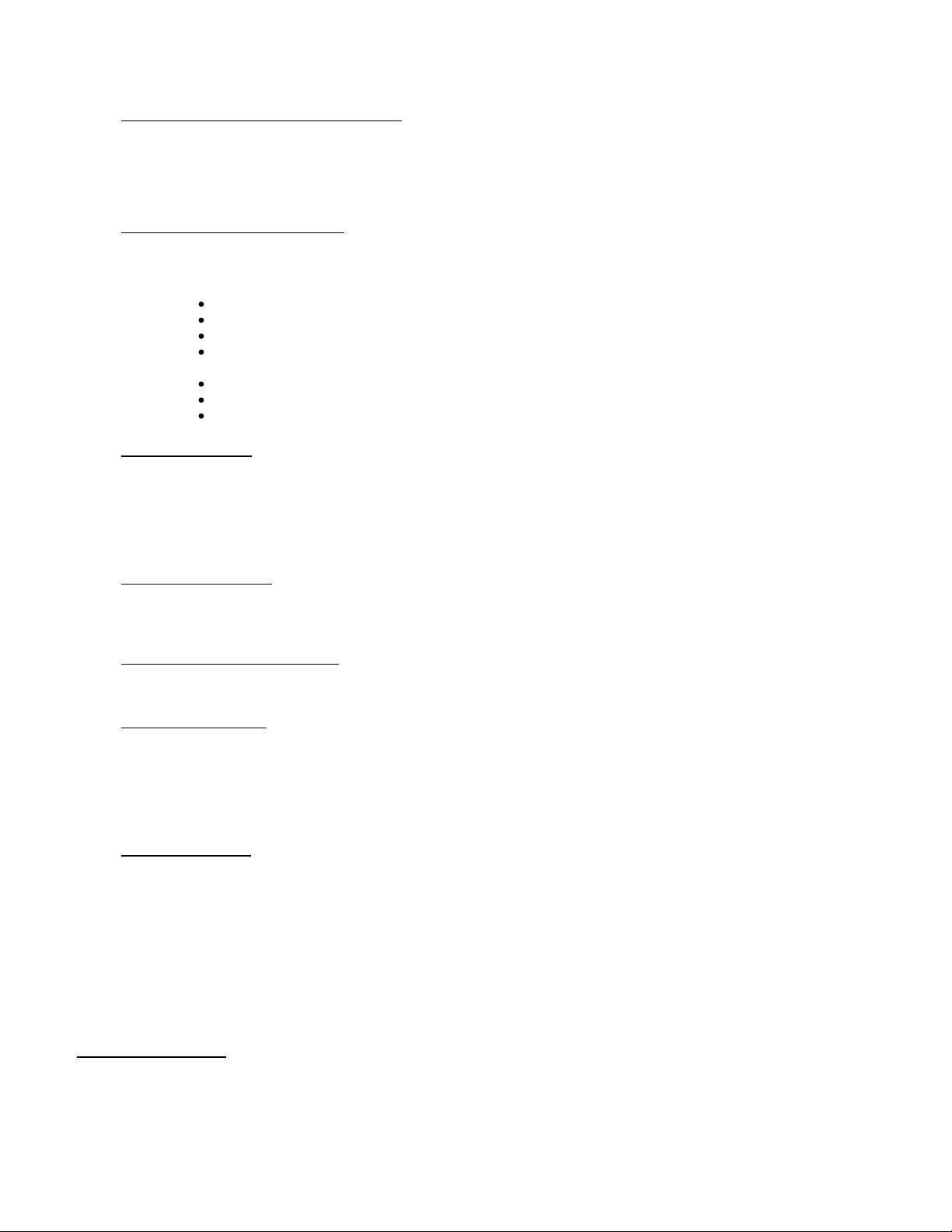
6.
7.
8.
a.
b.
9.
10.
11.
12.
13.
registered in accordance with the ACTA adapted ANSI/TIA-968-B standard.
Newly Established Network Area and Exchange Codes
The routing software features allowing user access to the network must recognize newly established network area codes and exchange codes as
they are placed in service.
Failure to upgrade the premises systems or peripheral equipment to recognize the new codes as they are established restricts the customers
and the customer’s employees from gaining access to the network and to these codes.
Equipment with Direct Inward Dialing (DID)
Allowing the equipment to be operated in such a manner as to not provide for proper answer supervision is a violation of Part 68 of the FCC
rules.
Proper answer supervision is when:
This equipment returns answer supervision to the PSTN when DID calls are:
Answered by the called station.
Answered by the attendant.
Routed to a recorded announcement that can be administered by the CPE user.
Routed to a dial prompt.
This equipment returns answer supervision on all DID calls forwarded to the PSTN. Permissible exception are:
A call is unanswered.
A busy tone is received.
A reorder tone is received.
Hearing-Aid Compatibility
Telephones for emergency use and telephones installed in common areas such as lobbies, hospital rooms, elevators, and hotel rooms must
have handsets that are compatible with magnetically coupled hearing aids. Persons who are not in common areas must also be provided with
hearing-aid compatible handsets, if needed.
FCC required hearing-aid compatible digital telephones comply with the FCC Rules, Part 68, Section 68.316 and 68.317 for used with the
UX2000 Unified Communications Exchange.
Programmed Dialer Features
When you program emergency numbers or make test calls to emergency numbers using N.E.T. products with programmed dialer features, stay
on the line and briefly explain to the dispatcher the reason for the call before hanging up. Perform these activities in off-peak hours, such as
early morning or late evening.
Connecting Off-premises Station Facilities
Customers who intend to connect off-premises station (OPS) facilities must inform the telephone company of the OPS class for which the
equipment is registered and the connection desired.
Equal Access Requirements
Call aggregators such as hotels, hospitals, airports, and so on must provide the end-user equal access codes to the carriers of the user’s choice.
The current equal access codes are 10XXX, 800, 888 or 950.
The UX2000 Unified Communications Exchange is capable of providing user access to interstate providers of operator services through the use
of equal access codes. Modification by aggregators to alter these capabilities is a violation of the Telephone Operator Consumer Services
Improvement Act of 1990 and Part 68 of the FCC Rules.
Electrical Safety Advisory
While the UX2000 Unified Communications Exchange is fully compliant with the FCC rules and regulations, it is recommended that an
alternating current (ac) surge arrestor of the form and capability suitable for the model purchased be installed in the ac outlet to which the
UX2000 Unified Communications Exchange is connected. Consult with you distributor as to the surge protector requirements for your
equipment.
Industry Canada - Equipment Attachment Limitations
The following notices are required by Industry Canada Terminal Attachment Program Procedure DC-01(E), Procedure for Declaration of Conformity and
Registration of Terminal Equipment, Section 6.4 and ICES-003, Interference-Causing Equipment Standard for Digital Apparatus, Section 6.2.
Statement of Compliance
This product meets the applicable Industry Canada technical specifications.
Le présent materiel est conforme aux specifications techniques applicables d’Industrie Canada.

Ringer Equivalence Number (REN)
The Ringer Equivalence Number is an indication of the maximum number of devices allowed to be connected to a telephone interface. The termination
on an interface may consist of any combination of devices subject only to the requirement that the sum of the RENs of all the devices does not exceed
five.
L’indice d’équivalence de la sonnerie (IES) sert à indiquer le nombre maximal de terminaux qui peuvent être raccordés à une interface téléphonique. La
terminaison d’une interface peut consister en une combinaison quelconque de dispositifs, à la seule condition que la somme d’indices d’équivalence de
la sonnerie de tous les dispositifs n’excède pas 5.
EMC Compliance Statement
This Class A digital apparatus complies with Canadian ICES-003.
Cet appareil numérique de la classe A est conforme à la norme NMB-003 du Canada.
Hardware Expansion Modules
UX systems may contain factory-installed hardware modules depending on the system type and configuration you purchased.
These modules are not user-serviceable and may only be installed or repaired by NET-trained service personnel.
Do not remove the top panel of the UX chassis. Operating the UX system with the top panel removed will cause hardware components
to overheat and fail. Unauthorized removal of the top panel will void your product warranty and service agreement.
Application Solution Module (ASM)
Digital Signal Processing (DSP) Modules
Application Solution Module (ASM)
This section describes the optional UX Application Solution Module (ASM) hardware module.
ASM Applications
The ASM module is a separate, fully-functional server installed inside the UX chassis. The ASM can host a variety of applications that support the UX
system.
Do not remove the top panel of the UX chassis. Operating the UX system with the top panel removed will cause hardware components
to overheat and fail. Unauthorized removal of the top panel will void your product warranty and service agreement.
An ASM module is factory installed and can only be upgraded by NET-trained service personnel.
ASM Applications
An ASM comes preinstalled with one of the following software applications:
Survivable Branch Appliance ASM
Survivable Branch Appliance ASM
This section describes the Microsoft Survivable Branch Appliance (SBA) version of the .Application Solution Module (ASM)
The Survivable Branch Appliance ASM is a factory-installed optional UX module running an embedded version of Microsoft Lync Server 2010. The SBA
software is configurable from the UX Web User Interface.
For more information about configuring the SBA software, refer to the following topics:

Setup SBA Task
Microsoft Lync SBA Folder
Digital Signal Processing (DSP) Modules
This page describes the UX2000-DSP-HIGH Digital Signal Processing (DSP) hardware modules for the UX2000 system.
DSP modules are hardware modules installed in the UX chassis that provide the call processing horsepower for the UX system. Each DSP module
supports up to 100 simultaneous calls, and up to 6 DSP modules can be installed in a UX2000 chassis.
Do not remove the top panel of the UX chassis. Operating the UX system with the top panel removed will cause hardware components
to overheat and fail. Unauthorized removal of the top panel will void your product warranty and service agreement.
DSP modules are factory installed and can only be upgraded by NET-trained service personnel.
Safety Precautions
This section provides UX safety precautions and information on how to avoid potentially hazardous electrical situations, in the following topics:
AC Power
Electrical
AC Power
The following information provides safety precautions to follow when using this equipment.
Always disconnect the power source to the system when work is done on or around the power supplies. Be sure you have a full
understanding of high powered electronics components before servicing these components. Failure to follow this guideline could result
in personal injury, death, or damage to the equipment, or loss of data.
UX equipment must be installed and maintained by qualified service personnel only.
Ensure that all breakers are off before performing service on this equipment.
UX equipment must be .grounded
To protect against fire hazard replace fuses with the same type and rating as originally installed.
Electrical
Make sure that the correct power supply switch setting is selected. Failure to properly provide the correct power supply switch set may
result in damage to the equipment when power is applied.
Multi Power Sources Disconnect Warning Instruction
Disconnect all power supply cords before servicing.

Lithium Battery Warning Instruction
There is a risk of explosion if the battery is replaced by a battery of an incorrect type. Dispose of used batteries according to the
instructions.
Electrostatic Discharge (ESD) Precautions
To reduce the risk of equipment damage, the UX system should be kept in an electrostatic discharge (ESD) protected environment. The unit should be
properly grounded at all times. The UX chassis should be plugged in and its grounding lug should be connected. When performing routine maintenance
on the unit, a wrist strap should be plugged into the ESD jack located on the rear of the chassis.
Prevention of ESD Damage
To prevent ESD damage observe the following precautions:
Wear an ESD grounding strap connected to a proper ground when handling modules.
Keep boards in their antistatic protection bags until you are ready to install them.
Do not touch pins, leads, or solder connections on the boards.
Handle modules only by their edges, ejector handles, or stiffener rails.
Store and ship modules in antistatic protection packaging.
ESD Ground Connection
UX Series equipment provide an ESD ground connection in the form of a grounding plug for installation and removal of user-serviceable components. Use
an ESD wrist strap attached to the grounding plug located on the rear of your UX unit.
ESD Ground Connection Wrist Strap
For information about where to plug in the ESD grounding device at the chassis, see . UX2000 Hardware Specifications
The ESD wrist strap must be attached to the grounding plug located on the rear of your UX unit. The figure below illustrates the location of the ESD
grounding plug.

Location of the ESD Plug on the UX2000 Chassis Rear Panel
Safety Requirements
This section details the requirements for safe installation and operation of the UX system. Be sure to review this information before placing the system
into operation.
1. - The product is for use in a only.Restricted Access Restricted Access Location
2. - The equipment has provision for a permanently connected protective earthing conductor. Attach a 14 AWG copperGrounding the UX2000 equipment
wire and a 1-hole UL approved lug to the grounding connection. Use Panduit PN14-6R or equivalent.
3. Rack Mount Instructions
(a) - If installed in a closed or multi-unit rack assembly, the operating ambient temperature of the rack environment may beElevated Operating Ambient
greater than room ambient. Therefore, consideration should be given to installing the equipment in an environment compatible with the maximum
ambient temperature specified by the manufacturer.
(b) - Installation of the equipment in a rack should be such that the amount of air flow required for safe operation of the equipment isReduced Air Flow
not compromised.
(c) - Mounting of the equipment in the rack should be such that a hazardous condition is not achieved due to uneven mechanicalMechanical Loading
loading.
(d) - Consideration should be given to the connection of the equipment to the supply circuit and the effect that overloading of theCircuit Overloading
circuits might have on overcurrent protection and supply wiring. Appropriate consideration of equipment nameplate ratings should be used when
addressing this concern.
(e) - Reliable earthing of rack-mounted equipment should be maintained. Particular attention should be given to supply connectionsReliable Earthing
other than direct connections to the branch circuit (e.g., use of power strips).
4. - Notes for Replaceable batteries and Telephone line cord.CAUTION
(a) - CAUTION: Risk of Explosion if Battery is replaced by an Incorrect Type. Dispose of Used Batteries According to the Instructions.Replaceable Batteries
(b) - CAUTION: To reduce the risk of fire, use only No. 26 AWG or larger (e.g., 24 AWG) UL Listed or CSA Certified TelecommunicationTelephone Line Cord
Line Cord.
5.Nordic Country Notice
(a) : "Laite on liitettävä suojamaadoitus¬koskettimilla varustettuun pistorasiaan"For Finland
: "Apparatet må tilkoples jordet stikkontakt"For Norway
: "Apparaten skall anslutas till jordat uttag"For Sweden
(b) The equipment must be installed only in a .Restricted Access Location
(c) The systems installed in Sweden, Finland and Norway must have supplementary grounding terminal at the chassis frame for the permanent
connection of grounding conductor described in .System Grounding Requirements
For additional information, please review the following sections:
Power Connection Requirements
Restricted Access Location Requirements
System Grounding Requirements
Power Connection Requirements
This section describes the requirements for wiring of power connections to the UX system.
Power Connections and Wiring
United States and Canada
Europe
For more information about grounding requirements for the UX system, see . For more information the power supplySystem Grounding Requirements

1.
2.
units installed inside the UX chassis, see .UX2000 Power Supplies
Power Connections and Wiring
Provide AC power of nominal 120V/60Hz or 240V/50Hz for the equipment rack or shelf where the UX system is installed. For each line feed supplied to
the rack or shelf, a dedicated primary branch circuit protection is required.
UX Series equipment must be provided with dedicated branch circuit protection as a means of disconnecting the (electric) main to
ensure the proper operation of and the safety of the persons servicing and operating this equipment. Therefore, the customer must
provide an external circuit breaker that conforms to local electrical codes.
Power connections to UX Series equipment must be provided from branch mains installed by a trained service personnel. For minimum wire
requirements, see the tables below.
United States and Canada
Requirements
Minimum Wire Size 14 AWG
Minimum Voltage Rating 300 V
Insulation PVC
Conductor Stranded
Europe
Requirements
Minimum Wire Size 1.63 mm
Minimum Voltage Rating 300 V
Insulation PVC
Conductor Stranded
Use only the AC power cord(s) supplied with the UX system.
After the IEC power cord is plugged into the power supply module, secure by engaging the retaining clip over the power cord grip.
Restricted Access Location Requirements
UX Series equipment must be installed in restricted access areas such as dedicated equipment room, or electrical closet, in accordance with Articles
110-26 and 110-27 of the 1999 United States National Electrical Code ANSI/NFPA 70.
A is a location for equipment where both of the following apply:RESTRICTED ACCESS LOCATION
Access can only be gained by service persons or by users who have been instructed about the reasons for the restrictions applied to the location
and about any precautions that shall be taken; and
Access is through the use of a tool or lock and key, or other means of security, and is controlled by the authority responsible for the location.
System Grounding Requirements
This section describes the grounding requirements for UX systems.

Grounding Requirements
United States and Canada Grounding Connections
Europe Grounding Connections
Connecting the UX Chassis to Earth Ground
To Ground the UX2000 System
To Ground the UX1000 System
Grounding Requirements
UX Series equipment must be grounded to the building ground network. For ground wire specifics, see the tables below for the United States, Canada
and Europe.
Only qualified service personnel should perform the electrical procedures for grounding wire installation.
United States and Canada Grounding Connections
Requirements
Minimum Wire Size 14 AWG
Minimum Voltage Rating 300 V
Conductor Stranded
Europe Grounding Connections
Requirements
Minimum Wire Size 1.63 mm
Minimum Voltage Rating 300 V
Conductor Stranded
Connecting the UX Chassis to Earth Ground
When installing the chassis, connect the earth ground wires from the UX chassis to the facility ground bus.
You must provide connections between the earth ground connection points on the chassis and the facility ground bus. To avoid a
potential electrical hazard, be sure to confirm that the system power supplies are physically disconnected from the power feed before
installing the wires.
Use the grometed holes on the right and left flanges of the rack, as the attachment points for the safety ground wiring described in the following
procedure.
Ground Connections on Left Rear Panel of the UX2000
Table of contents