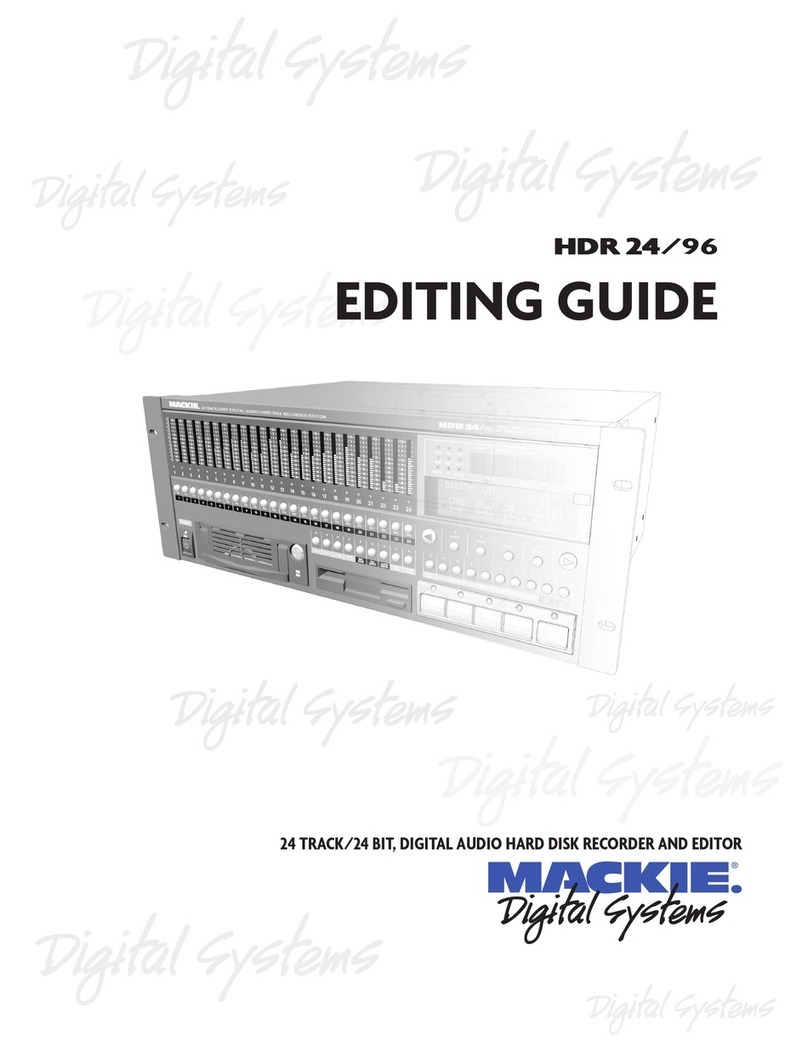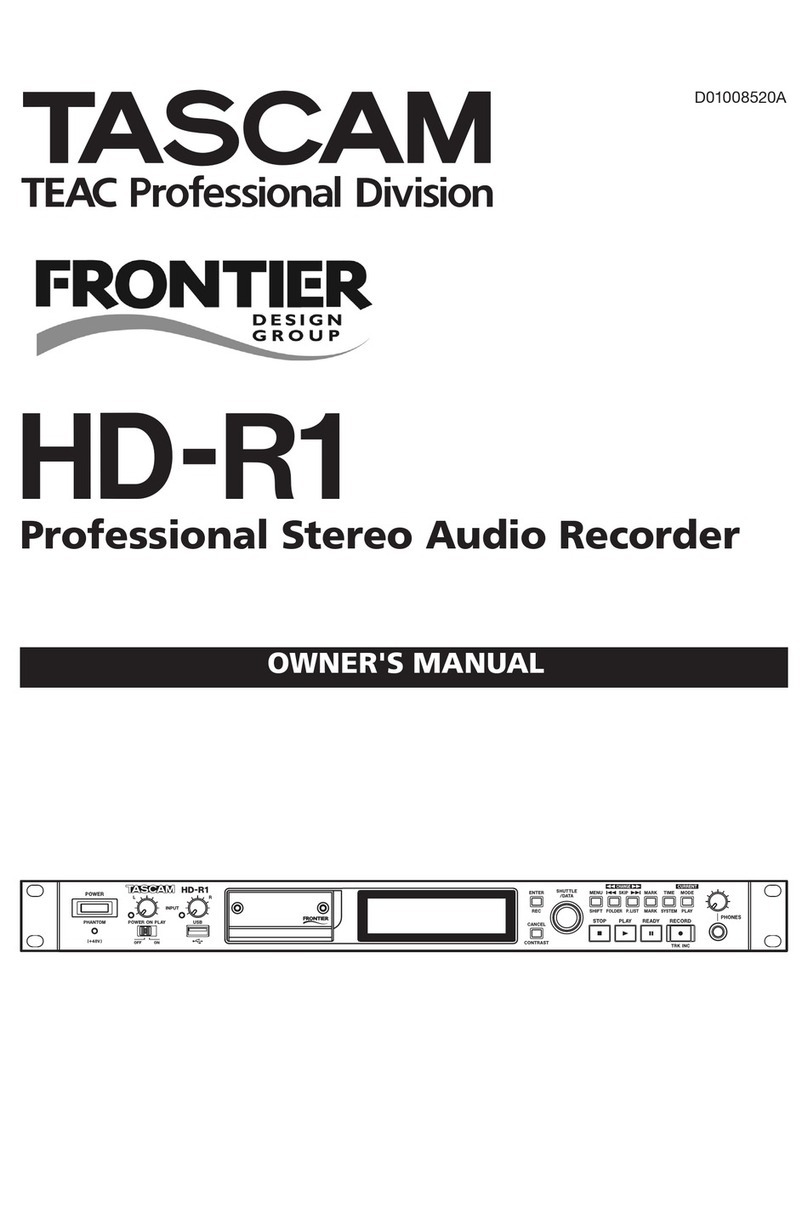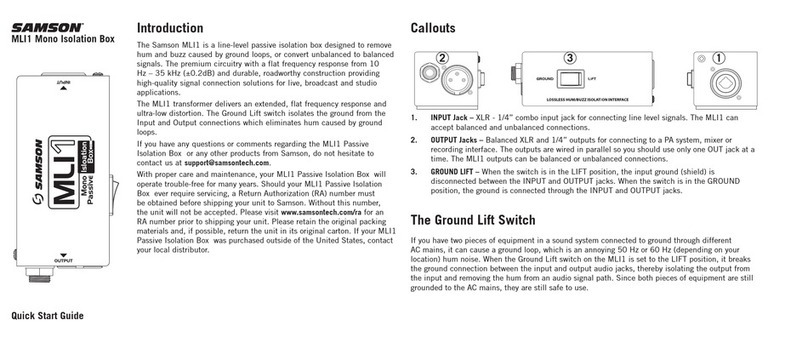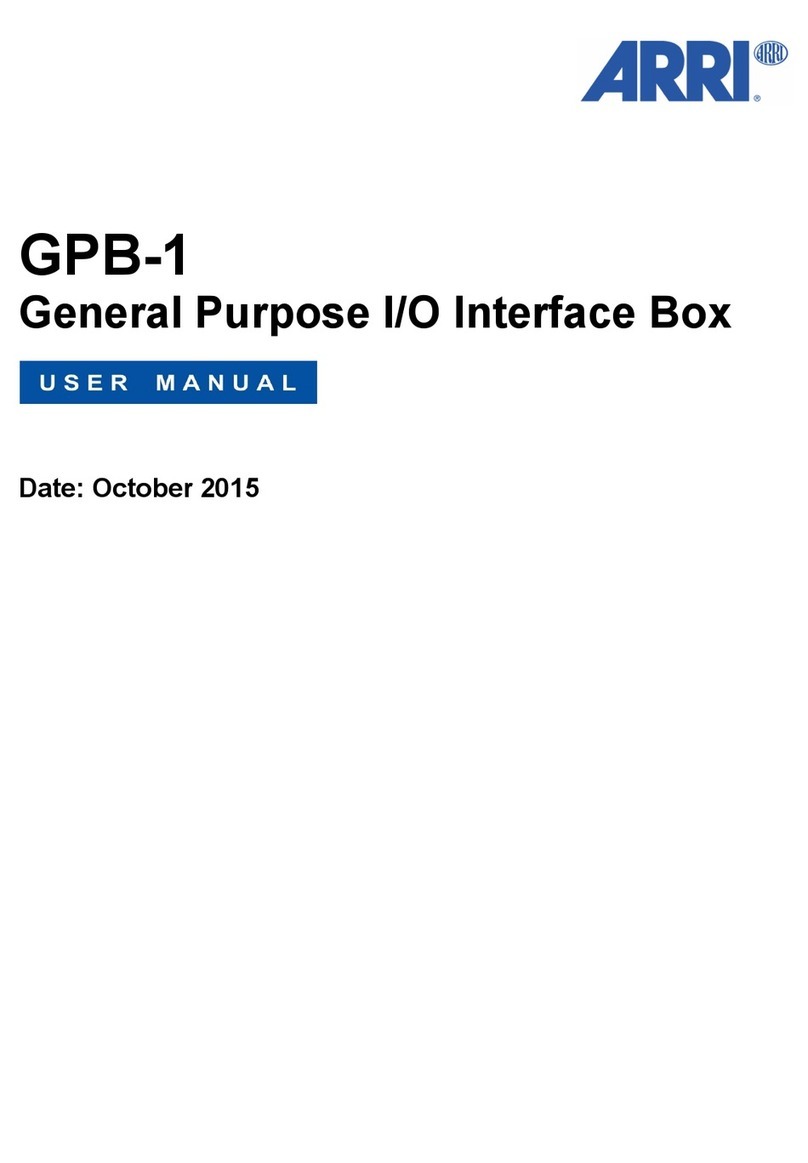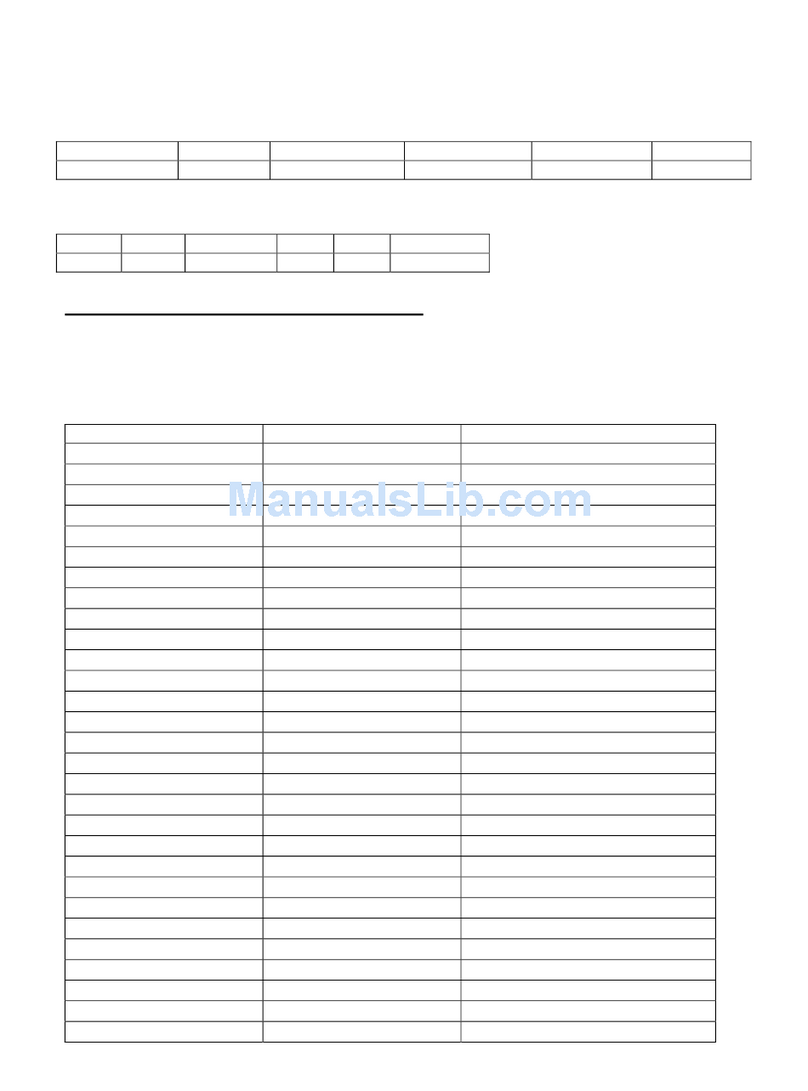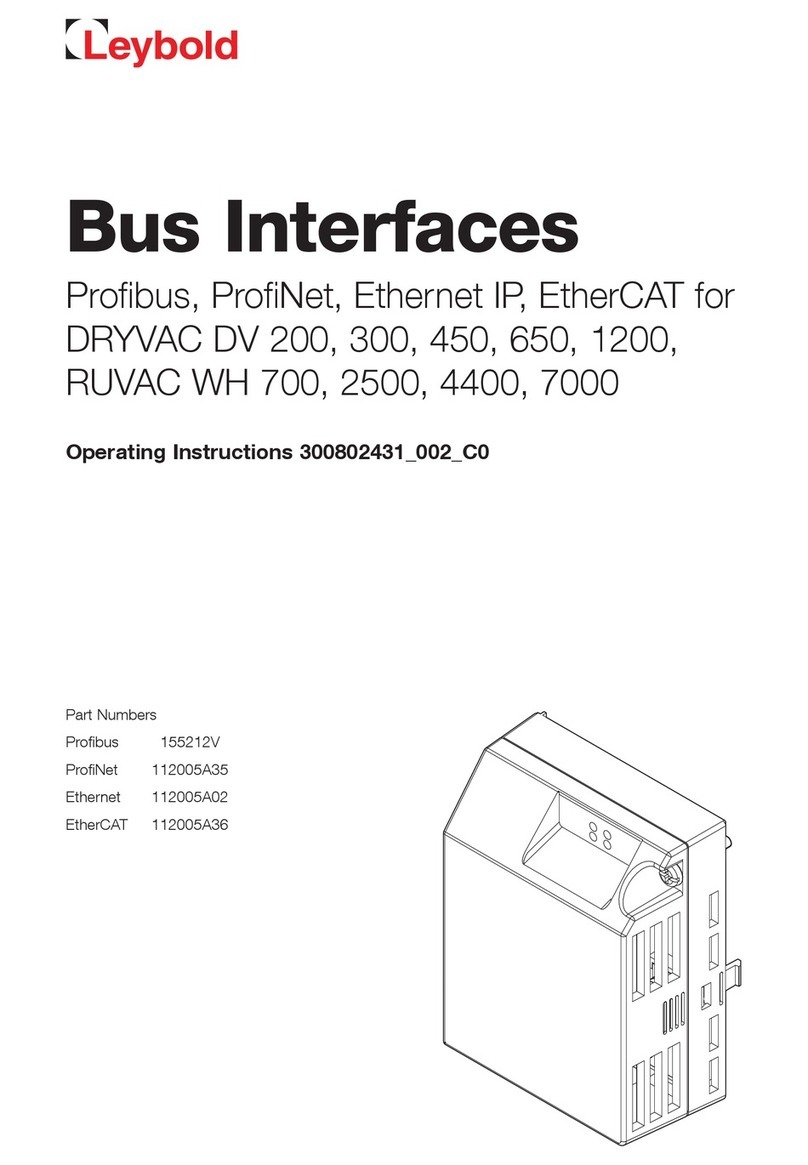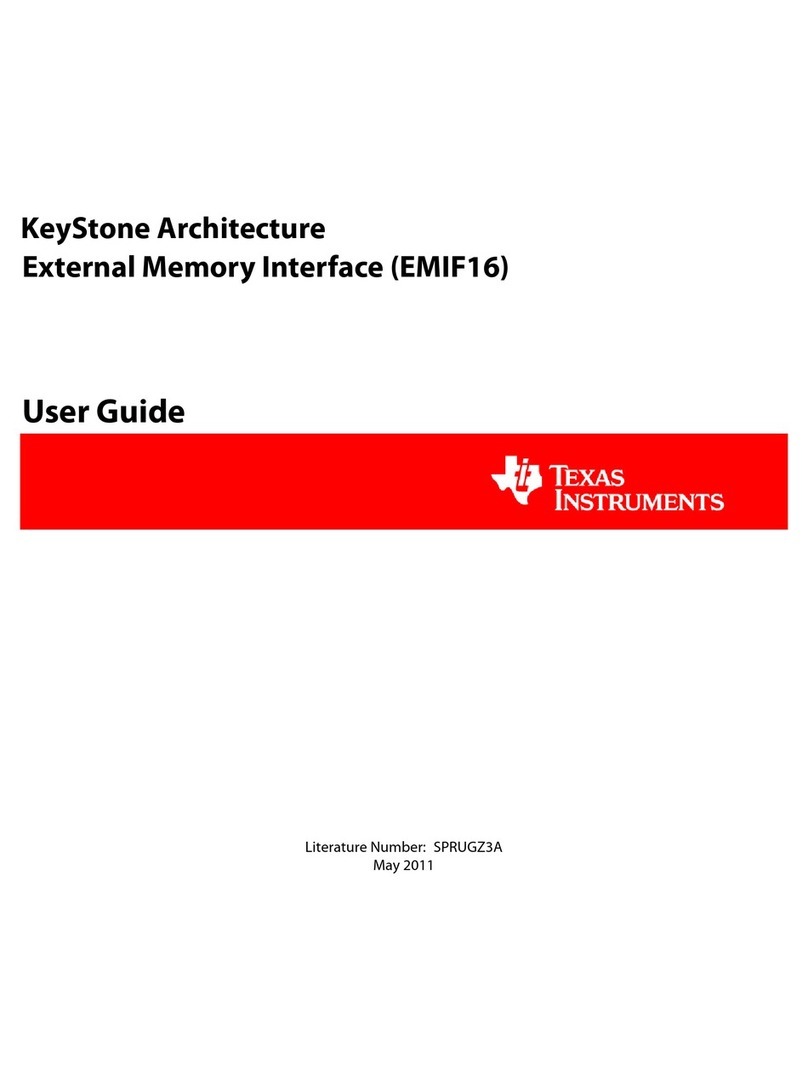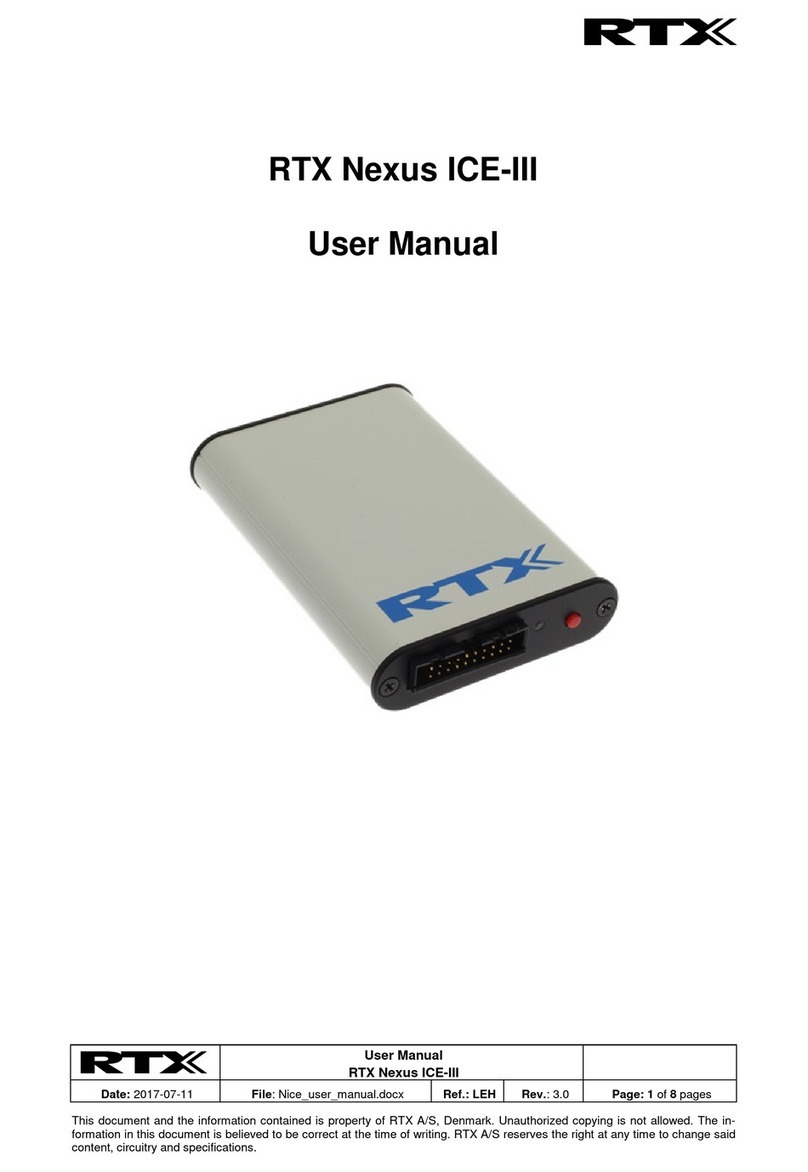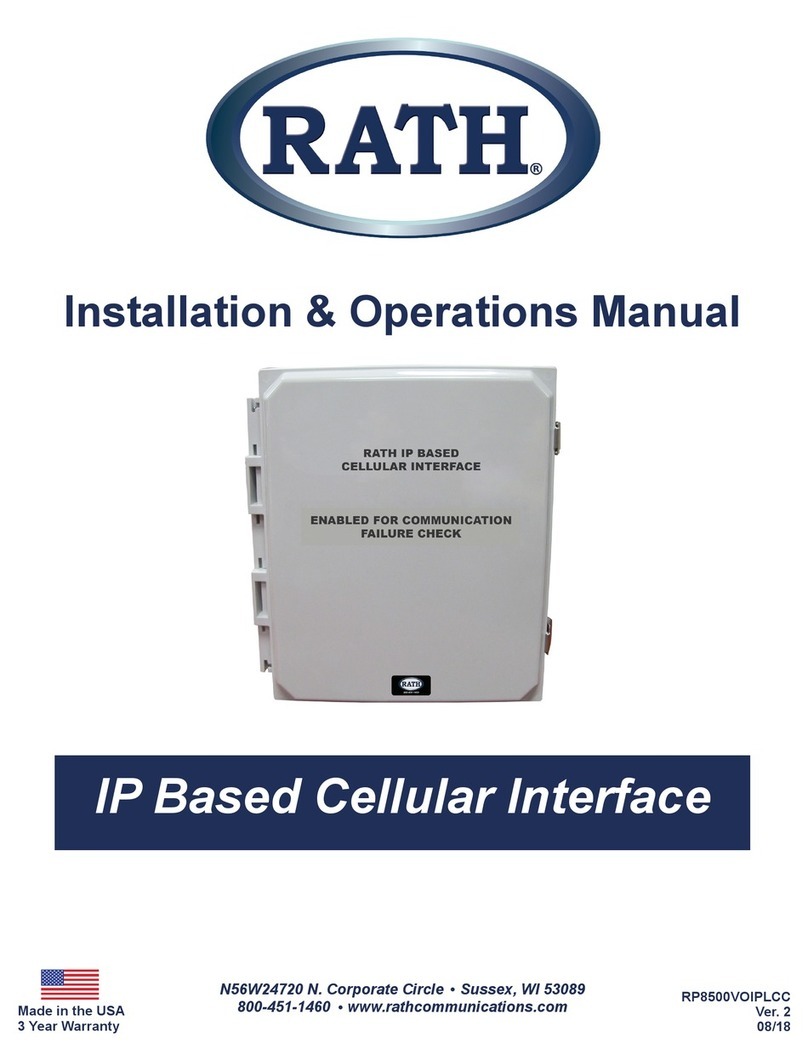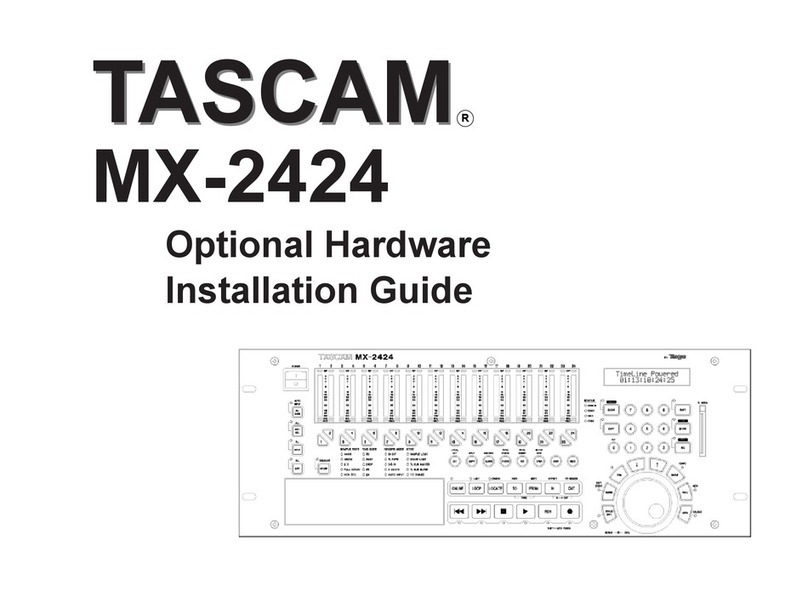Neunaber IMMERSE User manual

I M M E R S E
r e v e r b e r a t o r
US E R GU I D E
Thank you for purchasing our product. We really mean it. We hope to earn
your trust by delivering a quality product that inspires you to make great
music.
Neunaber products are designed and manufactured in Orange, California
USA. Please visit neunaber.net for more information and support.
Connections
We recommend that this pedal be placed at the end of your chain, after all
other effects. If you are using the overdrive channel of your amplifier, this
effect should be placed in the effects loop for best results.
The POWER JACK accepts a standard (5.5 mm OD x 2.1 mm ID) center-
negative pedal power adapter (not included). The power adapter must be
between 9V and 12V and capable of supplying 70mA or more.
The INPUT JACKS (right side) accept inputs directly from your instrument,
amplifier effects loop output, or other effect pedals via standard 1/4" (6.35
mm) phone connectors.
Input 1 only
accepts a mono input.
Both Inputs 1 & 2
accept a stereo input.
Input 2 only
accepts a stereo TRS input.
The OUTPUT JACKS (left side) supply output to another effect pedal, an
amplifier, or effects loop return via standard 1/4" (6.35 mm) phone
connectors. The buffered output is capable of driving long cables. If plugging
into the input of an amp, you should use the low impedance (Lo-Z) input if
available.
Output 1 only
supplies a summed mono output.
Both Outputs 1 & 2
supply a stereo output. Using both outputs creates a
stereo signal from a mono input.
Output 2 only
supplies a stereo TRS output.
The input and output connections are independent. You may—for example—
use a mono input with stereo outputs or stereo inputs with a stereo TRS
output.
Important Note:
input/output 1 and input/output 2 should not be used with
two discrete signals (such as two different instruments).
The FOOT SWITCH bypasses the effect. The LED lights when the effect is
active. Bypassing the effect does not lower power consumption, because it
does not turn off power to the pedal.
The Immerse Reverberator implements a high-quality buffered bypass. The
signal is always buffered whether on or bypassed. We chose this type of
bypass because the last output in a pedal chain should be buffered, and
reverb is typically placed at the end of a pedal chain.
The KILL DRY switch removes the dry signal, leaving only the "wet" (effect)
signal. This is useful for parallel effect loops.
The TRAILS switch changes the bypass mode between normal and trails.
Trails allows the effect to naturally trail off after the pedal is bypassed. With
normal bypassing, the effect is abruptly cut off; however, normal bypassing
results in lower noise while the pedal is bypassed.
Effects
Reverberation ("reverb") gives your instrument a sense of acoustic
spaciousness. There have been various methods of simulating this effect
over the years, several of which have evolved into their own distinct sound.
WET™is an updated version of Neunaber's renowned algorithm, with shorter
pre-delay, higher initial density and more balanced imaging.
fx level adjusts the reverb level
depth adjusts the length of the reverb tail (size of the acoustic space)
tone controls the tone of the reverb only
modulate controls the speed and depth of modulation in the reverb

HALL reverb is known for its large, open sound—similar to what one may find
in a well-designed concert hall.
fx level adjusts the reverb level
depth adjusts the length of the reverb tail (size of the acoustic space)
tone controls the tone of the reverb only
modulate controls the speed and depth of modulation in the reverb
A physical PLATE reverb uses transducers mounted to a large, suspended
metal plate. It is known for its bright, diffuse sound.
fx level adjusts the reverb level
depth adjusts the length of the reverb tail (size of the acoustic space)
tone controls the tone of the reverb only
pre delay controls the delay time before the reverb
A physical SPRING reverb uses metal springs suspended between
transducers and produces a distinctive initial "twerp."
fx level adjusts the reverb level
depth adjusts the length of the reverb tail (size of the acoustic space)
tone controls the attenuation of high frequencies in the reverb only
low cut controls the attenuation of low frequencies in the reverb only
SHIMMER A&Bare reverb effects reminiscent of a synth pad that follows
what your instrument plays.
fx level adjusts the effect level
depth adjusts the length of the reverb tail (size of the acoustic space)
tone (a) controls the tone of the effect
tone (b) controls the frequency range of the effect
shim level controls the amount of shimmer present in the effect
+ECHO combines the Wet™ Reverb with echo.
fx level adjusts the level of both reverb and echo
depth adjusts the length of the reverb tail and the repeats of the echo
echo time controls the delay time, from 50 to 720 ms.
rvb level controls the mix between echo and reverb—from 100% echo (full
counter-clockwise) to 100% reverb (full clockwise)
+DETUNE combines the Wet™ Reverb with detune, which is a chorusing-like
effect that adds in a slightly detuned double of the dry signal.
fx level adjusts the effect level—for the detune effect to be heard, set at 3
o'clock or higher
depth adjusts the length of the reverb tail
tone controls the tone of both the reverb and detune
rvb level controls the level of reverb
Warning:
This product contains no user-serviceable parts. Opening the pedal may
expose sensitive components to electro-static discharge, resulting in permanent
damage. Please do not remove the bottom cover or otherwise disassemble the pedal.
© 2016 Neunaber Technology LLC. All rights reserved. Neunaber logo, Immerse™ and
Wet™ are trademarks of Neunaber Technology, LLC. US Patent #8204240 & China
Patent #CN101689840B.
Specifications
ELECTRICAL
Nominal Input Level
-10 dBV, instrument level
Absolute Max Input Level
6 dBV
Input Impedance
1 MΩ (mono), 2 MΩ (stereo)
Output Impedance
500 Ω (mono), 1 kΩ (stereo)
Gain, enabled vs. bypass
0dB (Mix @ 0)
Frequency Response
20Hz—20kHz, +0.1dB, -0.5dB (dry signal or bypassed)
Total Harmonic Distortion
< 0.003 % typical
(dry signal or bypassed, 22Hz—22kHz, 1.0 VRMS, 1 kHz)
Signal-to-Noise Ratio
112 dB mono, 110 dB stereo (A-weighted)
POWER
Power Adapter Input
9-12 V DC, 70 mA
plug: center-negative, 5.5 mm OD x 2.1 mm ID
PHYSICAL
Dimensions
2.9" W, 4.6" L, 2.0" H / 73 mm W, 117 mm L, 51 mm H
Weight
8.5 oz / 240 g
*Specifications subject to change without notice.
This device complies with part 15 of the FCC Rules. Operation is subject to the
following two conditions: (1) This device may not cause harmful interference, and (2)
this device must accept any interference received, including interference that may
cause undesired operation.
Other manuals for IMMERSE
1
Other Neunaber Recording Equipment manuals