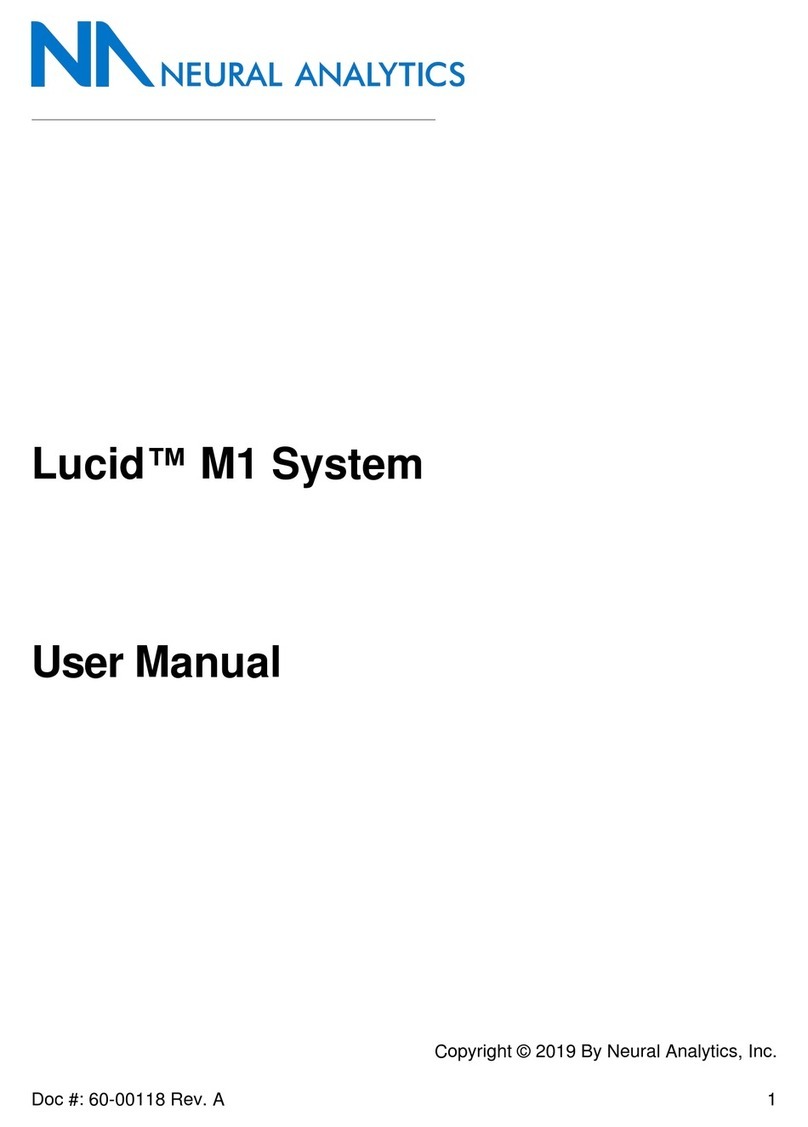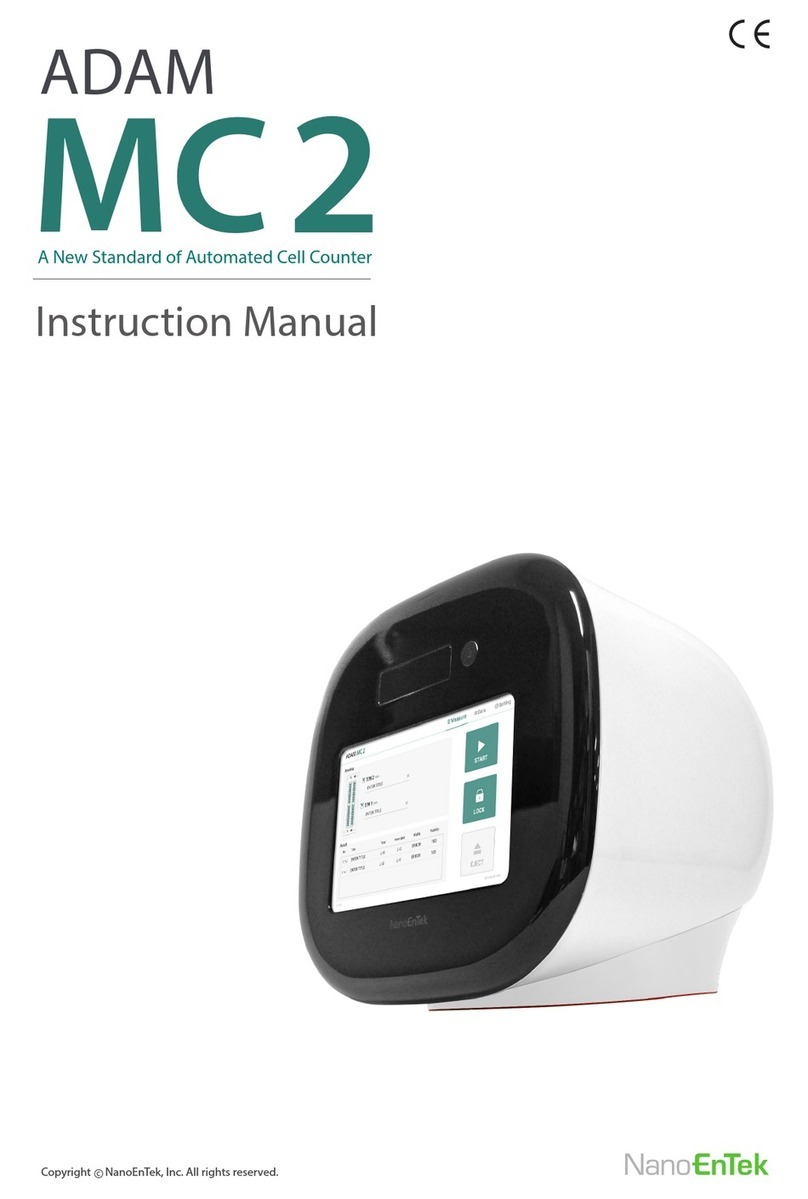Neural Analytics Lucid User manual

Lucid Robotic System
In-Service Presentation
The Lucid™ Robotic System (Lucid™ M1 System & NeuralBot™ System) Please refer to the NeuralBot™ System User Manual (60-00119) for detailed instructions
1
DC-01475 Rev B

Overview
1. Product Description
2. Operating the NeuralBot System
3. Equipment Care and Maintenance
4. Software Features and Troubleshooting (Appendix)
For additional details refer to the NeuralBot System User Manual.
2
DC-01475 Rev B
The Lucid™ Robotic System (Lucid™ M1 System & NeuralBot™ System) Please refer to the NeuralBot™ System User Manual (60-00119) for detailed instructions

Product Description
3
DC-01475 Rev B
The Lucid™ Robotic System (Lucid™ M1 System & NeuralBot™ System) Please refer to the NeuralBot™ System User Manual (60-00119) for detailed instructions

The Lucid Robotic System
Product Description
Lucid M1 Transcranial Doppler Device
NeuralBot System
4
DC-01475 Rev B
The Lucid™ Robotic System (Lucid™ M1 System & NeuralBot™ System) Please refer to the NeuralBot™ System User Manual (60-00119) for detailed instructions

Product Description
A. Lucid M1 System: Transcranial Doppler Ultrasound System
B. Patient Head mount Unit (PHU): The unit that consists of the
head cradle, left and right probe pods and the head
stabilizer
C. Accessory Control Unit (ACU): The touchscreen computer
which is used to control the Lucid Robotic System
D. Robotic Control Unit (RCU): The unit that contains the
electronics and embedded software
E. Cart: Medical grade cart with VESA mounts, work surface,
probe pod storage and other storage shelves
F. Storage Bin: Container attached to the back of the cart that
can be used to store the head mount base and head stabilizer
A.
B.
C.
D.
F.
E.
5
DC-01475 Rev B
The Lucid™ Robotic System (Lucid™ M1 System & NeuralBot™ System) Please refer to the NeuralBot™ System User Manual (60-00119) for detailed instructions

Product Description
A. Probe Pods (Left and Right): Detachable pods that contain
the TCD transducers.
B. Registration Camera (Left and Right): Camera that registers
the dots applied to the patient’s face to determine the
search regions.
C. Transducer Probes (Left and Right): Probes used to gather
TCD signals.
D. Head Cradle: The support structure in which the patient’s
head is placed.
E. Headmount Base: The support structure of the patient
headmount unit.
F. Headmount Thumb Screws (Left and Right): Screws used to
tighten or loosen the probe pods.
G. Head Stabilizer: A small brace to stabilize and hold the
patient’s head in place.
AB
C
D
E
F
G
6
DC-01475 Rev B
The Lucid™ Robotic System (Lucid™ M1 System & NeuralBot™ System) Please refer to the NeuralBot™ System User Manual (60-00119) for detailed instructions

Cautions and Warnings
•US Federal Law restricts this device to use by or on
the order of a physician.
•Minimize ultrasound exposure. Use the principle of
As Low As Reasonably Achievable (ALARA).
•Do not place the NeuralBot System over other
device electrodes, sensors or cables.
•Caution should be used when placing NeuralBot
System over nasal cannula.
•Do not place the NeuralBot System over open
wounds or abrasions.
•Inspect the system prior to use. Please contact
Neural Analytics if any damage or deterioration is
observed.
•Do not use if any part of the system is dropped as
function may be compromised.
•Do not modify the system. Modifications may
degrade the measurements, impact the service
life of the product or cause hazardous situations
such as electric shock.
•Avoid covering or blocking ventilation slots. This may cause
the device to overheat during use.
•This device meets EMI/EMC standards. However, this device
may cause radio interference or may disrupt the operation
of nearby equipment.
•If necessary, move the device to a different location
or re-orient. Electromagnetic fields from other non-
compliant devices may cause degradation of the
device display.
•If necessary, move the source of interference to a
different location.
•Use of this device in the presence of an ESU (electrosurgical
generator) or electrocautery may cause distortion in the
display.
•For the full list of cautions and warnings refer to the NeuralBot
System User Manual.
7
DC-01475 Rev B
The Lucid™ Robotic System (Lucid™ M1 System & NeuralBot™ System) Please refer to the NeuralBot™ System User Manual (60-00119) for detailed instructions

Safety
Clinical
There are no confirmed biological effects on patients or equipment operators caused by exposure from
existing ultrasound equipment in the market.
Ultrasound
ALARA When using NeuralBot System, the principles of ALARA should always be followed. ALARA is the
acronym for As Low As Reasonably Achievable. This principle simply states that the user should keep the
ultrasound output levels and exposure times as low as possible while still obtaining the desired Cerebral
Blood Flow Velocity information.
8
DC-01475 Rev B
The Lucid™ Robotic System (Lucid™ M1 System & NeuralBot™ System) Please refer to the NeuralBot™ System User Manual (60-00119) for detailed instructions

Operating the Device
System Pre-Checks
9
DC-01475 Rev B
The Lucid™ Robotic System (Lucid™ M1 System & NeuralBot™ System) Please refer to the NeuralBot™ System User Manual (60-00119) for detailed instructions

Cautions and Warnings
•Do not apply a force greater than 20 lbs. at 1.5m or above to
the cart.
•Do not lean on the cart.
•Lower the cart to its lowest setting before moving.
•Ensure wheels are unlocked before attempting to move the
cart.
•Use caution and pull the cart over bumps or uneven surfaces.
Do not push the cart over thresholds, bumps or uneven
surfaces.
Procedure
•Move the cart to the intended area and connect the power to
a wall outlet.
•If a wall outlet is not available, the system will run on
battery power for up to 30 minutes from fully charged.
•The system will notify the user when 15% power is
remaining.
System Pre-Checks
10
DC-01475 Rev B
The Lucid™ Robotic System (Lucid™ M1 System & NeuralBot™ System) Please refer to the NeuralBot™ System User Manual (60-00119) for detailed instructions

•Confirm both Probe Pod connector cables are connected to
the corresponding RCU connector receptacles.
•Position the system in such a way to minimize the stretch on the
connector cables.
•Power ON the Robotic Control Unit by pressing the power
switch.
•Confirm the RCU power light is green.
System Pre-Checks: RCU
11
DC-01475 Rev B
The Lucid™ Robotic System (Lucid™ M1 System & NeuralBot™ System) Please refer to the NeuralBot™ System User Manual (60-00119) for detailed instructions

•Set up the PHU on a flat surface (bed or gurney).
•Carefully remove the left and right probe pods from the cart tray and attach to
the corresponding rails on the head cradle. When left and right probe pods are
attached, ensure they are symmetrically positioned along their corresponding
rails to enable the patient’s head to be symmetrically placed.
•Confirm that the left and right Probe Pod connector cables are firmly secured to
the corresponding left and right Probe Pods.
System Pre-Checks: PHU
12
DC-01475 Rev B
The Lucid™ Robotic System (Lucid™ M1 System & NeuralBot™ System) Please refer to the NeuralBot™ System User Manual (60-00119) for detailed instructions

•Power On by pressing and holding the
power button.
•Login to the Accessory Control unit.
•Factory default password: password
•Following login, the ACU will open to the
home screen.
System Pre-Check: ACU
13
DC-01475 Rev B
The Lucid™ Robotic System (Lucid™ M1 System & NeuralBot™ System) Please refer to the NeuralBot™ System User Manual (60-00119) for detailed instructions

System Pre-Check: Lucid M1
•Connect the left and right probe pod ultrasound
connector cables into the corresponding left
(GREEN) and right(ORANGE) channels on the
Lucid M1 system.
•Power on the Lucid M1 and login
•Position the Lucid Robotic System in such a way
to minimize the stretch on the ultrasound
connector cables.
14
DC-01475 Rev B
The Lucid™ Robotic System (Lucid™ M1 System & NeuralBot™ System) Please refer to the NeuralBot™ System User Manual (60-00119) for detailed instructions

System Pre-Checks: Configuration & Initialization
ACU Home Screen
Press the flashing arrow on the
bottom right of the screen to
advance to the setup screen.
ACU Setup Screen demonstrating RCU
“Connected”.
Shortly after transitioning to the
setup screen, the RCU status will
display a “Connected” message.
15
DC-01475 Rev B
The Lucid™ Robotic System (Lucid™ M1 System & NeuralBot™ System) Please refer to the NeuralBot™ System User Manual (60-00119) for detailed instructions

Probe Pod position confirmation notification
Click on the flashing Initialize button.
•Confirm the probe pods are not obstructed prior to initialization.
•The system will perform a self test process.
A successful initialization will result in the
left and right RCU channels displaying
an “Initialized” message
System Pre-Checks: Configuration & Initialization
16
DC-01475 Rev B
The Lucid™ Robotic System (Lucid™ M1 System & NeuralBot™ System) Please refer to the NeuralBot™ System User Manual (60-00119) for detailed instructions

Operating the Device
Patient Set - Up
17
DC-01475 Rev B
The Lucid™ Robotic System (Lucid™ M1 System & NeuralBot™ System) Please refer to the NeuralBot™ System User Manual (60-00119) for detailed instructions

Patient Set Up: Lucid M1 –Run Exam
Lucid Home Screen
Select from
•New Patient
•Patient Search
•Run
Lucid Exam Procedures Screen
Run the appropriate exam (ex: BUBBLE)
•When running a Lucid exam, do not adjust
parameters aside from baseline, power and filter.
18
DC-01475 Rev B
The Lucid™ Robotic System (Lucid™ M1 System & NeuralBot™ System) Please refer to the NeuralBot™ System User Manual (60-00119) for detailed instructions

Patient Set Up: Patient Angle
•Prior to setting the patient up, ensure the gurney or bed is flat (0º)or
in a reclined position no greater than 45º
•If the patient is unable to lie between these angles, do not attempt
to scan using the NeuralBot system.
19
DC-01475 Rev B
The Lucid™ Robotic System (Lucid™ M1 System & NeuralBot™ System) Please refer to the NeuralBot™ System User Manual (60-00119) for detailed instructions

•Open the NeuralBot Procedural Set, which contains
•(x2) Comfort Paddings
•(x2) Probe Pod Covers
•(x4) Registration Dots
•Firmly attach the larger comfort pad to the head
cradle after peeling off the back layer. Ensure there
are no air pockets between the larger comfort
padding and the head cradle.
•If air pockets exist, carefully remove the pad and reapply.
•Firmly attach the smaller comfort pad to the head
stabilizer after peeling off the back layer.
Patient Set Up: Procedural Set
20
DC-01475 Rev B
The Lucid™ Robotic System (Lucid™ M1 System & NeuralBot™ System) Please refer to the NeuralBot™ System User Manual (60-00119) for detailed instructions
Table of contents
Other Neural Analytics Laboratory Equipment manuals
Popular Laboratory Equipment manuals by other brands

Axygen
Axygen MAXYGENE II Operation manual

Fisher Scientific
Fisher Scientific FB-705 Operation manual

Helmer Scientific
Helmer Scientific i Series Service manual
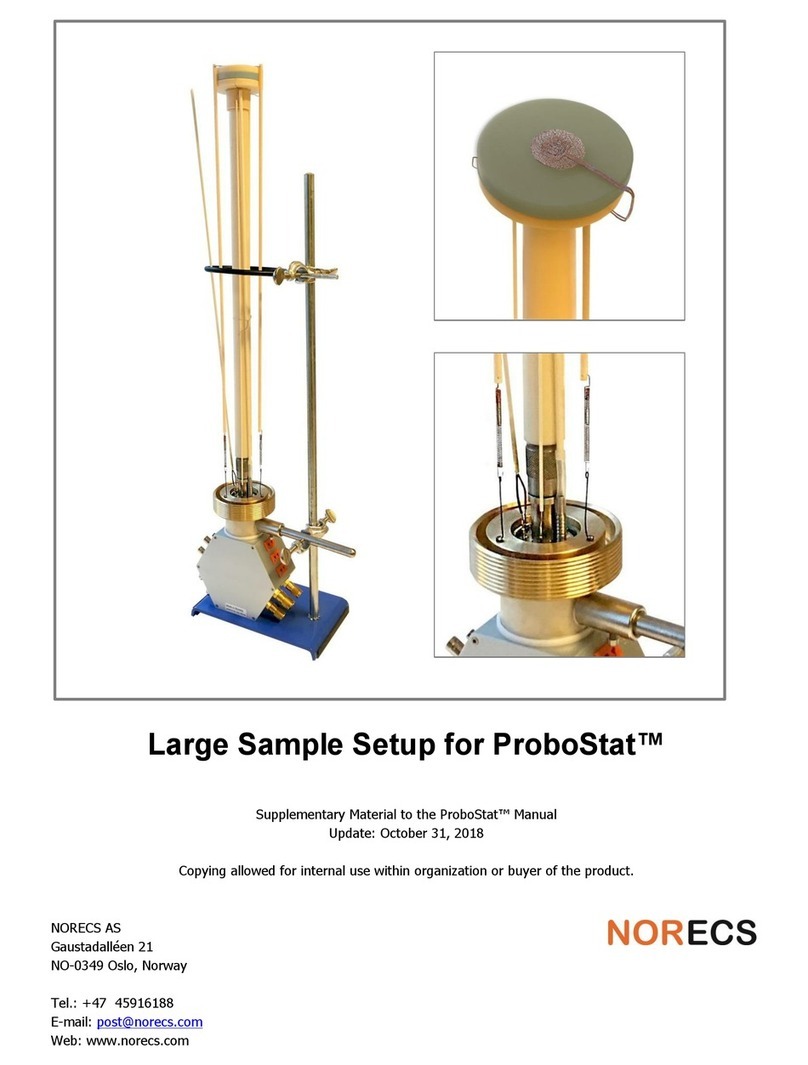
Norecs
Norecs ProboStat Supplementary manual

Bibby Sterilin
Bibby Sterilin Stuart SW5 Instructions for use

Getinge
Getinge 86 SERIES Technical manual