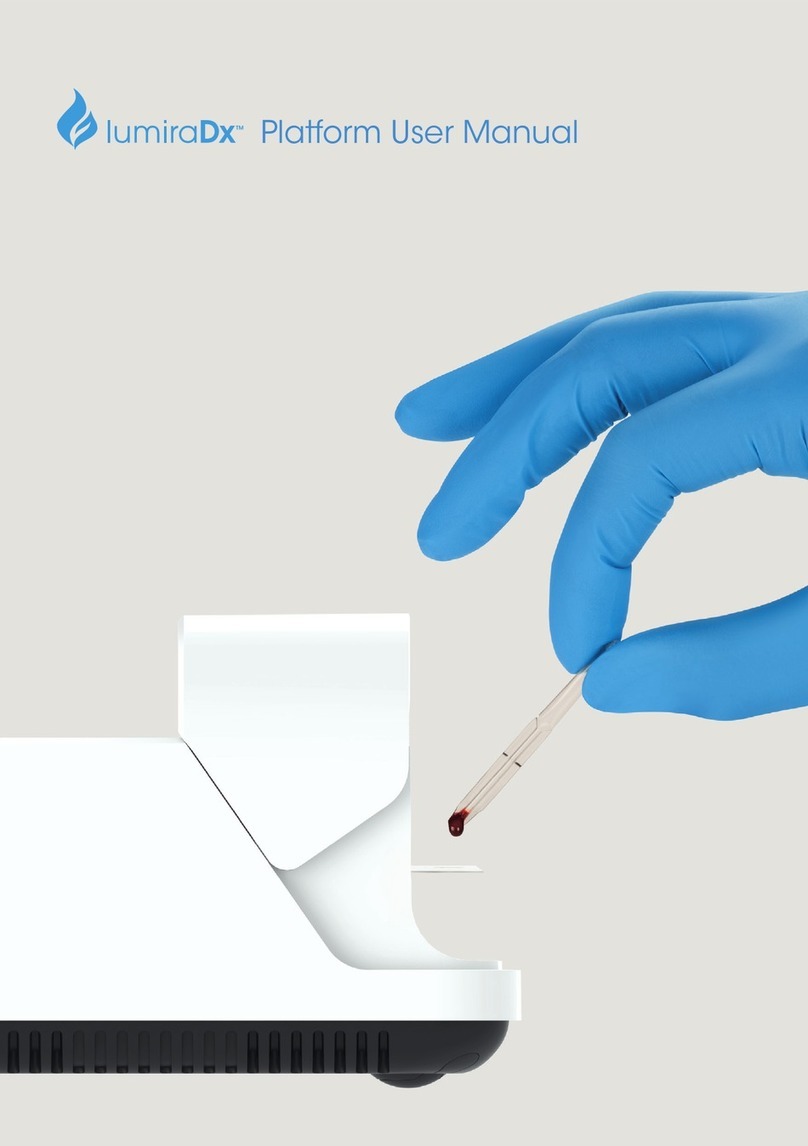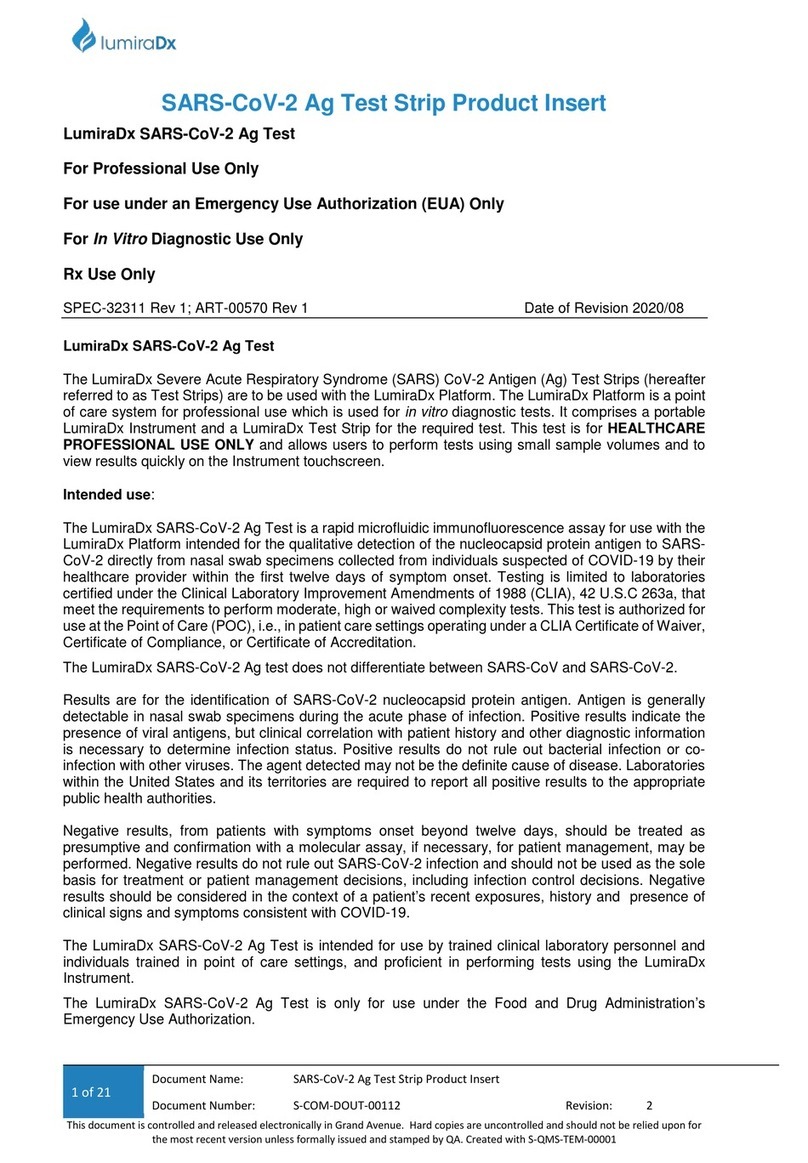Important safety information
Healthcare professionals need to adhere to standard precautions when using
the LumiraDx Platform 1,2,3. All parts of the LumiraDx Instrument and LumiraDx Test
Strips should be considered potentially infectious aer use and are capable of
transmitting pathogens between patients and healthcare professionals 4.
The Instrument should be disinfected aer use with each patient 4. The
Instrument may only be used for testing multiple patients when standard
precautions and the manufacturer’s disinfection procedures are followed. Full
cleaning and disinfecting procedures are described in the “Cleaning and
Disinfecting” chapter in this Platform User Manual.
A clean pair of gloves should be worn before testing each patient.
Wash hands thoroughly with soap and water before putting on a new pair of
gloves and performing the next patient test.
Only use auto-disabling, single use lancing devices.
Dispose of all Test Strips used for patient or Quality Control testing safely in
accordance with local regulations and procedures.
The LumiraDx Instrument contains a neodymium magnet. Although the
risk of interference with implanted devices such as pacemakers is minimal
we recommend that patients with an implanted device should maintain a
distance of at least 15 cm between the LumiraDx Instrument and their heart
device.
This User Manual and its content is copyright of LumiraDx Group Limited, 2018 - ©
All rights reserved, worldwide. Content should be used for use of the LumiraDx
Products only and in line with instructions provided. You may not, except with our
express written permission, distribute or commercially exploit the content. Nor
may you transmit it or store it in any other form of electronic retrieval system other
than for the purpose of use of the LumiraDx Instrument or LumiraDx Test Strips.
Information provided is subject to change without notice.
LumiraDx UK Ltd
Dumyat Business Park
Alloa FK10 2PB UK
5