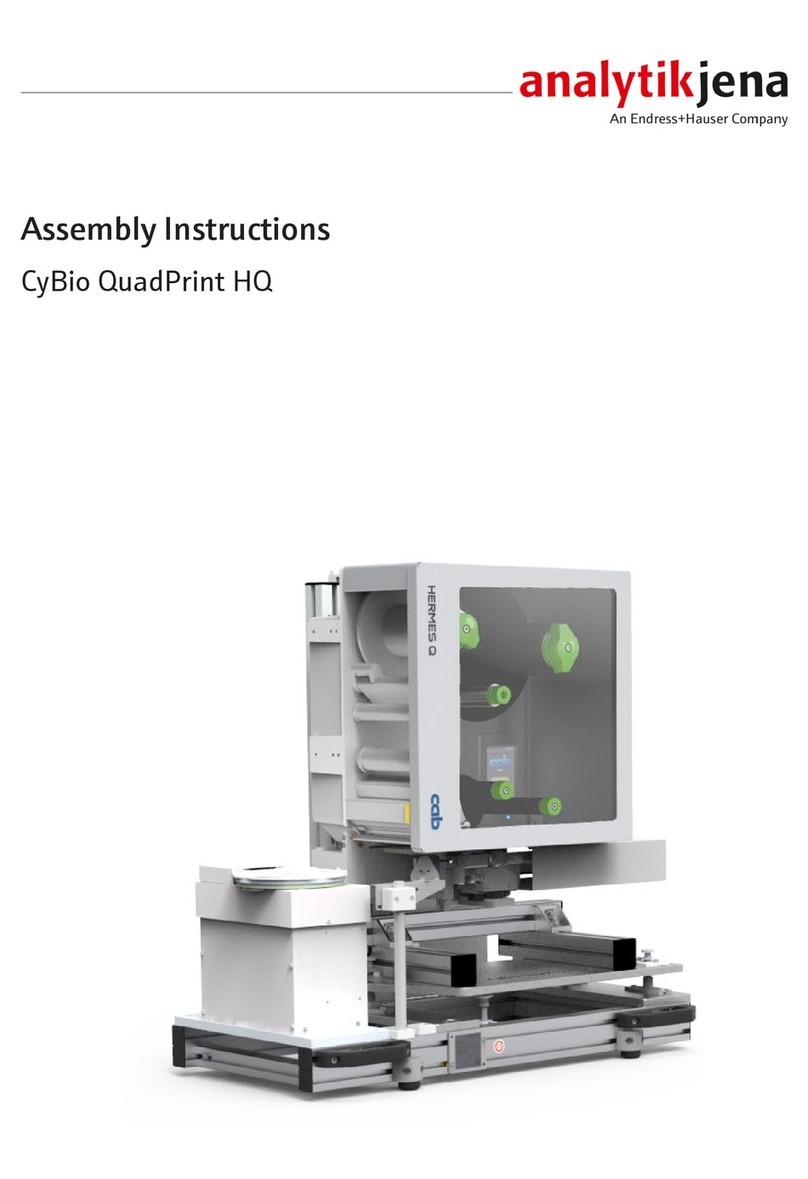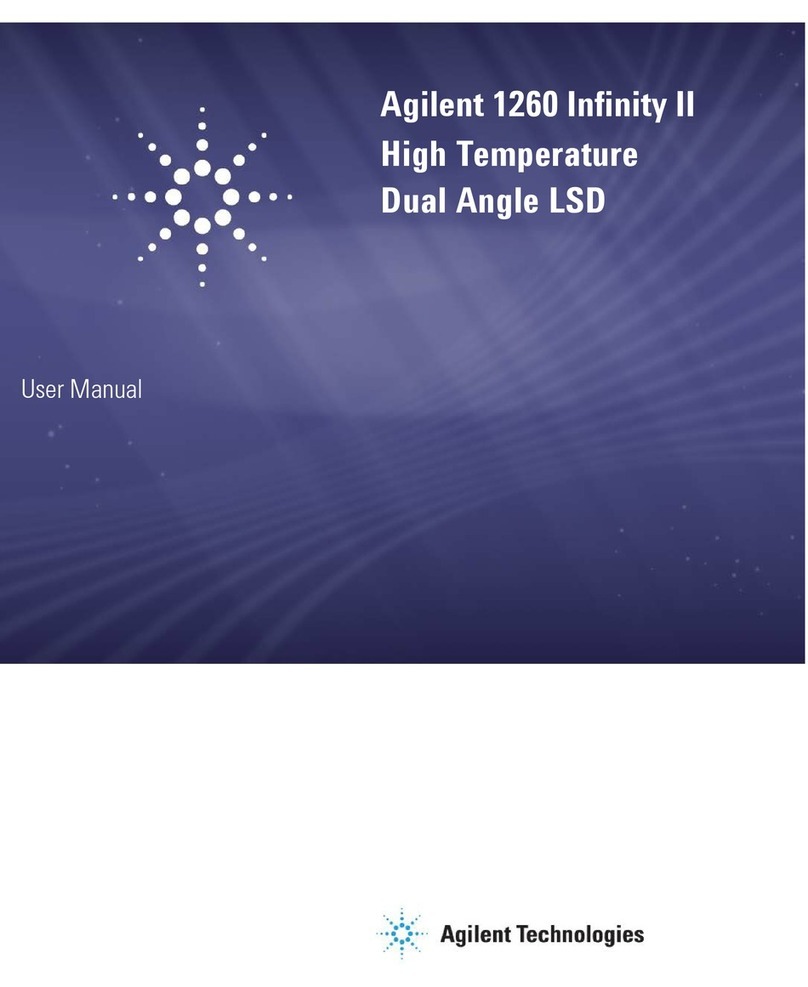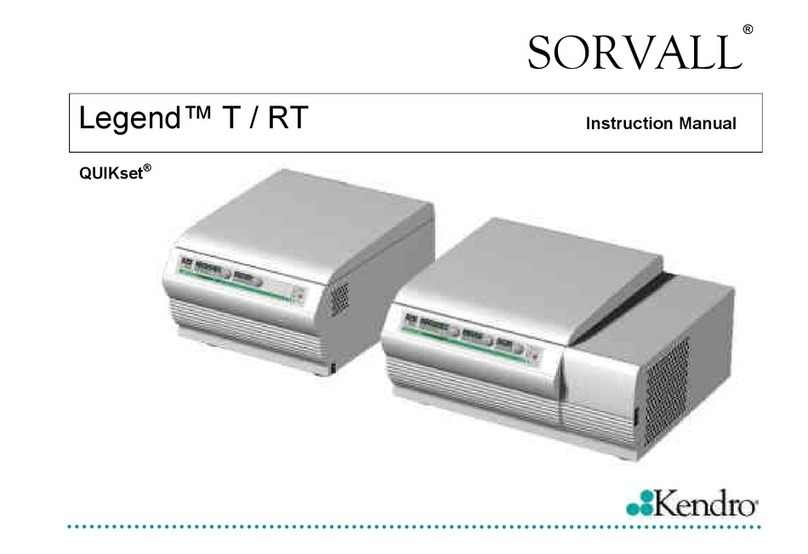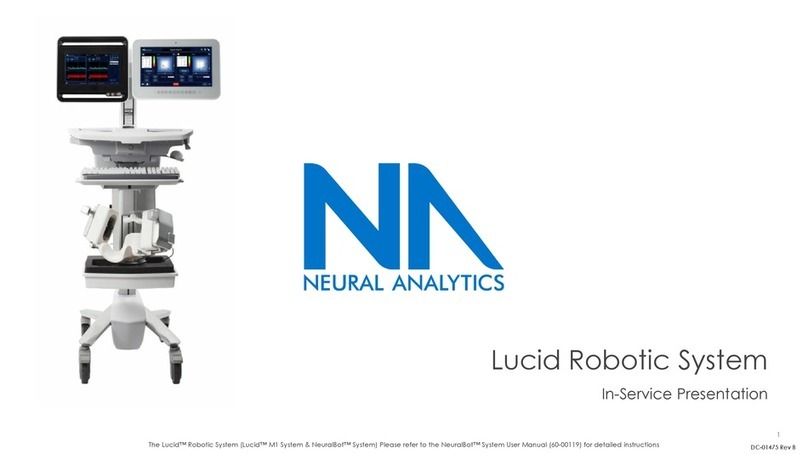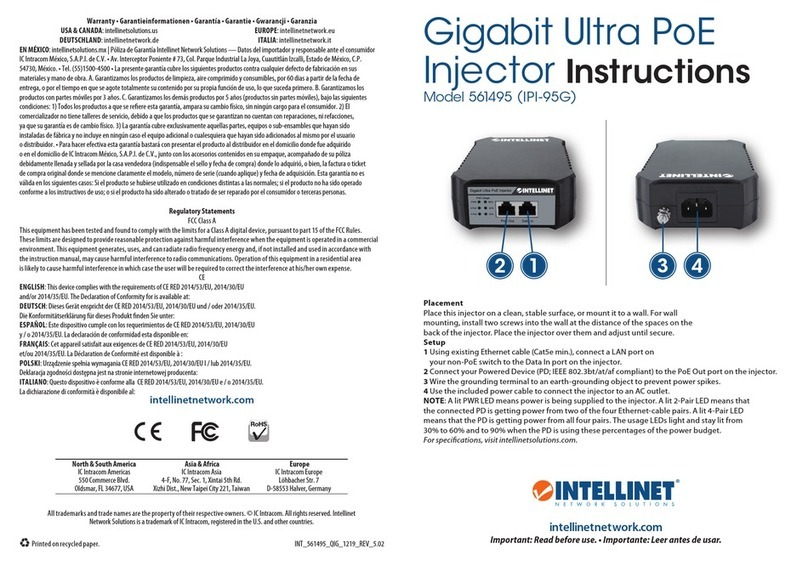Doc #: 60-00118 Rev. A 4
Patient Information......................................... 26
Patient Search.................................................................................................. 26
New Patient....................................................................................................... 26
Delete Patient ................................................................................................... 26
Exam Screens ................................................. 27
Unilateral Exam Screen................................................................................... 27
Bilateral Exam Screen ..................................................................................... 28
M-Mode Display................................................................................................ 29
Spectrogram Display....................................................................................... 29
Velocity Displays ............................................................................................. 30
Scanning Controls .......................................... 31
Acoustic Power................................................................................................ 31
Gain................................................................................................................... 32
Filter.................................................................................................................. 33
Sample Volume ................................................................................................ 33
Scale.................................................................................................................. 34
Sweep Speed.................................................................................................... 34
Depth................................................................................................................. 35
Baseline............................................................................................................ 35
Vessel Label..................................................................................................... 36
Envelope........................................................................................................... 37
Baseline Shift................................................................................................... 37
Snapshots......................................................................................................... 38
Screen Freeze................................................................................................... 39
Screenshots ..................................................................................................... 40
Exams and Reports......................................... 41
Diagnostic Exams............................................................................................ 42
Monitoring Exams............................................................................................ 46
Digital Streaming ............................................ 52
Hardware Setup................................................................................................ 52
Digital Streaming Setup................................................................................... 52
Digital Streaming ............................................................................................. 52
Peripherals...................................................... 53
List of System Components & Compatible Accessories.............................. 53