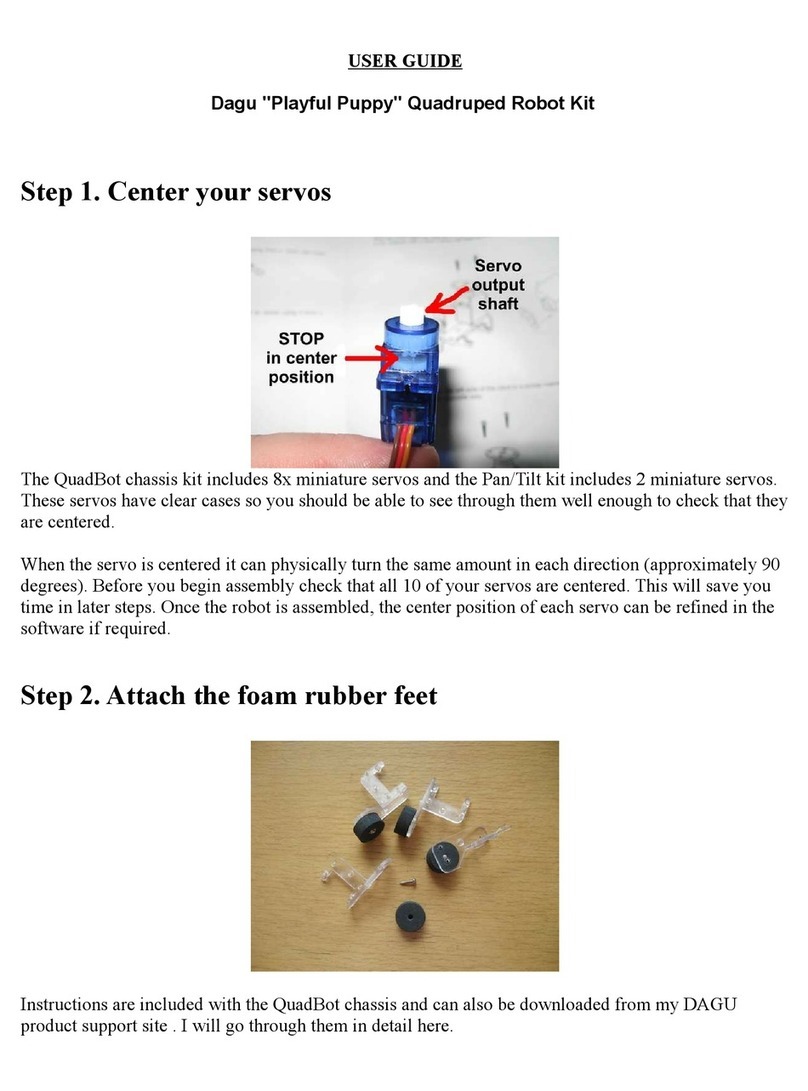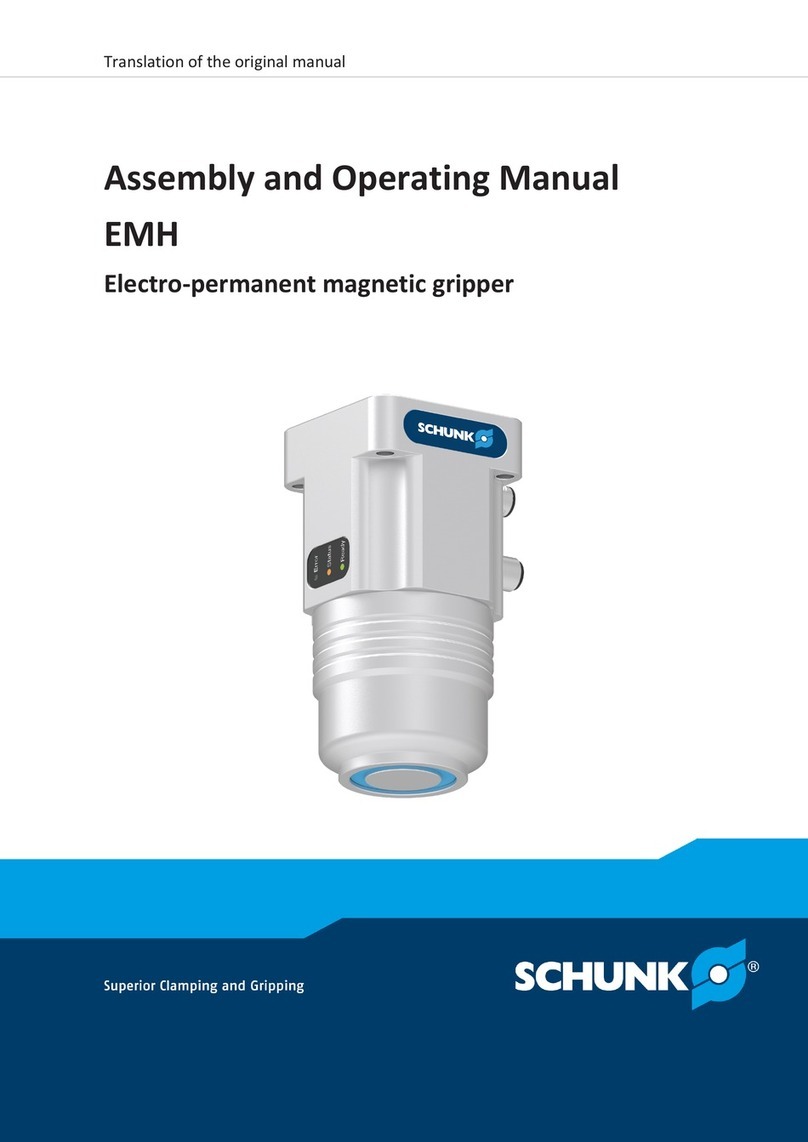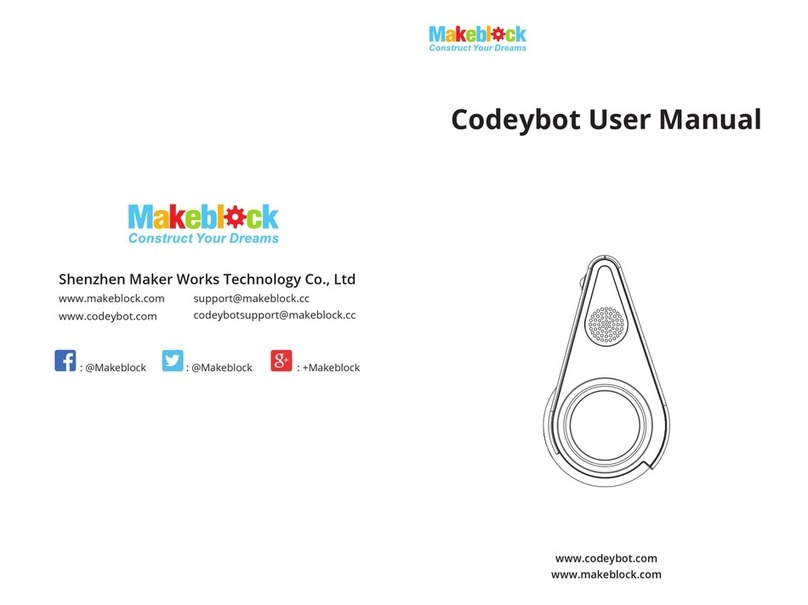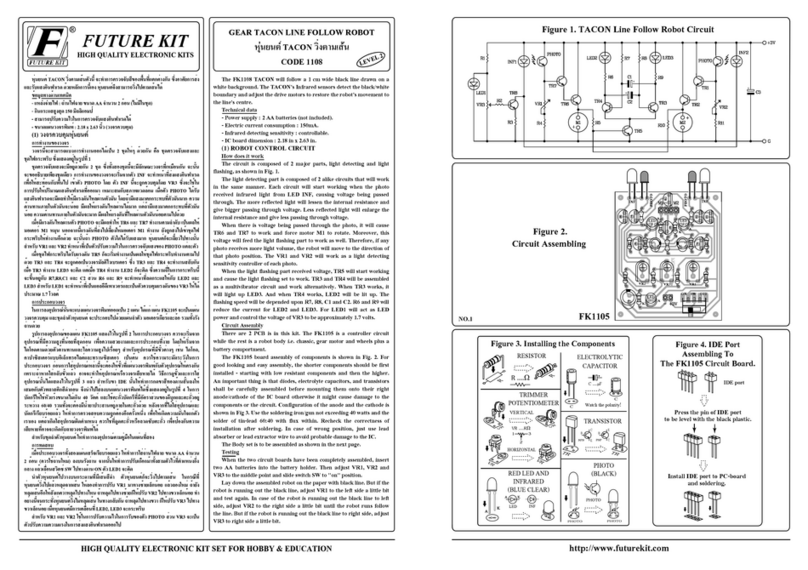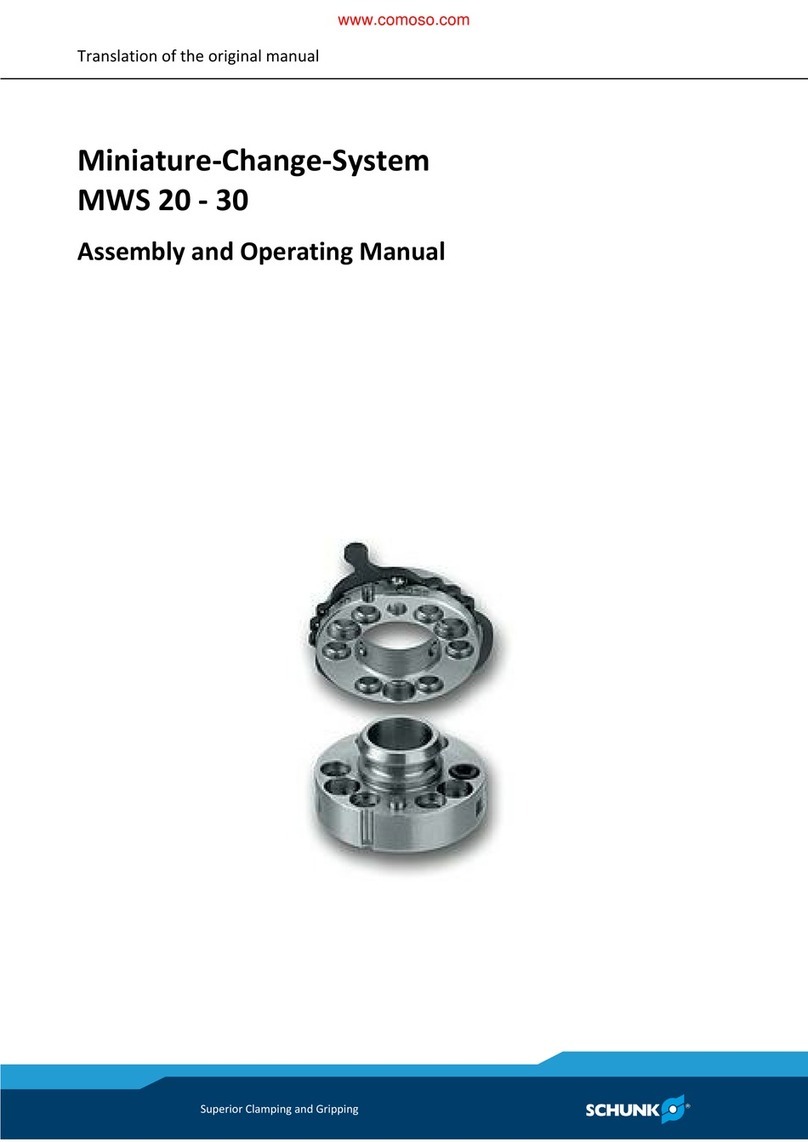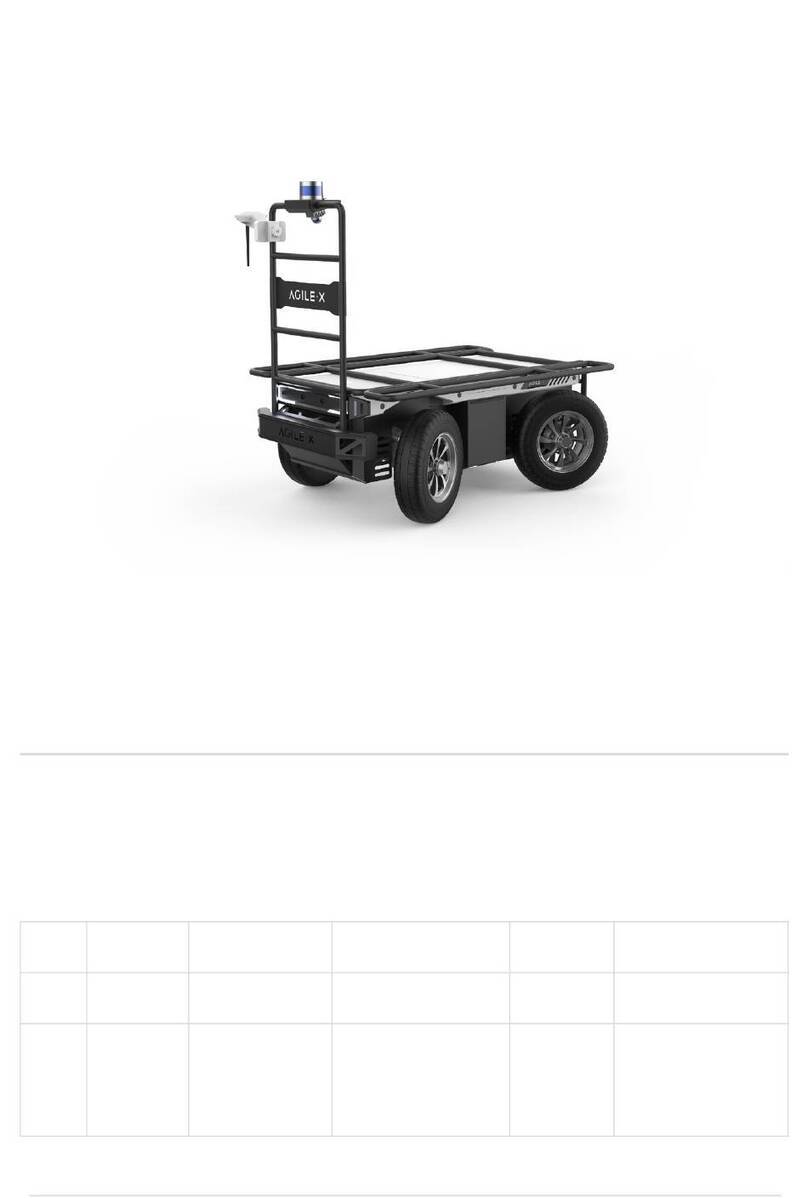Neuromeka INDY7 User manual

Version 2.3.0 | 2019.08.16



5

6
All the content and information contained in this user guide is the property of Neuromeka and the copyrights
and intellectual property rights belong to Neuromeka. Thus, illegal use, duplication, distribution or
dissemination of the user guide without prior written approval by Neuromeka is strictly prohibited and such
an activity is an infringement of the intellectual property rights of Neuromeka.
Copyright & Trademark Notice
Indy, NRMKFoundation, NRMKPlatform, STEP, and the related logos as well as all related files and documentation are Copyright ©
2016-2022 by Neuromeka. All rights reserved. Indy, NRMKFoundation, NRMKPlatform, and STEP are trademarks of Neuromeka.
EtherCAT and the related logos are registered trademarks of Beckhoff Automation GmbH. EtherLab and IgH EtherCAT master are
registered trademarks of IgH (Ingenieurgemeinshaft). All other trademarks or registered trademarks mentioned are the properties of
their respective owners.

7
Before installing and using the product, please read this user guide thoroughly and make sure you follow the
instructions on how to install and use them. Users are responsible for any problems caused by lack of
carefulness or understanding.
Also, the illustrations used in this user guide are for your understanding only and may differ from actual ones
and Neuromeka is not responsible for any errors or inaccuracies that may appear in the documentation.
All information is based on the time of writing, and all information provided in this manual is subject to change
without notice. For more information, please visit and check the Neuromeka website at
https://www.neuromeka.com/.
The user guide can be accompanied by video contents by YouTube using the QR code below.
YouTube Video Manual
Written on Aug 23, 2019


9
New Features
The following features are newly available in S/W 2.3.0.
Enjoy the Indy with these improved features.
IndyCARE
IndyCARE represents a cloud-based integrated management system providing a variety of information
facilitating realtime online monitoring of remotely installed robots via internet as well as analysis of troubles
which have already happened or are likely to happen for possible prevention of future failures. IndyCARE
provides the following functionalities:
Realtime robot status monitoring: one can monitor online the status information of the Indy installed
in a remote client sitevia internet.
Process data monitoring: As the data is always collected for management of the process which Indy
is involved in, one can monitor and report the process progress.
Blackbox: Everytime Indy encounters a trouble signaling alarm during operation the video snapshot
and the log data are transferred to the server for fastest diagnosis and recovery of the robot.
Predictive maintenance: Periodic evaluation of the accumulated data could help prevent any potential
failures or malfunction in advance.
Conty now has a set of IndyCARE-related setting and commands to enable IndyCARE service. Detailed
explanation of them can be found in Sec. 5.5 Configuration and Sec. 5.9 IndyCARE Commands. Also, the
updated guide for IndyCARE service can be checked out in our website https://www.neuromeka.com/.

10
Software update
The software update procedure becomes more convenient. You can find the detailed information in Sec. 4.1
Getting Started.
Motor Status
Motor status can be checked by Motor Status in the option on the upper menu bar. Now you can check the
current status and the error code of every joint motor. For detailed information see Sec. 6.2 Options.

11
Obsolete Features
The following features become obsolete from ver 2.3.0.
Option Menu
In option menu, list virtual keyboard, reset position, and reset over-current state have been eliminated.
Program Menu
In program menu, Load [XML] has been eliminated.


13
Contents
1SAFETY INFORMATION.............................................................................................................16
1.1 OVERVIEW ......................................................................................................................................... 16
1.2 VALIDATION AND RESPONSIBILITY ..................................................................................................... 16
1.3 LIMITATION ON LIABILITY .................................................................................................................. 16
1.4 SAFETY SYMBOLS............................................................................................................................... 17
1.5 GENERAL WARNINGS AND CAUTIONS................................................................................................ 18
1.6 INTENDED USE................................................................................................................................... 20
1.7 RISK ASSESSMENT ............................................................................................................................. 21
1.8 POTENTIAL HAZARDS ........................................................................................................................ 21
1.9 EMERGENCY STOP.............................................................................................................................. 22
1.10MOVEMENT WITHOUT DRIVE POWER ................................................................................................ 23
2TRANSPORTATION AND INSTALLATION ...................................................................................24
2.1 TRANSPORTATION ............................................................................................................................. 24
2.2 SYSTEM COMPONENTS ...................................................................................................................... 25
2.3 SYSTEM OVERVIEW ............................................................................................................................ 26
2.4 INSTALLATION ................................................................................................................................... 28
3SYSTEM SPECIFICATIONS AND INTERFACES..............................................................................35
3.1 ROBOT ARM...................................................................................................................................... 35
3.2 CONTROL BOX................................................................................................................................... 43
4GETTING STARTED AND CONNECTING PERIPHERALS ...............................................................48
4.1 GETTING STARTED ............................................................................................................................. 48
4.2 BASIC OPERATIONS ........................................................................................................................... 63
4.3 INTERFACE WITH TOOLS AND PERIPHERAL DEVICES............................................................................ 85
5PROGRAMMING .................................................................................................................... 106
5.1 START PROGRAM.............................................................................................................................106
5.2 PROGRAMMING SCREEN ..................................................................................................................107
5.3 PROGRAM TREE............................................................................................................................... 108
5.4 PROGRAM .......................................................................................................................................109
5.5 CONFIGURATION..............................................................................................................................112
5.6 VARIABLES.......................................................................................................................................118
5.7 BASIC COMMANDS.......................................................................................................................... 119
5.8 APPLICATION COMMAND ................................................................................................................165
5.9 INDYCARE COMMANDS..................................................................................................................210

14
6SETTINGS .............................................................................................................................. 216
6.1 ROBOT SETTINGS.............................................................................................................................216
6.2 OPTIONS .........................................................................................................................................269
7TROUBLE SHOOTING ............................................................................................................. 289
7.1 MESSAGE DISPLAY MODE .................................................................................................................289
7.2 MESSAGE TYPE ................................................................................................................................290
7.3 RECOVERY .......................................................................................................................................292
7.4 TROUBLESHOOTING .........................................................................................................................298
8MAINTENANCE AND REPAIR................................................................................................. 303
8.1 INSPECTION ITEMS AND INTERVALS .................................................................................................303
8.2 ROUTINE INSPECTION ......................................................................................................................304
8.3 QUARTERLY INSPECTION .................................................................................................................. 305
8.4 PERIODIC INSPECTION......................................................................................................................306
8.5 HOW TO MEASURE INSULATION RESISTANCE................................................................................... 307
8.6 PART REPLACEMENT PERIOD............................................................................................................308
8.7 UPDATE...........................................................................................................................................308
8.8 MANAGING LOG FILES.....................................................................................................................309
8.9 TRANSFERRING LOG FILES................................................................................................................ 317
9CERTIFICATION...................................................................................................................... 321
9.1 MACHINERY DIRECTIVE....................................................................................................................321
9.2 ELECTROMAGNETIC COMPATIBILITY DIRECTIVE.................................................................................322
10 WARRANTY........................................................................................................................... 323
10.1QUALITY GUARANTEE ......................................................................................................................323
10.2WARRANTY PERIOD......................................................................................................................... 323
10.3WARRANTY SERVICE........................................................................................................................323
10.4LIMITATIONS OF LIABILITY AND LEGAL NOTICES............................................................................... 323
10.5SERVICE RECEPTION GUIDE ..............................................................................................................324


16
01 | Safety Information
1Safety Information
1.1 Overview
This chapter contains important safety information that must be read and understood by any user
of Neuromeka’s robots and by the system integrator using them. Be sure to read these instructions
thoroughly before installing the product. You should also follow all instructions on how to install
and use them. In particular, particular attention should be paid to the contents with safety marks.
1.2 Validation and Responsibility
The information contained in this manual does not cover exhaustively the design, installation, and
operation of systems using Neuromeka’s robots or any peripherals that may affect the safety of
the entire system. The overall system design and installation must comply with the safety standards
and regulations of the country in which you are using it, and system integrators must understand
the safety laws and regulations of their countries and ensure that major risks do not occur.
This includes, but is not limited to, the following:
Risk assessment for the entire system
Addition of other machines and additional safety devices according to the results of the
risk assessment
Setting the safety function appropriate for the software
Prevention of users from changing safety measures
Validation of the entire system design and installation
Clear specification of user instructions
Appropriate information on robot installation and contact information on system
integrator
Collection of all documents, including technical manuals, risk assessments reports and
user guides
1.3 Limitation on Liability
The safety information provided in this manual should not be interpreted as Neuromeka’s warranty
that no operators will suffer from injury or property loss even in the case that they follow every
instruction.

17
01 | Safety Information
1.4 Safety Symbols
The following are definitions of safety-related indications used in this manual. If you find any of
these signs in the manual, please read them carefully to prevent personal injury or damage to the
product or peripheral devices.
Danger
Failure to follow the instructions with this mark may result in serious accidents
and death or serious injury to the operator may be caused.
Warning
Failure to follow the instructions with this mark may result in accidents and
serious injury to the operator may be caused.
Caution
Failure to follow the directions with this mark may result in damage to the
product or injury to the operator.

18
01 | Safety Information
1.5 General Warnings and Cautions
The following describes general warnings and cautions. These warnings and cautions may be
displayed or repeated in the remainder of the manual, so be careful when you see them.
Danger
1. Before installing, using, maintaining and repairing the product, read
carefully the product's specifications and operation instructions. Ensure
that all conditions meet specifications and requirements to prevent
unexpected accidents that could result in operator injury and/or
product damage during its operation.
2. Before installing and using the product, the installation manager must
perform an essential risk assessment based on the conditions of actual
use to prevent serious personal injury and product damage during
operation caused by improper parameter settings. Also, it is absolutely
necessary to perform an essential risk assessment if the robot's work
space is shared by human operators.
3. All electrical work must be done after turning off the robot and
disconnecting the power plug from the power socket to prevent
personal injury or damage to the product due to electric shock.
4. The robot and all electrical equipment must be installed according to
the specifications and warnings in Chapters 2, 3 and 4 of this manual.
Warning
1. Users must understand the contents of the manual and complete the
training necessary for their use. No one is allowed to operate this
product unless you have been trained and have understood the
manual. Users are responsible for any problems caused by lack of
carefulness or understanding.
2. Before using the product, make sure that there is at least one
emergency stop device that stops the robot operation. Also make sure
that the emergency stop device always works properly.
3. Do not install or operate this product in a hazardous environment (e.g.
near strong magnetic field or combustible material) that may cause
explosion or malfunction of the robot due to external conditions.
Exposure to very strong magnetic fields can damage the product.
4. Provide enough space for the robot to move freely and secure the
robot base to the floor.
5. Tighten the tool to the proper position.
6. Do not wear loose clothing or jewelry to prevent it from getting caught
in the robot's joints before using the robot. Long hair should be tied
back.
7. Before starting the robot, make sure that there are no people or
obstacles in the work area.
8. Never use a robot which is out of order or broken.

19
01 | Safety Information
9. In presence of any fatal error in the software, immediately stop
operation and contact the product supplier.
10. Make sure that the robot settings (robot installation inclination angle,
tool weight and center-of-mass, tool offset, safety settings, etc.) are
entered correctly. If these settings are not entered correctly, direct
teaching or collision detection may not function properly.
11. Direct teaching function should be used only if permitted by the risk
assessment and it should not be used when there is a sharp part or a
crevice in the tool or work area. Also, everybody should keep their
head and face out of the working range of the robot.
12. Direct teaching function should be activated with correct tool settings.
Entering information different from the specifications of the actual tool
will cause a malfunction in using direct teaching function.
13. During direct teaching of the robot, emergency stop can happen for
your safety if you move joints faster than a certain speed.
14. When moving the robot using the Smart Teach Pendant, pay attention
to the movement of the robot.
15. Do not approach nor contact the robot while it is in motion.
16. Physical collision against the robot transfers a significant amount of
kinetic energy, proportional linearly to the payload and quadratically
to the speed. (Kinetic energy = 1/2∙mass∙velocity2)
17. Movement in the task space is limited in some portion of the
workspace due to the property of singularity, unlike joint space
movement where no such limitation exists in all configuration space.
18. In occurrence of any product malfunctions, please resolve the issues
subject to the proper procedure and expert guidance or contact our
service channel for troubleshooting. Users are strictly prohibited from
attempting to repair the product by themselves to prevent damage
due to improper disassembly. If this is the case, Neuromeka will not be
held responsible and the product may not be repaired.
19. Combination of different devices and machines can increase risk or
create new risks. In this case, the entire risk assessment must be
performed again.
20. Never modify the robot nor open it at will. Neuromeka assumes no
responsibility for any problems arising from any changes or
modifications to the product by the user.
Caution
1. The robot and control box accumulate heat when used for a long time.
Therefore, the robot should be powered off and cooled long enough
before touching the robot after long-term operation.
2. All electrical work related with interfaces to peripherals must be
performed by an expert with relevant knowledge. The manufacturer is
not responsible for any failure due to incorrect connection or misuse.

20
01 | Safety Information
3. It is recommended that all functions and programs be tested separately
before use with machines or other robots that may damage the robot.
Neuromeka assumes no responsibility for any safety accidents or injury
to property resulting from hardware or software errors or malfunctions
of the product itself.
4. Neuromeka is not responsible for any errors or inaccuracies that may
appear in the documentation. The illustrations used in this manual are
for your understanding only and may differ from actual ones. All
information is based on the time of writing, and all information
provided in this manual is subject to change without notice. For more
information, please visit the Neuromeka website at
https://www.neuromeka.com/.
1.6 Intended Use
Neuromeka’s robot is a cooperative robot equipped with collision detection and direct teaching
function. It can be used for transporting and assembling objects using the tool under the operating
conditions of the robot specified in the specification or the manual.
It is possible to work collaboratively with a person without a physical safety fence by preconfigured
safety function. However, if it is to be integrated with other devices, it should be used after
performing a risk assessment of the final whole system.
It is also prohibited to use the robot for any other purpose outside of its intended use, and any
attempt to misuse away from its intended environment and use is considered improper.
Neuromeka will not be liable for damage or loss of the robot caused by this. These improper uses
include, but are not limited to:
Use in potentially hazardous environments
Medical and life related uses
Transport of people and animals
Use without a risk assessment or before its completion
Over-use beyond the robot’s performance specification
Use in places where the performance of the safety measure is insufficient
Use with inaccurate or inappropriate parameters
Use in applications that may cause direct damage to the robot itself
Table of contents