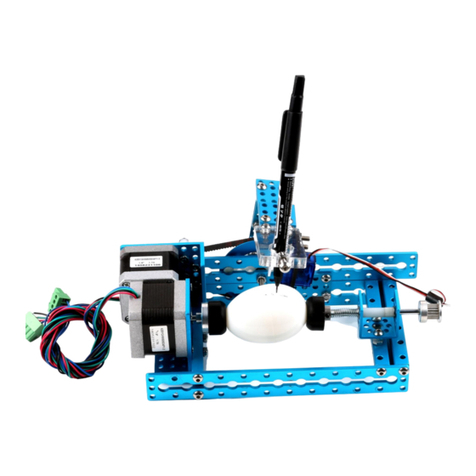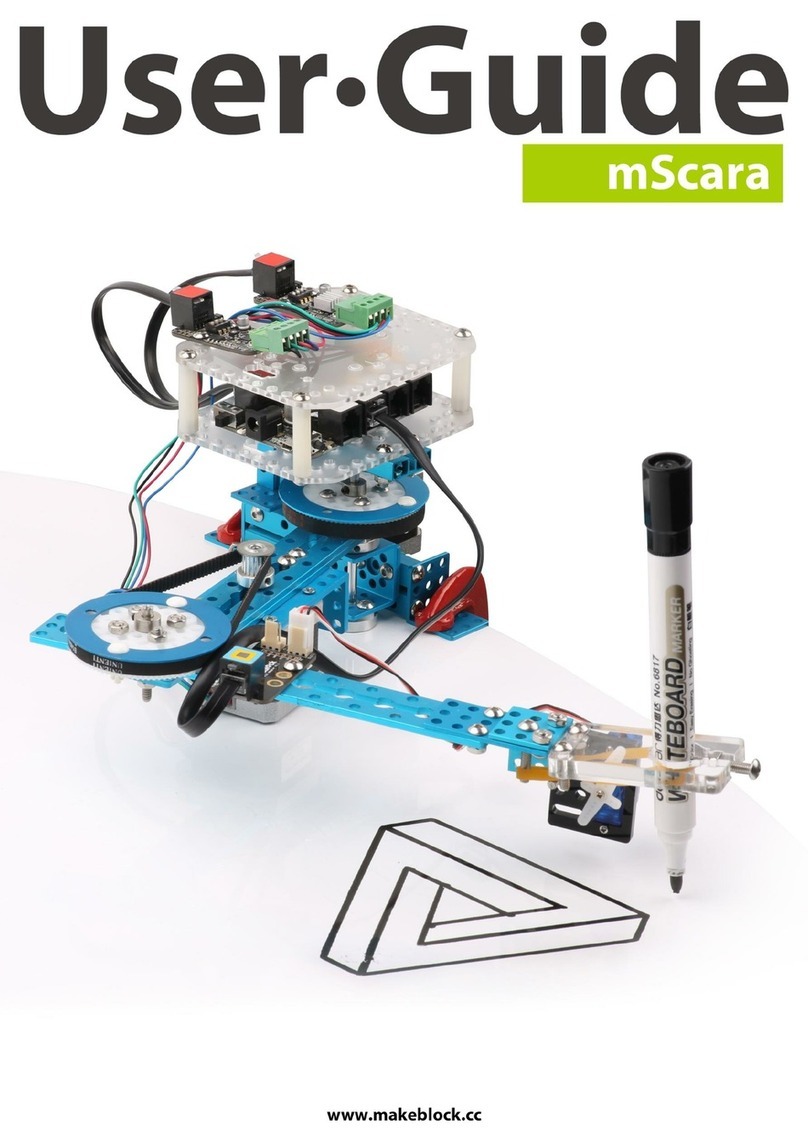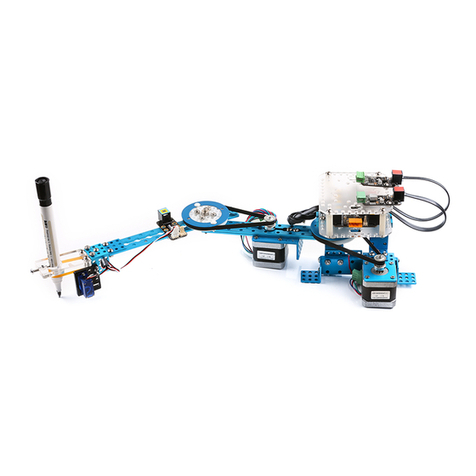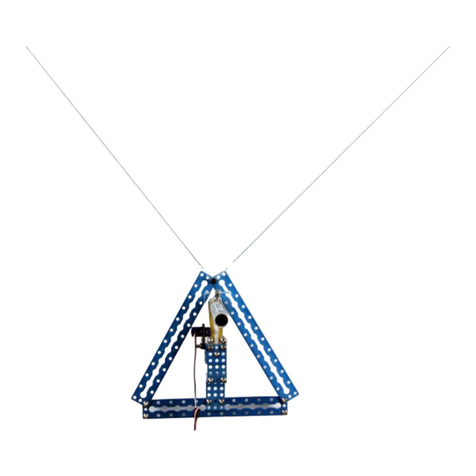11 12
FAQ
Q: After powering on Codeybot, why can’t my phone find Codeybot’s Wi-Fi?
A: It takes 40 to 60 seconds for Codeybot to boot up. Wait until you see the
CodeybotXXXXXX on Codeybot’s LED panel, which means it’s ready to be connected
with. Now check the Wi-Fi search list of your smart device, you will see Codeybot’s Wi-Fi.
Q: It shows on my smart device that it has been connected with Codeybot. However,
Codeybot’s LED panel is still displaying CodeybotXXXXXX which means " Waiting to
be connected " ? Why ?
A: After connecting to Codeybot’s Wi-Fi, you need to enter Codeybot App to accomplish
connection.
Q: What’s the name of my Codeybot shown on my smart device’s Wi-Fi search list?
A: The name of your Codeybot shown on Wi-Fi search list will be Codeybot + the last 6
number and alphabet of the mac address.
Q: While I am playing with Codeybot , it says Codeybot App is disconnected with the
machine. Why ?
A: It may be caused by one of the following reasons :
1. You've accidentally turned off the Wi-Fi of your smart device ;
2. Codeybot is out of power ;
3. Interference Wi-Fi Signal ;
4. The distance between Codybot and your smart device has exceeded the working
range .
Q: How long can I use Codeybot after it’s fully charged?
A: 3 hours of continuous play or four hours of standby (after turned on).
Q: How to connect Codeybot with my phone?
A: Turn on Codeybot →Turn on Wi-Fi of your phone →Search for Codeybot →Tap to
connect.
(Check “Getting Started” section of the user manual for details).
Q: Does Codeybot support multi-player game?
A: Not yet. But multi-player function is one of our major targets in the next phase of
development.
If a defect arises:
(1) You may, within 30 days from the date of retail purchase, return this Product to the
place of purchase, together with the original proof of purchase and either the original
box, and this Product will be replaced or, in the event that a replacement for this
Product is not available at the place of purchase, either a refund of the purchase price
for this Product or an store credit of equivalent retail value will be provided; or
provide reasonable protection against harmful interference in a residential
installation. This equipment generates, uses and can radiate radio frequency energy
and, if not installed and used in accordance with the instructions, may cause harmful
interference to radio communications. However, there is no guarantee that
interference will not occur in a particular installation. If this equipment does cause
harmful interference to radio or television reception, which can be determined by
turning the equipment off and on, the user is encouraged to try to correct the
interference by one or more of the following measures:
Reorient or relocate the receiving antenna.
Increase the separation between the equipment and receiver.
Connect the equipment into an outlet on a circuit different from that to which the
receiver is connected.
Consult the dealer or an experienced radio/TV technician for help.
“This equipment complies with FCC RF radiation exposure limits set forth for an
uncontrolled environment. This equipment should be installed and operated with a
minimum distance of 20 centimeters between the radiator and your body.”
Changes or modifications to this unit not expressly approved by the party
responsible for compliance could void the user’s authority to operate the equipment.
This device complies with Part 15 of the FCC Rules. Operation is subject to the
following two conditions: (1) This device may not cause harmful interference , and (2)
this device must accept any interference received , including interference that may
cause undesired operation.
Makeblock Warranty
Warranty and Support
This product is warranted against defects in materials and workmanship under
normal use by the original purchaser for 90 days after the date of purchase from an
authorized retailer.
THERE ARE NO OTHER EXPRESS WARRANTIES.
FCC Information
This equipment has been tested and found to comply with the limits for a Class B
digital device, pursuant to Part 15 of the FCC Rules. These limits are designed to
(2) You may, after the day that is 30 days from the date of retail purchase and within the
Warranty Period, contact Makeblock Customer Support to arrange for the replacement