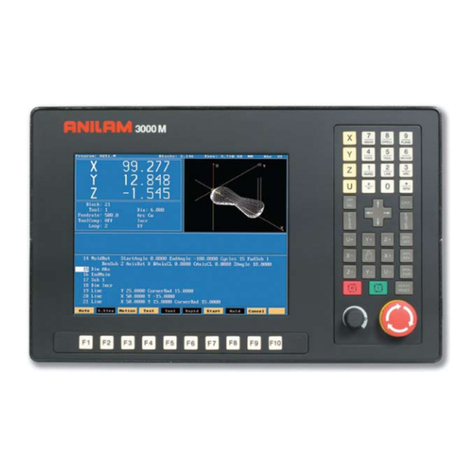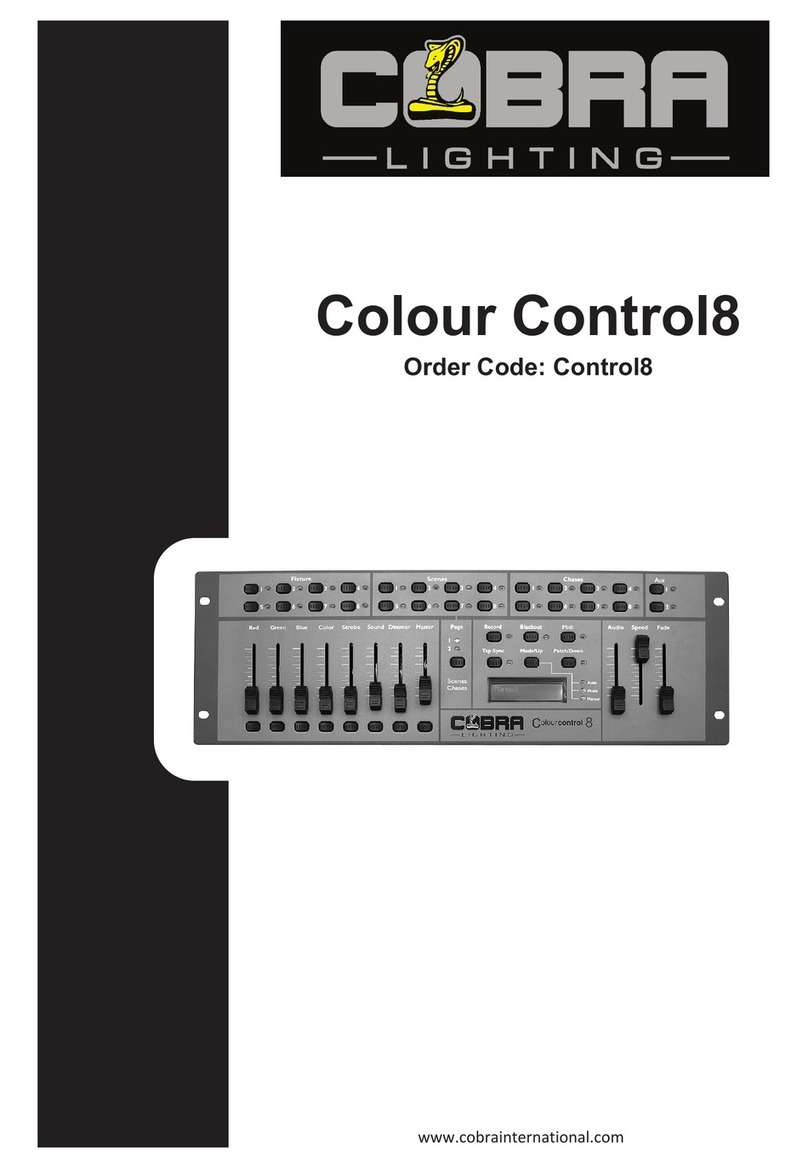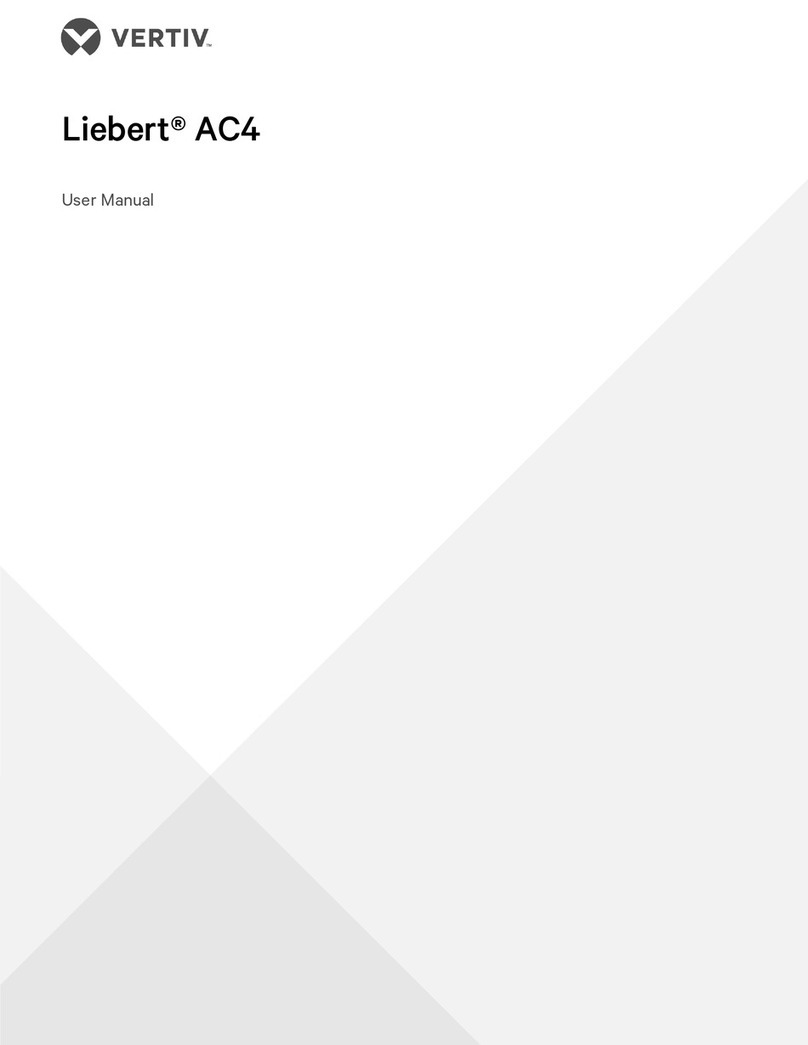Neurtek Elite Series User manual

©NeuroTek 2020
©NeuroTek 2020
NeuroTek Elite Series Wireless Pulsers
Quickstart Guide
Important: Please read all instructions completely
before operating this device
TECHNOLOGY FOR THE MIND

©NeuroTek 2020
Odessa, FL 33556
www.neurotekcorp.com
Phone: 727-372-0104
©NeuroTek 2020
Liability Disclaimer
This product is a tool designed to assist the clinician in the administration of
(EMDR). The purchaser/clinician agrees to accept full responsibility for any
harmful results and/or undesirable consequences obtained from the use of
this machine.
The manufacturer of this machine shall not be held liable for adverse aects
caused to clients resulting from the administration of EMDR or any other
form of therapy using this machine.
Any unexpected reactions, results, or behavior noted as a result of the
administration of EMDR, either using this product or by other methods,
should be immediately reported to the EMDR Institute.
Limited Warranty
The manufacturer warrants this equipment to the original purchaser against
defective material or workmanship during the warranty period from the date
of purchase. The manufacturer’s responsibility under this warranty is limited
to the repair or replacement of defective parts.
The warranty period:
Ninety (90) days on components that connect with wires. This includes
cables, wired pulsers, headphones and AC Adapters. One (1) year on all other
parts and components. The manufacturer reserves the right to determine
whether the part or parts failed because of defective material, workmanship
or other causes. Failure caused by accident, normal wear, alteration, misuse,
tampering, negligence or improper packaging of returned units is not cov-
ered by this warranty. This warranty is void when product is used by multiple
therapists in a shared environment. Please be advised that if a product is
returned for warranty service and no defects are found or the problem is due
to a weak/dead battery or operator error a shop charge and return shipping
costs may be charged. All warranty repairs must be done by NeuroTek or a
representative designated by NeuroTek. Any repair to the equipment other
than by these authorized facilities voids this warranty. The rights under this
warranty are limited to the original purchaser and may not be transferred to
subsequent owners. To receive warranty service, you must rst contact Neu-
roTek for a return authorization number. This number will be used for track-
ing your return. Send the complete unit, postage paid, to NeuroTek. Include a
description of the problem you are having and a daytime phone number.
12100 W. 52nd Ave. #116
Wheat Ridge CO 80033
www.neurotekcorp.com
Phone: 303 420-8680
Fax: 303 422-9440
Limited Warranty
The manufacturer warrants this equipment to the original purchaser against
defective material or workmanship during the warranty period from the date
of purchase. The manufacturer’s responsibility under this warranty is limited
to the repair or replacement of defective parts.
The warranty period:
One (1) year on all parts and components. The manufacturer reserves the
right to determine whether the part or parts failed because of defective
material, workmanship or other causes. Failure caused by accident, normal
wear, alteration, misuse, tampering, negligence or improper packaging of
returned units is not covered by this warranty. Please be advised that if a
product is returned for warranty service and no defects are found or the
problem is due to a weak/dead battery or operator error a shop charge and
return shipping costs may be charged. All warranty repairs must be done by
NeuroTek or a representative designated by NeuroTek. Any repair to the
equipment other than by these authorized facilities voids this warranty. The
rights under this warranty are limited to the original purchaser and may not
be transferred to subsequent owners. To receive warranty service, you must
rst contact NeuroTek for a return authorization number. This number will
be used for tracking your return. Send the complete unit, postage paid, to
NeuroTek. Include a description of the problem you are having and a daytime
phone number.
17116 Journeys End Dr.,

©NeuroTek 2020
©NeuroTek 2020
Package Contents
Adapter
Pulsers and Base
Product Features
©NeuroTek 2020
Package Contents
Adapter
Pulsers and Base
Product Features
©NeuroTek 2020
Package Contents
Adapter
Pulsers and Base
Product Features
©NeuroTek 2020
Package Contents
Adapter
Pulsers and Base
Product Features
©NeuroTek 2020
Package Contents
Adapter
Pulsers and Base
Product Features

©NeuroTek 2020
Wireless Pulsers Quickstart Guide
➊Charging the Wireless Pulsers
➋Turning on Wireless Pulsers and Battery level
The LEDs on the wireless
pulsers are also the ON/
OFF buttons. Press and
hold until the green light
stays on. Lights will
indicate a need for
charging by ashing.
The Wireless Pulsers can be used with the Advanced and De-
luxe Tacs. The Charging Base can also power other devices.
Plug adapter into
the Pulser base
Base can be used to
charge other devices
©NeuroTek 2020
©NeuroTek 2020
Wireless Pulsers Quickstart Guide
➊Charging the Wireless Pulsers
➋Turning on Wireless Pulsers and Battery level
The LEDs on the wireless
pulsers are also the ON/
OFF buttons. Press and
hold until the green light
stays on. Lights will
indicate a need for
charging by ashing.
The Wireless Pulsers can be used with the Advanced and De-
luxe Tacs. The Charging Base can also power other devices.
Plug adapter into
the Pulser base
Base can be used to
charge other devices
Place pulsers on the base to
charge. These lights are solid
red while charging, and are solid
green when charged. Once the
pulsers are fully charged they
should be removed from the
charging base or lifted o the
charging pins to avoid discharge.
©NeuroTek 2020
Wireless Pulsers Quickstart Guide
➊Charging the Wireless Pulsers
➋Turning on Wireless Pulsers and Battery level
The LEDs on the wireless
pulsers are also the ON/
OFF buttons. Press and
hold until the green light
stays on. Lights will
indicate a need for
charging by ashing.
The Wireless Pulsers can be used with the Advanced and De-
luxe Tacs. The Charging Base can also power other devices.
Plug adapter into
the Pulser base
Base can be used to
charge other devices

©NeuroTek 2020
©NeuroTek 2020
➌Wireless Pulsers Connection
✓
✓
Manually select the
devices to pair and
press connect.
Wireless pulsers
show up as left and
right and both must
be selected. Press
connect to pair.
Manually select
each pulser. Press
remove or connect.

©NeuroTek 2020
For assistance please email us at:
Our normal oce hours are 7:30 a.m. - 4:30 p.m. EST
Monday through Friday.
Troubleshooting Guide

FCC Information
©NeuroTek 2020
This equipment has been tested and found to comply with the limits for a Class B digital device,
pursuant to part 15 of the FCC Rules.
These limits are designed to provide reasonable protection against harmful interference in a residential
installation. This equipment generates,
uses and can radiate radio frequency energy and, if not installed and used in accordance with the
instructions, may cause harmful interference
to radio communications. However, there is no guarantee that interference will not occur in a particular
installation. If this equipment does
cause harmful interference to radio or television reception, which can be determined by turning the
equipment off and on, the user is
encouraged to try to correct the interference by one or more of the following measures:
—Reorient or relocate the receiving antenna.
—Increase the separation between the equipment and receiver.
—Connect the equipment into an outlet on a circuit different from that to which the receiver is
connected.
—Consult the dealer or an experienced radio/TV technician for help.
This device complies with part 15 of the FCC Rules. Operation is subject to the
following two conditions:
(1)This device may not cause harmful interference, and
(2) this device must accept any interference received, including interference that may
cause undesired operation.
changes or modifications not expressly approved by the party responsible for compliance could
void the user's authority to operate the equipment.
This equipment complies with FCC radiation exposure limits set forth for an uncontrolled
environment .The device has been evaluated to meet general RF exposure requirement.

Odessa, FL 33556
727-372-0104
www.neurotekcorp.com
©NeuroTek 2020
17116 Journeys End Dr.,
Table of contents
Popular Controllers manuals by other brands
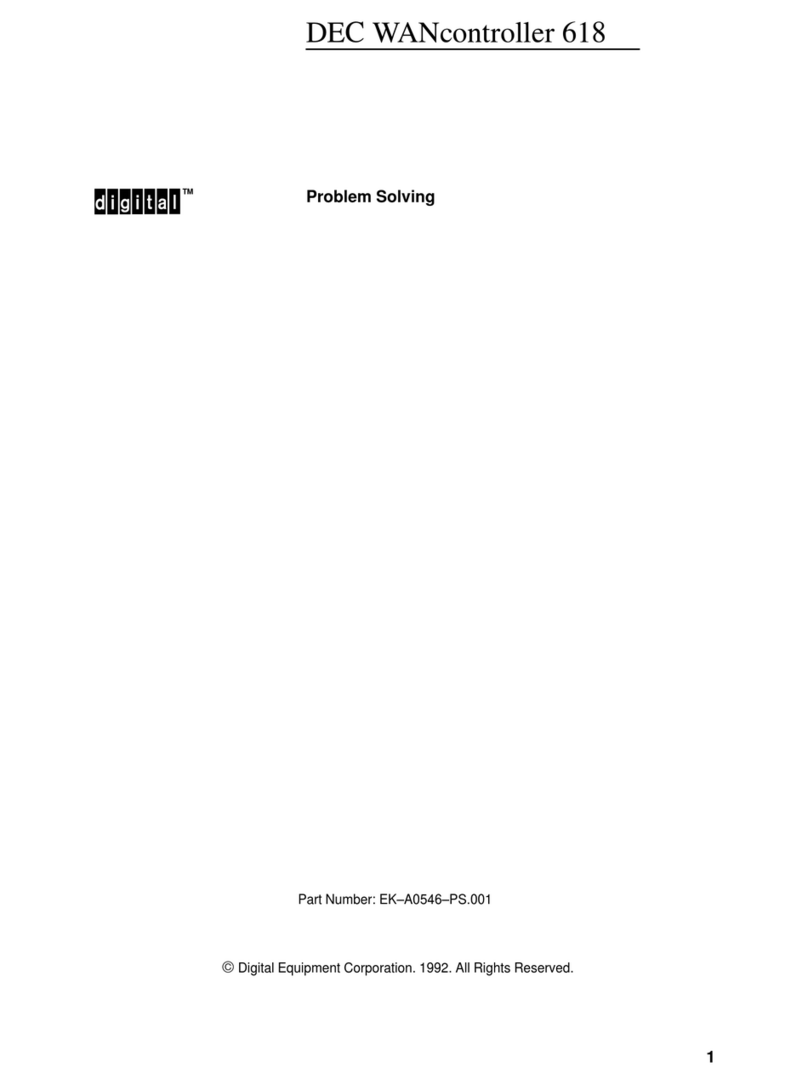
Digital Equipment
Digital Equipment DEC WANcontroller 618 Problem Solving
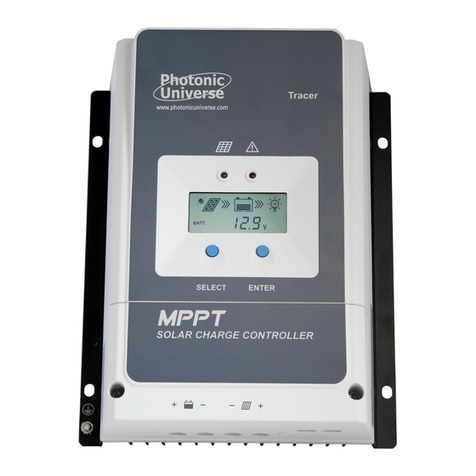
Photonic Universe
Photonic Universe AN Series user manual

Samson
Samson 2357-31 Mounting and operating instructions

EasyIO
EasyIO FT Series User reference

Emerson
Emerson Fisher 657C instruction manual

Renishaw
Renishaw UCC dynamic mapping tool user guide