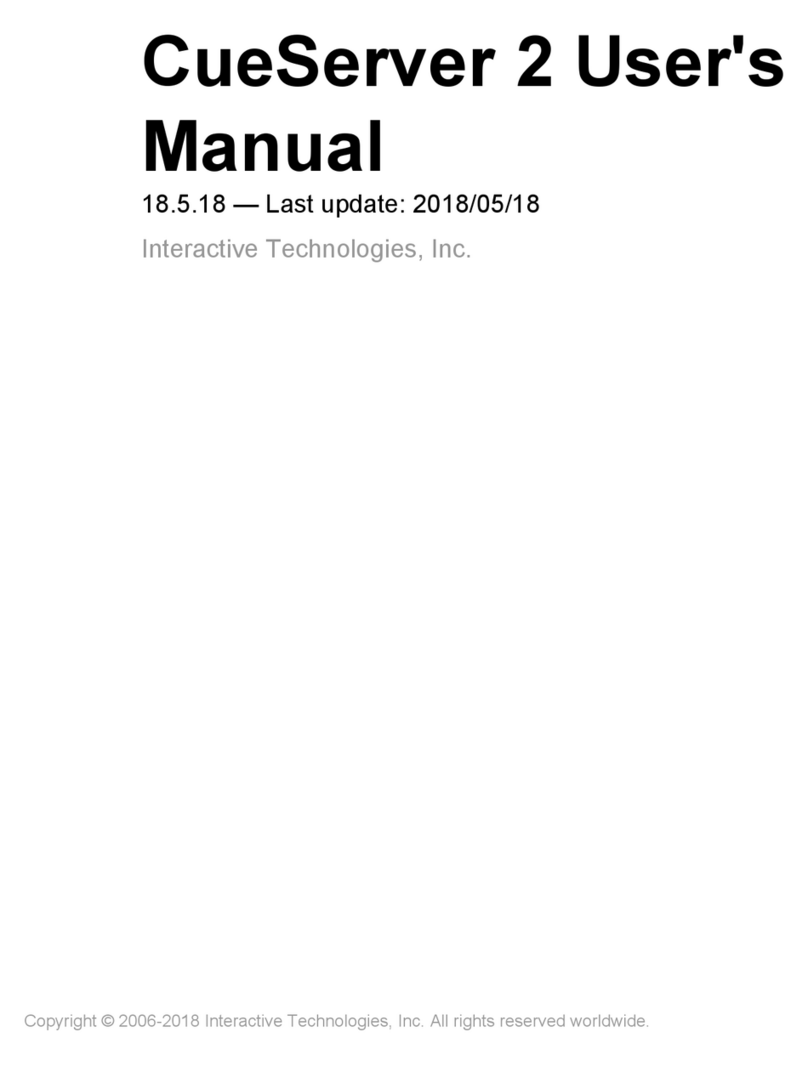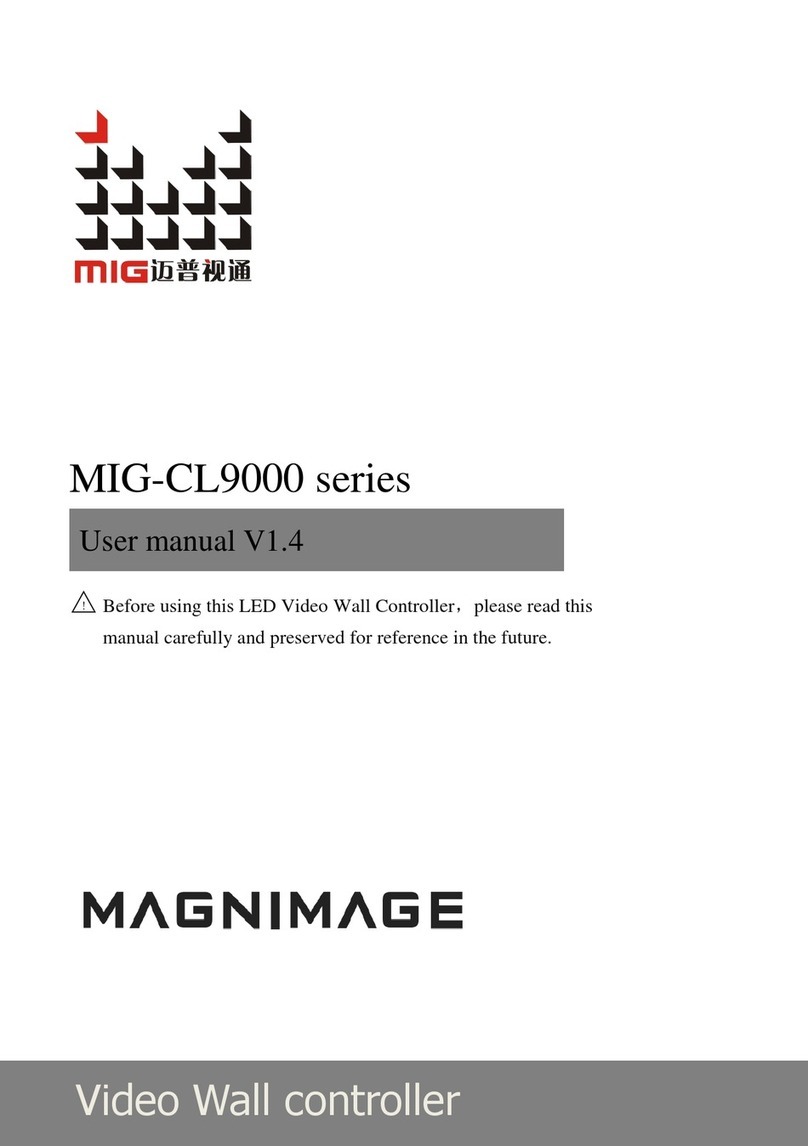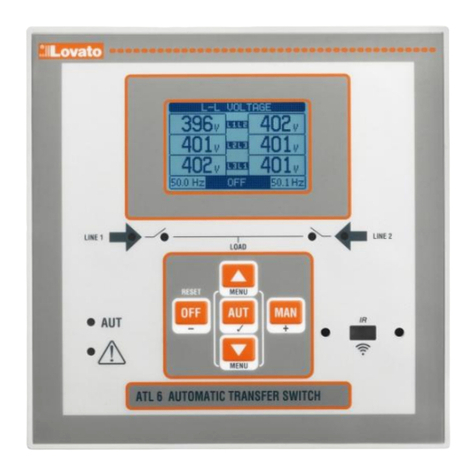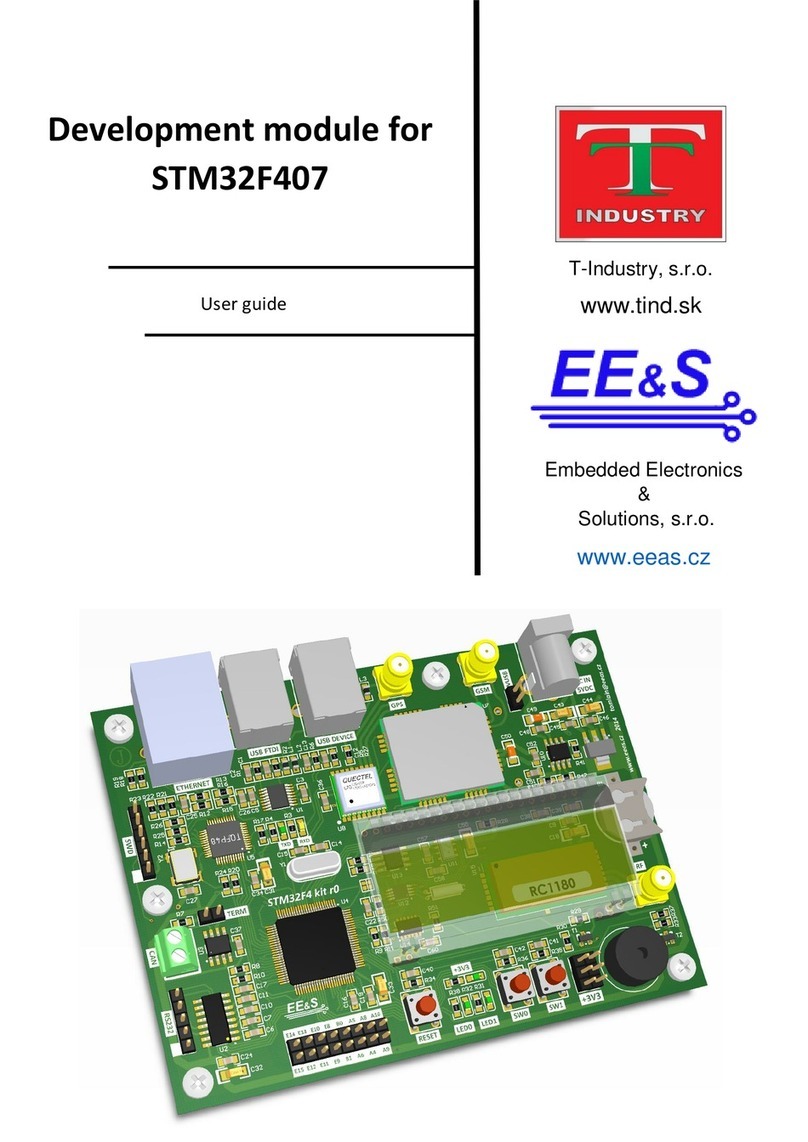Neutronics 1100 User manual

MODEL 1100
MODEL 1100
Oxygen Analyzer / Controller
Percent Range
High Purity Instruments
OPERATIONS MANUAL
Manual: MN-A-0004
P/N: C5-06-4900-01-0
Rev: E
Date: August 16, 2013
ECO: 9760


Operations Manual Model 1100
Manual Part Number:
C5-06-4900-01-0
Manual File Name:
MN-A-0004
Manual Revision Level: E
ECO: 9760
Page i
Table of Contents
FOR YOUR SAFETY: ...................................................................................................................................... III
WELCOME.......................................................................................................................................................IV
CHAPTER 1 – INTRODUCTION AND OVERVIEW ......................................................................................... 1
1.1 GENERAL.............................................................................................................................................. 1
1.2 FEATURES ............................................................................................................................................ 1
1.3 SYSTEM HARDWARE OVERVIEW............................................................................................................. 3
1.3.1 Main Board .................................................................................................................................. 3
1.3.2 Relay Board ................................................................................................................................. 3
1.3.3 Power Supply............................................................................................................................... 3
1.3.4 Display Board .............................................................................................................................. 3
1.3.5 Control Panel ............................................................................................................................... 4
1.3.6 Sensor ......................................................................................................................................... 4
1.3.7 Sensor Flow-Through Head......................................................................................................... 5
1.3.8 Chassis ........................................................................................................................................ 5
1.4 ANALYZER INPUTS AND OUTPUTS ........................................................................................................... 7
1.4.1 The Oxygen Sensor Input............................................................................................................ 7
1.4.2 Alarm-1 Relay Output .................................................................................................................. 7
1.4.3 Alarm-2 Relay Output .................................................................................................................. 7
1.4.4 Fault Relay Output....................................................................................................................... 7
1.4.5 Analog Voltage Output................................................................................................................. 7
1.4.6 Analog Current Output................................................................................................................. 8
1.4.7 Range ID Output .......................................................................................................................... 8
1.4.8 Service Port ................................................................................................................................. 8
1.5 CONTROL PANEL USER INTERFACE......................................................................................................... 8
1.5.1 The “UP” Pushbutton ................................................................................................................... 8
1.5.2 The “DOWN” Pushbutton............................................................................................................. 8
1.5.3 The “MODE” Pushbutton ............................................................................................................. 9
1.5.4 7-Segment Alphanumeric Display ............................................................................................... 9
1.5.5 RUN Indicator LED ...................................................................................................................... 9
1.5.6 Alarm-1 Indicator LED ................................................................................................................. 9
1.5.7 Alarm-2 Indicator LED ................................................................................................................. 9
1.5.8 Fault Indicator LED ...................................................................................................................... 9
CHAPTER 2 – SYSTEM INSTALLATION AND START-UP.......................................................................... 10
2.1 INSTALLING THE ANALYZER .................................................................................................................. 10
2.1.1 Step 1 – Locate and Mount the Analyzer unit............................................................................ 11
2.1.2 Step 2 – Install the Remote Sensor ........................................................................................... 12
2.1.3 Step 3 – Install the Analyzer ...................................................................................................... 14
2.2 STARTING UP AND COMMISSIONING THE SYSTEM .................................................................................. 20
2.2.1 Step 1 – Power Up the unit........................................................................................................ 20
2.2.2 Step 2 – Calibrate the Unit......................................................................................................... 21
2.2.3 Step 3 –Set Alarm-1 and Alarm-2 .............................................................................................. 21
CHAPTER 3 – ANALYZER OPERATION ...................................................................................................... 22
3.1 SYSTEM ORGANIZATION....................................................................................................................... 22
3.2 USER MODES .................................................................................................................................... 22
3.2.1 CALIBRATE Mode & Calibration Procedure.............................................................................. 22
3.2.2 SET/VIEW ALARM-1 Mode ....................................................................................................... 24
3.2.3 SET/VIEW ALARM-2 Mode ....................................................................................................... 24
3.2.4 VIEW ACTIVE FAULTS Mode................................................................................................... 24
3.2.5 Return to RUN Mode ................................................................................................................. 25

Model 1100 Operations Manual
Manual Part Number:
C5-06-4900-01-0
Manual File Name:
MN-A-0004
Manual Revision Level: E
ECO: 9760
Page ii
3.3 SYSTEM MODES.................................................................................................................................. 25
3.3.1 Self-Test & Warm-up Mode ....................................................................................................... 25
3.3.2 RUN Mode ................................................................................................................................. 25
3.3.3 ALARM-1 ACTIVE Mode ........................................................................................................... 26
3.3.4 ALARM-2 ACTIVE Mode ........................................................................................................... 26
3.3.5 FAULT ACTIVE Mode ............................................................................................................... 26
CHAPTER 4 – MAINTENANCE AND TROUBLESHOOTING ....................................................................... 27
4.1 SYSTEM SETUP ................................................................................................................................... 27
4.1.1 System Setup via Control panel Keypad ................................................................................... 27
4.1.2 System Setup via Service Port .................................................................................................. 30
4.1.3 Change factory settings via Hardware Jumpers ........................................................................ 40
4.2 ROUTINE PERIODIC MAINTENANCE ....................................................................................................... 42
4.3 TROUBLESHOOTING............................................................................................................................. 43
4.3.1 Fault Codes ............................................................................................................................... 43
CHAPTER 5 – APPENDICES......................................................................................................................... 45
5.1 APPENDIX A–SPARE PARTS LIST ........................................................................................................ 45
5.2 APPENDIX B–SPECIFICATIONS............................................................................................................ 46
5.3 APPENDIX C–ANALYZER FACTORY CONFIGURATION SETTINGS ............................................................ 48
5.4 APPENDIX D–CONTROL PANEL HOT-KEY FUNCTIONS .......................................................................... 49
5.5 APPENDIX E–RANGE /OUTPUT .......................................................................................................... 50
5.6 APPENDIX F–ZERO CALIBRATION RANGE SETTINGS ............................................................................ 50
5.7 APPENDIX G–MSDS MATERIAL SAFETY DATA SHEETS ....................................................................... 51
5.8 APPENDIX H–WARRANTY ................................................................................................................... 54
INTENDED USE FOR THE MODEL 1100...................................................................................................... 54

Operations Manual Model 1100
Manual Part Number:
C5-06-4900-01-0
Manual File Name:
MN-A-0004
Manual Revision Level: E
ECO: 9760
Page iii
For Your Safety:
PLEASE READ THIS MANUAL IN ITS ENTIRETY BEFORE ATTEMPTING
INSTALLATION OR OPERATION! Attempting to operate the Model 1100
without fully understanding its features and functions may result in unsafe
conditions.
•Always use protective eye wear and observe proper safety procedures when working with
pressurized gases.
•Always remove the freshness seal from the MAX-250 sensor before using.
•Always assure the pressure of gas entering the model 1100 is 1-3 psig (not to exceed 15" Hg
vacuum or 7 psig).
•Always calibrate the model 1100 at an equivalent pressure and flow rate to the measured gas.
•Always calibrate the model 1100 whenever the point of use elevation changes more than 500
feet.
•Properly dispose of the oxygen sensor when it has expired.
•Never expose the model 1100 analyzer chassis or sensor to water, high humidity or moisture.
The units are not watertight.
•Never expose the model 1100 to flame or high temperatures.
•Never expose the model 1100 analyzer to flammable gases or vapors. The unit is not rated
Explosion Proof, or Intrinsically Safe.
•Ensure the analyzer unit is mounted in an area of free airflow to prevent the chassis from
exceeding the operating temperature specifications. Do not mount the analyzer or sensor against
hot surfaces. Do not block the ventilation louver on the analyzer chassis.
•The Model MAX-250 Oxygen Sensor is housed in a PVC casing. Please consult appropriate
material compatibility references to ensure the sensor is not damaged by background gases in
process monitoring applications.

Model 1100 Operations Manual
Manual Part Number:
C5-06-4900-01-0
Manual File Name:
MN-A-0004
Manual Revision Level: E
ECO: 9760
Page iv
WELCOME
Thank you for purchasing the Model 1100 Analyzer for zero to 100
% range Oxygen measurement.
The Model 1100 Compact Analyzer is a user friendly, microprocessor controlled oxygen measuring
instrument. It has many features to offer the user, which will be described in this manual. We
recommend that all personnel who use the instrument read this manual to become more familiar with
its proper operation.
For further detail regarding the maintenance and in-field service of the Model 1100 analyzer, please
contact the Neutronics Customer Service Department. If you have questions or comments, we would
like to hear from you.
Neutronics Inc.
Customer Service Department
456 Creamery Way
Exton, PA 19341
Tel: (610) 524-8800
Toll Free: (800) 378-2287 (US only)
Fax: (610) 524-8807
Visit us at www.neutronicsinc.com
Equipment Serial Number: ________________
Copyright ©2013 Neutronics Inc.
This work is protected under Title 17 of the US Code and is the sole property of Neutronics Inc. No part of this
document may be copied or otherwise reproduced, or stored in any electronic information retrieval system, except as
specifically permitted under US copyright law, without the prior written consent of Neutronics Inc.

Operations Manual Model 1100
Manual Part Number:
C5-06-4900-01-0
Manual File Name:
MN-A-0004
Manual Revision Level: E
ECO: 9760
Page 1
CHAPTER 1–INTRODUCTION AND OVERVIEW
1.1 General
The model 1100 Compact Series analyzer by Neutronics offers an efficient solution in a small
package for oxygen measurement and control applications. The Model 1100 is a microprocessor-
based instrument for measuring zero to 100% oxygen. The system is supplied with a model MAX-
250 oxygen sensor, a flow through head, and a 6-foot sensor interface cable.
At the heart of the analyzer is the model MAX-250 oxygen sensor. This sensor assures reliability
and fast response for critical measurements from zero to 100%. It utilizes a unique weak acid
electrolyte which offers long life and is unaffected by CO2and other acid gases. When used with
the model 1100, the MAX-250 is remote mounted to allow the sensor to be installed close to a
sampling point for the fastest response time possible for process monitoring and control
applications. A flow-through mounting head is supplied for use with all Neutronics Inc. process gas
sampling systems.
1.2 Features
The Compact Series analyzers are designed to be flush mounted to a panel or console. Because
of the small size of the Model 1100 analyzer, it can be integrated into a variety of equipment or
control panels. The Remote Sensor Module can be mounted close to the sampling point to assure
the fastest response possible.
Other Features Include:
•Low-cost disposable galvanic sensor
•Two user-adjustable oxygen alarms with configurable relay outputs for process control use
•Two analog outputs: 4-20 mA AND 0-1, 0-5 (0 to 4.94), or 0-10 VDC
•Auto-ranging or fixed range oxygen measurement (VDC output provided for auto-range
identification)
•Bi-directional RS-232 serial interface for connection to a PC, terminal, or printer

Model 1100 Operations Manual
Manual Part Number:
C5-06-4900-01-0
Manual File Name:
MN-A-0004
Manual Revision Level: E
ECO: 9760
Page 2
Remote
Sensor
MODE
RUN FAULT ALM 1 ALM 2
20.9
PERCENT OXYGEN
MODEL 1100 O
2
Analyzer
Neutronics
Over s ized)L E D) Di s play
Large)Menu5driven)Push5
button)Operators )for:
Increment
Decrement
Mo de 5 S el e c t
Color5coded)Status
indicators:
RUN)=)Green
Fault)=)Yellow
ALM51)=)Red
ALM52)=)Red
NEMA)4)Front)Panel
SHOCK.
SERVICE+BY
AUTHORIZED
TEC HN IC IAN
ONLY.
RIS K+OF
ELECTRICAL
NEMA+4+Panel=mounting+Gasket
Removeable+Terminal+Blocks
Mou n ti n g + S tu d s
Plug=in+Style+Sensor+
Connection
Figure 1 – Model 1100 oxygen analyzer
Front View
Rear Views

Operations Manual Model 1100
Manual Part Number:
C5-06-4900-01-0
Manual File Name:
MN-A-0004
Manual Revision Level: E
ECO: 9760
Page 3
Chassis
Power+S upply+B oard
Relay+Board
Ma i n + B o a r d
Dis play
Board
Control
Panel
1.3 System Hardware Overview
1.3.1 Main Board
The main board houses the microprocessor and supporting electronics for controlling the operation
of the Model 1100 Analyzer. The main board receives the sensor input and provides the control
and display functions of the analyzer.
1.3.2 Relay Board
The Relay Board houses relay contacts for all of the Alarm and Control features of the 1100. The
relays are mapped discretely to each alarm to provide electrical outputs for reporting, and process
control use.
1.3.3 Power Supply
The power supply board is designed to take 110/220 VAC, 50/60 Hz mains power input. The
supply is fused directly on the board. An optional 24 VDC power supply is available for
installations where a DC voltage is required to power the Model 1100.
1.3.4 Display Board
The Display board is designed to generate a digital indication of the concentration of oxygen
(Appendix E – range / output chart), and fault codes (section 4.3.1). The display is a 7-segment,
¾" alphanumeric LED.
Figure 2 – Basic internal layout analyzer components

Model 1100 Operations Manual
Manual Part Number:
C5-06-4900-01-0
Manual File Name:
MN-A-0004
Manual Revision Level: E
ECO: 9760
Page 4
1.3.5 Control Panel
The Control Panel serves as the main user interface. The Control Panel features the keypad
(ramp-UP, ramp-DOWN, and MODE keys) and the status LED’s. The control panel is designed to
be splash and water-resistant. There are #8-32 threaded mounting studs at each of the four
corners for flush mounting of the model 1100 to a stationary control or equipment panel. The
gasketed panel is suitable for NEMA type 4/IP20 environments when properly installed.
1.3.6 Sensor
The sensor is an electrochemical cell, which measures partial pressure of oxygen. Sample gas is
passed by the face of the sensor and an electrical output is generated, which is directly
proportional and linear to the partial pressure of oxygen in the gas sample. It is similar in operation
to a battery, except that one of the reactants, oxygen is supplied externally to the cell.
The MAX-250 Oxygen sensor consists of a lead anode, oxygen cathode, and weak acid
electrolyte. Oxygen permeates a plastic membrane on the face of the sensor. The oxygen is
electrochemically reduced at the cathode. The current generated is directly proportional to the
partial pressure of oxygen at the sensing surface of the cell.
The MAX-250 sensor is a sealed disposable device with a serviceable life of 2 to 3 years. It does
not require any periodic maintenance. When the sensor has expired, the entire device is disposed
of and replaced easily and safely.

Operations Manual Model 1100
Manual Part Number:
C5-06-4900-01-0
Manual File Name:
MN-A-0004
Manual Revision Level: E
ECO: 9760
Page 5
1.3.7 Sensor Flow-Through Head
The sensor mounting-base allows the model MAX-250 sensor to be used for process monitoring.
It serves as both the receptacle for the sensor and the delivery system for a gas sample from a
process vessel or stream. It includes a sample inlet, a flow-through chamber a sample exhaust,
and a screw-in receptacle for the oxygen sensor.
1.3.7.1 Sample Gas Inlet
Gas must be directed from the measured process to the sample inlet port via positive pressure
from the source, or an external pump. The model MAX-250 sensor and flow-through head
combination can be installed in any Neutronics Process Sampling System.
1.3.7.2 Sample Gas Exhaust
A sample gas exhaust port is provided for installation with a process oxygen sampling system.
Gas must be directed from the sample exhaust port to a suitable vent source that does not apply
significant backpressure on the sampling system. The unit can be installed in-line with any
Neutronics Process Sampling System.
1.3.7.3 In-Situ Mounting
The model MAX-250 sensor may be mounted directly to a contained process gas stream via a
user-installed threaded port. In-situ sampling is appropriate for clean dry applications, where there
is not significant pressure / vacuum, or fluctuation in pressure / flow.
!"#$%&'()*"+, -! "# $%&'./$+-
!&/,01',21&3,'4/'*&1&
1.3.8 Chassis
The chassis is manufactured of specially coated steel. It is designed to provide a general level of
protection against mechanical damage from the local environment. It is also an important
component of the electrostatic discharge (ESD) shielding design. Since the model 1100 is a flush
mounted system, the portion of the instrument housed in the chassis will be located behind the
control panel or embedded within the customer equipment enclosure. The enclosure is general
purpose and is not watertight.
Analyzer
Electronics
Package is
inserted here
Figure 4 – Analyzer chassis
Figure 3 – Sensor flow-through head

Model 1100 Operations Manual
Manual Part Number:
C5-06-4900-01-0
Manual File Name:
MN-A-0004
Manual Revision Level: E
ECO: 9760
Page 6
!"#$%&'($)*
!+,-.-&/01&234"
1$ 3 4 5 & 6 (7 " )
849:;
6(7")
+:99#%
1$ 3 4 &' ($ ) *
<359#$%
'($)*
/(4;)(#
6$4"#
234"
=3#;")
=$:#;&!"#$%&0:;9:;5
>#$)?&@&A&-&!"#$%&0:;9:;5
!$4B"&8<&0:;9:;
>4$#(B&C(#;$B"&0:;9:;
D, -E&?>&0:;9:;
!"?(;"
+ "45 ()
Figure 5 – Analyzer system configuration

Operations Manual Model 1100
Manual Part Number:
C5-06-4900-01-0
Manual File Name:
MN-A-0004
Manual Revision Level: E
ECO: 9760
Page 7
1.4 Analyzer Inputs and Outputs
1.4.1 The Oxygen Sensor Input
The oxygen sensor electrical input to the model 1100 is used to indicate the oxygen concentration
measured by the model MAX-250 oxygen sensor. It is proportional to the oxygen present in the
measured gas at the sensor membrane. The oxygen sensor input is a female 3-pin 180°DIN
connector designed to mate with the supplied sensor interface cable connector.
1.4.2 Alarm-1 Relay Output
The Alarm-1 relay is mapped to the Alarm-1 set point, and is provided for process control use. The
user may set the oxygen level at which Alarm-1 activates (section 3.2.2). Alarm-1 may be
configured as ascending (highest oxygen level allowable) or descending (lowest oxygen level
allowable) action. The relay output may be configured for fail-safe (relay coil de-energized in alarm
state) or non-fail-safe (relay coil energized in alarm state) action. Factory default settings are
ascending, and non-fail-safe (Appendix C, Factory Configuration). The Alarm-1 relay contacts are
Form C (DPDT), voltage-free.
1.4.3 Alarm-2 Relay Output
The Alarm-2 relay is mapped to the Alarm-2 set point, and is provided for process control use. The
user may set the oxygen level at which Alarm-2 activates (section 3.2.3). Alarm-2 may be
configured as ascending (highest oxygen level allowable) or descending (lowest oxygen level
allowable) action. The relay output may be configured for fail-safe (relay coil de-energized in alarm
state) or non-fail-safe (relay coil energized in alarm state) action. Factory default settings are
ascending, and non-fail-safe (Appendix C, Factory Configuration). The Alarm-2 relay contacts are
Form C (DPDT), voltage-free.
1.4.4 Fault Relay Output
The Fault relay output is used to indicate that there is at least one system fault active on the Model
1100 analyzer (section 4.3.1 – fault codes and definitions). The relay output action is fail-safe, and
it is not configurable. This means that the contact is closed provided there are no faults. The Fault
relay contacts are Form B (SPST), voltage-free.
1.4.5 Analog Voltage Output
The Analog Voltage output is a dynamic potential used to indicate to a remote device the displayed
oxygen concentration during normal analyzer operation and system maintenance. The Analog
voltage output follows the oxygen readout displayed on the 7-segment LED display during all
system and user modes except for user setup. For a complete listing of available output levels by
analyzer range, refer to Appendix E – range / output chart.
The Analog voltage range can be adjusted by the user (section 4.1 – system setup). Available
settings are 0-VDC for minimum-scale-deflection, to 1, 5 or 10-VDC full-scale. Please note that the
0-5 VDC output is limited to a maximum of 4.93. The factory default setting is 0-1 VDC (Appendix
C, Factory Configuration). The Analog voltage output is scaled according to the analyzer’s
selected range, and must be used in conjunction with the Range ID voltage when the analyzer is
configured for auto-ranging (section 1.4.8).

Model 1100 Operations Manual
Manual Part Number:
C5-06-4900-01-0
Manual File Name:
MN-A-0004
Manual Revision Level: E
ECO: 9760
Page 8
1.4.6 Analog Current Output
The Analog Current output is a dynamic current flow used to indicate to a remote device the
displayed oxygen concentration during normal analyzer operation and system maintenance. The
Analog current output follows the oxygen readout displayed on the 7-segment LED display during
all system and user modes except for user setup. For a complete listing of output levels by
analyzer range, refer to Appendix E – range / output chart.
The minimum scale deflection may be set to either 0 mA or 4 mA. Full-scale is fixed at 20 mA. The
Analog current output is scaled according to the analyzer’s selected range, and must be used in
conjunction with the Range ID voltage when the Analyzer is configured for auto-ranging (section
1.4.8).
1.4.7 Range ID Output
The model 1100 can be configured by the user to automatically switch its measurement range,
based on the concentration of oxygen measured while in-service, to provide the most accurate,
and highest resolution outputs at all times. For a complete listing of analyzer ranges, refer to
Appendix E – range / output chart.
Remote auxiliary devices designed to interpret the model 1100 analog outputs over multiple output
range scales require an indication of the analyzer’s selected range at all times for accurate scaling.
The model 1100 features a 0-10 VDC Auto-Range Identification output. The range ID output is
used in conjunction with the Analog voltage and Analog current outputs when auto-ranging is used.
It provides an indication of the Analog outputs’ selected full-scale. There are five range ID voltage
levels used in the 1100 to correspond with its five output ranges (Appendix E – range / output
chart).
1.4.8 Service Port
The Service port provides a user-friendly means of digital communications with the model 1100
Analyzer. Through this port, the unit may be configured, calibrated, and queried for most
functions. The RS-232 port may also be programmed to send out information on a timed basis for
users who prefer to use digital instead of analog interfacing with the analyzer. In addition, the
service port may be used with a PC based computer (such as a portable notebook computer) over
a standard bi-directional RS-232 serial interface.
1.5 Control panel User Interface
1.5.1 The “UP” Pushbutton
The “UP” pushbutton on the control panel can be used to program the 1100 Analyzer. This
momentary push-button soft key is used to enter incremental information. Its function is menu-
driven.
1.5.2 The “DOWN” Pushbutton
The “DOWN” pushbutton on the control panel can be used to program the 1100 Analyzer.This
momentary push-button soft key is used to enter decremental information. Its function is menu-
driven.

Operations Manual Model 1100
Manual Part Number:
C5-06-4900-01-0
Manual File Name:
MN-A-0004
Manual Revision Level: E
ECO: 9760
Page 9
1.5.3 The “MODE” Pushbutton
The “MODE” pushbutton on the control panel can be used to program the model 1100. This
momentary push-button soft key is used to navigate the operational modes available through the
control panel. Its function is menu-driven.
1.5.4 7-Segment Alphanumeric Display
The 7-Segment alphanumeric display feeds back information from the model 1100 to the user.
The primary purpose of the 7-Segment display is to show the oxygen concentration readout. It is
also used for feedback of operational status, fault codes, and other information necessary to
perform system setup and maintenance.
1.5.5 RUN Indicator LED
The purpose of the RUN Indicator LED on the control panel is to inform the user that the model
1100 is measuring the concentration of the sample gas and updating the display and outputs
accordingly, and has not detected any alarm, or fault conditions.
1.5.6 Alarm-1 Indicator LED
The purpose of the Alarm-1 Indicator LED on the control panel is to inform the user that the
measured oxygen concentration has exceeded the alarm-1 threshold; alarm-1 and its associated
relay are in active mode.
1.5.7 Alarm-2 Indicator LED
The purpose of the Alarm-2 Indicator LED on the control panel is to inform the user that the
measured oxygen concentration has exceeded the Alarm-2 threshold; alarm-2 and its associated
relay are in active mode.
1.5.8 Fault Indicator LED
The purpose of the Fault Indicator LED on the control panel is to inform the user that at least one
system fault is active. Note that when the fault Indicator LED is active, the fault relay will also be
active.

Model 1100 Operations Manual
Manual Part Number:
C5-06-4900-01-0
Manual File Name:
MN-A-0004
Manual Revision Level: E
ECO: 9760
Page 10
CHAPTER 2–SYSTEM INSTALLATION AND START-UP
2.1 Installing the Analyzer
S TEP %1:
L OCATE%THE%ANAL YZE R...
PANEL %CUTOUT
S TEP %2:
INS TAL L %THE%S ENSOR…
Process%Sampling%System
S TEP %3:
INS TAL L %THE %ANAL YZE R
Figure 6 – Installation outline

Operations Manual Model 1100
Manual Part Number:
C5-06-4900-01-0
Manual File Name:
MN-A-0004
Manual Revision Level: E
ECO: 9760
Page 11
2.1.1 Step 1 – Locate and Mount the Analyzer unit
The model 1100 is designed to be mounted flush to the surface of a stationary equipment control
panel. Select a suitable location for the analyzer unit where the digital display and status LED’s
will be easy to read, and the interface buttons on the display panel will be easy to access.
Cut/drill the mounting panel to the specifications in figure-7. Clearance holes for the #8-32
threaded mounting studs do not need to be tapped. Hex nuts are included for securing the unit to
a panel. Trim all burrs or sharp edges in the cutout or mounting-holes, which would interfere with
or damage the gasket on the analyzer control panel.
Slide the analyzer unit into the cutout, rear-chassis first, and seat the control panel gasket on the
mounting surface. The gasket on the analyzer control panel ensures a watertight seal around the
control panel cutout. Secure the threaded mounting studs with the supplied hex-nuts, and internal-
tooth lock-washers. The analyzer control panel is suitable for NEMA Type 4, IP20 environments
when properly installed. The rear electronics chassis is suitable for NEMA Type 1, IP 20
environments.
The analyzer should not be exposed to water, adverse temperature, or shock. Ensure the analyzer
unit is mounted in an area of free airflow to prevent the chassis from exceeding the operating
temperature specifications. Do not mount the analyzer or sensor against hot surfaces. Do not
block the ventilation louver on the analyzer chassis.
2.91"
6.20"
6.62"
2.75"
P ANE L /C UT O UT/&/D R IL L /P AT TE R N
.169/D IA./H O L E
4/P LAC E S
Figure 7 – Analyzer cut-out

Model 1100 Operations Manual
Manual Part Number:
C5-06-4900-01-0
Manual File Name:
MN-A-0004
Manual Revision Level: E
ECO: 9760
Page 12
2.1.2 Step 2 – Install the Remote Sensor
The model 1100 is supplied with a model MAX-250 oxygen sensor, and sensor flow-through head
for connection to a sampled process gas stream, and a sensor interface cable with a rubberized
sheath to protect the sensor and the sensor electrical connector from dust and liquid spray.
The model 1100 can also be supplied with a Neutronics Inc. process Sampling system, built-to-
application. For detailed instructions on remote sensor installation with a Neutronics Inc. Process
Sampling System, please refer to the equipment manual.
CAUTION: The remote mounted sensor contains a weak acid
electrolyte (concentrated acetic acid). Do not attempt to disassemble
the sensor. Any sensor found leaking electrolyte should be disposed of
according to local regulations. See material safety data supplied in the
Appendix of this manual. Any damaged sensor should be replaced with a new unit.
2.1.2.1 Flow-through Head
Surface-mount the flow through head horizontally (as shown in figure 8) or vertically on a
stationary panel. The sensor flow-through head is 1.25" diameter Delrin"plastic or optional
stainless steel, and is machined to accommodate two # 6-32 machine-type mounting screws (1-
inch on center). Be careful not to over tighten the mounting screws. Allow sufficient space to
screw the model MAX-250 oxygen sensor into the top threaded port of the flow through head, and
for the sample lines and sample inlet and exhaust fittings.
!"#$ %&'()
*+,-./
0 ./1 23
4 526%783 29- 8
:.;<%=2<,
>?@A%4BC7
0;DE5.%)+8;91F
>?@A%4BC7
0 ;D E5.%G/E9F
!29/FH/-%1I3.61%$
JK$ L&
0 6HFI8I3;MF%JN>&"%E59-
!>K%+%>%F83.;<.<
I2//.IF23
*$ 3 H/-%F2E%1 .; 5
O;1 P.F
0 ./1 23
Q.I.EF;I5.
Figure 8a–Max-250 Sensor and flow-through head mounting
C
!
C
!
"#$%
"#&
'() *$+,-./012+$+3405/6 2
789:,;:<+-84/6
=&#&&>

Operations Manual Model 1100
Manual Part Number:
C5-06-4900-01-0
Manual File Name:
MN-A-0004
Manual Revision Level: E
ECO: 9760
Page 13
Figure 8b – GP Sensor and flow-through head mounting
2.1.2.2 Sample Inlet Port
Pneumatic connection to the measured process for sample extraction is made at either of the two
interchangeable 1/8" FNPT fitting around the side of the flow-through head. For connecting the
flow-through head to the measured process, use 1/8" or 1/4" rigid tubing, and 1/8" MNPT fittings of
a material compatible with process gas composition. Ensure that no grease, particulate, or solvent
is present in the tubing during installation. Use thread-tape to seal connections, and prevent
galling. Fix all sample tubing and connectors.
A fixed calibration port may be implemented in the process sampling line by installing a 1/8" or 1/4"
3-way manual ball valve into the sampling line as in figure-9. Use 1/8" or 1/4" rigid tubing and 1/8"
MNPT fittings of a material compatible with process gas composition. Ensure that no grease,
particulate, or solvent is present in the tubing during installation. Use thread-tape to seal
connections, and prevent galling. Fix all sample tubing and connectors.
Remote Sensor
Module
Calibration Gas
Sample Gas
Sample Flow
Remote Sensor
Module
Calibration Gas
Sample Gas
Sample
Flow
SAMPLING POSITION
CALIBRATE POSITION
Figure 9 – Calibration gas fixture configuration

Model 1100 Operations Manual
Manual Part Number:
C5-06-4900-01-0
Manual File Name:
MN-A-0004
Manual Revision Level: E
ECO: 9760
Page 14
2.1.2.3 Sample Exhaust Port
Pneumatic connection to the measured process for sample extraction is made at either of the two
interchangeable 1/8" FNPT fitting around the side of the flow-through head, but opposite the
installed sample inlet port (section 2.1.2.2). For connecting the sample exhaust to vent, use 1/8" or
1/4" rigid tubing and 1/8" MNPT fittings of a material compatible with process gas composition.
Select a vent location that is known to be at atmospheric pressure at all times. Use a minimum 2-
meters of tubing to prevent back-flow of vent gas to the sensor. Ensure that no grease, particulate,
or solvent is present in the tubing during installation. Use thread-tape to seal connections, and
prevent galling. Fix all sample tubing and connectors.
2.1.2.4 Sensor
The MAX-250 sensor pneumatic connection to the process gas stream is made at the M16x1
threaded flow-through head connection with a supplied top seal O-Ring and receptacle gasket.
Electrical connection to the model 1100 is made at the female SwitchCraft type #712A connector.
Connect the sensor to the flow-through head. Verify the supplied O-Ring is in place at the base of
the sensor, over the M16x1 threaded connector. Do not lubricate the O-Ring. Verify the supplied
gasket is seated in the bottom of the flow-through head sensor receptacle. Screw the sensor into
the flow-through head sensor receptacle, and hand-tighten. Do not over-tighten. The O-Ring and
gasket should be slightly compressed. Match the sensor threaded flow-through head connection
against the mating receptacle in the sensor flow-through head.
Attach the supplied sensor cable to the model MAX-250 oxygen sensor using the female
SwitchCraft type #712A connector. Hand-tighten the capture-ring to secure the connection. Match
the sensor electrical connection against the mating connector on the sensor interface cable. Slide
the protective sheath over the sensor. Fix all wiring and connectors.
Sampled process gas may be applied to the sensor flow-through head any time after the sensor is
attached to the flow-through head. Regulate sample gas to 1 to 3 psig at 1-SLPM flow rate. Do
not exceed 15" Hg vacuum or 7-psig at the sample inlet port. Never apply an unregulated gas
source to the sensor flow-through head.
2.1.3 Step 3 – Install the Analyzer
DANGER: Electrical connections on the rear of the Model 1100 Oxygen analyzer
may have hazardous voltages present once power has been applied to the unit. High
voltages may remain present for a short time even after power has been disconnected
from the analyzer. Take care in observing standard electrical practices when making
electrical connections to the Model 1100 Oxygen analyzer.
DANGER: The model 1100 analyzer is not rated intrinsically safe or explosion proof. Be
certain that no flammable gases are present in the area where the Model 1100 analyzer will be
installed.
CAUTION: The model 1100 housing is not rated waterproof. Do not mount the analyzer or
the sensor in an area where it may contact water or other liquid elements.
WARNING: Be certain that all power is OFF to the analyzer and associated wiring (cables)
before attempting installation. DO NOT WORK WITH LIVE WIRES! Do not leave any exposed
wire at the terminal blocks. Before applying power, ensure terminal blocks are fully inserted into
the mating connector at the analyzer.
Table of contents
Popular Controllers manuals by other brands
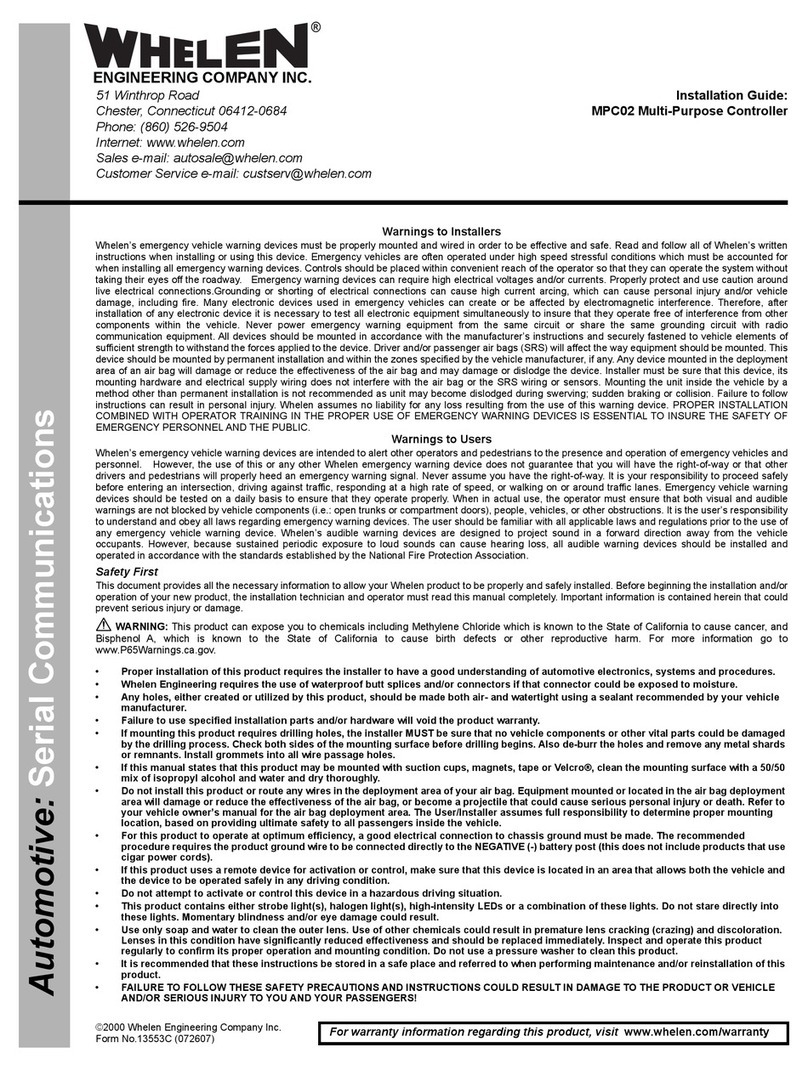
Whelen Engineering Company
Whelen Engineering Company MPC02 installation guide

Plum
Plum ecoMAX850P1-A user manual

Mitsubishi Electric
Mitsubishi Electric -MR-CV user manual

WEG
WEG PLC300 H3 installation guide

Neptronic
Neptronic BT000S Specification & installation instructions
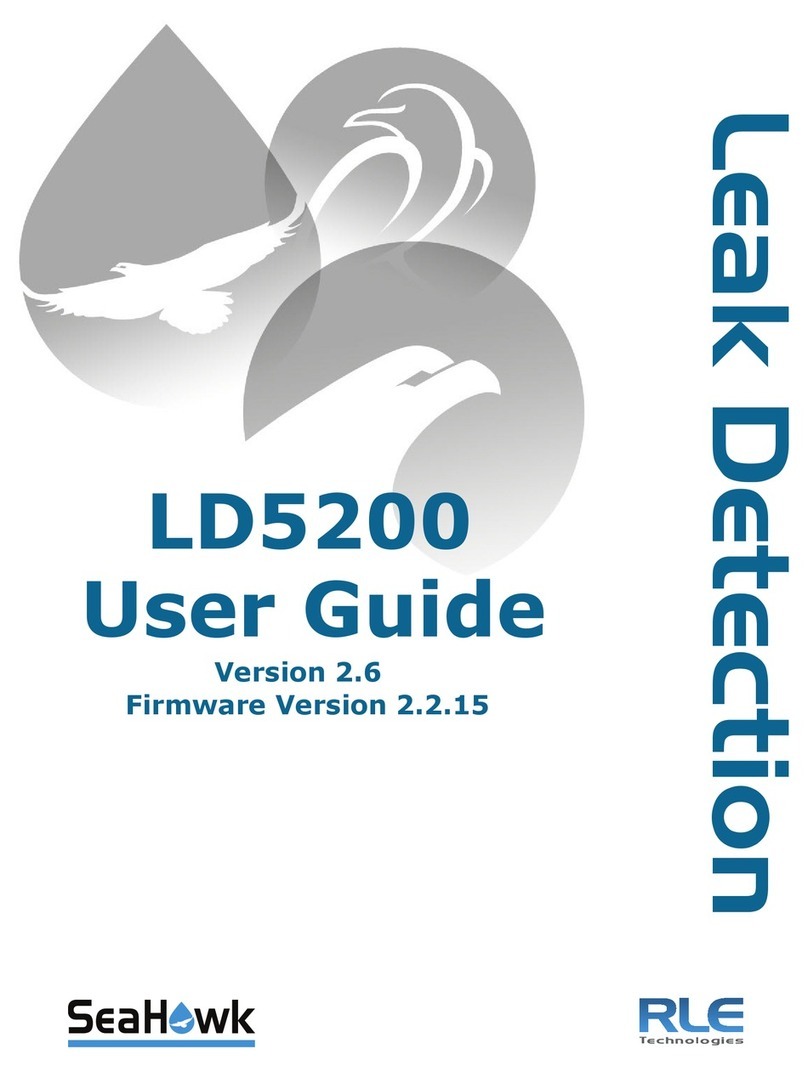
RLE Technologies
RLE Technologies SeaHawk LD5200 user guide
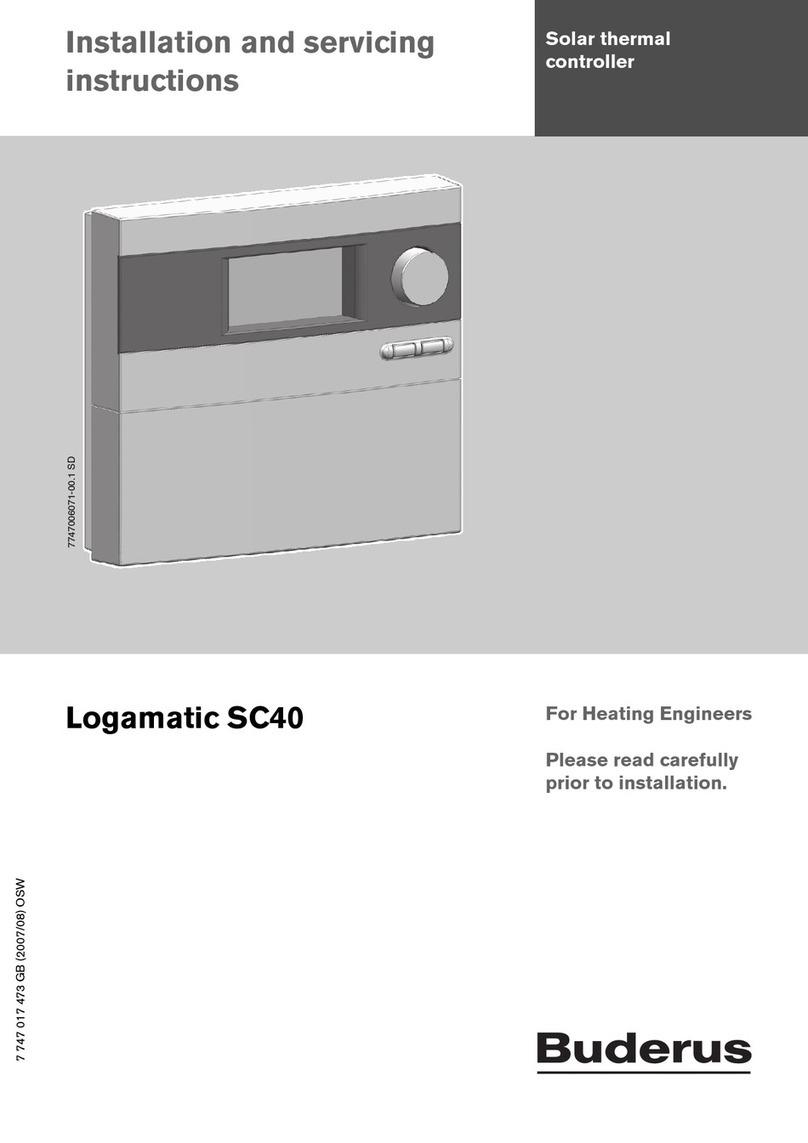
Buderus
Buderus Logamatic SC40 Installation and servicing instructions

Hunter
Hunter ECO LOGIC instructions
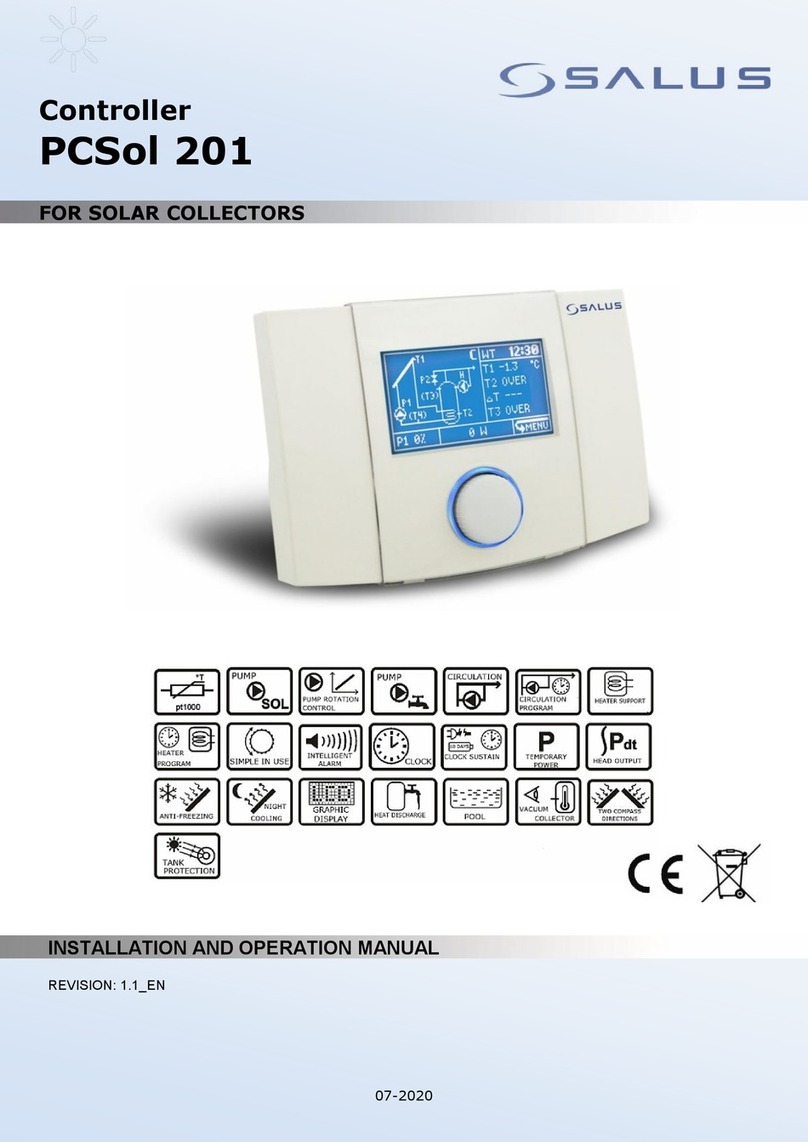
Salus
Salus PCSol 201 Installation and operation manual
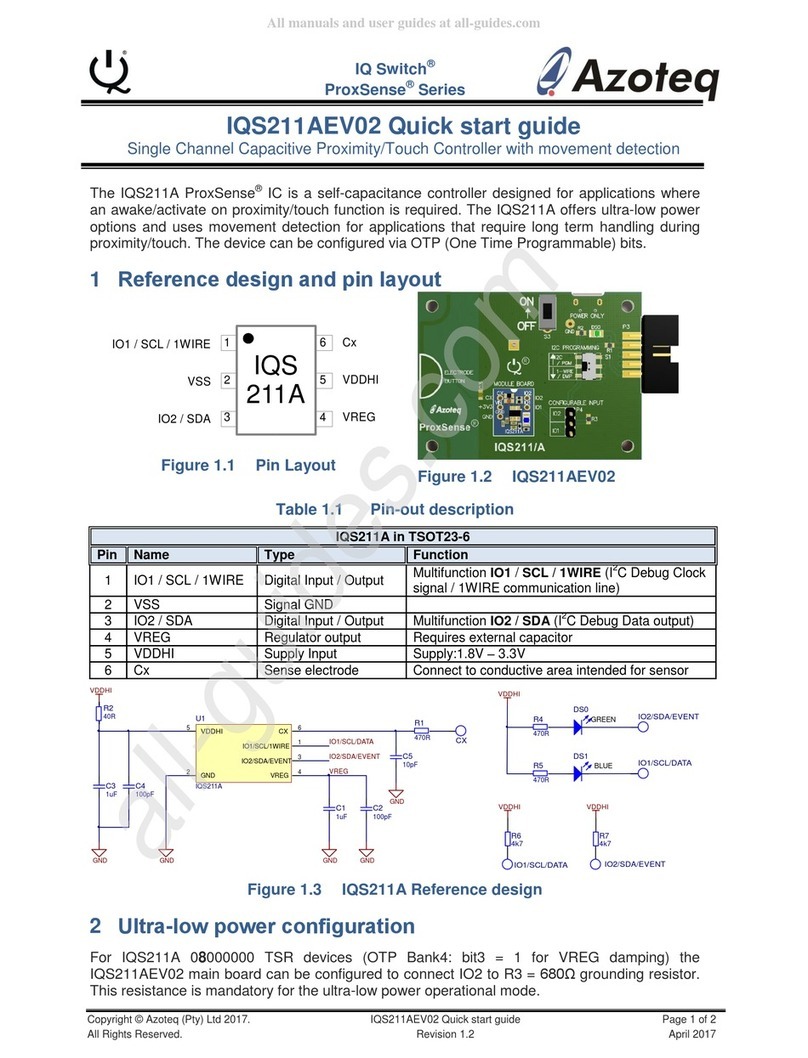
Azoteq
Azoteq IQ Switch - ProxSense Series quick start guide

RCT
RCT Muirhead 12539 product manual

SMC Networks
SMC Networks CRB2BW40 Series Operation manual