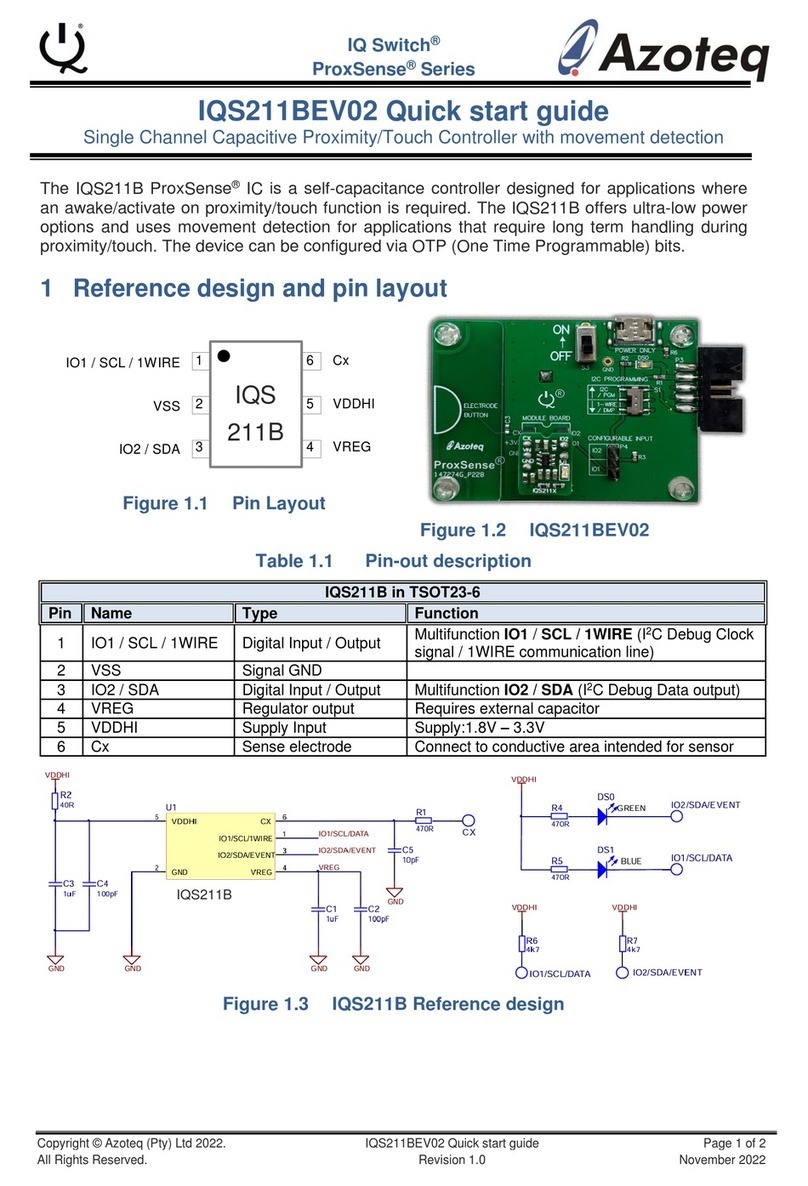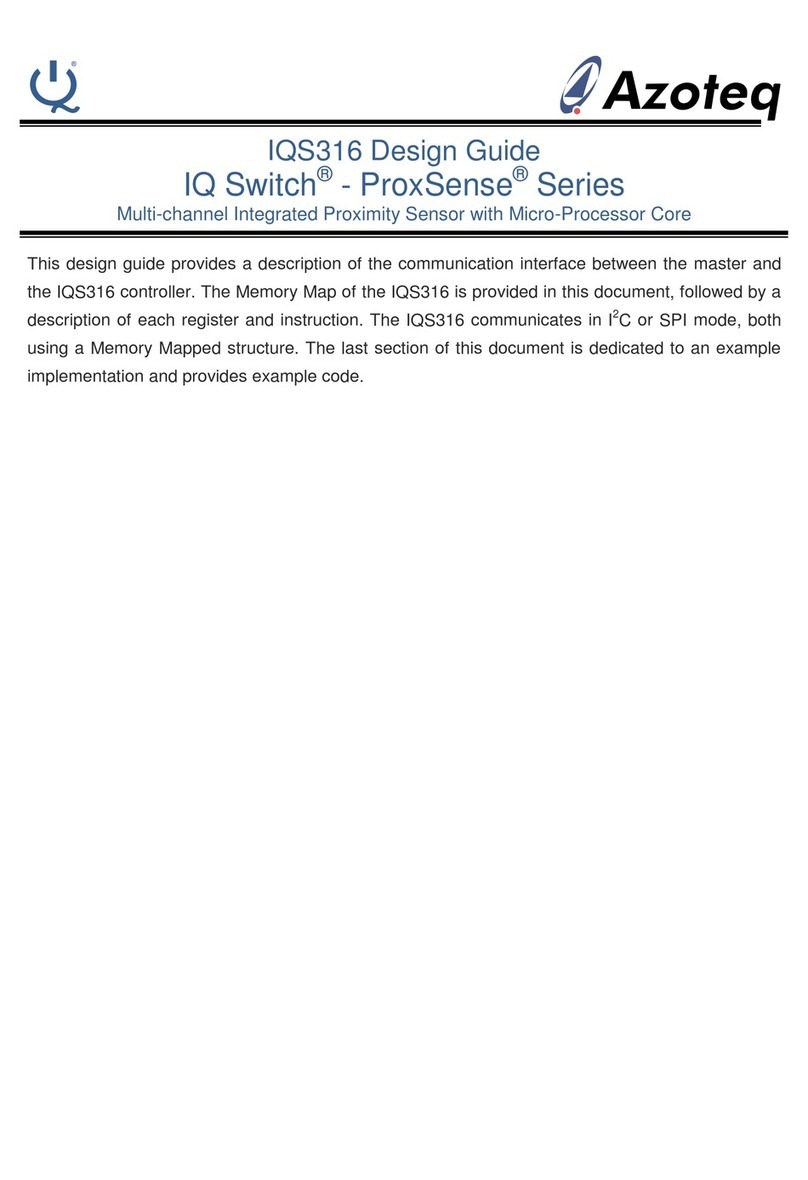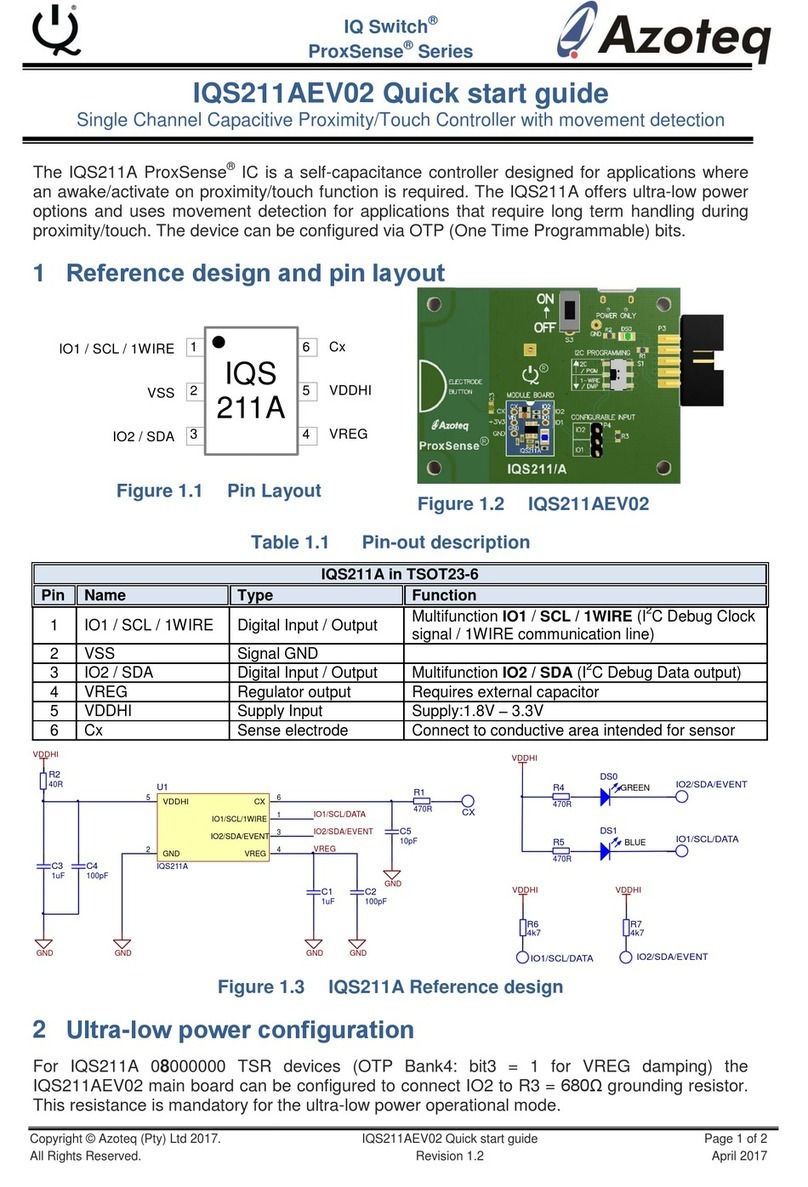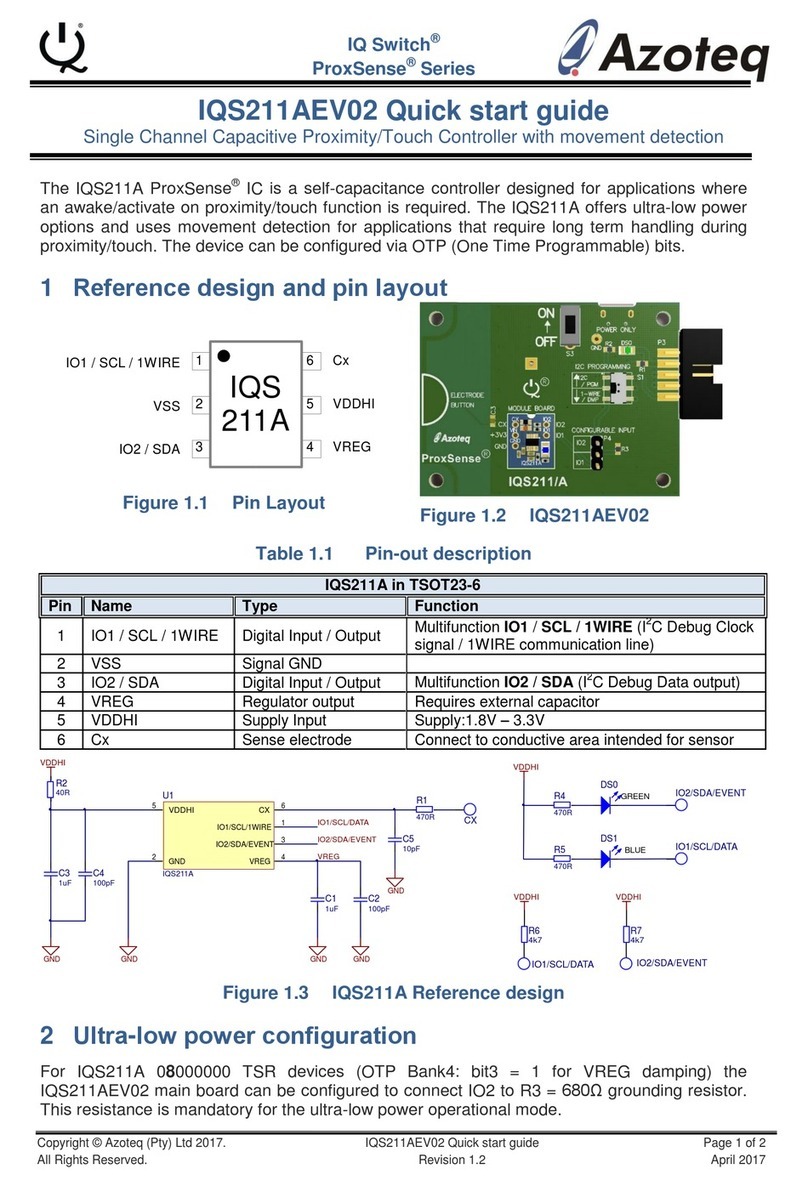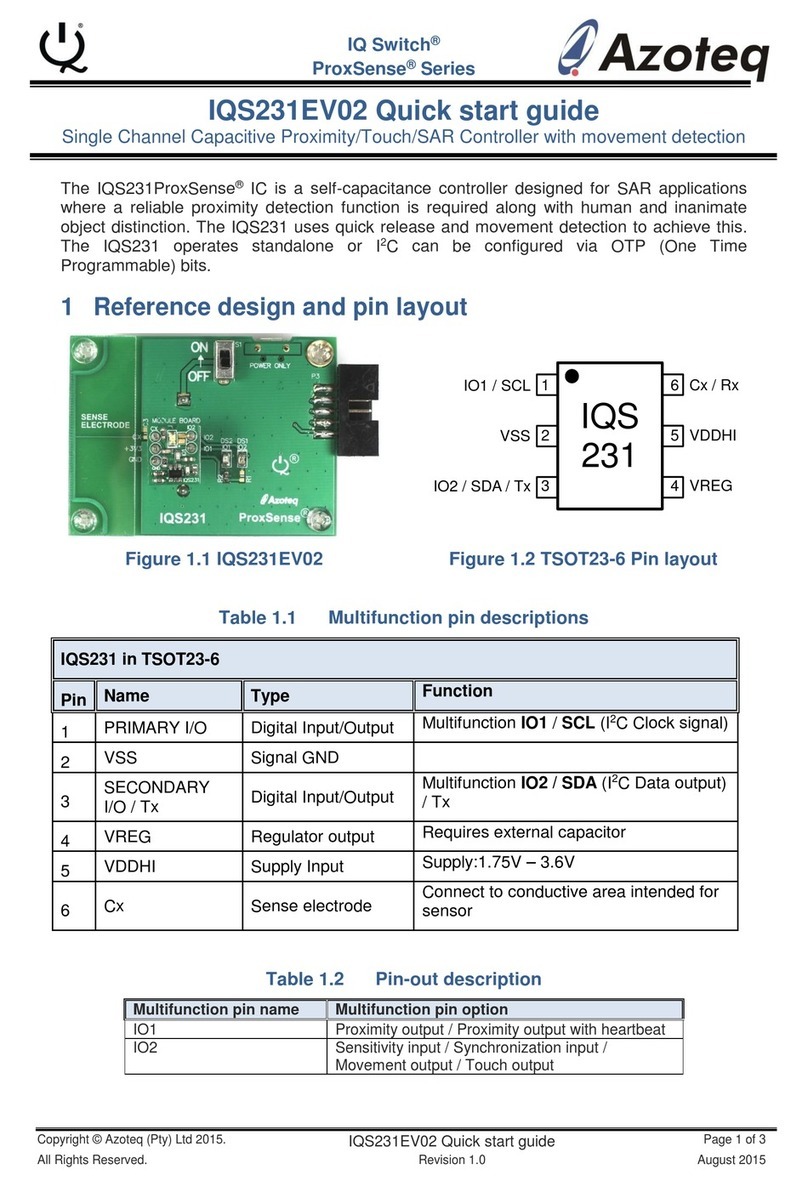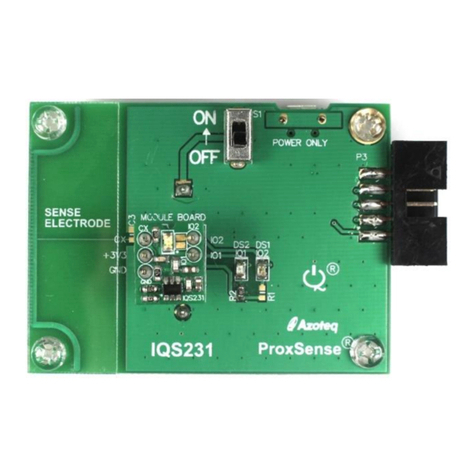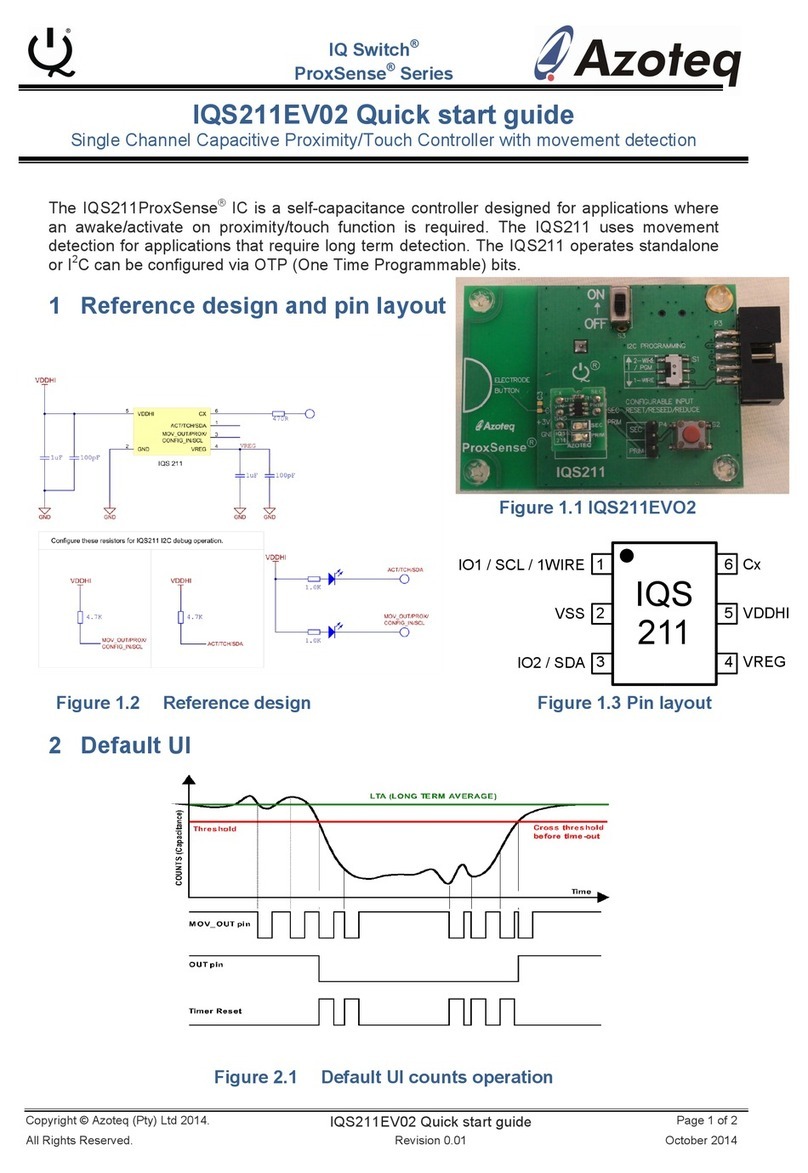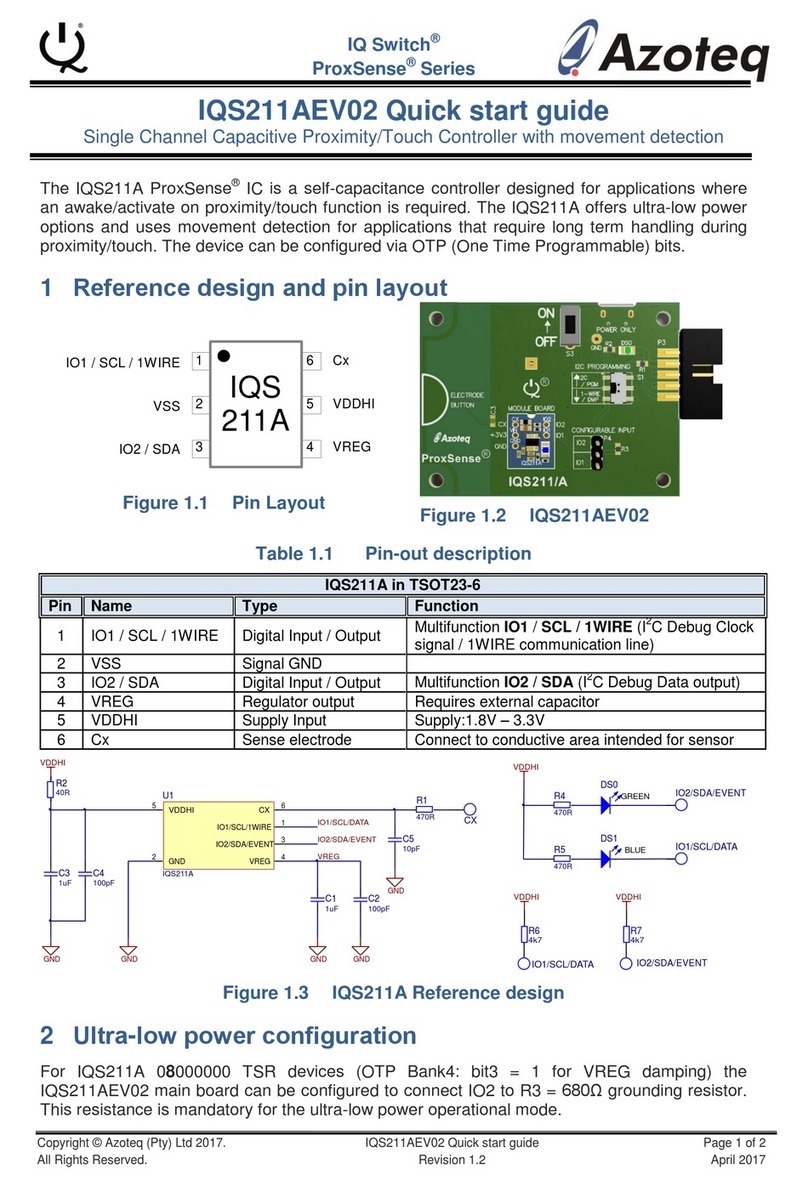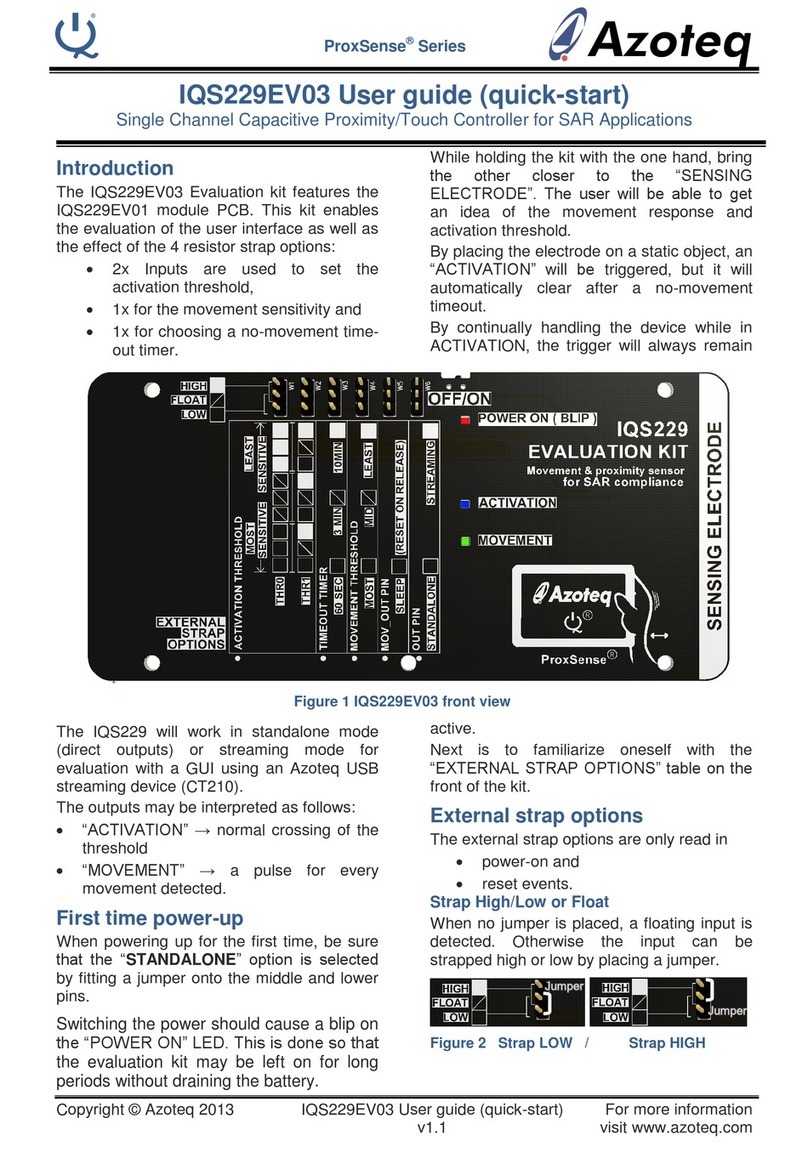IQ Switch®
ProxSense®Series
Copyright © Azoteq (Pty) Ltd 2017.
IQS211AEV02 Quick start guide
IQS211AEV02 Quick start guide
Single Channel Capacitive Proximity/Touch Controller with movement detection
The IQS211A ProxSense®IC is a self-capacitance controller designed for applications where
an awake/activate on proximity/touch function is required. The IQS211A offers ultra-low power
options and uses movement detection for applications that require long term handling during
proximity/touch. The device can be configured via OTP (One Time Programmable) bits.
1 Reference design and pin layout
Figure 1.1 Pin Layout
Figure 1.2 IQS211AEV02
Table 1.1 Pin-out description
Multifunction IO1 / SCL / 1WIRE (I2C Debug Clock
signal / 1WIRE communication line)
Multifunction IO2 / SDA (I2C Debug Data output)
Requires external capacitor
Connect to conductive area intended for sensor
Figure 1.3 IQS211A Reference design
2 Ultra-low power configuration
For IQS211A 08000000 TSR devices (OTP Bank4: bit3 = 1 for VREG damping) the
IQS211AEV02 main board can be configured to connect IO2 to R3 = 680Ω grounding resistor.
This resistance is mandatory for the ultra-low power operational mode.
211
OUT
VSS
MOV_OUT &
RST/WAKE_IN
Cx
VDDHI
VREG
1
2
3
6
5
4
211
MOV_OUT
VSS
CONFIG_IN
Cx
VDDHI
VREG
1
2
3
6
5
4
211
OUT & MOV_PWM
VSS
RST/WAKE_IN
Cx
VDDHI
VREG
1
2
3
6
5
4
211
SCL
VSS
SDA
Cx
VDDHI
VREG
1
2
3
6
5
4
211
OUT & MOV_PWM
VSS
CONFIG_IN
Cx
VDDHI
VREG
1
2
3
6
5
4
000 -I2C
001 -Movement/Touch
010 - Movement/ Prox
011 - Movement/Input
100 - 1Wire + Mov
101 - 1Wire Short+Rdy
110 - I2C with reset indication
000 -I2C
110 -I2C with reset indication
001 -Movement/Touch (OUT)
010 - Movement/ Prox (OUT) 011 – Movement/Input
211
1Wire
VSS
MOV_OUT
Cx
VDDHI
VREG
1
2
3
6
5
4
001 -Movement/Touch (OUT)
010 - Movement/ Prox (OUT)
100 - 1Wire + Mov 101 - 1Wire Short+Rdy
211
1Wire
VSS
RDY
Cx
VDDHI
VREG
1
2
3
6
5
4
211
OUT
VSS
CONFIG_IN
Cx
VDDHI
VREG
1
2
3
6
5
4
xxx – OUT / Input
xxx – OUT&MOV / Rst&Wake xxx – OUT&MOV / Input
IQS
211A
IO1 / SCL / 1WIRE
VSS
IO2 / SDA
Cx
VDDHI
VREG
1
2
3
6
5
4
GND
C1
1uF
GND
C2
100pF
C4
100pF
C3
1uF
GND
VDDHI
GND
VREG
CX
R1
470R
IO1/SCL/DATA
IO2/SDA/EVENT
VDDHI
DS0
DS1
IO2/SDA/EVENT
IO1/SCL/DATA
GREEN
BLUE
IO2/SDA/EVENT
3
IO1/SCL/1WIRE
1
VREG
4
CX
6
GND
2
VDDHI
5
U1
IQS211A
C5
10pF
GND
R4
470R
R5
470R
VDDHI
R7
4k7
VDDHI
R6
4k7
IO1/SCL/DATA
IO2/SDA/EVENT
R2
40R
All manuals and user guides at all-guides.com
all-guides.com