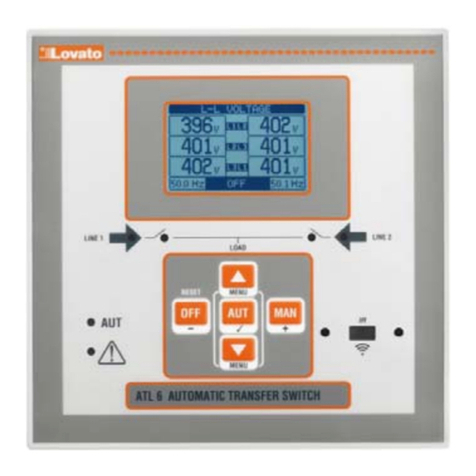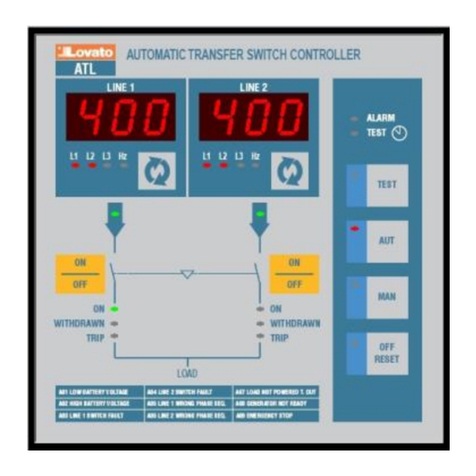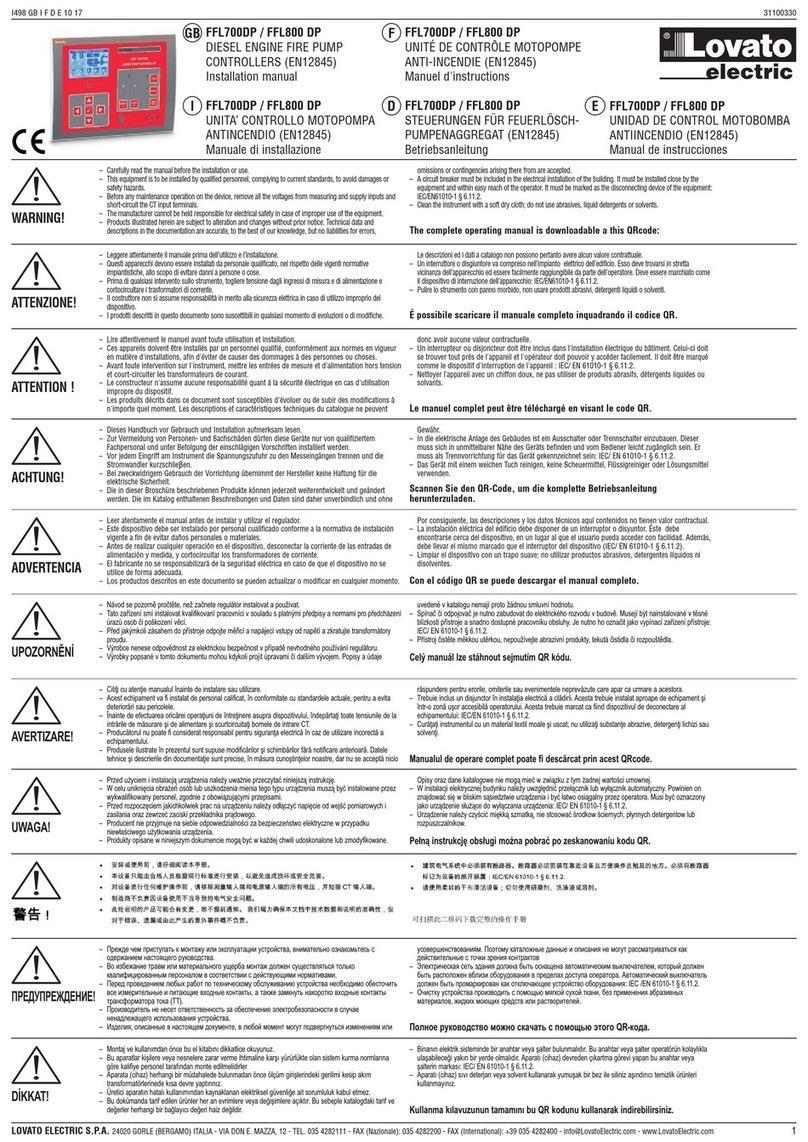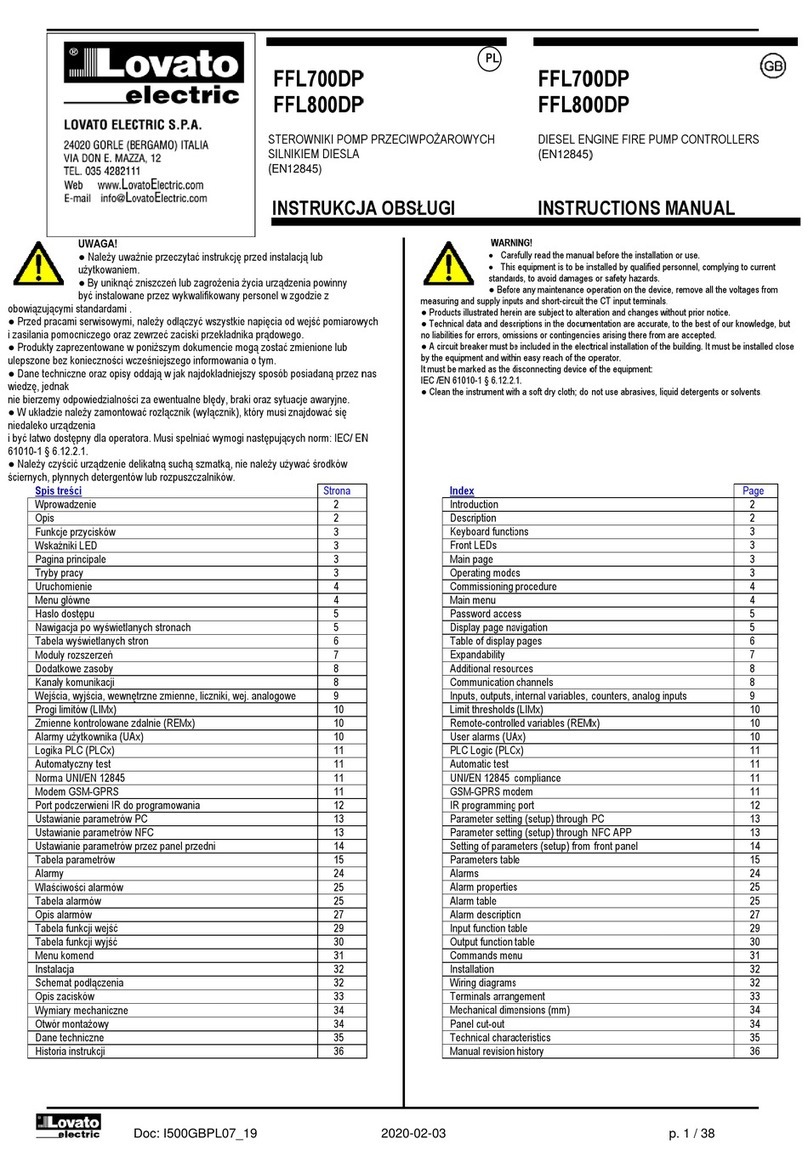Doc: I414ROGB11_14.doc 10/10/2014 p. 10 / 32
Pentru fiecare alarmă, utilizatorul poate defini un mesaj gratuit care va
apărea pe pagina de alarmă.
Proprietățile alarmelor utilizatorului pot fi definite în același mod ca și
alarmele normale. Puteți alege dacă o anumită alarmă va opri motorul,
va activa sirena, va închide ieșirea de alarmă la nivel global etc.
Consultaţi capitolul Proprietăţi alarme.
Atunci când mai multe alarme sunt active în același timp, acestea sunt
afișate secvențial, iar numărul total al acestora este prezentat pe bara
de stare.
Prin apăsarea butonului OPRIT-RESETARE se resetează alarmele
retentive, cu condiţia ca acele condiţii care au generat alarma să fi fost
eliminate
Pentru a reseta o alarmă care a fost programată cu lacăt, utilizați
comanda dedicată din meniul de comenzi.
Pentru detalii privind programarea și definirea alarmei, consultaţi meniul
de configurare Alarme utilizator M15.
For every alarm, the user can define a free message that will appear on
the alarm page.
The properties of the user alarms can be defined in the same way as the
normal alarms. You can choose whether a certain alarm will stop the
engine, activate the siren, close the global alarm output, etc. See
chapter Alarm properties.
When several alarms are active at the same time, they are displayed
sequentially, and their total number is shown on the status bar.
Pressing the OFF- RESET button can be reset retentive alarms,
provided that the conditions that generated the alarm has been removed
To reset one alarm that has been programmed with latch, use the
dedicated command in the commands menu.
For details on alarm programming and definition, refer to setup menu
M15 User alarms.
Test automat
Testul automat este un test periodic efectuat la intervale stabilite
(stabilite în timpul configurării), în cazul în care sistemul este în modul
AUT și funcția a fost activată.
Aplicaţia tipică este de a verifica eficiența unui grup electrogen utilizat ca
o sursă de energie de urgență.
Este posibil să se decidă în ce zile ale săptămânii poate fi executat
testul automat și în ce moment al zilei (ore; minute).
Consultaţi meniul Test automat M09 pentru mai multe detalii cu privire la
programarea testului automat.
După pornire, grupul electrogen funcţionează pentru un timp stabilit,
după care se va opri. Mesajul „A.TEST” este afișat înainte de pornirea
generatorului.
Automatic test
The automatic test is a periodic test carried out at set intervals (set
during setup) if the system is in AUT mode and the function has been
enabled.
The typical application is to check the efficiency of a generating set used
as an emergency power source.
It is possible to decide in which days of the week the automatic test can
be executed and at what time of the day (hours; minutes).
See menu M09 Automatic Test for more details on automatic test
programming.
After starting, the gen-set runs for a set time, after which it will stop. The
message ‘A.TEST’ is displayed before the generator starts.
Testul automat poate fi activat/dezactivat fără a deschide Meniul de
configurare, în următorul mod:
oDeschideți pagina „TEST AUTOMAT” și apăsați tastele AUT şi ▲
pentru a activa funcţia, sau tastele AUT şi ▼ pentru a o dezactiva.
Testul automat poate fi oprit cu tasta OPRIT-RESETARE.
The automatic test can be enabled/disabled without opening the Setup
menu in the following way:
oOpen the 'AUTOMATIC TEST' page and press the keys AUT and
▲to enable the function, or the keys AUT and ▼to disable it.
The automatic test can be stopped with the OFF-RESET key.
Simulare eroare linie de prioritate
Este posibil să se simuleze lipsa liniei de prioritate pentru a verifica
comportamentul sistemului comutator de transfer.
Simularea poate fi pornită fie utilizând meniul de comenzi (comanda
C.16), fie prin intermediul unei intrări digitale, de exemplu, conectarea
acesteia la un comutator cheie, programarea funcției intrării pentru
executarea comenzii C.16.
Simularea constă în considerare liniei de prioritate ca absentă timp de
2 minute, chiar dacă aceasta este, de fapt, prezentă. În acest timp,
pagina principală afișează mesajul SIMUL xxx cu numărătoarea inversă
a timpului.
Simularea va provoca pornirea generatorului (dacă este prezent) și un
transfer de sarcină exact ca în ciclul automat.
Puteți opri simularea în orice moment prin trecerea în modul OPRIT.
Dacă faceți simularea prin meniul de comenzi, trebuie să porniţi de la
modul OPRIT (care permite accesul la meniu). Odată selectată și
confirmată comanda C.16, ieșiţi din meniul de comenzi. Aparatul va
trece în mod independent, în modul AUT și va începe simularea.
Simulation of priority line failure
It is possible to simulate the lack of the priority line in order to verify the
behavior of the transfer switch system.
The simulation can be started either using the commands menu
(command C.16) or via a digital input, for example connecting it to a key
switch, programming the function of the input to the execution of the
command C.16.
The simulation consists in considering the priority line absent for 2
minutes, even if it is actually present. During this time the main page
shows the message SIMUL xxx with the countdown of the time.
The simulation will cause the start of the generator (if present) and a
load transfer exactly as in the automatic cycle.
You can stop the simulation at any time by passing in OFF mode.
If you make the simulation through commands menu, you must start
from the OFF mode (which allows access to the menu). Once selected
and confirmed the C.16 command, exit the command menu. The unit
will independently switch to AUT mode and start the simulation.
Portul de programare IR
Parametrii ATL6 pot fi configuraţi prin portul optic frontal, utilizând
modulul dongle de programare CX01 IR-USB sau modulul dongle CX02
IR-WiFi.
Acest port de programare are următoarele avantaje:
oPuteţi configura şi repara ATL6 fără a trebui să accesaţi partea
posterioară a dispozitivului sau fără a fi nevoie să deschideţi
panoul electric.
IR programming port
The parameters of the ATL6.. can be configured through the front optical
port, using the IR-USB CX01 programming dongle or with the IR-WiFi
CX02 dongle.
This programming port has the following advantages:
oYou can configure and service the ATL6.. without the need to
access to the rear of the device or having to open the electrical
panel.