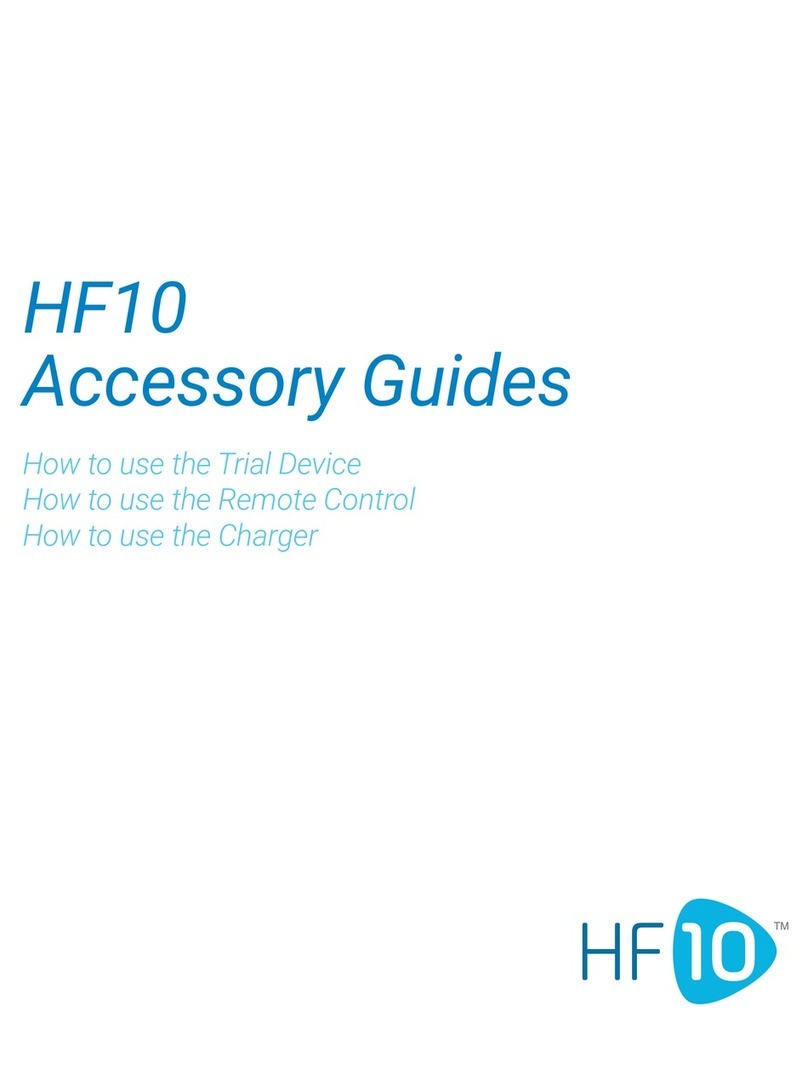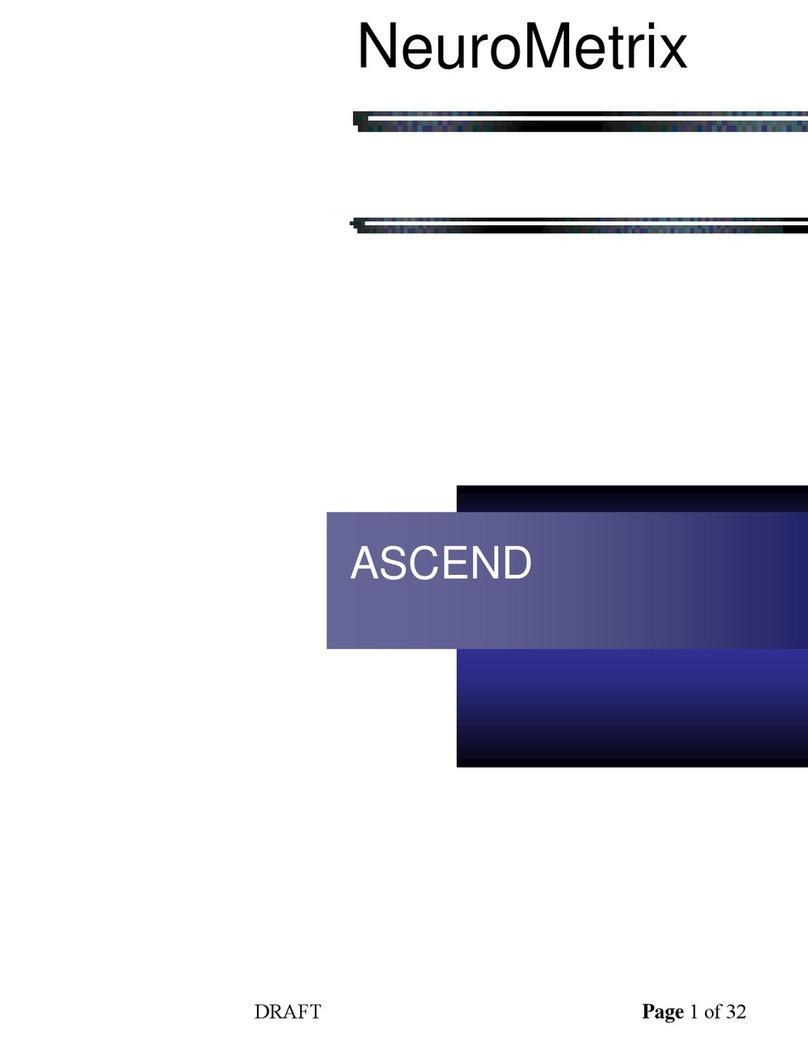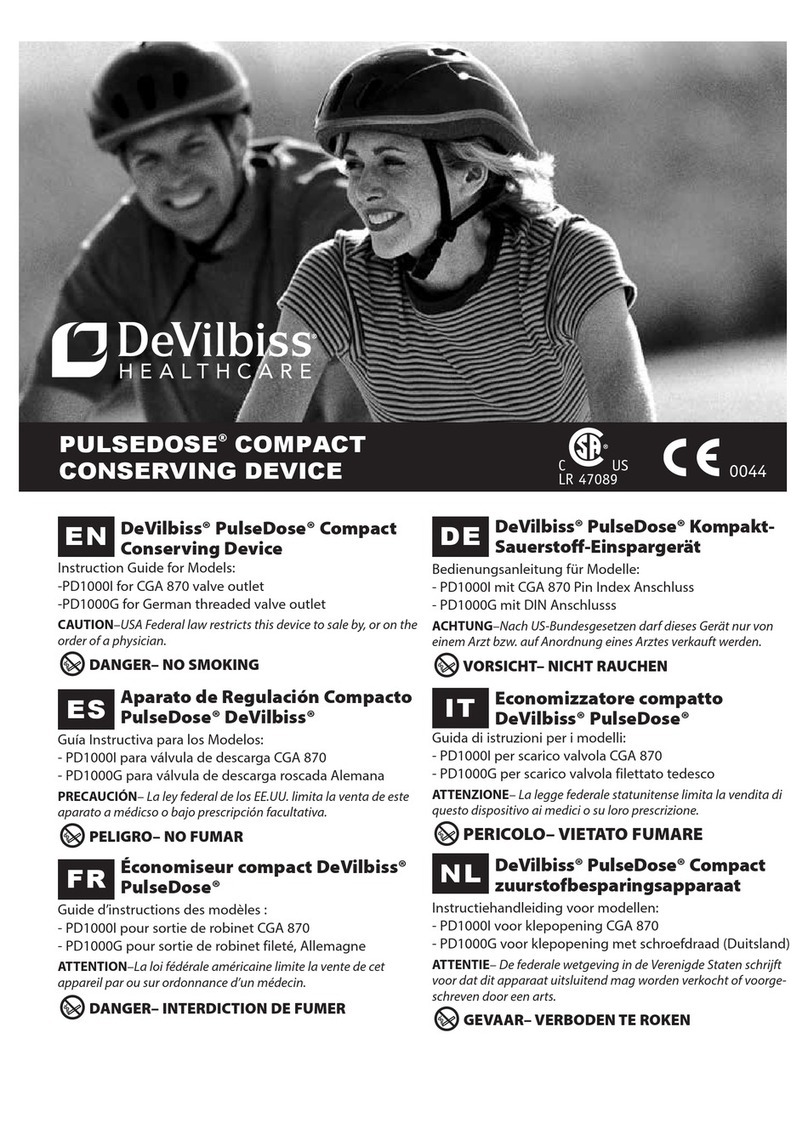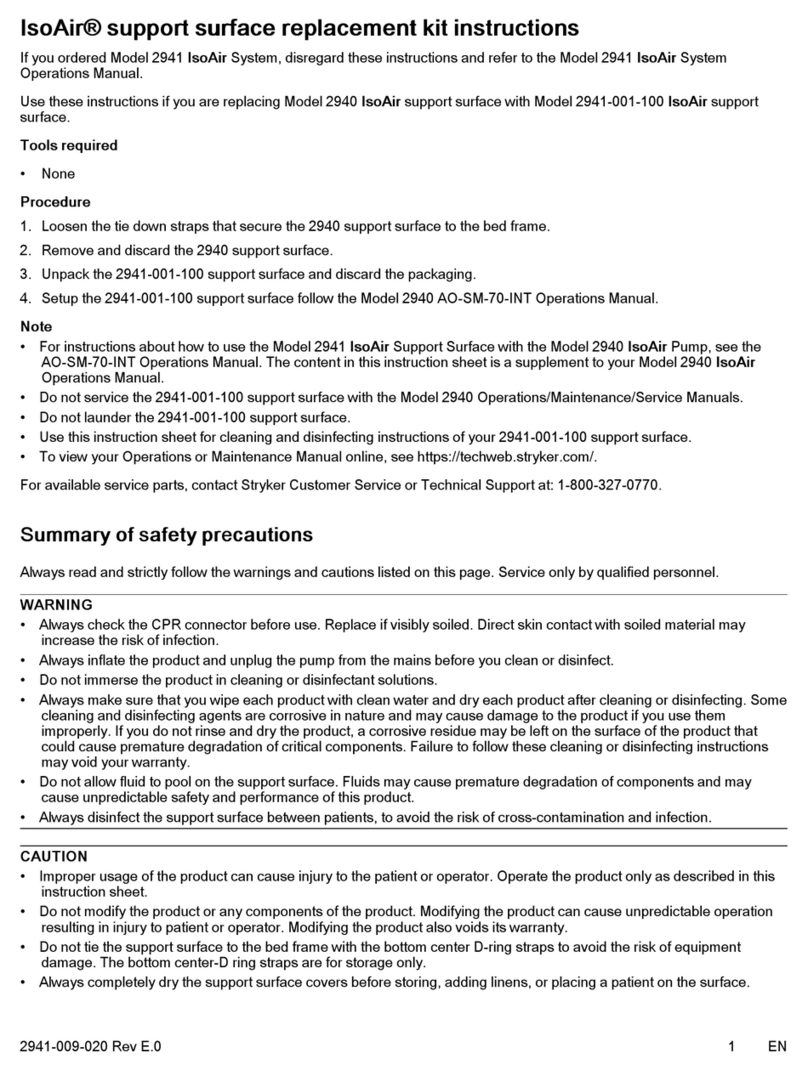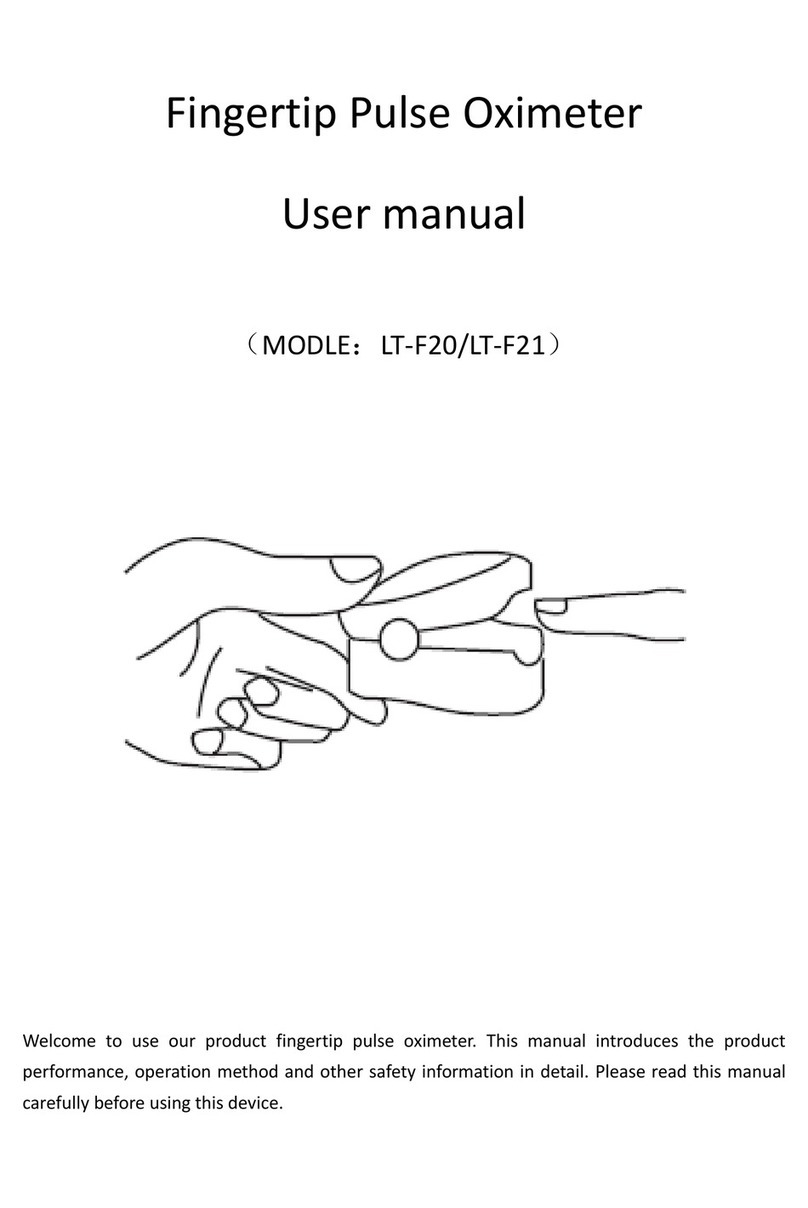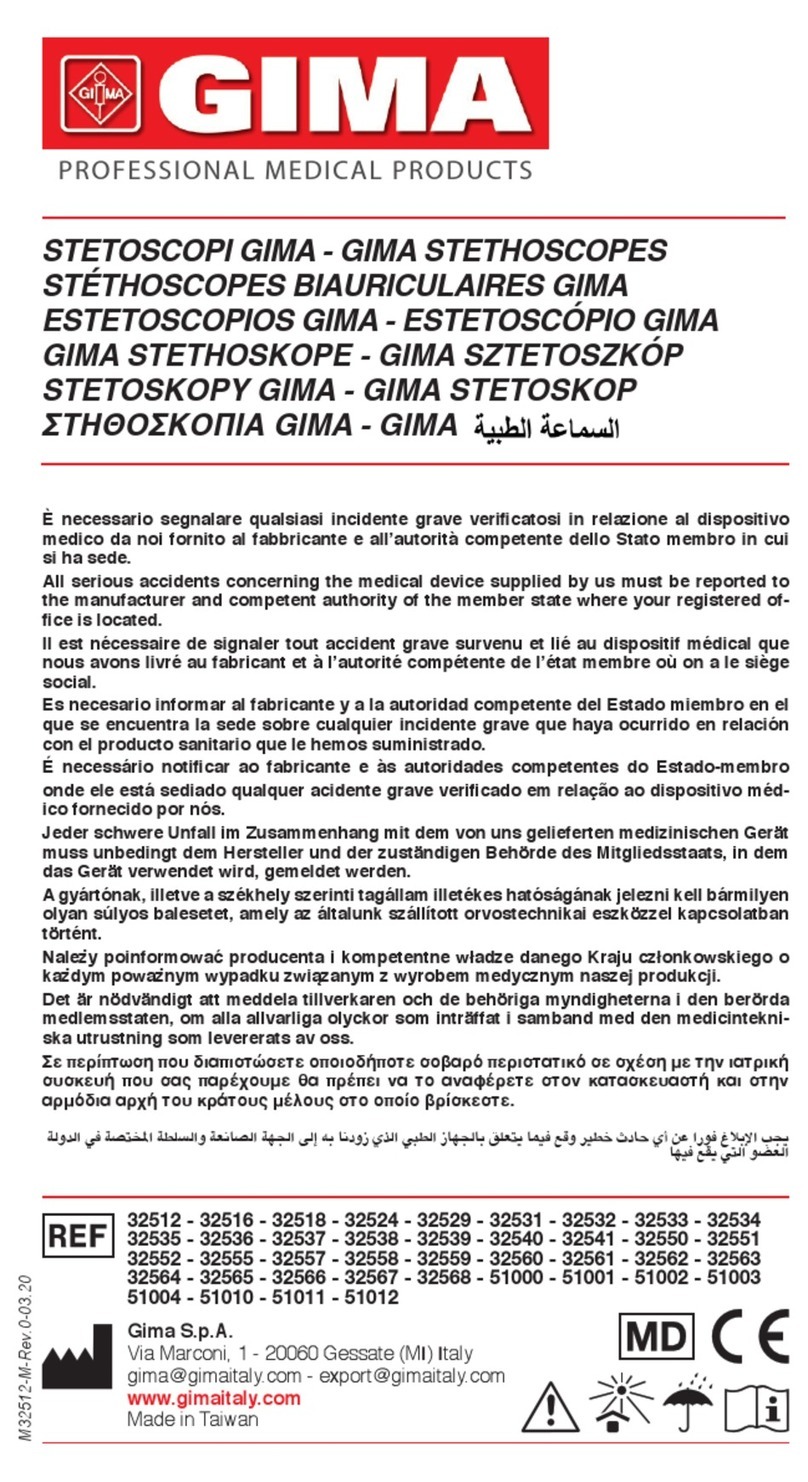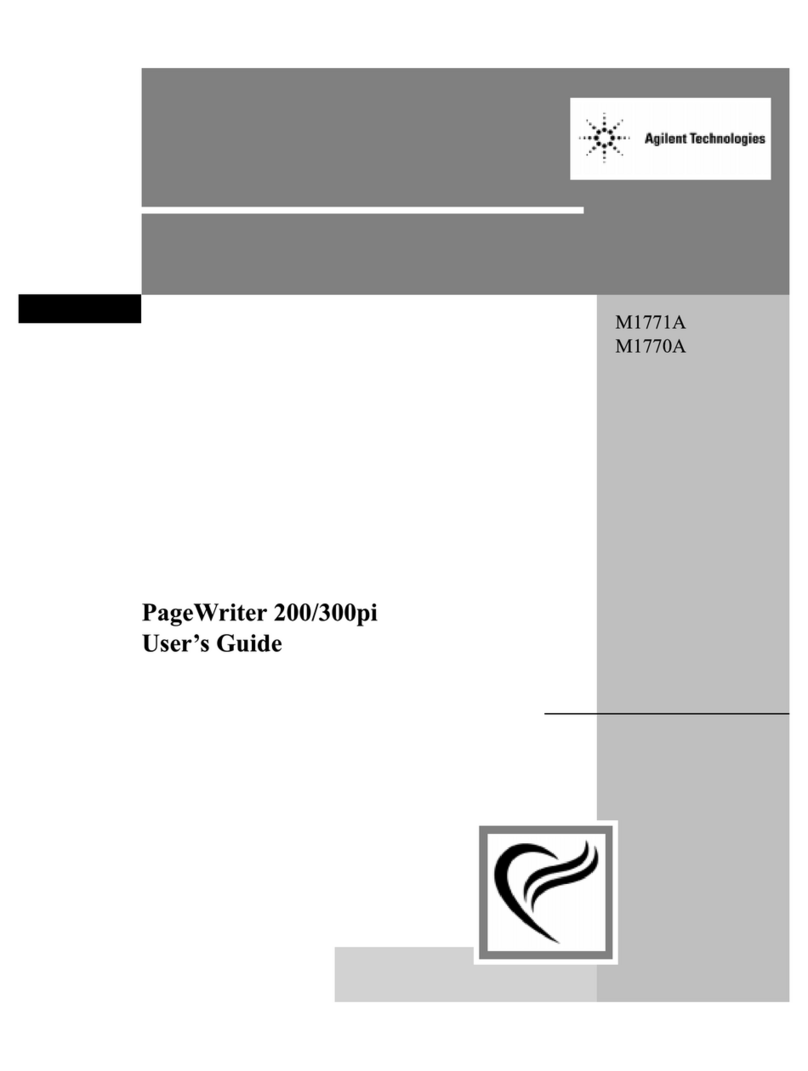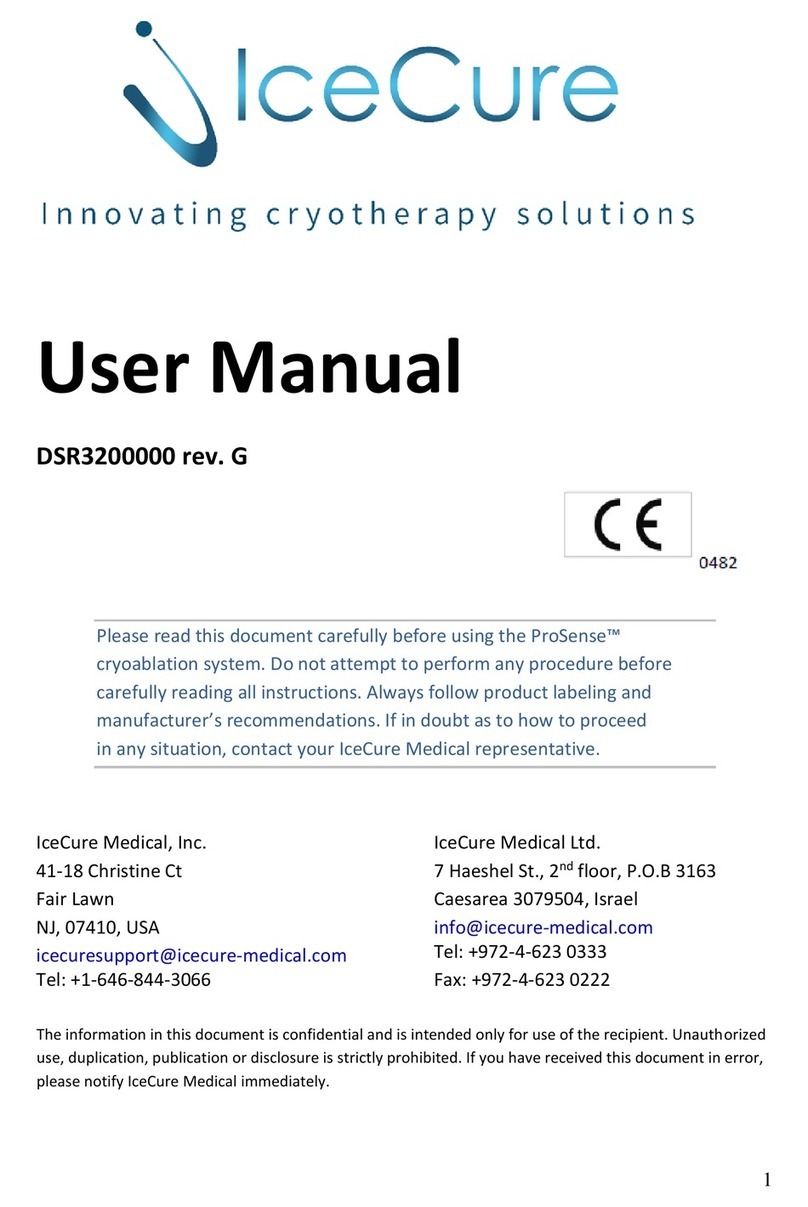Nevro HF10 Installation and operation manual

LIBERATE YOURSELF FROM CHRONIC PAIN WITH HF10®
take a trip
dance
garden
ride a bike
play catch
hit the gym
shop
go out on the town
host a dinner party
hike
walk on the beach
go jogging
Free to
HF10 IMPLANT
OMNIA SCS SYSTEM
explore
Page: 1

Congratulations
HF10 has helped many people like you achieve
freedom from debilitating chronic pain.
Now you're ready to be free to do the things you once enjoyed. This is an
exciting time and you can proceed condently, knowing that your doctor
and HF10 team are here to support you.
Page: 2

• A minimally invasive procedure
• What to expect after your procedure
• Accessory guides for the Implant
• MRI guidance
• Frequently asked questions about the HF10 Implant
This booklet will help you prepare for your HF10
Implant procedure and know what to expect.
Page: 3

A minimally invasive
procedure
During this minor surgery, a small device is implanted under the skin.
It’s connected to thin, exible wires, like those used in the trial, that are
placed near the spine. It's also possible your doctor may recommend
a different type of approach associated with a "paddle lead," which
requires a slightly different procedure.
Page: 4

The weeks following your HF10 procedure can be an uplifting time. As
with any surgical procedure, your body will need time to heal. It is important
that you take part in your recovery by following your doctor’s instructions
and caring for yourself.
Activities to avoid
During the rst six to twelve weeks, you will likely be asked
to avoid some activities while you heal. Always follow your
doctor’s instructions, which may include:
• Avoiding twisting, bending, stretching, or lifting anything
heavier than 2.3 kgs.
• Keep the dressing dry at all times. This may mean you
will have shower, pool, and sauna restrictions from your
doctor.
Check with your doctor before having other medical tests or
procedures.
Understand your HF10 care team
The HF10 care team includes your doctor, nurse, and local
representatives, who are committed to helping you achieve
the best possible outcome with HF10. Your care team
may also include your allied health team, such as physio,
psychologist, and OT.
Working with your HF10 care team
After your HF10 system is activated, a member of your HF10
care team will check in periodically for the rst few weeks to
ask about your pain level and assist with any questions you
have. They will help you optimise HF10 for your pain, teach
you how to use your system, and teach you how to operate
your Charger and Remote Control.
Recovery
Your doctor will provide directions about how to care for
your incisions. Recovery varies from person to person,
but usually takes six to twelve weeks.
Working with your doctor
It is important to keep appointments following your
procedure, where your doctor can:
• Check your recovery progress.
• Be sure that HF10 is working properly.
Things you can do to help your body heal
•Get plenty of sleep.
• Follow your doctor’s instructions about medications.
• Ask your medical team if you do not understand
something.
• Do not remove bandages until you hear from
your doctor.
Pay attention to how your body feels
Call your doctor if you notice signs of infection such as
fever, chills, or excessive drainage, redness, or increased
pain at the incision site.
What to expect after
your procedure
Page: 5

4
6
1
3
5
2
1. Charging Coil
2. Power Adapter Port
3. Charger Battery Level Indicator
4. Charge Start Button
5. Antenna Strength Indicator
6. Implant Battery Level Indicator
Your Charger Guide
Page: 6

Tips
Charging times may vary for each session,
depending on factors such as recharging
frequency and stimulation settings.
If the Charging Coil has an insufficient link
(shown by the Antenna Strength Indicator
circle lights), reposition the Charging Coil
slowly and wait 3 seconds. The Antenna
Strength Indicator circle lights may take up
to 3 seconds to update the new Charging
Coil position. Repeat as necessary.
If charging time is shorter than expected,
your Implant may have been turned OFF.
Make sure your Implant is turned ON
with the Remote Control. You will know
stimulation is ON if you see the lights
illuminated above the arrow.
Important reminders
You can still get stimulation from your Implant even
during charging.
Do not charge the Implant while the Charger is
plugged into the wall. Always remove the Power
Adapter before pressing the Charge Start Button .
Unplug the Power Adapter from the wall each time
you use the Charger on your Implant. Once you are
finished charging, plug the Charger back into the
Power Adapter and then the Power Adapter into
the wall so the Charger will be ready for your next
recharging session.
Recharge the Implant regularly to develop an easy-
to-remember routine.
While charging, the implant site may become warm.
If pain or discomfort is felt, stop charging and
contact your doctor or HF10 Care Team.
Use the Remote Control to verify that HF10 is ON. If
charging times dramatically increase, please notify
your HF10 Care Team.
Video instructions are available at www.HF10.com/
Resources/existing-patients.
Page: 7

Charging preparation
Place the center of the circular Charging Coil over the top of your Implant.
• The gure below shows that the top of the Implant (in yellow box) is at the center of the Charging Coil.
If the link is not made, is insucient, or is lost, reposition the blue Charging Coil slowly and repeat
the above steps.
Initiate charging
Press the Charge Start Button to turn on the Charger. The light on the side of the device
(Charger Battery Level Indicator) will illuminate to conrm the Charger is on. The Charger will
start to beep and look for the Implant.
1. Beeping continues until the Charger links with the Implant.
2. If 10 seconds pass without a link, the Charger will sound one long beep and shut off. Reposition the
Charging Coil and press the Charge Start Button again.
3. When at least one lighted circle appears on the Antenna Strength Indicator, a link has been made.
More circles mean a better link, and make it less likely that charging will be interrupted by movements.
If only the middle dot is illuminated, this indicates poor connection and the Implant and the Charger
will not link.
4. When the Charger is in the correct position, the IPG Battery Level Indicator will light up.
Page: 8

Charging
Charging is in progress when you see the IPG Battery Level Indicator and the circles on the Antenna Strength
Indicator are lit. As charging progresses, the number of lit dots on the IPG Battery Level Indicator will increase.
• If the link is lost, the Charger will beep. Reposition the Charging Coil and repeat steps under the “Initiate Charging”
section.
Complete charging
When charging is complete, one long beep will sound and the Charger will turn itself off automatically. There
is no off button on the Charger. Check the Implant Battery Level to make sure the battery is fully charged
(four dots).
Use the Remote Control to check that the Implant is turned ON.
Plug the Charger into the wall socket to ensure the Charger will be ready for the next charging session.
• To plug the Charger into the wall socket, connect the Power Adapter into the Charger’s Power Adapter Port, then
plug the Power Adapter into the wall socket. The orange light indicates the Charger is being recharged. Recharging
is complete when the orange light turns off.
Using the charger belt
Once you know where to place the Charging Coil to achieve a strong link with
the Implant, use the Charger Belt to secure the Charging Coil’s location on
your body before charging.
1. Place the blue Charging Coil in the pouch on the Charger Belt and securely attach
belt around the waist. Use the hook and loop near the pouch to secure the cable
of the Charging Coil.
2. Initiate charging and move the Charging Coil until it links with the Implant.
3. If you want to be mobile during charging, insert the Charger into the holster, then
clip the holster to your belt or pants.
Page: 9

12345
MDSS GMBH | Schif fgraben 41 R
edwood City, C A 9
P
hone: 650 251 000
N
evro Corp. | 1800
D-30175 Hannov er,Germa y
REPEC
1
2
3
4
5
6
7
8
1. Remote Control ON/OFF Button
2. Stimulation OFF Button
3. Battery Level Indicator (Charge Level of Implant)
4. Stimulation Level Indicator
5. Stimulation Start/Increase Button
6. Stimulation Decrease Button
7. Program Indicator
8. Program Selection Button
Your Remote Control Guide
Page: 10

Replace the batteries in the Remote Control if any of the following situations arise:
• The Remote Control beeps 6 times when turned on.
• The Remote Control will not turn on.
• It has been 3 months since the last battery change.
To achieve optimal relief, make sure you work closely with your HF10 care team to
identify which programs work best for you. They will provide guidance on how and
when to use the Remote Control.
The Omnia Remote Control uses 2 AAA batteries, alkaline only.
DO NOT USE lithium or rechargeable batteries.
When the Battery Level Indicator shows 2 dots or less, your Implant battery needs
to be recharged using the Charger.
Video instructions are available at www.HF10.com/Resources/existing-patients.
Tips
Page: 11

Turning the Remote Control ON
Press and hold side button until you hear a long beep.
• You may need to press for up to 5 seconds.
• If the Remote Control syncs with the Implant, at least one LED light on the
Remote Control will light up.
• If the Remote Control cannot sync with the Implant, you will hear 3 beeps
and the lights on the Remote Control will turn OFF.
• Repeat these steps until you have a link with the Implant. Moving the Remote
Control closer to the Implant will help.
• Other buttons on the Remote Control will respond only when the Remote
Control is ON and linked to an Implant.
Turning the Remote Control OFF
Press side button to turn off the Remote Control.
• Stimulation continues even when the Remote Control is OFF.
• Remote Control will turn off by itself after 2 minutes of inactivity.
Turning stimulation ON and changing program
To turn stimulation ON, make sure the Remote Control is ON.
• Stimulation is ON unless it has been turned OFF.
• If Stimulation Level Indicator is not illuminated, stimulation is OFF. Press
once to turn stimulation ON to predetermined level.
• When stimulation is turned ON (after it was turned OFF), the Implant will be
on the starting level for the last active program used.
Page: 12

To change the program, press the Program Selection Button .
• Press repeatedly until the light is at the desired program number.
• Once desired program is selected, do not press any buttons until the light stops blinking.
The Remote Control will sound 1 beep, conrming the new program setting. Verify that
the light above the desired program number is steadily illuminated.
• If the Remote Control beeps 3 times and the Program Indicator goes back to the previous
program, then the program was not successfully changed. Place the Remote Control
closer to the Implant and repeat previous steps.
Changing stimulation level
The remote should be turned ON before adjusting the stimulation level.
P r e s s to increase stimulation level.
P r e s s to decrease stimulation level.
• For each or , 1 beep will sound.
• The level of stimulation can be seen in the Stimulation Level Indicator.
• When stimulation level for selected program is at the maximum or minimum level AND
you try to go one level up or down, 2 beeps sound, indicating that you are at the currently
programmed limit.
Turning stimulation OFF
Once the Remote Control is ON, press the under the battery door to turn stimulation OFF.
• The lights on the Stimulation Level Indicator will be OFF when stimulation is OFF.
• The button only turns stimulation OFF. It does not turn stimulation ON.
Page: 13

HF10 is relief. It relieves me of the pain,
it relieves me of the burden that I put my
family through.
— HF10 user
“
“
Page: 14

Page: 15

MRI guidance
The system delivering HF10 is approved for MRI scanning
under certain conditions.
When a doctor requests an MRI scan:
1. Tell the doctor who requested the MRI scan
that you have an implanted spinal cord
stimulation device.
2. Ask the doctor who implanted your system:
•Can my system safely undergo the ordered MRI scan?
3. When scheduling your MRI appointment, provide
the following information:
•You have a Nevro spinal cord stimulator.
•A detailed description of your devices, including the
product number of the Implant, leads, and other implanted
components.
•The contact information of the doctor who implanted
your device.
•The MRI guidelines, which can be found at
www.nevro.com/manuals.
4. Prior to your MRI scan, all patients implanted with
a Senza device must rst have their system tested
with an impedance check. You can schedule this
with your HF10 care team by calling 02 8091 2878.
5. Take your patient ID card to the MRI appointment.
6. Prior to your MRI scan, make sure your HF10
is turned OFF. You can turn stimulation OFF
with your Remote Control.
7. After the MRI scan, turn your HF10 back ON with
your Remote Control and contact your doctor to
ensure that your HF10 is programmed to
pre-MRI settings.
Note: Different models of implanted devices, including lead types,
result in various approved scanning conditions. Please carefully
review the MRI guidelines with your physician.
Page: 16

Page: 17

Frequently asked questions
about the HF10 Implant
Page: 18

Can I take a bath or shower after my procedure?
You can bathe and shower as normal once your doctor lets
you know it is okay.
Can I drive with HF10 on?
Yes. Unlike other spinal cord stimulation systems,
HF10 does not have driving restrictions. However, after
surgery, your doctor may advise you to avoid driving
until you have recovered.
Can I lift things?
You should be careful not to overstretch, as this could alter
the position of the leads and/or the Implant. Light lifting and
gentle bending and twisting are okay. Always consult your
doctor before performing strenuous activity.
What should I do about my medication?
Always discuss medications with your doctor prior to
making adjustments.
How do I know HF10 is working?
The status of your system can be checked with your
Remote Control. Turn the Remote Control ON. Check the
Stimulation Level Indicator lights—you should see green
lights. Refer to the Remote Control Guide in this booklet for
more information.
How often will I need to recharge the Implant?
It is recommended that you charge your Implant daily.
Choose a schedule that best ts your individual needs.
Charging usually takes 40 minutes, but can vary depending
on your individual settings. Most people t charging into
their regular routine, such as when watching TV. The
Battery Level Indicator on your Remote Control lights up
when your Implant battery is low and needs recharging.
How long will the Implant battery last?
The Implant is designed to have at least a 10-year
battery life.
Should I leave the Implant on when I sleep?
Yes. HF10 can be on 24 hours a day.
Can I have an MRI scan with my system?
Currently, HF10 permits MRI scanning under certain
conditions. Before any scan, consult your doctor or refer to
the Patient Manual available at www.nevro.com/manuals.
Can I y with my system, and what happens when I go
through airport security?
If your doctor is okay with you ying, remember to keep
your Charger and Remote Control in your carry-on luggage
in case you need them. Airports differ in their screening
processes. When you go through security, let them know
you have an implanted neurostimulator. You will have an
ID card to show that you have an implanted device and
may be escorted around the security machine. You may be
required to go through the security machine. If so, turn OFF
stimulation using your Remote Control and go through the
security machine. When you exit, use your Remote Control
to turn HF10 ON for the ight.
Page: 19

All superiority and paresthesia-free claims are supported by the Senza Summary of Safety and Effectiveness Data (SSED). Published May 8, 2015.
©2020 Nevro Corp. All rights reserved. Nevro and the Nevro logo, and HF10 and the HF10 logo are trademarks of Nevro Corp.
2020078 Rev. A (AUS)
ML-00011
For more information, visit www.HF10.com.
Contact HF10 Technical Services with any questions: (02) 8091 2878.
Nevro Corp.
1800 Bridge Parkway
Redwood City, CA 94065 USA
www.HF10.com
Tel. +1.650.251.0005
FOLLOW THE INSTRUCTIONS FOR USE. Rx Only: Patient experiences with the Senza spinal cord stimulation (SCS) system vary by individual, including the
amount of pain relief. IF SYMPTOMS PERSIST SEE YOUR DOCTOR/HEALTHCARE PROFESSIONAL. The occurrence of adverse effects associated with SCS
implant surgery or use also varies by patient. Brief Summary: A summary of important information follows.Please seewww.HF10.com/safety for complete
information. Please consult your doctor to fully understand Senza benets and risks. Indications for Use:The Senza spinal cord stimulation system is an aid
in the management of chronic intractable pain of the trunk and/or limbs, including unilateral or bilateral pain associated with the following: failed back surgery
syndrome, intractable low back pain and leg pain.Contraindications:These include patients not t for surgery.ALWAYS READ THE INSTRUCTIONS FOR USE.
Warnings/Precautions:There are warnings or precautionsagainst or regarding: Senza use in patients who are or may become pregnant; patients undergoing
diathermy or with other active implanted devices, or those undergoing CT scans, ultrasound or other procedures, among others.Adverse Effects:Senza
is implanted surgically, so surgical complications are possible, such as infection, pain, bleeding and, very rarely, paralysis or death. After Senza placement,
potential side effects include allergy or infection, loss of pain relief, pain or uncomfortable stimulation, burns or device or component malfunction resulting in
corrective surgery, lead replacement or device removal.
Page: 20
Other manuals for HF10
1
Table of contents
Other Nevro Medical Equipment manuals