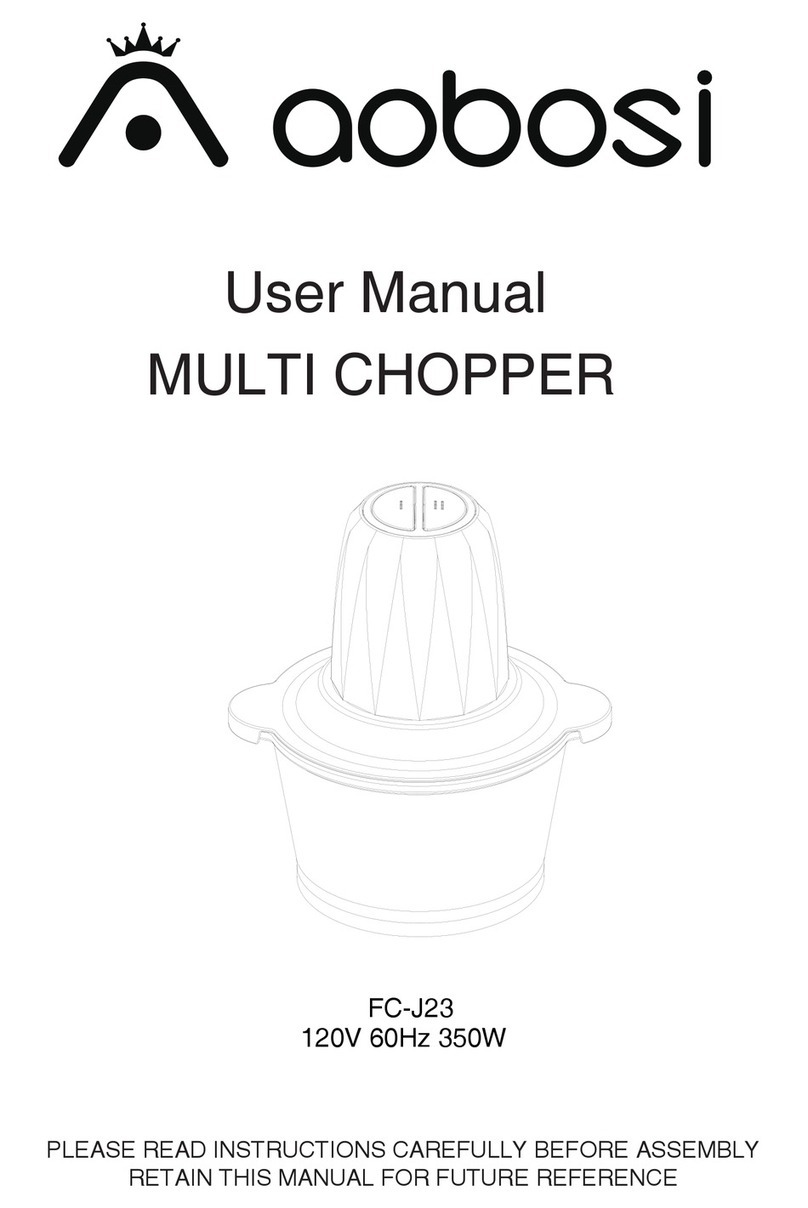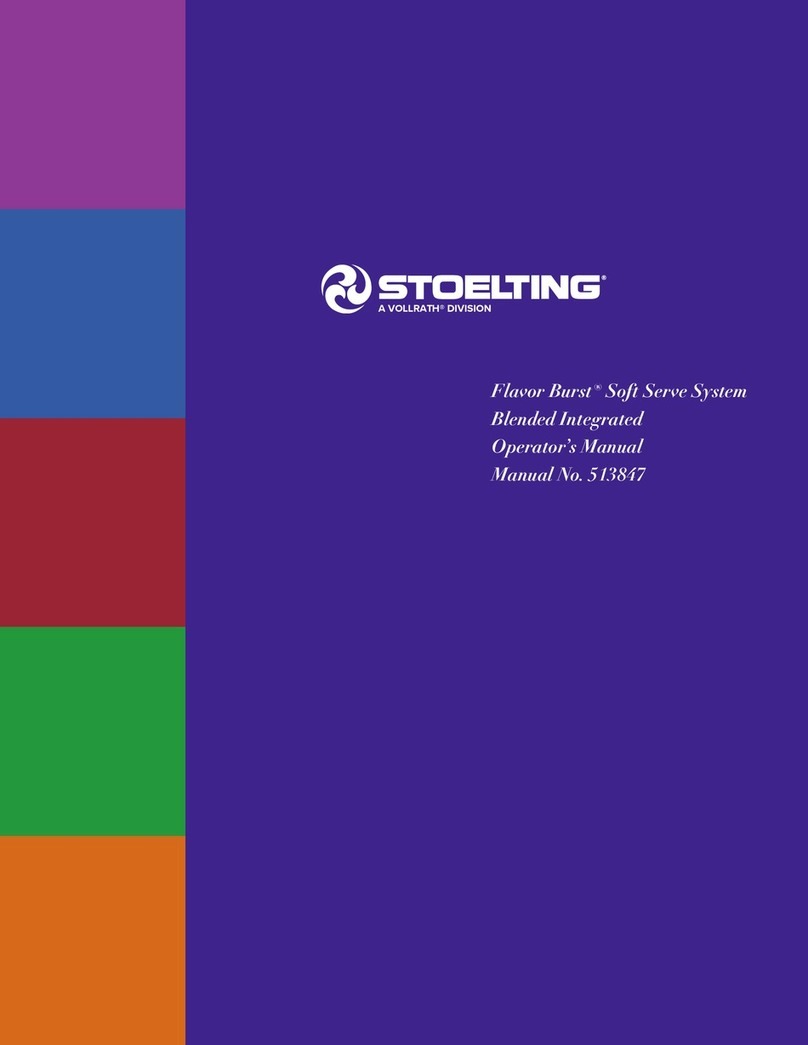New Focus 3501 User manual
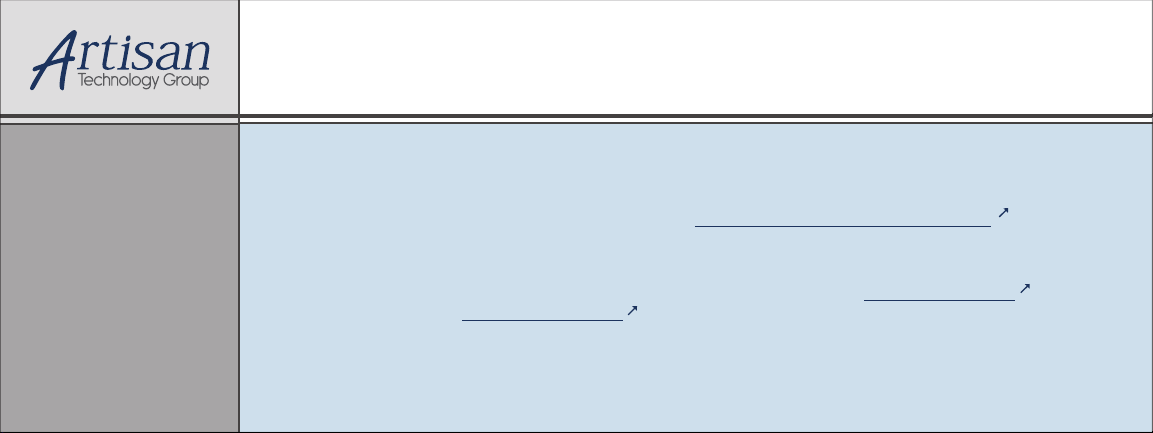
Artisan Technology Group is your source for quality
new and certied-used/pre-owned equipment
• FAST SHIPPING AND
DELIVERY
• TENS OF THOUSANDS OF
IN-STOCK ITEMS
• EQUIPMENT DEMOS
• HUNDREDS OF
MANUFACTURERS
SUPPORTED
• LEASING/MONTHLY
RENTALS
• ITAR CERTIFIED
SECURE ASSET SOLUTIONS
SERVICE CENTER REPAIRS
Experienced engineers and technicians on staff
at our full-service, in-house repair center
WE BUY USED EQUIPMENT
Sell your excess, underutilized, and idle used equipment
We also offer credit for buy-backs and trade-ins
www.artisantg.com/WeBuyEquipment
REMOTE INSPECTION
Remotely inspect equipment before purchasing with
our interactive website at www.instraview.com
LOOKING FOR MORE INFORMATION?
Visit us on the web at www.artisantg.com for more
information on price quotations, drivers, technical
specications, manuals, and documentation
Contact us: (888) 88-SOURCE | sales@artisantg.com | www.artisantg.com
SM
View
Instra

Model 3501 User’s Manual
Optical Chopper
Artisan Technology Group - Quality Instrumentation ... Guaranteed | (888) 88-SOURCE | www.artisantg.com

2
Contents
351007 Rev. B
3
4
6
8
9
21
22
24
41
43
45
I Warranty
II Introduction
III Safety and
Preparation for Use
IV Quick Start
V Operation
VI Rack Mount Kit
VII Computer Control
VIII Command Summary
IX Troubleshooting
X AC Operating
Voltages
XI Specifications
Is a registered trademark of
New Focus, Inc.
Artisan Technology Group - Quality Instrumentation ... Guaranteed | (888) 88-SOURCE | www.artisantg.com
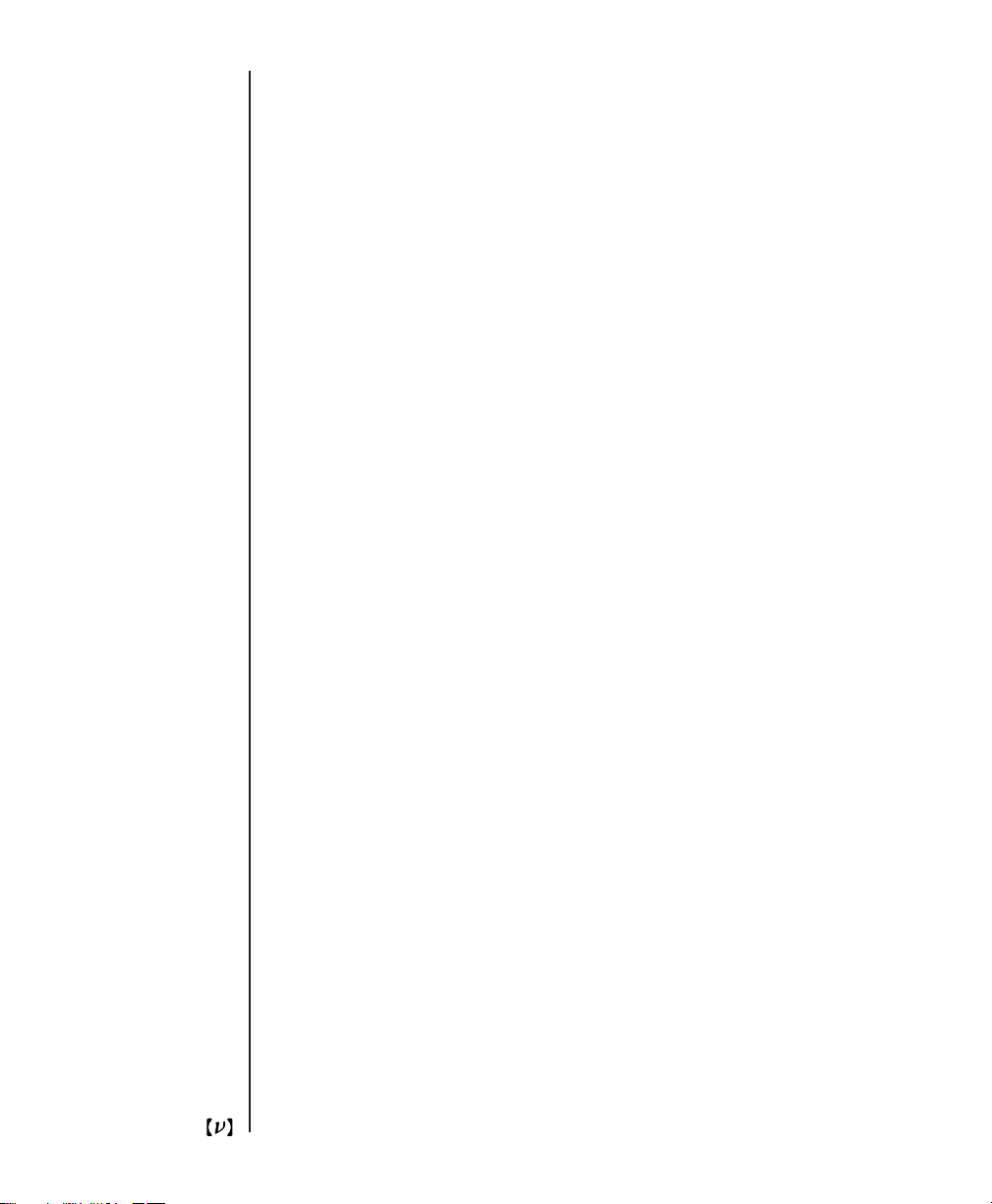
3
I
Warranty
New Focus, Inc. guarantees the chopper head to be free of defects for 90 days
from the date of shipment. All other parts of the Model 3501 Optical Chopper
are guaranteed to be free of defects for one year from the date of shipment.
This is in lieu of all other guarantees, expressed or implied, and does not
cover incidental or consequential loss.
Artisan Technology Group - Quality Instrumentation ... Guaranteed | (888) 88-SOURCE | www.artisantg.com
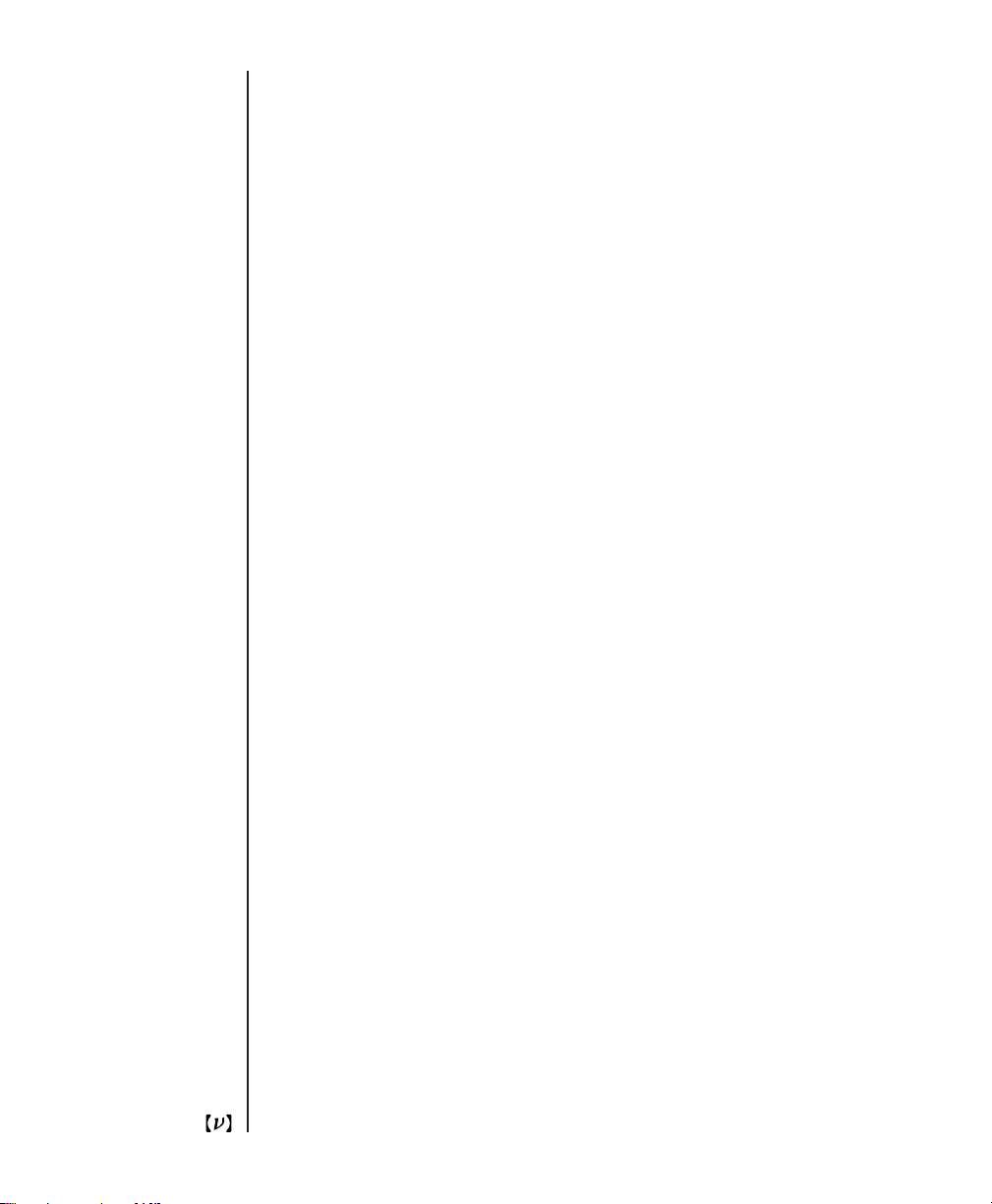
4
The Model 3501 Optical Chopper is designed to interrupt light paths in optical
experiments at frequencies from 4 Hz to 6.4 kHz. Both single and dual beam
experiments can be performed across a broad range of chopping frequencies.
The chopper has a crystal controlled frequency synthesizer that serves as an
internal reference frequency for locking the chopper to a particular chopping
frequency. Reference frequencies can also be provided through the Sync Input
to allow the chopper to lock to an external source. A block diagram of the
optical chopper system is shown in Figure 1.
Several measures ensure that jitter and drift of the chopping frequency is
reduced to a minimum. Precision photo-etched wheels are mounted on a
high quality DC motor. The motor head has a photo-sensor for monitoring
the chopping frequency of the outer part of the wheel (Fouter). The chopper
controller then actively stabilizes the motor speed to match the desired chop-
ping frequency. This technique minimizes phase noise at the chopping fre-
quency and provides for long-term stable chopping with a minimum of fre-
quency drift.
Figure 1 shows a block diagram of the Model 3501 Optical Chopper system.
Programmable divide/multiply circuitry allows for harmonic or subharmonic
locking of the chopper to the reference frequency. In addition, the phase of
the chopping frequency may be varied over a -180 to +179 degree range with
respect to the reference frequency. A variety of TTL level outputs are available
for use in triggering lock-in amplifiers, oscilloscopes, photon counters or box-
car averagers.
II
Introduction
Artisan Technology Group - Quality Instrumentation ... Guaranteed | (888) 88-SOURCE | www.artisantg.com

5
The chopping frequency, as well as a number of other operating parameters,
can be viewed on the front panel display, and cursor keys provide easy adjust-
ment of operating parameters. From the front panel the user can store and
recall up to nine instrument set-ups. An IEEE-488 interface provides remote
operation of all instrument functions.
The chopper head can be mounted on a 1/2”-diameter post or bolted directly
to a standard optical bench. The Model 3501 Optical Chopper is supplied with
four chopper wheels and a wheel cover. The Model 3510 Rack Mount Kit, an
accessory that is sold separately, enables the chopper controller to be mounted
in a rack (see Page 21).
Optical Trigger Motor
Chopping Head
Phase
Shifter
Ext V
4 Hz - 6.4 KHz
Micro-
processor
Front
Panel +/-
H/S
Norm
Out 1
Out 2
f Outer
f Synch
f Outer
Out 1
Out 2
Synch
Out
Int
Synch In Subharmonic
Divide by 1 to 15
Internal Frequency
Synthesizer
Harmonic
Multiplier 1 to 15
Motor
Controller
Divide by 7 Divide by 6
IEEE-488
Fig. 1
Block diagram of the Model 3501 Optical Chopper.
Artisan Technology Group - Quality Instrumentation ... Guaranteed | (888) 88-SOURCE | www.artisantg.com

6
Mounting the Chopper Head
The Model 3501 Optical Chopper head may be secured to standard optical
benches using 1/4-20 or M6 bolts. The bolts pass through the mounting plate
perpendicular to the plane of the optical bench. The chopper head can be
rotated off-axis by loosening the 1/4-20 set screws on the side of the motor
mount. Do not over-tighten the set screws.
The Model 3501 Optical Chopper head may also be mounted on standard
optical bench rods. First loosen the two 1/4-20 set screws which secure the
mounting plate to the head. Remove the mounting base. Insert the 1/4-20
knob (supplied with the chopper) into the base of the head. This knob is
inserted into the same hole occupied by the dowel on the mounting plate.
Slide the motor mount onto the optical bench rod and tighten the knob. Do
not over-tighten the knob.
Mounting the Wheel
Remove power from the control unit before attempting to change the chopper
wheel. Secure the chopper head to a work surface. Remove the four 4-40
screws that secure the retaining cap over the wheel, while taking care not to
bend the wheel. Install the replacement wheel, retaining cap and 4-40 screws.
Do not over-tighten the screws.
Control Cable
Connect the 6-wire cable from the connector at the side of the chopper head to
the MOTOR connector at the back of the control unit.
WARNING: Do not connect or disconnect the chopper head while the control
unit is powered or damage to components may occur. Always shut off the
instrument and allow the motor to stop before disconnecting the cable.
III
Safety and
Preparation
for Use
Artisan Technology Group - Quality Instrumentation ... Guaranteed | (888) 88-SOURCE | www.artisantg.com

7
Line Voltage Selection
The instrument may be damaged if operated with the line voltage selector set
at the wrong voltage or with the wrong fuses installed in the power entry
module. When the instrument ships from the factory, it will be programmed
for the standard AC voltage in the user’s country. To select a different operat-
ing voltage refer to the AC Operating Voltages section (Page 43).
Grounding
The line cord is a three-wire power cord for connection to the power mains
and a protective ground. The chassis is connected to the protective ground to
reduce the risk of electric shock. To avoid potential electrical shock, use only
mains that provide a protective ground.
Wheel Hazard
WARNING: The moving wheel may inflict injury. The operator should
assure the safety of personnel who may be exposed to this hazard.
Safety is important! The chopper wheel can cause injury if it is touched while
rotating. This is especially critical if you find yourself reaching into your opti-
cal set-up with the lights off. You may want to use the chopper wheel cover to
reduce the chance of injury.
Environment
The Model 3501 Optical Chopper may be operated in an ambient of 0 to 40
degrees C. It is recommended to avoid direct sunlight on the LED display.
WARNING: Hazardous voltages, capable of causing death, are present inside
this instrument. Do not operate the instrument with the covers removed.
Artisan Technology Group - Quality Instrumentation ... Guaranteed | (888) 88-SOURCE | www.artisantg.com

8
Before operating the Model 3501 Optical Chopper, please review the previous
section to make sure the chopper is ready for use.
1. Mount the chopper head securely on an optical bench.
2. Mount the 42/30 wheel on the head. Avoid bending the wheel. The wheel
should be free to turn without contact to the optical sensor or nearby
equipment.
3. Connect the cable between the chopper head and the connector marked
MOTOR on the back panel of the control unit.
4. Check that the correct line voltage has been selected and the proper fuse
inserted into the mains power entry module at the back panel of the con-
trol unit. Connect the instrument to the power mains.
5. After insuring the safety of nearby personnel, switch on the instrument.
6. Recall instrument set-up “0” (factory default setting). Press SET until
“RECALL” is lit. Press the up/down arrow keys until “0” appears in the
display window. Press the left or right arrow key to recall set-up “0”.
7. The instrument will lock at 84 Hz within 1 minute.
8. To choose a particular chopping frequency, press the Set key until the
FREQ LED is lit, and then use the up/down arrows keys to adjust the
chopping frequency.
IV
Quick Start
Artisan Technology Group - Quality Instrumentation ... Guaranteed | (888) 88-SOURCE | www.artisantg.com

9
This section describes operation of the chopper, starting with an overview of
the front panel functions. This is followed by a description of the chopper
back panel and the chopper head.
V
Operation
Sync
Input
Wheel Sync
Measure
Set Power
Mode
Synthesizer
Output F Outer
60
42/30
7/5
2
V ext.
EXT
+
EXT
-
INT
SYNC IN
F outer
OUT 1
OUT 2
UNLCK
DEG
kHz
Hz
ACT
FREQ
PHASE
H
S
RECALL
STORE
IEEE
H/S
+
/
-
NORMAL
NEW FOCUS, Inc.
Made in USA
3501 Optical Chopper
Fig. 2
Front panel of the Model 3501 chopper controller.
Artisan Technology Group - Quality Instrumentation ... Guaranteed | (888) 88-SOURCE | www.artisantg.com
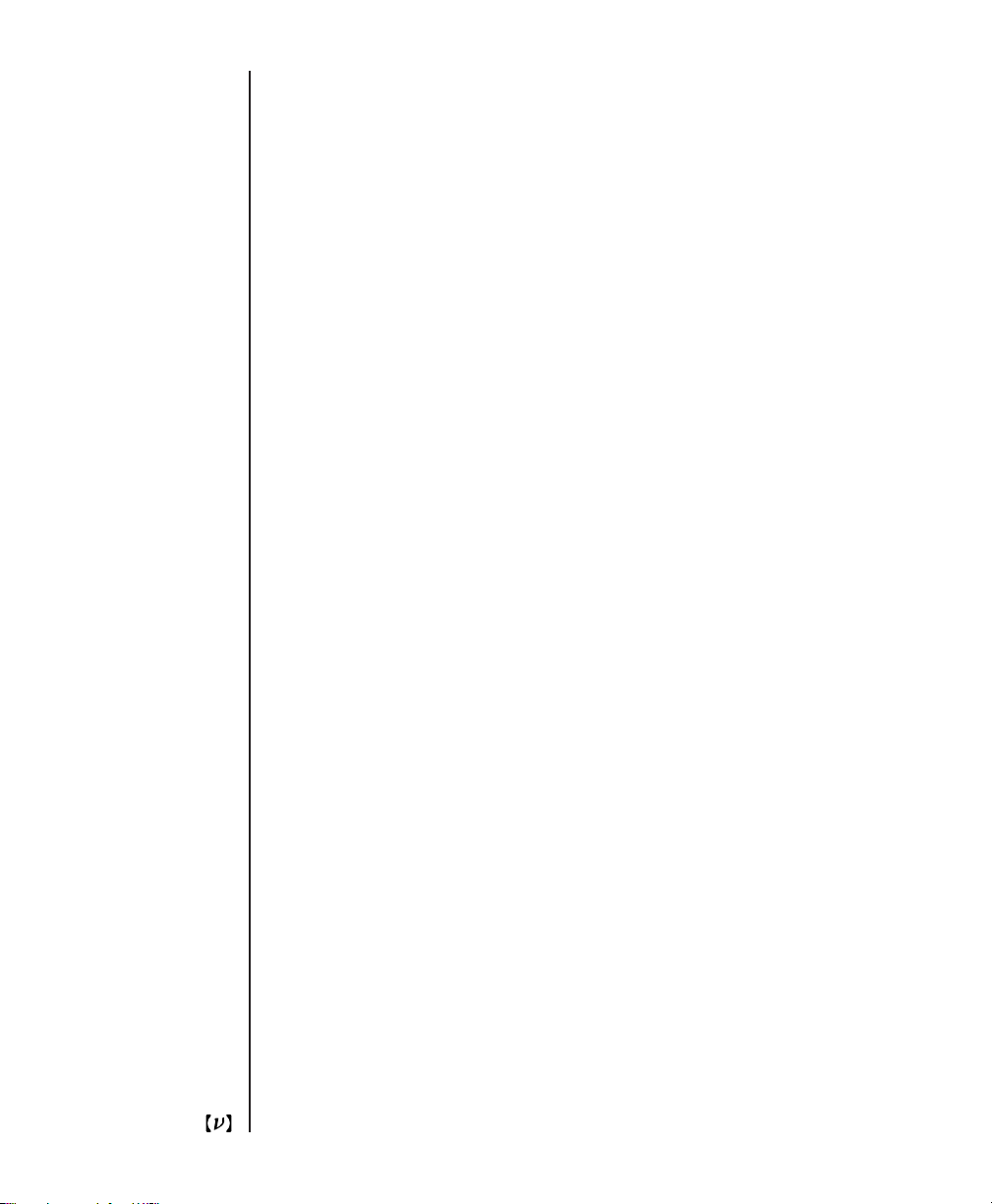
10
Wheel
The user may select from single or double slot wheels to perform single or
dual path experiments. Different wheel apertures may be selected to accom-
modate the chopping frequency of interest. The table below summarizes
wheel choices and chopping frequency ranges.
Wheel Type Lowest Frequency Highest Frequency
(slots) (Fouter) (Fouter)
60 120 Hz 6.40 kHz
42/30 84 Hz 4.48 kHz
7/5 14 Hz 746 Hz
2 4 Hz 213 Hz
Fouter is the chopping frequency as measured by an optical pick-up on the
chopper head. If a wheel has two sets of slots, Fouter refers to the chopping
frequency of the slots on the outer edge of the wheel.
To change the wheel type, push the Wheel key until the LED lights under the
desired wheel type.
Sync
The user may synchronize the chopping frequency to the chopper's internal
synthesizer (INT), or the rising edge (EXT+) or falling edge (EXT-) of an
externally-supplied Sync Input signal. When Vext is selected, the user may
drive the motor directly with an analog voltage applied at Vext on the back
panel. When using Vext or INT, a signal applied to the Sync Input has no
effect on the chopper.
To change the Sync source, press the Sync key until the LED under the desired
Sync source lights.
Front Panel
Operation
Artisan Technology Group - Quality Instrumentation ... Guaranteed | (888) 88-SOURCE | www.artisantg.com

11
Mode
The Mode setting changes the reference signals available at OUT1 and OUT2
on the back panel as follows:
Mode Fouter OUT1 OUT2
H/S [H/S]·Fsync [H/S]·Fsync [H/(7·S)]·Fsync
+/- Fsync Fouter - Finner Fouter + Finner
NORMAL Fsync 5·Fouter Finner
To change the Mode, push the Mode key until the LED under the desired
Mode lights.
Fouter is the chopping frequency of the outer set of slots as measured by an
optical pick-up on the chopper head. Finner is the chopping frequency of the
inner set of slots. For wheels with only one set of slots Fouter is the chopping
frequency, and Finner is not defined.
Fsync is the frequency of the Sync source. In INT Sync mode, Fsync is the fre-
quency of the chopper's internal frequency synthesizer. In EXT+ or EXT- Sync
mode, Fsync is the frequency of the externally supplied signal at the Sync
Input.
Set
The Set key selects which instrument parameter is modified by the cursor
keys. Press SET until the LED lights under the desired parameter. The up
arrow and down arrow keys will then change the parameter value. In some
cases, the left arrow and right arrow keys select the significant digit to be
modified.
FREQ The user may set the synthesizer frequency depending on the Sync
source selected. When EXT-, EXT+ or Vext sync has been selected, the fre-
quency may range from 4.00 Hz to 99.9 kHz.
Artisan Technology Group - Quality Instrumentation ... Guaranteed | (888) 88-SOURCE | www.artisantg.com

12
When INT Sync is selected, the synthesizer frequency will be restricted to the
working range of the particular chopping wheel. In H/S mode this range will
be modified by the setting of H and S. In this case, the range limits may be
calculated as follows:
Fupper = Fouter [highest] · (S/H) and
Flower = Fouter [lowest] · (S/H),
where S,H = 1 - 15.
Setting FREQ The synthesizer frequency may be set to three significant
digits. The significant digit to be modified may be selected by the left arrow
and right arrow keys. The magnitude of the digit may be changed with the up
arrow and down arrow keys. If the display overflows or underflows, the display
will change the Hz/kHz LEDs and the decimal point to maintain three signifi-
cant digits of resolution.
PHASE The phase delay may be set from +179.0° to -180.0°. The phase
shift is always referred to the chopping frequency Fouter. In NORMAL and +/-
modes Fouter = Fsync. In H/S mode Fouter = [H/S]·Fsync.
When the phase adjustment is active, the DEG LED will be lit. The left arrow
and right arrow keys select the significant digit to be modified, and this digit
will blink. The up arrow and down arrow keys change the magnitude of the
digit.
H In H/S mode the user may lock the chopper to a harmonic of the sync
frequency. H is set to the harmonic of interest. Use the up arrow and down
arrow keys to set H from 1 to 15.
SThe user may lock the chopper to a subharmonic of the sync frequency. S
is set to the subharmonic of interest. Use the up arrow and down arrow keys to
set S from 1 to 15. S and H may be set in any combination. Changing S only
has an effect when the chopper is in H/S mode.
STORE The user may store an instrument set-up in one of two ways. First,
the control unit will retain the control settings when the power is removed.
Artisan Technology Group - Quality Instrumentation ... Guaranteed | (888) 88-SOURCE | www.artisantg.com
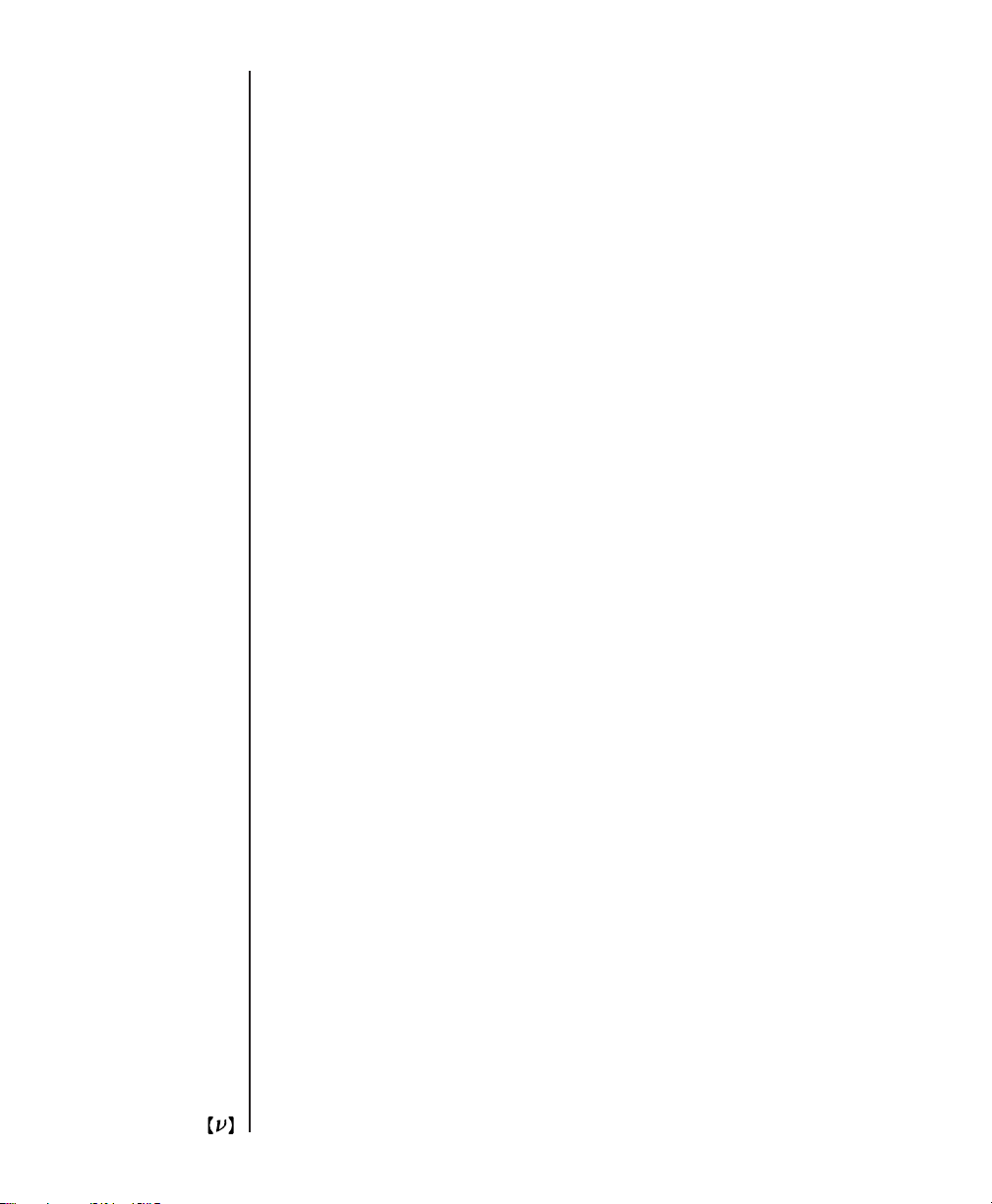
13
When power is restored, the instrument will recall the last control settings used.
Second, the user may utilize one of nine programmable instrument set-ups.
To store an instrument set-up press the Set key until STORE is lit. Then, use
the up arrow and down arrow keys to select instrument set-ups 1-9. Press the
left arrow or right arrow key to store the instrument’s settings at the selected
instrument set-up. The display will blink to indicate that the storage process
is complete. Location 0 is reserved for the factory default settings: 42/30
wheel, internal sync, normal mode, 84 Hz, IEEE address 12.
RECALL The user may recall instrument set-ups in one of two ways. First,
the control unit will retain the control settings when the power is removed.
When power is restored, the instrument will recall the last control settings
used.
Second, the user may utilize one of ten programmable instrument set-ups. To
recall a previously stored instrument set-up, use the up arrow and down
arrow keys to select instrument set-ups 0-9. Press the left arrow or right arrow
key to recall the selected instrument set up. The display will blink when the
recall process is complete. Location 0 is reserved for the factory default set-
tings.
Default settings Recalling set-up ‘0’ will restore the instrument to the
factory default settings: 42/30 wheel, internal sync, normal mode, 84 Hz,
IEEE address 12.
IEEE The user may select the Model 3501’s device address on the IEEE-488
bus. The factory default setting is 12. Use the up arrow or down arrow key to
change the device address.
Measure
The Measure key selects which frequency measurement—OUT1, OUT2,
Fouter or Fsync—is displayed on the front panel. The instrument will contin-
ue to measure and update the display until another function key is pressed.
Artisan Technology Group - Quality Instrumentation ... Guaranteed | (888) 88-SOURCE | www.artisantg.com

14
To change the Measure parameter, press the Measure key until the LED lights
under the desired parameter.
Sync Input
The user may connect a TTL level sync frequency at the Sync Input. EXT+ or
EXT- sync must be selected and the frequency must remain within the limits
defined above in the FREQ section. The UNLCK LED will blink if the Sync
Input frequency is outside the limits.
Synthesizer Output
The instrument provides the user with a TTL level square wave output for use
in experiments. The Synthesizer Output frequency is adjusted by setting the
FREQ parameter from the front panel or via IEEE-488. With INT sync active,
the frequency will be limited as given above in the FREQ section. With EXT+,
EXT- or Vext, the Synthesizer Output ranges from 4.00 Hz to 99.9 kHz.
Fouter
The instrument provides the user with a TTL level square wave generated
from an optical pick-up on the chopper head.
ACT
The ACT LED indicates when the IEEE-488 interface is busy.
UNLCK
The red UNLCK LED indicates when the chopper is not synchronized to an
internal or external sync frequency. The UNLCK LED will blink when an
external sync frequency exceeds the limits for a particular wheel.
Artisan Technology Group - Quality Instrumentation ... Guaranteed | (888) 88-SOURCE | www.artisantg.com
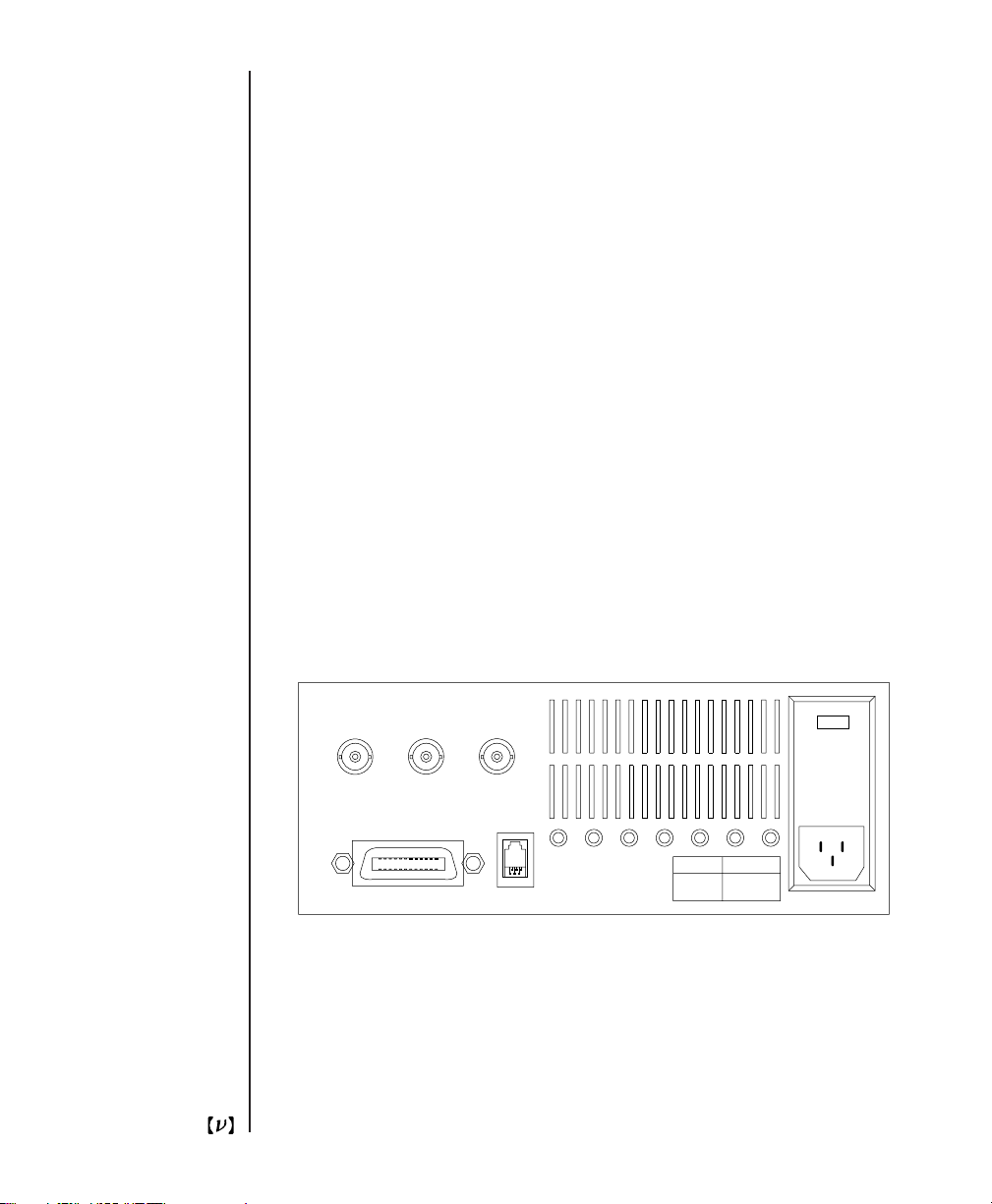
15
OUT 1 OUT 2 V ext
TTL TTL -10V=100%
IEEE-488 MOTOR
WARNING: High voltage
inside. Refer to qualified
technician for service.
VOLTS AC SLO-BLO FUSE
100-120
220-240
0.4 AMP
0.2 AMP MADE IN THE U.S.A.
120 Vac
Fig. 3
Back panel of the chopper controller.
OUT1
The function of the OUT1 output depends on the instrument’s operating
mode. In H/S mode, the instrument provides a TTL level pulse at fre-
quency [H/S]·Fsync. In +/- mode the frequency at OUT1 is
Fouter - Finner, and in NORMAL mode the frequency is 5·Fouter.
OUT2
The function of the OUT2 output depends on the instrument’s operating
mode. In H/S mode, the instrument provides the user with a TTL level
pulse at frequency [H/(7·S)]·Fsync. In +/- mode the frequency at OUT2
is Fouter+Finner, and in NORMAL mode the frequency is Finner.
Back Panel
Operation
Artisan Technology Group - Quality Instrumentation ... Guaranteed | (888) 88-SOURCE | www.artisantg.com

16
Vext
When Vext sync is selected, the user may drive the chopper motor directly with
a DC input voltage. 0 to -10 V DC corresponds to 0 to 100% of the highest
motor speed.
MOTOR
Use the supplied cable to connect the chopping head to the chopper controller
at the back panel.
IEEE-488
The instrument may be programmed remotely via IEEE-488. Use a standard
cable to connect the instrument to the host computer system.
Power entry module
The AC power is connected at the power entry module on the back panel. The
line voltage and power cord have been chosen at the factory to match the
country of consignment. If it is necessary to change the mains voltage, con-
sult the section on AC Operating Voltages (Page 43).
Artisan Technology Group - Quality Instrumentation ... Guaranteed | (888) 88-SOURCE | www.artisantg.com

17
5.74 " (145.8)
5.48" (139.2)
4.03" (102.4)
0.50" (12.7)
2.25" (57.1)
5.00" (127.0)
2.88" (73.2)
2.00" (50.8)
Fig. 4
Chopper head with wheel cover.
Chopper Head Cable
The cable that connects the control unit to the chopper head is a six conduc-
tor reverse RJ11 type IDC telephone cable. Connect the cable from the connec-
tor on the side of the chopper head to the MOTOR connector on the back
panel of the control unit. The instrument has been tested with cable lengths
up to 25 feet, but the chopper is supplied with a shorter cable. Replacement
cables and longer cables may be purchased from electronics parts suppliers
such as Digi-Key (Part # H2662-14-ND).
Artisan Technology Group - Quality Instrumentation ... Guaranteed | (888) 88-SOURCE | www.artisantg.com
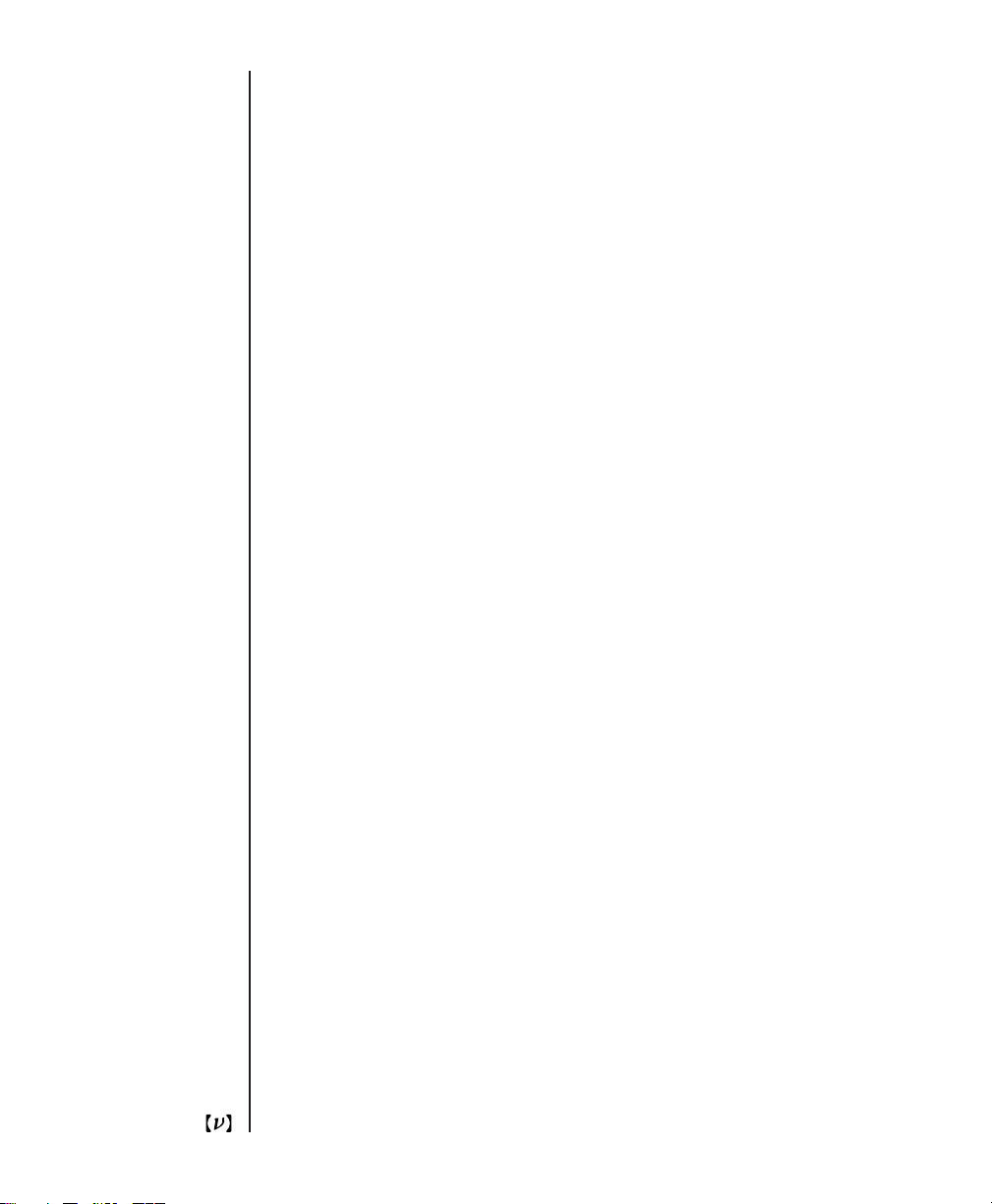
18
Mounting the Chopper Head
The Model 3501 Optical Chopper head may be secured to standard optical
benches using 1/4-20 or M6 bolts. The bolts pass through the mounting plate
perpendicular to the plane of the optical bench. This mounting method pro-
vides the advantage of allowing the wheel to be rotated off-axis by loosening
the 1/4-20 set screws on the side of the motor mount. Do not over-tighten the
set screws.
The Model 3501 Optical Chopper head may also be mounted on standard
optical bench rods. First loosen the two 1/4-20 set screws that secure the
mounting plate to the head. Remove the head. Insert the 1/4-20 knob into
the base of the head. This knob is inserted into the same hole occupied by the
dowel on the mounting plate. Slide the head onto the optical bench rod and
tighten the knob. Do not over-tighten the knob.
Chopper Motor
The operating life of the chopper motor is limited. Long term use of the
motor at high speed will result in faster wear and shorter life. Contact New
Focus for details about replacing the motor, if this becomes necessary.
Mounting the Wheel
Remove power from the control unit before attempting to change the chopper
wheels. Secure the chopping head to a work surface. Remove the four 4-40
screws that secure the retaining cap over the wheel, while taking care not to
bend the wheel. Install the replacement wheel, retaining cap and 4-40 screws.
Do not over-tighten the screws.
Artisan Technology Group - Quality Instrumentation ... Guaranteed | (888) 88-SOURCE | www.artisantg.com
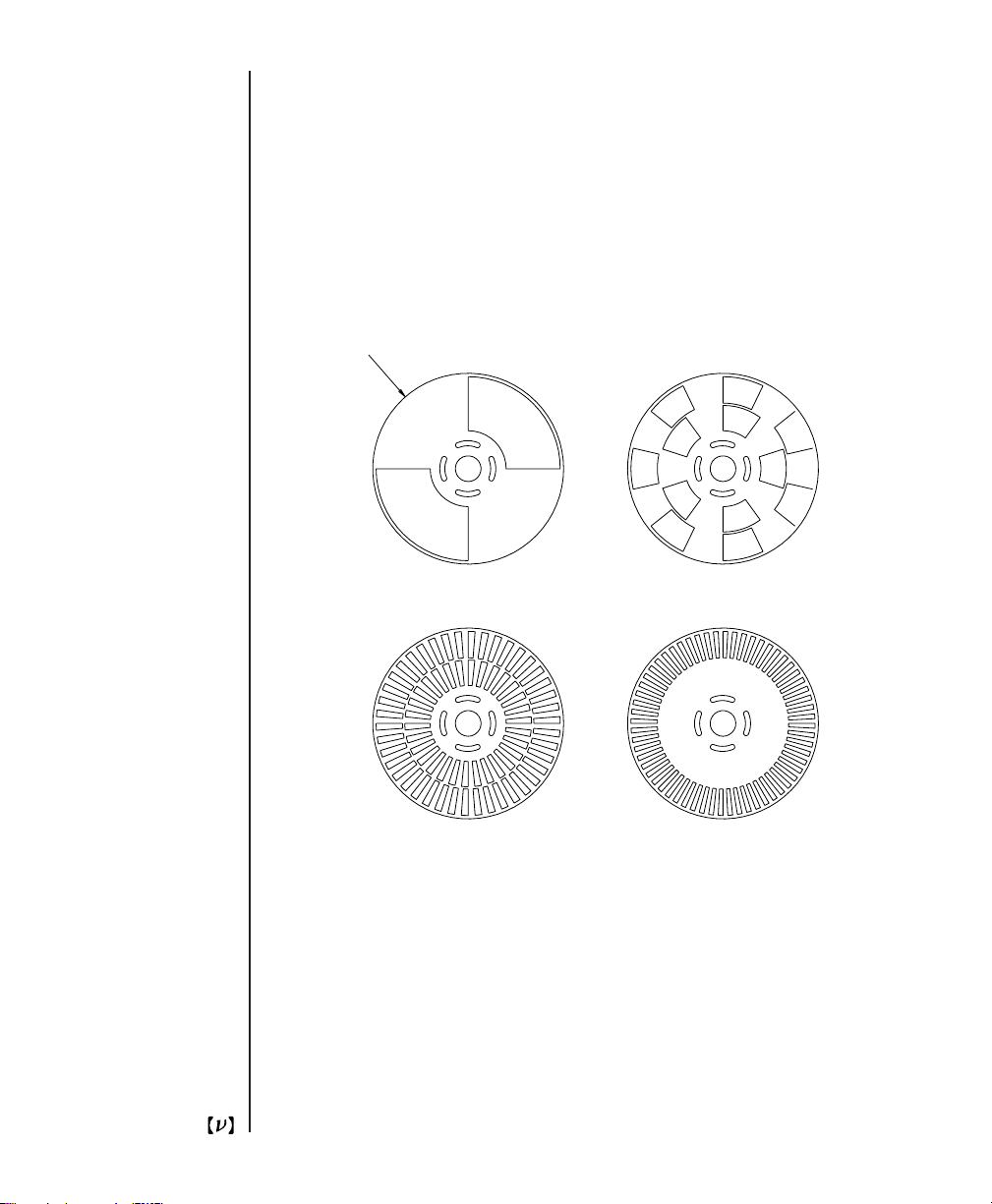
19
Diameter 4.50" (114.3 mm)
2 Slot
42/30 Slot 60 Slot
7/5 Slot
Fig. 5
The four chopper wheels that are supplied with the chopper.
Artisan Technology Group - Quality Instrumentation ... Guaranteed | (888) 88-SOURCE | www.artisantg.com
Table of contents