New Focus 901 User manual

USER’S GUIDE
±15 V Current-Limited Power Supply
Model 0901
Newport Corporation
3635 Peterson Way
Santa Clara, CA 95054
www.newport.com/newfocus

2New Focus
Warranty
Newport Corporation guarantees its products to be free of defects for one
year from the date of shipment. This is in lieu of all other guarantees, ex-
pressed or implied, and does not cover incidental or consequential loss.
Information in this document is subject to change without notice. Copy-
right 2012, 2001-1998, Newport Corporation. All rights reserved. The New
Focus logo and symbol are registered trademarks of Newport Corporation
Document Number 90061076 Rev. A

3Model 0901 User Guide
Contents
Warranty........................................................................................2
Important User Safety Information ................................4
General Warnings ............................................. 4
Definitions and Symbols.................................. 5
Environmental Specifications ......................... 5
Contact Information ......................................... 6
Introduction.................................................................................7
Getting Started ............................................................ 8
Voltage and Fuse Selection.............................. 8
Operation..................................................................................10
Output Characteristics ................................... 10
Cables .............................................................. 11
Customer Service ...............................................................12
Technical Support........................................... 12
Service ............................................................. 12
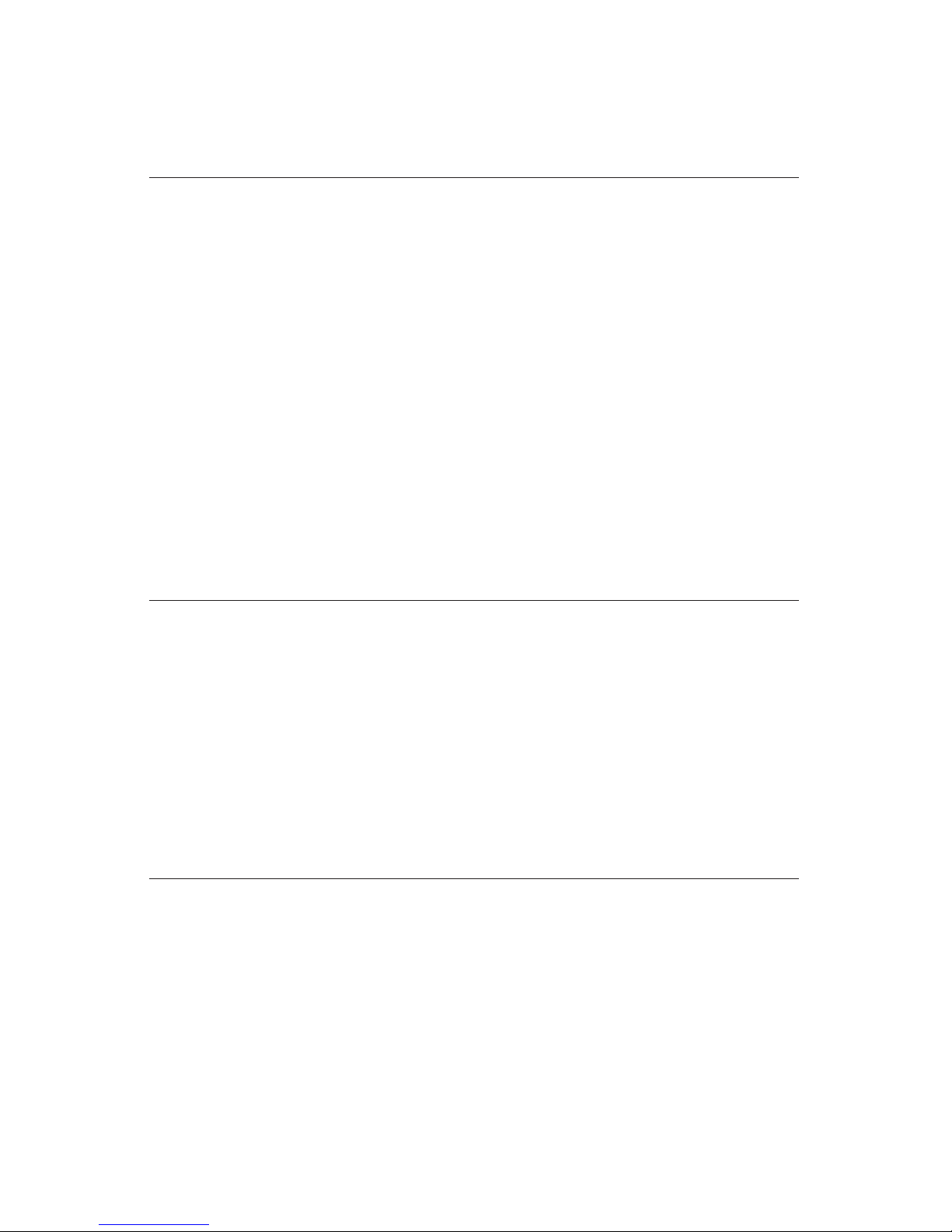
4New Focus
IMPORTANT USER SAFETY INFORMATION
–DO NOT DISCARD
General warning in the event of a hazard
• Donotpositionthisdeviceinsuchamannerthat
would make it difficult to disconnect the power cord
from the device or the power source.
• Positiontheequipmentsothataccesstothemains
disconnect ON/OFF switch on the front panel readily
available.
• PushthepowerON/OFFswitchinthefrontofthe
device to OFF position to turn OFF the power to
the internal electronics. The OFF position: push the
actuator or switch rocker arm so the “O” depressed.
(To connect power to device, push the actuator or
switch rocker arm so the “1” depressed).
• Fullydisconnectthepowercordofthedevicefrom
MAIN power.
Grounding and Powering the device
• Verifythatthelinevoltagesettingontherearofthe
PowerSupplyModel0901matchesthelocalMain
Powerfromthepowercord.
• Verifythatproperfusesinstalledforampsandtime
delay.
• Toavoidelectronicshock,connecttheinstrumentto
properly earth-ground, 3-prong receptacles by using
the supplied power cord only. Failure to observe this
precaution can reduce equipment performance.
General warning and precaution
• Donotattempttooperatethisequipmentifthereis
evidence of shipping damage or you suspect the unit
is damaged.
• Theusershouldnotattemptanymaintenanceor
service of the device beyond the procedures outlined
in this manual. Any problem that cannot be resolved
should be referred to NEW FOCUS Technical Support.
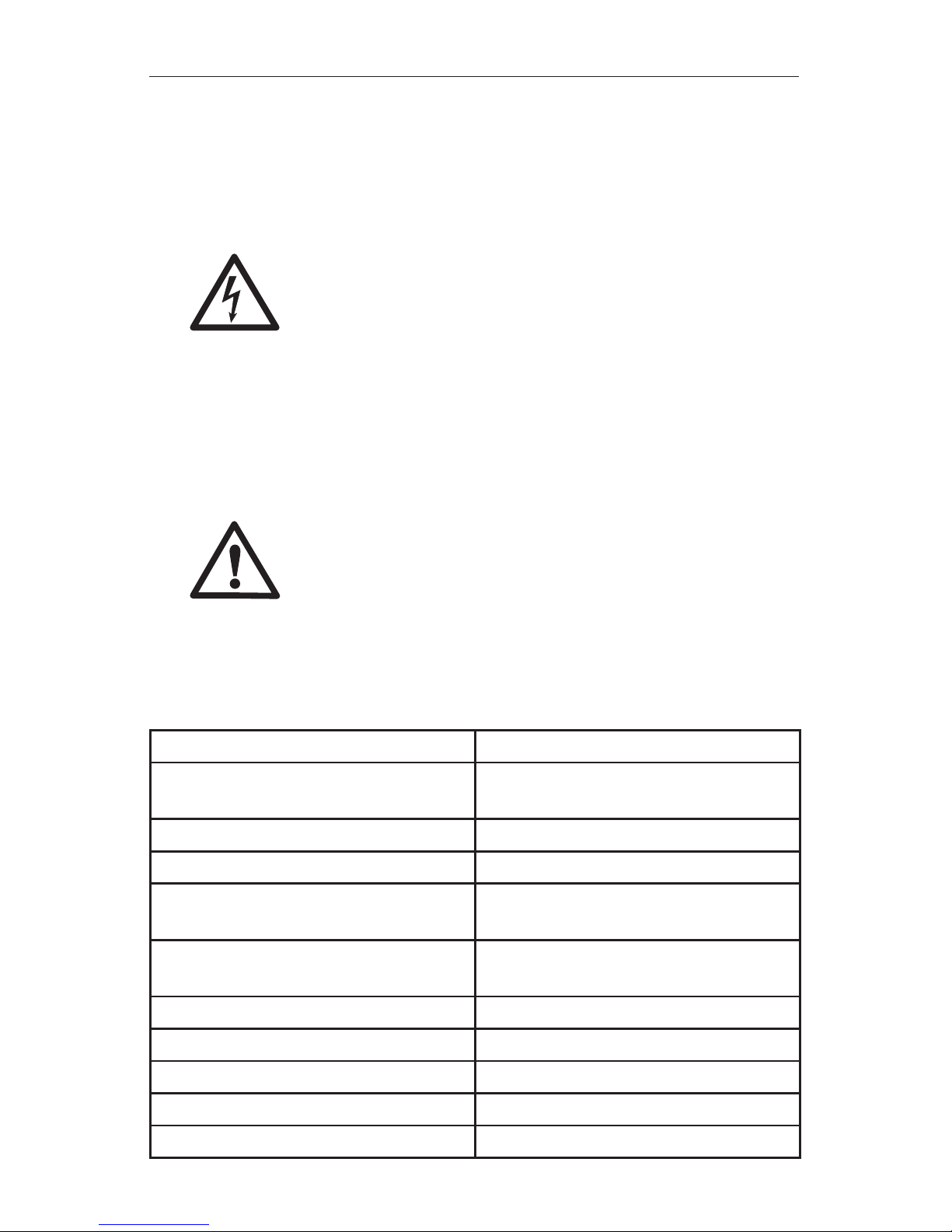
5Model 0901 User Guide
Definitions and Symbols
The following terms and symbols are used in this docu-
mentationandappearontheModel0901PowerSupply
where safety-related issues occur.
Electronic shock – This symbol indicates a hazard
arising from dangerous voltage. Any mishandling could
result in irreparable damage to the equipment and per-
sonnel injury.
ON Symbol–ThissymbolrepresentsPowerOn
OFF Symbol–ThissymbolrepresentsPowerOff
Attention – Refer to the operator instructions of manual
before operating equipment.
O
l
Voltage Requirements 100/120/220/240 ~VAC, 47.5-66Hz
Electrical Ratings 100-120~VAC, 0.5A; and 220-
240~VAC, 0.25A (47.5-660Hz)
Size (H x W x D) [in. (mm)] 3.5 (90.0) x 7.65 (195.0) x 8.0 (200.0)
Mainframe Weight [lb (Kg)] 6.5 (2.8)
Operating Temperature 10ºC to 40ºC (<90% humidity non-
condensing)
Storage Temperature 0ºC to + 50ºC (<90% humidity non-
condensing)
Relative Humidity, Storage <90% humidity non-condensing
Altitude <3000 meters (10000 feet)
Installation Category II
PollutionDegree 2
Use Location Indoor use only
Environment Specification
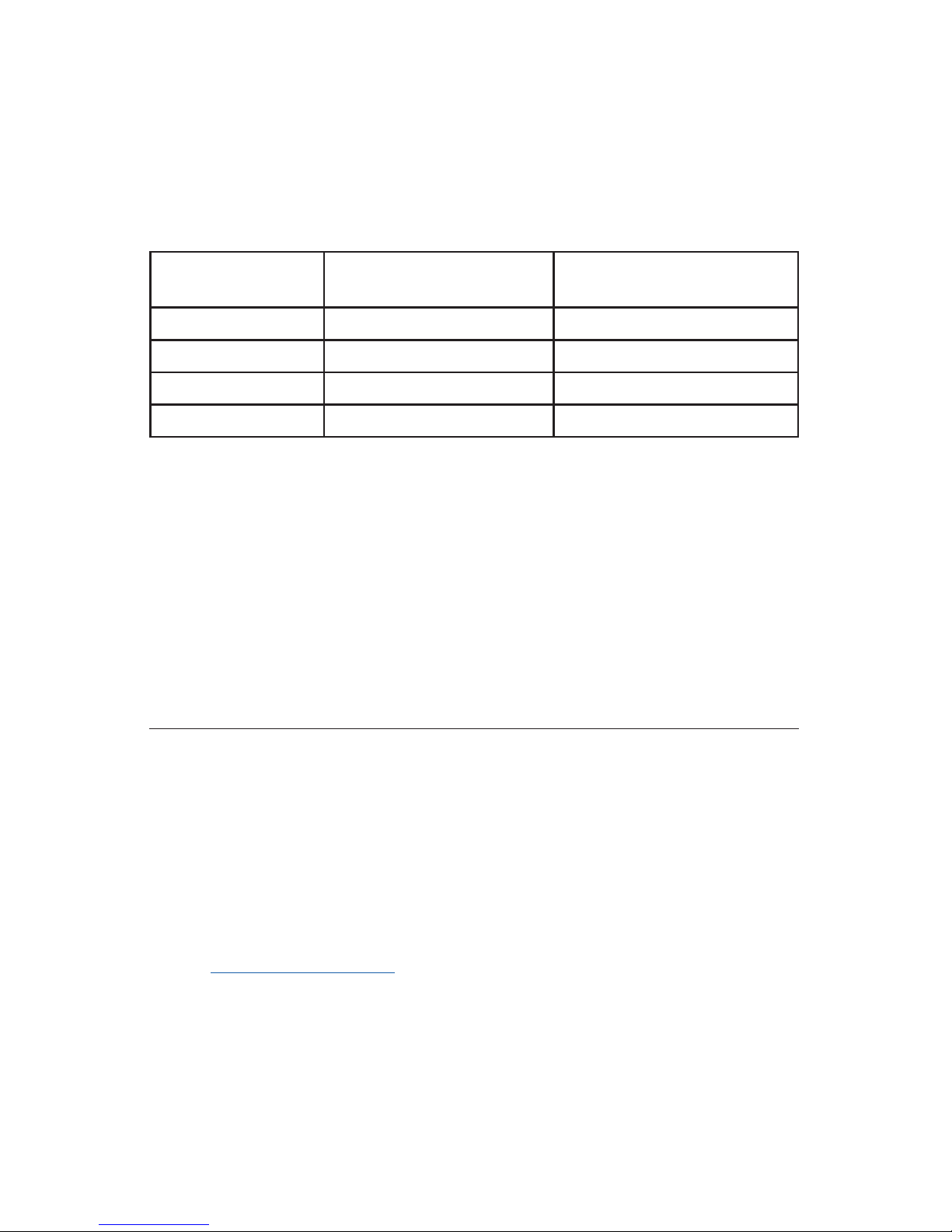
6New Focus
The power entry module requires two 5x20 mm, Slo-Blo fuses. The table
below identifies the correct voltage selector switch setting and fuse rating
for several common AC power.
Input Power
(47.5 to 66 Hz)
Voltage
Switch Setting
Fuses
(250~VAC Slo-Blo)
100 VAC 100 0.5AT
120 VAC 120 0.5AT
220 VAC 220 0.25AT
240 VAC 240 0.25AT
Contact Information
North America Europe
New Focus Newport/MICRO-CONTROLE S.A
3635PetersonWay ZoneIndustrielle
Santa Clara, CA 95054 USA 45340 Beaune la Rolande, FRANCE
Telephone: (866) 683-6287 Telephone: (33) 02 38 40 51 56
Telephone: (408) 919-1500
Email: [email protected]

7Model 0901 User Guide
Introduction
TheNewFocusModel0901PowerSupplyisatriple
output, low-noise, ±15-V DC power supply. It is intended
for use with all New Focus brand products which require
±15-V DC, and can also serve as a general purpose supply
for laboratory use. It is capable of simultaneously power-
ing three devices, each requiring ±15 V and up to 300 mA.
Two of the outputs are provided via three-pin M8 style
connectors (compatible with other New Focus products),
while the third uses banana jacks. (See Figure 1.)
Figure 1: Model 0901 front panel.

8New Focus
Getting Started
Voltage and Fuse Selection
The Model 0901 can operate with an input of 100, 120,
220, or 240 V AC with AC frequencies of 47–63 Hz.
The unit is configured for 120 V AC at the factory; if it
will be used with a different AC voltage, this will need
to be selected on the power module on the back
panel. The fuses may also need to be changed. See
below.
To check the voltage setting, look at the voltage indica-
tor on the AC power module on the back of the power
supply. (See Figure 2.)
Figure 2: Model 0901 rear panel showing AC power module & voltage indicator.
To change the voltage/fuses:
1. Make sure the power supply is turned off.
2. Disconnect the AC power cord.
3. Open the cover of the power module using a small
blade screwdriver or similar tool.
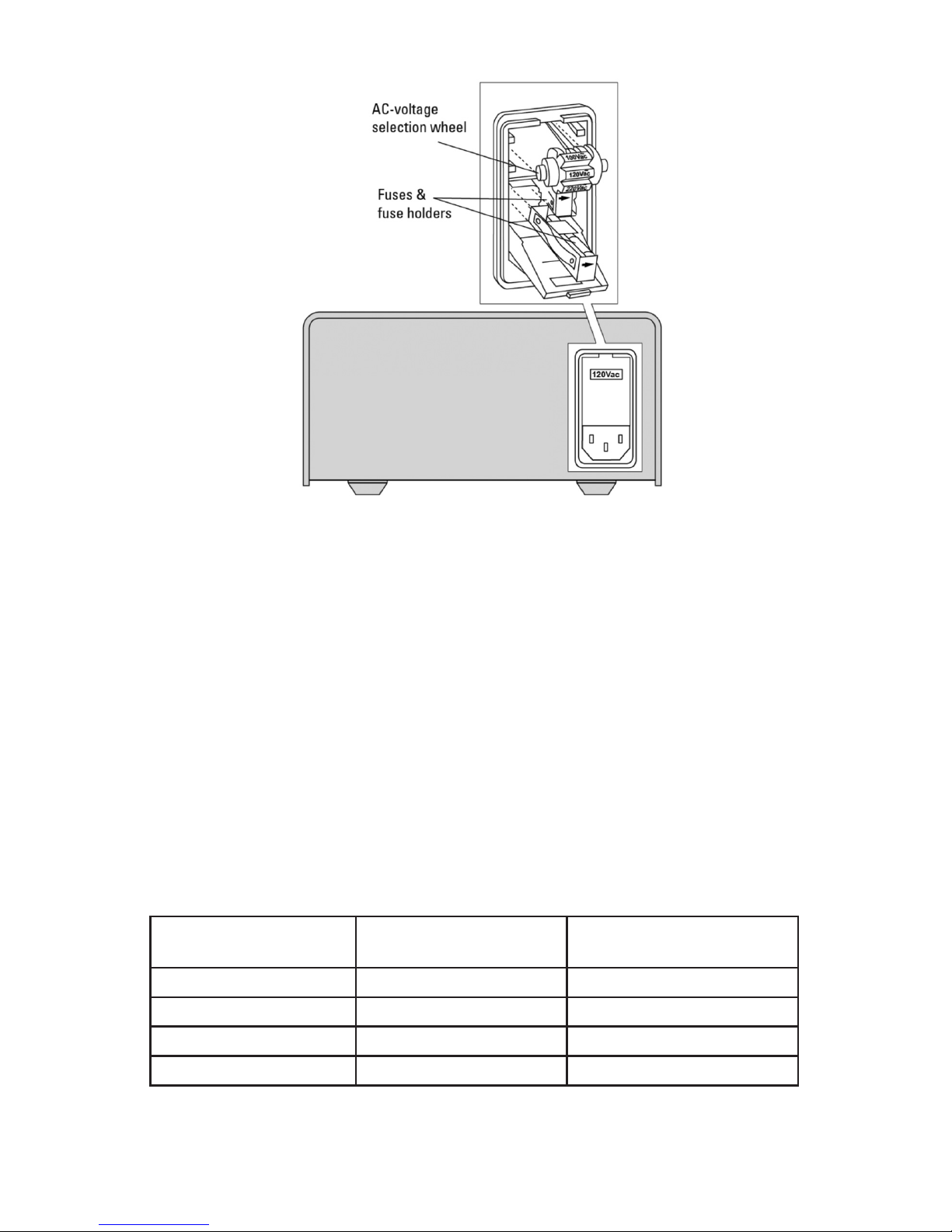
9Model 0901 User Guide
Figure 3: Power module with the cover open
4. Remove the AC-voltage selection wheel from the unit.
Do not attempt to rotate the wheel while it is still
in the power module; the wheel must be removed,
turned, and then reinserted for proper operation.
(See Figure 3.)
5. Reinsert the wheel in the module so the desired AC
voltage can be viewed in the power-module window.
6. Ensure the proper fuses for the new AC voltage are in-
stalled(seeTable1).Pulloutfuseholderstoreplace
if needed.
7. Close the power-module cover.
8. Verify the proper voltage is showing through the mod-
ule window.
9. Reconnect the AC power cord.
Table 1: The AC power module requires two 5x20-mm, 250-V, Slo-Blo fuses. The current ratings of
the fuses should be as shown.
Input Power
(47.5 to 66 Hz)
Voltage
Setting
Switch Fuses
(250~VAC Slo-Blo
100 VAC 100 0.5AT
120 VAC 120 0.5AT
220 VAC 220 0.25AT
240 VAC 240 0.25AT

10 New Focus
Operation
Output Characteristics
The outputs (three pairs of ±15 V) of the Model 0901
are all derived from a common linear supply, but each
incorporates independent current-limiting protection
as shown in Figure 4. As a result, the voltage on each
output differs slightly. The impedance of each output
is approximately 2 ohms, so an output will be reduced
by 0.6 V when providing the full 300 mA. With no load,
outputs should be ±15 V ±3%.
When a load attempts to draw in excess of 300 – 330 mA
the protection is activated. It is accomplished via fast
foldback current limiting (the value of the current limit is
lower for loads which attempt to draw a greater current).
In the extreme case of a short-circuited output, the cur-
rent through the short will be less than 100 mA.
Figure 4: Block diagram and pin assignments (as seen on front panel) of the Model 0901 power
supply.
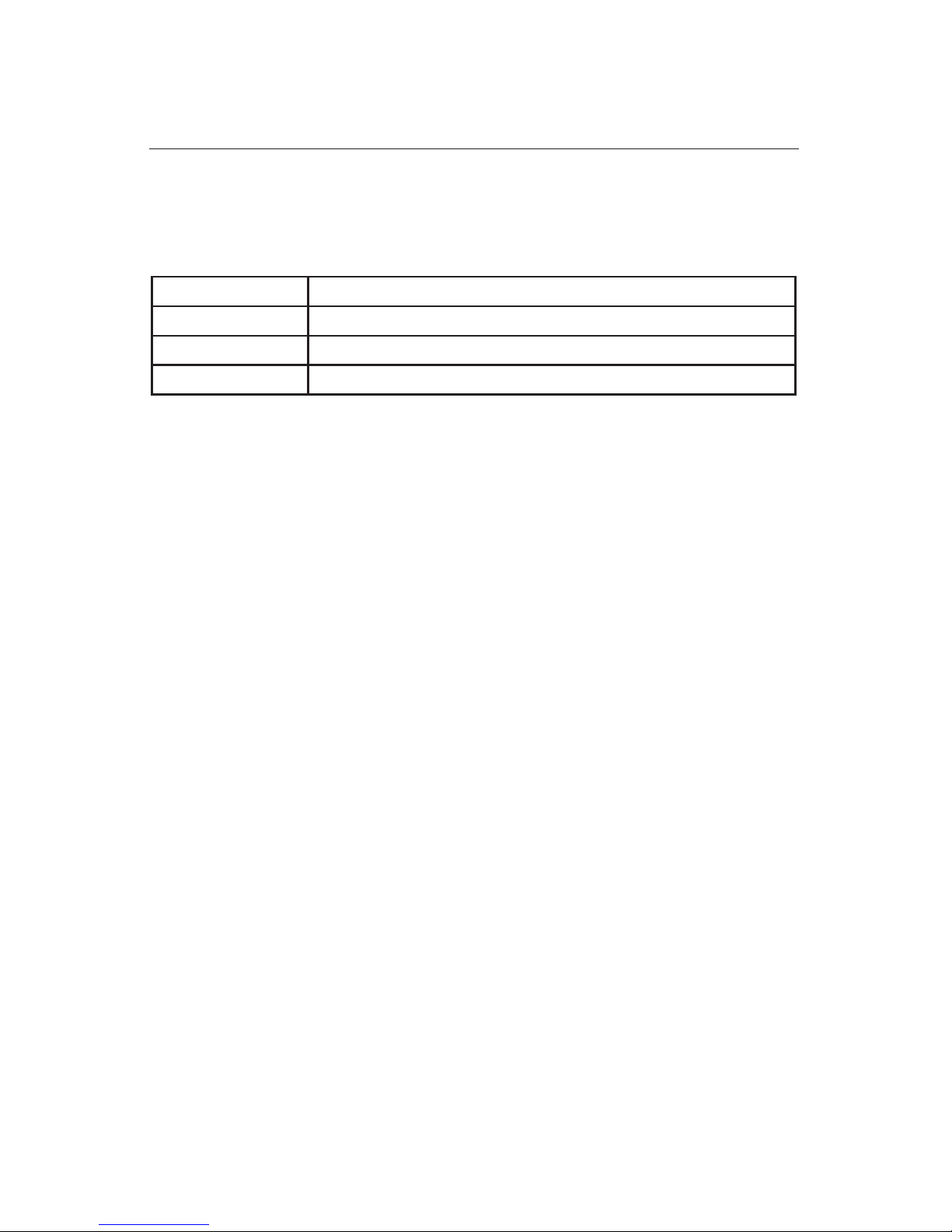
11Model 0901 User Guide
Cables
New Focus offers three types of cables for use with the
Model 0901:
Model # Description
0923 cable, M8 connector (male) to M8 connector (male), 1 meter
0923-2 cable, M8 connector (male) to M8 connector (male), 2 meter
0924 cable, 3 banana plugs (male) to M8 connector (male), 1 meter
Models 0923 and 0923-2 are used to connect from the
M8 connectors on the front panel of the Model 0901 to
New Focus brand products.
Model 0924 can be used for the following:
- to connect from the banana jacks on the front panel
of the 0901 to New Focus brand products
- to connect New Focus brand products to a supply
other than an 0901 which has banana jack outputs
- to connect to the M8 connectors on the Model 0901
front panel so as to provide ±15 V on the banana
plugs for general lab use.
When connecting cable Model 0924 to the Model 0901,
note that the colored male-banana plugs on the cable
should follow the color-coding for the Model 0901
banana jacks: red is +15 V, green is ground, and black
is -15 V.

12 New Focus
Customer Service
Technical Support
Information and advice about the operation of any
New Focus product is available from our technical
support engineers.
Engineersareondutyfrom8:00–5:00PST,Monday
through Friday (excluding holidays). For quickest
response, ask for “Technical Support” and know the
model number for your product. The model number is
usually found on the front panel.
Phone:USA(408)980-5903
Support is also available by email.
Email: [email protected]
We typically respond to email within one business day.
Service
In the event that your product malfunctions or
becomes damaged, please contact your local Newport
Sales office or agent for a return authorization number
and instructions on returning the unit
Other manuals for 901
1
This manual suits for next models
1
Table of contents
Other New Focus Power Supply manuals
Popular Power Supply manuals by other brands

Videx
Videx 520MR Installation instruction

Poppstar
Poppstar 1008821 Instructions for use

TDK-Lambda
TDK-Lambda LZS-A1000-3 Installation, operation and maintenance manual

TDK-Lambda
TDK-Lambda 500A instruction manual

Calira
Calira EVS 17/07-DS/IU operating instructions

Monacor
Monacor PS-12CCD instruction manual












