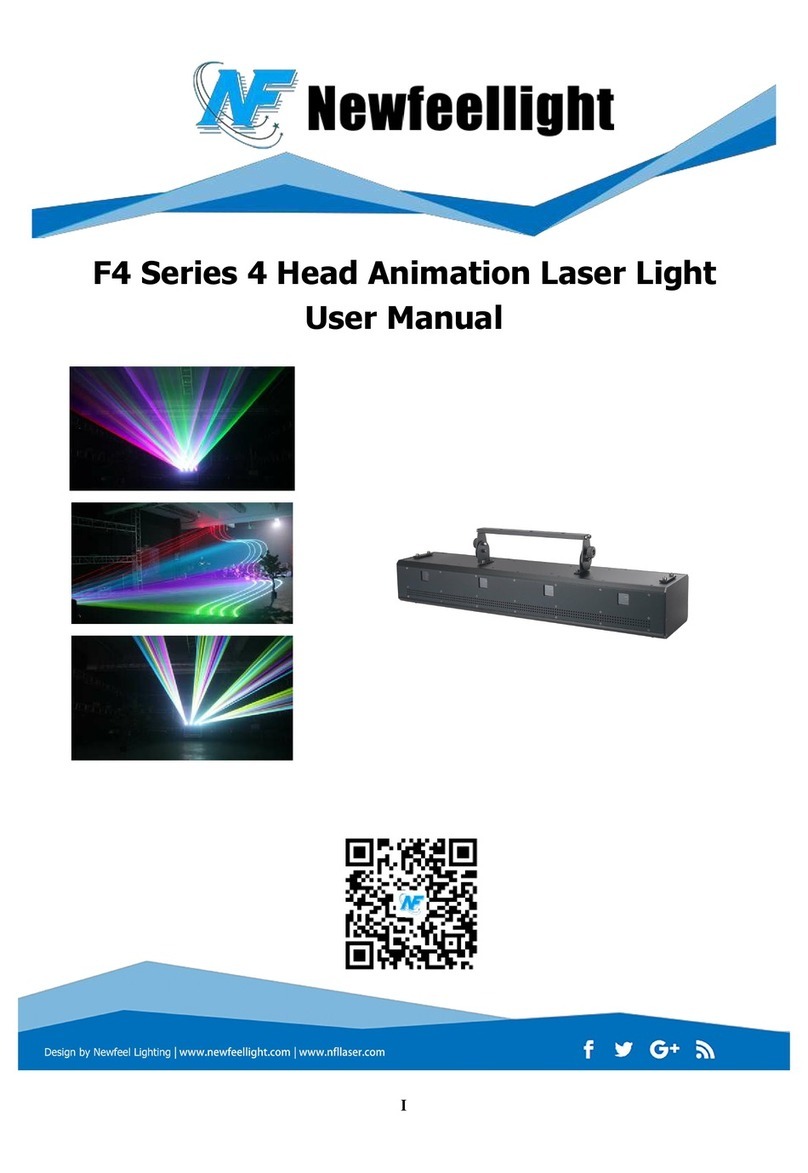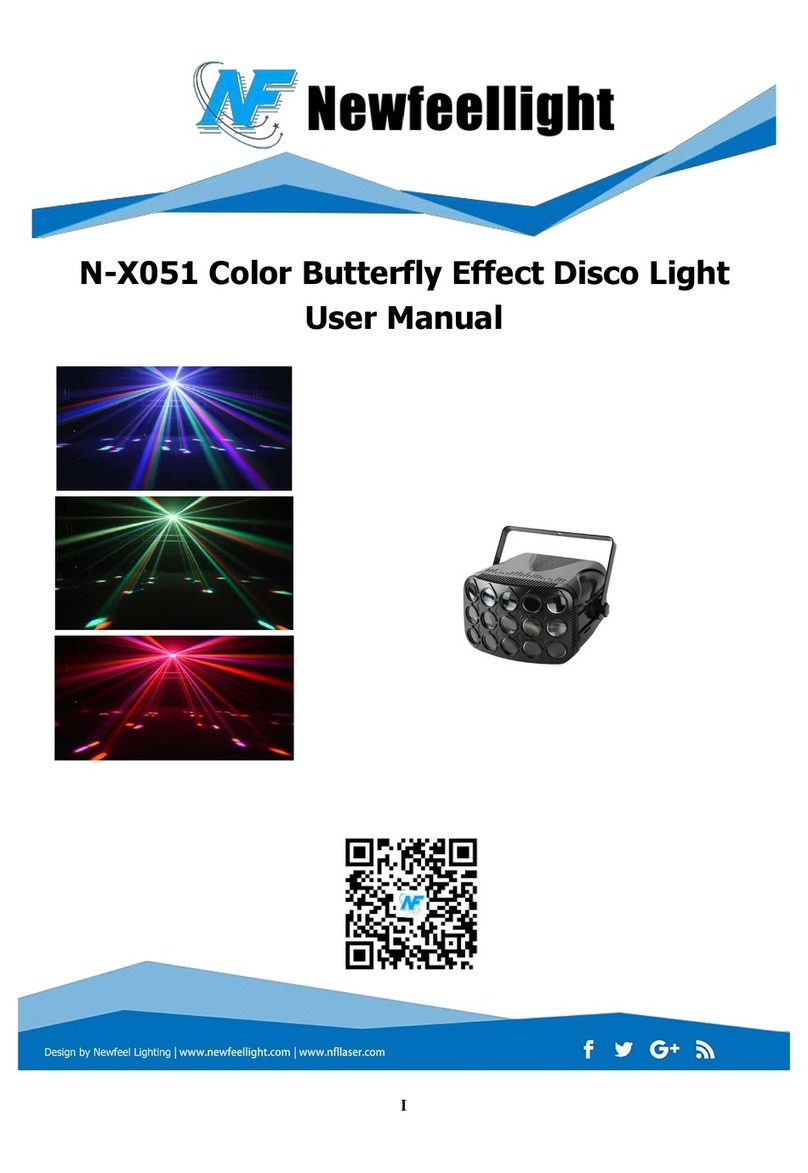Newfeel NF-LM1915 User manual

LED 19*15W (4IN1-RGBW) dyed focus moving head light
manual
(Please read the instructions carefully before using the product and take care of it properly)
Machine Translated by Google

Strictly follow the operating steps in the instructions. At the same time, please keep this manual in a safe place.
With fast rotation, low noise and powerful functions, it is suitable for small and medium-sized concerts, theaters, studios, nightclubs and bars, etc.
Please check this product-grade power cord frequently. Make sure the power cord is not folded, damaged or scratched, and it is not connected to other wires! in connection
It is designed and produced in accordance with CE standards. It complies with the international standard DMX512 signal protocol. It can be controlled independently or online. It has
If the product has been exposed to an extremely unstable temperature environment (such as after transportation), please do not connect the product to the power supply immediately, because due to temperature changes
Whether the product is damaged during transportation, and check whether the following contents are complete.
Before using the product, please be familiar with the operation function of the product. Please do not let children or non-professionals touch the product. Please don't shake this product
This product uses bright and stable LED 19*15W (4IN1-RGB W) lamp beads. Please unpack carefully and check the
Important: Damage caused by failure to follow these instructions is not covered by the warranty. The supplier is not responsible for product problems arising therefrom.
Quick lock -------- 2 pcs
Read the instruction manual carefully before installing and using this product. This manual contains important installation and application information, please be careful when installing and operating the product
Power cord -------- 1 piece
This product can be used within the voltage range of 90-240V, and it is a product for indoor use. Please ensure that the ground voltage used is not higher than the range that the product can withstand
Washing lamp -------- 1 set
Thank you for choosing to use our LED 19*15W (4IN1-RGB W) focusing wash moving head light. For correct and safe use of this product, please
Water droplets from melting may damage the product. Please use it after the product returns to normal temperature.
Special attention should be paid to the power cord or related wiring. Be sure to unplug the product when not in use or before cleaning.
Our LED 19*15W (4IN1-RGB W) focusing dyed moving head light uses a new and beautiful high temperature resistant metal body. This product is strictly
Signal line --------1 piece
Wai! ! The power plug must be inserted into a well-protected class I socket. The green or teal conductor must be grounded.
Manual --------1
This product is a complete product before leaving the factory. To maintain the product in good condition and ensure safe operation, users should follow safety
matters and warnings in this manual.
Machine Translated by Google

The product is not equipped with related maintenance parts. The maintenance and repair of the product can only be carried out by professionals!
2: The number of basic channels of the controller
It may cause short circuit, burn or electric shock, etc.
1: The initial address code value of the first lamp is A001.
Use a double-core shielded cable. When connecting, each lamp is connected through the DMX signal jack (cannon seat) INPUT (input) and OUTPUT (output) on the lamp.
3: Note: When using any controller, each lamp must have its own initial address code, if the initial address code of the first lamp
This lamp uses the DMX512 signal control mode, and the control signals of each lamp are connected in parallel. When connecting multiple lamp signals, it is best to use
, should be greater than or equal to the total number of channels used by the lamp.
No. terminator. It can avoid the destruction of the control signal due to electrical noise. The DMX signal terminator is between pin 2 and pin 3 of an XLR plug
cause.
Connect a 120 ohm 1W resistor and connect it to the OUTPUT jack of the last light fixture.
The code is set to A037; and so on, (this setting method also needs to be determined according to different consoles)
Line-to-phase connection, the 3-pin XLR plug terminals of the signal line connected to the lamp must correspond to each other. When connecting the signal of the lamp, it is recommended to use DMX signal
Taste. Do not use brute force when installing or operating the product. Do not let unprofessionals operate the product. Most of the damage was due to unprofessional handling
The address code is set to A001, and the channel number of lamps is 16CH; then the starting address code of the second lamp is set to A019; the starting address of the third lamp is
Please do not modify the product without authorization, otherwise the product may be damaged, and the damage caused by this is not covered by the warranty. Moreover, unprofessional handling can
The starting address code of the current lamp is equal to (the starting address code of the previous lamp) + (the number of channels of the lamp) Explanation:
Calculation method of starting address code of lamps:
Connection of DMX512 signal:
Detailed explanation of LCD display window:
Machine Translated by Google

Mode selection, the working modes are "DMX512", "Auto", "Sound" in turn, after selecting the working mode, press "Enter" to save and exit.
This light has only one channel mode: 14 channels.
Auto:
This option is used to set the working mode of the lamp body, press the "Enter" key to enter the setting, press the "UP" key or "DOWN" key to work
Sound: Voice-activated self-propelled mode;
This option is to reverse the direction of the X-axis, press the "Enter" key to enter the setting, press the "UP" or "DOWN" key to set the direction of the X-axis
Then press the "DOWN" key to increase the address number. After selecting the address, press "Enter" to save and exit.
This option is used to set the DMX communication address, press the "Enter" key to enter the setting, press the "UP" key to decrement the address number, vice versa
Self-propelled mode;
DMX512: console operation mode;
Whether to reverse the selection, select "Yes" to indicate that the X axis is reversed, select "NO" to indicate that the X axis is not reversed, and press "Enter" to save and exit after selecting the direction.
This option is to reverse the direction of the Y axis, press the "Enter" key to enter the setting, press the "UP" key or "DOWN" key to set the X/Y direction
3. Chanel Mode
4. Invert Pan (X-axis reverse setting)
1. Run Mode Set (operation mode selection)
5. Invert Tilt (Y-axis reverse setting)
2. DMX Address
ÿ Display menu description
Machine Translated by Google

This option is to fine-tune the initial position of the X-axis. Press the "Enter" key to enter the setting, and press the "UP" or "DOWN" key to enter the initial position.
This option is the red LED white balance setting, press the "Enter" key to enter the setting, press the "UP" key or "DOWN" key to adjust the red brightness
Adjust the initial position, and press "Enter" to save and exit after confirming the initial position.
Adjust, the range is 100~255, after confirming the brightness of the color, press "Enter" to save and exit.
This option is the blue LED white balance setting, press the "Enter" key to enter the setting, press the "UP" key or "DOWN" key to adjust the blue brightness
Adjust, the range is 100~255, after confirming the brightness of the color, press "Enter" to save and exit.
This option is to fine-tune the initial position of the Y-axis. Press the "Enter" key to enter the setting, and press the "UP" or "DOWN" key to enter the initial position.
This option is the green LED white balance setting, press the "Enter" key to enter the setting, press the "UP" key or "DOWN" key to adjust the green brightness
out.
This option is to fine-tune the initial position of the Z axis. Press the "Enter" key to enter the setting, and press the "UP" or "DOWN" key to enter the initial position.
Adjust the initial position, and press "Enter" to save and exit after confirming the initial position.
Adjust the initial position, and press "Enter" to save and exit after confirming the initial position.
Choose whether the axis is reversed. Select "Yes" to indicate that the Y axis is reversed. Select "NO" to indicate that the Y axis is not reversed. After selecting the direction, press "Enter" to save and exit.
Adjust, the range is 100~255, after confirming the brightness of the color, press "Enter" to save and exit.
6. Pan Adjust (X-axis fine-tuning)
7. Tilt Adjust (Y-axis fine-tuning)
11. Balance-B
10. Balance-G
12. Balance-W
8. Focus Adjust (Z-axis fine-tuning)
9. Balance-R
Machine Translated by Google
Table of contents
Other Newfeel Lighting Equipment manuals