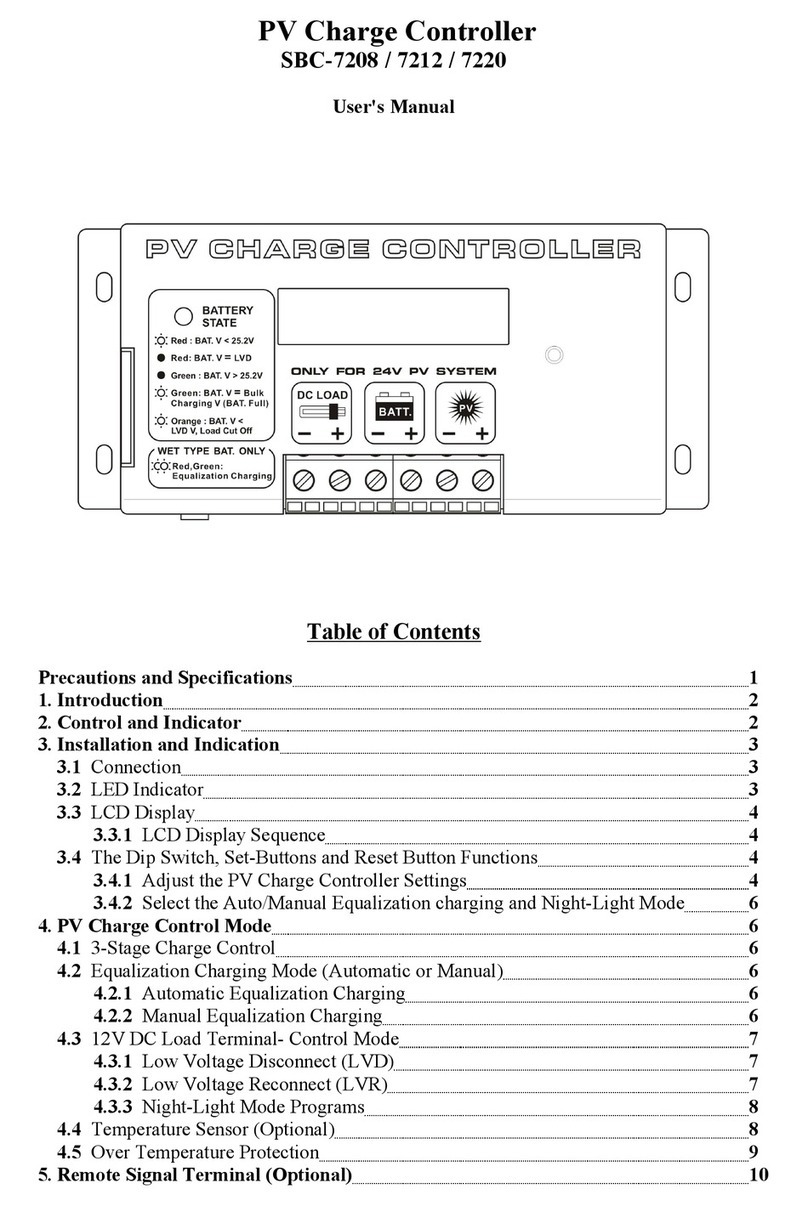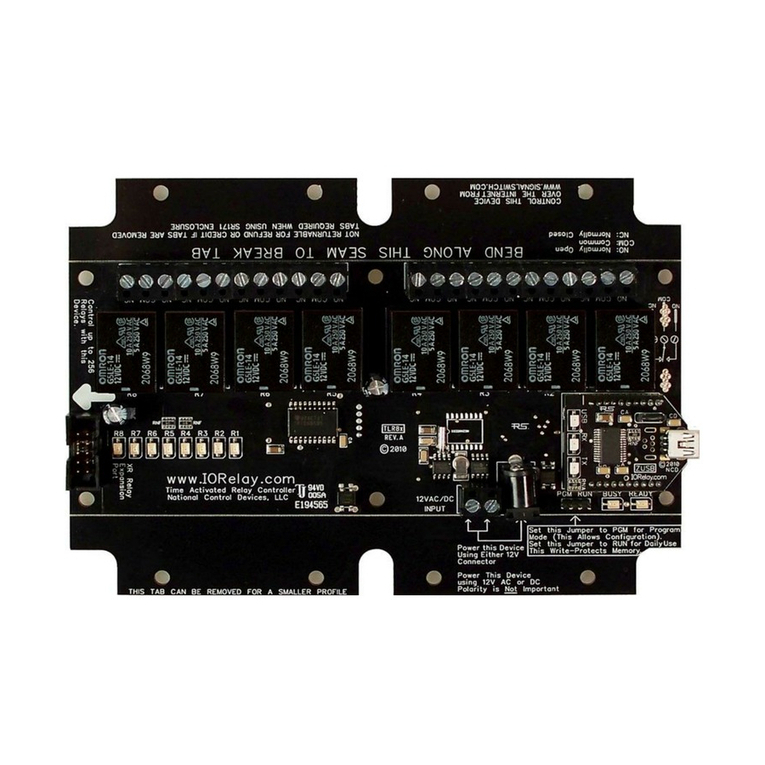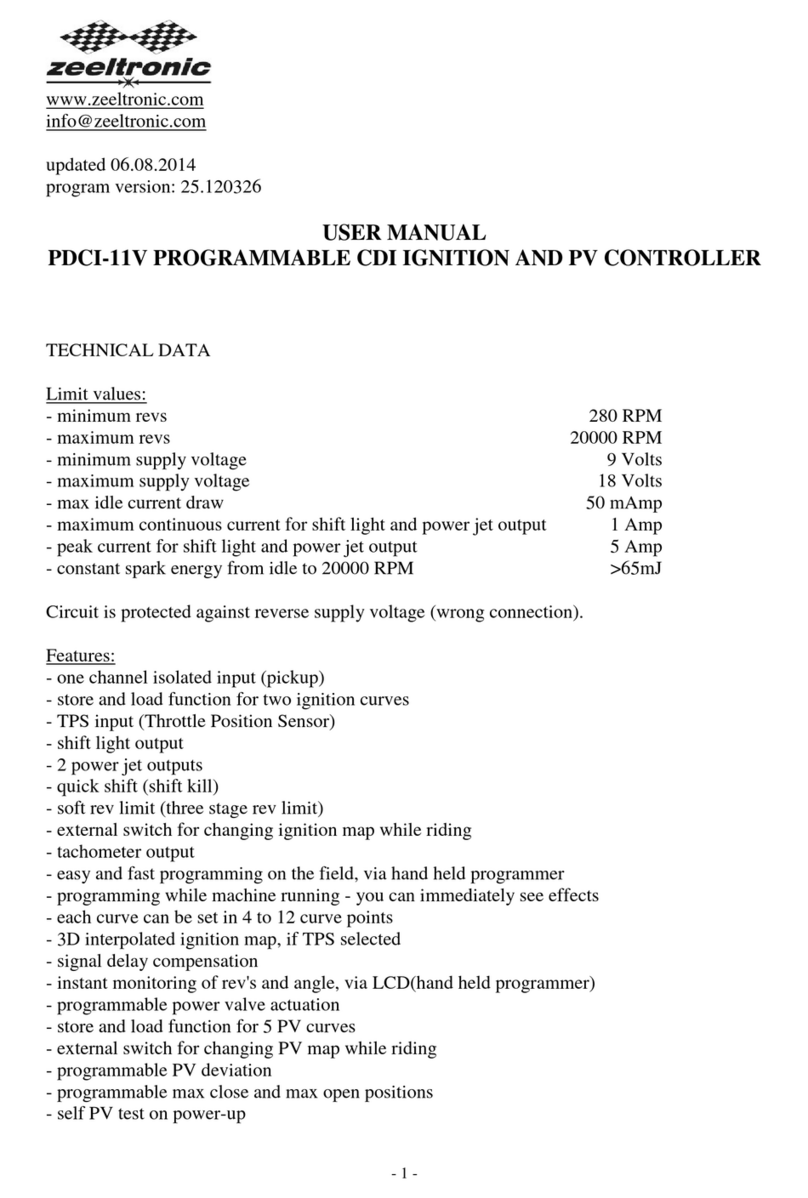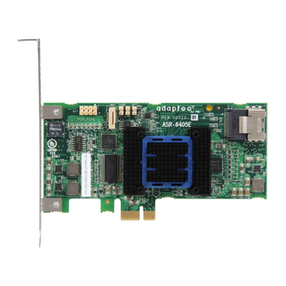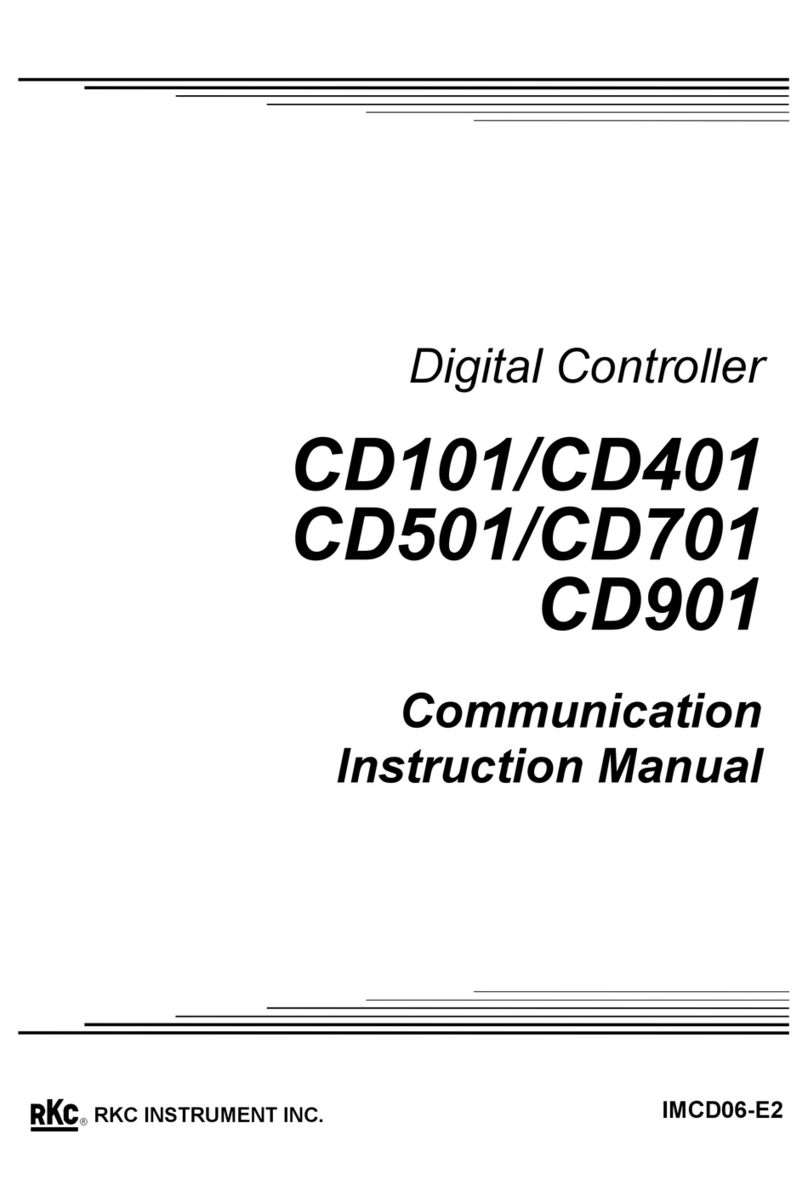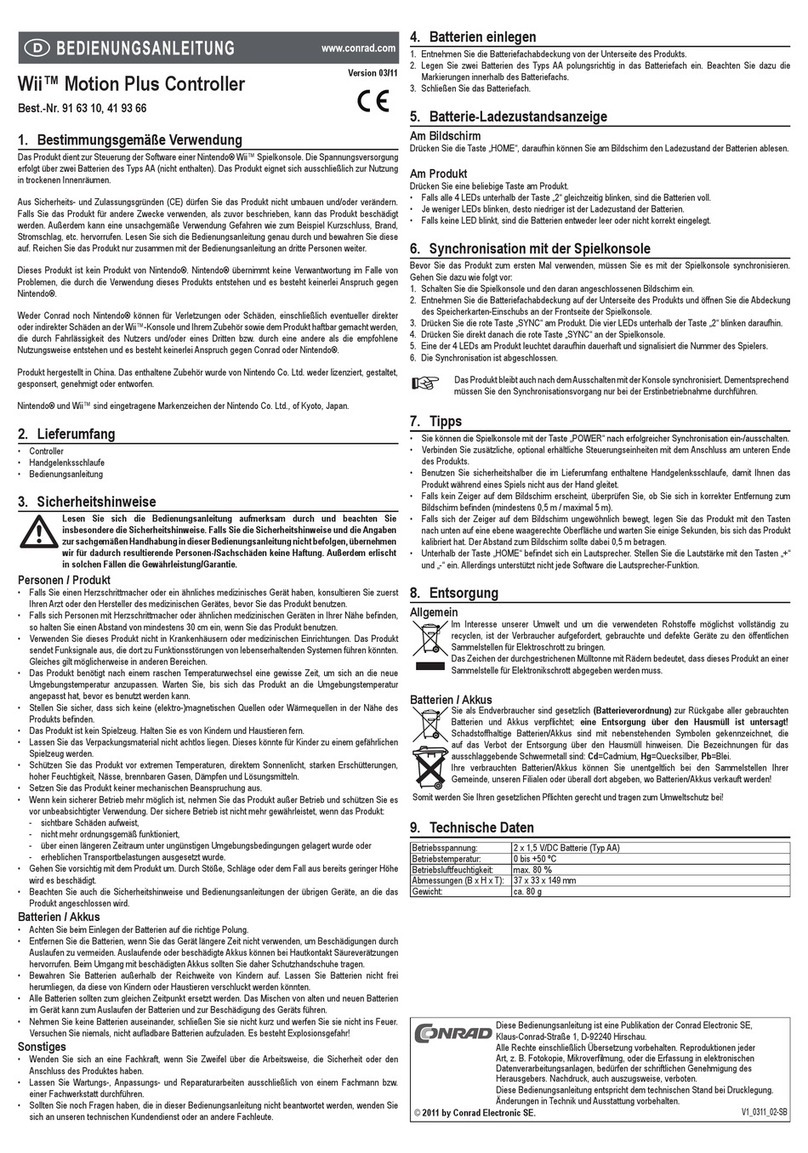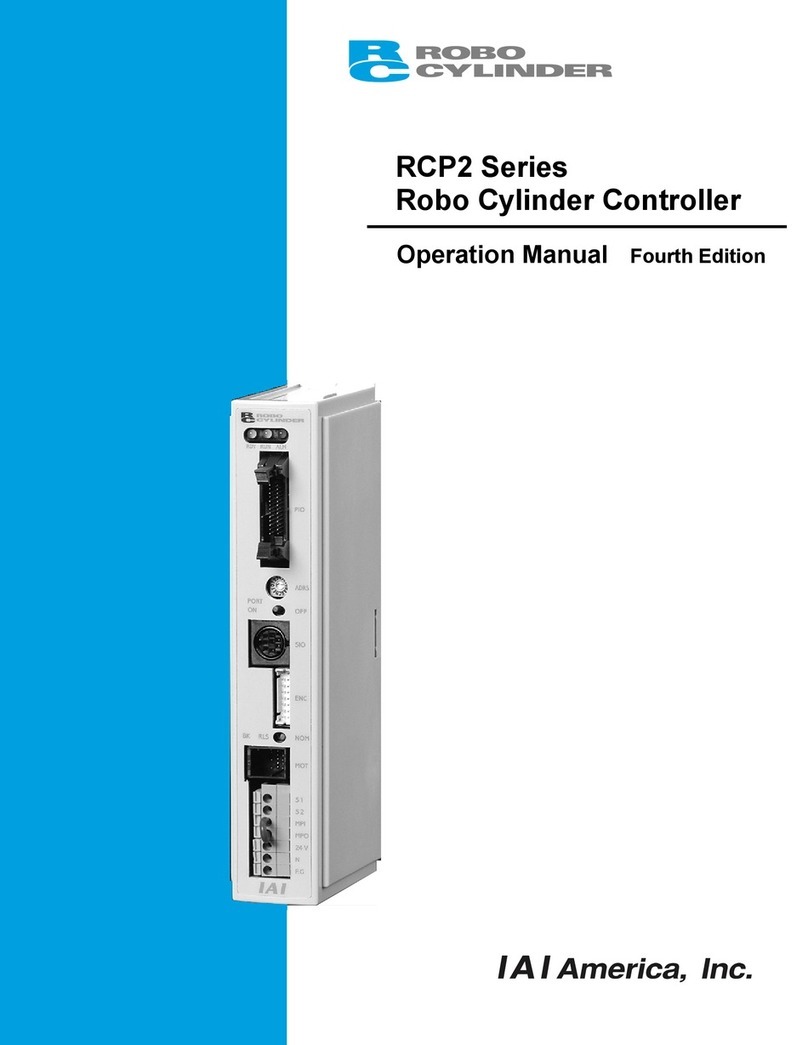User Manual L526MA04R2A02
L526MA04R2A02
Rollup shutter controllable via wifi and voice assistant
Rollup shutter management device controllable via Wifi and/or push button
N.O.
Controllable with Android/iOS/Windows app Newlab IoT.
Input Controls
Type Qty
Not insulated Push button 2
Wifi 1
TECHNICAL NOTES
- Rollup shutter management device controllable via Wifi and/or push button
N.O.
- Power input voltage range 100-240 VAC.
- Max Output current 2A RMS for each output channel.
- The device is not equipped with earth connection
Protection against accidental contact is garantied by the enclosure.
- Cross-section of cables 14-30 AWG (0.05-2.08 mmq).
- Controllable with Android/iOS/Windows app Newlab IoT.
- Input Controls: Not insulated Push button x2, Wifi x1.
- Storage Temperature Min: -40 Max: 60 C. Degrees.
- Working Temperature Min: -20 Max: 50 C. Degrees.
- Printed Circuit UL.
- Protection Class: IP20.
- Weight: 44 gr.
- Standard Dimension 40x80x24.45 mm.
- Dimension with accessories 40x100x24.45 mm.
- Works with the Google Assistant.
- Compatible with Amazon Alexa Voice Assistant through the skill Newlab.
- All connections must be made with non-live devices
and carried out by specialized personnel.
- Use only in dry conditions.
2 NEWLAB - User Manual L526MA04R2A02