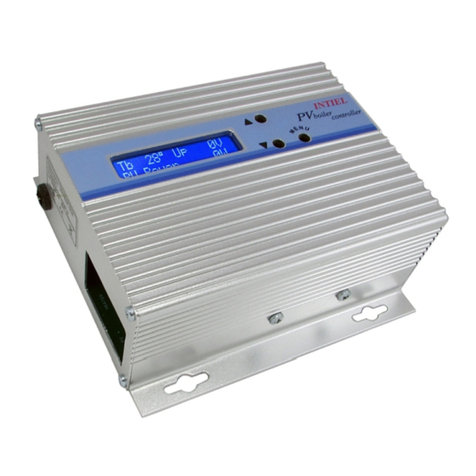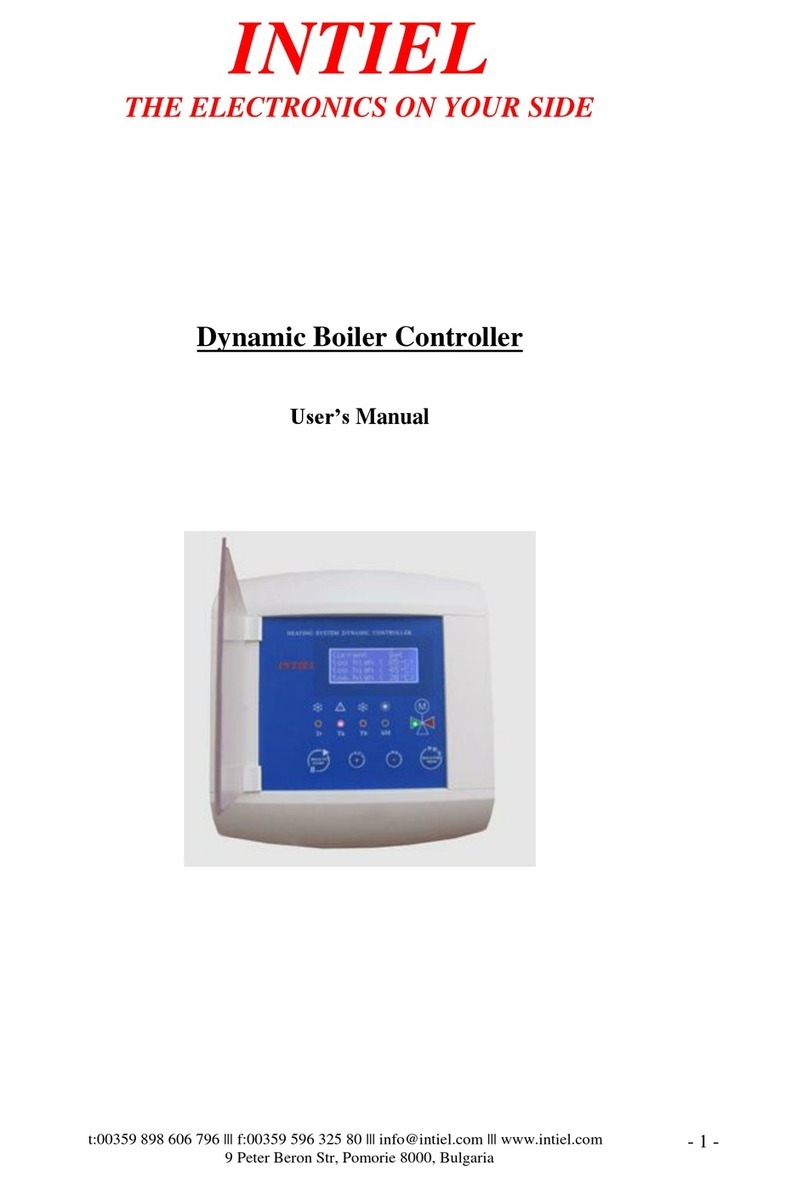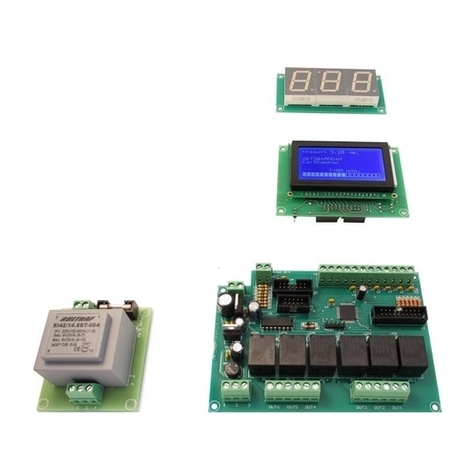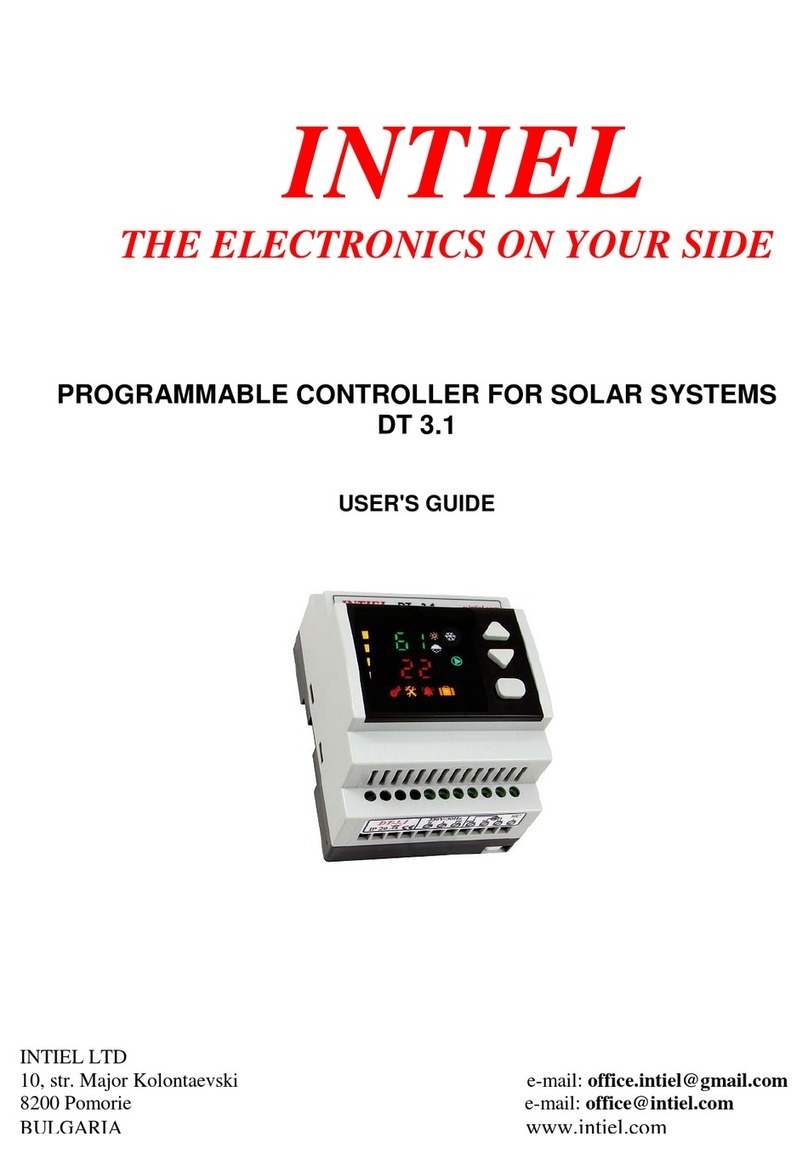Proportional actuators / 0 –10V /
The thermostat compared set temperature with the actual temperature of temperature sensor
and modify control voltage (0-10V) to the difference so that the size of the difference to
decrease.
The size of the difference determines the proportional voltage (0-10V). In difference higher
than the value of the hysteresis "H" signal is maximum (10V), thereby approximating the
actual temperature to the set temperatur signal is minimizes (0V).
Т, °C
Т_set - H Т_set
When the actual temperature is lower than the set, there is a green light S + and voltage
to the actuator comes out of the terminal S +. With buttons ▲ or ▼ choose menu "Ctr",
press the button "Prog" - the indicator flashes. By continuously pressing the button ▲ is
forced S + shine constantly and check the actuator stroke in a direction that causes the
increase of the actual temperature. If the actuator moves in the direction opposite to the
anticipated, the wires are exchanged on terminals S + and S-.
After establishing the correct direction of travel of the actuator button ▲ or ▼ is held
down to worked off full move.
Failure of the temperature measuring input, digital display is indication:“Lo” or “Hi”
IV. Programming
With buttons "▲" and "▼" is selected parameter for change by pressing button
"█" to enter the programming mode.
With each pressing on one of the two buttons "▲" or "▼" setpoint changes by one unit,
while holding down starts automatically changes direction corresponding to the button.
Setting temperature - with the buttons "▲" and "▼" scrolling indication on the
display until it shows the current temperature again press the button "█", the display start
flashes. By pressing the buttons "▲" and "▼" increases or decreases the set temperature (1
to 90 ° C). To memorize the value necessary to press button "█".
Hysteresis - with the buttons "▲" and "▼" scrolling indication on the display until the
display symbol "H”, again press the button" █ ", the display start flashes. By pressing the
buttons "▲" and "▼" to increase or reduce the degree of hysteresis in range (1 to 40)°C. To
memorize the value necessary to press button "█".
Period of work - with the buttons "▲" and "▼" scrolling indication on the display until
the display symbol "Per”, again press the button" █ ", the display start flashes. By pressing
the buttons "▲" and "▼" to increase or reduce the period, range of period is (15 to 180
sec.). To memorize the value necessary to press button "█".
4