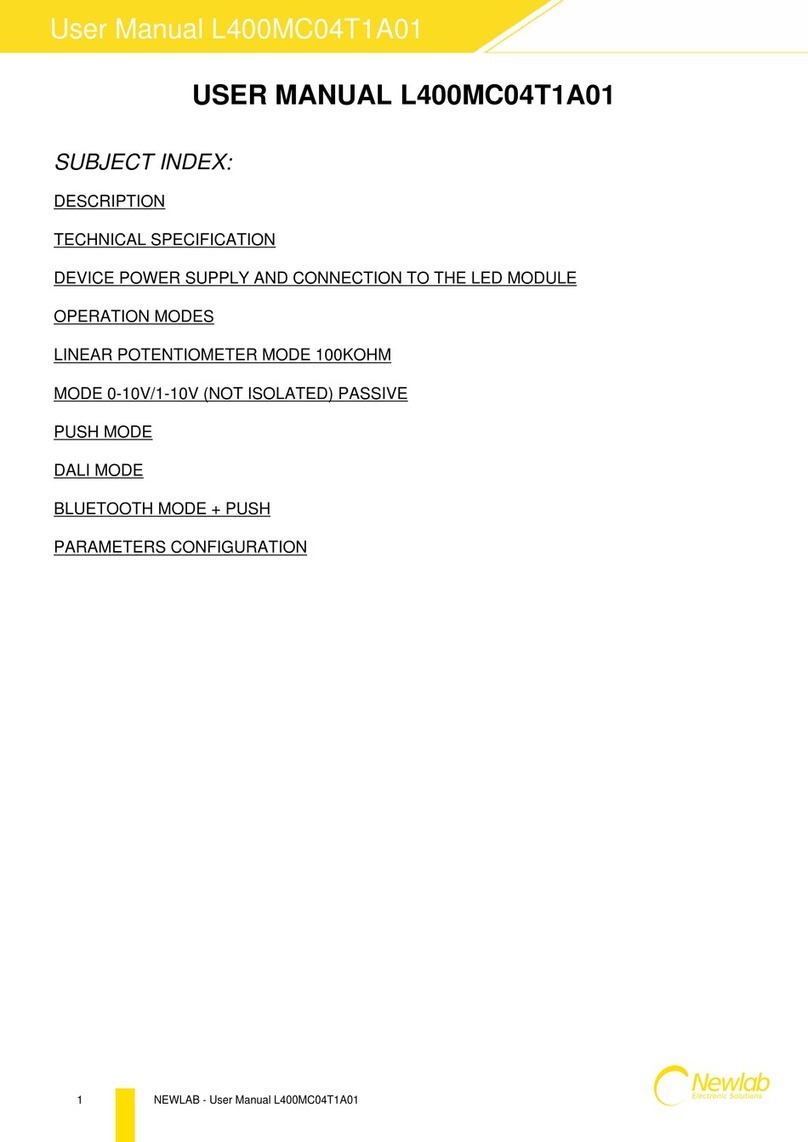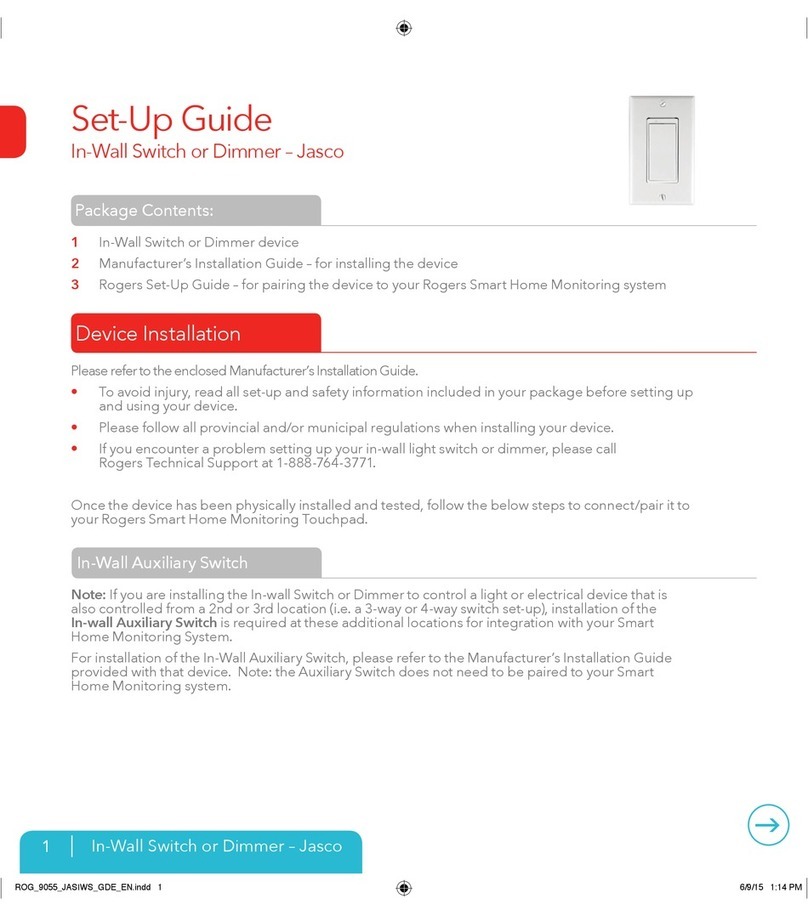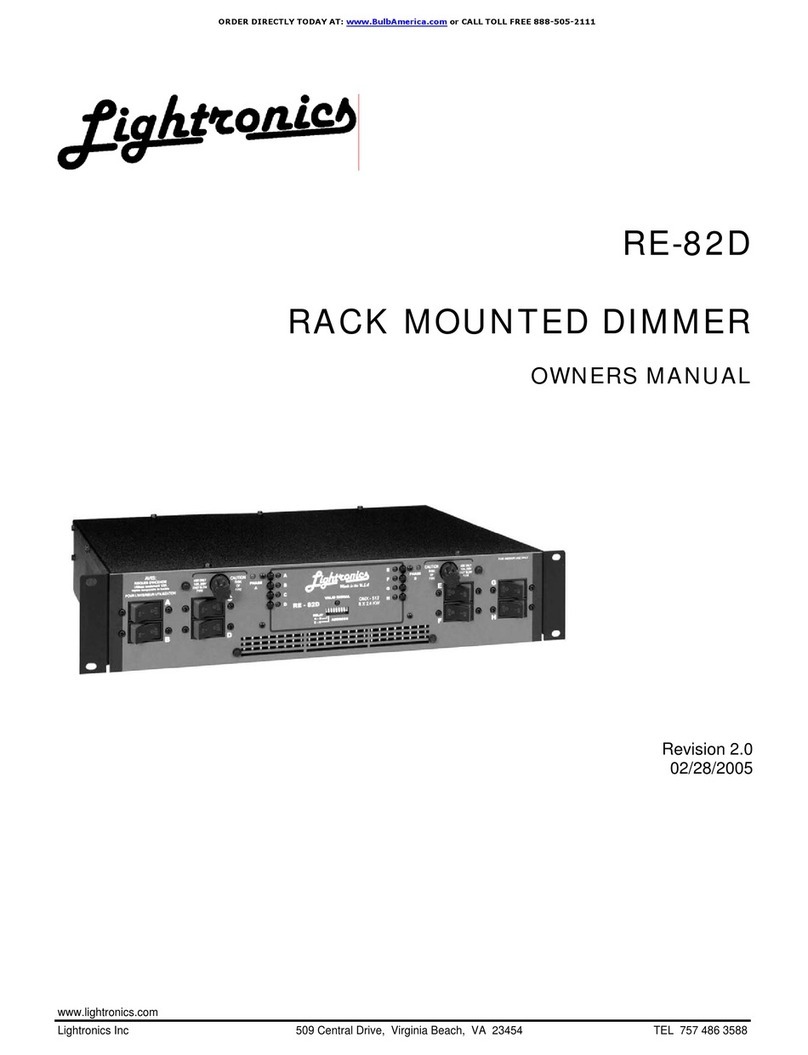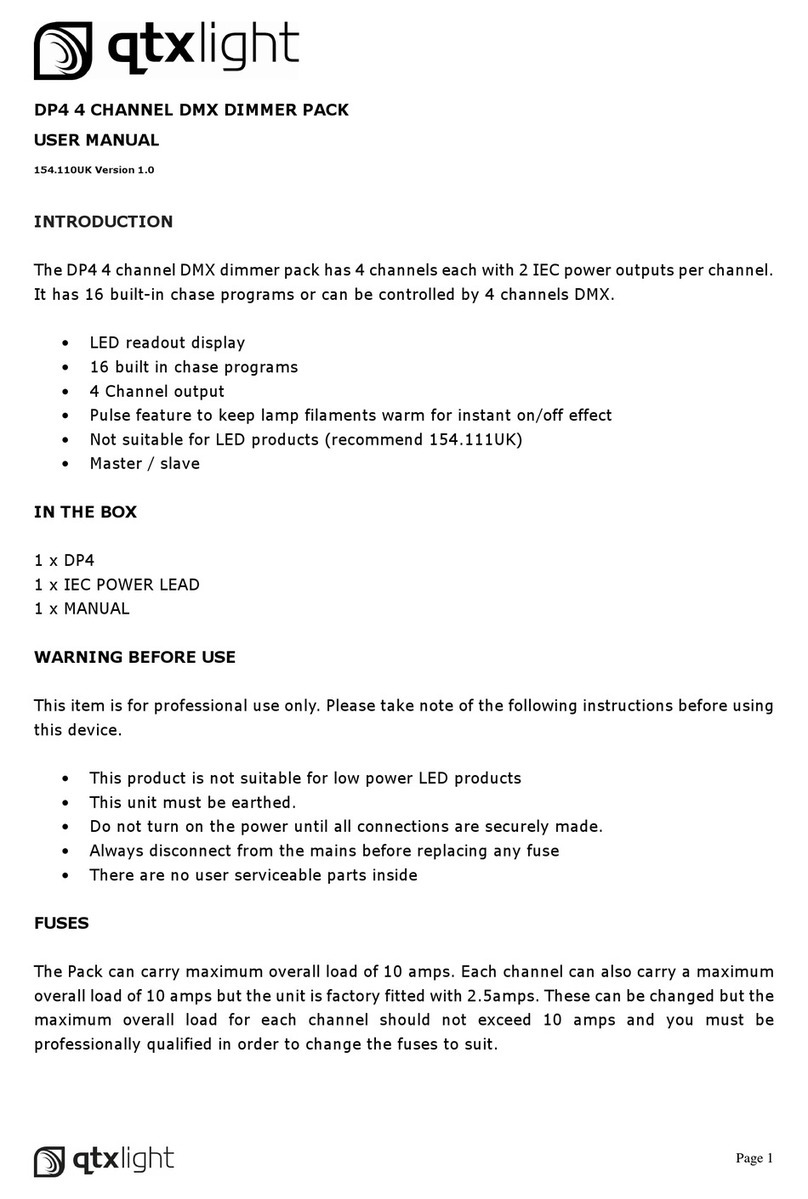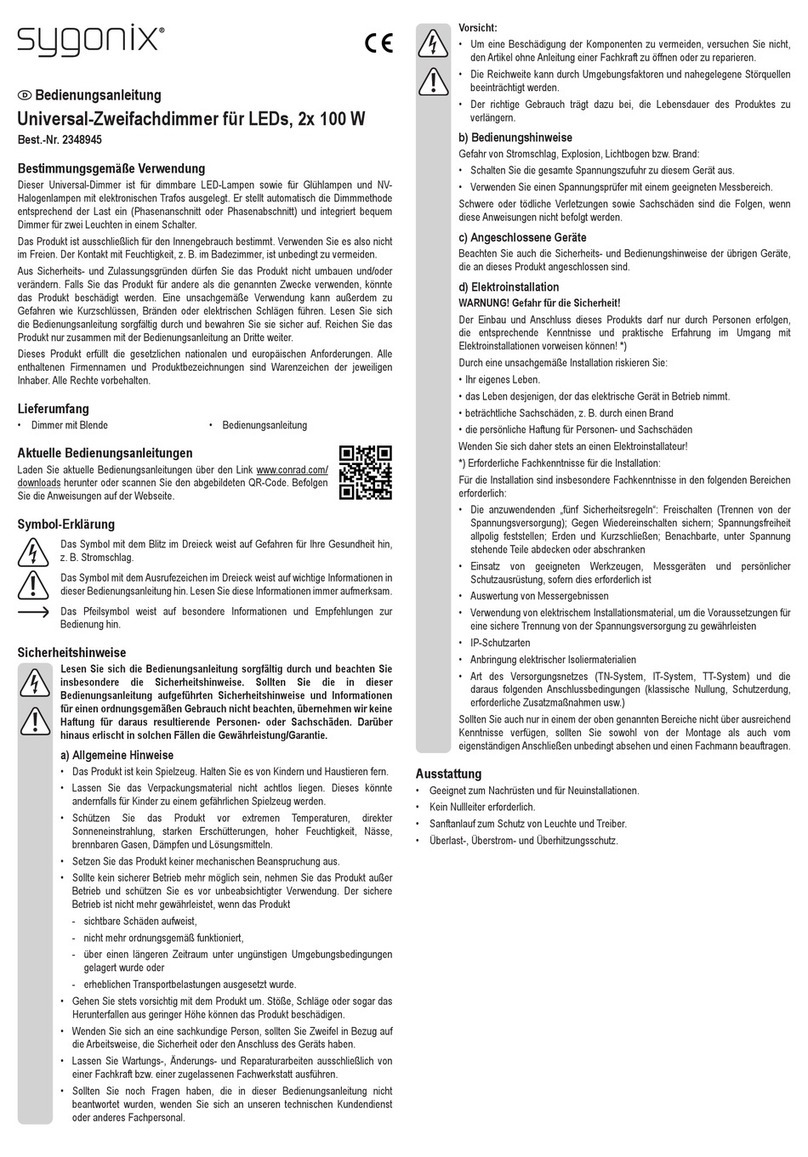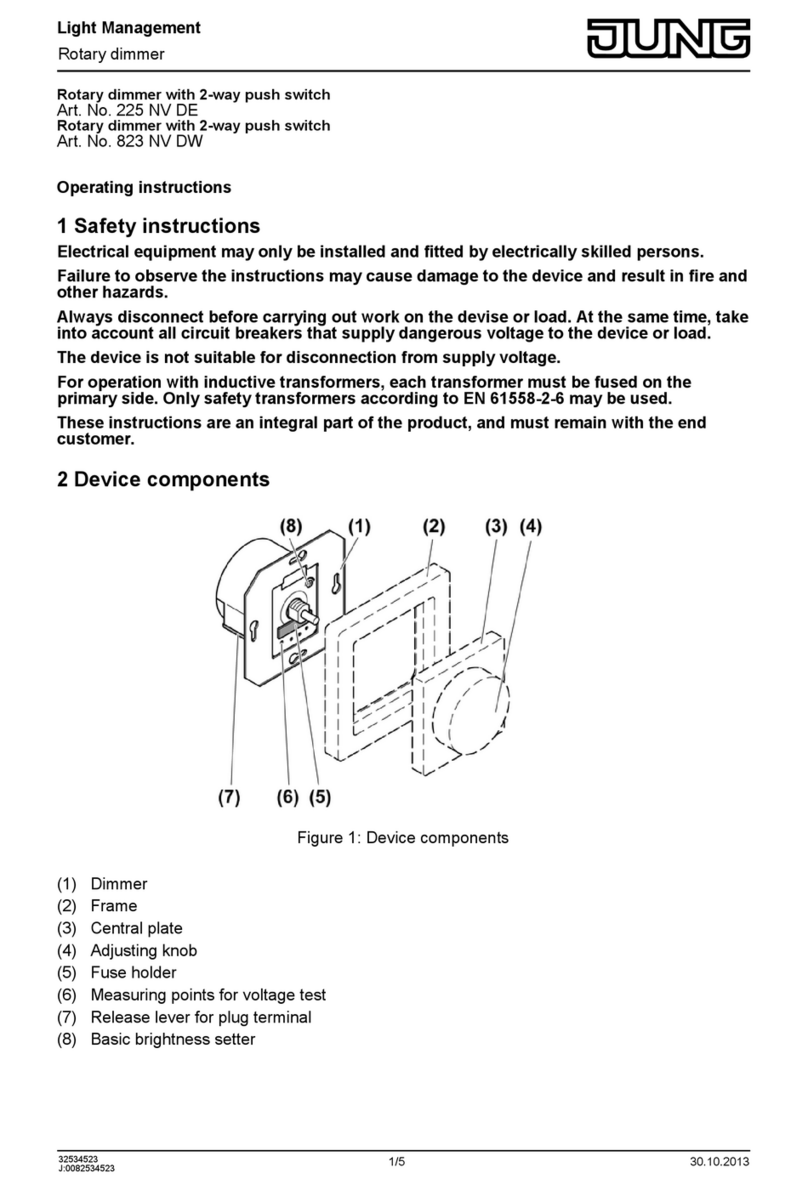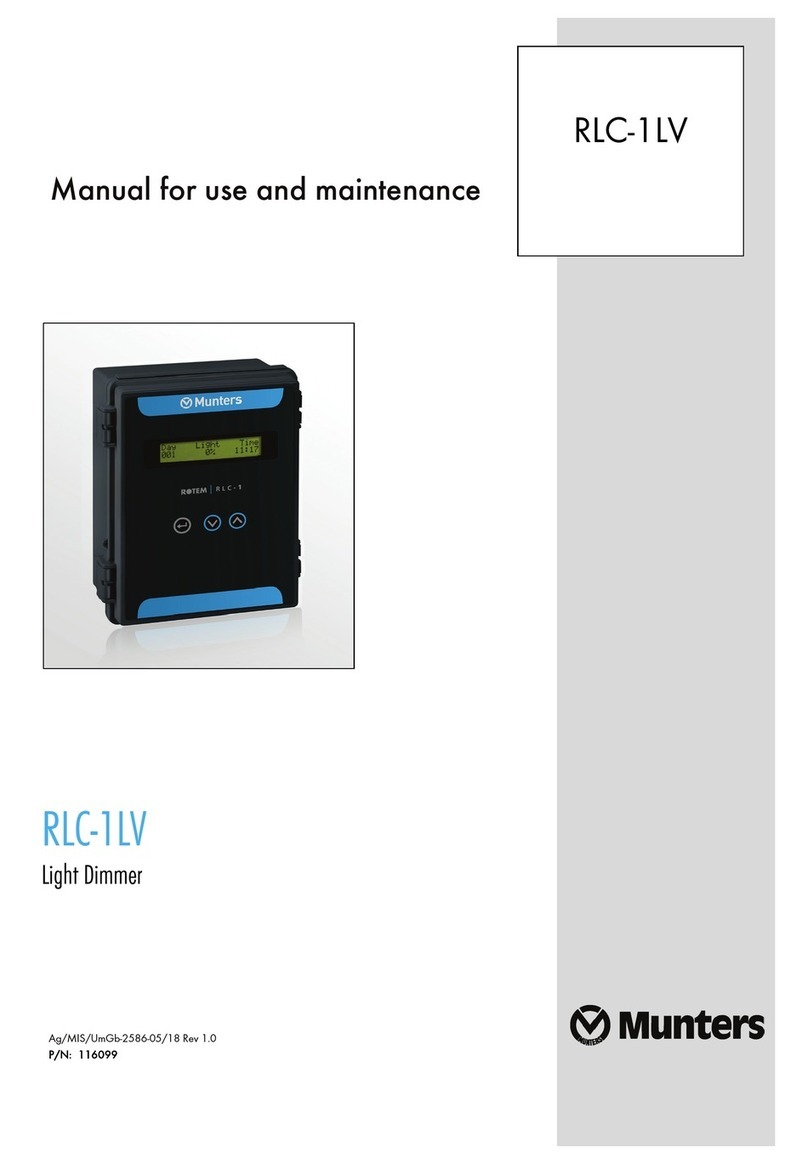Newlab L400MD04C1A01 User manual

User Manual L400MD04C1A01
USER MANUAL L400MD04C1A01
SUBJECT INDEX:
DESCRIPTION
TECHNICAL SPECIFICATION
DEVICE POWER SUPPLY AND CONNECTION TO THE LED MODULE
OPERATION MODES
LINEAR POTENTIOMETER MODE 100KOHM
MODE 0-10V/1-10V (NOT ISOLATED) PASSIVE
PUSH MODE
DALI MODE
BLUETOOTH MODE + PUSH
PARAMETERS CONFIGURATION
1 NEWLAB - User Manual L400MD04C1A01

User Manual L400MD04C1A01
L400MD04C1A01
Mono channel costant current dimmer DALI/PUSH/POT/1-10V/BLE
Monochannel Dimmers with Output Current PWM.
Input Range: 8-53V DC.
Output Current PWM with current from 0.17A to 1.05A (54.6W at 52V DC).
Controllable with Android/iOS app Newlab Go.
In order to set the output current you will need the L392MA00N0A01
interface sold separately. Default current 0.35A.
In order to set the fade output and the logarithmic or linear output you will
need the L392MA00N0A01 interface sold separately, the other working
modes are automatically detected by the device. Please refer to user
manual.
Input Controls
Type Qty
Insulated Push button 1
DALI 1
Linear Potentiometer 100K 1
0-10V Passive 1
1-10V Passive 1
Bluetooth LE 1
TECHNICAL NOTES
- Monochannel Dimmers with Output Current PWM.
- Input Range: 8-53V DC.
- Power 7.35W @ 8V, 11.55W @ 12V, 24.15W @ 24V, 49.35W @ 48V,
54.6W @ 53V.
- The device is not equipped with earth connection
Protection against accidental contact is garantied by the enclosure.
- Power Connector Cross-section of conductors 14-30 AWG (0.05-2.08
mmq).
- Interface Connector Cross-section of conductors 15-30 AWG (0.05-1.65
mmq).
- Output Current PWM with current from 0.17A to 1.05A (54.6W at 52V
DC).
- Input Controls: Insulated Push button x1, DALI x1, Linear Potentiometer
100K x1, 0-10V Passive x1, 1-10V Passive x1, Bluetooth LE x1.
- Notice on 0-10V (1-10V): this control circuits is not insulated, use only
insulated 0-10V(1-10V) source generator.
- PWM Frequency: 390 Hz.
- Thermal foldback: 150 C. Degrees on uC.
- Storage Temperature Min: -40 Max: 60 C. Degrees.
- Working Temperature Min: -20 Max: 50 C. Degrees.
- Printed Circuit UL.
- Protection Class: IP20.
- Weight: 44 gr.
- Standard Dimension 40x80x24.45 mm.
- Dimension with accessories 40x100x24.45 mm.
- Reverse polarity protection.
- Open circuit protection.
- Surge voltage protection.
- Over temperature protection.
- Short circuit protection.
- In order to supply the device you have to use a SELV power supply in
order
to maintain the required elettrical security level
All connections must be made with non-live devices
and carried out by specialized personnel.
2 NEWLAB - User Manual L400MD04C1A01

User Manual L400MD04C1A01
- Use only in dry conditions.
3 NEWLAB - User Manual L400MD04C1A01

User Manual L400MD04C1A01
CODE INPUT
VOLTAGE
(MAX) OUTPUT
CURRENT
N. OUTPUT
CHANNELS
MAX OUTPUT
POWER
CONTROL
INPUTS
CASE DIMENSION
mm
L400MD04C1A01 8-53V DC from 0.17A
to 1.05A
1 54.6W at 52V DC Insulated Push button x1
DALI x1
Linear Potentiometer
100K x1
0-10V Passive x1
1-10V Passive x1
Bluetooth LE x1
YES 40x80
h 24.45
4 NEWLAB - User Manual L400MD04C1A01

User Manual L400MD04C1A01
DEVICE POWER SUPPLY AND CONNECTION TO THE LED MODULE
POWER SUPPLY CONNECTION DIAGRAM AND LED L400MD04C1A01 - FIGURE N. 1
The L400MD04C1A01 dimmer has to be powered according to the polarity showed in FIG. 1
through the DC IN (+ and -) terminals.
In case the power supply polarity is inverted no damage will be caused to the device .
The LED (LED PWR) positioned on the circuit board indicates the presence of power supply.
The LED (LED DIM) shows the dimming level of the output.
The LED load connection has to be made by using the OUT (L+ and L-) terminals.
5 NEWLAB - User Manual L400MD04C1A01

User Manual L400MD04C1A01
OPERATION MODES
LINEAR POTENTIOMETER MODE 100KOHM
POTENTIOMETER WIRING L400MD04C1A01 - FIGURE N. 2
In order to activate this mode of control/operation just connect a linear potentiometer of 100 Kohm between the D+
and D- inputs and disconnect the remaining inputs.
By default, the dimming curve follows a logarithmic trend proportional to the resistance value set by the
potentiometer.
A resistance value of less than 5 Kohm is interpreted as load off.
The maximum brightness value is reached by exceeding the value of 95 Kohm.
In case the potentiometer is disconnected, the dimmer sets the output to the saved level (see preset level
change).
The preset value is zero by default.
On the first run in this mode it could be necessary to set the input to a value greater than 50% (55K or higher on D-
D + input) in order to configure the dimmer to the potentiometer mode.
*This setting can be configured through the interface cod. L392MA00N0A01
ATTENTION IN THIS MODE THE BLUETOOTH CONTROL IS FORBIDDEN
6 NEWLAB - User Manual L400MD04C1A01

User Manual L400MD04C1A01
MODE 0-10V/1-10V (NOT ISOLATED) PASSIVE
WIRING 0-10V L400MD04C1A01 - FIGURE N. 3
In order to activate this mode of control/operation just connect the active control signal of 0-10V/1-10V between
the D+ and D- inputs (being careful to observe the correct polarity) and disconnect the remaining control signals.
The maximum current absorbed by 0-10V dimmer interface is 0,1 mA.
By default, the dimming curve follows a logarithmic trend proportional to the control voltage. A voltage value of less
than 1V is interpreted as load off.
In case the 0-10V/1-10V signal is disconnected, the dimmer sets the output to the saved level (see preset level
change). The preset value is zero by default.
On the first run in this mode it could be necessary to set the input to a value greater than 50% (5V or higher on D-
D + input) in order to configure the dimmer to the 0-10V/1-10V mode.
*This setting can be configured through the interface cod. L392MA00N0A01
ATTENTION IN THIS MODE THE BLUETOOTH CONTROL IS FORBIDDEN
7 NEWLAB - User Manual L400MD04C1A01

User Manual L400MD04C1A01
PUSH MODE
WIRING BUTTON L400MD04C1A01 - FIGURE N. 4
In order to activate this mode of control/operation it is necessary to remove any control signals from the D + and D-
inputs and connect between the DALI/P1 and DALI/P2 inputs, a signal in direct or alternating voltage
(DC voltage range:10÷265V, AC 12÷265Vac 50÷65Hz) interrupted by a normally open button (N.O.).
No polarization is needed for the input signal.
The maximum current absorbed by the PUSH interface is about 2mA.
The dimmer saves the output position in order to restore the set level in case of power failure (preset).
PUSH interface operation
Single Click (rapid press (<1sec))
- Turns on or off the output (ON/OFF).
Double Click (rapid press (<1sec))
- Sets maximum brightness (output= 100%)
Long Press (long press (>1sec))
- If the dimmer is in OFF position, it sets the output to the minimum value (default= 1%)
- If the dimmer is in ON position, the long press enables the output dimming (up/down).
8 NEWLAB - User Manual L400MD04C1A01

User Manual L400MD04C1A01
DALI MODE
DALI L400MD04C1A01 WIRING - FIGURE N. 5
In order to activate this mode of control/operation it is necessary to shortcircuit the D+ and D- inputs and connect
the DALI bus between the DALI/P1 and DALI/P2 inputs.
On the first reception of a properly formatted DALI package the dimmer is configured in DALI mode. Once
configured in DALI mode and disconnected from the DALI bus the dimmer switches to the POWER ON LEVEL
mode set through DALI bus.
The maximum current absorbed by the DALI bus is about 2mA.
ATTENTION IN THIS MODE THE BLE (Bluetooth) CONTROL IS FORBIDDEN
Below you can find the implemented standard commands:
DIRECT ARC POWER
OFF
UP
DOWN
STEP UP
STEP DOWN
RECALL MAX LEVEL
RECALL MIN LEVEL
STEP DOWN AND OFF
ON AND STEP UP
GO TO SCENE (0-15)
RESET
STORE ACTUAL LEVEL IN THE DTR
STORE THE DTR AS MAX LEVEL
STORE THE DTR AS MIN LEVEL
STORE THE DTR AS SYSTEM FAILURE LEVEL
STORE THE DTR AS POWER ON LEVEL
STORE THE DTR AS FADE TIME
STORE THE DTR AS FADE RATE
STORE THE DTR AS SCENE (0-15)
REMOVE FROM SCENE (0-15)
ADD TO GROUP (0-15)
REMOVE FROM GROUP (0-15)
STORE DTR AS SHORT ADDRESS
QUERY STATUS
QUERY BALLAST
QUERY LAMP POWER ON
QUERY LIMIT ERROR
QUERY RESET STATE
QUERY MISSING SHORT ADDRESS
QUERY VERSION NUMBER
QUERY DEVICE TYPE
9 NEWLAB - User Manual L400MD04C1A01

User Manual L400MD04C1A01
QUERY PHISICAL MINIMUM LEVEL
QUERY POWER FAILURE
QUERY CONTENT DTR1
QUERY CONTENT DTR2
QUERY ACTUAL LEVEL
QUERY MAX LEVEL
QUERY MIN LEVEL
QUERY POWER ON LEVEL
QUERY SYSTEM FAILURE LEVEL
QUERY FADE TIME/FADE RATE
QUERY SCENE LEVEL (0-15)
QUERY GROUPS (0-7)
QUERY GROUPS (8-15)
QUERY RANDOM ADDRESS H
QUERY RANDOM ADDRESS M
QUERY RANDOM ADDRESS L
10 NEWLAB - User Manual L400MD04C1A01

User Manual L400MD04C1A01
BLUETOOTH MODE + PUSH
BLE L400MD04C1A01 WIRING - FIGURE N. 6
In order to activate this mode of control/operation it is necessary to install the Newlab Go App on the Android or
iOS device that you want to use for the L400MD04C1A01 dimmer control and disconnect any 0-10V (1-10V) inputs
or potentiometer connected to the dimmer.
The implemented features are:
Switching on and off and the brightness level control of each individual light point.
Ability to group together and control several light points with just a simple command.
Creation and recall of your favourite lighting sceneries.
The system management from a single simplified user interface.
THE BLUETOOTH LE CONNECTION DOES NOT REQUIRE PAIRING PROCEDURE
Newlab Go App features (* depending on the device only some functions may be available)
Dimmer management at 1 or 4 channels with different modes of operation:
- Mono channel
- 4 synchronized channels
- RGB (3 channels or 3 zones)
- RGB + White (4 channels or 4 zones)
- Dynamic White
The dimming level is saved when the app is closed or the devices are disconnected from the Bluetooth
smartphone.
11 NEWLAB - User Manual L400MD04C1A01

User Manual L400MD04C1A01
In order to install the app on your Apple or Android device you need to scan the desired QRCode to be
automatically redirected to the product data sheet of the Newlab Go application.
As an alternative you can download the app by clicking on one of two links below:
Apple:
https://itunes.apple.com/it/app/newlab-go/id1151044984?mt=8
Android:
https://play.google.com/store/apps/details?id=com.newlablight.newlabgo
There is also a video guide on YouTube at the following link:
https://www.youtube.com/watch?v=R0c7MLK7Cbc
Manual update 30/11/2017
12 NEWLAB - User Manual L400MD04C1A01

User Manual L400MD04C1A01
PARAMETERS CONFIGURATION
CLICK ON THE WANTED CONFIGURATION TO VIEW PROGRAMMER IMAGE
Reset
Configuration A B C D 1 2 3 4 5 6 7 8 9 10
Reset ON ON ON ON ON ON ON ON ON ON ON ON ON ON
Dimming Curve
Configuration A B C D 1 2 3 4 5 6 7 8 9 10
Logarithmic OFF OFF OFF ON OFF OFF OFF OFF OFF OFF OFF OFF OFF OFF
Linear OFF OFF OFF ON OFF OFF OFF OFF OFF OFF OFF OFF OFF ON
PWM
Configuration A B C D 1 2 3 4 5 6 7 8 9 10
PWM Standard OFF OFF ON OFF OFF OFF OFF OFF OFF OFF OFF OFF OFF OFF
PWM Inverted OFF OFF ON OFF OFF OFF OFF OFF OFF OFF OFF OFF OFF ON
Fade
Configuration A B C D 1 2 3 4 5 6 7 8 9 10
Fade Off OFF OFF ON ON OFF OFF OFF OFF OFF OFF OFF OFF OFF OFF
Fade On OFF OFF ON ON OFF OFF OFF OFF OFF OFF OFF OFF OFF ON
Current
Configuration A B C D 1 2 3 4 5 6 7 8 9 10
170 mA OFF ON OFF OFF OFF OFF OFF OFF OFF OFF OFF OFF OFF OFF
182 mA OFF ON OFF OFF OFF OFF OFF OFF OFF OFF OFF OFF OFF ON
195 mA OFF ON OFF OFF OFF OFF OFF OFF OFF OFF OFF OFF ON OFF
210 mA OFF ON OFF OFF OFF OFF OFF OFF OFF OFF OFF OFF ON ON
222 mA OFF ON OFF OFF OFF OFF OFF OFF OFF OFF OFF ON OFF OFF
235 mA OFF ON OFF OFF OFF OFF OFF OFF OFF OFF OFF ON OFF ON
250 mA OFF ON OFF OFF OFF OFF OFF OFF OFF OFF OFF ON ON OFF
260 mA OFF ON OFF OFF OFF OFF OFF OFF OFF OFF OFF ON ON ON
270 mA OFF ON OFF OFF OFF OFF OFF OFF OFF OFF ON OFF OFF OFF
290 mA OFF ON OFF OFF OFF OFF OFF OFF OFF OFF ON OFF OFF ON
300 mA OFF ON OFF OFF OFF OFF OFF OFF OFF OFF ON OFF ON OFF
315 mA OFF ON OFF OFF OFF OFF OFF OFF OFF OFF ON OFF ON ON
330 mA OFF ON OFF OFF OFF OFF OFF OFF OFF OFF ON ON OFF OFF
345 mA OFF ON OFF OFF OFF OFF OFF OFF OFF OFF ON ON OFF ON
355 mA OFF ON OFF OFF OFF OFF OFF OFF OFF OFF ON ON ON OFF
370 mA OFF ON OFF OFF OFF OFF OFF OFF OFF OFF ON ON ON ON
385 mA OFF ON OFF OFF OFF OFF OFF OFF OFF ON OFF OFF OFF OFF
395 mA OFF ON OFF OFF OFF OFF OFF OFF OFF ON OFF OFF OFF ON
410 mA OFF ON OFF OFF OFF OFF OFF OFF OFF ON OFF OFF ON OFF
425 mA OFF ON OFF OFF OFF OFF OFF OFF OFF ON OFF OFF ON ON
438 mA OFF ON OFF OFF OFF OFF OFF OFF OFF ON OFF ON OFF OFF
450 mA OFF ON OFF OFF OFF OFF OFF OFF OFF ON OFF ON OFF ON
465 mA OFF ON OFF OFF OFF OFF OFF OFF OFF ON OFF ON ON OFF
480 mA OFF ON OFF OFF OFF OFF OFF OFF OFF ON OFF ON ON ON
490 mA OFF ON OFF OFF OFF OFF OFF OFF OFF ON ON OFF OFF OFF
500 mA OFF ON OFF OFF OFF OFF OFF OFF OFF ON ON OFF OFF ON
13 NEWLAB - User Manual L400MD04C1A01

User Manual L400MD04C1A01
515 mA OFF ON OFF OFF OFF OFF OFF OFF OFF ON ON OFF ON OFF
530 mA OFF ON OFF OFF OFF OFF OFF OFF OFF ON ON OFF ON ON
545 mA OFF ON OFF OFF OFF OFF OFF OFF OFF ON ON ON OFF OFF
560 mA OFF ON OFF OFF OFF OFF OFF OFF OFF ON ON ON OFF ON
575 mA OFF ON OFF OFF OFF OFF OFF OFF OFF ON ON ON ON OFF
585 mA OFF ON OFF OFF OFF OFF OFF OFF OFF ON ON ON ON ON
600 mA OFF ON OFF OFF OFF OFF OFF OFF ON OFF OFF OFF OFF OFF
615 mA OFF ON OFF OFF OFF OFF OFF OFF ON OFF OFF OFF OFF ON
626 mA OFF ON OFF OFF OFF OFF OFF OFF ON OFF OFF OFF ON OFF
640 mA OFF ON OFF OFF OFF OFF OFF OFF ON OFF OFF OFF ON ON
653 mA OFF ON OFF OFF OFF OFF OFF OFF ON OFF OFF ON OFF OFF
667 mA OFF ON OFF OFF OFF OFF OFF OFF ON OFF OFF ON OFF ON
680 mA OFF ON OFF OFF OFF OFF OFF OFF ON OFF OFF ON ON OFF
694 mA OFF ON OFF OFF OFF OFF OFF OFF ON OFF OFF ON ON ON
707 mA OFF ON OFF OFF OFF OFF OFF OFF ON OFF ON OFF OFF OFF
721 mA OFF ON OFF OFF OFF OFF OFF OFF ON OFF ON OFF OFF ON
734 mA OFF ON OFF OFF OFF OFF OFF OFF ON OFF ON OFF ON OFF
748 mA OFF ON OFF OFF OFF OFF OFF OFF ON OFF ON OFF ON ON
761 mA OFF ON OFF OFF OFF OFF OFF OFF ON OFF ON ON OFF OFF
775 mA OFF ON OFF OFF OFF OFF OFF OFF ON OFF ON ON OFF ON
788 mA OFF ON OFF OFF OFF OFF OFF OFF ON OFF ON ON ON OFF
802 mA OFF ON OFF OFF OFF OFF OFF OFF ON OFF ON ON ON ON
815 mA OFF ON OFF OFF OFF OFF OFF OFF ON ON OFF OFF OFF OFF
829 mA OFF ON OFF OFF OFF OFF OFF OFF ON ON OFF OFF OFF ON
840 mA OFF ON OFF OFF OFF OFF OFF OFF ON ON OFF OFF ON OFF
855 mA OFF ON OFF OFF OFF OFF OFF OFF ON ON OFF OFF ON ON
870 mA OFF ON OFF OFF OFF OFF OFF OFF ON ON OFF ON OFF OFF
880 mA OFF ON OFF OFF OFF OFF OFF OFF ON ON OFF ON OFF ON
895 mA OFF ON OFF OFF OFF OFF OFF OFF ON ON OFF ON ON OFF
910 mA OFF ON OFF OFF OFF OFF OFF OFF ON ON OFF ON ON ON
920 mA OFF ON OFF OFF OFF OFF OFF OFF ON ON ON OFF OFF OFF
935 mA OFF ON OFF OFF OFF OFF OFF OFF ON ON ON OFF OFF ON
950 mA OFF ON OFF OFF OFF OFF OFF OFF ON ON ON OFF ON OFF
965 mA OFF ON OFF OFF OFF OFF OFF OFF ON ON ON OFF ON ON
975 mA OFF ON OFF OFF OFF OFF OFF OFF ON ON ON ON OFF OFF
990 mA OFF ON OFF OFF OFF OFF OFF OFF ON ON ON ON OFF ON
1020 mA OFF ON OFF OFF OFF OFF OFF OFF ON ON ON ON ON OFF
1050 mA OFF ON OFF OFF OFF OFF OFF OFF ON ON ON ON ON ON
14 NEWLAB - User Manual L400MD04C1A01
Table of contents
Other Newlab Dimmer manuals