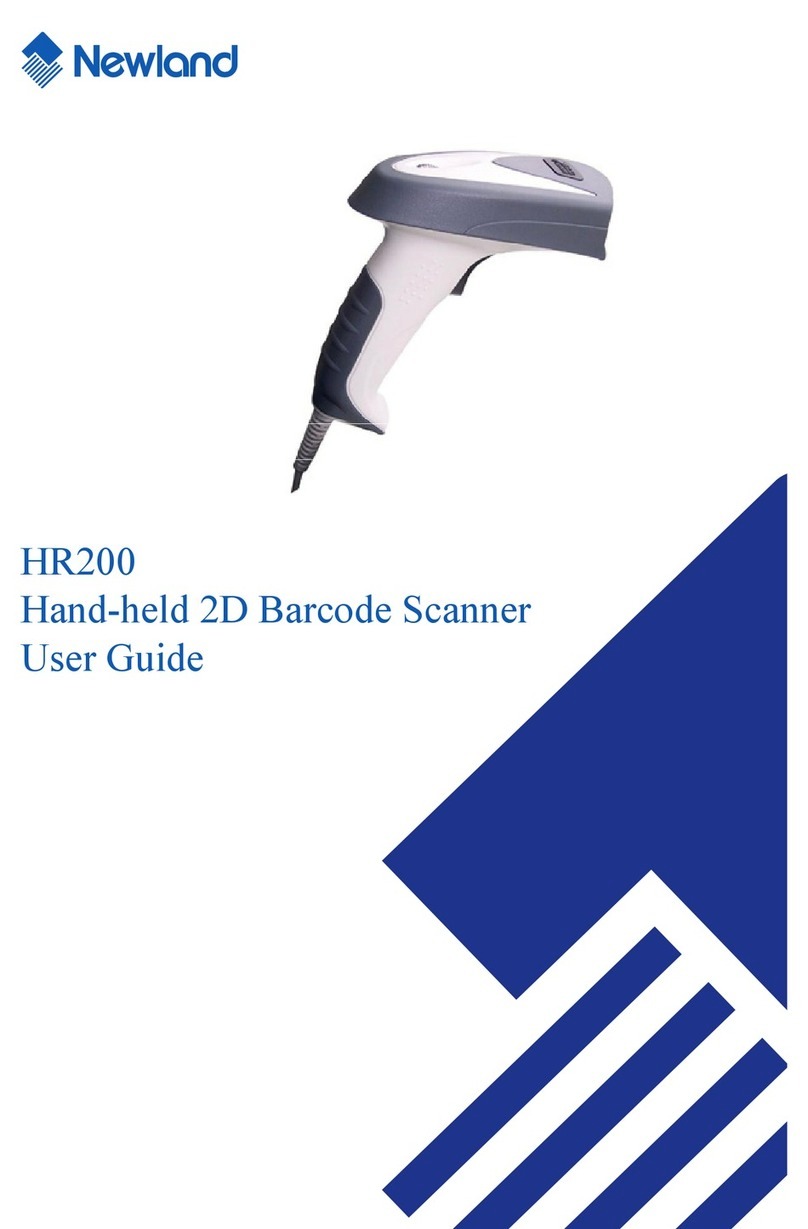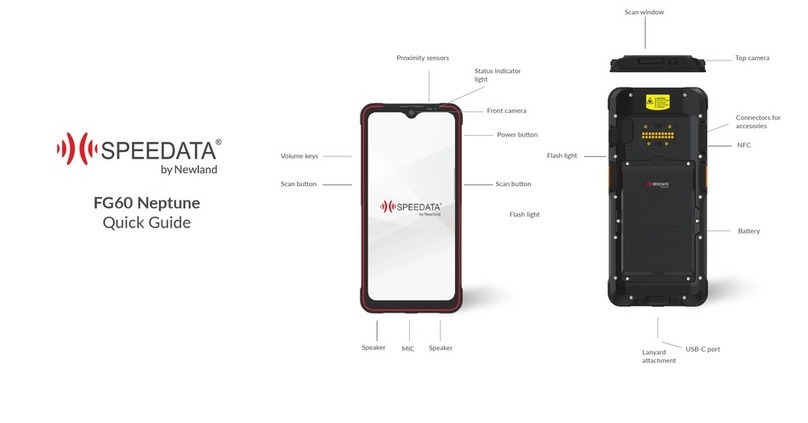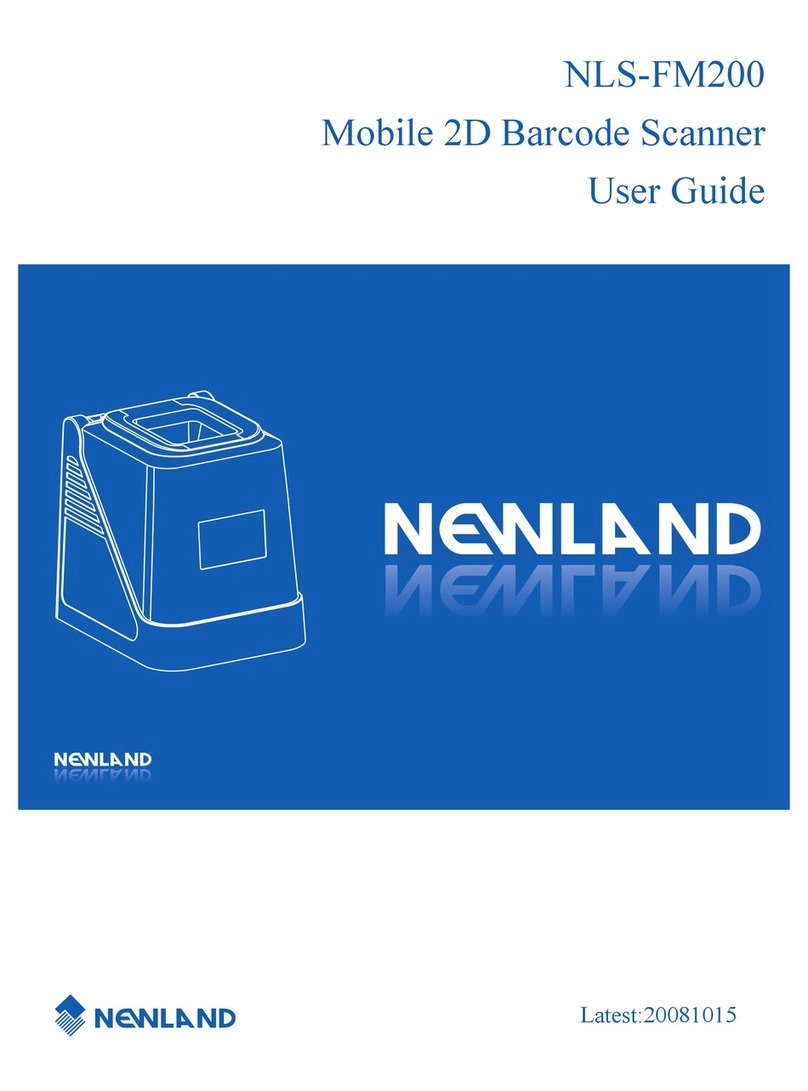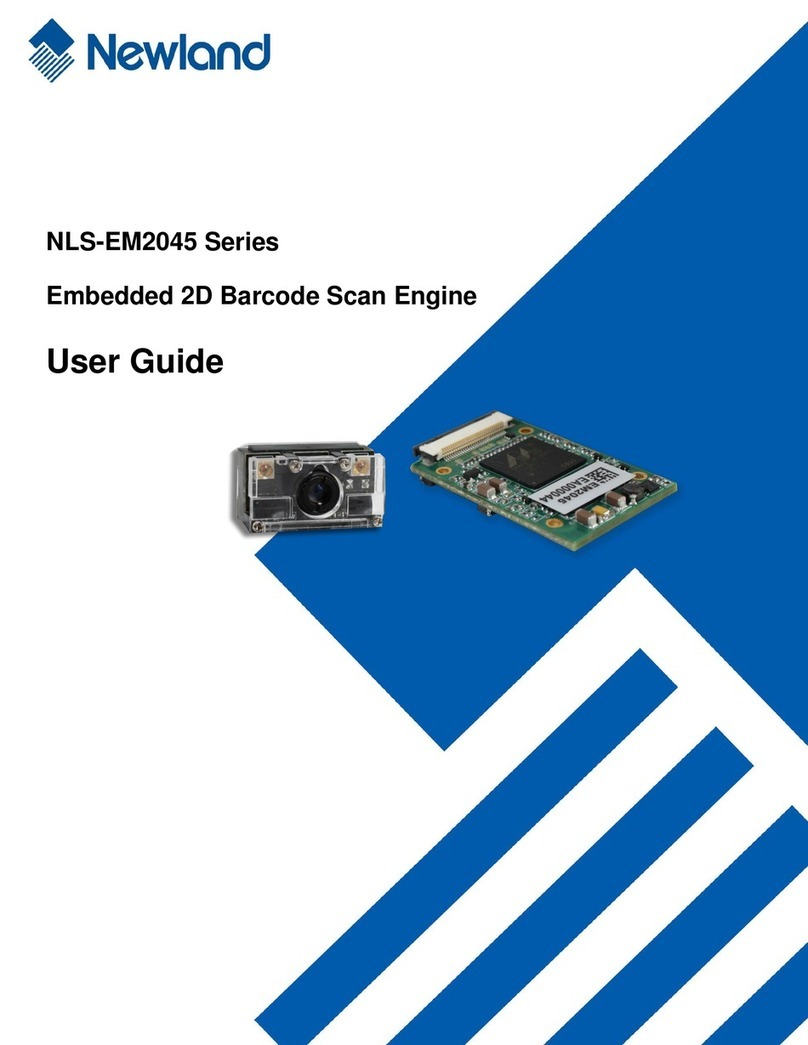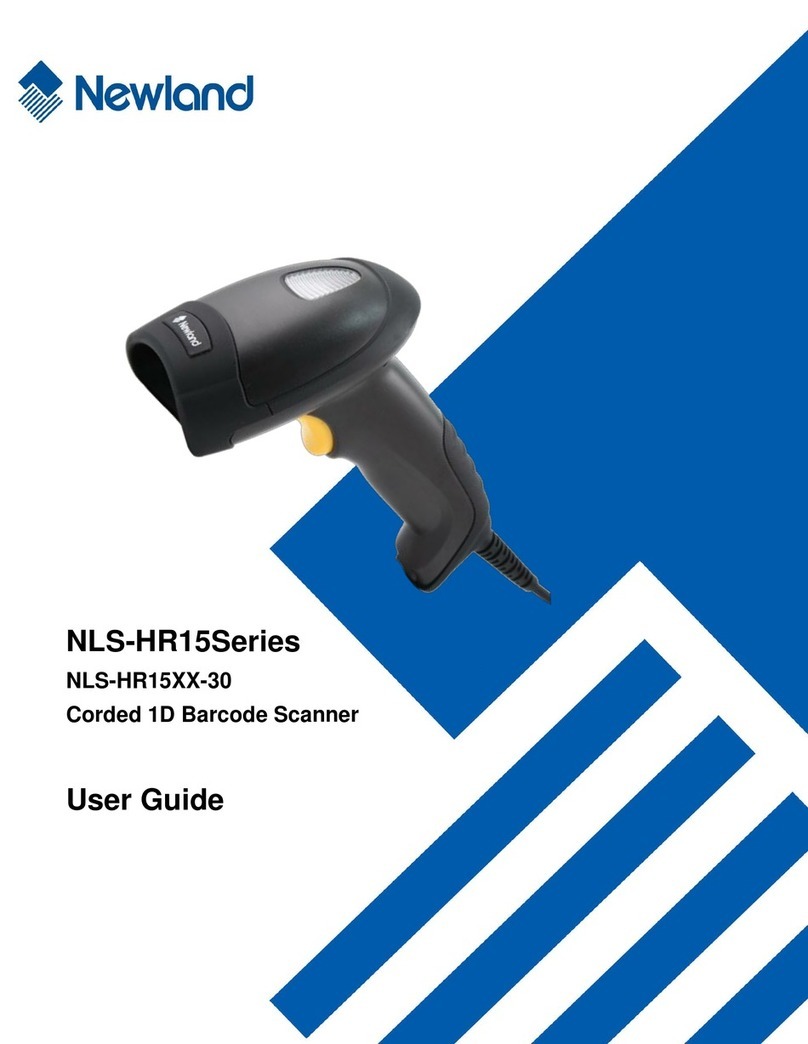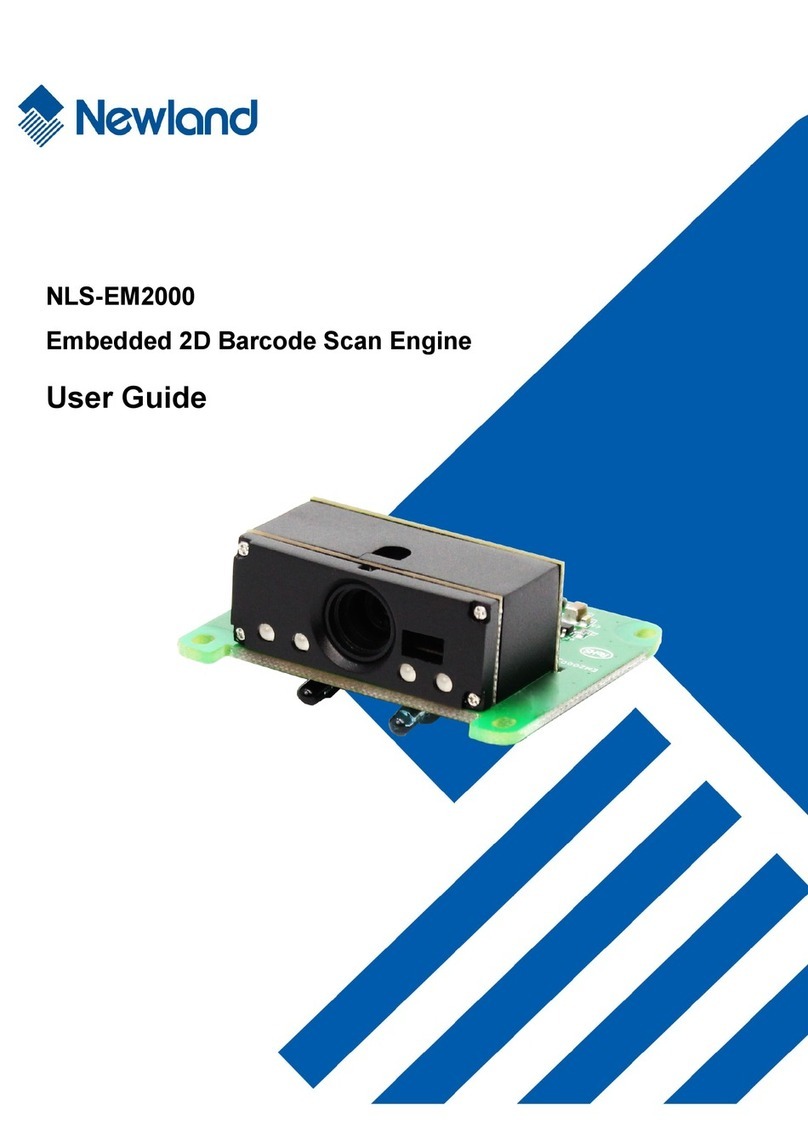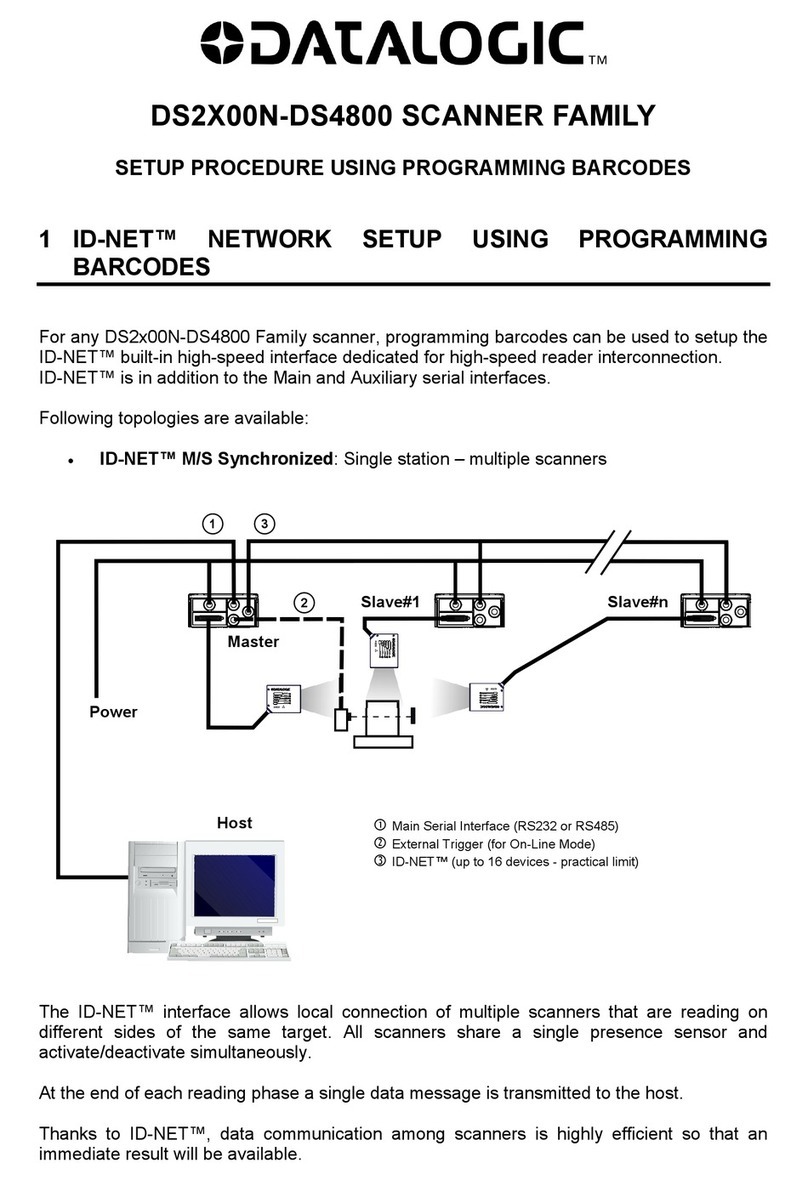Emulate ALT+Keypad ...........................................................................................................................................49
Function Key Mapping..........................................................................................................................................50
ASCII Function Key Mapping Table ......................................................................................................................51
ASCII Function Key Mapping Table (Continued)...................................................................................................52
Inter-Keystroke Delay ...........................................................................................................................................53
Caps Lock.............................................................................................................................................................54
Convert Case........................................................................................................................................................55
Emulate Numeric Keypad.....................................................................................................................................56
USB DataPipe..............................................................................................................................................................58
USB COM Port Emulation............................................................................................................................................59
HID-POS......................................................................................................................................................................59
Introduction...........................................................................................................................................................59
Access the Scanner with Your Program................................................................................................................60
Acquire Scanned Data..........................................................................................................................................60
VID/PID.................................................................................................................................................................60
Chapter 6 Symbologies ...........................................................................................................................................................61
Introduction..................................................................................................................................................................61
General Settings..........................................................................................................................................................61
Disable All Symbologies........................................................................................................................................61
Enable All Symbologies ........................................................................................................................................61
Enable 1D Symbologies........................................................................................................................................62
Disable 1D Symbologies.......................................................................................................................................62
Enable 2D Symbologies........................................................................................................................................62
Disable 2D Symbologies.......................................................................................................................................62
Code 128 .....................................................................................................................................................................63
Restore Factory Defaults......................................................................................................................................63
Enable/Disable Code 128 .....................................................................................................................................63
Set Length Range for Code 128 ...........................................................................................................................64
EAN-8 ..........................................................................................................................................................................65
Restore Factory Defaults......................................................................................................................................65
Enable/Disable EAN-8..........................................................................................................................................65
Transmit Check Digit.............................................................................................................................................66
2-Digit Add-On Code.............................................................................................................................................66
5-Digit Add-On Code.............................................................................................................................................67
EAN-8 Extension...................................................................................................................................................67
EAN-13 ........................................................................................................................................................................68