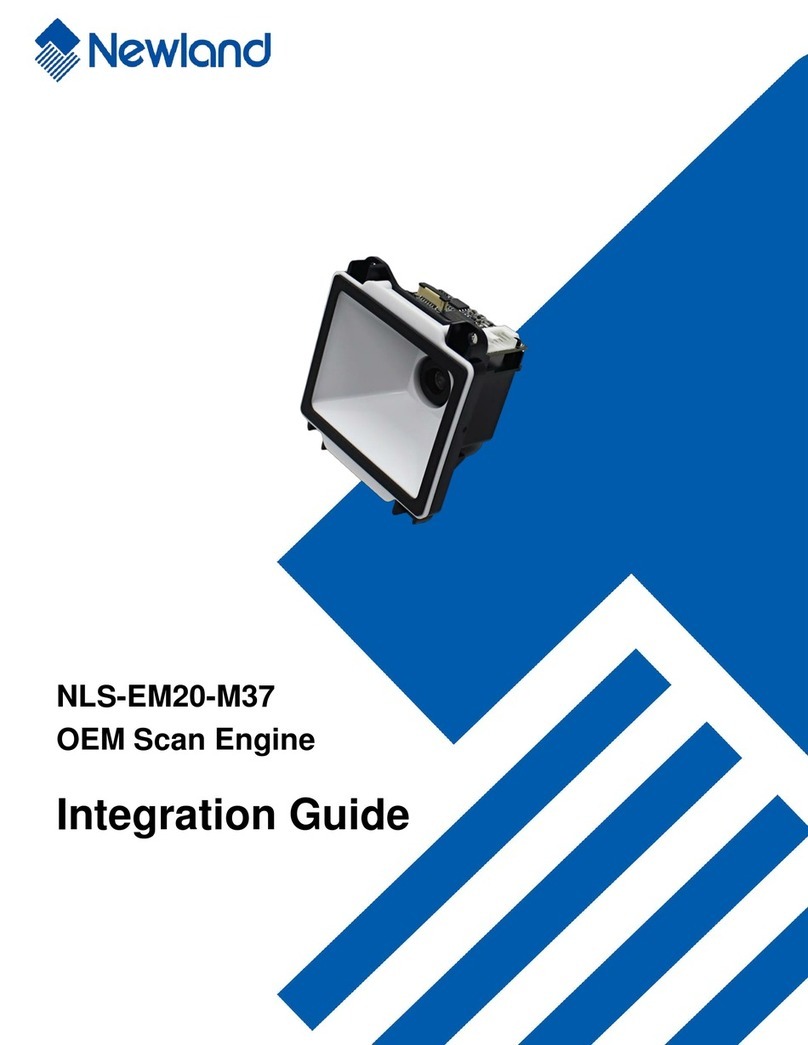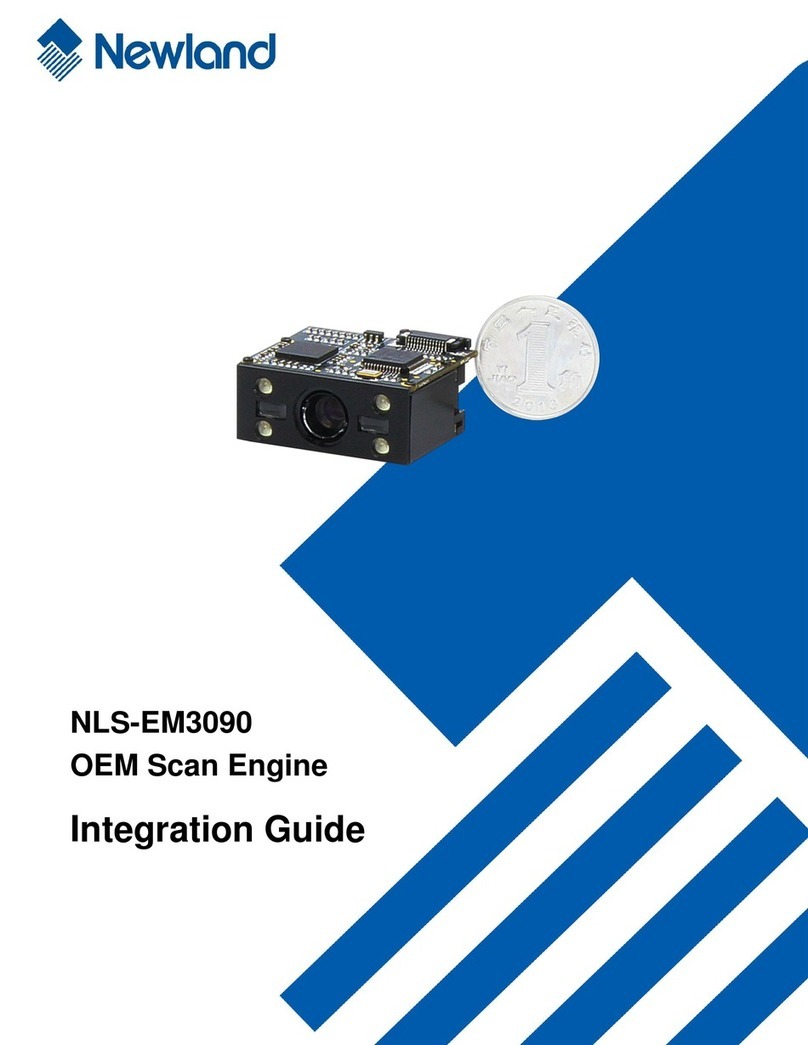Chapter 9 System Settings ........................................................................................................................................................35
Scan Mode.....................................................................................................................................................................35
Decode Session Timeout ...............................................................................................................................................35
Reread Timeout..............................................................................................................................................................37
Good Read Delay...........................................................................................................................................................39
Bad Read Message........................................................................................................................................................40
Set Bad Read Message ..........................................................................................................................................41
Trigger Commands.........................................................................................................................................................41
Modify Start Scanning Command ...........................................................................................................................42
Modify Stop Scanning Command............................................................................................................................42
Illumination.....................................................................................................................................................................44
Good Read LED.............................................................................................................................................................44
Good Read LED Duration .......................................................................................................................................45
Security Level.................................................................................................................................................................46
Switching Input Signal....................................................................................................................................................47
Enable/Disable Switching Input...............................................................................................................................47
Trigger Slope...........................................................................................................................................................48
Trigger Duration ......................................................................................................................................................48
Debounce Duration .................................................................................................................................................49
Switching Output Signal .................................................................................................................................................50
Enable/Disable Switching Output............................................................................................................................50
Output High/Low Level............................................................................................................................................51
Output Duration.......................................................................................................................................................51
Enable Level Output ...............................................................................................................................................52
Stop Level Output ...................................................................................................................................................53
Chapter 10 Symbologies............................................................................................................................................................54
Introduction ....................................................................................................................................................................54
Global Settings...............................................................................................................................................................54
Enable/Disable All Symbologies..............................................................................................................................54
Enable/Disable 1D Symbologies.............................................................................................................................54
Surround GS1 Application Identifiers (AI’s) with Parentheses.................................................................................55
Code 128........................................................................................................................................................................56
Restore Factory Defaults ........................................................................................................................................56
Enable/Disable Code 128 .......................................................................................................................................56
Set Length Range for Code 128 .............................................................................................................................57
EAN-8 ............................................................................................................................................................................58
Restore Factory Defaults ........................................................................................................................................58
Enable/Disable EAN-8 ............................................................................................................................................58
Transmit Check Character ......................................................................................................................................58
2-Digit Add-On Code...............................................................................................................................................59