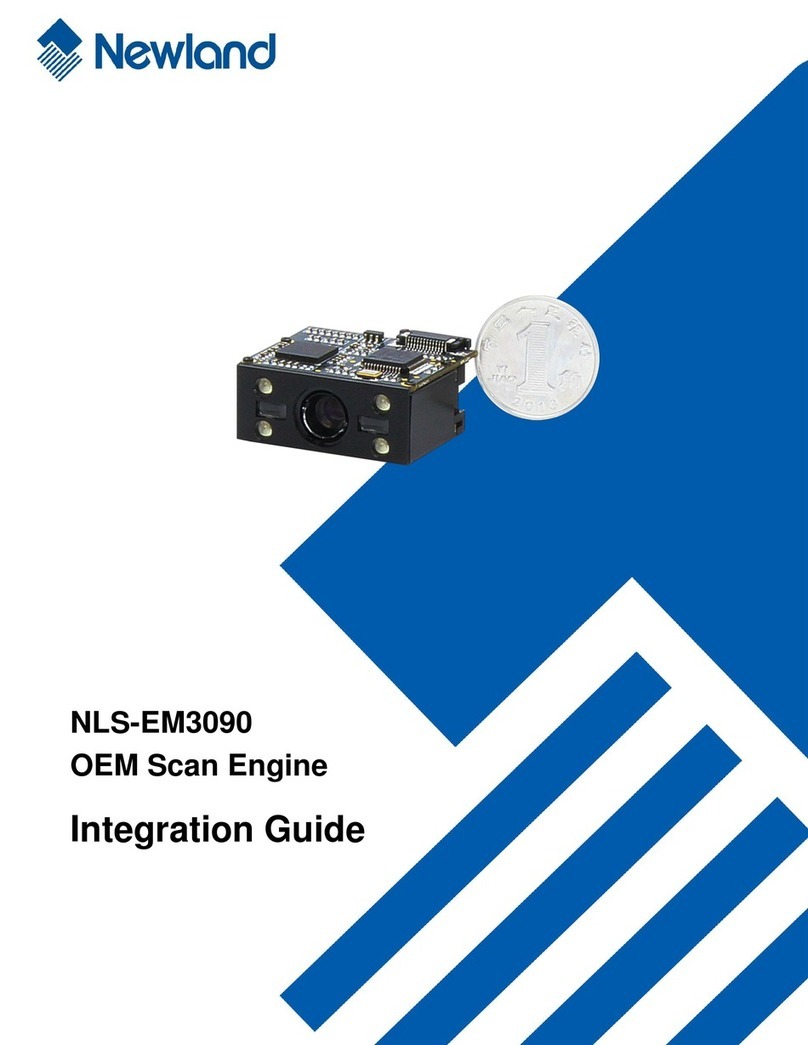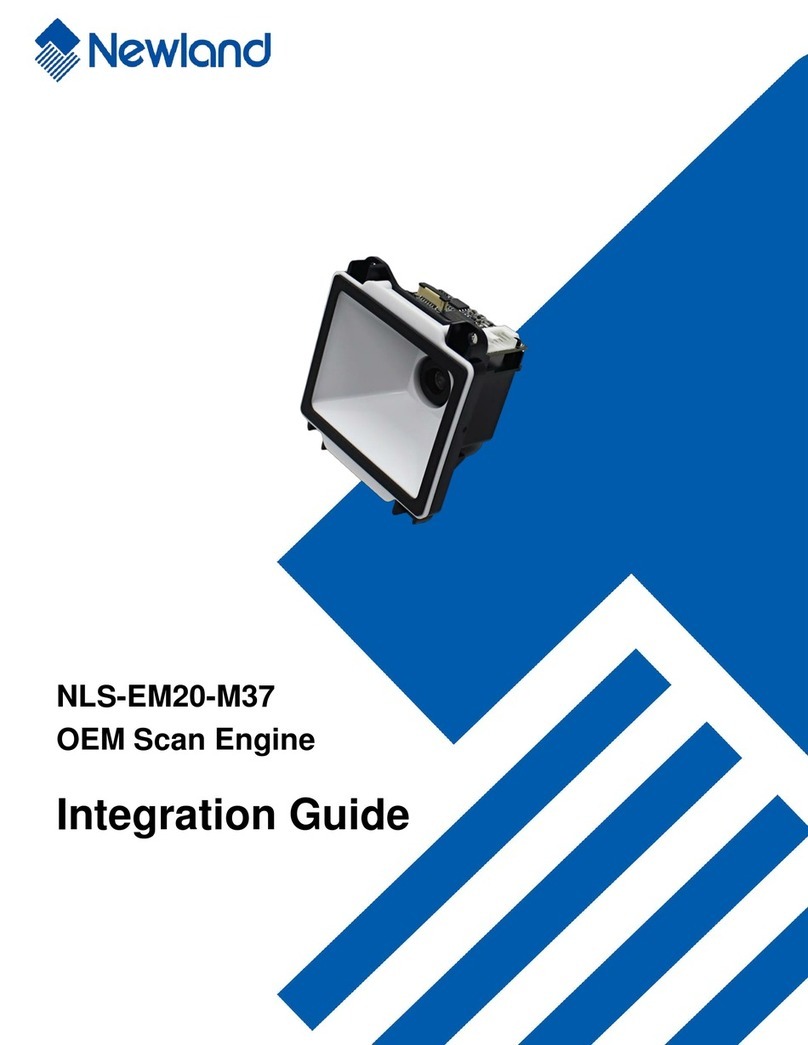Table of Contents
About EM2037....................................................................................................................................................................... 1
Introduction................................................................................................................................................................................ 1
Main Features............................................................................................................................................................................. 1
Unpacking the Engine................................................................................................................................................................. 1
Outline ........................................................................................................................................................................................ 1
Electrical Specifications ......................................................................................................................................................... 2
Introduction................................................................................................................................................................................ 2
Host Interface Connector............................................................................................................................................................ 3
Host Interface Connector Pin Out........................................................................................................................................... 3
Host Interface Signal Descriptions .......................................................................................................................................... 3
DC Characteristics....................................................................................................................................................................... 4
Operating Voltage (T=23°C) .................................................................................................................................................... 4
Operating Current (VIN=3.3V, T=23°C) ................................................................................................................................... 4
DC Operating (VDD=3.3V, VSS=0V, T=23°C)............................................................................................................................4
Interface Circuit .......................................................................................................................................................................... 4
TTL Level 232 .......................................................................................................................................................................... 4
USB.......................................................................................................................................................................................... 5
Decode LED Circuit..................................................................................................................................................................5
Beeper Driving Circuit ............................................................................................................................................................. 6
Sleep LED Driving Circuit......................................................................................................................................................... 6
Trigger Circuit.......................................................................................................................................................................... 7
Host Interface External Circuit.................................................................................................................................................... 7
Interface Circuit for Decode LED............................................................................................................................................. 7
Interface Circuit for Beeper .................................................................................................................................................... 7
Interface Circuit for Sleep LED ................................................................................................................................................ 8
Interface Circuit for Trigger .................................................................................................................................................... 8
Interface Circuit for Sleep/Wake ............................................................................................................................................ 8
Mechanical Specifications...................................................................................................................................................... 9
Introduction................................................................................................................................................................................ 9
Features and Dimensions ........................................................................................................................................................... 9
Front View of the Engine ........................................................................................................................................................9
Right View of the Engine......................................................................................................................................................... 9