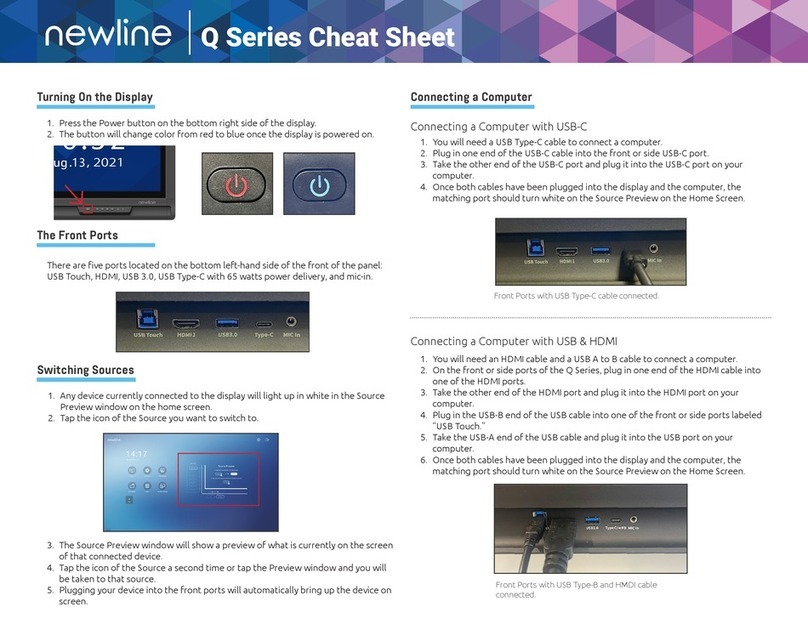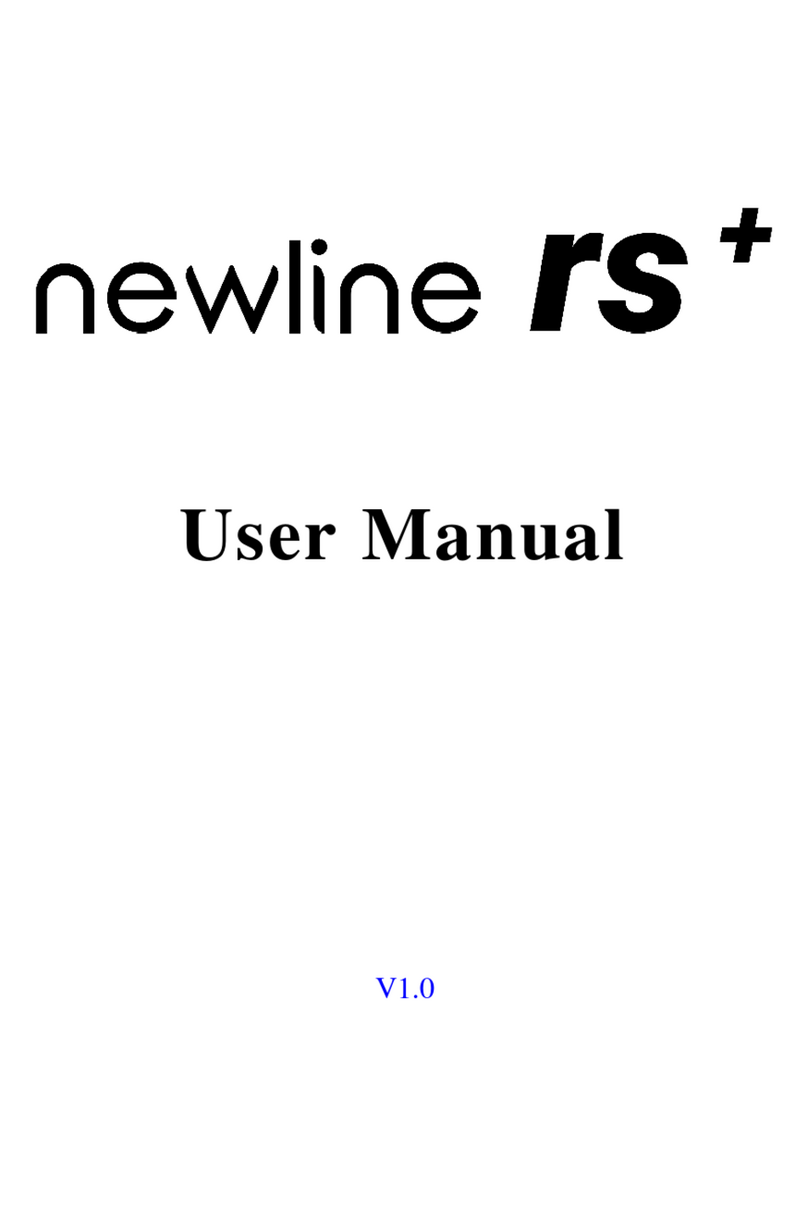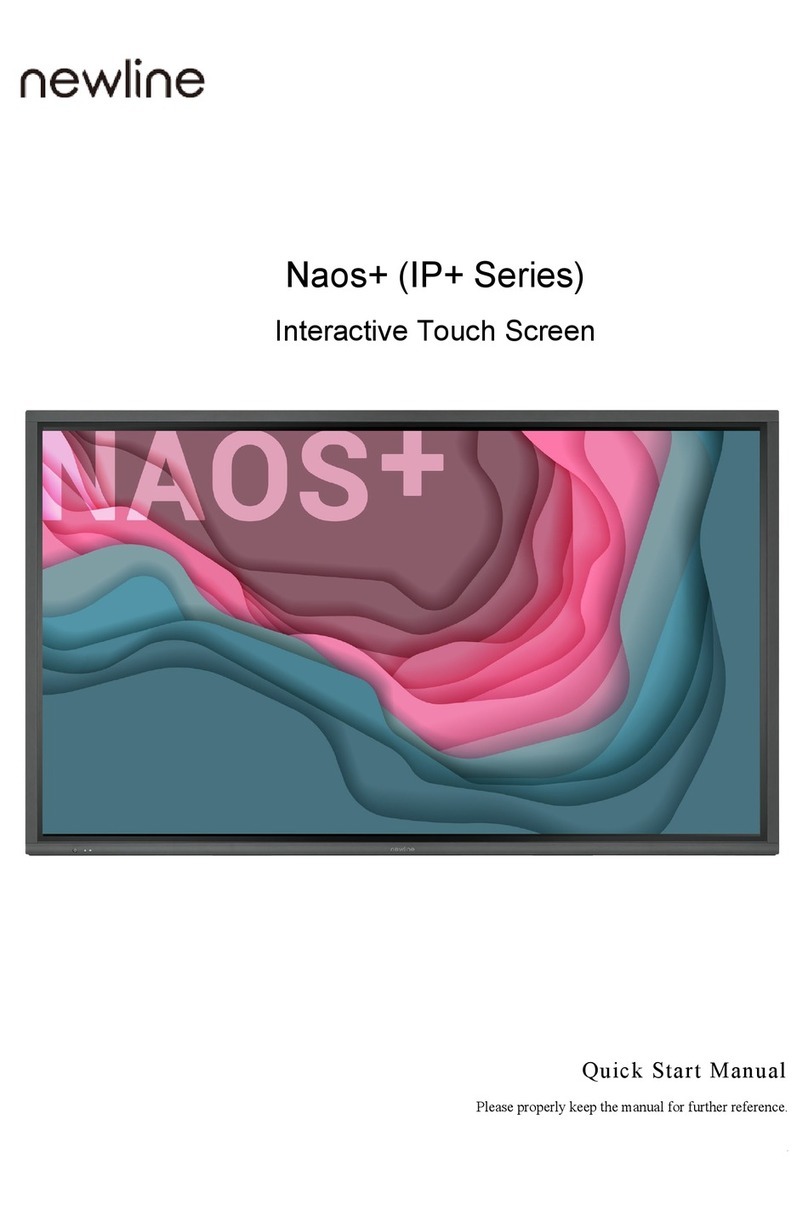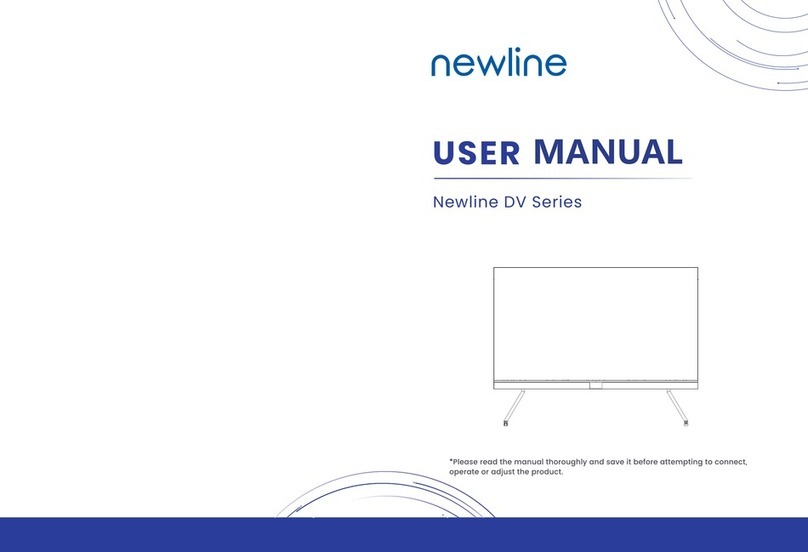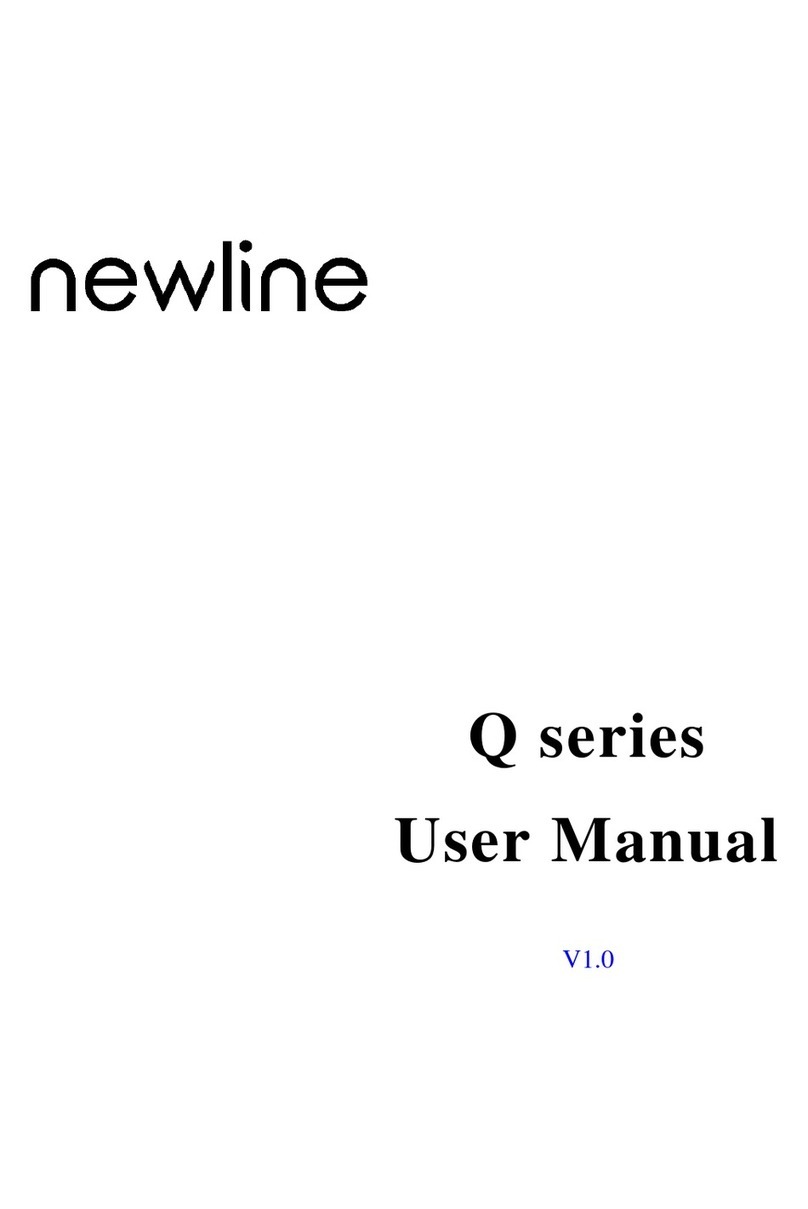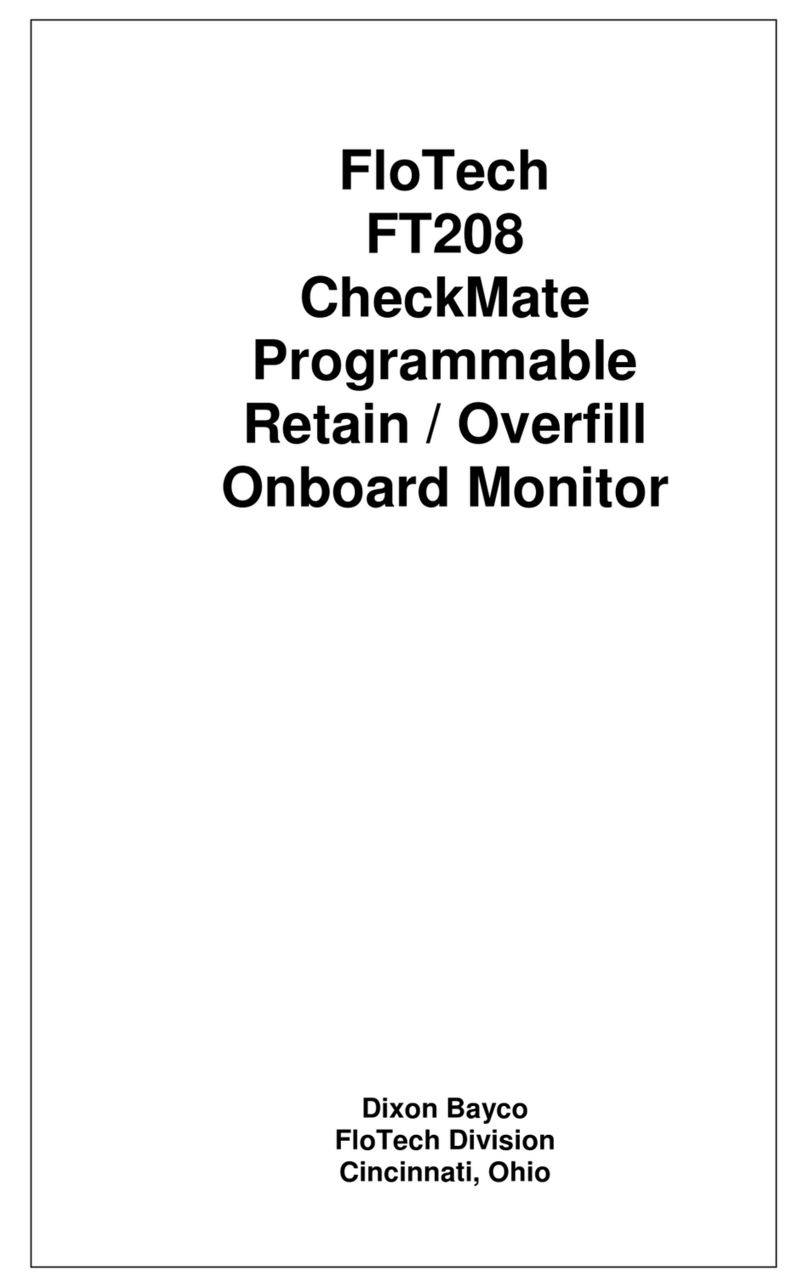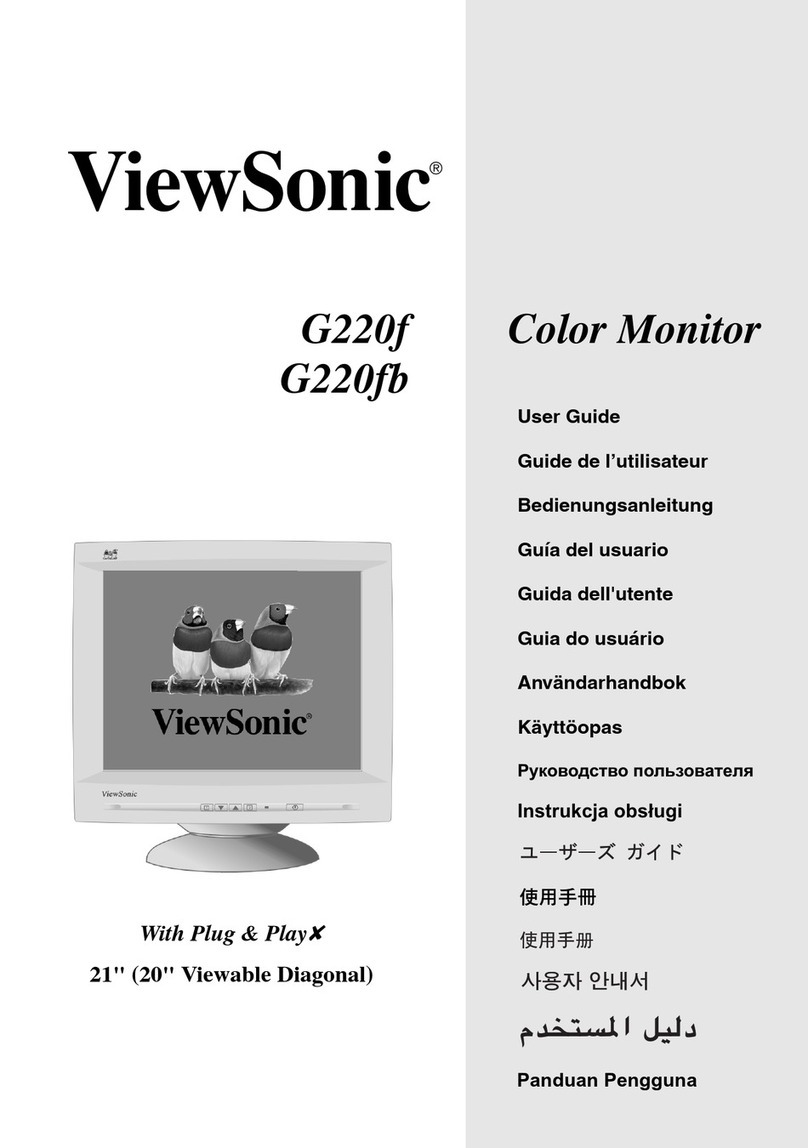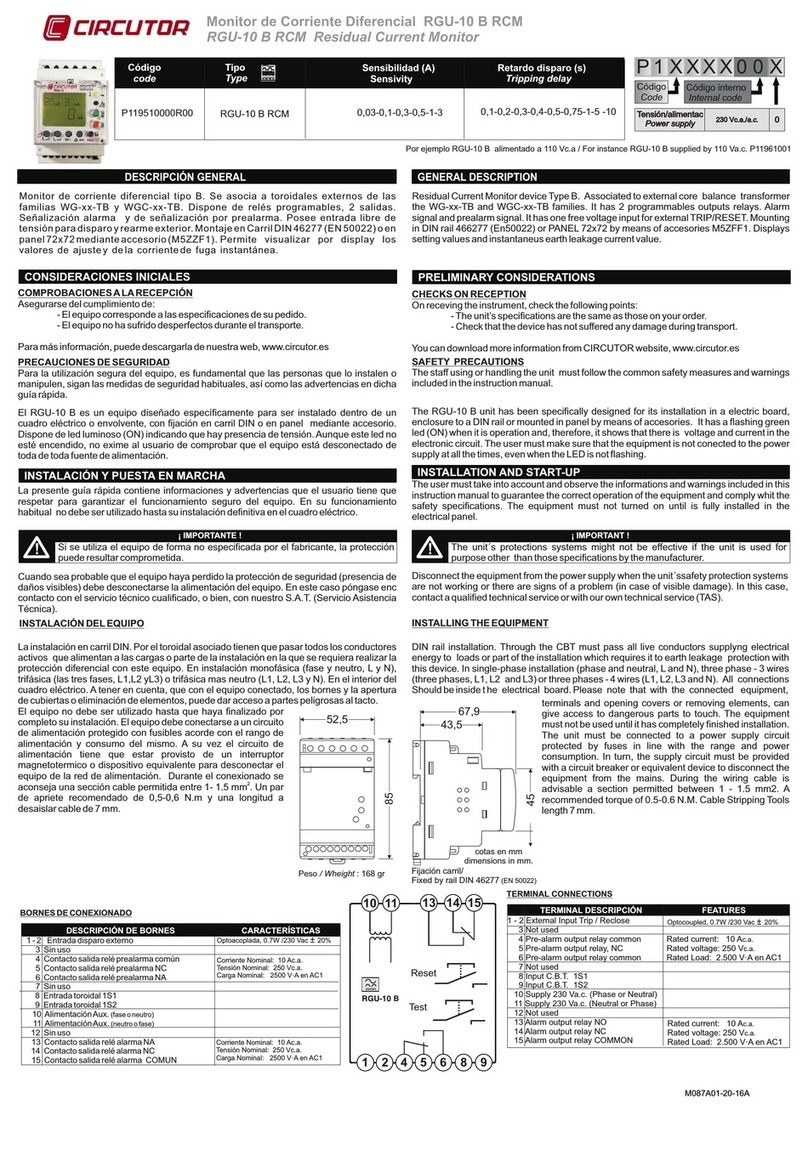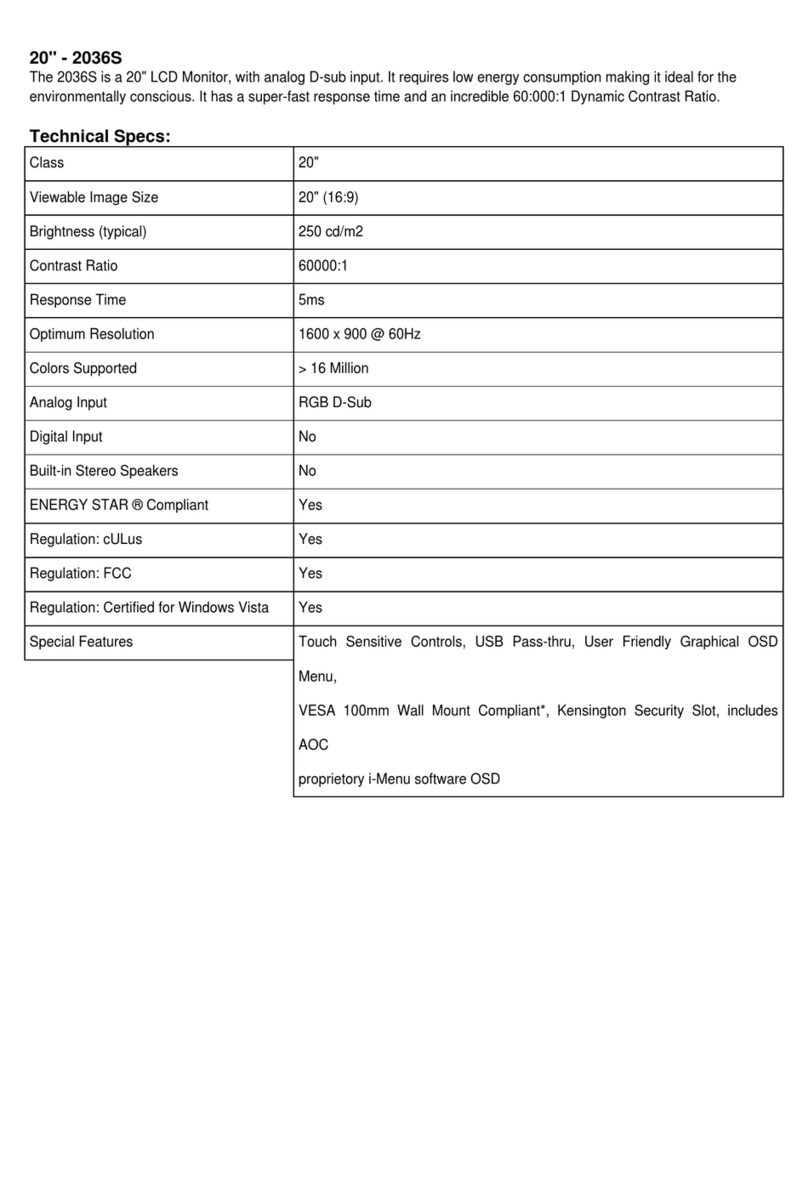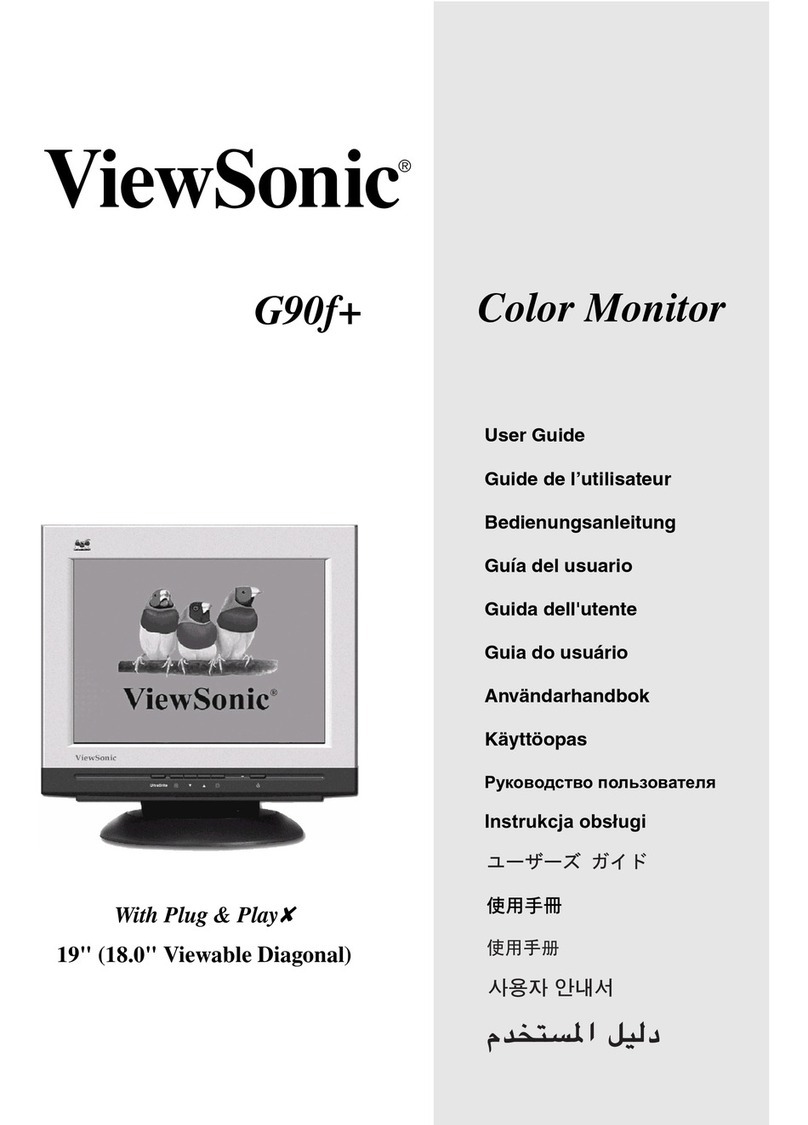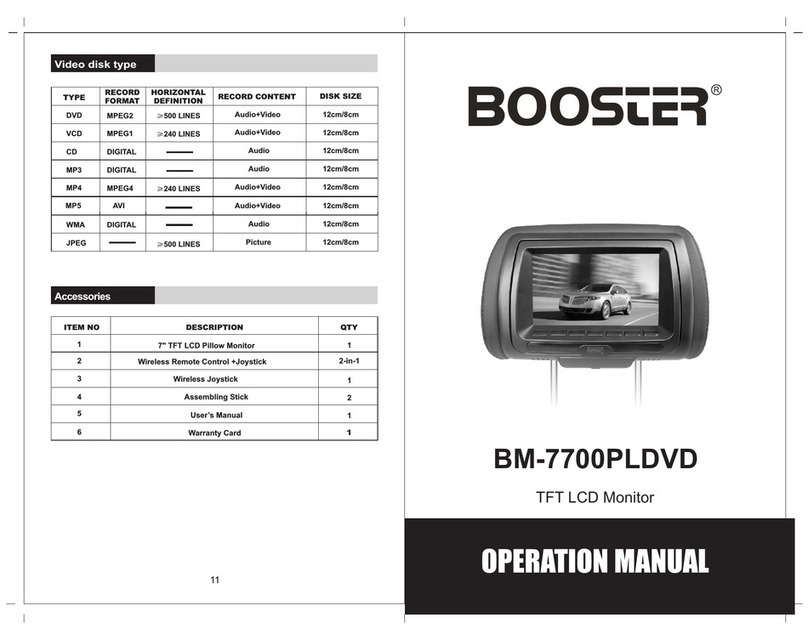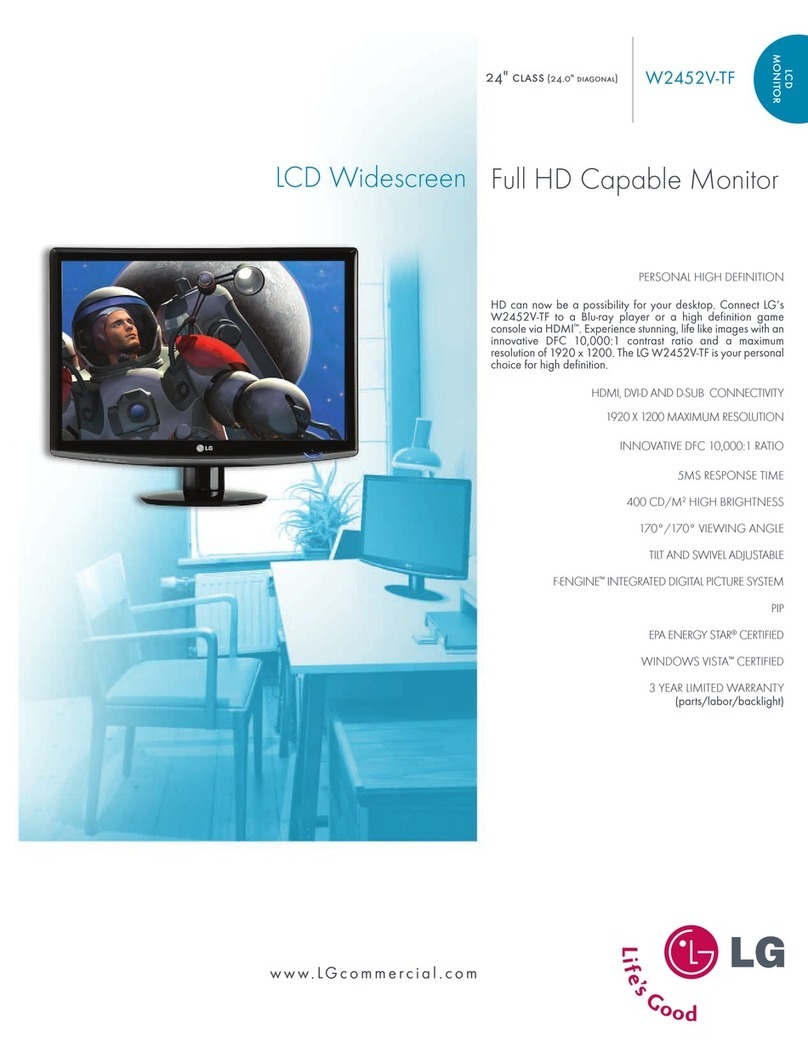iii
4.9 Gadget .................................................................................................................................................................56
4.9.1 Newline Cast .....................................................................................................................................................57
4.9.2 File Management...............................................................................................................................................58
4.9.2.1 File Viewer Page.............................................................................................................................................58
4.9.2.2 File Preview ...................................................................................................................................................58
4.9.2.3 File Search......................................................................................................................................................59
4.9.2.4 File Filtering...................................................................................................................................................59
4.9.2.5 New Folder.....................................................................................................................................................60
4.9.2.6 File Operation.................................................................................................................................................60
4.9.2.7 File Name.......................................................................................................................................................61
4.10 System Settings ..................................................................................................................................................61
4.10.1 Network ..........................................................................................................................................................62
4.10.2 Connected devices ...........................................................................................................................................63
4.10.3 Language & Input............................................................................................................................................63
4.10.4 Date &Time.....................................................................................................................................................64
4.10.5 Storage ............................................................................................................................................................67
4.10.6 Apps................................................................................................................................................................67
4.10.7 Display & Theme.............................................................................................................................................68
4.10.8 Tool Bar ..........................................................................................................................................................69
4.10.9 Input and Output Setting ..................................................................................................................................69
4.10.10 Power Setting ................................................................................................................................................70
4.10.11 Screen Eye Filters ..........................................................................................................................................72
4.10.12 System...........................................................................................................................................................73
4.11 Save Session.......................................................................................................................................................81
4.12 Automatically Power Off ....................................................................................................................................82
5 Add Shortcut........................................................................................................................... 83
5.1 Add Shortcuts to Dock..........................................................................................................................................83
5.2 Delete Shortcuts ...................................................................................................................................................84
5.3 Newline Assistant.................................................................................................................................................86
5.3.1 Introduction.......................................................................................................................................................86
5.3.2 Installation.........................................................................................................................................................86
5.3.3 Add Quick Start Windows Programs in Smart System ........................................................................................86
6Quick Setting Menu ................................................................................................................. 88
7Serial Port Control................................................................................................................... 90
8FAQs & Troubleshooting ......................................................................................................... 97
9Specifications.......................................................................................................................... 100
10 More Information................................................................................................................. 103