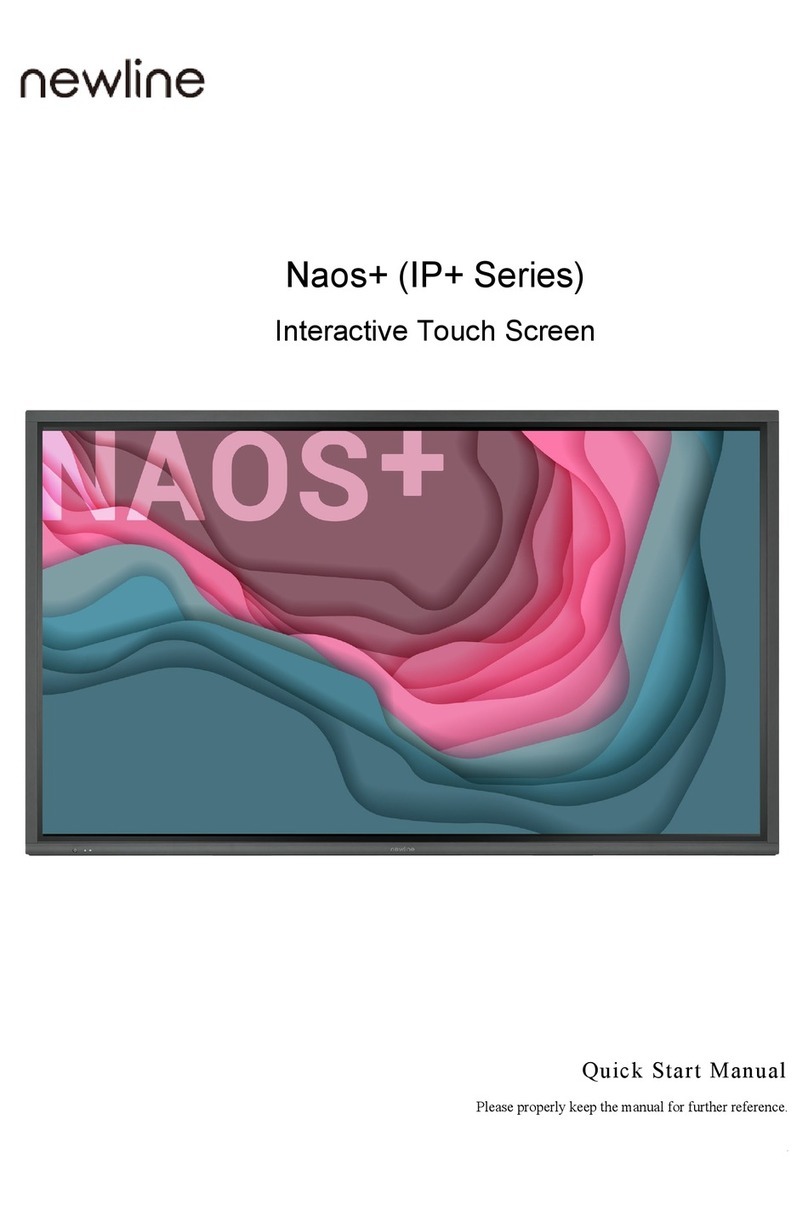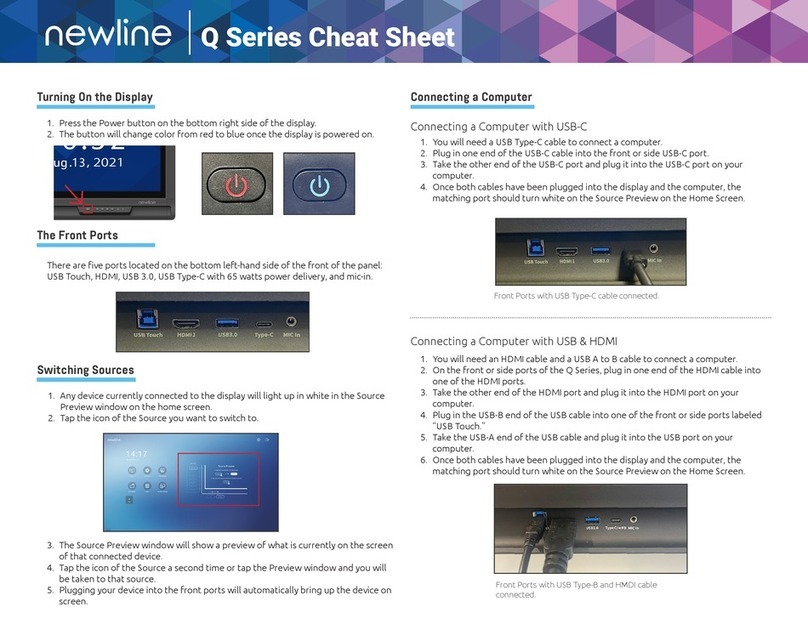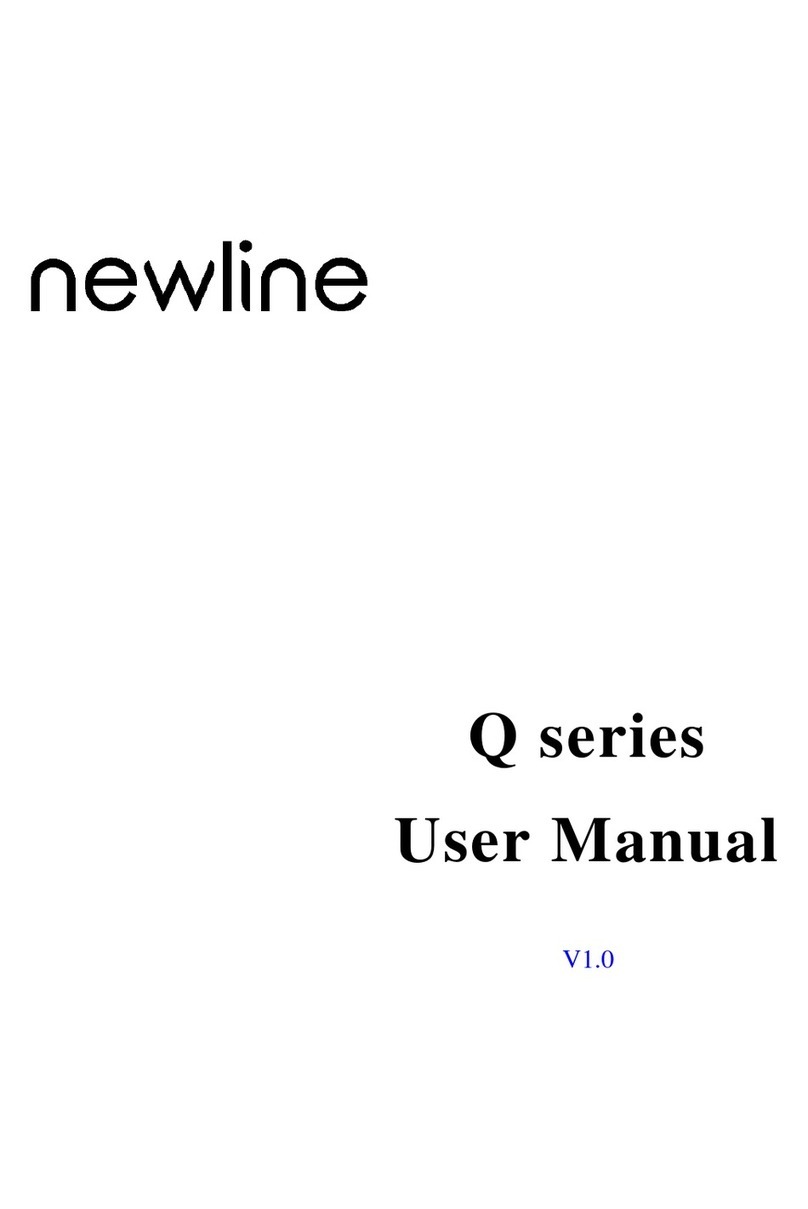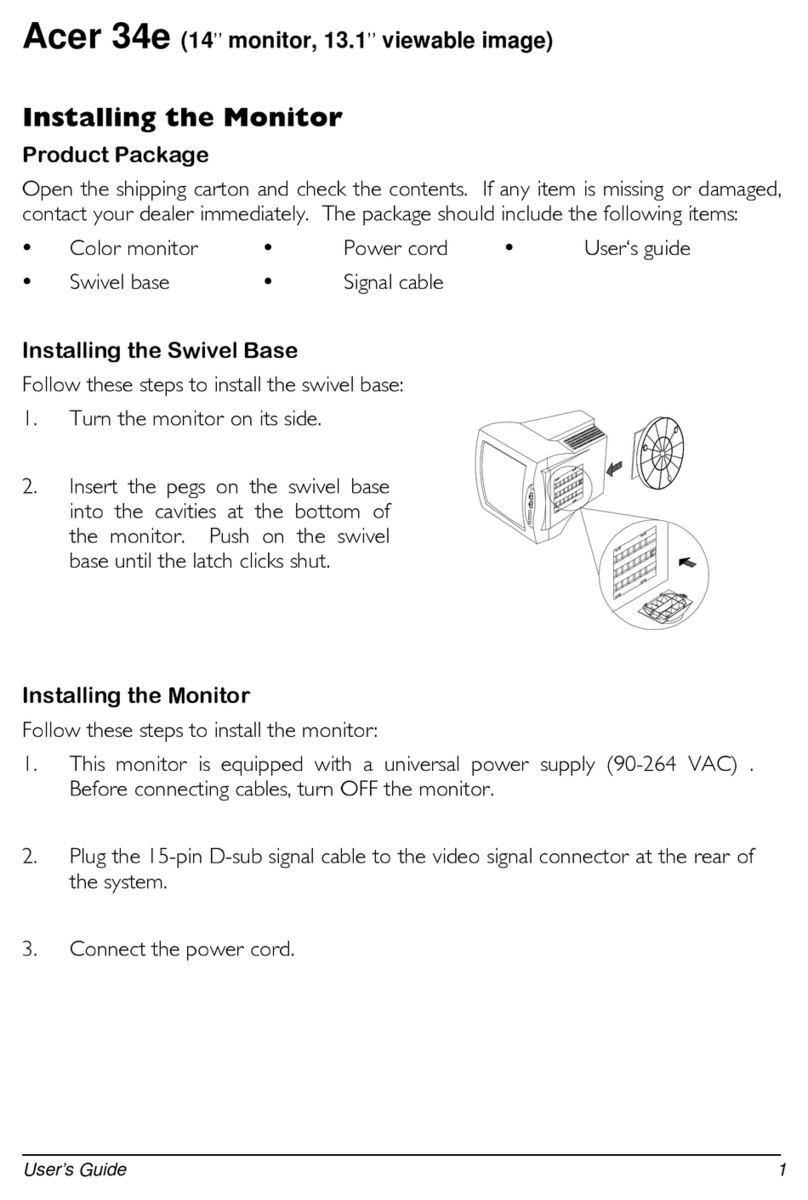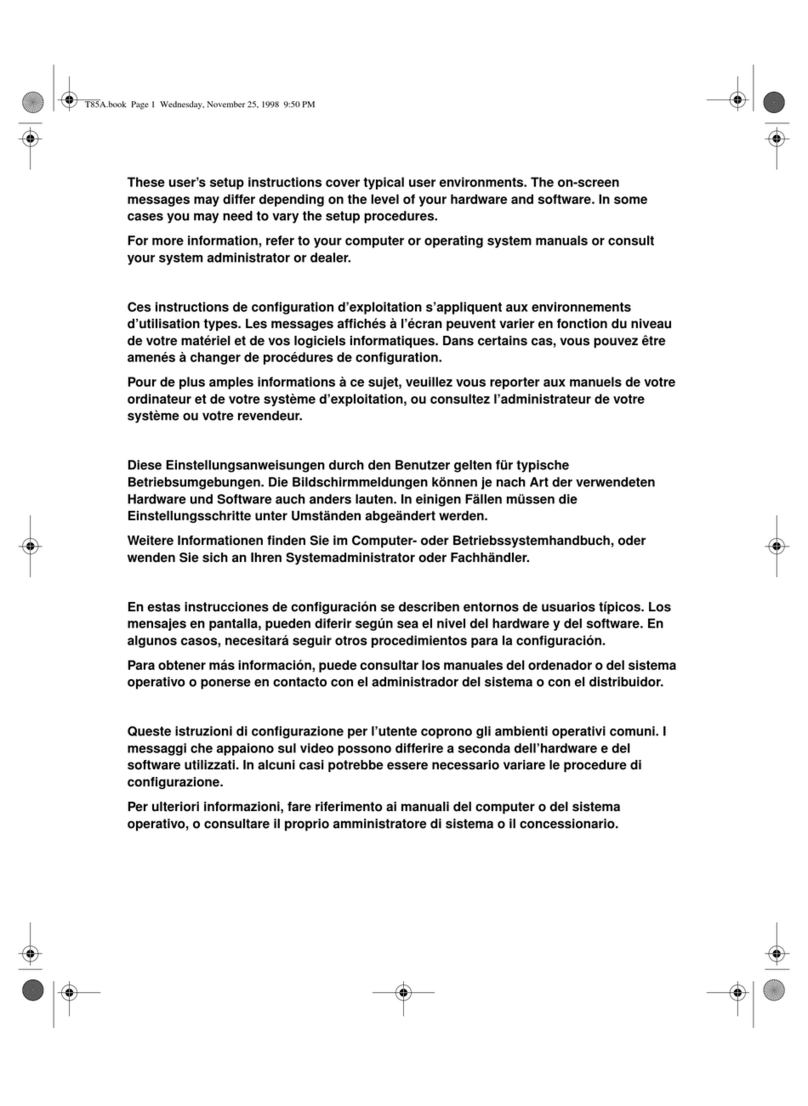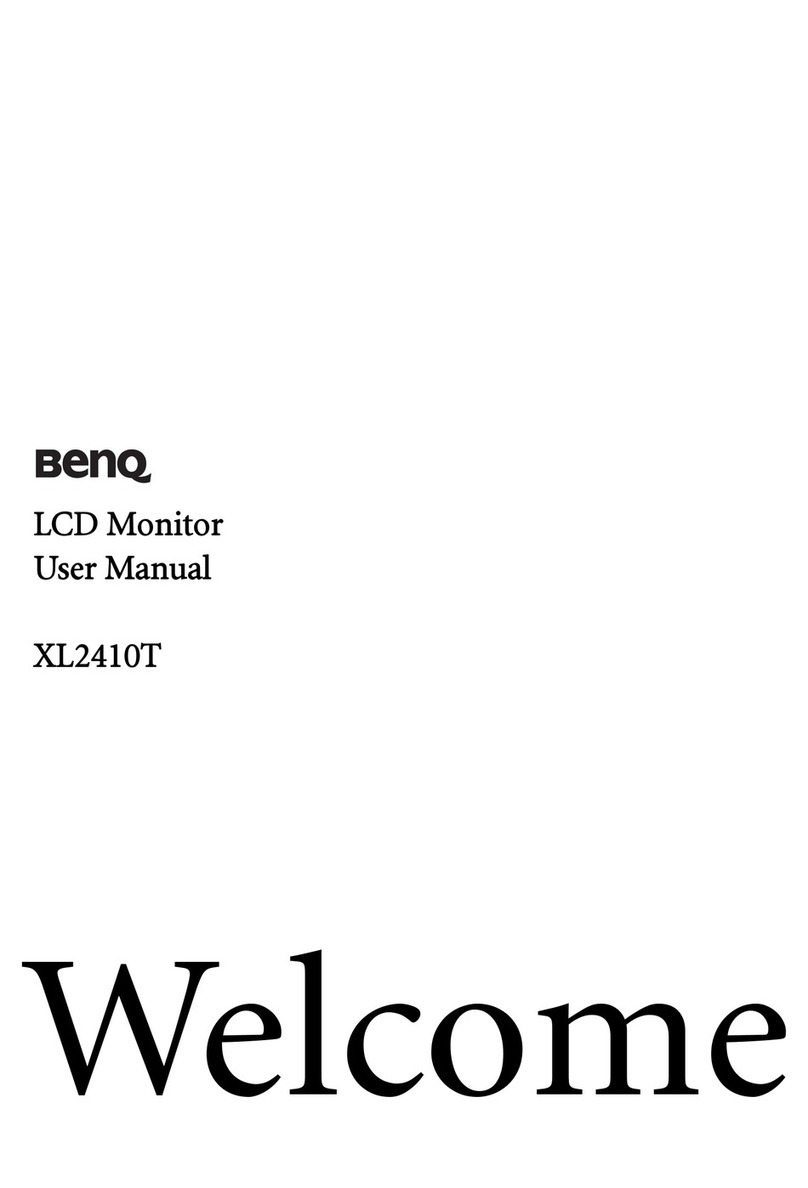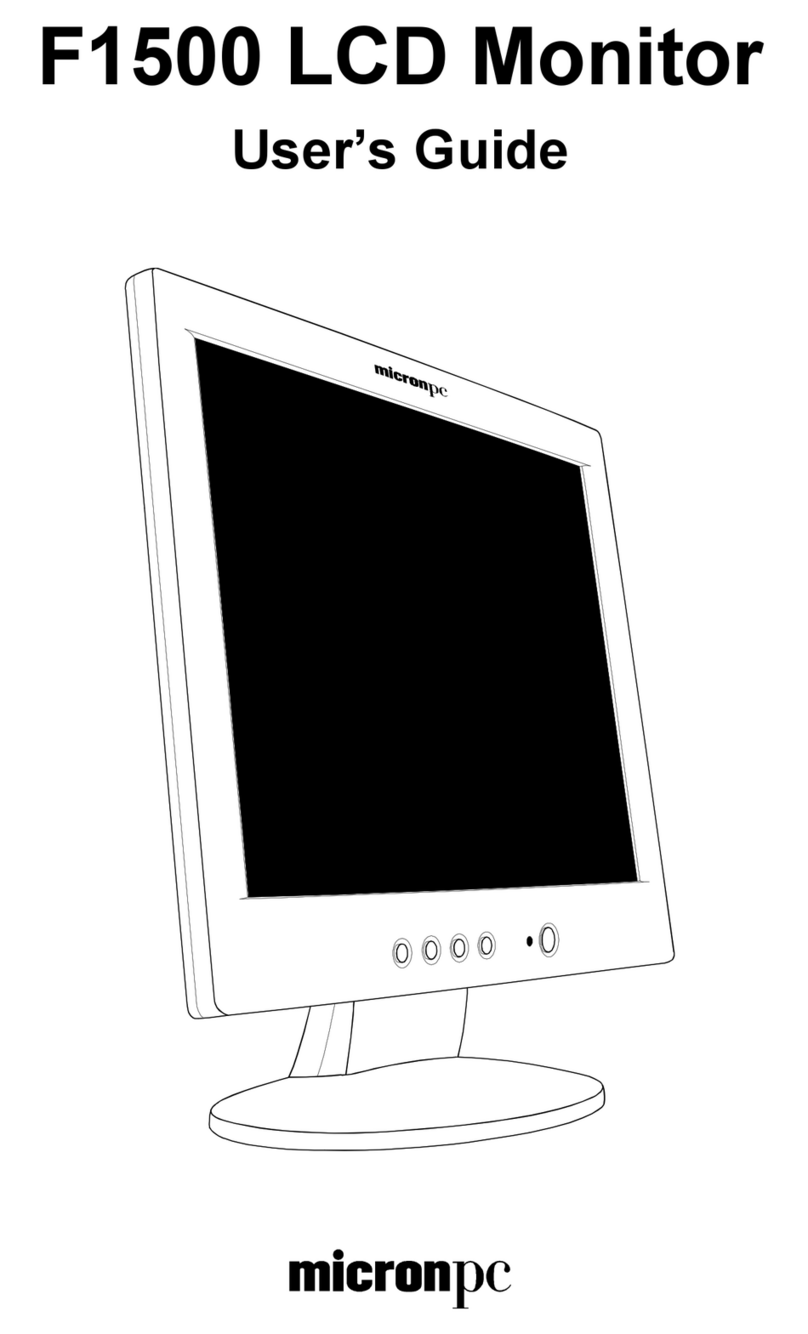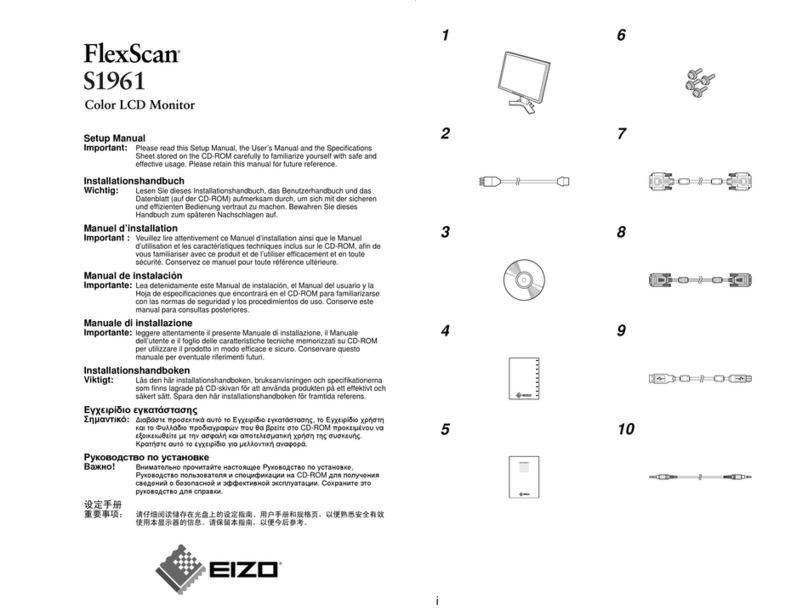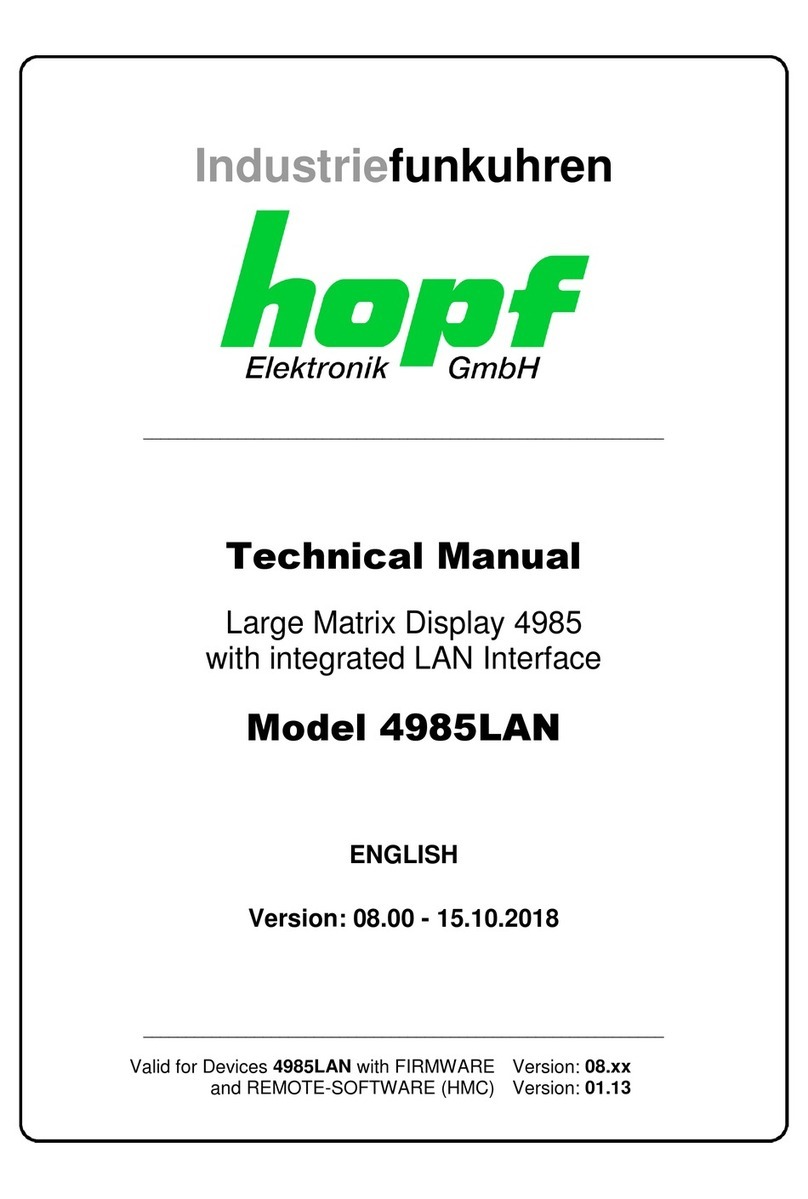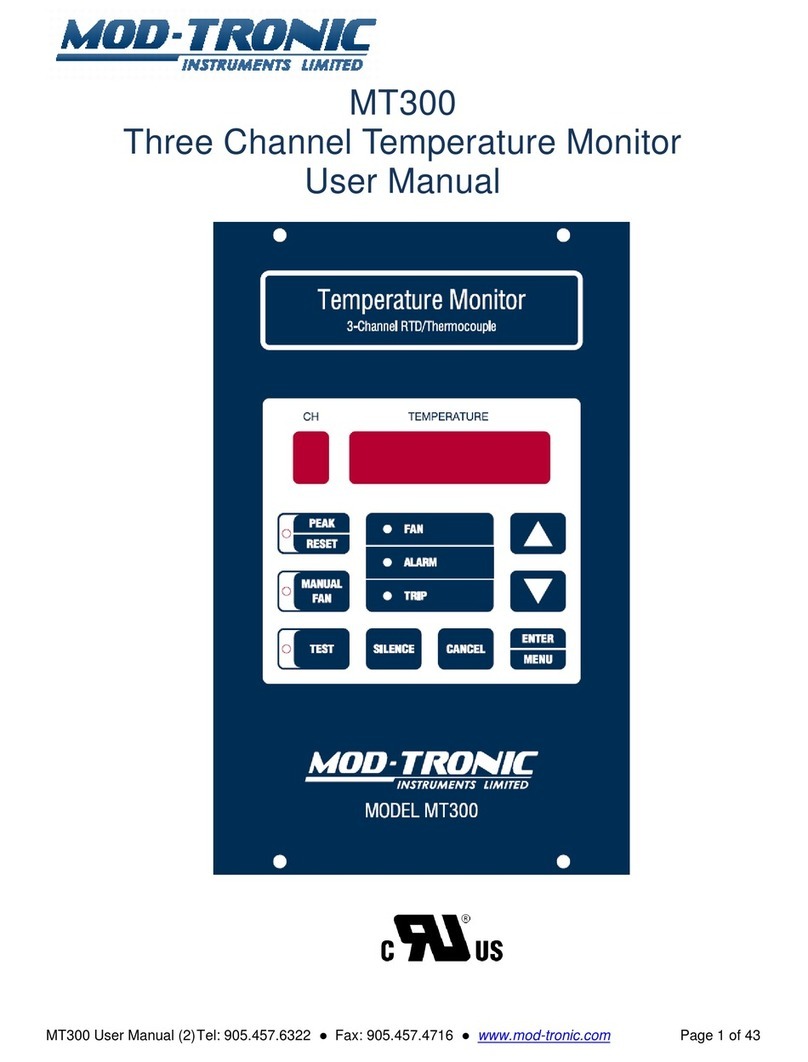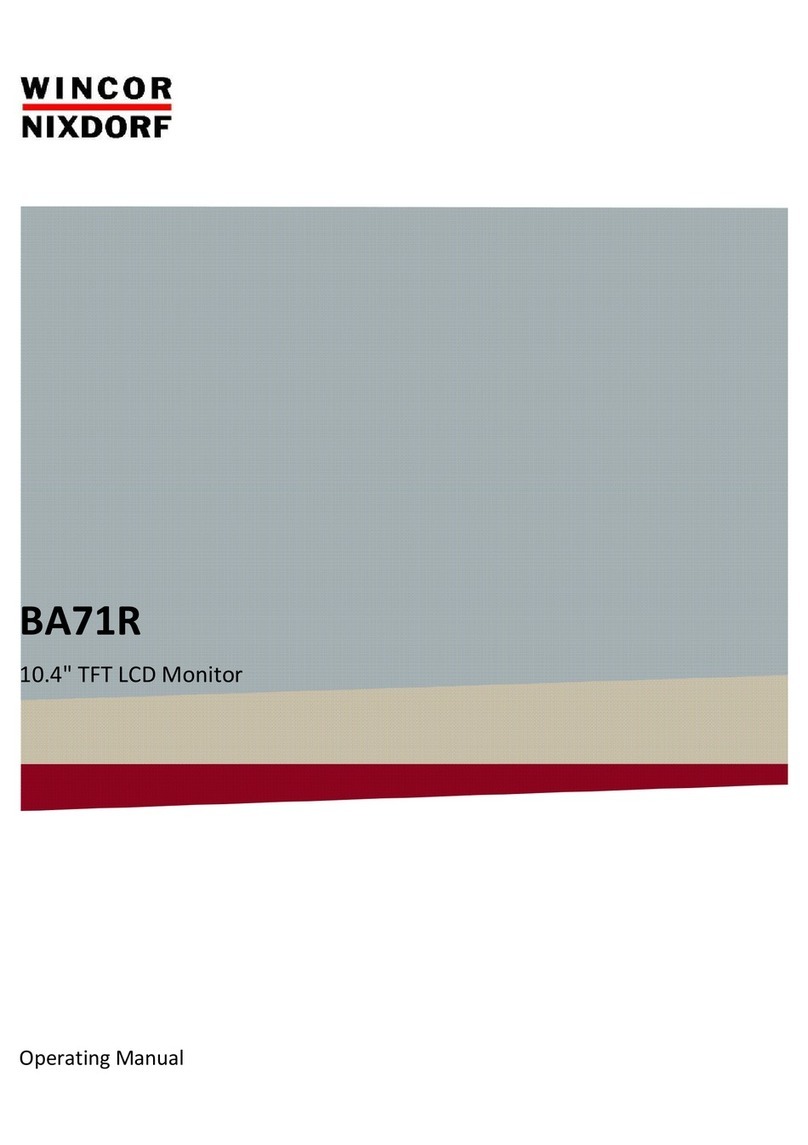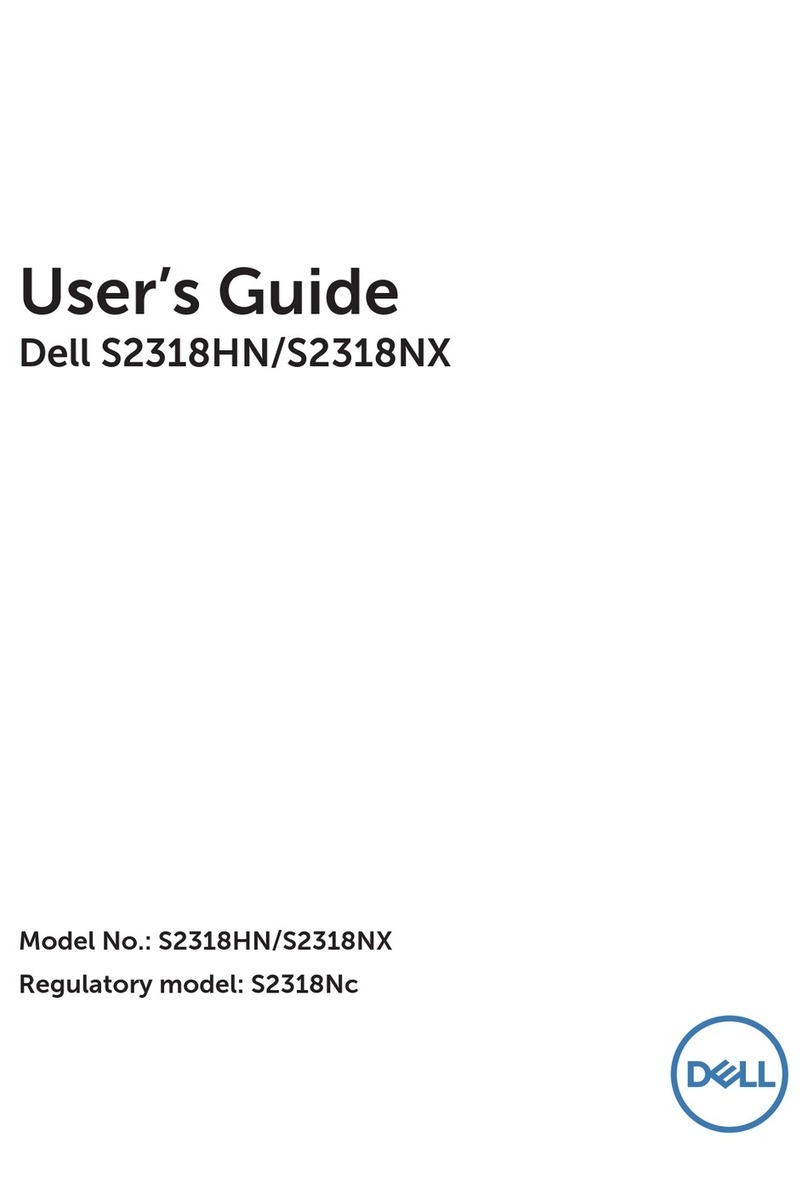ii
4.3.10 Input/Output Setting .............................................................................................................................................. 47
4.3.11 Logo and Wallpaper Setting................................................................................................................................... 47
4.3.12 Security Setting...................................................................................................................................................... 48
4.3.13 Theme .................................................................................................................................................................... 48
4.3.14 About ..................................................................................................................................................................... 49
4.4 Windows ..................................................................................................................................................................... 50
4.5 Screen Sharing............................................................................................................................................................ 50
4.6 Whiteborad ................................................................................................................................................................. 51
4.6.1 Whiteboard Functions.............................................................................................................................................. 53
4.6.2 Page Management.................................................................................................................................................... 58
4.6.3 Object Detection ...................................................................................................................................................... 61
4.7 Browser....................................................................................................................................................................... 62
4.8 File Management ........................................................................................................................................................ 63
4.8.1 File Viewer Page...................................................................................................................................................... 63
4.8.2 File Preview............................................................................................................................................................. 63
4.8.3 File Search ............................................................................................................................................................... 64
4.8.4 File Filtering ............................................................................................................................................................ 65
4.8.5 New Folder .............................................................................................................................................................. 66
4.8.6 File Operation .......................................................................................................................................................... 66
4.8.7 File Name ................................................................................................................................................................ 67
4.9 Gadget......................................................................................................................................................................... 68
4.10 Add Shortcut ............................................................................................................................................................. 69
4.10.1 Add Shortcuts to Home Page ................................................................................................................................. 69
4.10.2 Add Quick Start Windows Programs in Smart System .......................................................................................... 71
4.11 Preview window ....................................................................................................................................................... 73
4.12 Automatically Power Off .......................................................................................................................................... 73
5 Quick Setting Menu ...................................................................................................................74
6 Serial Port Control ......................................................................................................................76
7 FAQs & Troubleshooting ..........................................................................................................81
8 Specifications...............................................................................................................................84
9 More Information........................................................................................................................87